Multimedia Messaging (MMS)
Create Better Engagement & Brand Recognition Using MMS
Engage your audience with Multimedia Messaging (MMS), where audio and visual elements combine for a truly immersive experience. Boost brand recognition with vibrant images and compelling videos that capture the attention of your audience. Make an impact with MMS in every message.

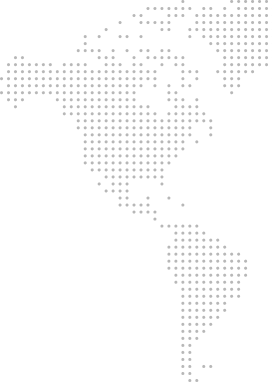
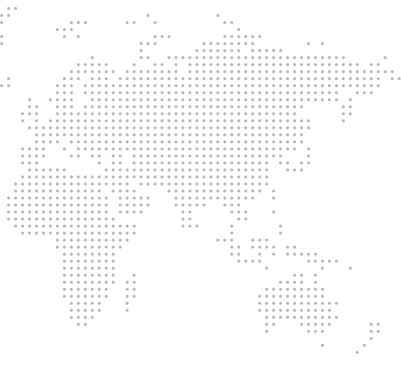
Get a Virtual Number
Get local, mobile, and toll-free virtual phone numbers from 100+ countries and expand your business worldwide.
How to Send Multimedia Messages (MMS) on KrispCall?
With KrispCall, you can easily send MMS messages. Below are the simple steps you can follow to send an instant MMS to your customer:
- Log in to your KrispCall Dashboard.
- Click on your Number and go to the "New Message" Button.
- Enter the recipient's phone number in the "To" field.
- Go to the message section and click on Upload attachments
- Review your message.
- Click on the "Send" button to finally send your SMS.
- While sending your MMS, please note that the overall file size in the message is less than 5 MB.
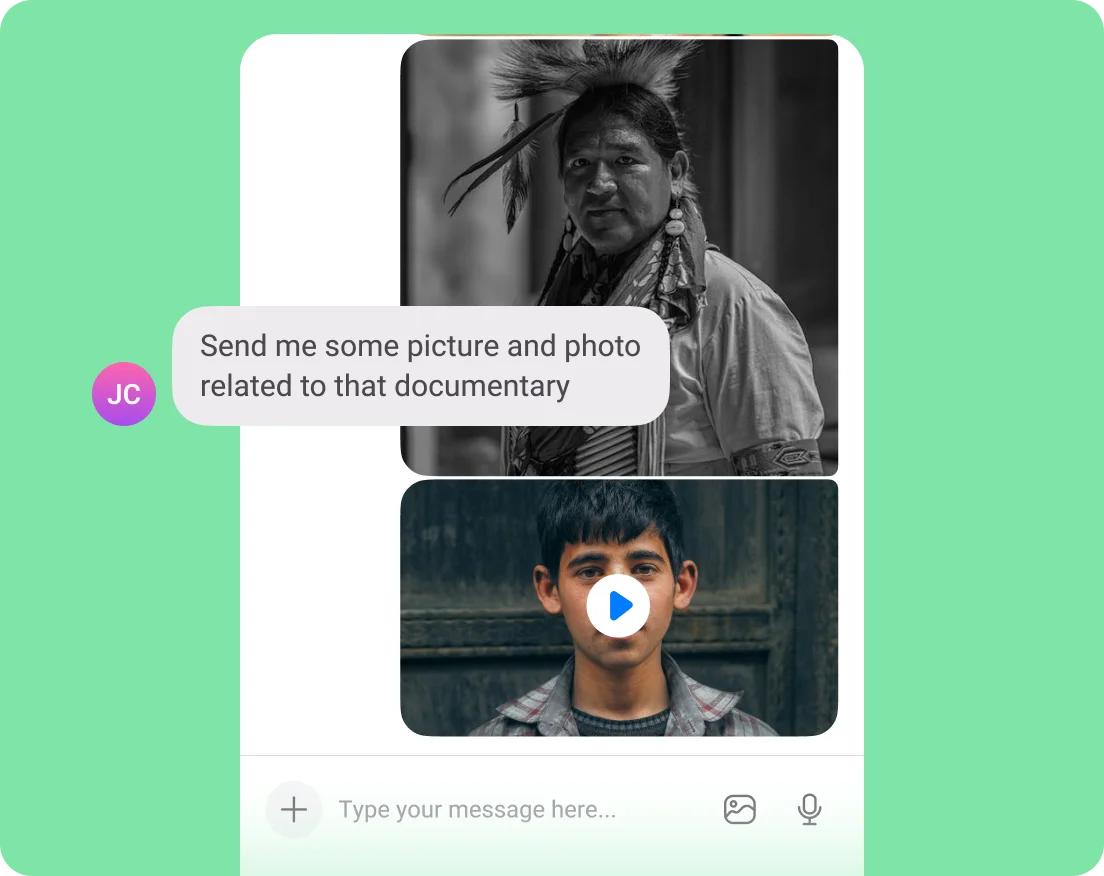
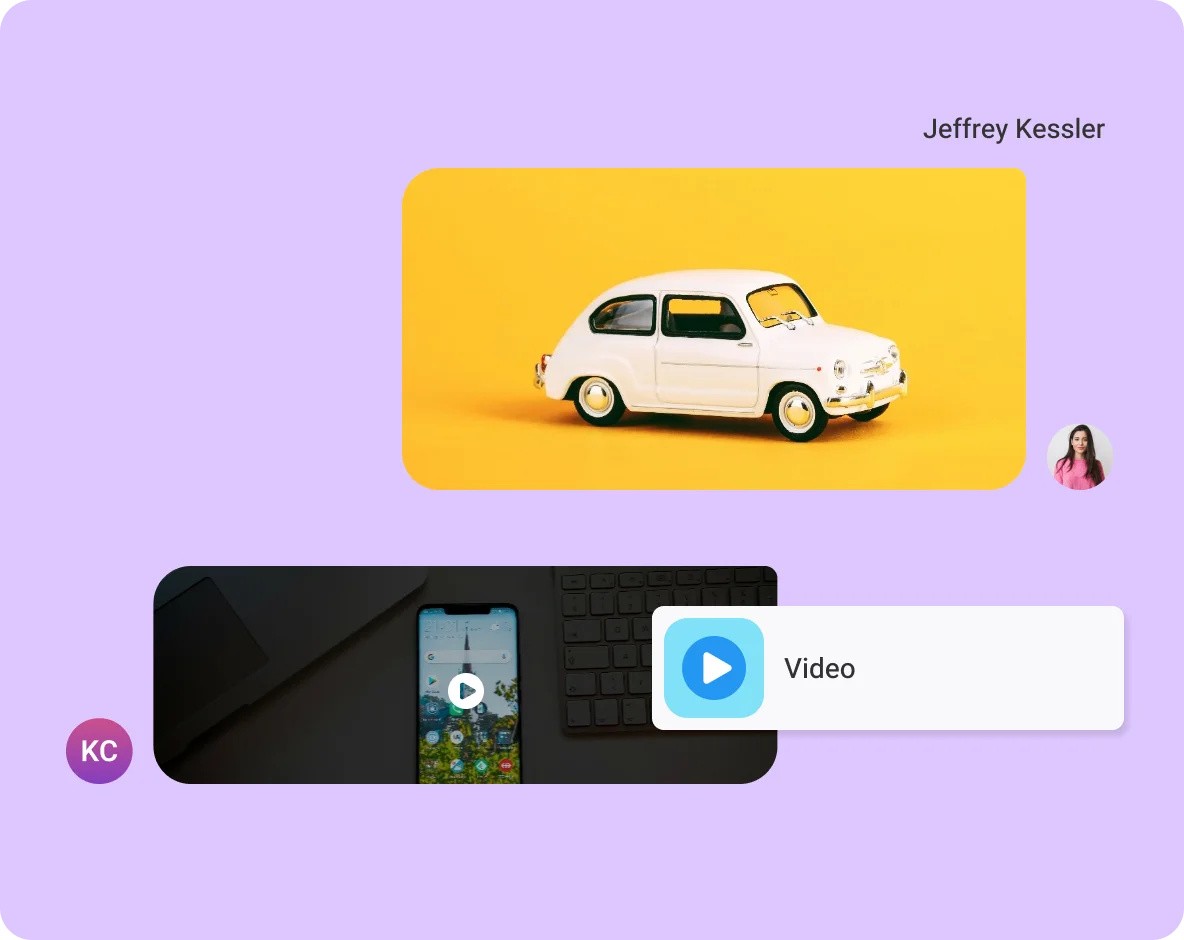
What is Multimedia Messaging (MMS)?
Multimedia Messaging Service (MMS) is a method of sending multimedia content, such as text, photos, videos, and audio, from one number to another. MMS is an extension of the Short Message Service (SMS), which is used for sending text messages.
MMS has been widely used for commercial purposes, such as delivering news, coupons, product images, and videos. It is also a valuable tool for businesses to engage customers through media-rich content, including high-resolution images, graphics, and videos. MMS can be used to create a sense of exclusivity and loyalty, deliver payment confirmations, and notify customers about potentially fraudulent activities. Overall, MMS provides a media-rich form of communication that creates opportunities for businesses to reach and engage their audience effectively
How does the Multimedia Messaging service work?
Multimedia Messaging Service (MMS) works by allowing users to send messages containing multimedia content, such as images, videos, and audio files, to and from mobile phones over a cellular network. When a user sends an MMS, the sending phone triggers a data connection, typically over a network like GPRS. It performs an HTTP POST to a Multimedia Messaging Service Center (MMSC) with the encoded MMS message.
The MMSC then stores the content of the MMS message and generates an MMS notification message, which is sent via WAP push-over SMS to the recipient(s) of the message. This notification message contains a URL pointer to the dynamically generated MMS content. The recipient’s phone then initiates a data connection to retrieve the MMS content using the URL provided in the notification message
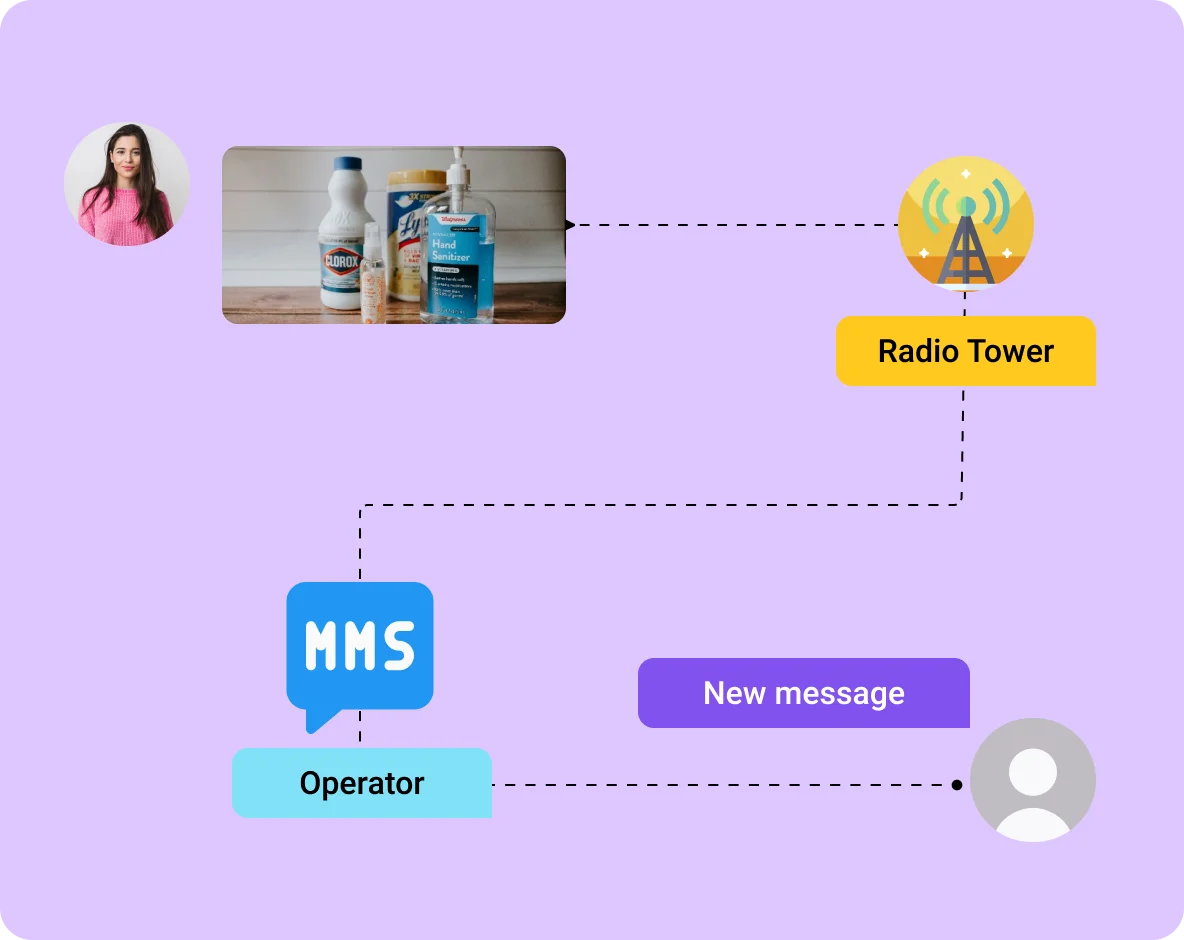
Benefits of Multimedia Messaging (MMS) for Business

Using Multimedia Messaging For Business: Best Use Cases
More Features like Multimedia Messaging (MMS)
Global Calling
Expand your customer base worldwide with KrispCall global calling feature for making instant calls across borders.

Text Messages (SMS)
Ensure faster response by sending and receiving personalized text messages to and from your clients and customers.
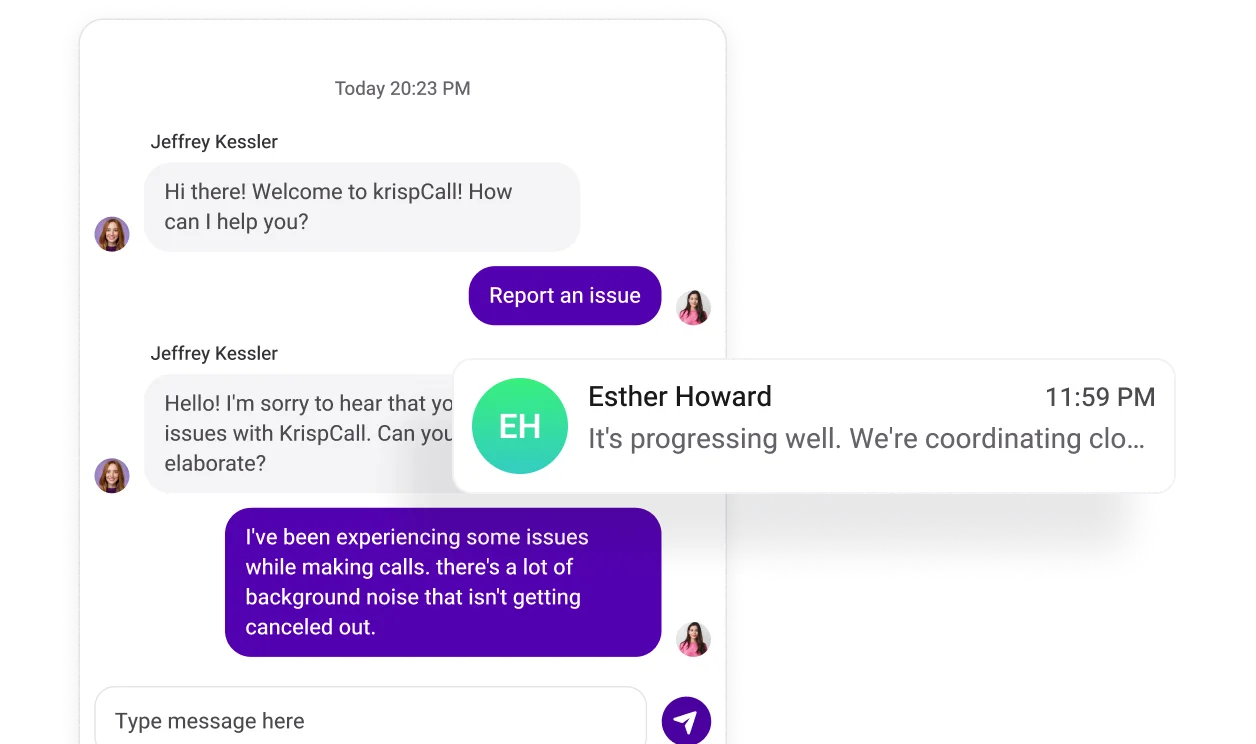
Voicemail
Seamlessly access and manage voice messages on all devices and maximize your opportunities with voicemail.
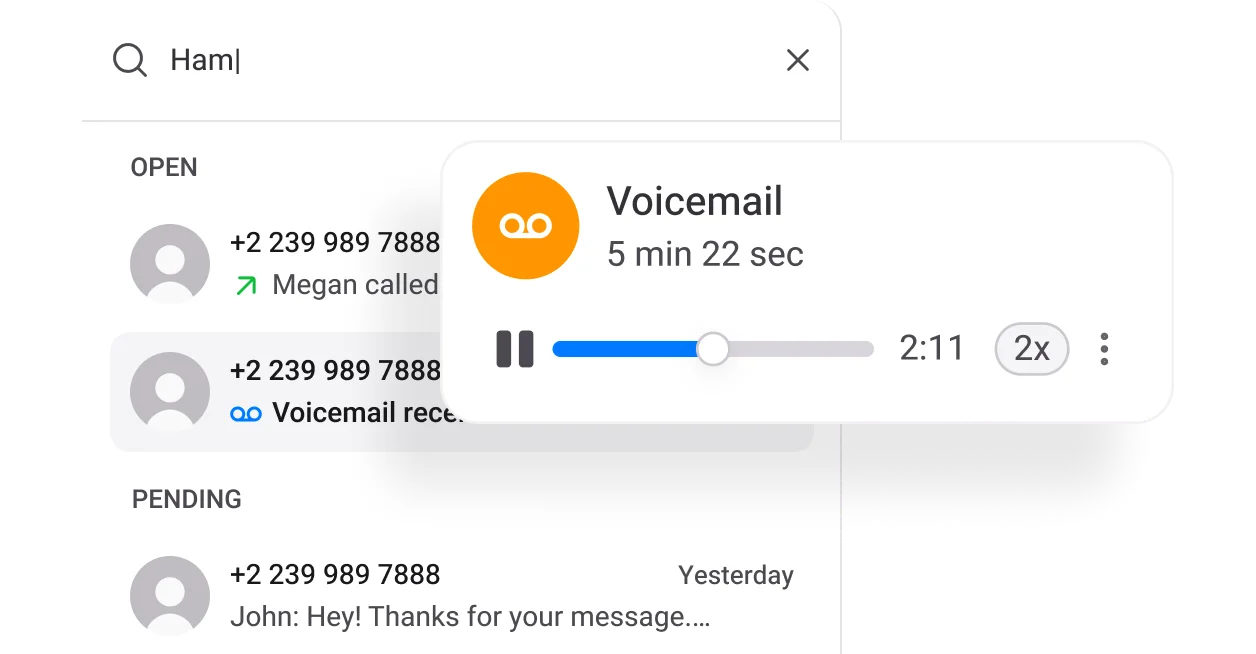
Frequently Asked Questions
Didn’t find the Answer you were looking for? Visit our Help Center or Contact Support
MMS stands for Multimedia Messaging Service. An MMS is a text message with an attached file, such as a picture, video, emoji, website link, or Play video. It’s the same technology that SMS users can use to send multimedia content.
The components of MMS are
- User Equipment (UE): Mobile devices are capable of sending and receiving multimedia messages.
- MMS Client: Software or applications on mobile devices used for composing, sending, and receiving multimedia messages.
- MMS Proxy: The intermediary server is responsible for routing multimedia messages between the sender and recipient.
- MMS Relay Server: Server that temporarily stores and forwards multimedia messages until the recipient retrieves them.
- Message Store and Forward (MSAF): The server component handles the storage and retrieval of multimedia messages.
- MMSC (Multimedia Messaging Service Center): Central component managing the processing, storing, and routing of multimedia messages.
- WAP (Wireless Application Protocol): Protocol supporting the exchange of multimedia content over mobile networks.
- Network Elements: Various infrastructure components within the mobile network facilitate the delivery of multimedia messages.
- Content Adaptation: Process of adapting multimedia content to suit different devices and network conditions.
- Interfaces (HTTP, SMTP, etc.): Protocols and interfaces used for communication between different components, including HTTP and SMTP for message transfer and delivery.
The major advantage of MMS compared to SMS is the ability to send media. SMS messages are limited to text messages, whereas MMS messages can contain images, videos, audio clips, and slideshows.
The disadvantages of multimedia messaging (MMS) include:
- High Cost: MMS marketing can be costly due to the higher demand for bandwidth and data to convey multimedia content
- Device Incompatibility: Not all mobile devices can receive and display MMS messages, which can limit the reach of the marketing campaign and affect the overall success.
- Network Coverage and Signal Strength: MMS messages can be impacted by network coverage and signal strength, which can alter the message’s delivery and quality.
- Low Interaction Rates: Some members of the target audience may find MMS messages obtrusive or undesired, leading to low interaction rates
Increased Data Usage: MMS messages use more cellular data due to their larger size, which can be a disadvantage for users with limited data plans.
Multimedia Messaging Service marketing involves using multimedia content such as images, videos, and audio in text messages to engage with customers. The messaging goes beyond traditional SMS by incorporating richer media to convey information, promotions, or brand messages. The MMS marketing method is effective for delivering visually compelling content and can be used for a variety of purposes, such as advertising, promotions, and customer communication.
To receive MMS messages on your KrispCall number, you can use KrispCall’s SMS and MMS feature, which allows you to send and receive MMS messages to over 100 countries.
The file types supported for MMS messages on KrispCall are:
- Images: MMS messages support image file types such as JPEG, PNG, GIF, and BMP.
- Videos: The KrispCall MMS service can support various video file types, such as MP4, 3GP, AVI, and others.
- GIFs: MMS can also send and receive animated GIFs.
While sending the MMS, please note that the overall size of the message is less than 5MB.
KrispCall provides Multimedia Messaging Services (MMS) for free as part of its cloud telephony services. That means it doesn’t cost you a penny for the setup. However, you will have to pay a small fee for sending and receiving each MMS on your number.
