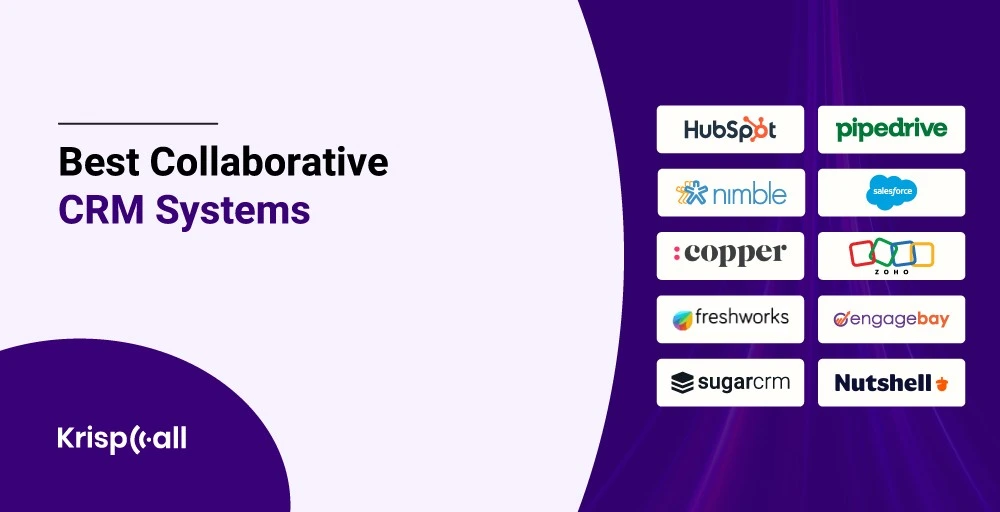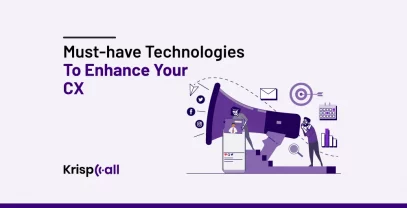Are you having 🥹trouble managing projects and communicating with team members, other departments, and customers? If so, a Collaborative CRM system is the perfect solution for your business. It can easily and efficiently handle all customer 👋🏻interactions with excellent integration capabilities, strong pipeline management, etc.
When your business gets the best collaborative CRM software, sales, marketing, or any other departments can work efficiently and easily, utilizing the feature set with an intuitive user interface📲.
Businesses require a proper collaborative CRM system. Anyone can get one, but they should consider its major factors and know its features, pros, cons, and use cases to ensure they get the best one.
This blog discusses the 10 👍best collaborative CRM systems for guiding your business and maintaining its efficiency, productivity, and rapid growth.
🔑Key Highlights
- A collaborative CRM system enables seamless communication to foster better teamwork by providing shared access to customer data.
- Lead Management, Deal Tracking, Email Integration, and Task Automation are vital in managing customer relationships.
- A flexible CRM system allows for extensive customization, which can adapt to unique business needs.
- A collaborative CRM system gives companies a competitive advantage by meeting customer needs and providing a great customer experience.
- We have listed the 10 best collaborative CRM systems, their pricing, features, and which type of businesses they are best for. We have also included a comparison table and a description of each CRM software, including its pricing table, use cases, pros, and cons.
What is a Collaborative CRM System?
A Collaborative CRM system is software for improving communication and collaboration between an organization’s teams, departments, and managers to maintain enhanced customer experience and customer relationships. One of the major components of a collaborative CRM system is sharing crucial information between one department, team, or manager and another within an organization through a centralized database.

Another key feature of a collaborative Customer Relationship Management system is managing customer interactions through email, chat, and video conferencing. This system ensures that customer issues are handled properly and efficiently with track and record of all interactions. One major point of this system is improving service delivery and analyzing customer feedback through proper communication. The teams can collaborate and communicate with one another to provide personalized customer service and resolve customer issues effectively.
A collaborative CRM system can facilitate smooth collaboration among team members by using built-in communication mediums like video conferencing, document sharing, task management, shared calendars, an internal messaging system, email integration, customer interaction tracking, etc.
How Does Collaborative CRM System Work?
A collaborative CRM system integrates various communication channels and collaboration tools, allowing seamless interaction between team members and departments within an organization. Here is an overview of how collaborative CRM works.
Collaborative Customer Relationship Management system starts with a centralized database system where all customer transactions, interactions, data, and information are stored so that they can be accessed by all teams and departments. A CRM system integrates data from various sources, such as Sales orders, marketing campaigns, customer inquiries, etc. This helps in getting a comprehensive view of each customer’s journey.
Overall, a collaborative CRM system enables team members to work effectively on building customer relationships. It also provides a unified platform for managing customer interactions. It helps companies deliver superior customer experience and take their business growth to the next level.
Why are Collaborative CRM Systems Necessary for Business?
Collaborative CRM Systems are necessary for every business as they can ultimately drive the business growth of each department, team member, and manager in an organization. Some of the major reasons why collaborative CRM is essential for every enterprise:

1. Efficient Customer Engagements
Collaborative Customer Relationship Management centralizes customer data from email, phone, and social media interactions. It makes customer information easily accessible to all departments, including customer service, marketing, and sales. Teams can efficiently collaborate in real-time on customer interactions and issues.
Collaborative CRM systems facilitate seamless customer communication by providing shared workspaces, real-time chat options with customer service or sales reps, email integration, and more. Understanding customer preferences, purchase history, and interactions helps businesses adapt customer retention strategies and deliver personalized customer experiences.
2. Data-Driven Decision-Making Process
A collaborative CRM system provides centralized customer data and helps consolidate information from various sources, such as customer transactions, feedback, and interactions. Centralized data storage ensures business decision-makers can access up-to-date information about customers and their behavior.
Businesses can perform comprehensive data analytics by quickly analyzing large amounts of customer data. They can gain valuable insights using various techniques, such as predictive modeling, sentiment analysis, and segmentation.
3. Increased Efficiency
Collaborative CRM systems help automate repetitive tasks, streamline processes, and provide workflow management tools. This allows businesses to spend less time on administrative tasks and more time creating customer value, automatically leading to increased productivity and profitability.
Collaborative CRM systems can easily automate tasks such as data entry, follow-up emails, scheduled appointments, and lead assignments. This frees up employees’ time to focus on more strategic tasks.
4. Competitive Advantage
A collaborative CRM system allows businesses to gain a competitive advantage by serving customer needs, delivering a great customer experience, and making informed decisions. Businesses can differentiate themselves from competitors by building strong customer relationships and encouraging loyalty.
Collaborative CRM systems unify omnichannel communications, allowing businesses to engage with customers on their preferred platform. This allows for internal flexibility and more effective and faster communication with customers.
5. Enhanced Team Coordination
With collaborative CRM frameworks, office group individuals can solidify communication channels to oversee client intuition on a single stage. This makes a difference and guarantees everybody is on the same page.
The team members can share bits of knowledge and overhaul client intuition, driving better-informed choices. Reliable reactions and communication arrangements offer assistance in constructing the client’s belief, regardless of which office they are attempting to contact.
10 Best Collaborative CRM Systems for 2024
The table below compares the top 10 best Collaborative CRM systems based on their pricing, use cases, and what they are best known for. This Comparison table helps you decide when choosing Collaborative CRM software.
| Collaborative CRM System | Features | Pricing per month per user (Billed Monthly/ Annually) | Best For |
| HubSpot | Marketing Automation, Live Chat | $20 (Monthly) | B2B Companies, E-Commece & Retail Businesses |
| Pipedrive | Visual Sales Pipeline, Lead Management | $21.9 (Monthly) | SaaS Companies, Businesses seeking Automation |
| Nimble | Lead Qualification, Activity Tracking | $29.9 (Monthly) | Marketing Agencies, Businesses with strong focus on Relationship Management |
| Salesforce | Email Integration, Lead Management, Automated Activity Capture | $25 (Monthly) | Businesses with Complex Sales Processes and Comprehensive Analytics |
| Copper CRM | Pipeline Management, Email Marketing | $12 (Monthly) | Google Workspace users, Marketing & Sales Alignment |
| Zoho CRM | Workflow Automation, Deal Management | $20 (Monthly) | Marketing Focused Companies, Field Sales Team |
| FreshSales | AI-Powered Assistance, Sales Lead Tracking, Event Tracking | $11 (Monthly) | Service-based businesses, enterprises |
| EngageBay | Third-Party Integrations, Tag Management | $13 (Monthly) | Marketing Focused Companies, Sales Driven Organizations |
| Sugar CRM | Account & Contact Management, Activity Management | $19 (Annually) | Manufacturing, Tech & Software, Financial Businesses |
| Nutshell | Email & Calendar sync, Free Live Support, Customizable Sales Pipeline | $19 (Monthly) | Companies Seeking Integration, Remote Teams |
The following section will detail the 10 best Collaborative CRM (Customer Relationship Management) software.
1. HubSpot
HubSpot is one of the best Collaborative CRM software for small to medium-sized businesses. Enterprises mainly use it to maximize sales. Its features and capabilities foster proper teamwork and communication among an organization’s employees.
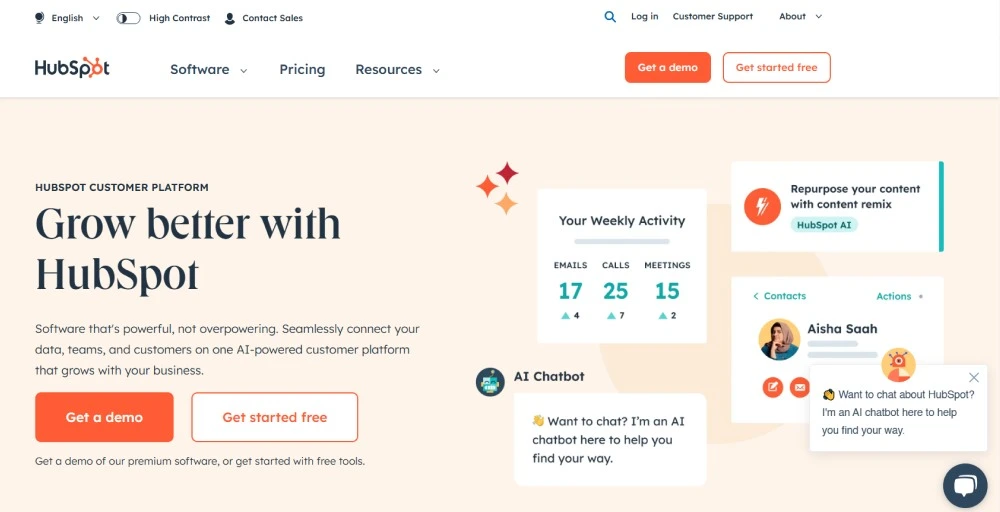
HubSpot offers an all-in-one unified platform that integrates CRM, marketing, sales, and customer service functionality. This platform enables the team to work seamlessly and has various tools for handling customer interactions, providing consistent support, and resolving customer issues.
Moreover, HubSpot has a user-friendly and intuitive interface that makes it easier for the team members to collaborate within the CRM platform.
HubSpot Use Case – Sales Engagement
The sales team receives qualified leads, who can receive detailed information about each lead, including their marketing campaigns, visits, and interactions. Sales reps can contact the leads through email, phone calls, and live chat and track communications within the CRM platform.
HubSpot Features💡
- Pipeline Management
- Marketing Automation
- Live Chat Support
- CRM Database
- Customized Dashboard
HubSpot Pricing💲
| Plan | Pricing (month/user) (Billed monthly) | Pricing (month/user) (Billed annually) |
| Starter CRM | $20 | $15 |
HubSpot Pros✅ & Cons❌
| Pros | Cons |
| User Friendly Interface | Annual Contracts – No Early Termination |
| Powerful Marketing Automation | Challenging Template Customization |
2. Pipedrive
Pipedrive is another popular collaborative CRM system that helps team members boost collaboration and track sales activities. It mainly enables the sales team to collaborate on sales opportunities in real-time.
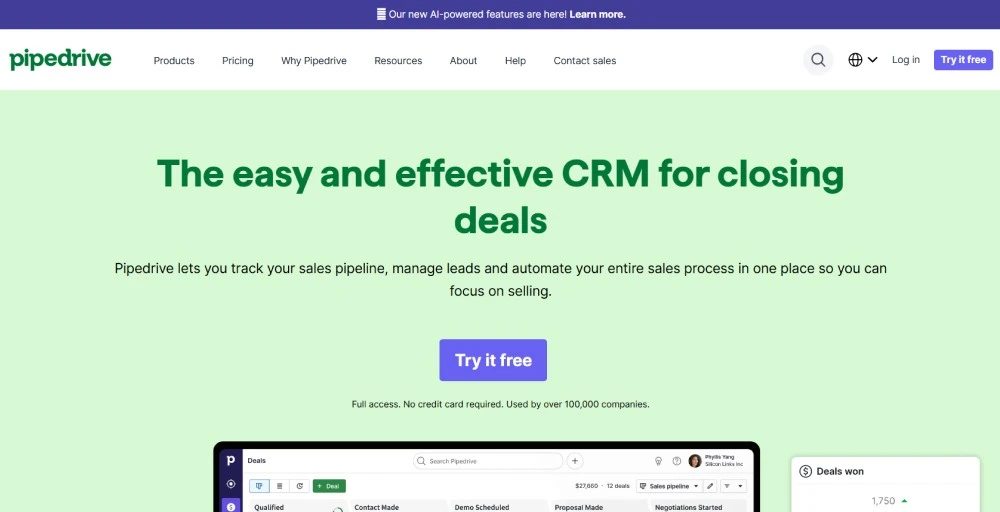
The customizable pipeline created by organizations with Pipedrive gives team members the flexibility to collaborate and work more effectively by aligning the CRM system with unique workflows and methods.
Moreover, the Pipedrive’s task management feature helps assign responsibilities, set deadlines, and create tasks. The team members can thus ensure timely follow-ups through receiving notifications, tracking progress, etc.
Pipedrive Use Case – Sales Process Optimization
Suppose a SaaS startup offers a project management tool. Then, the company expands its business. After expansion, it faces challenges in sales process management and scale operations. Then, it will streamline its sales process and improve collaboration by implementing Pipedrive as its CRM solution. Now, it can centralize lead data and track lead sources using Pipedrive, which leads to increased sales productivity.
Pipedrive Features💡
- Visual Sales Pipeline
- Lead Management
- Task Management
- Automation & Workflow Optimization
Pipedrive Pricing💲
| Plan | Pricing (month/user) (Billed monthly) | Pricing (month/user) (Billed annually) |
| Essential | $21.9 | $14.9 |
| Advanced | $37.9 | $27.9 |
| Professional | $59.9 | – |
| Power | $64.9 | – |
| Enterprise | $99 | – |
Pipedrive Pros✅ & Cons❌
| Pros | Cons |
| Sales Reporting & Analytics | Requires Technical Expertise for Advanced Customization |
| Customizable Sales Pipeline | Limited Marketing and Customer Service Features |
3. Nimble
Nimble is an effective collaborative CRM system that fosters collaboration among team members. Its key focus is on relationship management and integration with various communication channels. This CRM platform can help enhance customer relationships, streamline the workflows, and optimize overall efficiency.
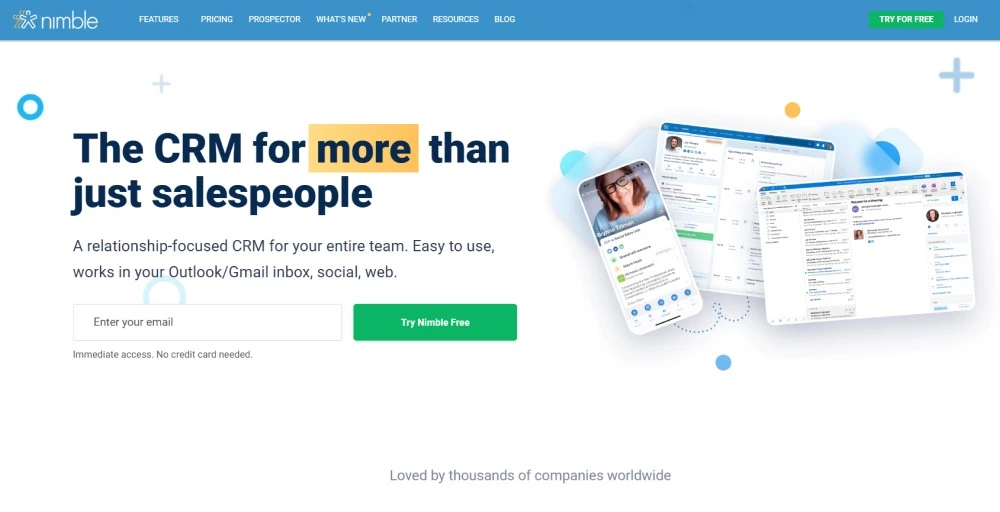
Businesses Integrating Nimble CRM systems can deliver a personalized customer experience by consolidating customer information, automating data entry tasks, and facilitating cross-department collaboration.
Moreover, Nimble’s Email Tracking feature enables users to track email opens, clicks, and responses. With it, team members can collaborate on email outreach efforts and coordinate follow-up activities within the CRM platform.
Use Case – Streamlined Client Relationship Management
Fire Thunder Agency is a digital marketing agency that offers Email Marketing, Social Media Management, Search Engine Optimization, Email Outreach, Content Creation, and more. With many clients and their queries, the agency implemented Nimble as a collaborative CRM system to streamline client relationship management and improve team collaboration.
Nimble Features💡
- Lead Qualification
- Activity Tracking
- Unified Contact Management
- Email Tracking & Communication
Nimble Pricing💲
| Plan | Pricing (month/user) (Billed monthly) | Pricing (month/user) (Billed annually) |
| Starter | $29.9 | $24.9 |
Nimble Pros✅ & Cons❌
| Pros | Cons |
| Contact Enrichment | Lacks Advanced Reporting & Analytics |
| Social Media Integration | Lacks Extensive Integration Ecosystem |
4. Salesforce
Salesforce is a popular collaborative CRM system that promotes user teamwork and communication. Salesforce integration allows businesses to connect seamlessly with various third-party applications to reduce manual tasks and improve productivity and overall business efficiency.
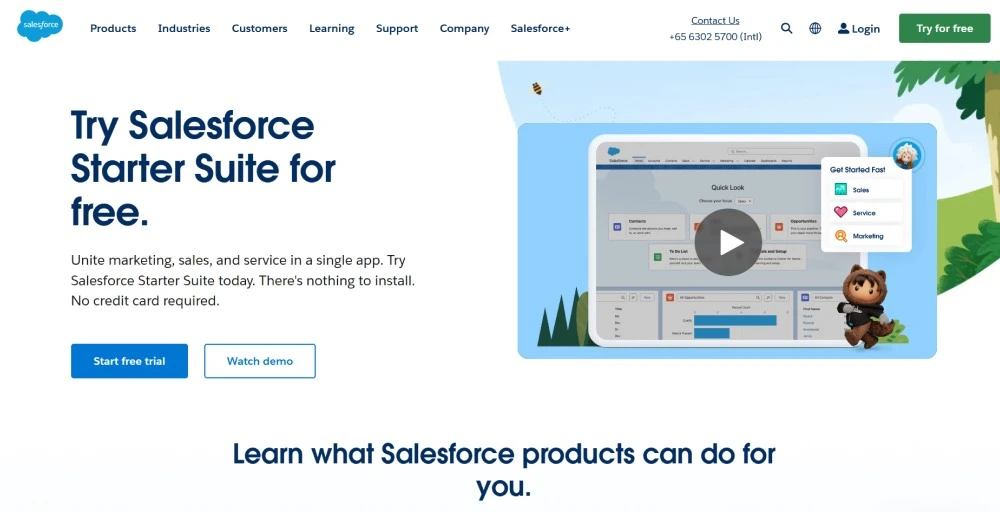
With the Salesforce CRM platform, businesses can easily and efficiently track customer interactions, generate leads, and enhance communication. It provides a centralized customer database that ensures all team members have access to their information to facilitate collaboration and alignment across all the departments.
Use Case – Enhanced Sales and Customer Service Process
Red Iron is a manufacturing company that focuses mainly on industrial equipment and machinery. Its operations span multiple countries and have a diverse customer base, which presents challenges in managing the sales process. To streamline the sales process and improve customer service operations, Red Iron implemented Salesforce CRM.
Salesforce Features💡
- Email Integration
- Lead Management
- Automated Activity Capture
- Customer Interaction Tracking
- Integration with ERP System
Salesforce Pricing💲
| Plan | Pricing (month/user) (Billed monthly) | Pricing (month/user) (Billed annually) |
| Starter Suite | $25 | $25 |
| Professional | – | $80 |
| Enterprise | – | $165 |
Salesforce Pros✅ & Cons❌
| Pros | Cons |
| Increased Lead Qualification | Data Security Concerns |
| Enhanced Customer Relationships | Vendor Lock-ins |
5. Copper CRM
Copper CRM is a cloud-based collaborative CRM platform designed primarily for small—to medium-sized businesses that use Google Workspace or GSuite. The system’s shared contact database ensures everyone in the organization has access to the latest contact information and interaction history.
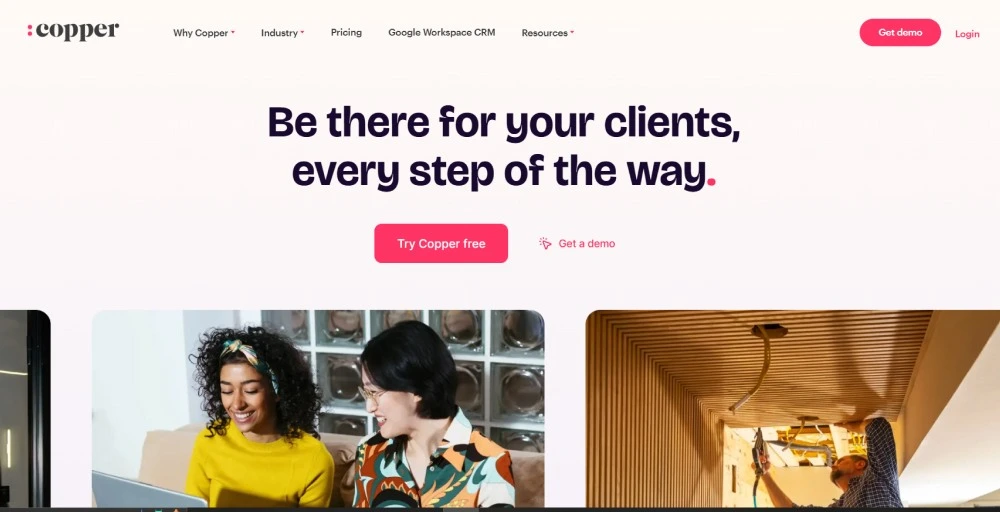
The email integration feature with Google Calendar and Gmail allows users to manage their leads and deals directly with the Gmail inbox. This enables users to track email interactions, schedule follow-up tasks, and collaborate on deals without switching multiple tools.
Moreover, Google Drive Integration with Copper CRM allows users to share and store documents related to deals and projects directly within the CRM platform. This integration facilitates collaboration on editing and sharing, improving efficiency and productivity.
Use Case – Managing Projects & Team Collaboration
TechRun is a software development company that helps build custom web and mobile applications for clients in various industries or sectors. With multiple projects to a distributed team of software developers, it might be a bit challenging to determine which project is to be managed by whom. To solve that, the company implemented Copper CRM system software to streamline project management and track team activities and tasks properly.
Copper CRM Features💡
- Pipeline Management
- Email Tracking
- Email Marketing
- Lead Management
Copper CRM Pricing💲
| Plan | Pricing (month/user) (Billed monthly) | Pricing (month/user) (Billed annually) |
| Starter | $12 | $9 |
| Basic | $29 | $23 |
| Professional | $69 | $59 |
| Business | $134 | $99 |
Copper CRM Pros✅ & Cons❌
| Pros | Cons |
| Seamless Integration with Google Workspace | Customization Complexities |
| Automated Data Entry | Limitations in Generating Complex Reports |
6. Zoho CRM
Zoho CRM is another main collaborative CRM system that plays a vital role in supporting collaboration among an organization’s team members. Businesses can improve communication, boost productivity, and automate monotonous tasks with the Zoho CRM Collaborative System.
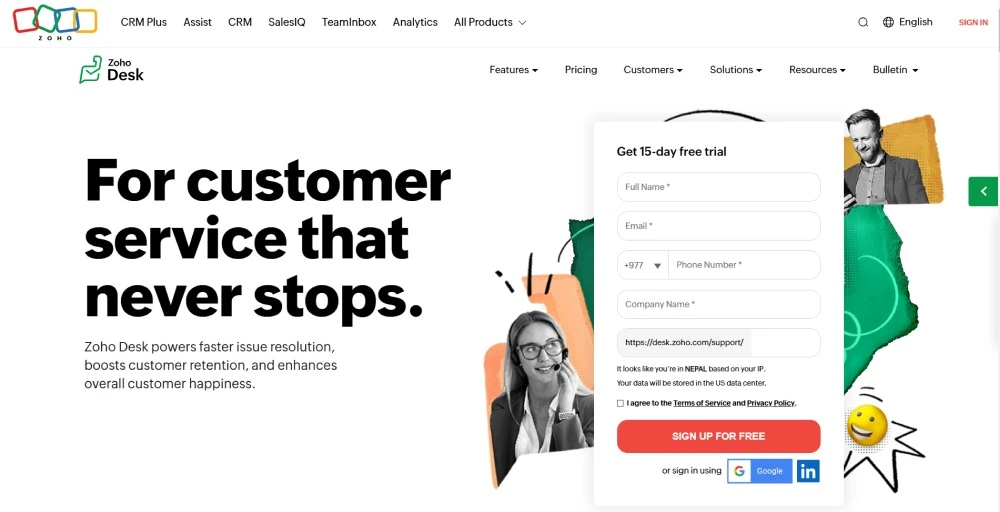
With Zoho CRM, team members can post daily updates, share information, and collaborate on projects with a real-time activity feed. It also provides task management capabilities that allow users to create and assign tasks, set reminders, and share notes to ensure every task is completed on time.
Moreover, with Zoho CRM, the team members can share files and documents to facilitate project collaboration. They can share and upload files and collaborate on documents in real-time.
Use Case – Subscription Management Process
Asterisk, A SaaS Company, offers subscription-based software due to a growing subscriber base and the need to manage customer relationships effectively. The company implemented Zoho CRM to streamline subscription management to improve customer retention and track customer interaction.
Zoho CRM Features💡
- Workflow Automation
- Deal Management
- Lead Nurturing & Follow up
- Campaign Planning & Execution
Zoho CRM Pricing💲
| Plan | Pricing (month/user) (Billed monthly) | Pricing (month/user) (Billed annually) |
| Standard | $20 | $14 |
| Professional | $35 | $23 |
| Enterprise | $50 | $40 |
| Ultimate | $65 | $52 |
Zoho CRM Pros✅ & Cons❌
| Pros | Cons |
| Mobile Accessibility | Data Migration Challenges |
| Customer Support | Limited Reporting Capabilities |
7. FreshSales
FreshSales is the last collaborative CRM system software in this top 10 list that helps businesses manage their sales processes and customer interactions. The reporting and analytics tool allows the team to track KPIs (Key Performance Indicators) such as sales pipeline velocity, deal win rates, and revenue forecasts.
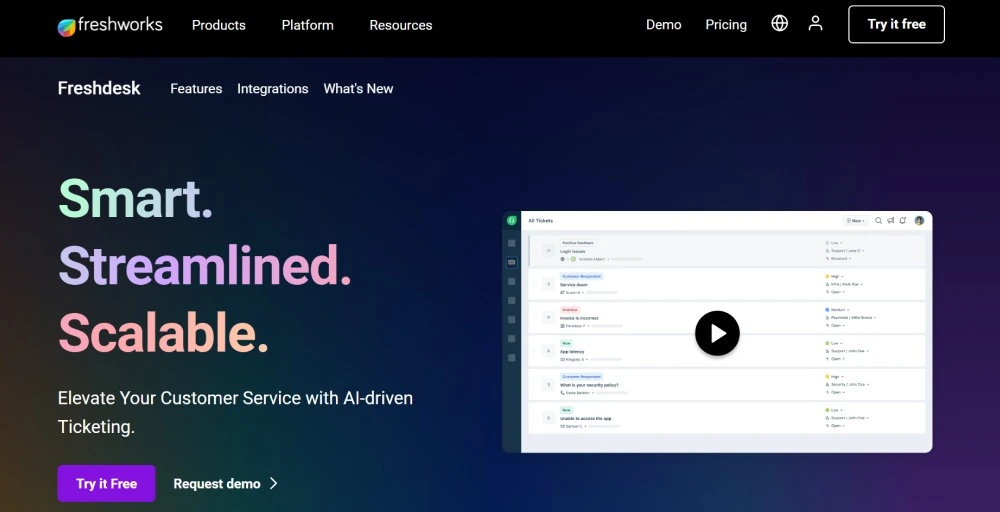
Integrating collaboration tools, such as Slack, and project management tools, like Trello, enhances the collaborative CRM capabilities by connecting it with other team tools. The team inbox feature allows multiple team members to access and respond to emails.
Moreover, the team members can collaborate on tasks related to specific contacts, deals, or projects, ensuring all necessary actions are taken and deadlines are met.
Use Case – Managing Sales & Customer Relationship
PokeManiac is a B2B SaaS company that provides other businesses with cloud-based project management software. With a complex sales cycle and a growing customer base, the company implemented the FreshSales Collaborative CRM system to streamline its sales process and enhance collaboration among team members and departments.
FreshSales Features💡
- AI-Powered Assistance
- Sales Lead Tracking
- Event Tracking
- Integrated Workflow
- Contact & Account Management
FreshSales Pricing💲
| Plan | Pricing (month/user) (Billed monthly) | Pricing (month/user) (Billed annually) |
| Growth | $11 | $9 |
| Pro | $47 | $39 |
| Enterprise | $71 | $59 |
FreshSales Pros✅ & Cons❌
| Pros | Cons |
| Lead Scoring | Steep Learning Curve for Advanced Features |
| Affordable Pricing | Mobile App Limitations |
8. EngageBay
EngageBay is another popular collaborative CRM system software that facilitates team communication and supports collaboration. Its shared contact database helps maintain a centralized customer database that can be accessed and updated by every team member in each department.
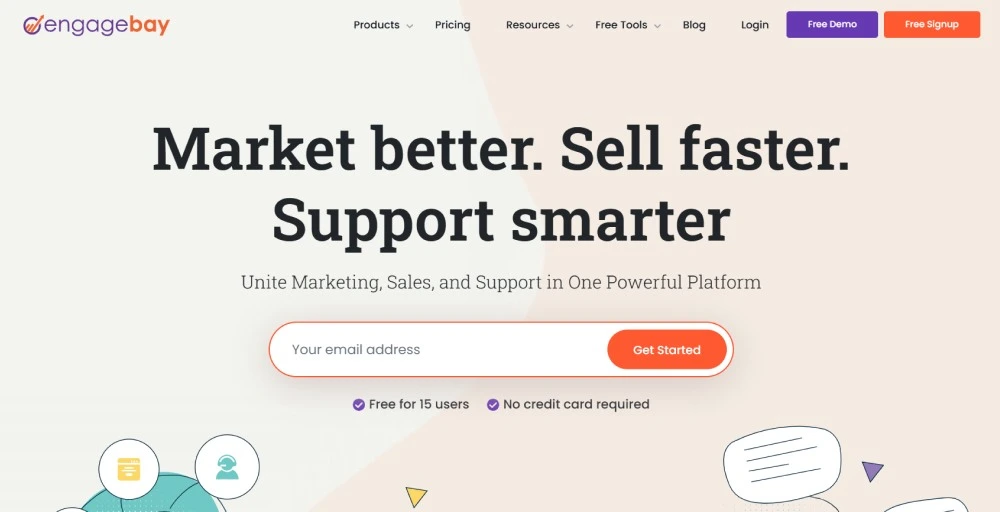
Also, real-time notifications for important events like new tasks, deal updates, and task assignments help keep team members informed and facilitate timely communication and collaboration.
Moreover, EngageBay allows users to improve collaboration and streamline the process by creating custom workflows and automation rules.
Use Case – Managing Marketing Campaigns
AlphaTrust is a digital marketing agency that mainly advertises new marketing campaigns. Because various marketing campaigns need to be planned and executed in time, the company implemented EngageBay CRM system software to segment target audiences and track campaign performance metrics, such as click-through and conversion rates.
EngageBay Features💡
- Third-Party Integrations
- Tag Management
- Deal Collaboration
- Shared Email Inbox
EngageBay Pricing💲
| Plan | Pricing (month/user) (Billed monthly) | Pricing (month/user) (Billed annually) |
| Basic | $13 | $11.95 |
| Growth | $50 | $46 |
| Pro | $80 | $73.6 |
EngageBay Pros✅ & Cons❌
| Pros | Cons |
| Enhanced Client Relationship | Limited Third Party Integrations |
| Streamlined Project Management Process | Data Migration Challenges |
9. Sugar CRM
Sugar CRM is a collaborative CRM system software that enhances teamwork and collaboration by providing essential features and functionalities. It can integrate with various communication tools, such as phone systems and messaging platforms, enabling seamless customer communication and collaboration across multiple channels.
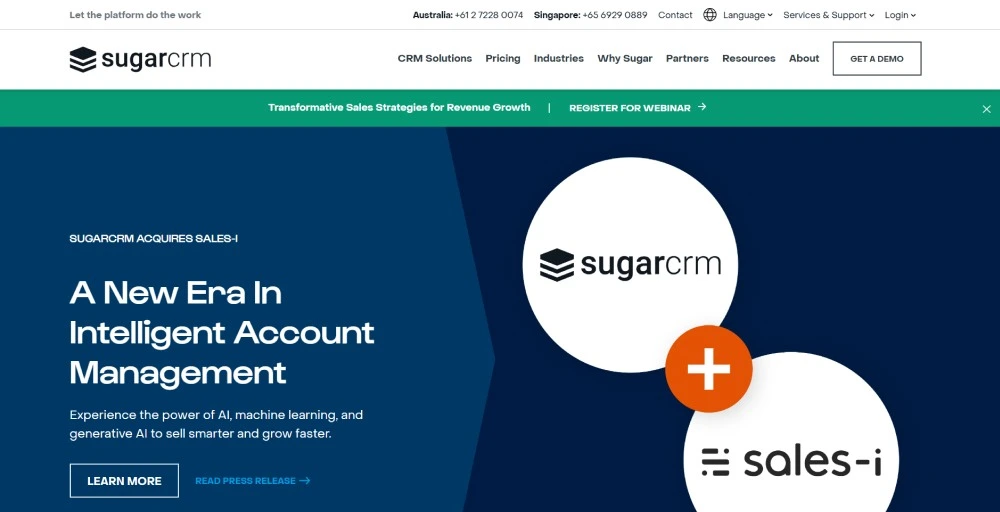
With the Sugar CRM system, the deal management functionality allows the team to collaborate on sales opportunities through sales opportunities by sharing information and assigning tasks. This approach ensures deals are managed and closed effectively and successfully.
Moreover, team collaboration tools like shared calendars, task lists, and notes enable team members to coordinate activities and schedule meetings. This helps in team transparency and accountability.
Use Case – Managing Customer Relationships & Projects
FireSoft is a software development company specializing in custom business software solutions. The company faces various challenges with a growing base and multiple projects. Then, the company implemented Sugar CRM system software to manage customer relationships, track project progress, and streamline proper organizational communication.
Sugar CRM Features💡
- Account & Contact Management
- Activity Management
- Lead & Opportunity Management
- Reporting & Analytics
Sugar CRM Pricing💲
| Plan | Pricing (month/user) (Billed annually) |
| Standard | $19 |
| Professional | $85 |
| Enterprise | $135 |
Sugar CRM Pros✅ & Cons❌
| Pros | Cons |
| Easy to use | Less Intuitive User Interface |
| Use of Artificial Intelligence | Steep Learning Curve |
10. Nutshell
Nutshell is a collaborative CRM system that helps small—to medium-sized businesses manage their sales processes and customer interactions. It provides collaboration tools like activity feeds, comments, and mentions, enabling team members to communicate and collaborate on various contacts, leads, and deals.
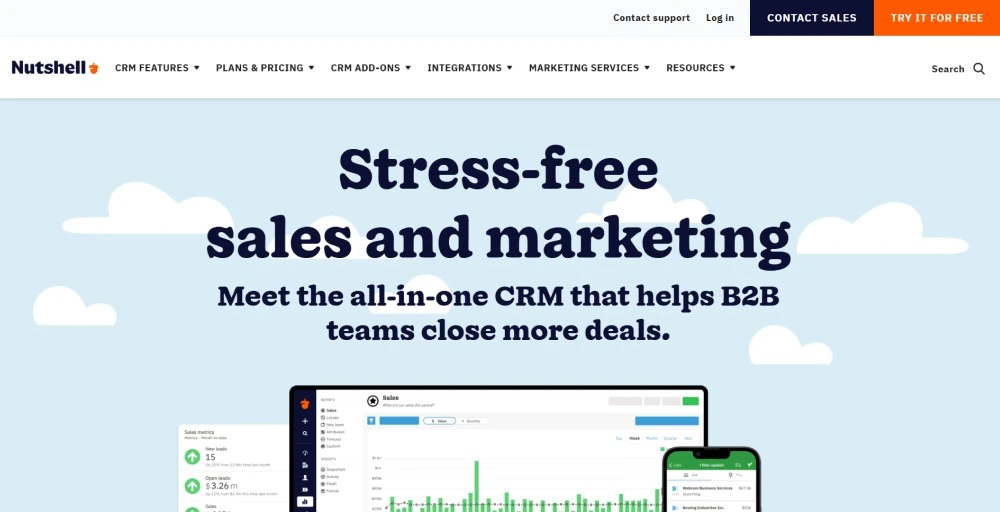
The deal management feature of the Nutshell CRM system enables team members to collaborate on sales opportunities by assigning tasks, sharing information, and tracking progress. The team members can create deal pipelines and set up stages to ensure every team member is aligned with the next step and responsibilities.
Moreover, the task management feature enables users to create and assign tasks, set deadlines, and track task completion. The reporting and analytic tools provide insights into pipeline health and sales performance.
Use Case – Managing Property Listing for Real Estate Agency
AgentHero is a real estate agency specializing in residential and commercial property sales and leasing. With a diverse portfolio of properties, the company implemented Nutshell as a collaborative CRM system to manage property listings, track client relationships, and more.
Nutshell Features💡
- Third-Party Integrations
- Tag Management
- Deal Collaboration
- Shared Email Inbox
Nutshell Pricing💲
| Plan | Pricing (month/user) (Billed monthly) | Pricing (month/user) (Billed annually) |
| Foundation | $19 | $16 |
| Pro | $49 | $42 |
| Power AI | $59 | $52 |
| Enterprise | $79 | $67 |
Nutshell Pros✅ & Cons❌
| Pros | Cons |
| Enhanced Client Relationship | Reporting Limitations |
| Streamlined Project Management Process | Data Migration Challenges |
Conclusion
A collaborative CRM system is essential for businesses to improve efficiency, productivity, and customer satisfaction. Selecting the right collaborative CRM software requires a strong decision-making process. A well-chosen CRM system enhances team collaboration and communication.
To get the right collaborative CRM system for your business, you need to consider the type of your enterprise and CRM features like sales forecasting, pipeline management, lead management, email integration, deal tracking, and task automation.
KrispCall is the best cloud telephony system for modern businesses, as it can be integrated with various collaborative CRM systems, such as HubSpot, Nimble, Pipedrive, etc.
So, What are you waiting for? Book a Free KrispCall Demo to enjoy its integration system with the top collaborative CRM software.
FAQs
What features should I look for in a Collaborative CRM System?
You should look for a Collaborative CRM system that offers features such as deal collaboration, lead management, tag management, reporting and analytics, contact management, pipeline management, and more.
Which departments mostly use Collaborative CRM systems?
The sales, customer service support, and marketing departments mostly use collaborative CRM software.
What are the challenges in a Collaborative CRM System?
Data entry, security, System integration, user collaboration, and communication issues are common challenges in a collaborative CRM system.