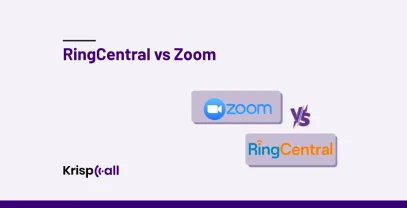Are you afraid that someone might hack your voicemail systems, steal valuable information, and possibly ruin the business?😨
It is common knowledge that businesses are sensitive to their data, be it employee data, financial data, voicemail data, or any data, and losing any valuable business data could result in considerable losses to the company.
We will be discussing how hackers may exploit your voicemail system hacking and learn how to counter them, keeping your voicemail system secure.
Hold up! ✋ before diving into the main topic, it’s good to know what a voicemail is and how it works.
What is Voicemail? 🎙️
Voicemail is an audio message stored in your voice mailbox. It is a digital answering machine that automatically answers unanswered calls and allows callers to leave an audio message.
Each voicemailbox is associated with a specific person who has subscribed for a voicemail number.

Further, the recorded voice of the caller is stored in a voicemail box which you can later play and carry on with your work. This feature when used properly eliminates missed calls, provides flexibility, and allows asynchronous communication.
What is Voicemail Hacking? 🤔
The voicemail allows users to check their voice messages system or alter their greeting from a distance, usually by dialing their phone number and entering a password when they reach voicemail.
Hackers might take advantage of this by calling a company and asking for voicemail boxes, then guessing voicemail passwords to get illegal access to the system.
They tend to target voicemail boxes with weak passwords or common password combinations like recurring or arranged numbers, dates, street addresses, or pet names.
Once the attacker has access to the voicemail system, they can leave a new outgoing voicemail greeting.
For instance, to trick automated collect calling services. The hacker then dials the number on a collect call, and when the operator hears the updated message, the line is connected, allowing the hacker to make expensive international calls on the compromised company’s dime.
What happens when Voicemail is not set up and how does it affect your business? 🤷
Well, most businesses today use voicemail as a compulsion. Small to large businesses have benefited a lot from the magic of voicemail. There are no downsides to using a voicemail that we know of, and there are only upsides to it.
But, many business people might not know about voicemail, or they don’t even care to use it despite the overload of its benefits.
Voicemail offers to grow your business to another level. So, it only makes sense if you use voicemail because it’s one of the crucial ways that your business communication runs smoothly between you and your customers.
So, you may be wondering how voicemail affects your business’s growth.
There are many ways businesses get affected by not setting up their voicemail. Owning a business is not only about making a profit from customers, but it’s also about taking care of your customers’ needs and wants. You are helping a lot of troubled customers by setting up voicemail.
This means customers tend to have issues related to your product; they may get frustrated and try to call your business phone number. For example, if you or any staff members are not available to answer, customers may get more frustrated than ever, leaving your company a negative review.
So, to address this issue of non-availability, voicemail can give your business 24/7 availability with its greeting messages and call forwarding capability.
Communicate with voicemail and let your client comprehend that if you are out on leave or in your off-business hours, you will still be able to be responsible enough to tell your ‘calling customers’ with a greeting message from an automated robot saying that you are out of business hours.
Then your customers can record their issues without getting interrupted at all. This way, your customers get a sense of a professional business, and during your business hours, you can reply or call your customers using your voicemail box’s voicemail lists.
Nowadays, things are much easier with visual voicemail. Both traditional voicemails and visual voicemails are in use, but the easier choice would be to use a visual voicemail.
How to Set Up Voicemail? 💭
Setting up your voicemail is very easy. However, the voicemail setup process may vary depending on the telecom service provider and the version of the operating system you are using.
To give you an idea of what a voicemail setup usually entails; you dial a specific code, provided by your telecom provider, on your cell phone. Afterward, it will record your name, passcode, and a custom greeting message.
However, the length of the passcode may depend on your choice of telecom service provider. So, the longer the length of the passcode, the better and more secure it will be.
You can set up your voice message as a greeting message or you can choose to use a default greeting message provided by your telecom service provider.
For example: In Nepal, According to NTC’s official website, voicemail can be set up in Namaste Prepaid sim if you want to activate voicemail service in your phone number. Type *21*011614# then press ‘ok’ then the incoming calls will be diverted or forwarded to NTC’s Voicemail System.
If you want to listen to your voicemail messages then dial 011616 and follow the instructions. Also, you can call 011414 to change your voicemail password, or if you have any doubts, you can always visit NTC’s website.
Basically, for most of the carriers out there, as soon as you call the code to activate voicemail service, an automated voice guides you through the setup process.
The whole setup requires you to press numbers on your phone call keypad and also requires you to speak out your first and last name, dial in your passcode, and record your custom greeting message (if you have any). But, you have to be sure to follow the instructions correctly.
The other way to enable voicemail is, you use your phone’s built-in voicemail feature. Here’s how to enable the voicemail feature on both Android and iOS platforms.
How to set up voicemail on Android using an in-built Phone app?
Android phones that are launched nowadays, can access the voicemail box by going to the dial pad and pressing the 1 key until your 10-digit phone number is dialed automatically.
You will be connected to your mailbox and be asked to enter your password; this is a temporary password that is your phone number’s last 4 digits.
If these steps don’t work, then you can follow the instructions below:
- Search and open the ‘phone’ app on your mobile phone.
- After opening the phone app, press the three vertical dots on the upper right corner of the phone app window.
- Then press the ‘settings’ option.
- After the settings panel pops up, scroll down and click on “voicemail”.
- Click on “Advanced settings”.
- Click on “setup”.
- Click on “voicemail number”.
- Insert your 10-digit phone number and click on “OK”.
How to set up voicemail on an iPhone using an in-built Phone app?
Here’s an easy step-by-step guide to set up voicemail on iPhone. The steps to set up voicemail on iPhone using an in-built phone app are:
- Search for the ‘Phone’ app and open it. In your phone app window, you will see a voicemail button in the bottom right corner, click on it.
- The voicemail screen should pop up with a setup button at the center of the screen. Click on it. Now you have to make a choice: If you have signed in to your iPhone’s voicemail service before, then you can enter your old password to obtain your old voicemails. But, if this is your first time using a visual voicemail service, then you will have to build a new password and enter it. After that, click on ‘Done’.
- Now, a greeting screen is displayed. You can choose Default to skip this step or if you want your personalized greeting message, choose Custom, then press ‘Record’ which will record your voice message. You can also press the Play button after you have recorded, to replay the voice message. When you’re finished and satisfied with it, click on ‘Done’.
- Well done, you have completed the setup, and now, you can start using the voicemail feature on your iPhone.
If you have any confusion regarding the processes above, you can contact android’s voicemail support for android’s voicemail or iOS’s voicemail support for iPhone’s voicemail.
How do Hackers hack into your Voicemail?
Hackers can easily hack into your voicemail and there are many ways they can get access to your voice mailbox. Below we have discussed how hackers hack into your voicemail, what can they do after getting in, and when they time their attacks as well.
1. Guessing weak passwords
- They target voicemail boxes with default or easily guessed passwords (e.g., birthdates, simple number sequences).
- They call the voicemail and try to guess the password.
2. Exploiting call forwarding
- They access the voicemail system’s call forwarding feature.
- They configure it to forward calls to an international number.
- They use this to make unauthorized international calls.
Consequences of voicemail hacking
- Hackers can rack up expensive phone bills, especially for businesses.
- They can change voicemail greetings to intercept calls or information.
Timing of attacks
- Hackers often strike during holidays or weekends when businesses are less attentive.
How to Prevent Voicemail System Hacking?
As we all know the famous quote “ Prevention is better than cure”. It’s always better to take necessary preventive measures for protecting your voicemail from being hacked, rather than being hacked and taking action afterward.
So, below are some of the most used preventive steps for ensuring your voicemail safety:
- Change your default voicemail pin code.
- Use longer passwords that are greater than 4 digits such as any random 6 digits or 8 digits.
- Change password frequently ( daily, weekly or monthly)
- Check Voicemail greetings message daily to ensure if it’s tampered with or not.
- Don’t let strangers use your phone. If that stranger happens to know your passcode then he/she can access your voice mailbox and identify confidential information of your business.
- If you happen to lose your phone and you couldn’t find it, then contact your telecom provider to disable your sim card before someone intentionally tries to break into the phone and may try to access your voice mailbox.
- Use a strong screen lock mechanism in your mobile phone so that the hacker won’t get access to your phone.
You should follow every preventive steps to protect your voicemail system from hacking.
Summing Up
Whether you are a business or an individual, having a voicemail system won’t disappoint you. It would be beneficial if you subscribe to a voicemail service as soon as possible.
Immediately inform your telecom service provider if you have any doubts about your voicemail system being hacked.
By the way, if you are looking to subscribe to the voicemail feature without doing all the setup yourself, then you can try using KrispCall. It’s very easy to set up using KrispCall. With a click of a button 🔘, you can enable voicemail service on your phone.
Along with the voicemail feature, many other important calling features are necessary for smooth communication.
Features such as IVR, call recording, call screening, call-forwarding, team messaging, and many more handy features are available in a Krispcall single dashboard with a user-friendly interface.
You can start Schedule Free KrispCall demo now.
FAQ
Can someone hack my phone through a voicemail?
In most cases, voicemail accounts are protected by a four-digit passcode but the grim reality is that voicemail will remain vulnerable to hackers. The voicemail password complexity catches up to the authentication tools used by other sorts of networks and lately readily exploited until voicemail password.
Can voicemail contain malware?
Yes, it can carry some malware that can infect your phone lacking security.
Can someone hack my phone by calling me?
No, not directly but once they get access to your details, collect the data, they can attack your system with that information.
Is it bad to listen to a voicemail from an unknown number?
Yes definitely, sometimes it can be from an important person. Simply, listen to it, if it is important, reply to it, and if it doesn’t leave it on the phone, it isn’t going to harm anything.