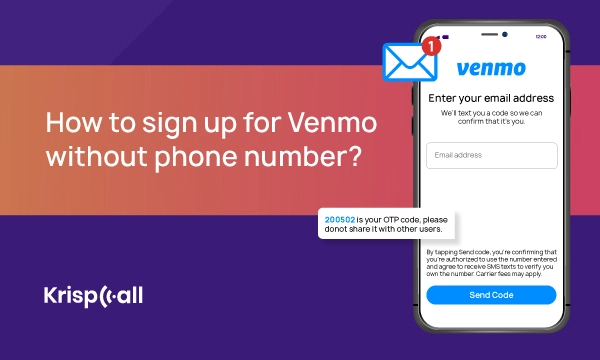Do you want to use Venmo but are afraid to share your personal phone number? Or don’t own a cell number to create Venmo accounts? Fear not!
As you know, Venmo, a popular social payment application, requires a phone number📞 to sign up. So, if you are trying to find out if there is any way to create a Venmo account without a phone number, the answer is no.
The Venmo privacy policy requires users to verify their accounts using their phone numbers. However, you don’t need to worry. There are still other ways to help you with Venmo sign-up without a private number, one of which is a virtual phone number.
In this post, we will discuss in detail how to create a Venmo account without a phone number. So why wait? Let’s begin right away.
What are the reasons to sign up for Venmo without a phone number?
Everyone has their own reasons for using Venmo without a phone number and wants to know how to sign up for Venmo accounts without a cell number. However, given below are some common and main reasons why people want the Venmo phone number bypass method.
1. Privacy concerns
Using a private number for the Venmo registration process is considered risky because if your number is compromised, your personal information is exposed. Hackers may use your number to steal your identity, access your account, and blackmail you.
Further, Venmo may share your data, especially your contact number, with third-party applications. And for privacy-conscious people, this is unacceptable. That’s why people want to create a Venmo account without revealing their private number.
2. Inability to use a phone number
If you have only one phone number and you already use that number to create a Venmo account, you can’t use that number to create another account.
It makes sense then that users who need to create more than one account on Venmo using the same phone number prefer to use accounts without phone numbers.
3. Lack of access to a phone number
You must have a US phone number to sign up for Venmo, and people who don’t have access to a US number can’t create a new account. So, lack of access to a phone number is another reason people don’t want to use a cell number for Venmo.
4. Don’t want to provide a phone number
Some people have the phone number but are unwilling to share it with others online. That is why people want to sign up for a Venmo account without a cell number.
Further, a business owner who wants to maintain a professional image may prefer not to use a private number to verify Venmo phone number. Obviously, they want to bypass the Venmo verification process.
If you can relate to one of these reasons, it’s unfortunate to tell you that there is no way to bypass the Venmo phone verification process.
Fortunately, you can use a virtual phone number that works and feels like a real number and solves all your concerns in one go. You can also use a burner phone number that you can discard when you no longer need it. Burner phones offer users a disposable number to sign up for a Venmo account. Continue reading to learn how you can get your own virtual number.
What are the Steps to Sign up for Venmo without a Phone Number?
Unfortunately, you can’t create a Venmo account without a personal phone number, as we discussed in an earlier paragraph. However, you can register for Venmo accounts using a virtual number without a cell number.
Follow the steps below to sign up for Venmo accounts without a phone number.
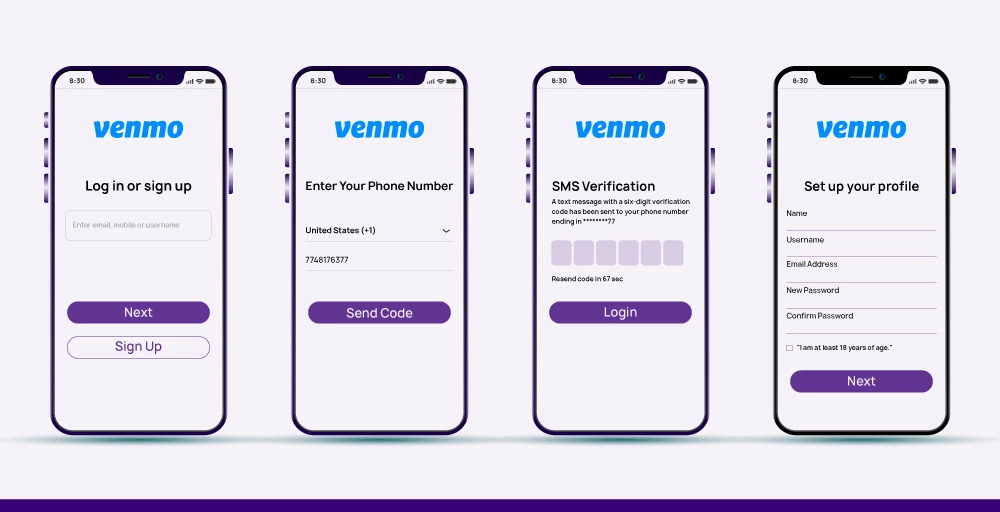
- Download the Venmo app from Google Play Store or App Store on your mobile device.
- Choose how to use Venmo, Personal or Business account, then click the Signup button.
- Next, you need to add the US phone number. Here, you have to use a virtual number that you previously purchased. Click on Send Code.
- After that, Venmo sends you a text message containing the SMS verification code for your virtual number. You can access the virtual number provider’s dashboard via a softphone, VoIP phone, or other device.
- Now, it’s time to set up your profile. You must add a Name, user name, and Email Address and create a strong password.
- Under that, you will find a phrase that says, “I am at least 18 years of age.” Please verify that you agree with it by checking the box.
- Click “Next.” and Agree on “User Agreement.”
- Now, you will see two options: one to sync phone contacts and one to sync Facebook contacts. Choose one of them or click on skip it for now option.
Alternatives to using a phone number for Venmo
Whether you choose a business or personal account, Venmo requires a contact number to complete the account creation process. Using a burner phone, temporary phone number, or virtual number is one way to help you create a Venmo account without a real number.
Some of the popular alternatives to using a phone number for Venmo are given below.
1. Using a Cloud-based Virtual Phone Numbers
One of the best alternatives to using Venmo without a phone number is cloud-based virtual phone numbers. Several virtual number providers are available on the Internet.
But you must choose a reliable virtual phone number. Using virtual numbers allows you to communicate conveniently with family members, friends, and loved ones.
Further, you can use virtual numbers to separate a business and a private number. Not just only for Venmo, you can use virtual numbers to register for other social media accounts such as Facebook, Spotify, TikTok, Tinder, and so on.
Additionally, you can use a virtual number to send and receive SMS and MMS messages and make phone calls.
2. Using a friend’s or family phone number
It is another easy way to use a phone number as an alternative to a Venmo phone number. You can use your friend’s phone number if they don’t plan to be a Venmo user. You must ask for their permission to use their number to create and verify Venmo accounts, and for authentication, you will receive an SMS verification code.
However, if your friends don’t want to share their numbers on online platforms, it can be a problem for you.
3. Using a temporary phone number service
If you are not impressed with the above two methods, you can try using a temporary phone number service. A temporary or burner phone number will help you bypass Venmo phone verification and receive an SMS verification code to verify Venmo accounts.
When you use a temporary or burner phone number, your real number can remain private. This will also prevent you from receiving unwanted marketing calls or messages from Venmo or third parties and protect you from scams and fraud attempts.
How to get a virtual phone number for Venmo?
Follow the steps below to get a virtual number for the Venmo application:
- Select a reliable virtual phone number provider such as KrispCall.
- Sign up for an account and access your dashboard after completing the required information.
- Select your desired county (i.e., US) and city as your location.
- Choose a mobile phone number from the list of phone numbers.
- Submit any required documents and payment methods.
Conclusion
Just as a delivery boy needs a clear address to drop off a package, Venmo needs a phone number verification for sign-up. Without this crucial detail, it is impossible to sign up for Venmo, and the convenience of effortless payments remains out of reach.
Venmo is a top-rated US mobile payment service with a lot of users. So, it is obvious that you may also want to join that group.
However, it can be a little more hectic for users who want to sign up for a Venmo account without a phone number. Venmo makes it compulsory to add a number to reduce spam accounts.
With a burner phone number for a Venmo account, you can not only make transactions, but also it will protect your privacy.
Instead, you can sign up for a Venmo account without using your private number, which is a cloud-based virtual number, temporary number, or a friend’s phone number. This will help you protect your number from being exposed to hackers and fraud.
FAQs
Can I still use Venmo without a phone number after signing up?
You cannot use Venmo without a phone number, even after signing up. However, you can use a virtual number instead of your private number.
What are the limitations of using Venmo without a phone number?
The major limitation of using a virtual phone number instead of a private number for Venmo registration is that it is against Venmo’s rules. So, if they find out you are using a virtual number for Venmo, you may suffer bad consequences. Further, when you use Venmo without a phone number, you can’t transfer funds to other Venmo users.
Will I still receive notifications about Venmo transactions if I don’t provide a phone number?
Unfortunately, No. Venmo requires a phone number during sign-up to verify your identity and enable notifications about your account activity. So, if you don’t provide a valid number during the sign-up process, you will not receive notifications through text messages.
Is it safe to use Venmo without a phone number?
It is up to the user to decide which is more important to them: notifications or privacy. However, for users who want to avoid scammers and hackers, using the Venmo app without a phone number is a safe choice.
Can I change my Venmo account to include a phone number later on?
You can add a new phone number or update it later on your Venmo account. The steps to do so are:
1. Go to your Settings
2. In the app, click Account, then tap Phone Number.
3. Enter your new number and verify it.
Are there any fees associated with using a temporary phone number service to sign up for Venmo?
No, you don’t have to pay any fees to Venmo for using a temporary phone number service. However, you may have to pay for a temporary number service for their services.
What if I don’t have a bank account to link to my Venmo account?
To send money, you must link your account to a U.S. bank account, prepaid debit card, or credit card number. If you don’t have a bank account to link to a Venmo account, you can’t send and receive money from it. However, you can use a MasterCard debit card or Visa instead.
Can I use a phone number from another country to sign up for Venmo?
Unfortunately, No. An account of Venmo cannot be created with a phone number from another country. Venmo is currently only available in the United States.
However, Virtual phone number providers can help you obtain a US number from other countries for Venmo registration.
Can I sign up for Venmo using a landline phone number?
No. To receive and send text messages, you must have a U.S. cell phone or prepaid mobile phone number. So, you can’t sign up for Venmo using a landline number.
Is it possible to sign up for Venmo without an email address?
Sadly, No. It is impossible for Venmo registration process without an email address. It is a required field that you must fill out during the sign-up process.
Can you set up Venmo without a phone number?
No, you cannot set up Venmo without a phone number; it requires verifying the phone numbers to create a profile account.