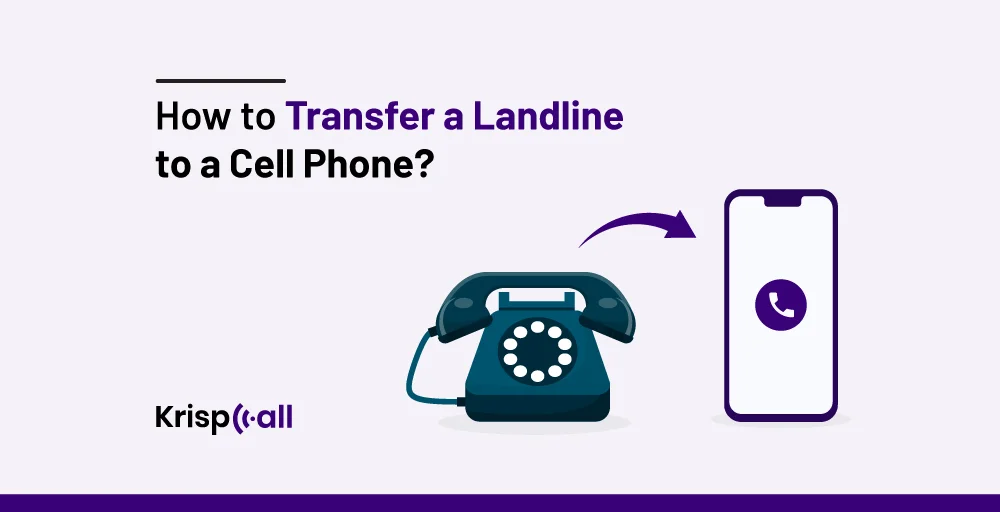One thing is sure: customers get frustrated 😒 when someone doesn’t answer their phone calls. However, this can be avoided easily by forwarding the call straight to your cell phone.
For those who prefer the convenience of carrying their cell phone 📱 everywhere, forwarding your landline calls to your cell phone can be a game changer. This way, you will never miss an important call, no matter where you are.
In this guide, we will discuss whether you can transfer a landline to a mobile phone and provide a step-by-step guide on how to transfer landline to cell phone.
🔑 KEY HIGHLIGHTS
- To transfer a landline to a cell phone, dial *72 before the number and a 10-digit cell phone number.
- You can only add one cell phone number to forward calls from a landline.
- Call forwarding provides several benefits, such as increased availability to answer the phone and eliminating missed calls and worries to individuals and businesses.
- To use advanced phone features, switch to a cloud phone system provider like KrispCall.
Can you transfer a landline to a cell phone?
Yes, you can transfer a landline to a cell phone by reaching out to your current phone service provider and requesting to add a wireless home phone system to your setup.
Remember, sometimes a wireless home phone system is similar to the router and is used to connect your landline number to Wi-Fi. Then, the next step is to port your landline number to a mobile carrier. Once the process is completed, all landline calls are transferred to your cell phone.
How to forward a landline to a cell phone?
Forwarding a landline to a cell phone is a straightforward process. Simply enter a star code *72 on your landline, and the call forwarding feature will activate. Then, enter a 10-digit cell phone number you want to redirect incoming calls. Now, you can receive inbound calls directly on your cell phone.
Here are the simple steps to forward a landline to a cell phone:
- When your landline phone rings, dial *72 and listen for the dial tone or confirmation tone.
- Enter the 10-digit mobile phone number that you wish to use to divert incoming calls.
- To make sure the call functionality is active, press the (#) button or wait for an alert.
- To change the number or deactivate it, call *73 from your landline.
The major drawback of this method is that you can add only one cell phone number to forward a call from your landline. It’s not possible to set up backup call forwarding options or add other cell phone lines.
A better way to transfer landline to cell phone
Using traditional call forwarding methods, you cannot add more than one cell phone number. But what if you want to add multiple backup numbers? Or what if you want to change settings?
In this case, the best and most convenient solution is to use a cloud phone system or UCaaS solution. Most providers will set you up with a virtual number that allows you to do call-forwarding easily.
Let’s look at KrispCall as an example of transferring a landline to a cell phone:
Step 1: Log in to your KrispCall account using a web browser or open the app.
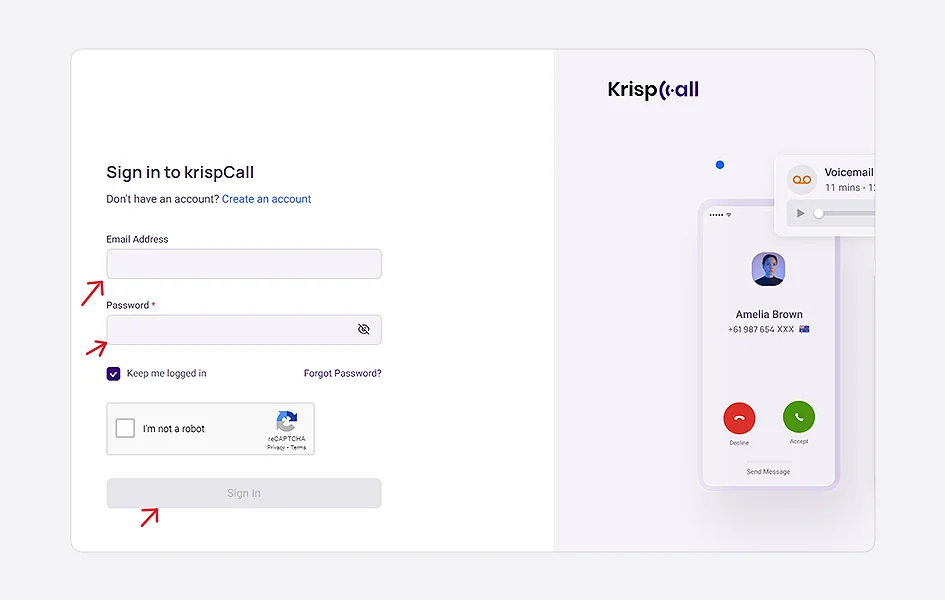
Step 2: Then, select the number you want to set up call forwarding.
Step 3: Next, click on ‘…’ (Three dots / Ellipsis icon). Now, tap on Number Settings.
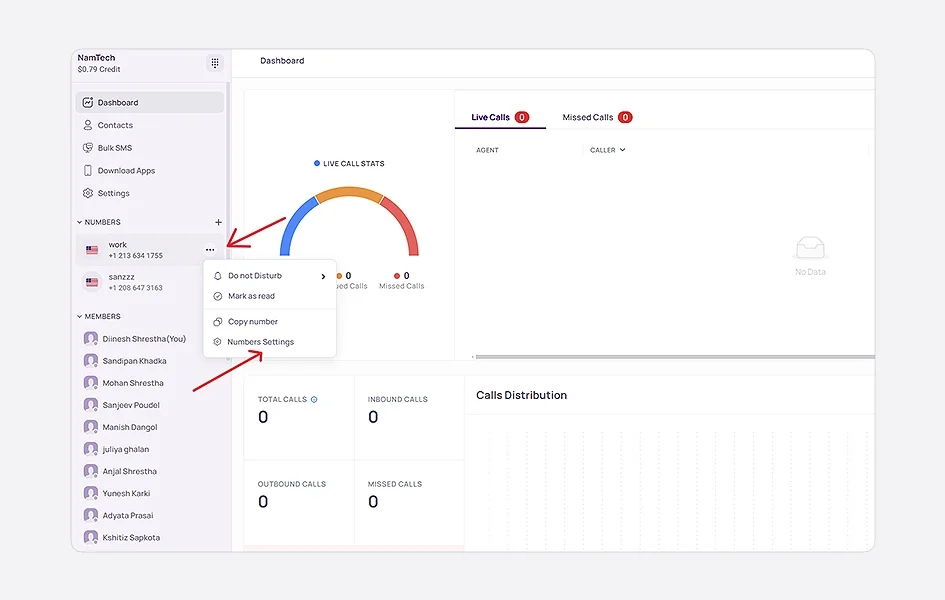
Step 4: After that, a new interface will appear; scroll down until you find the incoming strategy.
Step 5: Click on Forward Calls, and you can enter your desired number and country code. Also, if the call is unanswered you can set up a voicemail or dismiss. Now, your call is directly forwarded to a number that you enter.
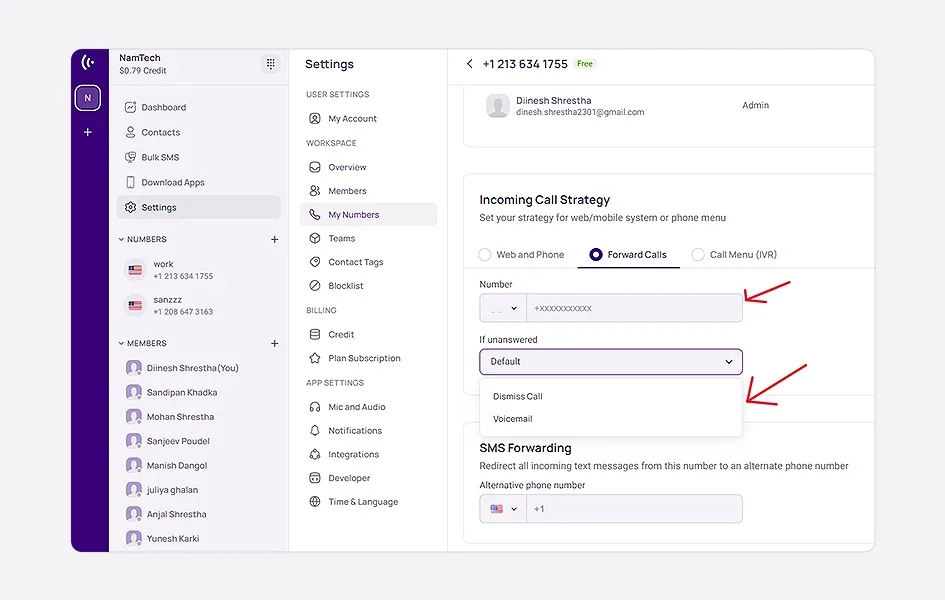
Benefits of call forwarding from landline to cell phone
Communication technology has vastly changed over the years. Back in the day, we relied on landlines, but things changed swiftly, and now we use cell phones to communicate with family and friends.
But what if you still have a landline with a valuable number or connection to a specific location? For this, you can do call forwarding, which creates a bridge that fills the gap between your landline and cellphone. This solution offers you a treasure trove of benefits. Let’s look out for some major benefits.
Increases your availability to answer a call
With the call forwarding option, you can receive a call no matter where you are. All the incoming calls are diverted to your cell phones, which makes it simpler to answer, even when you are on the go.
For business, you can hardly expect your employees to sit next to a landline for eight hours. In addition, with remote and hybrid working, people now prefer to work different hours. So, you need to set up a call forwarding system that directs the customer’s calls to the available agent.
Convenient for both domestic and foreign consumers
This benefit is particularly relevant to business. The call forwarding option allows you to be responsive to both international and domestic customers. You can sign up for a toll-free or a vanity number and have it forwarded to a specific branch or mobile phone.
Then, your customers won’t be charged whether they are calling from another country or from a local area.
No more missed calls
You no longer have to miss calls and potentially lose business or opportunities. Call forwarding ensures that you will be notified of each incoming call, even if you are unable to answer instantly.
In addition, voicemail on your cell phone acts as a safety net, ensuring you can retrieve messages and respond promptly. This instills confidence in callers and demonstrates your commitment to staying connected.
Save money efficiently and effectively
In some situations, forwarding can lead to significant cost savings. Depending on your cell phone plan, using the minutes you include for forwarded calls might be more economical than traditional landline long-distance call charges.
Explore your cell phone plan and compare it to your landline rates to see if you can leverage this potential cost advantage.
High-grade customer care provision
Call forwarding ensures that leads will always have a way to reach a representative. This is especially crucial for businesses that rely on landline numbers for credibility. Customers don’t have to wait as the call is directed to another phone number when the agent is unavailable.
How to port your landline number to KrispCall?
Using a landline number, you might always worry about missing any important call. To solve this problem, you can switch to a cloud phone system provider. The good news is that you don’t have to give up on your previous valuable number.
You can easily port your landline number to KrispCall and use it through your mobile app. Follow the simple steps and receive your call on your cell phone, ensuring no important calls are missed due to unavailability.
Here are the simple steps that you need to follow to port your landline number to KrispCall:
- The initial step is to check whether your number is eligible for porting.
- Once you confirm that your number is available for porting, check the required documents and contact our team for further guidance.
- Now, sign up and provide the necessary documents to [email protected] with the subject “Number Port Request.”
- Then, our team will validate your request and documents and contact your current carrier to confirm ownership. Once confirmed, the porting process will be initiated.
- When your current provider approves, KrispCall emails you a porting date for configuration.
- After that, your landline phone number will be successfully ported to KrispCall.
Note: The porting of your landline number to KrispCall might not be available in some countries.
Forward a landline to a mobile phone effortlessly with KrispCall
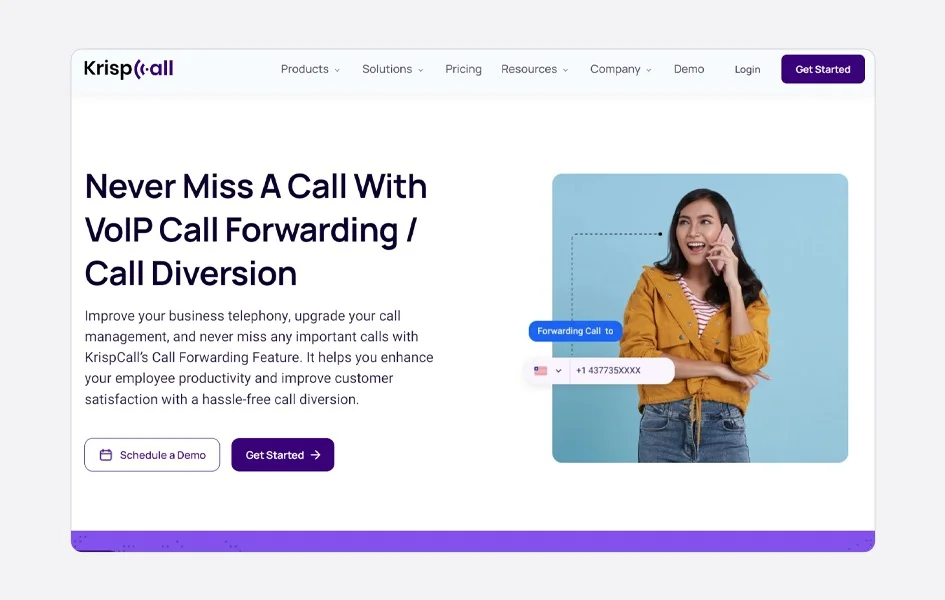
Having a traditional phone might not be suitable for individuals and growing businesses. To change the way your company manages incoming and outgoing business calls, consider a cloud communication or wireless carrier platform like KrispCall.
KrispCall is a cloud-based telephony system that offers multiple numbers, such as toll-free, local, and mobile numbers in over 100 countries. You can also port your existing number if you desire to. Using KrispCall, you don’t only have one option, like call forwarding, but you can seamlessly make phone calls, text messages, and more with the Wi-Fi connection through the app at a lower cost.
To forward calls from a landline to a mobile device using KrispCall, you can:
- Press *72 from your landline phone.
- Hold off until the dial tone appears.
- If you want your calls to be redirected to a mobile device, enter its 10-digit phone number here.
- Wait for a confirmation tone.
KrispCall goes beyond simple call forwarding. Over and above that, you can take control of your calls with advanced phone features such as call transfer, call routing, custom caller ID, bulk SMS, voicemail transcription, and number sharing.
Conclusion
Staying in front of a landline for several hours to answer a call is not possible. Therefore, enabling call-forwarding features helps you answer inbound calls while you are on the go. It benefits both individuals and businesses.
But the major disadvantage of landlines is that you cannot add more than one number to forward a call. For this, you need to switch on a cloud phone system provider like KrispCall. This cloud telephony provider offers you an extensive range of advanced features including call routing, bulk SMS, and call transfer.
💡 Book a free KrispCall’s demo and increase your availability to never miss an important call. 📞
FAQ
Can you connect a landline to a cell phone?
Yes, you can connect a landline telephone number to a cell phone. Initially, reach out to your phone service providers like Verizon and T-Mobile. Then, add a wireless home system to your setup. Now, you need to port your landline number to the mobile carrier. Once the process is completed, you will be able to receive calls from your phone.
How to stop forward calls from landlines to cell phones?
The simple way to stop forward calls from landlines to cell phones is to dial *73 on your landline. The number code may vary depending on your service provider.
How to forward calls on landline?
Follow these simple steps to forward calls on a landline:
- On your landline phone, dial *72 and wait for a dial tone.
- To forward calls, dial the 10-digit number you wish to use, then the # symbol.
- Await verification that the call forwarding setup was successful.