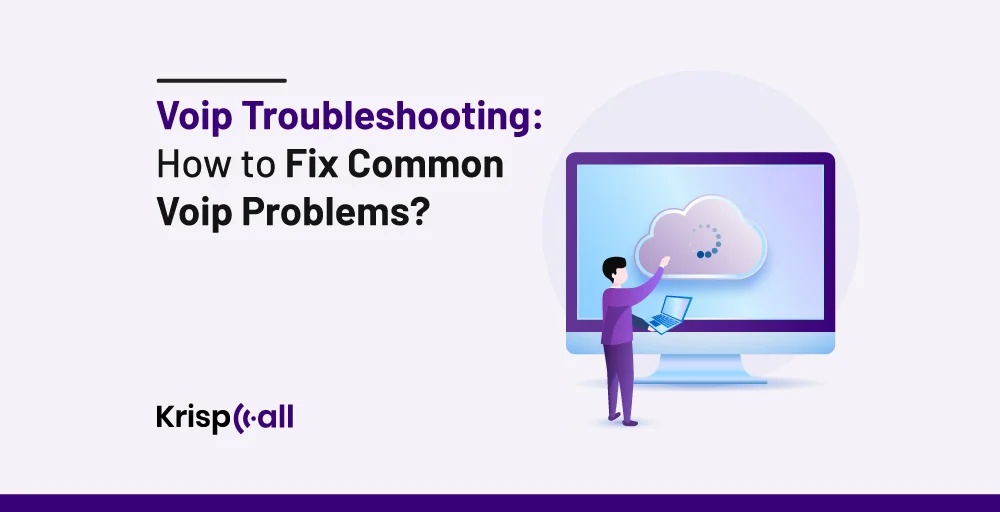Phone technologies are not perfect. Regardless of which VoIP platform you choose to work with, technical issues may arise sometimes. 😩
But, since there are no physical phone lines to worry about, resolving VoIP issues is something you can handle without being a technology expert.
In this Voip Troubleshooting article, we will help you fix 6 typical VoIP problems 😁 so you can restore your phone system to working order as quickly as possible once problems occur. With the proper guidance, minor technical hiccups won’t require outside involvement every time.
🔑 KEY HIGHLIGHTS
- Common VoIP problems include poor call quality, latency, echo, dropped calls, and inability to make outgoing calls.
- Latency refers to a delay in audio and can be caused by devices, networks, or headsets.
- Echo can be due to audio configuration issues, headset lag, or network latency.
- Insufficient bandwidth, network jitter, packet loss, and improper QoS settings can cause poor call quality.
- Dropped calls may be from outdated firmware or UDP timeout issues.
What is VoIP?

Voice over Internet Protocol (VoIP) is a telecommunication technology that uses the Internet to communicate and conduct audio and video calls. It lets users use the Internet to make phone calls instead of using traditional landlines. Some well-known examples of VoIP systems in the business market are KrispCall, Nextiva, Dialpad, etc.
VoIP operates by converting voice signals into digital data packets sent to the destination online. It’s replacing the need for old-fashioned circuit-switched networks. VoIP is not just a passing trend but a promising future for business communication.
VoIP issues that companies face may differ in accordance with different service VoIP service providers, locations, and number of users. However, despite the many features of VoIP service providers, here are some common VoIP problems a company might face:
Common VoIP Problems
Let’s deep dive into common VoIP problems, their causes, and solutions for them:
1. Poor Call & Audio Quality
In a VoIP system, calls transmit real-time voice data as packets. Any interruptions in those packets before reaching their desired IP address disturb the audio quality of the calls, which may result in delayed audio or poor audio quality.
There are some common issues that could be responsible if you experience problems with call quality in voip:
- Insufficient bandwidth: High-quality VoIP calls require adequate upstream and downstream internet speeds. When network bandwidth is consumed or unstable, audio quality degrades, and fewer bandwidth formats are used to avoid dropping calls.
- Network jitter: Delayed or out-of-order packet delivery due to network congestion causes choppy call quality. Jitter is a primary cause for the fluctuation in the quality of audio.
- Packet loss: Network issues or high traffic may lead to data packet loss, which can cause the calls to drop altogether.
- Improper QoS settings: Improper Quality of Service (QoS) settings may occur due to the prioritization of other networks over VoIP packets, which eventually leads to poor call quality or call disruptions.
👋 How to resolve choppy voice issues?
First, check your internet speed and make sure it’s fast and stable enough to make calls. VoIP needs good bandwidth.
Do speed tests to see if your network meets the needs of your VoIP provider. You may need to pay for faster internet if it’s too slow.
Check your network during calls for problems like high latency (lag) or dropped packets. If those issues persist, talk to your internet provider. Also, make sure your router has the latest updates.
🔥 Some additional ways to solve choppy audio issues include:
Enable Quality of Service (QoS) on your router. This puts calls ahead of other stuff like videos, so they aren’t delayed as much. You can set it up as your VoIP provider says.
If possible, use an ethernet cord instead of Wi-Fi. Wi-Fi can cause more lag and interruptions from interference than wired internet.
Those steps should help fix choppy, glitchy voices on your VoIP calls by ensuring your network prioritizes call traffic.
Utilizing a Virtual Local Area Network (VLAN) to isolate phones also ensures that they operate independently from other network traffic and can somewhat reduce choppy audio issues.
If problems persist, first of all, check your network or devices. Also, contact your telephone provider, as issues could originate from their end.
2. Latency (Delay)
Latency refers to the time it takes for audio data to travel from a device to your headphones. The delay can vary depending on the equipment, network, and headset used.
To callers, latency may appear as a delay in audio or echo.
To identify the source, ensure devices have the latest firmware and are plugged in correctly. Try unplugging/replugging as a troubleshooting step and retest calls.
👋 Some ways to address latency issues:
Even wired headphones can exhibit a barely perceptible delay. Certain phone systems recommend headsets for minimal latency and extra features like call control.
If you are using KrispCall, Plantronics headsets pair well.
If issues persist after updating devices, contact your VoIP provider. They can diagnose VoIP call problems, and replacement may be needed.
👉 KrispCall users can automatically submit call quality feedback on mobile and desktop to monitor latency and other metrics.
3. Echo
Have you ever heard your own voice echoed back during phone calls? 🤔 This makes the communication process difficult and pretty annoying.
When your voice repeats loudly on a call but is delayed, that’s called phone echoing. Usually, the person hearing the echo isn’t the one causing it. Echoing can happen on cell phones, tablets, or regular landlines.
Echoing isn’t just for one-on-one calls, either. It can also mess up conference calls or video calls, where many people talk. For example, you could be on a call with 20 people, and just one person has a problem making their voice echo. Then, all the other 19 people will hear the echo coming from that one person.
Some of the significant issues that can cause echo in voice calls are issues with audio configuration, headset delay, or network latency.
👋 To Fix Phone Echo:
First, see if the echo occurs in a specific situation or only when using certain equipment or hardware. Use proper headsets, mic setups, or other hardware resources specifically built for VoIP systems.
Errors in audio configuration are a common cause of phone echo. Ensure that volume, gain, and other parameters are accurately calibrated. An experienced VoIP specialist can troubleshoot these misconfiguration problems. Optimize audio parameters, including jitter buffers and codecs, for your network.
Enable QoS settings on your network. This helps prioritize voice traffic and minimize latency, which can exacerbate echo problems.
4. Dropped Calls
A VoIP call that unexpectedly terminates is extremely annoying, particularly on outbound calls for high-volume networks. One of the primary causes of dropped calls is using outdated equipment on the device. You can confirm the latest version with the phone provider and should use it as it helps to reduce minor problems.
Another common issue for dropped calls is a UDP (User Datagram Protocol) Timeout. It is the amount of time a User Datagram Protocol route remains open on firewalls or routers for the device before it is considered lost.
Contacting the phone service provider can help determine if outdated firmware or improper UDP configurations are to blame for abruptly disconnected VoIP calls. Resolving these issues helps ensure calls remain stable over high-traffic networks.
👋 Solution for Dropped Calls:
Dropped Calls usually occur due to poor signal strength and terminate the calls entirely. This is one of the most common issues in VoIP calls. To minimize this, start by looking into any potential internet accessibility issues. Dropped calls can be caused by temporary ISP disruptions or using WiFi in regions with weak signals, so try cable connections or mesh WiFi to improve and maintain the signal strength.
Sometimes, various security tools can disrupt the normal functioning of the port and protocols, which are essential for VoIP calls to work smoothly. Checking whether the firewalls, VPNs, or routers are blocking them can ensure they allow VoIP application traffic. SIP ALG settings interfere with VoIP calls and may need adjustment to eliminate the issue.
You can monitor the network quality during calls by using built-in phone graphs and logs. These features can help you identify packet loss, one of the major causes of dropped calls. Consider using a Power over Ethernet (PoE) switch with your IP phones that eliminates power independent of WiFi or electrical outages and ensures consistent connectivity.
5. Inability to Make Outgoing Calls
If your business suddenly cannot make outbound calls (calls initiated by agents rather than received) but can still receive inbound calls, this problem must be addressed.
The issue often involves the Session Initiation Protocol Application Layer Gateway (SIP ALG). Firewalls can disrupt internal network and VoIP traffic by preventing routers from properly processing and transmitting data packets. One fix is disabling SIP ALG.
Another approach is isolating VoIP phones on their Virtual Local Area Network (VLAN). This segment calls from competing network traffic, allowing voice data packets to be handled with higher priority.
👋 To solve the issue of inability to make calls:
Access advanced router settings to establish a bridge and VLAN tag for the phones, improving call quality.
In these cases, the goal is to properly route data by disabling incompatible firewall functions or dedicated VLAN, restoring the ability to make outbound calls while preserving inbound call reception.
👓 Check out: Common Reasons Why Your Phone Hangs Up Itself and How to Fix Them
6. Missed Calls Due to Phone Not Ringing
Missed calls caused by devices failing to ring can truly impact call center performance. Accurate figures are difficult if calls go directly to voicemail instead of ringing. In rarer cases, calls may even bypass a device entirely.
Some simple checks that should resolve this issue:
- Confirm your phone remains registered with the current VoIP provider.
- Verify the phone has not accidentally been left on a “do not disturb” mode.
- Ensure call forwarding settings are set correctly.
These basic steps to guarantee proper registration and configuration will help minimize missed calls from unringed devices, maintaining accurate call reporting essential for call center best practices.
7. Not hearing audio after the call connects
The router may accidentally send the voice packets to the wrong address or block incoming packets with the firewall, which may cause audio issues.
You can connect to a call but not hear anything. One person can hear, but the other can’t. This sound problem may be one way or another, or neither person can hear it.
To fix being unable to hear on one or both ends, both people should check the firewall settings on their router. Make sure SIP ALG is turned off.
👋 Here are some ways to fix no sound:
Turn off SIP ALG: Not hearing on a connected call usually happens because the firewall blocks or sends the packets that carry the VoIP audio incorrectly. Turning this off will fix the firewall so the voice data goes where it needs to.
Codec Settings: Everyone needs to use the same voice codec (G.711, G.722, Opus) to squash and send the audio during the call. Check the settings on the VoIP extension to make sure they match.
Preventive Measure for VOIP Problems
To prevent VoIP issues from occurring, consider the following measures:
1. Segregating VoIP Phones Using VLANs
You can help avoid issues by placing your VoIP phones on their own isolated virtual network or VLAN. This delivers better performance. Having a dedicated VLAN for phones ensures that they will continue working even if the primary data network experiences congestion problems.
Segmenting phones into a VLAN provides some key benefits:
- It enhances call quality since voice packets no longer compete with other data traffic for priority handling.
- It strengthens security by allowing more robust safeguards to be implemented confidently, as traffic routes and destinations are predefined. This facilitates more effective filtering and makes suspicious activity easier to identify.
- It simplifies troubleshooting and makes weaknesses more apparent. With VoIP traffic streamlined separately, problems can be resolved earlier since their root cause is easier to pinpoint.
2. Optimizing Ping and Jitter
While VoIP depends on an internet connection, some latency issues, like jitter, cannot be completely prevented. However, such problems need to be evaluated. Measuring network performance allows you to determine if conditions support quality VoIP calls.
Luckily, this evaluation is straightforward using ping tests. A ping test measures how long it takes a network to exchange data packets. You instruct a device to send an introductory “ping” packet to another device, which then responds.
This roundtrip timing for the packets being sent back and forth should only be a few milliseconds. Ping tests provide an easy way to gauge delays that could impact VoIP call quality given the technology’s reliance on internet speeds and latency. Even if jitter cannot be fully avoided, these tests help understand current network conditions.
3. Using Ethernet over Wi-Fi
Ethernet is preferable to Wi-Fi for VoIP because it offers faster and more reliable connections. Ethernet connections have much higher maximum speeds, ranging from 10Mbs to 100Gbs.
Wi-Fi networks tend to be less stable and sometimes slower. They can also face disruptions from other radio frequencies that impact call quality. With Wi-Fi, even physical barriers like walls can weaken the signal between devices and routers, whereas wired ethernet does not have this issue.
Ethernet also offers increased security since only physical access to the network can breach it, unlike Wi-Fi’s wireless accessibility. Overall, a wired ethernet connection generally provides better performance for VoIP than relying on Wi-Fi.
What are VoIP Troubleshooting Strategies?
VoIPs can be a great alternative to traditional phone lines, but, like any technology, it can experience problems. So, here are some common VoIP troubleshooting strategies you can try:
Basic Checks
- Restart: Restarting your router, VoIP phone, or VoIP adapter can often resolve minor glitches.
- Check Connections: Loose cables or faulty equipment can cause call quality issues. Ensuring that all connections are safe and secure can help determine whether changes or maintenance are needed.
- Update Software: Using the latest software on your VoIP phone, adapter, or router can eliminate minor issues at ground level. You should keep updated with the latest software and install it to get optimal results.
Network Connectivity
- Internet Speed: Low internet speed can cause dropped calls and choppy audio as the unstable network won’t be able to provide sufficient bandwidth. Poor Internet speed can result in packet loss, call delays, and reduced call quality, leading to disruptions in VoIP communication.
- Wi-Fi Signal Strength: A weak Wi-Fi signal can lead to issues like poor call quality, dropped calls, or choppy audio, which results in a degraded VoIP call experience.
- Bandwidth Hogs: This occurs when a network exceeds the available bandwidth due to the high network traffic, which results in call delays and hampers call quality. You can close any applications that are consuming the most bandwidth and prioritize the VoIP calls.
Configuration Problems
- Firewall Settings: Firewalls control what comes in and goes out on the network using rules. Sometimes, they block VoIP traffic by mistake. You can change the firewall settings to allow the ports and protocols used for VoIP calls.
- Quality of Service (QoS): QoS ensures high-quality VoIP calls. It gives VoIP traffic priority on the network and ensures enough resources.
Advanced Troubleshooting
- Codec Selection: Codecs compress audio to reduce the bandwidth used. Different businesses need different voip codecs depending on their bandwidth and capacity. This affects VoIP call quality.
- SIP ALG: SIP ALG is a router feature that helps VoIP communication. However, it can sometimes interfere with calls by changing packet contents. Turning it off can improve call quality.
💡 Regular monitoring, maintenance, and troubleshooting of VoIP systems can help fix small problems and some big ones. Talking to experienced VoIP professionals or providers can also resolve issues. This helps troubleshoot any problems that come up.
Conclusion
VoIP phone systems have improved companies’ work and communication. However, if not fixed quickly, VoIP can also cause issues that hurt businesses.
Before using VoIP for your business, you must learn about possible problems and how to fix them. Also, choosing the right VoIP provider is key to good service quality.
In this regard, KrispCall is a growing, reliable VoIP provider. KrispCall’s cloud phone features, such as recording calls, forwarding calls, power dialers, and a unified callbox, help improve customer conversations and help businesses expand. It provides services to more than 100+ countries and 24/7 human customer support if any issues arise.
Using KrispCall’s advanced tools, companies can maximize VoIP technology. It’s worth checking out what KrispCall offers to reap those benefits for your business.
🔥 Try a Free Demo of KrispCall VOIP System & Experience Superior Call Quality
FAQs:
My Voip does not work. Why is that?
VoIP might not work because of issues with your internet or network, equipment like phones, or settings. Troubleshoot your connection, check everything is plugged in correctly, and review your settings.
How can I check my Voip Connection?
Test your internet speed and ensure your VoIP phones and devices are hooked up to your Wi-Fi or router. Use tools like Ping tests and VOIP Speed tests to check how healthy your network is running.
If the internet goes down with VoIP, what happens?
VoIP calls won’t be able to connect or receive calls if your internet goes down because they use the internet. Set up a backup plan, like using your cell phone’s data in case your Wi-Fi stops working, so you can still make calls.