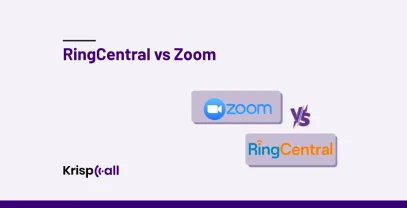Isn’t it infuriating that whenever you are talking to someone on your phone and it hangs up by itself?
Tried this, tried that but none of it works! For someone like you whose daily lifestyle is built around your phone, this problem may seem like a personal attack if it doesn’t go away even after trying all the traditional solutions.
Well, you are not the only one looking for a phone hang-up solution.
In this blog, you’ll know all the possible reasons why your phone hangs up itself after some hour or during a call and a straightforward solution directly related to that issue no matter which device you use.
Let us not wait any further and get to know the reasons and their solutions.
Common Reasons Your Phone Number is Hanging Up Itself in Android and iPhone
We have sorted the causes into three categories to make it easier for you to understand problems.
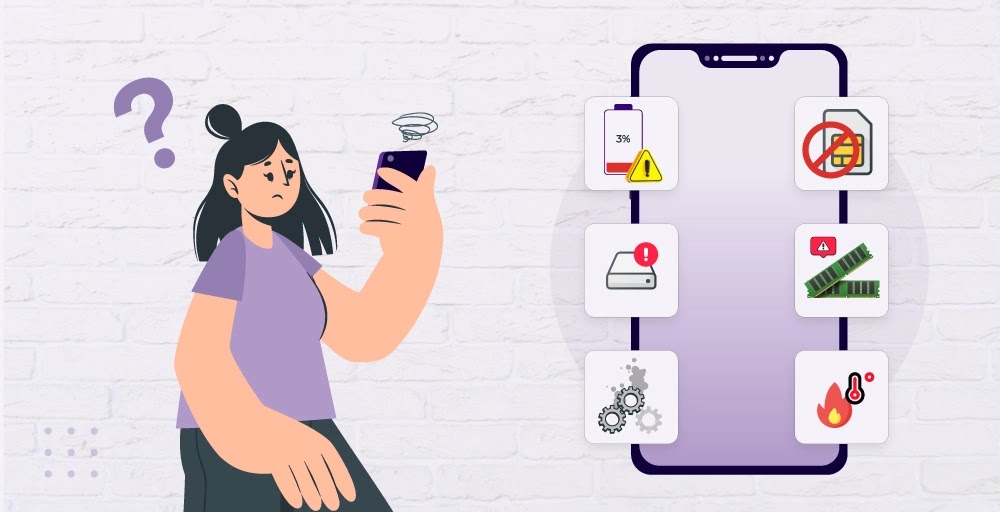
1. Hardware-Related reasons
The top contributors to this situation are hardware problems on your iPhone or Android device and most of these issues are easy to fix.
Let’s discuss them one by one,
- Faulty Sim-card: The biggest culprit that is responsible for this problem is a damaged or faulty Sim card. If you recently bought a new one or tried to remove the old one with a sim tool you might have accidentally damaged the sim card.
Though the new-generation Android and iPhones do not require a physical sim card, there could have been a problem during the installation of the e-sim which is causing this problem for you.

- Dying Battery: A low-health battery hinders the overall working of a mobile phone that includes phone calls too. You should get a notification on your phone about the low battery health. You may not be able to use the essential features like calling if the battery is running out of juice.
- Not enough RAM and CPU: Whether you own an Android or an iPhone, not having enough RAM or CPU on your phone can cause several issues, and automatic call hang-ups are one of those. If your phone does not have enough memory space, it might freeze which might result in dropped calls.
- Low storage: Believe it or not having enough storage on your phone can also result in call interruptions. Your phone needs a definite amount of free storage space for the proper functioning of the operating system let you make and receive phone calls seamlessly.
- Phone Overheating: Everyone knows what happens when your PC gets overheated. The same problems arise when this happens to your phone. Phone heating is an accumulation of other hardware problems and it is a serious issue that affects phone calls and should be taken care of immediately.
- Systematic Hardware Failure: Lastly, in this category is a systematic hardware failure. The two components hardware and software of your mobile device collaborate and take care of the seamless working. If your phone hardware like your phone antenna or motherboard is damaged then the phone software can become useless and you might experience sudden hang-ups during your phone call.
2. Network-Related reasons
Networking issues are another potential cause that leads to the phone automatically hangs up problems.
- Poor Network and signaling speed: Poor telecom network and signaling speed is the most common reason behind sudden call drops and it is frustrating if you have to go through it. The reason behind it can be as simple as the local weather or an unfixable system issue on the provider’s end.
- Bad network settings: If you are a frequent traveler, the network settings on your might get altered based on the networks you use. Most of the providers use their own networks to relay phone calls, and when you change your location it may result in interference during calls, and eventually, the call may drop off.
3. Software-Related Reasons
Software reasons like malware, games, and pending reboots can make your phone hangs up itself.
- Malware apps or viruses: Unverified third-party apps downloaded from a suspicious website can block the working of your phone and make it impossible to make and receive calls.
- Mobile Games: Loading your phone with incompatible games can make your phone disconnect calls by itself. Having several games puts immense pressure on your phone’s RAM and CPU. Modern smartphones have game launchers, which upon activation automatically block calls and messages.
- Lack of reboots: Pending reboots are also a major cause of this issue. Multiple pending reboots can accumulate a serious problem in your Android or iPhone and cause software failures which include the phone hangs-up itself.
4. Other Reason
- Call blocking: There is a possibility that the person you are trying to contact has consciously or unconsciously blocked your incoming calls.
How to Fix Phone Hang up Issues?
Now that you know what are the reasons that cause your phone number to hang up automatically. You can try these solutions to stop your phone number from hanging up, try these below-mentioned solutions.
Hardware fixes
- Replace the damaged sim card with a new one or re-do the installation of your e-sim to stop your phone number from hanging up or get a phone number without sim card.
- Plug your phone into the charger and wait for your phone battery to be charged to usable status and continue your phone call.
- Close multiple apps that are running in the background, clean the memory cache, and force-stop some heavy utility apps by going into the settings to free some RAM and CPU space to guarantee uninterrupted phone calls.
- Delete some massive storage-eating files and apps and wait for your phone to digest the situation and then it is prepped to let you make and receive phone calls.
- If you feel like your phone is overheating, switch it off and let it cool down. You should also check your battery health and uninstall some apps to free up your storage.
- Make sure that your device is updated and do regular check-ups on your hardware functioning. And if your phone is physically damaged, go to a repair shop to get it fixed.
Network fixes
- If you are experiencing poor network issues then switch to an Internet telephony service. VoIP and virtual phone numbers will eliminate this mess and there will be a day soon when you will forget what network issues are.
- To fix the improper network setting issue, try restarting your phone or turning on the flight mode and then turning it off to automatically reset the network settings.
Fixes to Software & other reasons
- Do not click on suspicious advertisements that can fill your mobile with bloatware and viruses. Be watchful before downloading any app from outside the Appstore or Playstore to prevent irregular phone call hang up.
- Uninstall games and unnecessary apps to give your Android or iPhone some breathing space and make it possible for it to carry out essential tasks like calls.
- Rebooting your phone may solve this so it is advisable to reboot your phone occasionally to prevent cell phone hanging.
- Get in touch with other third-party internet calling and messaging apps or VoIP services to uproot the problem.
Lastly, If you tried all of these above-mentioned fixes and the problem isn’t gone. Well, my friend the only solution is to contact the carrier or visit the nearest repair store or stop using your old phone and get a new one.
Why Does My Phone Automatically Hang Up When I Call Someone?
If you are experiencing your phone automatically hang up when you call someone, then this means that the person you are trying to call has blocked you, their phone is in flight mode or switched off or their phone number is deactivated, you have reached your call limit or due to insufficient balance.
These reasons may occur due to purposeful actions or unintentionally. However, you can leave a voice message for them to listen to whenever they can.

It is also possible that your phone itself is having a problem because of hardware issues, network problems, or other software reasons that are discussed above that make your phone automatically hang up whenever you call someone.
Why Does My Phone Keep Hanging Up on Facetime by Itself?
It is unnatural if your phone keeps hanging up on Facetime by itself. A phone is designed in such a way that it never shuts off during Facetime unless the battery runs out. However you are not the only one who is facing this issue, several iPhone users worldwide are going through this trouble and are looking for a solution.
Your phone keeps hanging up on Facetime itself due to a poor internet connection, bad network settings, or an outdated Facetime app can cause mobile phones to hang up on Facetime by themselves. You can get rid of these issues easily by fixing your internet connection, resetting network settings, or updating the App.
Even after trying all these methods, the problem doesn’t go away check your phone’s date & time and correct it if it’s wrong.
Closing thoughts
Uninterrupted phone calls are extremely crucial for our daily life and having your phone hangs up by itself when calling is a serious concern. There are mostly two reasons that a phone hangs up itself; Hardware and Software. In software, the phone gets hung up due to update pending, unwanted installed apps, outdated software in use, and modified software applications. On Hardware, it is caused by phone battery, storage, and RAM processor.
The most ordinary factors like a damaged sim card, poor network, phone heating, and battery problems cause this problem and thankfully there are solutions to each of these.
If you are looking for an option to completely eradicate this problem. Then we strongly advise you to switch to KrispCall: a cloud-based phone system. With KrispCall, you can expect zero downtime and issues similar that cause this problem. In case of any issue, you are always packed with 24/7 unlimited support and attractive features that can make your daily life easier, simpler, and free from any communication problems.
FAQ
Why does my iPhone keep hanging up by itself?
Though it is rare for an iPhone to keep hanging up by itself, there are several reasons like a damaged sim card, battery saver-on, network issue, carrier settings, or a buggy IOS update that are responsible for this issue.
Why does my Android phone hang up by itself?
Naturally, your Android phone should not hang up by itself, but there are instances where your phone could be hanging up for several reasons like a software glitch, a low battery, an overheating issue, or problems with your phone’s hardware.
Why my phone is hanging too much?
Various reasons like low RAM capacity, insufficient storage, outdated system software, viruses, or malware are the main wrongdoers that make your phone hang too much. To fix these issues, clear RAM storage by removing background apps, delete some files to get more internal storage, or delete some apps. You can also install an anti-virus to remove malware and viruses on your phone.
Why does my phone keep hanging up after 4 hours?
Some carriers put restrictions on the duration of phone calls in a single go to prevent unintentional calls, high phone bills, and ease of network. It may seem bogus, but it is the truth. If you want to continue using your phone for longer hours try using internet telephony solutions like WhatsApp, Line, Facetime, or Skype.