Businesses are using VoIP technology in front and center for business communication. The addition of VoIP phone systems has improved their phone calling experience and efficiency.
However, VoIP network experiences performance issues due to which businesses have to suffer. One of the most common issues that affect the operation is packet loss.
The rise of VoIP packet loss issues results in miscommunication and a bad customer service experience. When a cloud-based phone system suffers from large packet loss, it reduces call quality, increases security threats, and many more.
In this article, we will discuss the VoIP packet loss issue, its causes, and how to troubleshoot them. Also, briefly explain the tools that help to reduce packet loss.
What is VoIP? How does it work?
VoIP is the abbreviation of Voice over Internet Protocol. It makes and receives inbound and outbound phone calls over the internet. It is a definitive alternative to traditional phone systems. Your Internet Protocol address is necessary to communicate between different computers and devices.
You can call anyone from anywhere in the world if you have an internet connection. Since VoIP solutions are based on open standards, they are compatible with any computer.
Small data packets are used to exchange information during phone calls. You can transmit these data packets quickly thanks to the internet. These data packets move between your phone device and a VoIP service provider.
VoIP phone service providers provide a software platform from where you can handle all your business communication.
What are VoIP data packets?
A data packet is defined as a unit of data that is compressed into a single package and sent through a network path.
Data packets are common during Internet Protocol (IP) transmissions to navigate the Web. The unit of audio data transmitted via the internet network is called VoIP data packets.
To allow communication, VoIP data packets that are sent from the source and received in the destination are broken down into smaller pieces. The destination network device reconstructs the pieces to hear the audio.
What is VoIP Packet Loss?
The process of sending and receiving small units of audio data called packets from source to destination takes place throughout an active phone call via the internet. During this process, some packet fails to reach their destination. This is known as VoIP packet loss.
Generally, the most common cause for VoIP packet loss is network traffic congestion. Packet loss can impact various applications especially those that rely mostly on real-time packet processing like audio, video, and gaming programs.
Packets that fail to make it across the network become a burden on the overall system by slowing network speeds and disrupting throughput and bandwidth.
Additionally, packet loss might also have financial ramifications. In addition to the cost of extra IT equipment and bandwidth to compensate for the lag, businesses may experience poorer employee productivity.
What are the causes of VoIP Packet Loss?
Packet losses severely reduce the quality of a Voice over IP system and are one of the most common sources of damage.
Packet losses occur when networking nodes become overburdened, (wireless) links experience transmission failures, or packets are lost at the receiver. Packet loss is caused by a number of issues. Here are some of them:
1. Network Congestion
Normally, network congestion happens when a network overburdens with traffic and reaches its maximum capacity. Data packets have to patiently wait for their delivery time but if the connection lags to the point where it can no longer store more, some packets will be rejected or ignored.
How to detect network congestion?
A network with a lot of congestion has a lot of latency, jitter, and packet loss rates are higher than normal. Network monitoring can determine how congested a network is by looking at these parameters and tracking their variations.
2. Software Bugs
Another prominent source of packet loss is software bugs. If thorough testing isn’t done or there are bugs during software updates, this could lead to unwanted or unexpected network activity. These bugs can create major issues like network failures.
How to detect software bugs?
Whenever your network speed is lost, examine if any software is consuming high bandwidth even when they are not in use.
The Task Manager utility on a computer displays how applications are connecting with the network right now. Also, it shows the application history from the previous 30 days. This allows you to compare your usage to the delay you’re facing.
3. Problems with Network Hardware
Defective or aging network hardware, such as switches, firewalls, and routers can significantly delay network traffic. As network devices get older, they experience lagging, packet loss, connection loss, etc. They become incompatible with new technologies and software changes.
How to detect problems with network hardware?
Some computers trigger an alert when there is a problem with hardware warning you that the equipment isn’t working properly. You can check the hardware logs of the device to see if any issues have been recorded.
4. Security Threats
Security breaches can cause packet loss issues. In contrast to issues with software and hardware, security threats are harmful to businesses as they can lose valuable data and their privacy.
The packet drop attack is one of the techniques that has recently gained popularity among cybercriminals.
A malicious person gets hold of a router and sends requests that drop packets into a data stream during an attack. It’s possible that a cyber attack is underway if you suddenly discover high rates of packet loss throughout your network.
How to detect security threats?
When a network attack takes place, the network will be noticeably slower than usual. Files and websites will take a long time to load, and VoIP phone calls will jitter and stutter. It’s critical to keep an eye on your network traffic and see if there’s any unusual activity going on.
5. Overloaded Devices
A device may simply be overwhelmed if there are too many online services and apps running at the same time. When many devices are connected to the network at once, the entire network may be working at a capacity level that it was not built for.
On overworked equipment, packets can sometimes make it to their intended destinations. However, by that time, the network may have become too fragile to process and transmit the packets.
Many devices feature temporary storage to hold packets in a queue until they are ready to be sent out but are still vulnerable to packet loss.
How to detect overloaded devices?
Check the task manager utility on your computer to view which apps are currently in use. These apps could be the cause of slow network traffic. You can see how much network they are consuming.
6. Wired vs. Wireless Networks
Transferring data via a Wi-Fi connection is considerably more likely to experience packet loss than data flowing over a wired connection.
Moreover, the exchange of data from multiple locations via a local-area network (LAN) or wide-area network (WAN) is accessing the business network through a wireless internet connection. As a result, networks can easily become overburdened causing packet loss.
How to detect wireless networks?
Open the Internet access tab on the computer to check the status of the Wi-Fi network. It will display the current Wi-Fi strength. The network may be overcrowded if you notice a decreased Wi-Fi signal strength which means the weak signal can’t support all devices.
7. Faulty Configuration
Faulty network configuration can be a source of packet loss issues. While installing the network devices wires, and configuring settings, sometimes setup may not be accurate and reduces the full capacity of the network as well as cause problems during data transmission.
How to detect faulty configurations?
Physically inspect the cable to check if they are connected properly or not. Also, inspect if there are faulty wires. Check the settings of all the network devices to be sure that all the settings are accurate.
How to troubleshoot the VoIP Packet loss issue?
Now that you know about the cause of VoIP packet loss, you can clearly understand why it is an inconvenience during business or personal communication. It’s important to understand that it’s impossible to prevent all packet losses.
However, there are practices to troubleshoot the VoIP packet loss issues. Here are some of them:
1. Reboot Devices
Rebooting is a very simple technique yet people don’t seem to do it right away. Rebooting devices like your computer, routers, etc. can fix the packet loss issue. It can make changes to software updates, deletes temporary files, and free additional memory.
2. Monitor VoIP Packet Loss
Paessler PRTG, SolarWinds, and NagiosCore are examples of network monitoring solutions that provide real-time data packet loss and network performance monitoring. This keeps you informed about what’s going on in your network and when it’s happening.
3. Update/Upgrade Software
Update the software regularly to resolve packet loss and network performance issues. Make sure you manually update the software or turn on automatic updates. You may also need to get entirely new software if your previous software is outdated.
4. Replace old/damaged hardware
Replace your old network hardware if is gradually becoming incompatible with current technology or unable to address network requests properly. Make sure your network device isn’t damaged or you need to get a new one.
5. Apply QoS solution
Quality of service (QoS) settings assist manage packet loss by handling network resources. It can provide high priority to VoIP packets. Increase the priority of VoIP traffic to improve VoIP call quality.
6. Increase Network Bandwidth
Packet loss is common when bandwidth is used to its maximum capacity. As a result, you should improve your current bandwidth to one that can manage the maximum amount of internet traffic.
7. Examine Physical Connections
Check if your Ethernet cable is properly plugged into the router and all visible cables are correctly and completely placed into their appropriate ports. Make sure your router is placed at the optimal location to get better network bandwidth.
What are the best tools to reduce VoIP packet loss issues?
The following are some of the best tools in the market to reduce VoIP packet loss issues:
1. Paessler PRTG Network Monitor
The Paessler PRTG Network Monitor is a popular monitoring tool that gives you a comprehensive real-time picture of your whole IT infrastructure. Its functions are oriented toward preventing VoIP packet loss.
It enables you to selectively restrict traffic to avoid network overload. This application includes a robust alert system that will notify you when the following warnings or metrics are found in your network:
- Packet loss and packet sniffing
- Jitter levels
- Network traffic
- Network activity
- Wi-Fi signal strength
- Firewall status
- Quality of Service
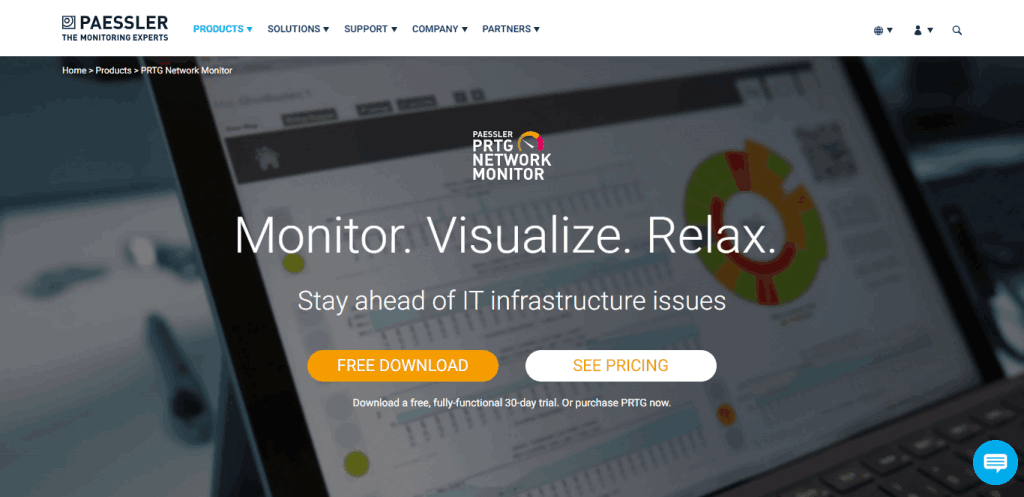
Use this feature in conjunction with the others to regularly track traffic issues before they become a big problem. It also supports cloud-based services.
PRTG Network Monitor Features:
- Flexible alerting
- Cluster failover solution
- Multiple user interfaces
- Distributed monitoring
- Maps and dashboards
- In-depth reporting
Supported devices: Windows/Linux/Unix/macOS
PRTG Network Monitor Trial Period: 30 days
PRTG Network Monitor Pricing: Price ranging from USD 1,750 to USD 15,500
2. SolarWinds VoIP and Network Quality Manager (VNQM)
SolarWinds VNQM gives precise insightful information and alerts on network performance because of its comprehensive VoIP packet loss monitoring.
VNQM is capable of interacting with a wide range of systems resulting in a more robust monitoring experience. On a broad level, knowing your thing around Cisco and the Orion Platform is a good idea.
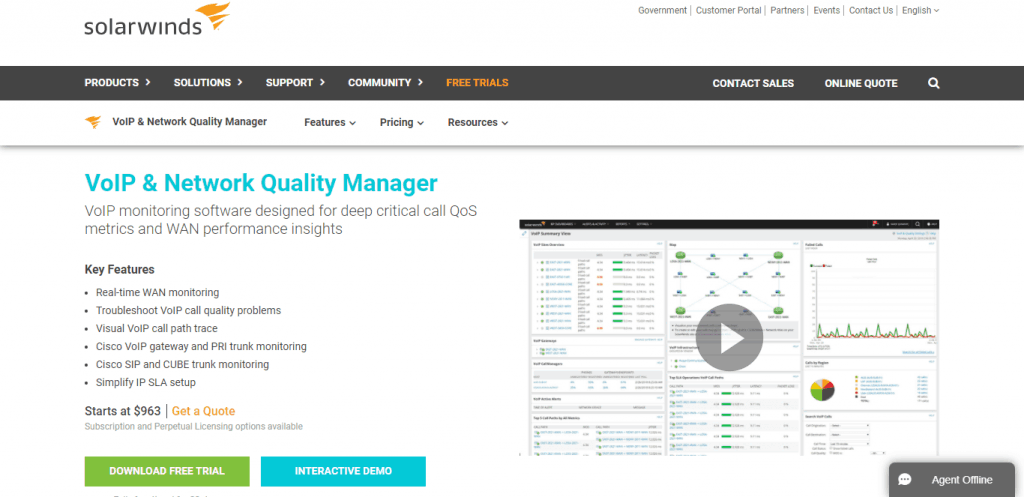
One of the most popular elements of VNQM is visual metrics. The dashboard gives you a complete overview of the course of each voice call. These features assist you in visually and easily handling VoIP monitoring. Some of its metrics are:
- Packet loss monitoring
- Mean Opinion Score (MOS)
- Jitter
- Origin/Destination IP Addresses
- Latency
- Call duration
- Call locations
SolarWinds VNQM Features:
- VoIP Statistics
- Avaya VoIP Troubleshooting
- VoIP Troubleshooting
- VoIP Monitor
- Call Detail Record Analysis
- Network Jitter
- Packet Loss
Supported devices: Windows/macOS
SolarWinds VNQM Trial Period: 30 days
SolarWinds VNQM Pricing: Price starts at USD 963
3. ManageEngine OpManager
ManageEngine OpManager is a network monitoring software that monitors devices, networks, access points, etc. in real-time. It does more than just find network problems as it also handles troubleshooting and configuration management.
Users can create custom multi-view dashboards including over 200 widgets in OpManager. When preset metrics drop below the given threshold, it triggers a notification.
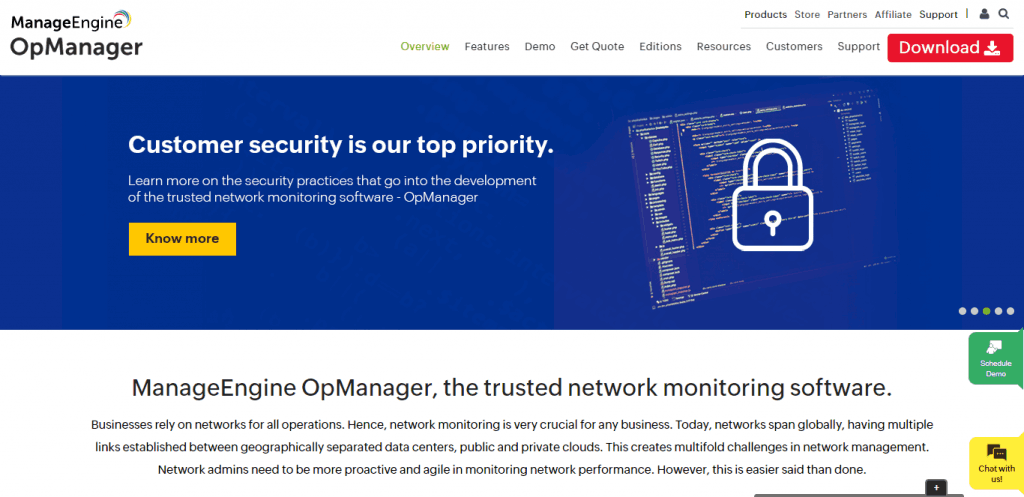
Since the dashboard can be customized from user to user without compromising consistency and flexibility, it is an ideal option for large enterprises.
Over 2,000 network performance parameters are monitored by OpManager which includes:
- Packet loss
- Latency
- Performance bottleneck analysis
- network traffic
- Network devices
- WAN performance
- Memory and CPU
ManageEngine OpManager features:
- Real-time network monitoring
- WAN Link monitoring
- Customizable dashboards
- Multi-level thresholds
Supported devices: Windows/Linux/Android/iOS/BYOL
ManageEngine OpManager Trial Period: 30 days
ManageEngine OpManager: Based on your needs
Conclusion
VoIP Packet loss issue disturbs the flow of real-time data packet processing. It affects the quality of inbound and outbound phone calls which is bad for business processes. That’s why it’s critical to reduce the repercussion of packet loss.
You need to quickly identify the cause of the packet loss and immediately troubleshoot the issue with the troubleshooting practices we have mentioned in this article. Also, choose the right tools for continuously monitoring your network to avoid big problems.
Your VoIP phone system also is responsible for providing good call quality. A well-optimized and powerful phone system like KrispCall maintains proper network connection from the server side.
KrispCall is continuously monitoring VoIP issues to give a smooth cloud calling experience. It provides timely software updates and end-to-end encryption to avoid packet loss issues. Try Schedule Free KrispCall demo now and Experience a seamless VoIP call.
For more information, subscribe to the KrispCall’s newsletter.
FAQ
What is acceptable packet loss for VoIP?
Packet loss should ideally be 0% or less than 1% although it is possible to have decent VoIP quality with a maximum packet loss of 5%.
What causes high packet loss?
Packet loss is the term used to describe data packets that do not reach their intended destination after being sent through a network. Network congestion, faulty hardware, outdated software, and a variety of other factors are major causes of packet loss.
How do I fix packet loss on a wired connection?
Packet loss can be avoided by updating hardware and software, ensuring that cables are in good working order, reducing interference, and checking for faults on a regular basis with software designed to detect problems.





