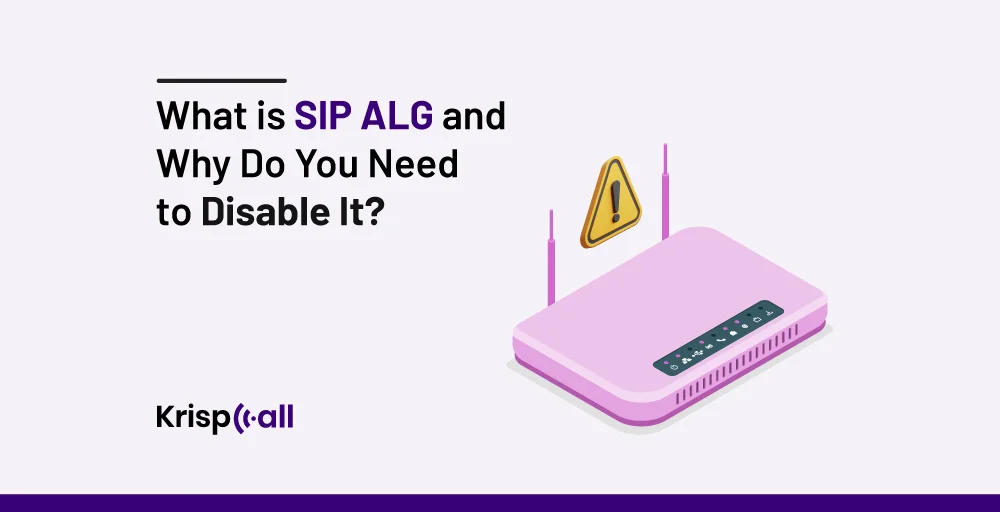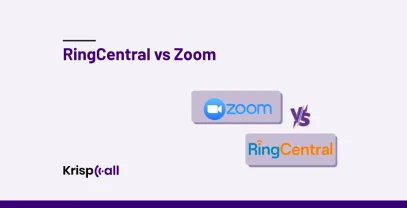Image a Scenario: You’ve successfully configured your Voice over Internet Protocol(VoIP) system and are excited to enjoy seamless communication . However, your excitement quickly turns to frustration 😤 — dropped calls, missed incoming calls, constant ringing without anyone answering.
The solution to these problems is hassle-free – Disabling SIP ALG. In this blog, we’ll dive deep into SIP ALG, what issues it causes, how it can be disabled, and some Best Practices for Setting Up VoIP Without SIP ALG Issues.
What is SIP ALG?
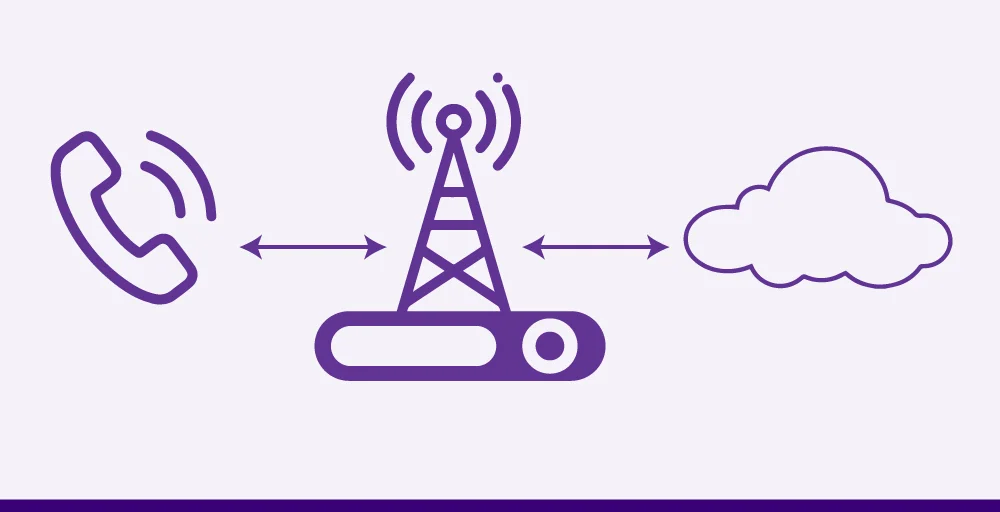
SIP ALG is the acronym for Session Initiation Protocol Application Layer Gateway. This works on the application layer of the OSI (Open Systems Interconnection) network model. Most commercial routers have this feature to help maintain reliable connections.
ALG works with Network Address Translation (NAT) and alters your private IP address to a Public IP address in SIP packets to enhance connectivity. These packets contain the information that manages and controls the call session.
As SIP ALG inspects and modifies a portion of data packets, it disturbs the SIP calls, causing call drops and low-quality communications.
How SIP and ALG Interact
SIP and ALG work side-by-side to facilitate the communication between SIP devices. SIP is responsible for opening and terminating the connection between devices for SIP calls. We can explore the interaction in five stages, which are:
- Initiation Stage: In this stage, the SIP device initiates the communication by sending an INVITE message to the intended recipient. This includes information such as call destination and desired codecs. SIP ALG intercepts the INVITE message and identifies SIP-related information. Then, it performs tasks such as port forwarding and address translation.
- Response Stage: In the response stage, the recipient responds with a SIP response message to the INVITE message. SIP ALG inspects and modifies the response message to ensure it reaches the initiating SIP device.
- Acknowledgment Stage: After receiving the SIP response message, it prepares to establish the call.
- Confirmation Stage: At this stage, SIP devices exchange confirmation messages to finalize the call setup process. This stage represents that both parties are ready to engage in the call.
- Establishment Stage: This is the final stage, and the actual call happens in this stage. Media streams are exchanged, allowing for real-time audio or video calls.
During all those stages, SIP ALG continues to monitor the SIP packets and modify the parameters to ensure the media streams are correctly routed.
What Issues Does SIP ALG Cause?
Although SIP ALG is intended to help ensure a quality communication process, it causes several issues that impact the reliability and quality of VoIP calls. Here are the major issues caused by SIP ALG:
- It alters SIP headers improperly, resulting in data corruption and call failures.
- It translates the private IP into Public IP rather than NAT, which prevents the packets from being routed to the intended VoIP devices.
- It interferes with the SIP payloads, causing disruptions in the call process.
How Can it Affect VoIP?
SIP ALG modifies SIP packets, corrupting them and causing numerous problems in VoIP.
SIP ALG affects VoIP by causing packet loss, jitter, and latency. This problem impacts call quality by causing broken and delayed voice. Not only does it degrade the call quality, but it can also drop the call. This is caused due to the interference with the SIP payloads.
Apart from the technical aspect, SIP ALG also affects the customer experience. It hampers your relationship with the customers and ruins your brand image.
Why Should ALG be Disabled?
SIP ALG is specifically designed to avoid firewall problems connected to routers. It examines and modifies data packets’ SDP portion to ensure proper transmission. Unfortunately, SIP ALG is frequently problematic for modern SIP phone systems because of its multi-process nature and the delicate nature of SIP calls.
Many VOIP service providers recommend that you disable the SIP ALG option on your router to improve call quality. This is because SIP ALG can cause packet loss, latency, and jitter, leading to poor call quality, dropped calls, and other communication issues.
Additionally, SIP ALG can avoid SIP signaling, which can result in misinterpreted SIP packets and limit communication. SIP ALG may also potentially cause issues with SIP registration and authentication, which can result in missed calls and other communication problems.
Likewise, disabling SIP ALG can improve call quality, but it is not the only step you should take. If necessary, disable STUN in the VoIP phone settings and buy an optimized router for VoIP traffic. Also, it enables the Quality of Services (QoS) to prioritize SIP traffic at the device level and upgrade your internet plan with your ISP.
How to Disable SIP ALG on Your Router?
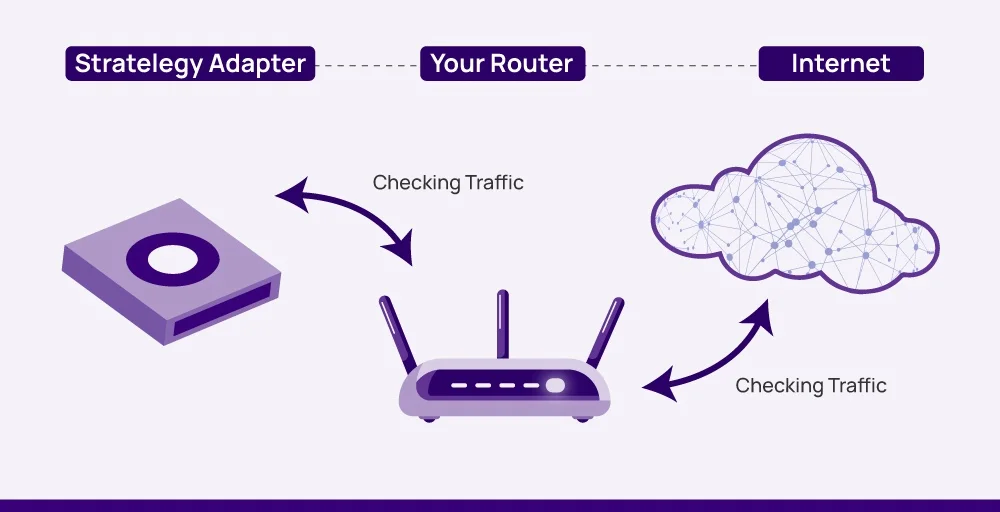
Let’s assume you find that SIP ALG is the main problem on your router. There are many ways to disable SIP ALG on a router. You can follow these general steps:
- Enter your router’s IP address into a web browser to access its interface.
- Search for a section on Application Layer Gateway, SIP, or ALG.
- Turn off the SIP ALG function.
- Save and apply the modifications.
However, depending on your router’s model and firmware version, there may be differences when disabling SIP ALG.
For instance, you can take the following actions with BT Business Hub versions 3 and later:
- Ensure the firmware is updated (1.1.1.06 or later) by reviewing the system summary.
- Select General under Firewall.
- Make sure the remote management and firewall are turned on.
- Also, make sure the following options are disabled: Block WAN Request, DoS (Denial of Service), SPI (Stateful Packet Inspection), and SIP ALG.
- Now you can press the save button.
- Then, you can browse to IPADDRESS/f_general_hidden.htm.
- Set the UDP timeout to 300 seconds.
Best Practices for Setting up VoIP Without SIP ALG Issues
If you are facing issues with your VoIP services even after disabling the SIP ALG option on your router, you can consider the following ways to improve your connection.
Prioritize Ethernet Connections
Wired connections are less prone to problems like jitters and packet loss. So, always prioritize the ethernet connection. If you need to use Wi-Fi, ensure that the signal is strong. This is because the loss and latency affect VoIP calls significantly compared to normal internet browsing.
Check for Updates Regularly
Keep your devices up-to-date by updating their firmware regularly. Vendors often release these updates to patch security vulnerabilities, add features, address performance issues, etc.
Use high-bandwidth Internet
As VoIP uses a significant amount of network bandwidth, you should consider using high-bandwidth internet service without compromising other network activities. This allows you to prevent traffic congestion and ensure that voice calls are not affected.
Implement Quality of Service (QoS)
By implementing QoS, you can prioritize VoIP traffic in your network. This ensures that VoIP packets have higher priority and suffer less packet loss, latency, or jitters.
Choose the Right VoIP Service
Choose the VoIP service that provides you with better features, is reliable, and follows security standards. That way, you can be assured that you get quality service. The features you should look for are a Unified Callbox, Global Calling, and Shared Phone Number.
Alternatives to SIP ALG
Alternatives to SIP ALG include client-side solutions for SIP clients behind NAT, such as STUN, TURN, and ICE. STUN stands for Session Traversal Utilities for NAT. This protocol enables SIP clients to determine their public IP address and port and connect directly with the server.
TURN (Traversal Using Relay NAT) is a protocol that enables SIP clients to establish and sustain contact with the SIP server via a TURN server acting as a gateway. ICE (Interactive Connectivity Establishment) uses STUN and TURN to establish and maintain connectivity between SIP clients and SIP services.
Proxy RTP solutions such as RtpProxy and MediaProxy are available on the server side. Proxy RTP, also known as Real-time Transport Protocol(RTP) media streams, whereas MediaProxy allows the SIP server to operate as a proxy for any media stream.
These methods can help establish and maintain connections between SIP clients and the SIP server, even in the presence of NAT, without the need for SIP ALG. However, the efficiency of these methods may differ based on the exact network arrangement and the capabilities of the SIP clients and servers.
Final Thoughts
So, the final question is, should you disable the SIP ALG feature? – Yes, Most of the time.
The SIP LAG feature tries to provide more security. On the other hand, it may well be a source of disruption for the main business operations. If you frequently experience dropped calls, missed voicemails, or poor-quality audio, then it’s better to disable SIP LAG. It is also very simple to do this, which can be done by logging into the router’s Settings or Admin page.
FAQ
Should I turn SIP ALG off?
Yes, you should turn off SIP ALG (Session Initiation Protocol Application Layer Gateway) as it causes issues like unexpected dropped calls and reduced call quality.
What is SIP ALG on a router?
SIP ALG is a feature found in a router and firewalls that is designed to assist with SIP communication.