Dropped calls and communication glitches during meaningful client interactions are a headache😩. But what if there were tools to fix these issues? Take control of your VoIP Calls with VoIP Monitoring Tools.🤩
Businesses heavily rely on VoIP communication for their operations. VoIP Monitoring Tools help them maintain good network performance, improve call quality metrics, and ensure a smooth and strong VoIP environment, which is crucial for their success.
Elevate your performance and stay ahead of the curve with VoIP Monitoring tools. Dive into this article, exploring and understanding VoIP monitoring tools and their benefits, recommending the best VoIP monitoring tools for performance troubleshooting in your business, and offering additional tips for selecting the proper monitoring solutions. 👇
🔑 Key Highlights
- VoIP Monitoring Tools provide real-time performance monitoring on call quality metrics
- VoIP Monitoring Tools Includes features for detecting and mitigating security threats
- Monitoring tools offer Customizable Alerting and Notification to notify your admins about performance degradation.
- These tools Seamlessly integrate with other communication platforms.
What are VoIP Monitoring Tools?
VoIP monitoring tools are software applications or systems designed to monitor Voice-over IP communications for measuring and tracking call usage, quality, and performance analysis.
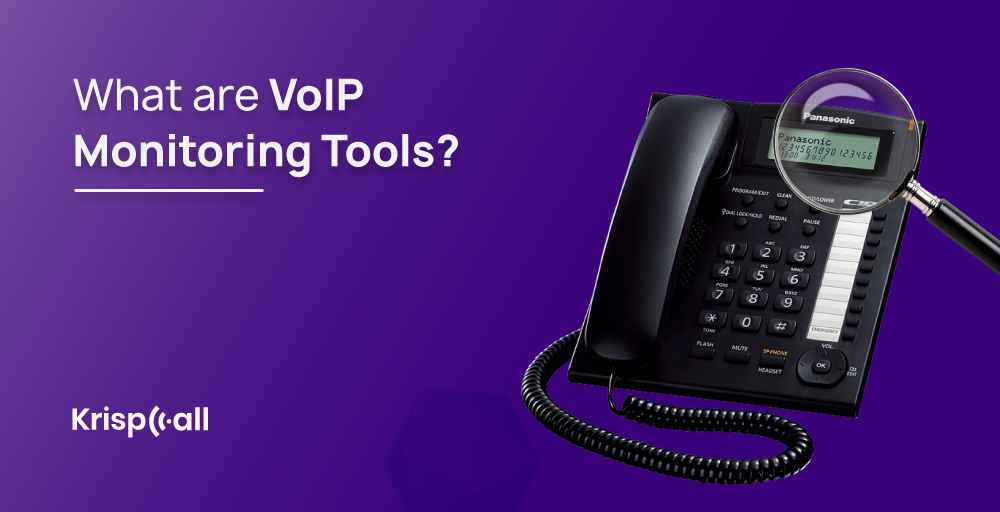
These tools provide real-time monitoring of VoIP metrics📈like latency and packet loss and help detect and troubleshoot issues, identify security threats, and analyze trends in call traffic.
VoIP monitoring tools are crucial for businesses and service providers to ensure VoIP services’ reliability, quality, and security. Furthermore, VoIP monitoring tools enable businesses to optimize their service and boost efficiency.
Why is VoIP Monitoring Tool Necessary for Business?
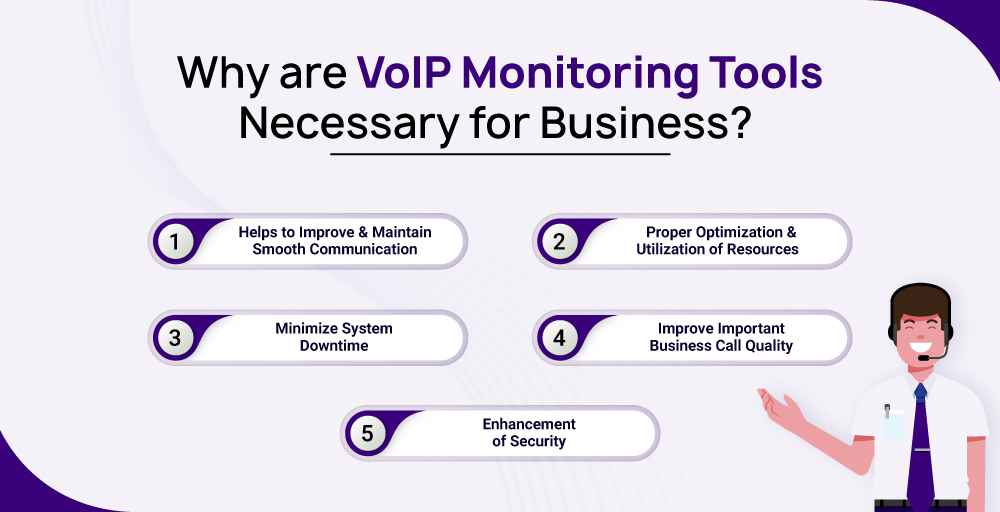
Having reliable VoIP monitoring tools is not just beneficial but essential for businesses striving to maintain seamless connectivity and exceptional service quality. Here’s why you need VoIP tools for your business: 👇
Helps to Improve and Maintain Smooth Communication
Businesses face issues like poor audio quality, latency, and 📞call drops. One such solution for these issues is to use VoIP monitoring tools that identify these issues, track the overall communication processes, and give you detailed analytics of your communication in real-time, allowing you to find areas for improvement and take timely action to resolve issues.
Proper Optimization & Utilization of Resources
It’s common for businesses that don’t know where to use available resources due to a lack of proper monitoring and optimization. VoIP monitoring tools help to identify and provide detailed insights into communication traffic and patterns, guiding businesses where to use their resources and make the most of it.
Moreover, VoIP monitoring tools can provide valuable analytics and insights to help organizations improve communication processes.
Minimize System Downtime
System Downtime makes businesses cost a lot. With the best VoIP monitoring tools, businesses can identify and solve potential and emerging issues before time.
The VoIP monitoring tool significantly crawls with your VoIP system, allowing you to identify and troubleshoot the problems rising before time. Also, it ensures the continuous availability of communication services and minimizes system downtime.
Improve Important Business Call Quality
The VoIP monitoring tool alerts you with call quality insights like jitter, inconsistent signal, packet loss, and latency, helping you identify and troubleshoot issues quickly, resulting in enhanced VoIP call quality for both businesses and clients, increased customer satisfaction, and outstanding business outcomes.
Enhancement of Security
Suspicious activities like unauthorized access, malware attacks, and other security threats are familiar to businesses. With VoIP monitoring solutions, you can ensure secure and trusted communication services, protect sensitive information, and align with industry regulations.
Furthermore, the VoIP monitoring tool lets you quickly identify and tackle suspicious activities.
10 Best VoIP Monitoring Tools
Utilize these 10 top-notch recommended VoIP monitoring tools to unlock the power of seamless communication. Also, we’ve thoroughly evaluated each tool based on specific criteria like:
- Features
- Pricing
- Performance
- Compatibility
- Scalability
| VoIP Monitoring Tools | Features | Pricing |
| VoIP Monitor | Multi-user access, integration, alerts, and notifications | Starts at $21/month |
| SolarWinds VoIP & Network Quality Manager | WAN Monitoring, Packet loss monitoring, Jitter test, and more | Starts at $15/month |
| Site 24×7 | QoS Metrics, Cloud Monitoring, Server Monitoring, and more | Starts at $35/month |
| ManageEngine OpManager | Network Mapping, VoIP Monitoring, Network performance analysis, and more | Starts at $10/devices |
| Netscout | Hybrid DDoS Protection, Network Capacity management, and more | N/A |
| WireShark | Live Capture, offline analysis, multi-platform compatibility, and more | N/A |
| ThousandEyes | End user monitoring, internet insights, and more | Based on requirements |
| ExtraHop | Alerting and notification, Threat Intelligence, Application Performance Monitoring(APM) | Based on requirements |
| RiverBed UCExpert | Automated testing, Performance monitoring, and more | Based on requirements |
| VoIP Spear | Mean Opinion Score(MOS), Alert system, and more | Starts at $10/month |
1. VoIP Monitor
VoIP Monitor is an excellent tool for businesses to monitor VoIP traffic and analyze communication. It is an open-source network packet sniffer that allows businesses to monitor, troubleshoot, and analyze VoIP and real-time communication traffic, facilitating enterprises to identify and resolve issues quickly.
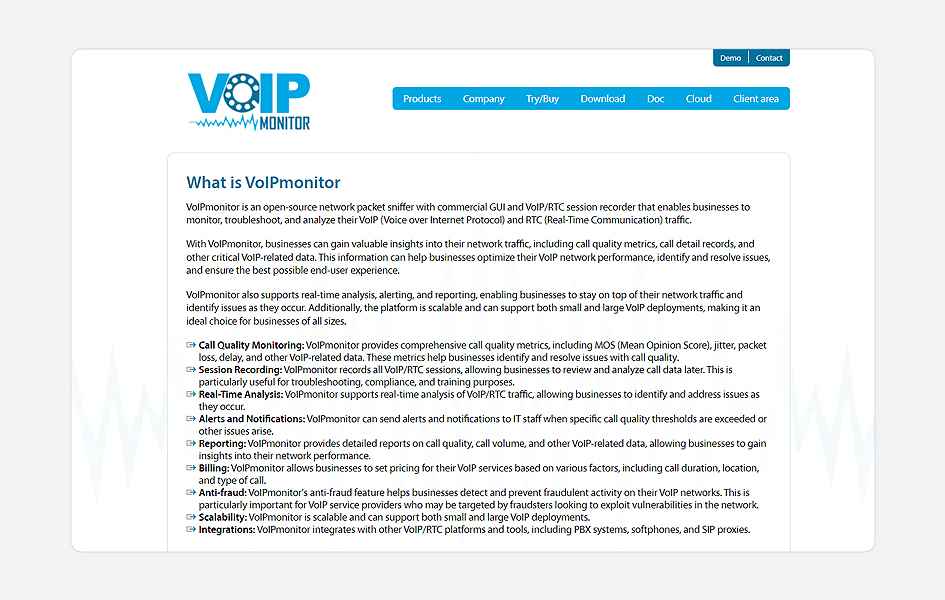
Moreover, businesses can gain valuable insights like call quality metrics, call detail records, and other critical VoIP-relevant data. Also, it is compatible and scalable for both small and large-sized businesses.
👉Features of VoIP Monitor:
- Multi-user access
- Alerts and notifications
- Integration with other VoIP platforms
- Real-time analytics
- Anti-Fraud
Pros
- A complete open-source and free platform
- Comprehensive statistics/charts/dashboards
Cons
- Displays VoIP data only with a few visual features
- Cluttered and confusing user interface
Why should you use VoIP Monitor?
Monitoring your VoIP system is easy with VoIPmonitor. It measures the quality of your connection by checking the protocols and Mean Opinion Score (MOS) calculation. You’ll also know if something isn’t right, such as a weak connection.
2. SolarWinds VoIP & Network Quality Manager
SolarWinds is a complete solution for businesses to monitor and manage the overall performance of VoIP calls and Wide Area Network Performance(WAN). With SolarWinds, you can monitor real-time metrics for VoIP call quality, including jitter, latency, and packet loss.
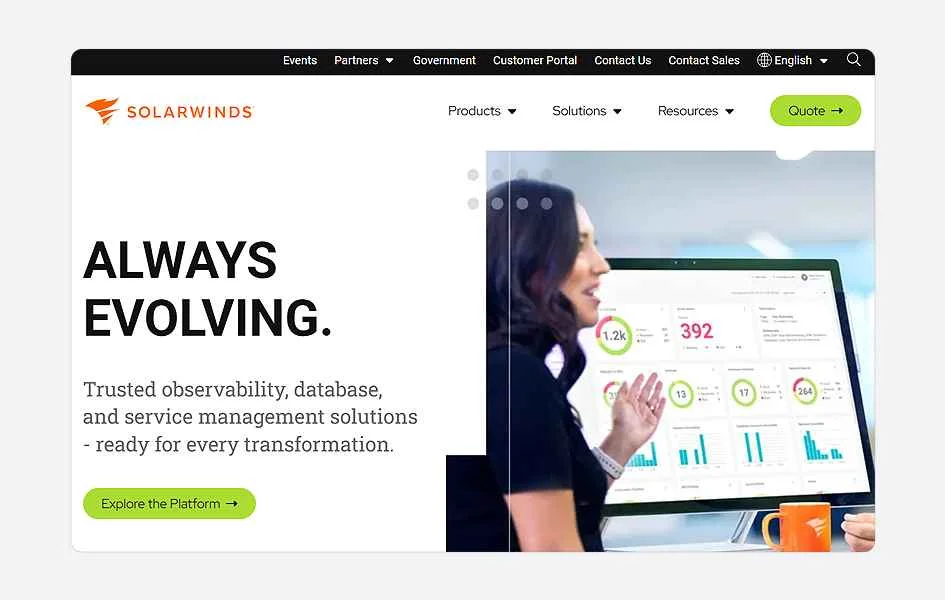
Also, it provides insights into network performance and VoIP traffic analysis, allowing businesses to troubleshoot issues quickly. With these metrics, you can identify whether your VoIP calls are adequately delivered.
👉Features of SolarWinds VoIP & Network Quality Manager
- Real-time WAN Monitoring
- Cisco call manager support
- Jitter Test
- Packet Loss Monitoring
- Visual VoIP Call Path Tracing
Pros
- Automatically detects VoIP devices, simplifying the onboarding process
- Seamlessly monitors multiple sites
Cons
- Designed for Large corporations, not suitable for small businesses
- It takes time to adjust to all features
Why you should use SolarWinds VoIP?
VoIP and Network Quality Manager integrates easily with SolarWinds’ general network monitoring system, providing additional VoIP metrics and analyzing call records based on various criteria to troubleshoot efficiently. Quick deployment is made possible through the user-friendly interface, which automatically detects Cisco IP SLA-enabled devices.
3. Site24x7 VoIP Monitoring
Site24x7 VoIP Monitoring is a cloud-based platform specializing in various information technology sectors, including VoIP systems. With Site24x7, you can monitor real-time VoIP metrics like call quality, missing managed internet access (MIA), latency, and packet loss, helping businesses detect and resolve issues quickly.
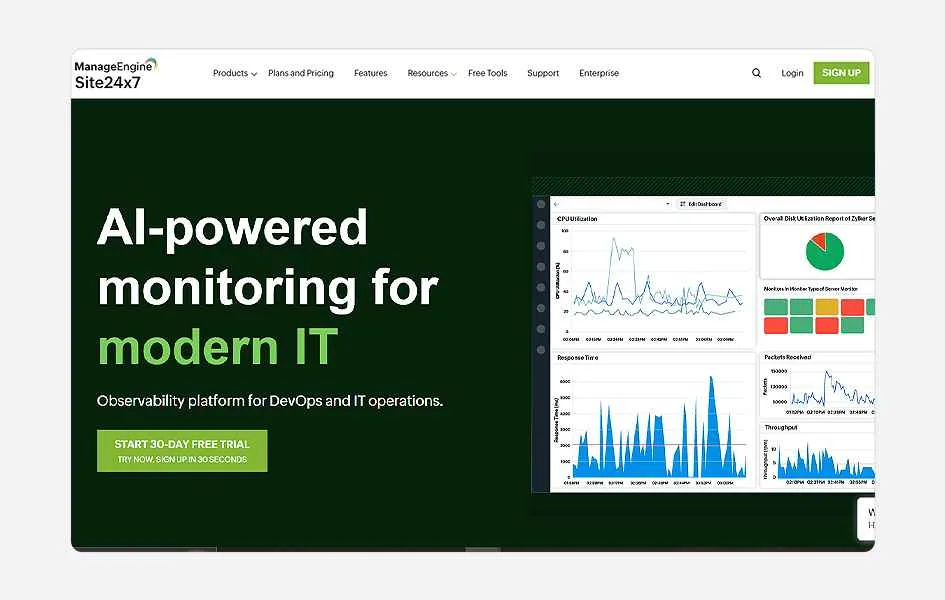
Also, Site24x7 tracks KPIs like call success rate, mean opinion score (MOS), round trip time(RTT), and latency to ensure everything is controlled throughout the communication and connection process.
👉Features of Site24x7 VoIP Monitoring
- Website Monitoring
- Performance alerts
- Server Monitoring
- Quality of Service(QoS) metrics
- Cloud Monitoring
Pros
- Flexible for both small and Large sized businesses
- Easy-to-navigate interface
Cons
- Highly detailed and takes time to adjust to features
- The support team needs improvement
Why to choose Site24x7 VoIP Monitoring?
By monitoring call quality, latency, jitter, packet loss, and network connectivity, Site24x7 VoIP Monitoring ensures peak VoIP performance and reliability. A real-time alert system and customizable reports enable IT teams to resolve issues and improve communication quickly.
4. ManageEngine OpManager
ManageEngine OpManager is a trusted network and server monitoring software offering deep visibility into your routers, firewalls, wireless LAN controllers, servers, and storage devices, helping your systems run smoothly.
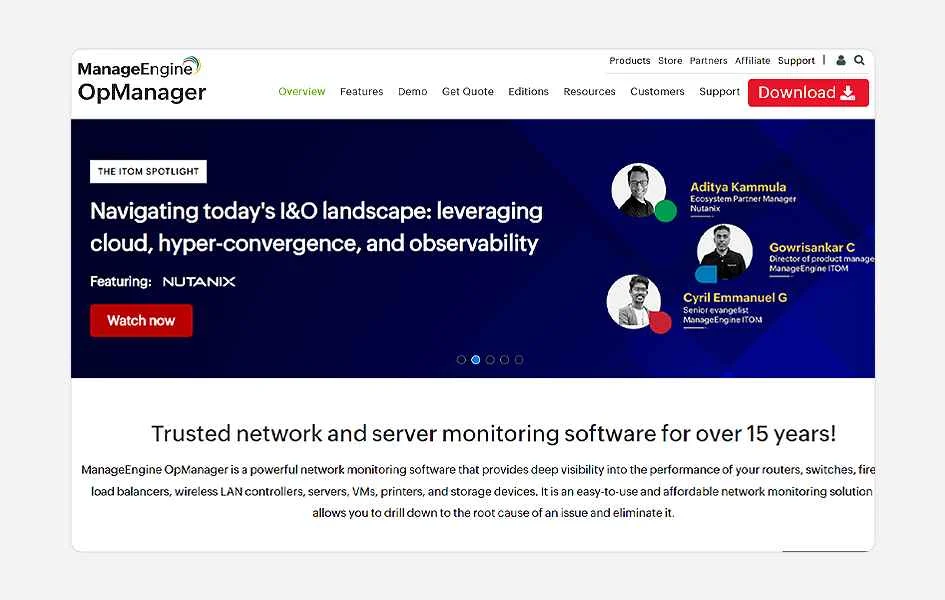
VoIP monitoring with OpManager allows you to manage your VoIP effectively using the VoIP add-on feature. Using Cisco’s IPSLA technology, you can monitor VoIP connection quality and fault and performance management.
👉Features of ManageEngine OpManager
- Network performance monitoring
- VoIP monitoring
- Network Mapping
- Root cause analysis
Pros
- Comprehensive network monitoring
- Real-time VoIP monitoring and troubleshooting
Cons
- It may not be suitable for small businesses with limited IT resources
- Requires some technical expertise to set up and configure
Why should you use ManageEngine OpManager?
With OpManager, you can get detailed traffic reports, usage trends on VoIP, and bottlenecks, which can help you plan capacity, allocate resources, and optimize the network for better VoIP reliability and efficiency.
5. Netscout
Netscout specializes in providing network visibility and security solutions to businesses and services. With Netscout, businesses can manage, monitor, and secure their computer networks.
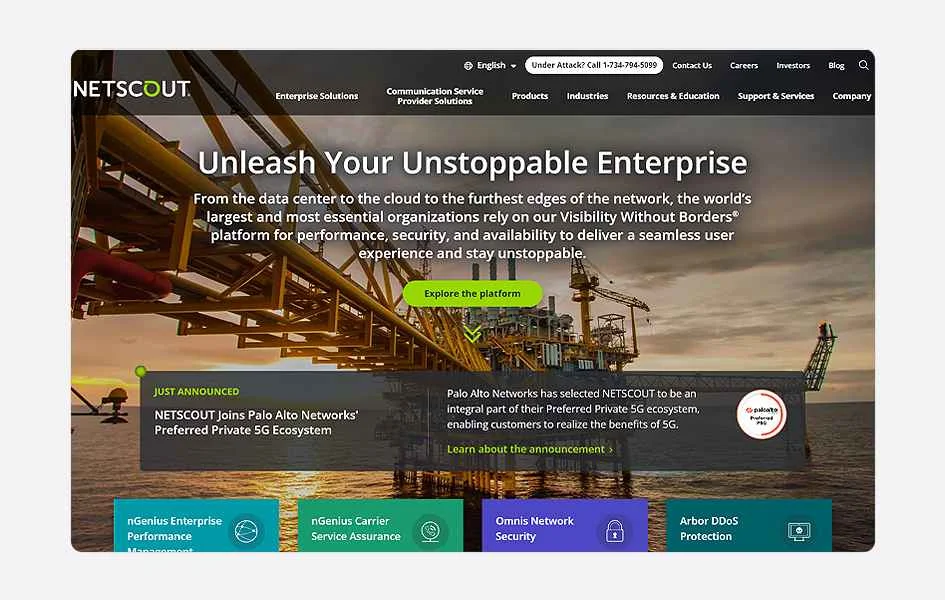
Regarding VoIP monitoring, Netscout provides deep insights into call signaling and enables businesses to detect and troubleshoot VoIP issues quickly. Netscout also helps companies to ensure service quality, improve customer service, and optimize voice network performance.
👉Features of Netscout
- Hybrid DDoS protection
- Enterprise performance management
- Network capacity management
- Performance analysis
Pros
- A user-friendly graphical interface
- Integration with third-party tools
Cons
- Initial configuration requires a lot of time and effort
- Expensive in terms of other tools
Why you should use Netscout?
With Netscout, you can monitor VoIP networks, detect packet loss, jitter, and latency, and encrypt them with scalable security. Its user-friendly interface simplifies monitoring for efficient assessments and proactive maintenance for organizations of all sizes.
6. WireShark
Wireshark is a network protocol analyzer that lets you capture and browse traffic on a computer network. Thousands of network professionals, security experts, developers, and educators use it daily. With WireShark, you can easily monitor network traffic and troubleshoot network-related issues, saving time and facilitating effective problem-solving.
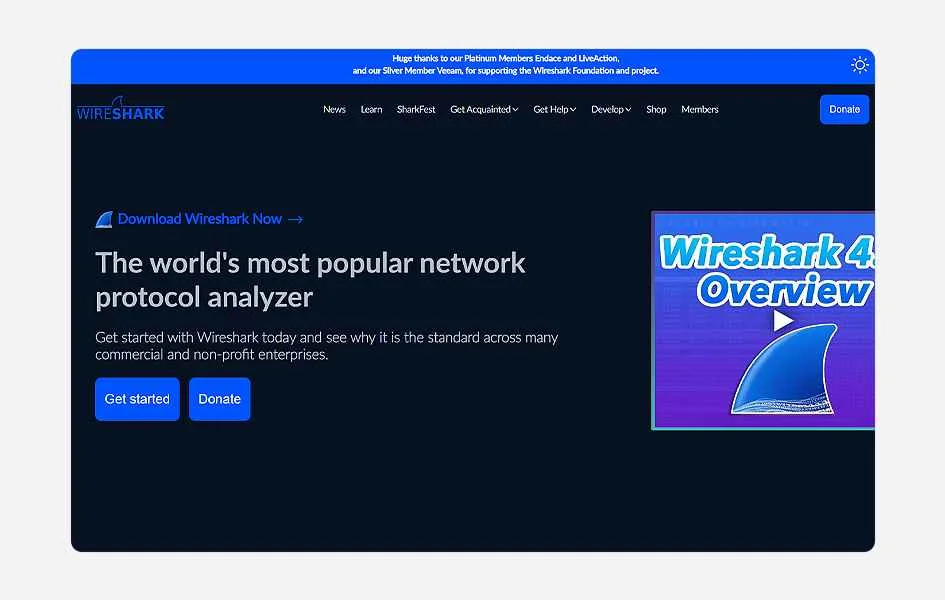
This program is also free, open source, and licensed under the GNU General Public License version 2.
👉Features of WireShark
- Deep inspection of hundreds of protocols
- Live capture and offline analysis
- Multi-platform compatibility
Pros
- Packet analysis capabilities
- Real-time network visibility
Cons
- Lacks user friendliness
- Steep learning curve
Why should you use WireShark?
Using Wireshark, a free network analyzer, you can analyze VoIP traffic to improve security and performance and troubleshoot network issues. Also, it supports protocol development, network protocol analysis, and security.
7. ThousandEyes
ThousandEyes is one of the best networking and VoIP monitoring platforms, offering VoIP operators deep insights and extending visibility across WAN and the Public internet. With ThousandEyes VoIP monitoring, SIP signaling and RTP voice quality metrics are combined with path visualization and routing information to identify problems and faults and improve the quality of service.
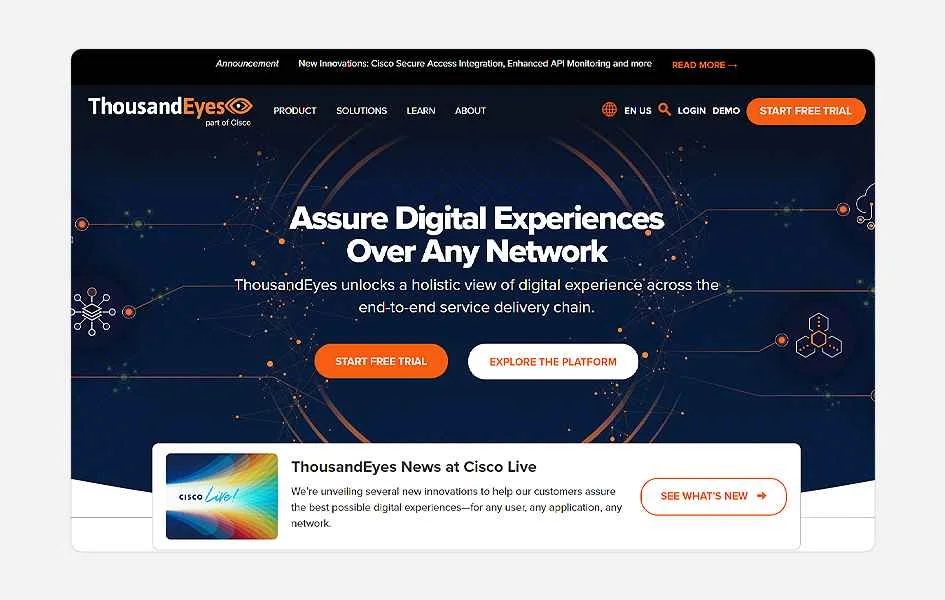
Furthermore, it monitors VoIP networks, providing real-time service quality and performance visibility. Additionally, ThousandEyes offers comprehensive reporting and analytics capabilities.
👉Features of ThousandEyes
- Network and App Synthetics
- Integration with other products
- End-user Monitoring
- Internet insights
Pros
- Endpoint analysis
- Custom Dashboard
Cons
- Could have used more alerting options
- Needs improvement in customization and user-friendliness
Why should you use ThousandEyes?
ThousandEyes, a Cisco Network and App Synthetics company, provides tools for monitoring VoIP in network devices through their cloud-based system. It simulates VoIP calls, tests SIP connectivity, and identifies faults in network paths through SIP and RTP interfaces.
8. ExtraHop
As the best VoIP Monitoring tool, ExtraHop empowers businesses with real-time network visibility and proactively identifies and addresses security threats, performance issues, and operational challenges.
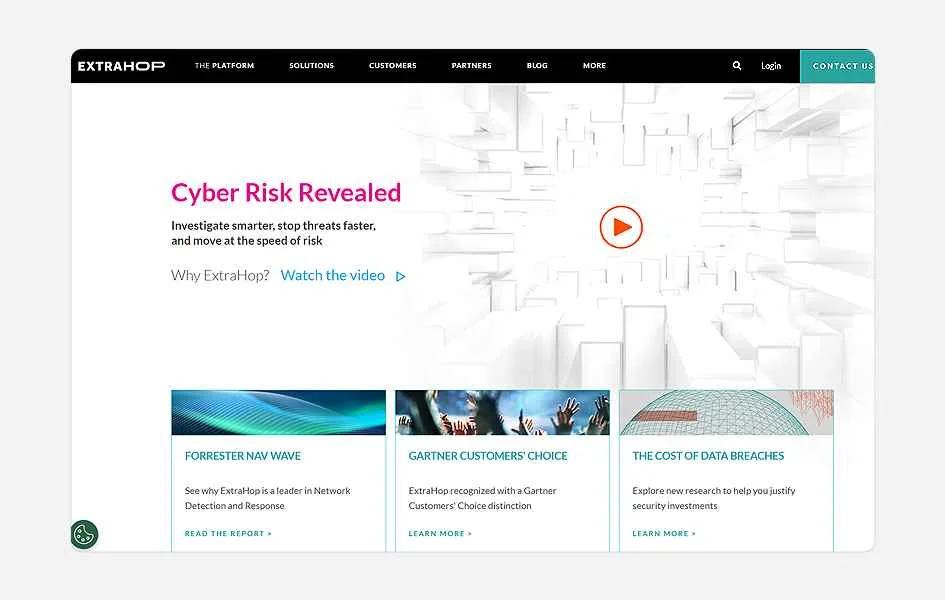
Extrahop’s “SIP VoIP Call Dashboard” lets you view all your VoIP call reports, such as active calls, call attempts, call failures, call length, and more. This dashboard offers a bird’s-eye view of all VoIP calls, allowing you to quickly identify and address any issues.
👉Features of ExtraHop
- Threat intelligence
- Incident alerts and reporting
- Application performance monitoring
- Customizable dashboard
Pros
- Provides insights into security, cloud, and IoT
- Packet analysis
Cons
- The user interface could be more user-friendly
- Performance issues sometimes arise
Why you should use ExtraHop?
ExtraHop’s VoIP tracking module uses artificial intelligence to predict issues, offering metrics like call status, volume, and quality. Also, Devices are automatically discovered, so users don’t have to configure their networks manually.
9. RiverBed UCExpert
The Riverbed UCExpert monitoring platform is designed to monitor Cisco, Microsoft, and Avaya networks but also includes VoIP monitoring capabilities. You can use this tool to search for calls and phones in various ways. For instance, If a previous call failed or performed poorly, you can search for it. Further troubleshooting can be conducted based on this reference point.
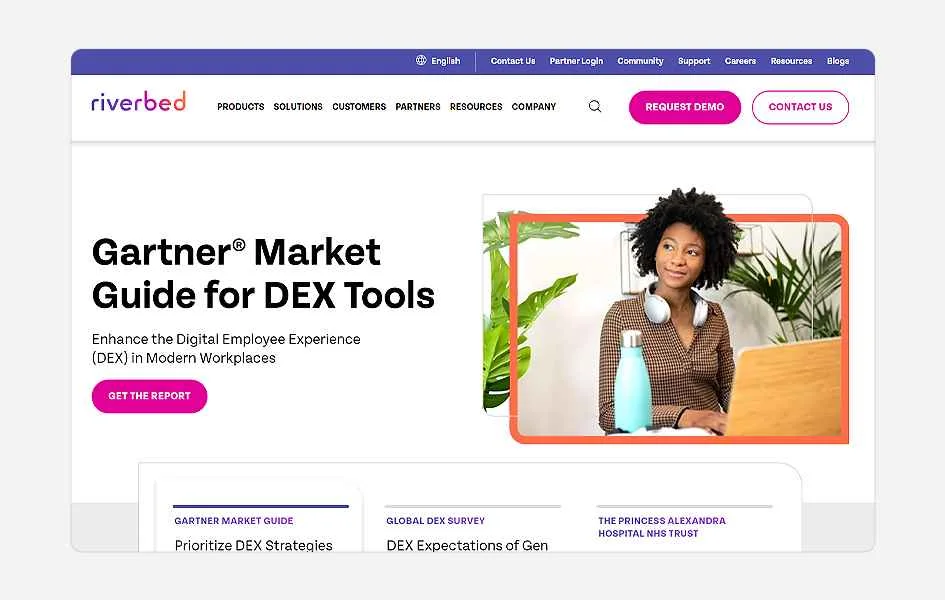
👉Features of Riverbed UCExpert
- Automated testing
- Connection path analysis
- Performance monitoring
- Easily searchable call logs
Pros
- Highly Customizable Dashboard
- Detailed Reports
Cons
- Complicated in the Initial Stage
- Slightly Expensive Pricing
Why you should use RiverBed UCExpert?
Riverbed UCExpert combines technology from multiple providers to monitor VoIP and communication protocol performance. Additionally, it offers a dashboard for tracking call metrics like call number, stream quality, failures, and completion rate.
10. VoIP Spear
The VoIP Spear service is an efficient online VoIP quality test and call quality monitoring tool that can benefit individuals or businesses using VoIP services. One of the best things about using VoIP Spear is that it is entirely automated and online, making it easy to use without installing additional software.
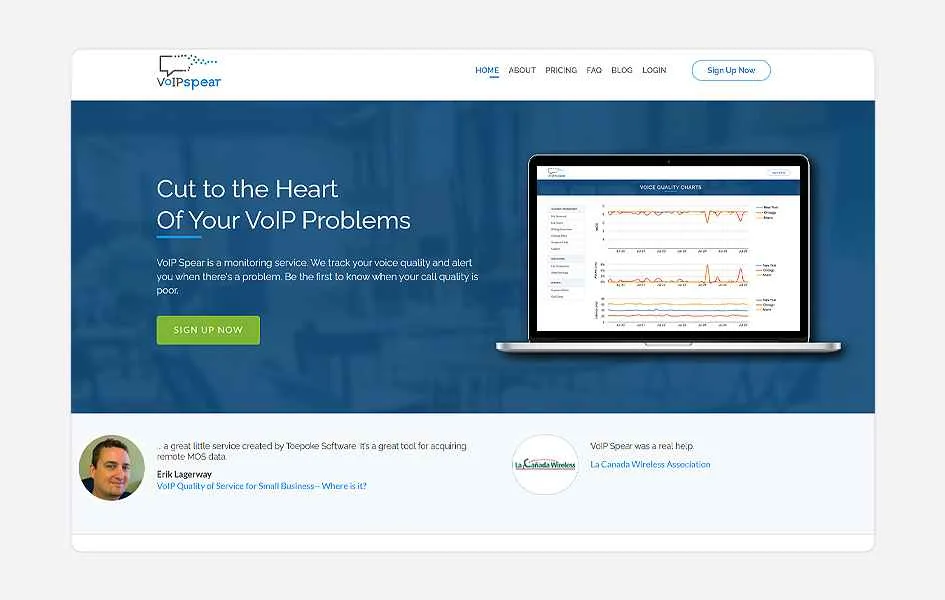
Moreover, With VoIP Spear, you can monitor your VoIP call quality and performance in real time, identify any issues or problems, and take timely action to resolve them.
👉Features of VoIP Spear
- Mean Opinion Score
- No additional software required
- Alerts about emerging issues
Pros
- Works on Browser; no software required
- Easy-to-navigate interface
Cons
- Lack detailed Reports
- Needs more features to fix things in one click
Why you should use VoIP Spear?
VoIP Spear is a cloud-based service that evaluates call quality through Mean Opinion Score (MOS). It monitors endpoints globally without needing additional software installation, providing accessible call performance evaluation online.
Factors to Consider While Choosing the Best VoIP Monitoring Tool
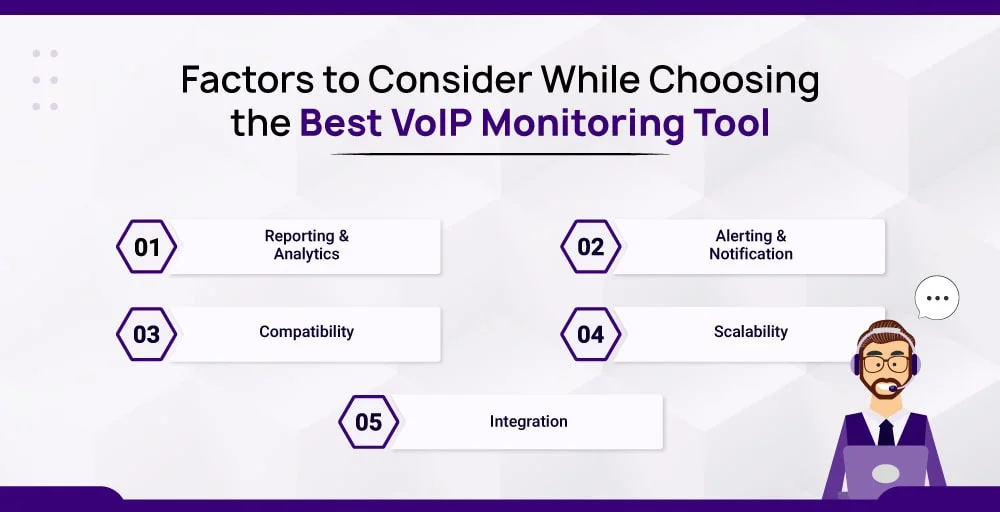
It’s crucial to assess various factors when choosing a VoIP monitoring tool to ensure maximum performance and reliability including 👇
- Reporting & Analytics
Detailed reporting and analytics capabilities are essential for gaining insights into network performance, identifying trends, and predicting potential issues. Look for a tool that offers customizable reports and real-time analytics to facilitate data-driven decision-making.
- Alerting & Notification
Effective alerting and notification allow you to tackle issues promptly. Find and select a VoIP monitoring tool that helps customize notifications via phone, email, and SMS, allowing your admins to get informed around the clock.
- Compatibility
Ensure your chosen VoIP monitoring tool seamlessly runs with your VoIP platform and devices. Also, ensure you won’t need to buy additional equipment to save extra bucks.
- Scalability
Scalability is a must to fit in with your growing business needs without compromising the overall performance. Go with a monitoring tool that seamlessly scales with your business requirements, whether it is adding new users, devices, or locations.
- Integration
Consider a VoIP monitoring tool that seamlessly integrates with your existing business apps and tools like management systems, collaboration platforms, and more. This will help you get detailed insights into a single page, maximize the benefits of monitoring tools, and enhance your overall network performance.
Conclusion
Choosing the best VoIP monitoring tools requires a balance between robust features, user-friendly interfaces, and reliability and scalability. These tools are crucial in facilitating smooth communication and identifying emerging issues before they become a headache.
Consider your growing requirements, budget, and monitoring capabilities when choosing a monitoring tool. You can enjoy reliable communication and enhanced day-to-day operations with the perfect VoIP solution.
VoIP-enabled business phone systems like KrispCall offer reliable and secure communication and real-time analytics, enabling businesses to track usage patterns and identify potential issues before they arise.
FAQs
What features should I look for in a VoIP monitoring tool?
Features like critical metric monitoring, security monitoring, call quality, network traffic analysis, third-party integrations, and quality of service indicators should be considered while looking for a VoIP monitoring tool.
How can I use VoIP monitoring to improve call quality?
VoIP monitoring to improve call quality includes monitoring network performance, performing packet analysis, analyzing call metrics, and measuring network jitters. Also, consider a reliable VoIP provider, high-speed internet, and reduced bandwidth usage to improve call quality.
How do I monitor VoIP calls?
You can use VoIP monitoring tools and software that offers features like call quality metrics, session recording, real-time analysis, alerts and notifications, reporting, billing, anti-fraud features, scalability, and integrations with other VoIP platforms.





