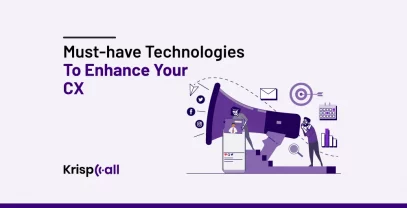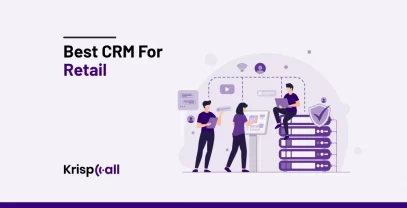Messaging apps 💬 have become essential tools for both personal and professional communication. With so many options available, it can be challenging to choose the right one, especially when considering factors like end-to-end encryption 🔏 and group messaging capabilities.
One of the best and most popular messaging apps is Telegram. This app sets itself apart while giants like WhatsApp and Facebook Messenger dominate the landscape. So, what exactly makes Telegram stand out from the crowd?
Don’t worry😌, we are here to answer your questions. In this blog post, you will learn about differences between Telegram Vs other messaging apps, why users love Telegram, and what makes it stand out.
🔑KEY HIGHLIGHTS
- Telegram is a cloud-based instant messaging service that allows users to send text messages, share files, and make audio and video calls.
- Telegram offers voice and video calls, bots and APIs, customizable themes and notifications, self-deleting messages, and live location sharing.
- Some of Telegram’s tough competitors include Messenger, WhatsApp, Signal, Viber, and WeChat.
What is a Telegram?
Telegram is a cloud-based instant messaging service that allows users to send text messages, share files, and make audio and video calls. It is also known for its simplicity, speed, and security. Telegram provides cross-platform services, which means you can use it on Android, iOS, Windows, macOS, and Linux.
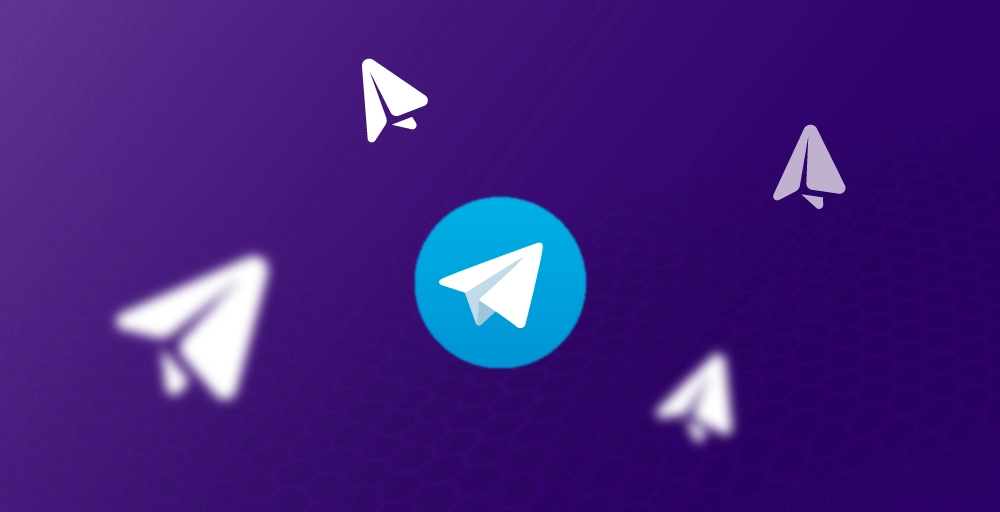
Telegram chats allow users to access their services quickly and efficiently from various devices, including Smartphones, Laptops, and desktops. Some experts believe it delivers messages to end users quicker than other text messaging apps.
With that said, let us have a close look at some key features of telegram:
- Cloud-based messaging: You can access messages from multiple devices.
- File sharing: Easily send files up to 2 GB in size.
- Voice and video call: Enjoy high-quality calls with end-to-end encryption.
- Self-destructing messages: You can set a specific time for messages to be deleted automatically.
- Bots & APIs: Customizable bots for several functions and integrations.
- Customization: Themes, custom notifications, and animated stickers.
For instance, Telegram can be used to coordinate a project. You can create a group where its members can interact and share files and schedules. You can also use a bot to manage tasks and deadlines, ensuring everyone stays informed and productive.
Telegram Vs Other Messaging Apps: Its Top 5 Competitors in 2024
To identify the top Telegram competitors, we have considered several factors, including security and privacy features, comprehensive functionalities, user experience, cross-platform compatibility, and popularity. This included evaluating end-to-end encryption, ease of use, device availability, and user base size.
| App | Features | Best for |
| Messenger | Video/audio calls, watch together, app lock, polls, location sharing, privacy settings | General messaging and social media users |
| End-to-end encryption, cross-platform compatibility, group chats, backup/sync, WhatsApp Business | Simple, secure messaging with business support | |
| Viber | Hide chat, Viber Channels, chatbots, high-quality calls, international calling | Users needing robust security and international calling |
| WeChat Pay, in-app games, e-commerce, live streaming, WeChat Out | Users in China and those needing integrated services | |
| Signal | Open-source code, disappearing messages, secure voice/video calls, no ads or tracking | Privacy-focused users needing strong encryption. |
1. Messenger
Messenger is an instant messaging app and platform developed by Meta, which was formerly known as Facebook. It simply allows its users to send text messages and audio recordings, share multimedia, and engage in voice and video calls.
Messengers is available on several devices, including iOS, Android, Windows, and macOS. It can also be used through a dedicated website or standard apps.
⚡Features
- Video and Audio calls: This allows users to make and receive video calls and create and join group chats with up to 50 people. These calls are free of charge if you’re using Wi-Fi, but you may incur some charges using mobile data.
- Watch together: This enables users to watch videos and TV shows with friends and family over video chat and rooms.
- App lock: This feature provides an additional layer of security by locking the messenger app using built-in specific authentication.
- Polls and location sharing: You can create polls and share live locations with your friends for easier tracking, planning, and coordination.
- Privacy settings: This feature allows you to control and manage who can reach you better, where your messages are delivered, and who can message or call you.
✔️Pros
- Free of cost
- Integration with other meta platforms
- Provides extensive communication features
❌Cons
- Digital ads displayed on the interface
- Notable privacy and security concerns
- Limited filed types can be sent
2. WhatsApp
WhatsApp is widely recognized as one of the best messaging apps for groups. It’s a free cross-platform messaging service that allows users to send text, make voice and video calls, and send multimedia messages to individuals or groups.
WhatsApp is highly popular, with over 2 billion users in more than 180 countries worldwide. You can easily use WhatsApp on your smartphone or PC, but you only need a phone number to get started. WhatsApp utilizes your phone’s internet connection, enabling unlimited messaging, photo, and video sharing without worrying about exceeding texting or calling allowances.
⚡Features
- Cross-platform compatibility: WhatsApp seamlessly works on smartphones, tablets, and computers across iOS, Android, Windows, and other platforms.
- End-to-end encryption: WhatsApp secures your conversation with end-to-end encryption. This feature enhances security by preventing unauthorized access to your personal messages.
- Group chats: WhatsApp supports group chats with up to 100 participants in a single call or conversation.
- Backup and sync: This popular messaging app allows users to back up and sync their communication history across devices, even if they have lost their device.
- WhatsApp Business: WhatsApp also offers a separate business-focused app, making it easier and more convenient for businesses to interact with their customers. You can easily get started by purchasing a virtual phone number for WhatsApp business.
✔️Pros
- It’s simple, accessible, and easy to use
- Compatible with any devices
- Free of ads
- Strong security
❌Cons
- Relies on internet
- No content censorship
- Limited customization options
3. Viber
Viber is a popular communication app that offers a wide range of features for users to stay connected with friends and family. This messaging app can accommodate up to 250 participants in a group that helps you to bring your loved ones together.
Furthermore, this app allows you to exchange audio and video calls, group chats, and instant voice and video calls. You can also send photos, videos, and files to other Viber users. All messages and calls are secured by end-to-end encryption, ensuring your data remains safe from unauthorized access.
⚡Features
- Hide chat: Users can hide specific chats by pressing and holding on to the chat, selecting “Hide This Chat,” and entering a 4-digit PIN code.
- Viber channels: Viber users can join public groups called channels and engage with other users who share similar interests. These channels can be public and have a huge number of members.
- Chatbots: This messaging app allows you to automate customer service tasks, improve customer engagement, and play quizzes and games.
- Enhanced security features: Viber offers enhanced security features to protect your data. This includes secure messaging, encrypted messages, and more.
- Multiplatform and syncing: Users can access their Viber chats from multiple devices, ensuring seamless synchronization.
✔️Pros
- High-quality calls and video chats
- International calling
- Robust security
- Cross-platform compatibility
❌Cons
- Limited file-sharing capacity
- Limited option for call blocking
- Users find the app’s interface cluttered and disorganized
4. WeChat
WeChat is a popular messaging and social media app developed by Tencent. Originally known as Weixin, the app was renamed WeChat in 2012 to appeal to international audiences. With WeChat, you can send text and voice messages, conduct video conferences, make mobile payments, and share photographs and videos.
WeChat is known as China’s “app for everything,” with more than 1 billion active users every month. It has successfully expanded beyond China reaching out to more users from international countries.
⚡ Features
- WeChat Pay: A payment system built into the app, allowing users to send and receive money while chatting.
- Games: An in-app gaming platform offering various games that can be played directly within WeChat.
- E-commerce: Shopping feature that allows users to purchase goods and services directly through WeChat.
- Live Streaming: Ability to view live streams or broadcasts to followers for entertainment or e-commerce.
- WeChat Out: VoIP service for making low-cost calls to mobile phones and landlines around the world.
✔️Pros
- Versatile features
- Wide adoption in China
- Integrated services
❌Cons
- Privacy concerns
- Complex user interface
- Content overload
5. Signal
Signal is a secure messaging service that supports encrypted instant, voice, and video calls. With its instant messaging feature, you can send text messages, voice notes, images, videos, and other files.
This app is developed by the non-profit Signal Foundation and its subsidiary Signal Messenger LLC. It is free and open-source, with no data collection or advertising. It is available for Android, iOS, and desktop platforms and is used by millions of users worldwide.
⚡Features
- Open-source Code: The app’s code is open-source, allowing security analysts to test and examine its inner workings, enhancing trust in its security.
- Cross-platform compatibility: Signal is available on multiple platforms, including Android, iOS, and desktop applications for Windows, macOS, and Linux.
- Disappearing messages: The app allows you to schedule messages to automatically delete from both sender and receiver devices after a set period of time.
- Secure voice and video Calls: Signal supports secure voice and video calls, with features like group calls for up to 40 participants.
✔️Pros
- User-friendly interface
- Wide platform compatibility
- No ads or tracking
- Strong end-to-end encryption
❌Cons
- Limited additional features
- Phone number requirement
- No multi-user channels or integration
What Makes Telegram Stand Out Among Other Messaging Apps?
Telegram stands out among other messaging apps due to its focus on speed, security, and versatility. It offers end-to-end encryption for secret chats, ensuring privacy and security for users. Moreover, this app supports large group chats of up to 200,000 members, making it ideal for community building.
Similarly, Telegram also provides cloud-based storage, allowing users to access their messages and media from multiple devices seamlessly. Its robust bot API enables developers to create custom bots for various tasks, enhancing functionality and user experience. Additionally, Telegram’s open-source nature fosters transparency and community-driven improvements.
Here’s how Telegram stands out among other messaging apps:
1. User interface and features
Telegram stands out with its clean, intuitive design and robust features. Unlike other messaging apps, Telegram uses cloud-based storage that saves space on your device. This information can be accessed from any internet-connected device.
Moreover, this messaging app also provides end-to-end encryption security for secret chats, ensuring your conversations remain private and secure, setting it apart from other messaging apps.
2. Group chats and channels
Other messaging apps support groups with limited members, while Telegram allows you to create a group of 200,000 members. This makes it perfect for both connecting with friends and managing large communities.
In addition, Telegram offers channels for broadcasting messages to a large audience while keeping personal information private. This is ideal for businesses and content creators looking to reach a wider audience securely.
3. Customization and integration
Telegram stands out for its customization options, allowing users to personalize chat backgrounds with a variety of themes or their own creations. Moreover, Telegram integrates smoothly with other popular apps and services, enabling file sharing from Google Drive, gaming, and music streaming within the app.
4. Cross-platform compatibility
One of Telegra’s major advantages is its cross-platform compatibility. It’s available on iOS, Android, Windows, macOS, and any web browser, ensuring you can stay connected with friends and family, no matter their device.
Conclusion
Telegram stands out from other messaging apps due to its robust security, versatility, and ability to support large groups. Whether you use Telegram for personal or professional use, its end-to-end encryption, cloud-based storage, and extensive customization options make it an excellent choice.
Telegram is undoubtedly the perfect messaging solution for those seeking a reliable and secure solution. Some of its competitors are Messenger, WhatsApp, Viber, and WeChat.
FAQs
Is Telegram more secure than other messaging apps?
Telegram is considered a relatively secure messaging app due to its end-to-end encryption in secret chats and various security features. Nevertheless, it does not completely address privacy concerns and has some vulnerabilities.
What type of businesses uses Telegram?
Many businesses, including media, e-commerce, tech companies, and startups, use Telegram.
Is the Telegram app best for group chats?
Telegram is a better option for group chats due to its extensive features and messaging capabilities.