Are you looking for a way to use Signal without a phone number? There are many alternative ways you can register Signal – Private Messanger app without providing your real number.
The Signal is a simple yet powerful private messaging platform where you can freely share messages, photos, videos, and files. You can also make voice or video calls with people irrespective of the location variation with zero phone call charges. Its functionality is similar to WhatsApp and Facebook Messenger.
Do you know you can use a virtual phone number to sign up for signal? A virtual number helps to create a Signal account without disclosing your true self.
In this blog, you’ll know different methods to use a Signal Private Messenger to chat or call with your favorite ones without disclosing your true self.
How to Get a Virtual Phone Number for Signal?
Getting a virtual phone number from a service provider like KrispCall for Signal is easy. Follow the below simple steps and get a virtual phone number for a signal.
- Select a virtual phone number provider like KrispCall.
- Create an account and log into the dashboard.
- Select your preferable country phone number.
- Choose the subscription package and make payment.
- Submit valid documentation for verification if required.
Get Virtual Phone Number for Signal – Private Messenger Online.
Verify your Signal account with virtual phone number and keep your info private.
Select numbers :
*Disclaimer: Please note that OTP delivery relies exclusively on Signal. Our Signal tests were successful, though certain providers may not support VoIP numbers. The KrispCall system guarantees unhindered communication by not blocking messages.
Benefits Of Using a Virtual Number For Signal
You receive many advantages after using a virtual number to sign up for Signal. Some of those benefits are as follows:
- Keep your phone number private:
- Create an Account Without Revealing Your Identity
- Convenience: Stay connected from anywhere worldwide as long as you have a good internet connection. Doesn’t need to insert a SIM card on your mobile phone to use numbers.
You May Also Like: Register Facebook Without Phone Number
How to Sign up for Signal With a Virtual Number?
After successfully purchasing a virtual phone number from a service provider like KrispCall, you can sign up for Signal Messenger App.
Here is the step-by-step guide to creating an account in Signal with a virtual phone number:
Step 1: Install Signal App
Download the Signal app from the android play store or ios for free and install it on your Android or ios device.
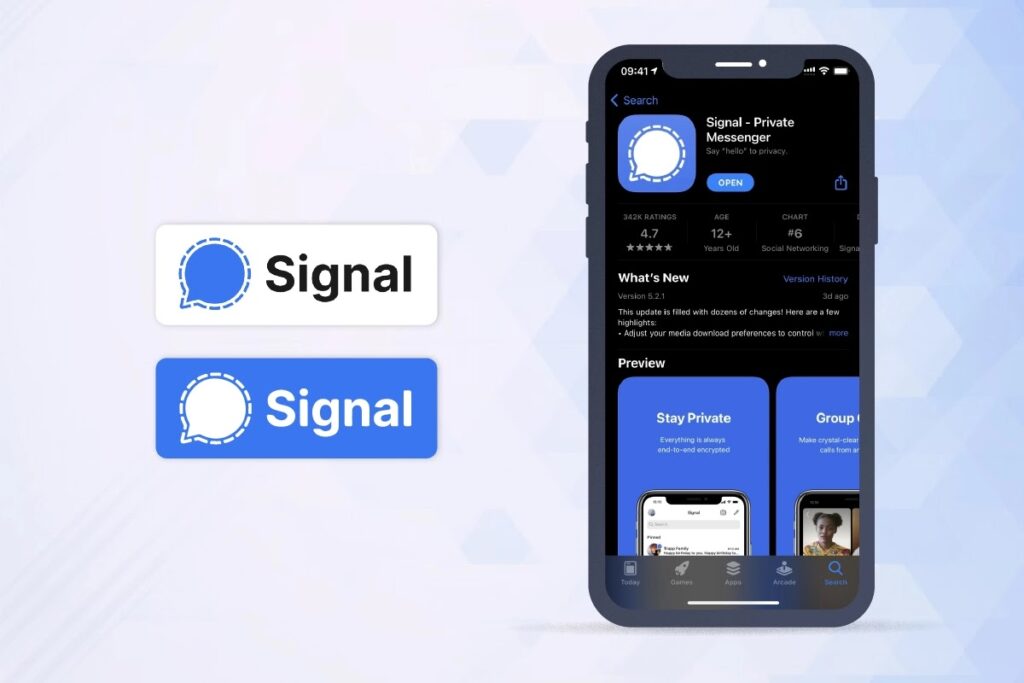
Step 2: Enable Permission
When you open the application after installation, click the continue button first. Then another tap will prompt, asking you to click the enable permission button. By clicking the enable permission button, you allow Signal access to your device’s camera, microphone, and contact list.
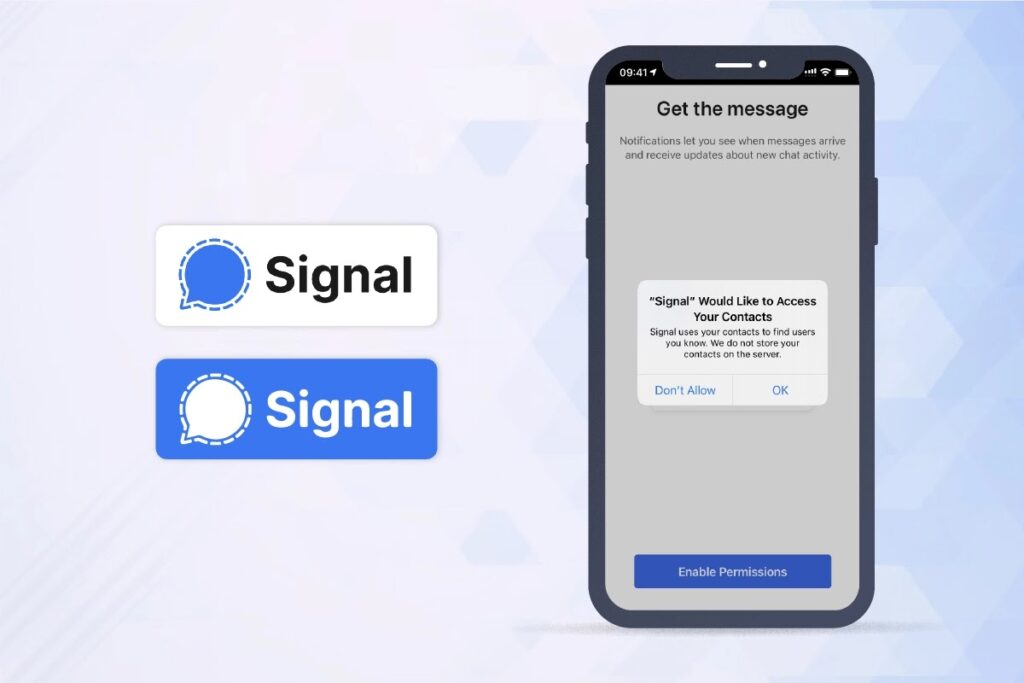
Step 3: Select the Country and Enter the Virtual Phone Number
Select the country to which the virtual phone number belongs from the drop-down menu. After selecting the country, enter the virtual phone number you bought from the service provider then tap Next.
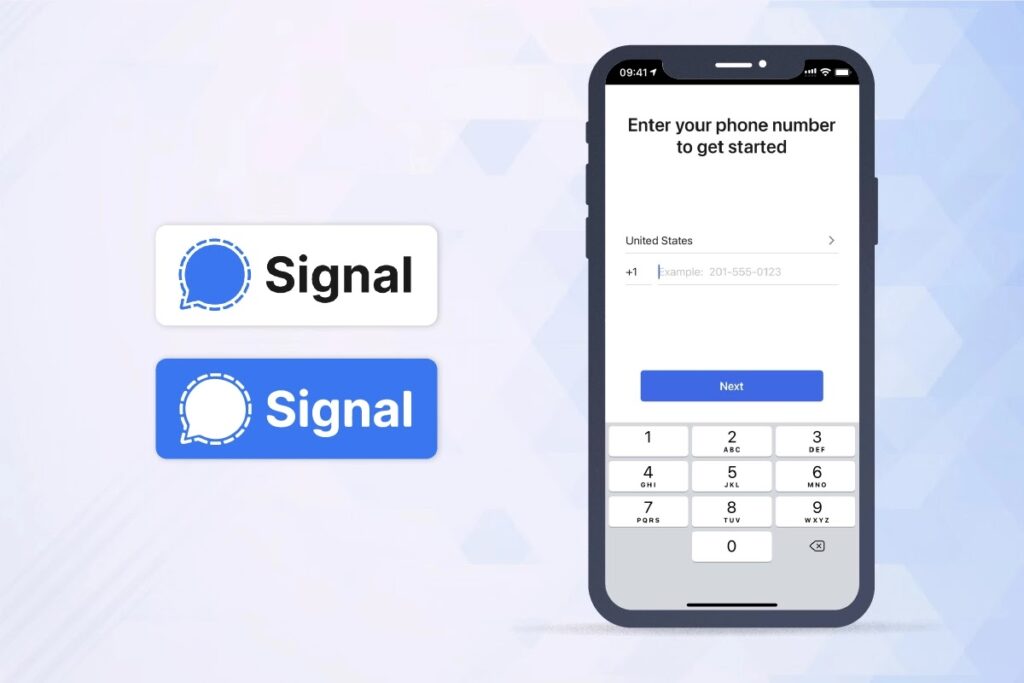
Step 4: Enter the Verification Code
After entering a virtual phone number, you will receive a 6-digit activation code in your phone number. And you can use any device, either a softphone or VoIP phone, to access the dashboard of the virtual phone number provider. Look for the SMS section on the dashboard, where you will find a six-digit verification code from Signal.

Enter the code you received without a mistake to activate your Signal account. If you didn’t receive a code, click the “I didn’t get a code” option to resend you the new activation code.
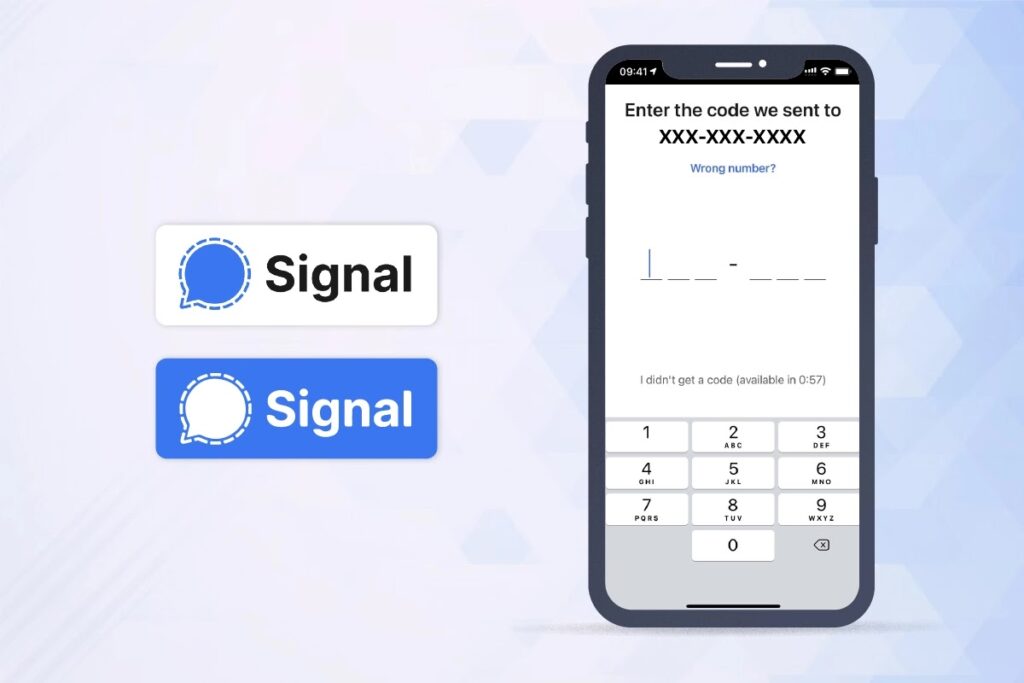
Step 5: Enter First and Last Name and Create a 4-digit PIN
Enter your correct full name. Add a profile picture, which is optional. Then, click the save button.
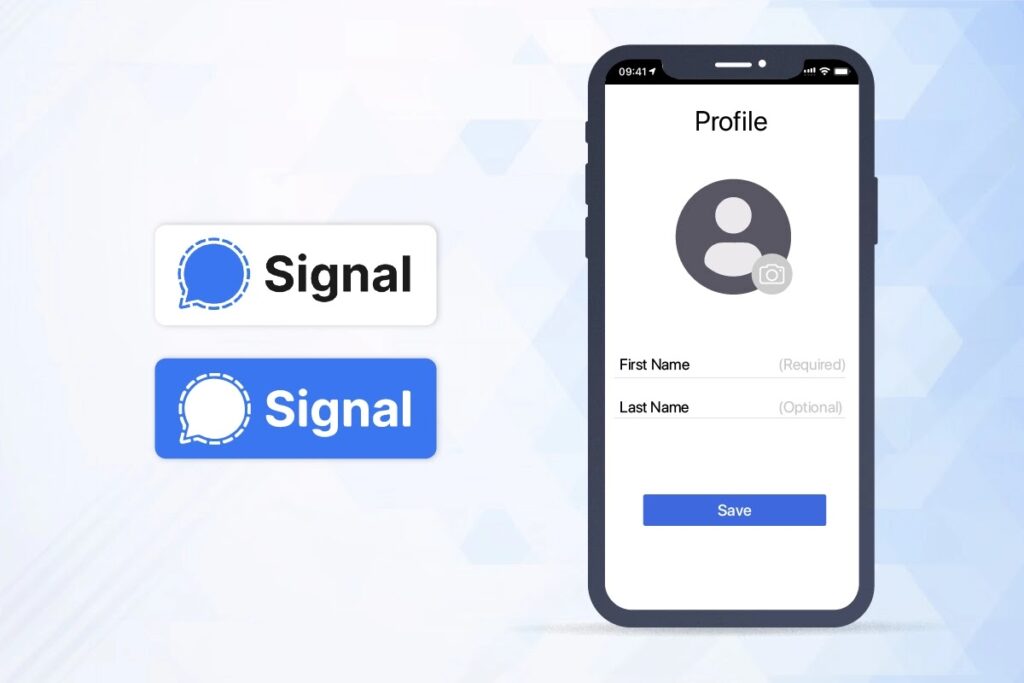
Now create a four-digit PIN to protect your account from unnecessary access. You will be asked to reenter your created PIN to confirm. Then click confirm button. Your Signal account is now available. You can send messages and make audio or video calls.
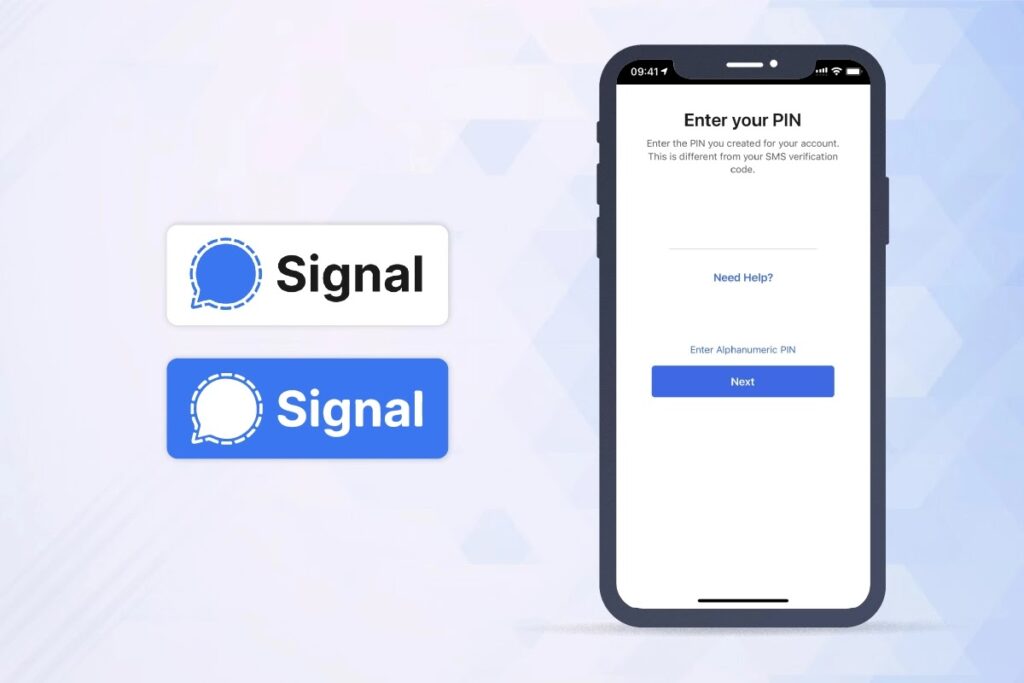
Similarly, there is a pencil icon in the top right corner through which you can start a new chat with your friends who have already signed up for Signal. You can also see the names of your saved contacts in that pencil icon.
Note: Please remember your PIN for future use. Complete the step without being bored.
Alternative Ways to Use Signal Without a Phone Number
If you don’t want to use a virtual phone number to create an account in Signal, you can follow alternative ways to use Signal Messenger.
1. Use a Temporary Number
Some service providers offer temporary numbers, which you can use to receive Signal Messenger SMS verification codes to activate accounts. You can receive the verification code on their website.
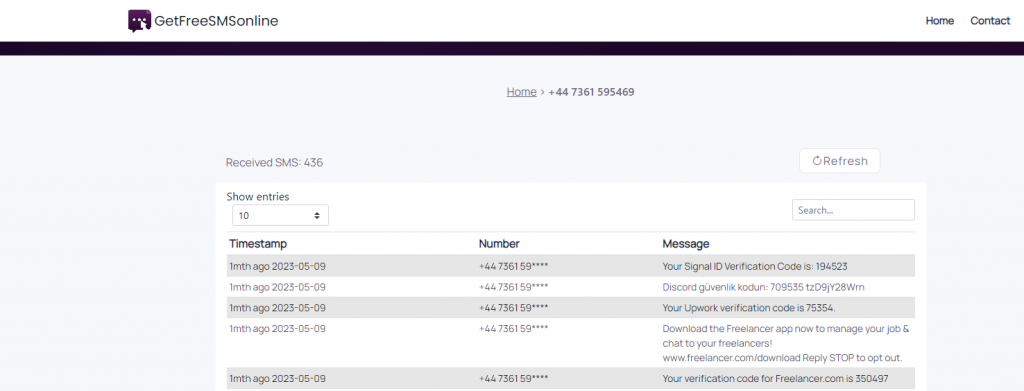
Here are the pros and cons of using a temporary number to register Signal:
Pros:
- It helps maintain your privacy as it doesn’t disclose your private phone number.
- It can create an account in Signal without revealing your true identity.
Cons:
- Temporary numbers expire after a specific time. As a result, you need to register again.
- The signal may not accept some temporary numbers.
- The availability and reliability of temporary number services may vary by region.
2. Use Friends/Family Numbers
Another way to register Signal without using your phone number is to use your friend’s/family’s phone numbers. Here are the pros and cons of using friends/family numbers for Signal:
Pros:
- You can start using Signal without using your or buying a temporary number.
- It gives you a sense of security by using someone’s trusted phone number.
Cons:
- You must depend on your friends/ family members to receive activation codes and messages.
- The signal could compromise the privacy of your family and friends if their phone numbers are associated with your Signal conversations.
- You will constantly disturb your friends if you change the Signal setting because links or messages will be sent to their phone numbers.
- Having a different location from the person whose number you are using could make it difficult to receive messages or verify your account.
Conclusion
Using a virtual number while creating a new account in Signal is a good choice. On the one hand, it will help to maintain your privacy, while on the other, it gives you the flexibility to connect from anywhere. You can take advantage of Signal’s features without using phone numbers with virtual numbers.
However, you must be cautious while choosing a virtual number service provider. Not all providers fulfill their promises. Select the best one from the list and buy numbers from them.
FAQs
Can I register Signal without a phone number?
Yes, you can register Signal without a phone number. You can use a virtual phone number instead of a personal one to create a Signal account without disclosing your true self and help maintain your privacy.
How to get a virtual number for Signal Messenger?
To get a virtual number for Signal Messenger follow the below steps:
1. Select a virtual number provider like KrispCall.
2. Create an account and sign in to access the menu bars.
3. Select the desired country phone number.
4. Choose the subscription package.
5. Make payment and buy the number.





