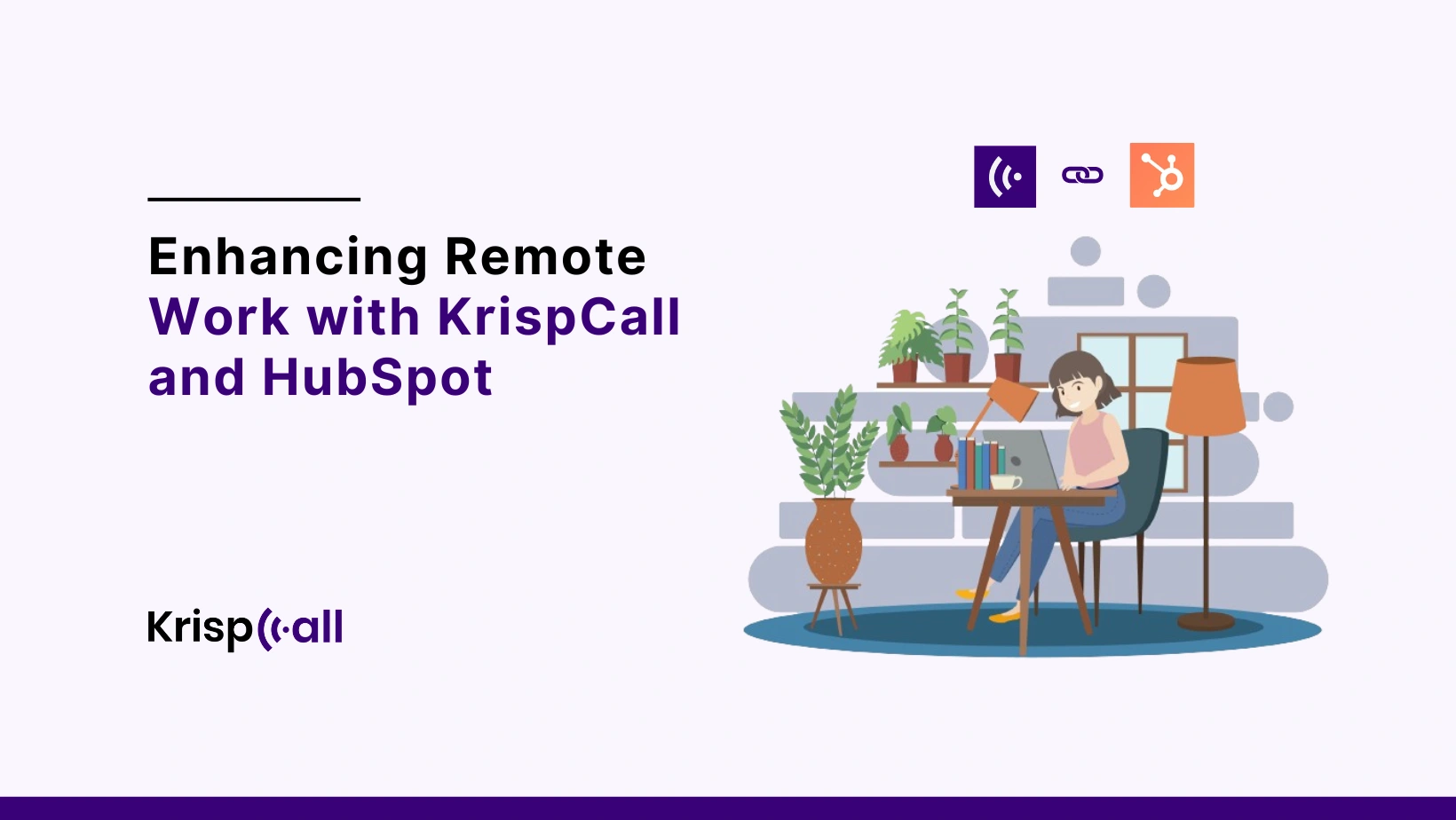Are you struggling😓 to keep your remote team connected, manage clients efficiently, and ensure data security?
If yes, it’s time to tackle these challenges with KrispCall and HubSpot integration.
This powerful combination🤝 makes communication smoother, keeps all client details in one spot, and ensures your data stays safe, all in one user-friendly platform.
Let’s explore how it can transform your remote work experience.
💡 KEY HIGHLIGHTS
- KrispCall and HubSpot integration simplifies remote communication, allowing teams to make and receive calls and send text & voicemail directly within HubSpot.
- The two-way contact syncing feature ensures consistent contact details across platforms, simplifying remote work and enhancing efficiency.
- Automated call logging provides detailed reports, improving responsibility and productivity in remote work setups.
- To integrate your HubSpot account with KrispCall, log in to KrispCall, go to Settings > Integrations, select HubSpot, log in or sign up, choose your account, and connect.
How KrispCall and HubSpot Integration help enhance remote work?
The integration of KrispCall and HubSpot can significantly enhance remote work by improving communication efficiency and productivity. Here’s how:
1. Makes Managing Communication More Efficient
By integrating KrispCall with HubSpot CRM, businesses can enjoy their remote work setup using the in-app dialer and click-to-call functionality.
This integration enables remote teams to make and receive phone calls📞 with prospects and contacts directly from within HubSpot, eliminating the need to switch between various apps or tabs.
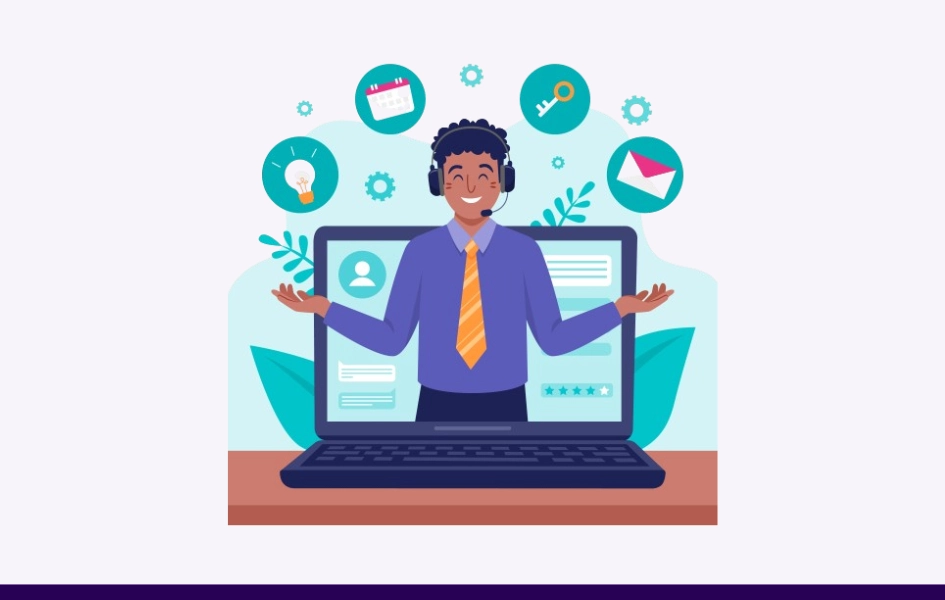
As a result, remote workers can manage their workflow and communication process, ensuring efficient collaboration regardless of their location.
Moreover, HubSpot marketing automation helps the sales and marketing team reach prospects quickly, communicate on time⏳, and boost productivity in remote work setups.
2. Reduces Manual Work and Eliminates Error
The KrispCall and HubSpot integration offers a valuable two-way contact syncing feature. With this feature, any changes made to contact information📋 in either KrispCall or HubSpot are automatically updated on the other platform.
This bidirectional syncing ensures that your contact details are always consistent and up-to-date across both platforms, which greatly enhances efficiency in remote work setups.
Furthermore, due to two-way synchronization, users can easily access contact details from KrispCall within HubSpot and vice versa. This eliminates the need for manual data entry, reducing errors⚠️ and effort and ensuring smooth collaboration between the two platforms.
Overall, this integration simplifies remote work and boosts🚀 productivity by eliminating the need to manage contact information in different systems.
3. Automates Call Logging for Accountability
With KrispCall and HubSpot integration, managing phone call details in remote work setups becomes effortless.
You’ll receive detailed reports on all types of calls, including inbound, outbound, voicemails🔊, missed calls, received calls, and transferred calls.
Additionally, you can access insights into call duration, outgoing call destination, call time, and date.
These details are valuable for generating reports on agent performance, productivity, and customer satisfaction, making remote work more efficient.
4. Enhances Caller Identification for Personalized Interactions
KrispCall works together with HubSpot to sync phone records automatically. So, even if a contact is only saved in HubSpot, you’ll still see who’s calling when they ring through KrispCall.
This feature is super useful for remote workers because it helps them know who’s calling, which makes it easier to offer personalized and efficient service.
It’s especially handy for businesses that often get calls from numbers they don’t recognize.
5. Facilitates Faster Onboarding
The KrispCall HubSpot integration allows new team members to quickly access detailed call records and customer interactions. This ensures they have all the necessary information, easing concerns about missing essential training materials.

With instant access to comprehensive data, new team members can catch up on ongoing projects and client relationships, speeding up the onboarding process and improving team efficiency.
This integration also helps them contribute effectively from the start, facilitating a smoother transition to remote work and ultimately enhancing team success.
6. Improves Prospect Profiling
With the KrispCall HubSpot integration, remote teams can easily manage their sales process. HubSpot’s lead profiling feature provides insights into prospect status, indicating whether prospects are new or already in progress. This helps prioritize efforts, ensuring each prospect gets the right attention.
For example💡, new leads may need more nurturing, while those in progress may require follow-up or personalized offers.
By using this integration, remote teams can stay organized and focused, making it easier to turn prospects into customers.
KrispCall’s smooth integration with HubSpot improves communication and data management, allowing remote teams to keep track of their sales pipeline and grow their business from anywhere.
How to Integrate Your HubSpot Account with KrispCall?
To integrate your HubSpot Account with the top cloud telephony service provider, KrispCall, follow these simple steps given below:
- Log in to your KrispCall account and go to the “Settings” menu.
- Scroll down and select “Integrations” from the “App Settings” menu.
- You’ll see a list of CRM software and business tools. Click on “Connect →” below HubSpot.
- A HubSpot login window will appear. Log in or sign up for a new account.
- Choose the HubSpot account you want to link with KrispCall and click “Choose Account” > “Connect App.”
Note: If you’re already signed in and connected, you’ll go straight to the HubSpot integration page.
Once done, HubSpot will appear in the Active Integrations section. Click the toggle button to activate HubSpot.
Congratulations!👏 Your HubSpot account is now integrated with KrispCall. You can now make and receive calls and track call performance from HubSpot. If you have any questions, contact our support team via chat, phone calls, or email.
Ready to Enhance Remote Work? Integrate KrispCall and HubSpot Today
Remote work has become more popular🤩, with a lot of people working from home. Businesses are expected to spend more on remote work services in the coming years. While many companies still don’t allow remote work, most workers prefer a mix of working from home and the office.
More people are choosing✅ to work remotely or in a hybrid setup. Remote work saves time and money for both employees and employers. It’s also good for the environment, reducing carbon emissions.
Integrating tools like KrispCall and HubSpot can make remote work even easier, helping teams communicate effectively and manage tasks efficiently from anywhere.
Businesses can make their work easier and save time and money🤑 with features like automatic chat and call logging, click-to-call, and caller identification. KrispCall also works well with other systems like MS Dynamics 365 and Pipedrive, giving businesses more options to choose from without any extra costs.
So, don’t delay any longer. Experience the advantages yourself and maximize productivity📈 in your remote work setup. Try out KrispCall HubSpot Integration today and see the results firsthand.