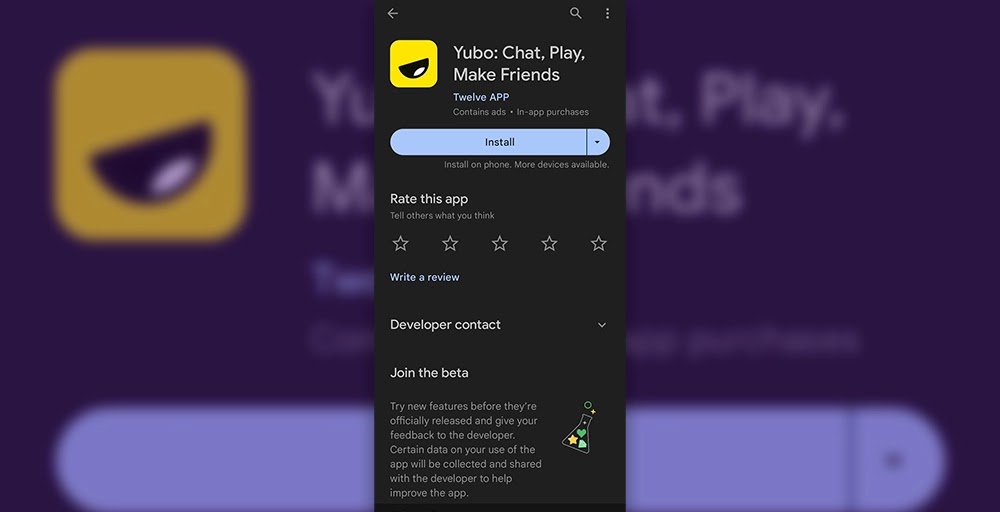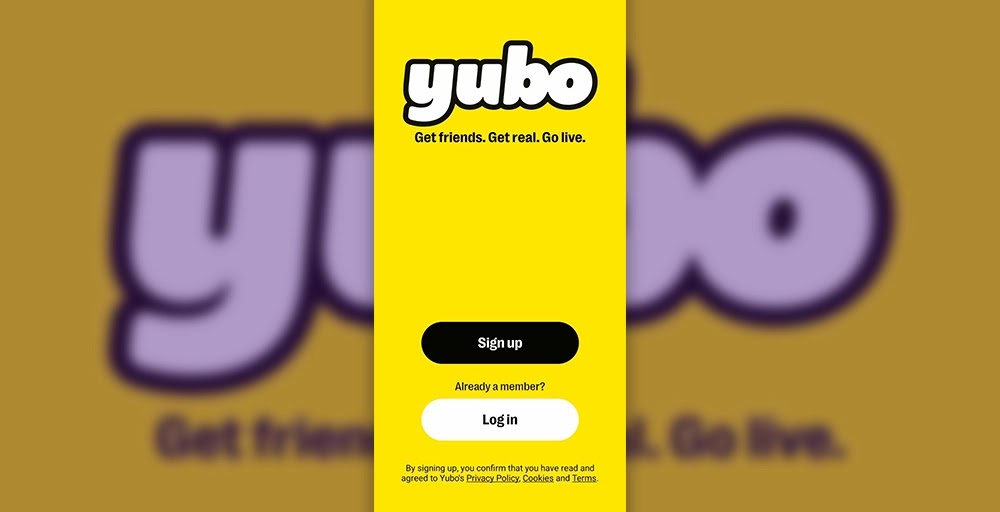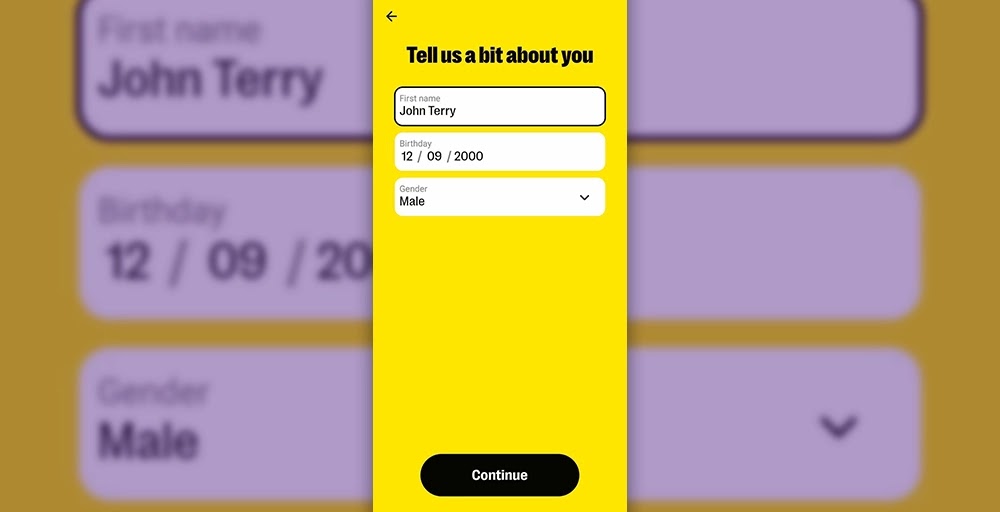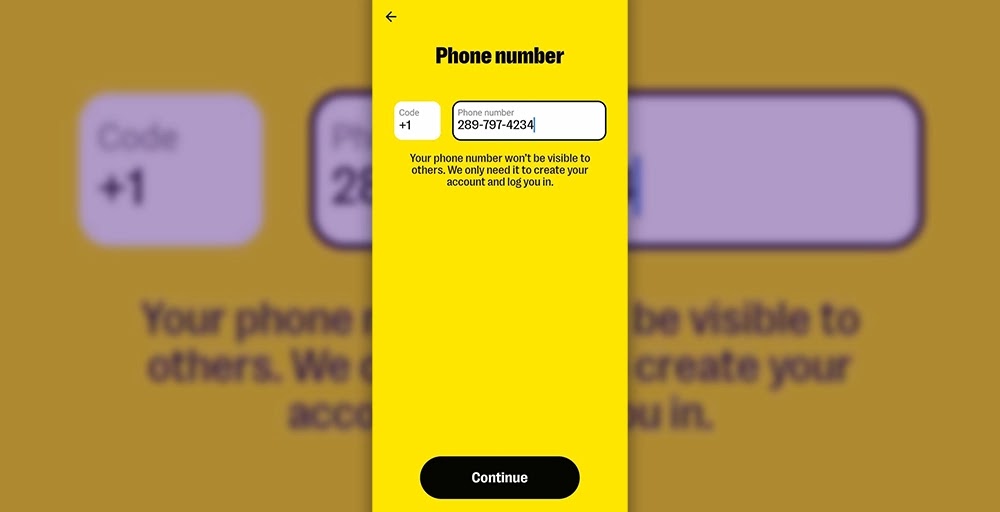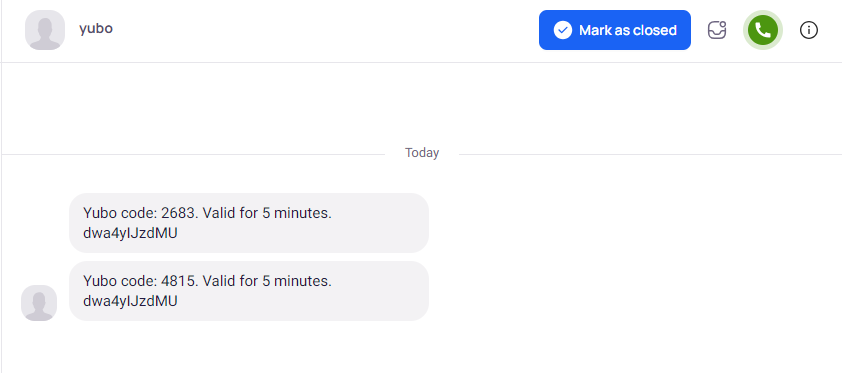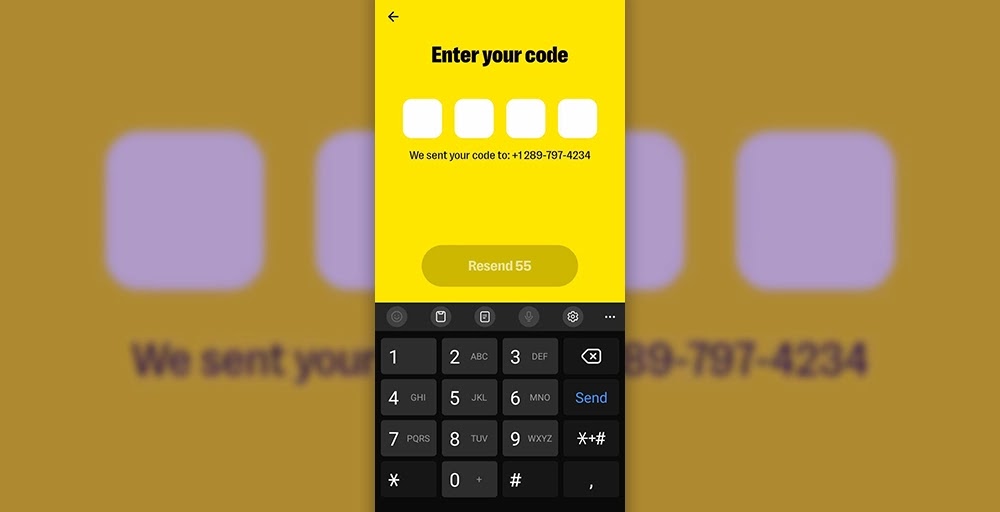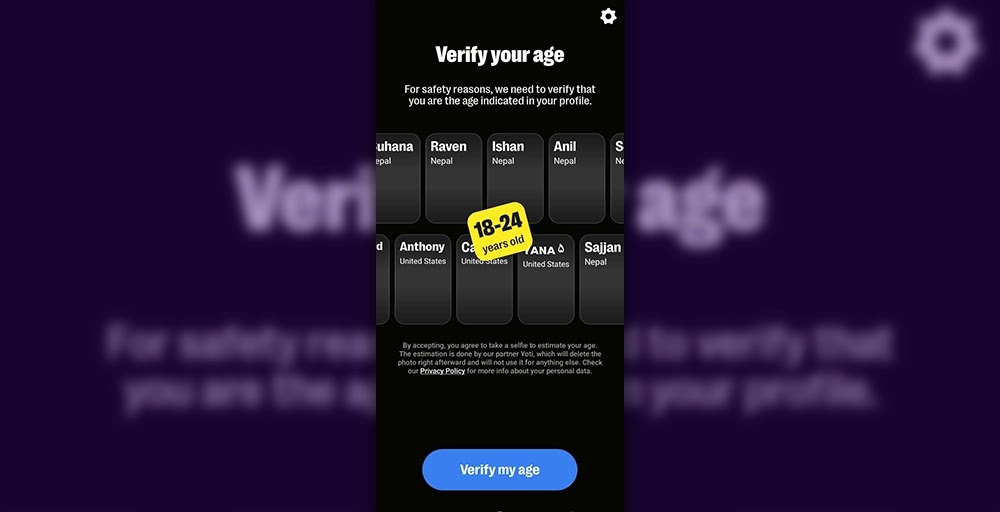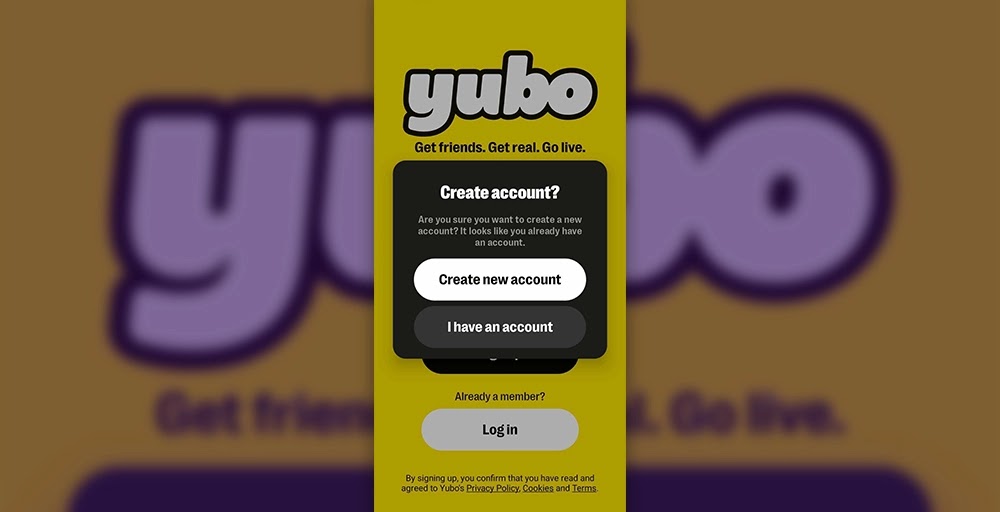Do you want to create a Yubo account but don’t have a phone number? Don’t worry, you’re not alone. Many people don’t want to use their personal phone number for Yubo due to scams and privacy concerns, or they may not have a phone number at all.
Without a phone number, you can’t sign up with a Yubo account. This means you can’t utilize all the features of the app, like live streaming, video chatting, and sending messages. You also won’t be able to verify your identity, which could make you a target for scammers.
In this blog, you will learn different ways to make a Yubo account without a phone number along with each method’s pros and cons so that you can find interested ones without compromising your privacy.
So what are you waiting for? Stick to the end of the article to learn the step-by-step process to Sign up for a Yubo account without a phone number today!
What is the Yubo App?
The Yubo App is a social media app for teenagers that functions similarly to a dating app that encourages younger generations to find new friends.
If you fit nicely into a community of like-minded individuals on the Yubo platform, you can develop a lasting friendship and meet them in person.
The Yubo app allows you to explore new people in different communities according to your interests. Here are some other things that you can do with the Yubo app:
- The Yubo app lets users live stream with a limited group of friends or world. You can also watch other people’s live streams and interact with them in the comments.
- You can chat with your friends one-on-one or in group chats. The app allows you to send and receive voice messages and stickers.
- Additional features include playing fun games like Pictionary, charades, and trivia with your friends.
What are the ways to create a Yubo Account Without a phone number?
The ways to create a Yubo account without a phone number are as follows:
1. Use a Virtual Phone Number to make a Yubo account
A Virtual phone number is also known as a cloud-based phone number, where the call takes place through the internet allowing you to make and receive calls. It’s not impossible to sign up for your Yubo account without a virtual phone number.
How to Make a New Yubo Account With a Virtual Number
Let’s assume you have a virtual number. Below are the steps to make a new Yubo account without a phone number.
- Download the Yubo app from the Google Play Store or App Store.
- Click on the Sign-Up button on the screen.
- Fill in your valid personal details, like your First Name, Birthday, and Gender. Provide your photos, desired username, and password. Then, tap on the Continue button.
- Enter your virtual phone number and the country code associated with it.
- Enter a 4-digit verification code sent via text on your virtual phone number. Note: You can get the verification code in your virtual phone number provider platform (web app, app)
- After being verified, you verify your age to start setting up your Yubo profile.
- Press Continue to agree to the terms and conditions.
Finally, your Yubo account without phone number is created, and you can begin your journey to find a new friend.
2. Use a Temporary Number to create a Yubo Account
Temporary Numbers are a type of phone number only available for a limited period (a week, a month, or a year). They are also known as disposable or burner phone numbers. In comparison, regular phone numbers last for a lifetime.
How to create a Yubo Account with a Temporary Number?
- Sign up for Yubo with valid information, like your First Name, Birthday, and Gender.
- Provide your photos, desired username, and password. After that, tap on Continue.
- Select the country and enter a temporary number from a service provider like getfreesmsonline.com. Then click on the Send Code button.
- You’ll get a 4-digit verification code on your temporary number provider’s website.
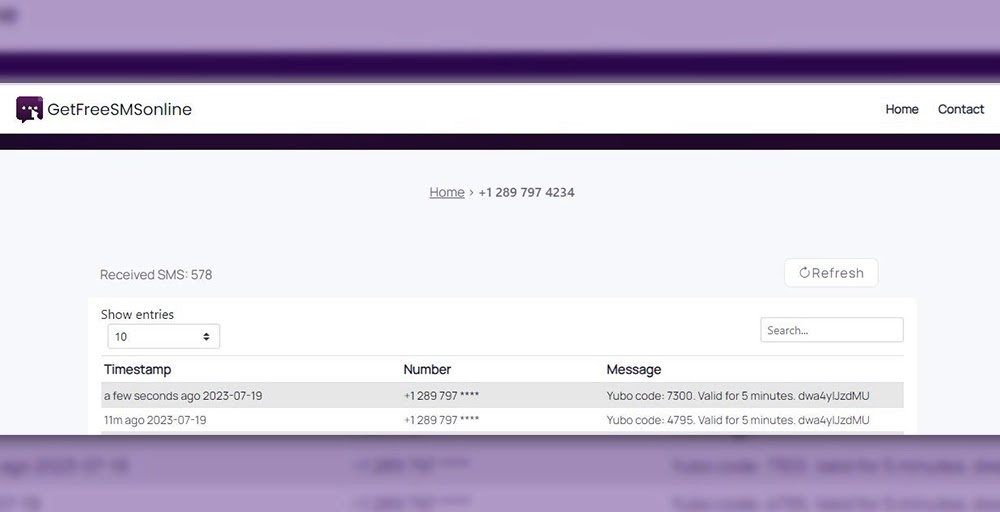
- After being verified, confirm your age and your Yubo account is now available.
Before using a temporary number to register for Yubo, it is good to know its pros and cons.
Pros:
- It creates a Yahoo account without exposing your phone number.
- Temporary numbers are cheaper.
- You can quickly get a new temporary number if you lose access or cancel your old one.
There are numerous disadvantages to using a temporary number, including losing your Yubo account permanently if you haven’t set up a recovery method. If you lose your account, then again you have to create a Yubo account. Here are more of the cons of using temporary numbers.
Cons:
- A temporary number doesn’t ensure lifelong services. It lasts only for some time.
- If you don’t thoroughly research the temporary number in the market, you may have to deal with a temporary number service provider.
3. Use Friends/Family Numbers
If you are unwilling to purchase a virtual phone number or use a temporary number, there is still an alternative. You can use the actual phone number of the dearest one from your family, like your mother or father’s phone number.
You can also use your close friend’s/family’s member phone number to activate your Yubo account. But using their numbers to create your new Yubo account has cons and pros.
Let’s take a look at it from the list below.
Pros:
- It’s the most forwarded way as you don’t have to buy temporary or virtual phone numbers from a service provider.
- There is no foreign support required for this method.
Cons:
- Always defending your friends or family members to get verification codes may irritate you and your close ones.
- If the number is lost, recovery is not possible.
How to Get a Virtual Phone Number for Yubo Verification?
To get a cloud-based phone number to sign up on the Yubo app follow these simple steps.
- Choose a virtual number provider like KrispCall.
- Sign up and Log in to the dashboard.
- Select your preferred country’s virtual mobile number.
- Submit the required documents if asked and proceed to the payment details.
- After number activation, your virtual phone number will be ready to Register for Yubo account verification within a few minutes.
After getting a virtual phone number, enter the number in the “Phone number” section on the signup. A verification code will be sent to your virtual number, and re-enter it to complete the process of signing up. Secondly, enter your username and password for your Yubo account, and also make sure to choose a strong password.
What are the Benefits of using virtual numbers for the Yubo App?
There are a lot of reasons why people use virtual numbers to create their Yubo accounts including:
- It protects your privacy by keeping your actual phone number hidden.
- A virtual number keeps your details safe with powerful features such as Caller ID and Call Filters.
- It is cost-effective and provides a free trial demo for a new user.
- You can acquire a virtual phone number from another country and use it to sign up on Yubo.
Get Virtual Phone Number for Yubo App Intantly.
Verify your Yubo Acccount with virtual phone numbers.
Select numbers :
*Disclaimer: Please note that OTP delivery relies exclusively on Yubo App. Our Yubo tests were successful, though certain providers may not support VoIP numbers. The KrispCall system guarantees unhindered communication by not blocking messages.
How can you get verified on Yubo without id?
You can get verified on Yubo without id like documents or any personal information for creating a profile account in Yobu. Now, you can make a Yubo profile by simply uploading your photo, where the Yubo age verification feature will verify whether your profile will be created or not.
Bonus: Safety Tips for Using Yubo App
Safety measures should be seriously considered when using the Yubo app to protect from cyberbullying or online predators. Here we listed some important ways you can be secure from potential risks.
- Verify your real age and identity before signing up for the app.
- Be careful about what information you share.
- Don’t share your personal information, such as your full name, address, or phone number, with people you don’t know.
- If someone makes you uncomfortable, block them and report them to Yubo.
To Sum Up
Yubo is a convenient platform for teenagers to meet new people and make friends, it is crucial to be aware of the risks associated with using this public platform. There is the danger of being the victim of online bullying, predatory attacks, and data breaches.
To help protect your privacy and safety, we recommend you use a virtual number from KrispCall, which has enhanced security measures. Also, always be extra cautious and follow the app’s guidelines to protect yourself and have an enjoyable experience.
FAQ
Can you Create a Yubo Account Without Phone Number?
Yes, you can create a Yubo Account without Phone Number. It can be done using services such as a virtual or temporary phone number to verify and create an account on Yubo.
Does Yubo Need Verification?
Yes, Yubo needs verification. Failure to do so Yubo will not allow you to sign up. Thus, to bypass the Yubo verification, you should use your real number, an authentic virtual number from a cloud-telephony service provider, or a temporary phone number. This virtual or temporary service provider offers phone numbers that you can use to receive the four-digit verification codes from Yubo and access them.
How can you delete your Yubo account?
You can delete your Yubo account in the below steps:
1. Login into your Yubo account
2. Go to My Profile
3. Click on Settings
4. Lastly, Delete My Account
Another way to delete your Yubo account is by contacting the Yubo support team, where you need to provide your information to verify your account.
Can you make Yubo account without Apple ID?
No, you can’t make Yubo account without Apple ID because Apple company has made it mandatory for users for account creation.