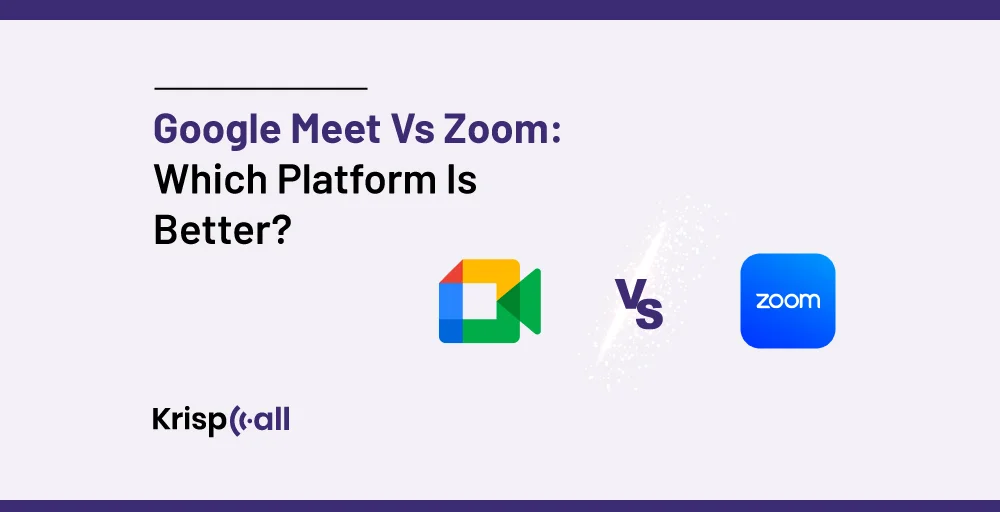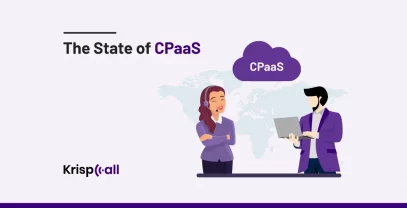Imagine you’re hosting an important online team meeting and need a platform that’s easy to use, secure, and packed with features. Both Google Meet and Zoom have become essential platforms for virtual meetings, but which one best suit your needs?
Both Google Meet and Zoom share many common features. Yet they have distinctive features that can be used to meet your specific needs.
Google Meet can be better if you need an easy setup process and for companies deeply integrated with Google Workspace.
Meanwhile, Zoom is better if you want advanced customization options and collaboration features like breakout rooms, interactive whiteboards, and polling. 📊
In this blog, we’ll discuss Google Meet vs Zoom, their overviews, pricing and plans, features, user experience and interface, integration and compatibility capabilities, security and compliance, pros and cons, and learn which suits your business the best.
🔑 KEY HIGHLIGHTS
- Google Meet and Zoom are popular video conferencing platforms to facilitate virtual meetings and enhance remote collaboration.
- Google Meet provides free meetings for 60 minutes, and subscription plans begin at $6.00 per host per month.
- Zoom offers free meetings for 40 minutes, and subscription plans begin at $14.99 per host per month.
- Some common features of Google Meet and Zoom are high-quality video and audio, screen sharing, and virtual background.
- Google Meet is ideal if you’re integrated with Google Workspace and seeking a simple and cost-effective platform, while Zoom can be better for advanced features and large-scale meeting support.
Google Meet Vs Zoom: At a Glance
| Character | Google Meet | Zoom |
| Monthly Price | $0 to $18 per month, per user | $0 to $21.99 per month, per user |
| Participant Capacity | Up to 1000 user | Up to 1000 user |
| Meeting length | 24 hours max and 1 hour in the free plan | 30 hours max and 40 minutes in the free plan |
| Chat | Chat history saved for recorded meetings | Private messaging is available, but chat history is not saved |
| Virtual Backgrounds | ✅ | ✅ |
| Screen, App, and Document Sharing | ✅ | ✅ |
| Cloud Storage | 30 GB – Unlimited per user | 5 GB – Unlimited per user |
| Whiteboard | ✅ | ✅ |
| Record Meetings | ✅ | ✅ |
| Meeting Filters | ✅ | ✅ |
| Breakout rooms | For paid plan | ✅ |
| Integrations | Integrates with Google Workspace | Over 1,000 third-party app integrations |
| Security | Encryption, two-factor authentication, and some host management features | Encryption, two-factor authentication, and advanced host management features |
| Customer Support | 24/7 support | 24/7 priority support |
Overview of Google Meet
Google introduced Google Meet as a platform targeting businesses, schools, and other entities to provide dependable and secure video meeting services. Google Meet is basically a professional version of Google Hangouts, which was once called Google Hangouts Meet. The business-friendly version of Hangouts came out officially in March 2017 and was available through desktop and Android/iOS apps.
Furthermore, Google Meet is mainly targeted at corporate and educational domain participants. Its access is possible via a Google Workspace account, and the functionality is determined by the user’s membership plan. It was made available to all users, not just Google Workspace members, and saw a 30X growth in usage, as reported by Google during the COVID-19 pandemic in April 2020.
Overview of Zoom
Eric Yuan, a former corporate vice president at Cisco Systems, founded Zoom in April 2011 as a video conferencing software. It was developed to tackle WebEx users’ complaints that Yuan managed while he was Cisco’s corporate vice president of engineering. Stanford University became the first client of Zoom in 2012 when it launched its beta version. The service was formally introduced in January 2013 and could hold up to 25 participants in a single conference room.
Zoom has recognized a substantial increase in clients and target audience over time. In addition to companies and educational organizations, ordinary people also use it for their social and personal needs; the platform has evolved to meet the individual user’s needs. The major users who need Zoom are business firms operating remotely for communication purposes such as virtual meetings, distance learning, which involves virtual classes, and cooperative projects of any kind, including personal usage.
Google Meet Vs Zoom Pricing and Plan: Which Offers Better Value?
The cheaper option is often Google Meet, especially for your school or business setup if you are using Google Workspace. You can have 100 people in your meetings for free for 60 minutes; that may be enough time for many people to perform meetings. Google Workspace’s various plans, which start at $6 per user per month, come with Google Meet, thus making it more cost-effective than other premium ones for those who require additional features or would want longer meeting durations.
On the other hand, Zoom has a free plan with a 40-minute limit on meetings, whereas its subscription plans begin at $14.99 per host per month and offer more advanced features such as breakout rooms, cloud recording, as well as personalized virtual backgrounds.
Ultimately, if you want to take advantage of more advanced features, you might choose its subscription package over the free one. However, if you only need basic video conferencing functionalities, consider using Google Meet, which is free or low-cost.
Google Meet Pricing and Plan
Google Workspace is very affordable, with an annual payment option of between $0 and $18 per month per user. You can also access Google Workspace, but then you will pay at least $7.20 monthly and up to $21.60 per user.
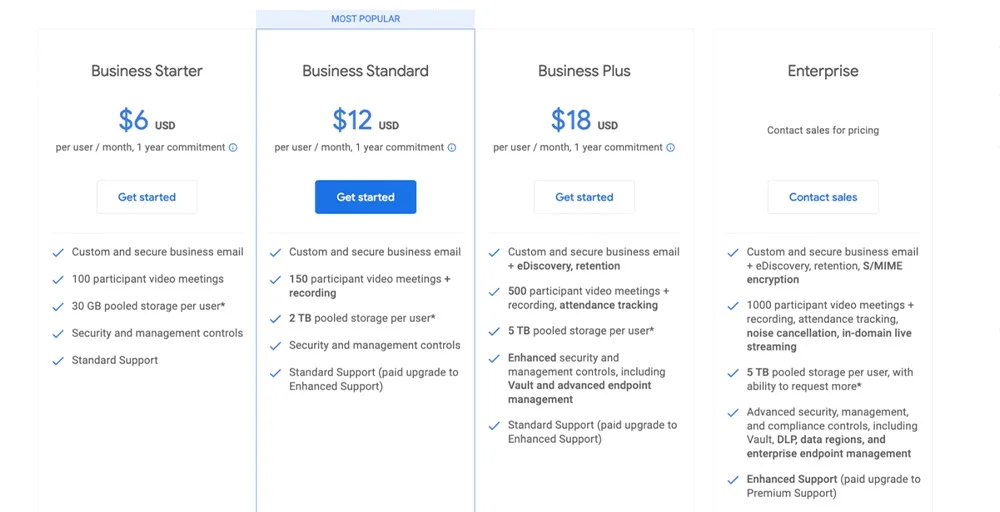
Zoom Pricing and Plan
Zoom’s basic plan is actually the most popular as it is free. Enterprises need to contact Zoom for a quotation on their customized plans, but other than that, the options include $14.99-$25.00 monthly per participant.
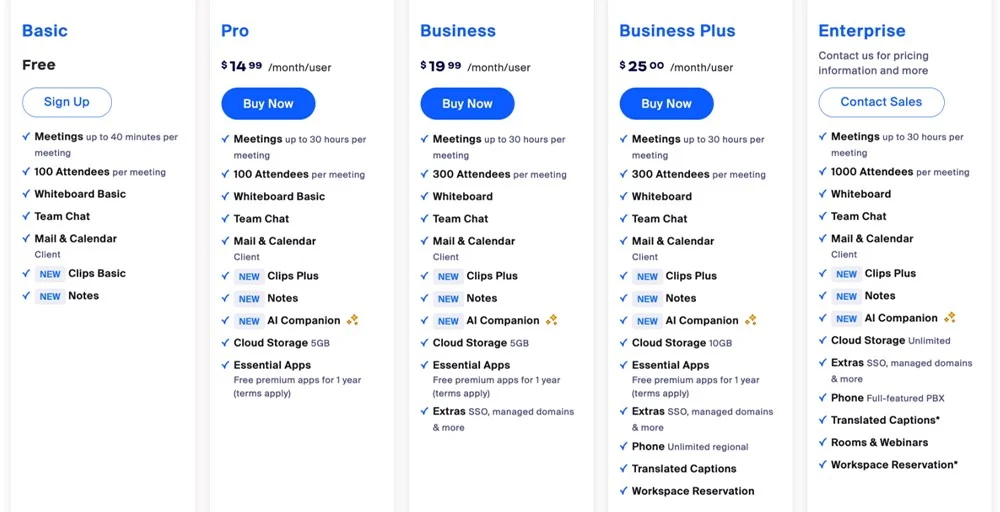
Google Meet Vs Zoom: Features Comparision
Nowadays, video conferencing services like Zoom and Google Meet are in fierce competition due to the increased significance of virtual meetings in our personal and business experiences. Both have many features that can help you communicate and work together from afar. They’re developed to meet flexible needs; some of their features vary, and some are common.
Google Meet Features
- Seamless Integration with Google Workspace: Google Workspace and Google Meet can be fully integrated for immediate and easy scheduling of meetings via their preferred calendar organizers.
- Low-Light Mode: Google Meet introduced a low-light mode for mobile devices only that adapts video quality to surrounding light using an AI algorithm.
- Real-Time Captions and Translation: Google Meet’s services for captioning and translating in real time can be beneficial during meetings with people speaking different languages or those who have difficulty hearing.
- User-Friendly Interface: Google Meet is known for its clear and user-friendly design, which makes it easy for users to start or join meetings.
- Live streaming to large audiences: It can broadcast real-time meetings to up to 100,000 people, making it suitable for large gatherings and public speaking engagements.
Zoom Features
- Gallery View: Zoom’s gallery view is quite popular because it is ideal for large groups. It allows up to 49 people to be seen at once on one screen.
- Waiting Rooms: It provides clients with waiting rooms, which can be used to regulate the number of people in a meeting and ensure safety.
- Keyboard Shortcuts: It offers numerous keyboard shortcuts that make it easy for users to move between pages.
- Whiteboard and Annotation Tools: This includes built-in whiteboard and annotation tools to enable collaborators to participate in meetings and share their thoughts.
- Advanced Breakout Rooms: Zoom is superior to Google Meet because it is easy for those leading a meeting to put into different small discussion parties, which they can seamlessly switch between.
Google Meet and Zoom Common Features
- High-Quality Video and Audio: The audio and video communication features of these platforms are good enough for us to participate in virtual meetings.
- Screen Sharing: Using Google Meet and Zoom, people can show their screens to others during meetings. This feature is helpful for working together on projects, giving speeches, etc.
- Chat Features: Both platforms provide attendees with an in-meeting chat feature so they can text one another during the meeting.
- Participant Management: Meeting hosts can manage participants using Zoom or Google Meet. This can involve muting or unmuting, turning on or off video cameras, and removing attendees if necessary.
- Virtual Backgrounds: Both platforms allow users to use virtual backgrounds, a feature that lets them replace their real-life environments with computer-generated images.
Google Meet Vs Zoom: User Experience and Interface
A. Ease of Setup and Onboarding
Zoom and Google Meet’s user-oriented interfaces have been designed so that you can easily set up or attend meetings. Google Meet is easy to set up for those in the Google Workspace ecosystem. You can join meetings effortlessly through Gmail or Calendar without requiring any technology skills.
However, Zoom is a little more complicated because it requires a client program to be downloaded on your computer, although its first configuration options are more comprehensive.
B. User Interface Design and Intuitiveness
Both Google Meet and Zoom offer user-friendly and well-designed interfaces. The Google Meet interface is labeled clearly, and there isn’t any clutter, which makes it easy to use.
Zoom’s interface is also user-friendly despite possibly being more disarranged and requiring extra customization options. Google Meet’s interface is easy for users, with features like automatic video adjustment and sound testing. Although Zoom’s UI is also easy for users, more customization and inclusion may be needed.
C. Customization Options and Flexibility
Google Meet and Zoom have different customization options. Google Meet mainly focuses on simplicity and ease of use and has limited customization options. Conversely, Zoom has more customization features, such as changing your background or using virtual waiting rooms.
Google Meet can work better for someone looking for something easy and fast. However, Zoom is undoubtedly a better alternative if you require more advanced attributes and desire greater control over the appearances and operations of your meetings.
Zoom Vs Google Meet: Integrations and Compatibility
A. Third-party Integrations Available
Zoom offers numerous third-party integrations that users can leverage to connect to many business, communication, and productivity solutions. Microsoft Office, Salesforce, and Slack are among the many applications covered under this platform.
Conversely, Google Meet has limited incorporation abilities, which mainly revolve around other Google Workspace applications.
B. Compatibility with Popular Business Tools
Zoom and Google Meet are similar in that both can integrate with major business tools, but they also have differences. Zoom’s broad list of connections makes it a more versatile option since users can easily connect it to productivity suites, other essential applications, and CRM systems.
On the other hand, if you are a business relying on Google Workspace, Google Meet is the best option because it integrates well with G Suite applications.
C. API Availability and Developer Resources
Zoom and Google Meet provide developer tools and APIs to enable the interoperability of their systems with other software. Developers can create different integrations leveraging Zoom’s API.
However, Google Meet can conveniently be linked with other Google services and apps through its API. To develop unique integrations and enhance the video conferencing experience, one only needs to follow both platforms’ extensive developer documentation.
Google Meet Vs Zoom: Security and Compliance
A. Data Encryption and Privacy Measures
Zoom offers high-level protection of users’ data via end-to-end encryption during the meeting. On the other hand, Google Meet does not provide such protection but uses encryption during transmission, ensuring security for the information, not necessarily through end-to-end encryption.
However, clients concerned about data security may be interested in Google Meet because of its connections with other Google Workspace products and the company’s privacy policies.
B. Compliance with Industry Regulations
Both Zoom and Google Meet follow some industry regulations for securing users’ data privacy and security. Google Meet is compliant with the Federal Risk and Authorization Management Program (FedRAMP), General Data Protection Regulation (GDPR), and Health Insurance Portability and Accountability Act (HIPAA). Zoom concerns GDPR, HIPAA, and many others.
On the contrary, Zoom’s past has seen some security issues that prompt suspicion and require that organizations carry out compliance requirements.
C. Security Features
Google Meet and Zoom ensure secure meetings and illegal access through many security provisions. Google Meet employs waiting rooms, various types of two-step authentication, and host controls to control attendance.
Although Zoom has similar features as Google Meet which are meeting locking, waiting rooms, and host controls, Zoom also maintains a bug bounty program, and security checks are conducted on a regular basis to identify concerns and resolve them.
Google Meet Vs Zoom: Customer Support
Customer service reputation is not much better when it comes to Zoom. It has a Trustpilot rating of 1.5/5, which contains clear complaints about its customer service provision. As a result, Zoom’s customer service may not perfectly suit individual user needs and small business owners. On the contrary, Google Meet’s Trustpilot score among smaller clients stands at 4.0/5.
Zoom’s rating on Garter is 4.5/5, this means that its customer service for very large companies is almost effective, although less effective for small businesses. Similarly, Google Meet has a 4.5/5 rating on Gartner, like Zoom. Google Meet’s customer service for large companies is as good as that of Zoom.
There are several significant differences between Zoom’s and Google Meet’s customer service solutions. Google Meet is included in a wider Google Workspace suite, and support for its customers is provided by the general Workspace support channels, which entail phone assistance, email/web form support, a community forum, and an online help center for premium Workspace members.
In contrast, Zoom provides more detailed and customized customer care services such as an elaborate online help center, full-time live chat support service for all users, toll-free phone numbers for premium clients, and email and web form support. Zoom is known for its comparatively quick response time, a feature that makes its phone support and chat services perfect for that.
Google Meet Vs Zoom: User Reviews
Consumer review platforms such as Garter, Software Advice, or Trustpilot would give us feedback from actual customers of Zoom and Google Meet.
Almost everyone often praises Zoom for being easy to use, allowing users to share their screens easily, and being accessible from anywhere. However, many complain about Zoom’s sound quality and the uneven quality of customer service on advanced Zoom programs.
Most Google Meet users are happy with the platform as it is simple to use, can provide top-notch audio-video resources, and is easy to integrate with third-party applications. Some people negatively review it for its screen-sharing and slow load times problems.
Zoom Vs Google Meet: Pros & Cons
Zoom and Google Meet are two of the most popular video conferencing apps. They have unique features. When deciding whether to use one of these platforms, it is very important to consider the pros and cons of these two platforms and check if they meet your needs or requirements.
Pros of Zoom
- User-friendly interface.
- Great free version with a 40-minute meeting duration.
- Comprehensive feature set (breakout rooms, webinar functionality, etc.).
- Reliable video and audio quality, even with large meeting sizes.
- Broad third-party integrations (Slack, Salesforce).
Cons of Zoom
- Higher pricing, especially for top-tier plans.
- Limited storage, lower compared to Google Meet (per user).
- Past security and privacy concerns.
Pros of Google Meet
- User-friendly interface.
- Great free version with a 60-minute meeting duration.
- Seamless integration with Google Workspace.
- Pooled storage for flexible cloud storage that can be shared across all users.
- Advanced Protection Program for enhanced security.
Cons of Google Meet
- Limited advanced features compared to Zoom.
- Limited customization options (virtual backgrounds).
- Recording features are only available to Google Workspace users.
Google Meet Vs Zoom: Which is the Better Platform?
The decision between Google Meet or Zoom depends on the user’s or organization’s specific needs and requirements. Various factors, such as integration requirements, feature needs, and security concerns, must be considered so that the platform meets your specific plan and goals.
Use Google Meet if:
- You already use Google Workspace apps like Gmail, Calendar, and Drive.
- Security and compliance are top priorities, particularly if your organization operates in regulated industries like healthcare or education.
- You primarily need basic video conferencing features without extensive customization or advanced functionalities.
Use Zoom if:
- You require extensive features and customization options like breakout rooms, virtual backgrounds, and advanced meeting controls.
- Large meetings or webinars with high participant numbers are a regular occurrence.
- Integration with various third-party apps and services is essential for your workflows.
Final Thoughts
Choosing between Google Meet and Zoom can be guided by our preferences or requirements. Google Meet stands out as the video-conferencing tool of choice for those who need something straightforward due to its integration into Google Workspace. For those who want a straightforward, secure design incorporated into the Google ecosystem, we recommend going with Google Meet.
Likewise, most people actively use Zoom in large, dynamic meetings or webinars that require extensive customization options and strong interactive capabilities. It allows multiple integrations and enables participants’ interaction control, which can be suitable if you want more host control.