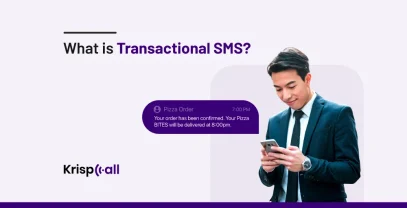Do you know that 75% of customers prefer text messages over phone calls, and 20% have purchased after receiving a text from a business?
So, in today’s digital age, sending and receiving text messages has become critical to connecting with clients, employees, team members, and stakeholders.
Whether you’re a solopreneur or work for a big company, being able to text people in your business network is essential for offering prompt and efficient customer support.
But one question may arise🤔: How do you get a free phone number for texting?
Worry not🤗! Many applications (Android, Web, or iOS) offer free additional phone numbers. Whether you are searching for a job, communicating with a client, online dating, or safeguarding your personal numbers, these free text numbers come in handy.
In this guide, we will give you the five most excellent apps that offer free phone numbers for SMS, allowing you to interact safely while maintaining your privacy.
🔑 Key Highlights
- Free phone numbers for texting offer privacy by allowing communication without sharing personal information.
- These numbers are helpful for various purposes, such as online dating, job searches, and maintaining boundaries between personal and professional life.
- Popular apps like Google Voice, TextNow, textPlus, TextFree, and TextMe Up provide free phone numbers with texting, calling, and voicemail features.
What is a Free Phone Number for Texting?
A free phone number for texting is a temporary or secondary phone number that allows you to send and receive text messages without using your personal phone number. It’s an easy way to communicate seamlessly without disclosing your personal information.
Furthermore, these numbers are often provided by third-party apps or cloud phone systems, allowing you to text and sometimes even call for free, often with limitations. They can also be used for various purposes, including online dating, job searches, and contacting strangers without disclosing your phone number.
Why Use Free Phone Numbers for Texting?
Using free telephone numbers for texting offers a range of benefits and advantages in various personal and professional contexts.
Here are some reasons to use free phone numbers for texting:
- Affordable Pricing Plans: Using free phone numbers saves money, eliminating the need for traditional phones. You can send texts and make calls without extra charges, making it a budget-friendly option, especially for international communication.
- Protects your Personal Information: Free phone numbers let you communicate without sharing your personal contact details. This is crucial for online interactions where privacy is key, like social media or online purchases.
- Anonymous messaging: Utilizing free phone numbers enables you to communicate seamlessly without revealing your personal information. This is handy for online interactions like forums or online dating, where anonymity is preferred.
- Temporary Communication Purpose: Do you need a number for a short time, such as signing up for services or receiving verification codes? Free phone numbers provide a quick and easy solution, helping you avoid spam and clutter on your primary phone.
- Organized Conversation: If you want to keep your work-related messages separate from personal ones, these text-free numbers are handy. They would also benefit freelancers and professionals who must maintain a clear boundary between work and personal life.
- Affordable International Interactions: Free phone numbers offer cheap or free options for texting and calling internationally, making it easier to stay in touch with your friends, family, or customers worldwide.
- Business and Marketing Support: Whether you have small or large businesses, you can utilize free phone numbers for customer inquiries, feedback, and marketing campaigns. In fact, toll-free numbers can be good for business marketing communications, allowing you to send messages quickly to many customers.
5 Best Apps to Use for Free Texting Service: Android & iPhone
Several applications are available on the Internet for texting from different numbers, each with a unique set of features and functions. However, it may be challenging to select the best apps for SMS messaging.
To reduce headaches, we have properly researched and picked the five best apps that offer not only free texting numbers but also advanced features to improve your business’s ROI. We have also picked the features these apps provide along with available platforms.
Now. Let’s take a look at the table below.
| App Name | Features | Available Platform |
| Google Voice | Voicemail Text messaging Spam protection Integration | Android, IOS, Web |
| TextNow | Free calling and texting Group texting Voicemail transcription Custom phone numbers Multiple accounts Screenshot detection | Android, IOS, Web |
| TextPlus | Free messaging Free picture messaging Language identification Cross-border texting Works over WiFi or dataGroup chats | Android, IOS |
| TextFree | Free messaging Free picture messaging Language identification Cross-border texting Works over WiFi or data group chats | Android, IOS, Web |
| TextMe Up | Text & chat with pictures voice and video messages Free Texting to US & Canada numbers | Android, IOS |
1. Google Voice
Google Voice is an excellent option if you’re looking for a free phone number for texting. It works like a regular phone number, but it doesn’t require a separate SIM card or phone plan. It works seamlessly with other Google services, allowing you to forward calls, transcribe voicemails, and filter spam. It also provides international calling and texting at affordable rates, making it a suitable choice for making unified communications.
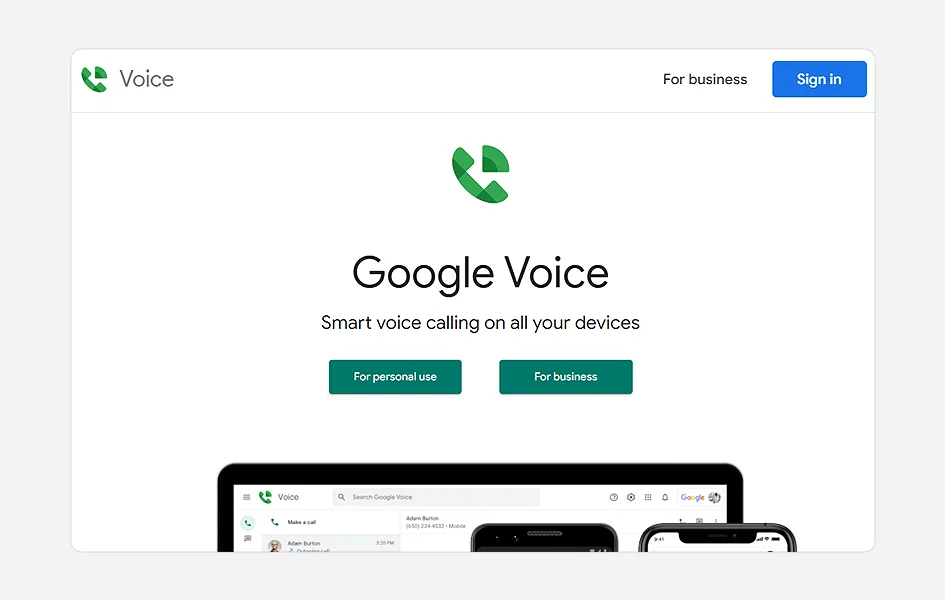
Google Voice provides free texting services in the United States and Canada if you are connected to Wi-Fi, but your mobile carrier’s data rates may apply if you’re not connected to any Wi-Fi network. The only downside is that Google Voice isn’t supported in many countries. Currently, you can only use it in the US and Canada, although this won’t be a massive issue for most people.
🔍 Google Voice’s Features
- Voicemail
- Text messaging
- Spam protection
- Integration
✅ Google Voice’s Pros
- Google Voice itself is free to use, including getting a new phone number, making calls within the US and Canada (with Wi-Fi), and receiving texts.
- You can use Google Voice on your phone, tablet, or computer, making it flexible for different situations.
- You can make international calls at affordable rates, offering cost-effective global connectivity.
❌ Google Voice’s Cons
- Free texting is only available in the US and Canada.
- No toll-free numbers.
- Limited features for businesses.
- Requires stable internet connection.
💰 Google Voice’s Pricing Structure
- Free: For personal use ( but only limited to one user and offers free phone numbers in USA and Canada only)
- Paid: For Business purposes
| Plans | Pricing |
| Business Starter | $6 USD per user/month, 1-year commitment |
| Business Standard | $12 USD per user/month, 1-year commitment |
| Business Plus | $18 USD per user/month, 1-year commitment |
| Enterprise | Contact sales for pricing |
How to get a free phone number for texting using Google Voice?
Getting a free phone number for texting and calling via Google Voice takes less than a minute. Follow the steps below to get a free phone number:
- Go to voice.google.com
- Sign in to your Google Account.
- Review the Terms of Service and Privacy Policy and then click Continue.
- You can search for available numbers by city or area code. If numbers aren’t available in your area, try a nearby city or area code.
- Next to the number you want, click Select.
- Follow the on-screen instructions.
2. TextNow
TextNow is our second option for getting a free phone number for SMS. Similar to Google Voice, it provides a dedicated phone number that is suitable for sending and receiving texts seamlessly. It offers free calls over Wi-Fi, making it a good option if you have a reliable internet connection.
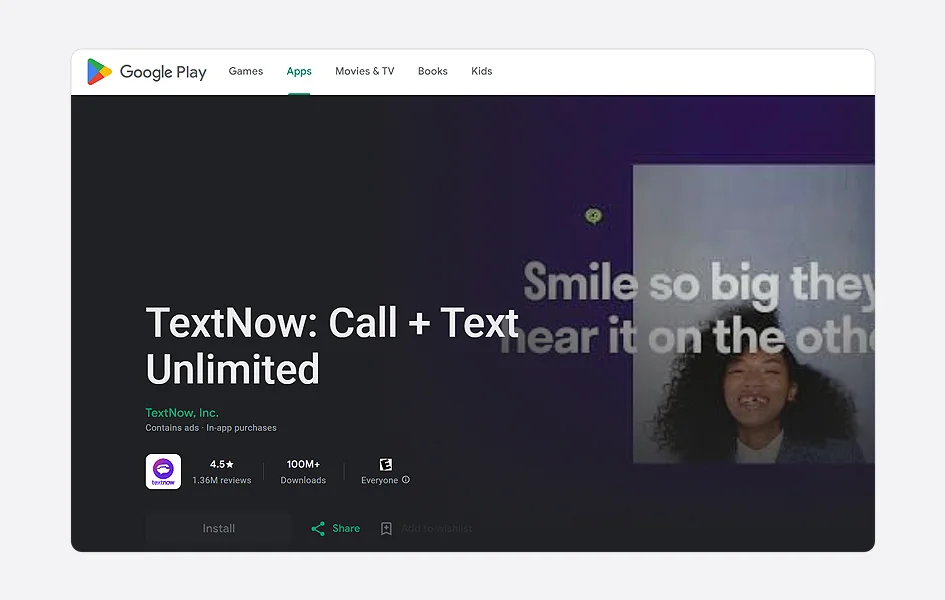
TextNow also offers a small amount of free mobile data for texting and calling, even without Wi-Fi. However, the amount of data might be limited and run out quickly. Furthermore, TextNow also has paid plans that offer additional features like increased mobile data, international calling, and the ability to choose a specific phone number.
🔍 TextNow’s Features
- Free calling and texting
- Group texting
- Voicemail transcription
- Custom phone numbers
- Multiple accounts
✅ TextNow’s Pros
- TextNow provides free phone numbers and texting, which is suitable for basic needs.
- Offers free mobile data (limited)
- Works on web, Android, and iOS
❌ TextNow’s Cons
- Free calls and texts require Wi-Fi. Limited free mobile data might not be enough for regular use.
- The free plan comes with ads, which can be annoying. You have to pay to remove them.
- Texting internationally is not free with the basic plan.
- It lacks features like voicemail transcription or call recording in Freeplan.
💰 TextNow’s Pricing Structure
- Free or $0.99-$39.99 subscription
How to get a free phone number for texting using TextNow?
TextNow offers a free phone number and unlimited texting and calling over Wi-Fi and wireless. To get a free phone number from TextNow, follow the steps below.
- Download the TextNow app and create your account
- Get a new phone number, or use your existing one
- Text and call for free on Wi-Fi instantly
- Order a SIM card to get free nationwide talk and text, and add unlimited data plans when you need it
3. textPlus
TextPlus is another option to explore for a free text number. It provides a free phone number with different area and country codes that can be used to text people from a local phone number. It works over Wi-Fi or data and can be downloaded to mobile devices such as iPhones, iPod touches, iPads, Androids, and other smartphones and tablets.
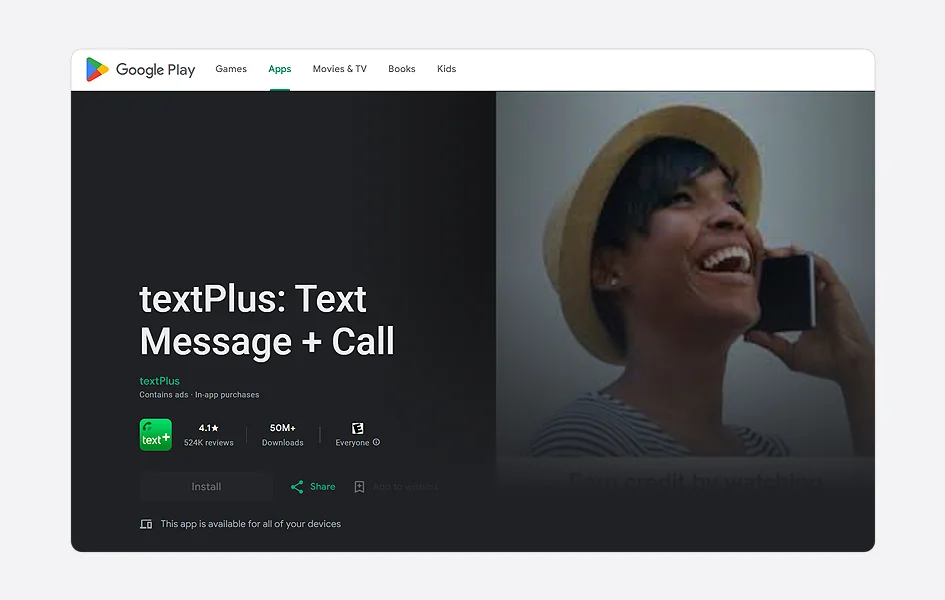
🔍 TextPlus’s Features
- Free messaging
- Free picture messaging
- Language identification
- Cross-border texting
- Group chats
- Screenshot detection
✅ TextPlus’s Pros
- Offers free phone number and texting
- Provides free mobile data (limited)
- It has a screenshot detection feature that alerts users when someone screenshot their messages.
❌ TextPlus’s Cons
- Currently, it is only available in the United States and Canada.
- OTPs can not be sent to textPlus numbers.
- Requires an active WiFi network
- The free plan comes with ads, which can be annoying. You have to pay to remove them.
- International calling is not available on the basic plan.
💰 TextPlus’s Pricing Structure
- Free or starting price at around 2¢ (0.0011 USD) per minute
How to get a free phone number for texting using textPlus?
textPlus is a free app that offers free texting, picture messaging, and inbound phone calls. To get a free phone number for texting using textPlus, you can:
- Open the textPlus app
- Go to the Menu section
- Request a free phone number
- Choose your state
- Select your area code
4. TextFree
TextFree is an app that provides a free texting number. It’s available on iPhones, Android phones, and even desktops. TextFree offers a personalized local phone number, unlimited calling and texting, and the ability to send photos, videos, GIFs, audio messages, emojis, and PDFs. TextFree has an ad-supported model with features like group messaging, voicemail, and call forwarding.
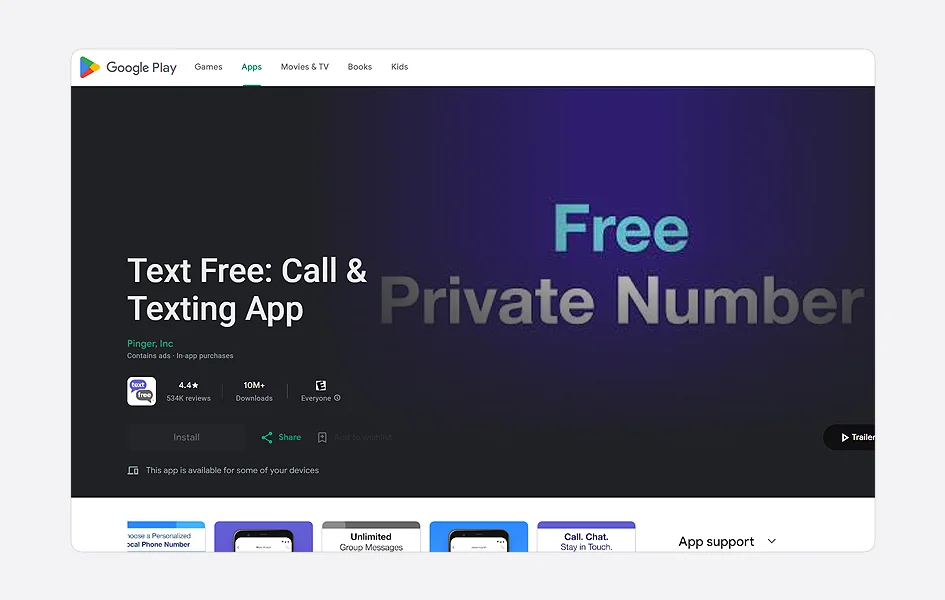
🔍 TextFree’s Features
- 2-Way Messaging
- Chat/Messaging
- Contact Management
- Activity Dashboard
- Voicemail
✅ TextFree’s Pros
- Users find TextFree to be straightforward and easy to use.
- TextFree works across multiple devices, so you can text and call from your phone, tablet, or computer.
- You can choose your number and change it whenever you want
❌ TextFree’s Cons
- The number you get with TextFree isn’t an actual phone number, so you might not be able to use it for things like verification codes.
- Some users find the ads intrusive and disruptive
- No group chat
- Limited Feature
💰 TextFree’s Pricing Structure
- Free, Minutes cost $1.99-$18.99, subscription starts at $9.99 a month
How to get a free phone number for texting using Text Free?
To obtain a free phone number for SMS using Text Free, follow these simple steps:
- Download the TextFree app for free on iOS, Android, or desktop
- Search for an area code to choose a phone number
- Start calling and texting
5. TextMe Up
TextMe Up is another option for getting a free text message number. It is a user-friendly app with a second phone number that allows you to send texts, make calls, and receive voicemails. It provides unique features like group messaging and photo sharing for a unified communication platform.
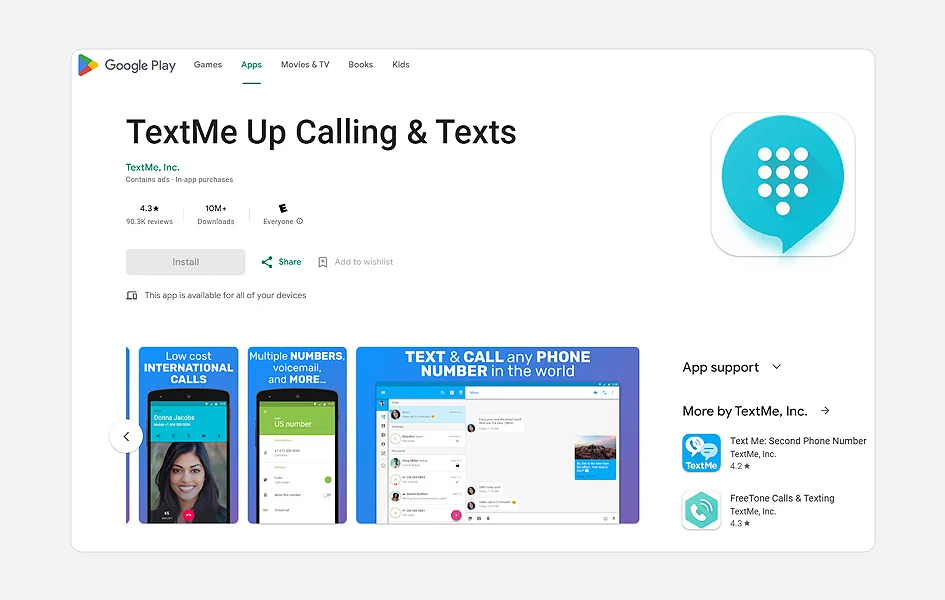
TextMe Up is entirely free to use for texting people in the US, Canada, and over 40 other countries. However, if you want to make calls or text people outside those areas, you must pay a monthly fee. It works like a separate phone line on your phone, so you can use it to keep your personal and professional life separate.
🔍 TextMe Up’s Features
- Text & chat with pictures
- voice and video messages
- Free Texting to US & Canada numbers
✅ TextMe Up’s Pros
- You can call or text anyone worldwide, even if they’re not TextMe Up users.
- It provides multiple numbers and can be managed from one account.
- You can send texts, make calls, and receive voicemails.
❌ TextMe Up’s Cons
- You may encounter irritating ads, some of which take up the entire screen.
- Has crashes and log-in issues.
- The app may log out when it’s not used for a while.
💰 TextMe Up’s Pricing Structure
- Free or subscription starts at $4.99 – $7.99 a month
How to get a free phone number for texting using TextMe Up?
To grab a text-free number with TextMe Up, follow the steps below:
- Download and install the TextMe Up App from your app store.
- Open the app and follow the on-screen to create a new account.
- During signup, TextMe Up will offer you a free phone number. You might have some options to choose from, or it might assign you one automatically.
- Once you have your number, you can start texting anyone in the US, Canada, or over 40 other included countries.
Things to Consider While Using Free Phone Number Apps for Texting
When using a free texting service, various factors must be considered to ensure a smooth and secure communication experience. Here are five key aspects to keep in mind while choosing and utilizing these apps:
- Privacy Protection: Before selecting an app, ensure it respects your privacy by correctly reading its privacy policy. Check whether the apps sell or share your private information. To protect your personal information, always use apps that have robust privacy features.
- Price: Determine whether the app is free or not. Some apps appear free initially, but they may cost you in the long run. Also, check for fees for additional features or upgrades.
- Availability: Ensure these apps are available on multiple devices, including Android, iOS, and desktops, to improve user satisfaction and loyalty.
- Advanced Features: Check to see if the app includes features other than texting, multimedia messaging, group chat, sending pictures and videos, and customization options. For most apps, these features may only be available with paid plans.
- Compatibility: Ensure the app is compatible with your device’s operating system (iOS or Android) and version. Otherwise, your receiver must also download the same app to text you.
Get a Legit Phone Number for Secured Texting using KrispCall
Are you seeking a trustworthy and safe way to text without sacrificing privacy? Look no further than KrispCall! It is one of the leading cloud phone system providers that offers virtual phone numbers (local, toll-free, and vanity numbers ) across 100+ countries at a reasonable cost.
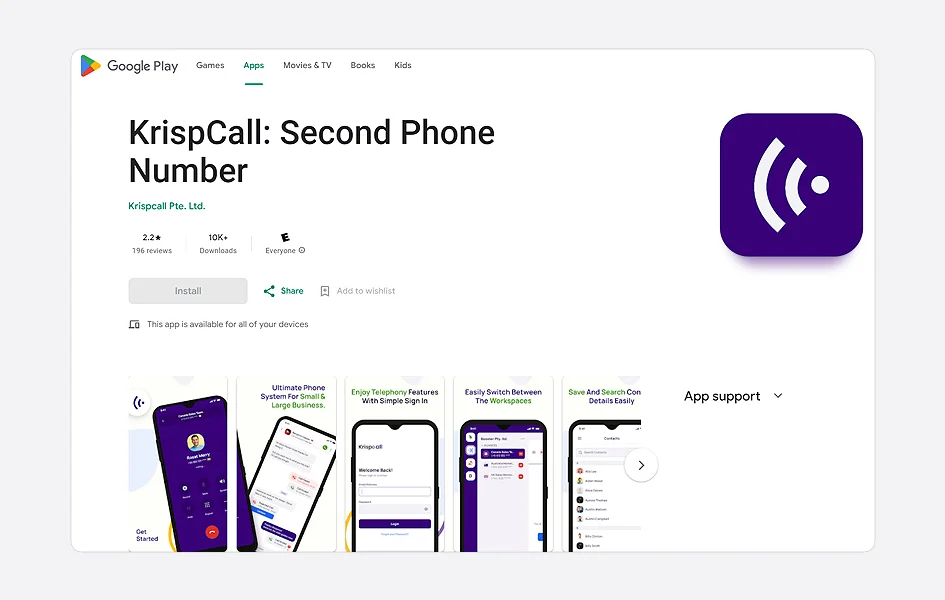
KrispCall also offers advanced features such as Unified Callbox, SMS(text messaging), Voicemail, Call Notes, and DND mode that may not be available on most of the texting apps.
Whether you want to send text messages to customers, share bulk messages, or get in touch with your family, friends, or teams, KrispCall is a suitable choice. It’s also available on multiple devices, such as Android, iOS, or Desktop, to improve user satisfaction and loyalty.
With KrispCall, you can seamlessly integrate several business tools or CRM software, including HubSpot, Pipedrive, Zapier, Zoho, Salesforce, and many more, allowing you to create automated workflows.
So, if you want a reliable and affordable option for personal and business use, consider KrispCall.
Get started with KrispCall today for secure, hassle-free texting.
Conclusion
Protecting your privacy while maintaining good communication is critical in today’s digital landscape. Google Voice, TextNow, TextPlus, TextFree, and TextMe Up provide quick and cost-effective ways to obtain free phone numbers for messaging and meeting a variety of personal and professional purposes.
Whether for job searches, online dating, or commercial encounters, these apps offer an easy way to connect without jeopardizing personal information, but it’s important to note that some free apps have limitations. While they allow basic texting, they might lack advanced features and robust privacy protection.
Furthermore, when choosing a free texting app, privacy protection should be a top priority. Read the privacy policies carefully to ensure your personal information is kept safe. Also, check if the app works well with your devices.
While free texting apps are convenient, they may not prioritize privacy and could have security issues. Investing in a reliable platform like KrispCall ensures a better texting experience with more robust security measures and customer support.
Why are you waiting for? 😉 Let’s book a KrispCall free demo!
FAQs
How do I get a free text number?
You can quickly get a free phone number for texting from Google Voice, TextNow, TextPlus, TextFree, and TextMe Up.
Can I text for free online?
Yes, you can text for free online using various messaging platforms and applications such as WhatsApp, Facebook Messenger, Telegram, Signal, and Viber. These apps typically require an internet connection, whether through Wi-Fi or mobile data.
Which texting app is totally free?
Several texting apps offer free messaging services. WhatsApp is a notable example. It allows you to send messages, voice notes, pictures, and videos over the internet for free. It works as long as you’re connected to the internet, whether through Wi-Fi or mobile data.
Is TextFree number free?
Yes, TextFree is a free app that allows users to make unlimited calls and send unlimited texts. It can be downloaded on iOS, Android, and desktop.
Can I use a free texting number for calling as well?
Yes, platforms like Google Voice, TextNow, and TextMe Up offer free texting numbers that can also be used for calling.
Can I use a free texting number internationally?
Yes, some free texting apps like TextMe Up offer free texting to many countries, but not all of them. Check the app before you sign up!
Is the use of free texting numbers secure?
The security of free texting apps depends on the app. Some may track your texts or have weak security. Choose wisely before selecting any applications.
How to find a phone number for free?
To find a phone number for free, use search engines, people search websites like Whitepages.com, or social media. If you have a phone number and need to find out who it belongs to, try reverse phone lookup services like Whitepages or Truecaller. Remember to respect people’s privacy and use obtained information responsibly.