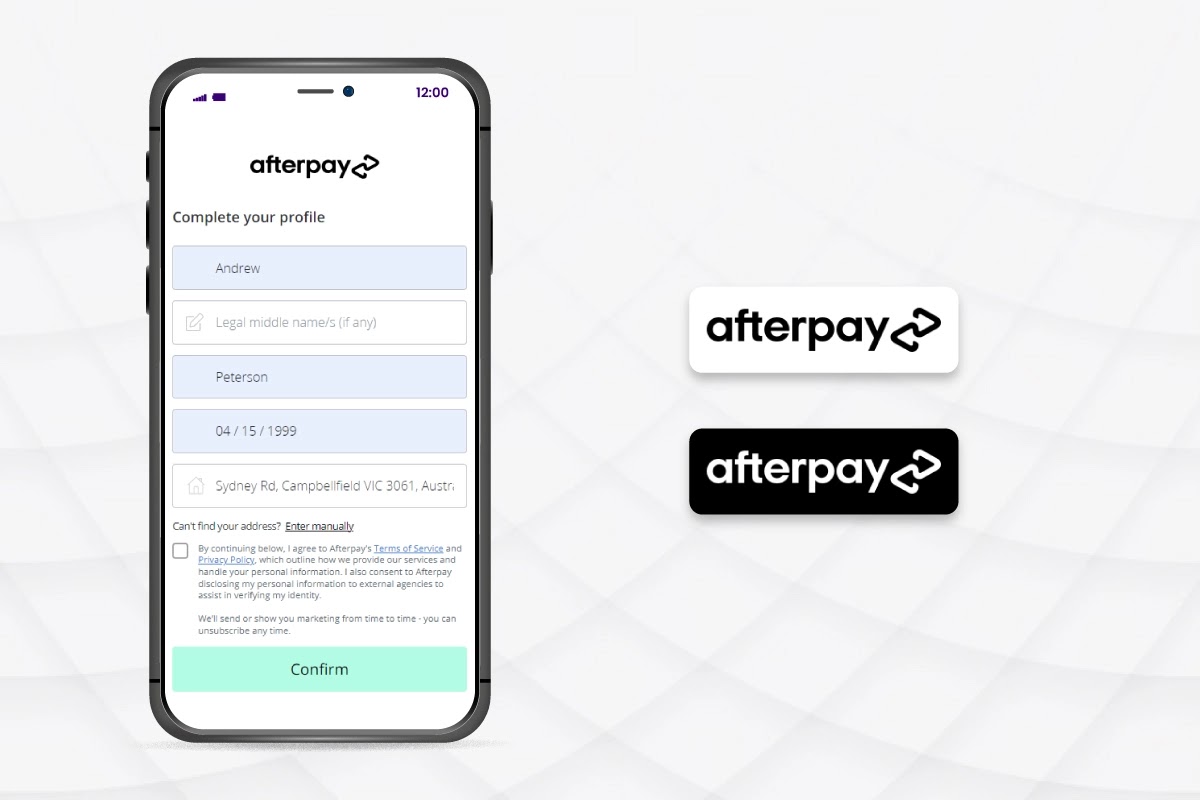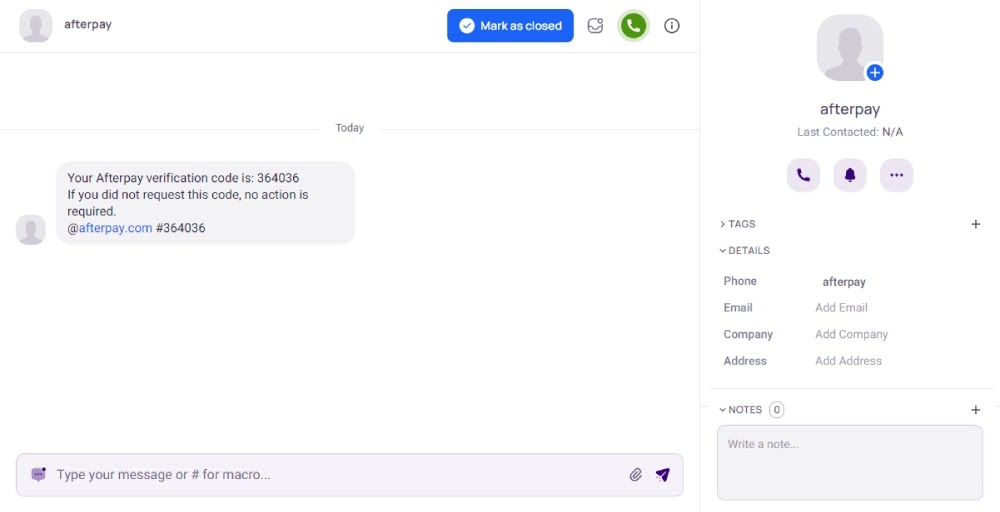Do you want to shop 🛒 online with Afterpay but don’t have a phone number?
I know, it’s frustrating 😒. Afterpay usually requires a phone number verification to create an account. But what if you don’t have a phone number?
Don’t worry, there are still other ways to sign up for an Afterpay account without your phone number.
In this blog, we will show you the alternative methods to create Afterpay account without a phone number. Also, with this method, you can create a new account on Afterpay even if you don’t hold American, British, New Zealand, Australian, and Canadian mobile numbers.
Once you have an Afterpay account, you can start shopping online and pay for your purchases in 4 interest-free installments. This is a great way to spread out the cost of your purchases and make them more affordable.
🎉Excited to learn those secret methods? Without further dues, let’s dive right into the main topic.
What is an Afterpay?
Afterpay is a “buy now, pay later” payment method that allows customers to buy from online and physical retailers with the option of paying in four interest-free installments. It was introduced in 2014 in Sydney, Australia.
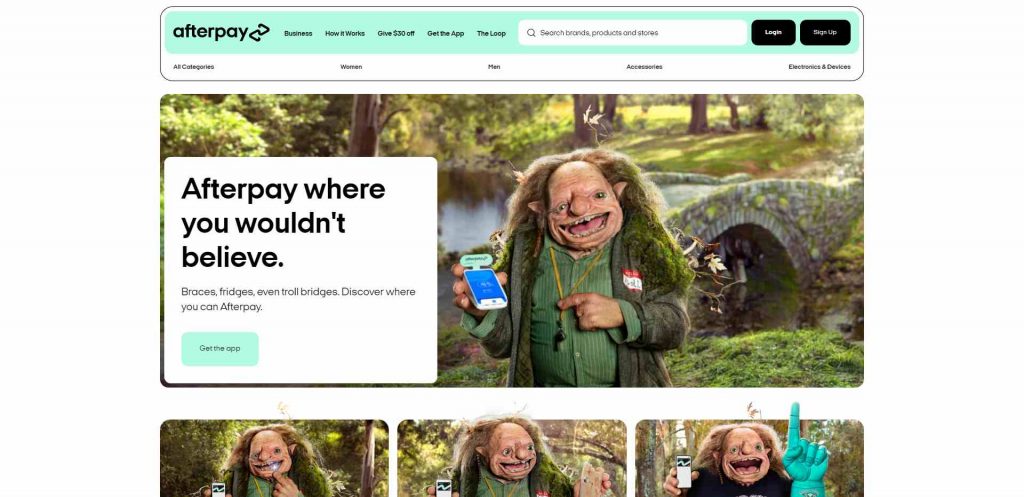
As of 2024, Afterpay is also available in the USA, UK, New Zealand, and Canada. In the UK, it operates under the name “Clearpay.” You can access Afterpay via the official website or the app available for Android and iOS devices.
You can do the following things with Afterapp:
- Make purchases from the online store and in-store.
- Manage account details.
- Plan your installment payments and manage them.
- Schedule pay dates reminders to avoid missing payment deadlines.
- Track the status of your orders.
- Discover new shops to purchase goods.
- Manage payment schedule.
How does Afterpay payment work?
Afterpay allows you to split your payment into four equal installments over six weeks. Make a 25% initial payment when you make a purchase, and the rest is automatically deducted from your card with no interest.
Who can Use Afterpay?
One must meet specific criteria to use Afterpay. These criteria include:
- One must be at least 18 years old.
- One must have valid American, British, New Zealand, Australian, and Canadian mobile numbers.
- To make the purchase, one must hold a US-issued credit or debit card and bank checking account.
Can I sign up for Afterpay without installing an application on Android/IOS?
Yes, you can sign up for Afterpay without installing an Afterpay application on Android/IOS through Afterpay’s official website. Simply visit the Afterpay website (www.afterpay.com) and complete the registration steps.
Can you Make an Afterpay account without a phone number?
Yes. It is possible to make an Afterpay account without a phone number. Afterpay has made it compulsory to make an account with a phone number to prevent the creation of fake accounts.
However, some methods let you sign up for Afterpay without sharing your private method. These methods are getting US/UK/Canada/New Zealand/Australia virtual mobile phone numbers, using a temporary number, and using your friends/family’s phone number.
Why Some People Hesitate to Register in Afterpay with their Number?
Many people hesitate to register in Afterpay with their number because of the following reasons:
- Privacy concerns: People fear Afterpay will use their private mobile numbers for other purposes. In particular, they are concerned about how Afterpay uses their number, how it’s shared with third parties, and how safe their information is.
- Legal or regulatory constraints (country restrictions): Some countries have banned Afterpay inside the country due to some regulatory changes, ultimately preventing users from registering. For instance, Afterpay service is no longer available in New Mexico. This rule came into effect on January 1, 2023.
- Verification challenges from overseas: Afterpay is an Australian service; therefore, many people are concerned they will encounter problems registering with a foreign phone number and receiving verification codes. Due to this concern, users or callers hesitate to set up an Afterpay with their personal information.
- SMS delivery issues: When creating a new account, people can experience messaging delivery issues, like delays or failed messages. The message delivery delay disrupts registration and discourages users from providing Afterpay with their phone numbers.
- Unwanted marketing messages: People also worry that Afterpay and their associated partners will use their phone numbers to send marketing messages.
How to Get a Virtual Phone Number for Afterpay Verification?
You can get a virtual phone number for Afterpay verification by following the simple steps below:
- Create an account on KrispCall’s official website.
- Log in with the correct email address and password.
- Select the country and the preferred virtual phone number.
- Choose the best pricing option and make a payment.
- Submit the required documents if necessary.
Get Virtual Phone Number for Afterpay Verification Online.
Verify your Afterpay account with virtual phone number and keep your info private.
Select numbers :
Benefits of using a virtual number for Afterpay
There are several benefits of using a virtual number for Afterpay including
- Virtual numbers can be accessed from several countries worldwide.
- You can maintain your privacy as you don’t have to share your number.
- With a reliable virtual phone number, you can access Afterpay even from a restricted area.
- You can control the flow of messages and calls to your virtual number.
How to Make a New Afterpay Account With a Virtual Number?
Here is a step-by-step on how to open a new account on Afterpay with a virtual number:
- Purchase a virtual phone number.
- Visit Afterpay official website or download Afterpay mobile apps.
- Click on the Sign-Up option.
- Enter the valid email address and the virtual number.
- Enter the six-digit validation code sent to your virtual mobile number.
- Complete your profile by providing your full name, international billing address, and date of birth.
Alternative Ways to Register Afterpay Account Without a Phone Number
If you don’t find using a virtual number to register for an Afterpay fruitful, you can opt for other alternatives. These alternatives are as follows:
1. Use a Temporary Number
You can create an Afterpay account by using a temporary number. A temporary number, aka disposable phone number, is a free phone number used to receive an SMS verification code. You can get free temporary phone numbers from various websites like getfreesmsonline, and receivesms.co, mobilesms.io, etc.
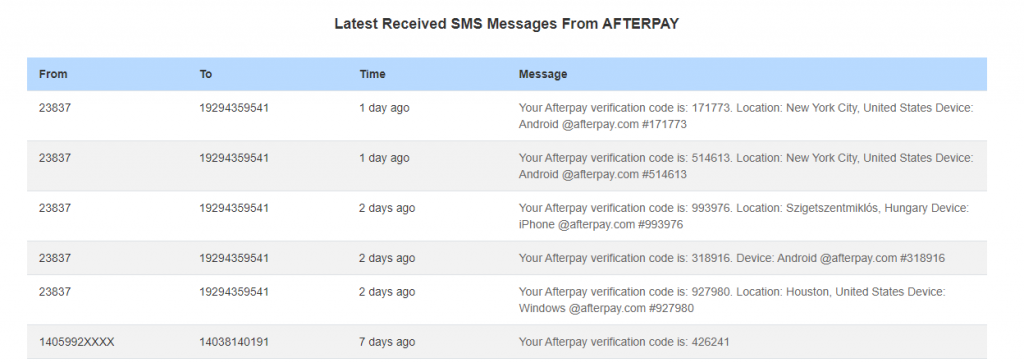
Pros and cons of using temporary number for Afterpay
Pros
- It is a good option if you want to create an account on Afterpay for a short time
- It keeps your private mobile mobile private
- You can make an Afterpay new account outside the USA, UK, New Zealand, Australia, and Canada with a temporary number
- You can get a temporary number for free
Cons
- Temporary numbers are short-lived
- Afterpay only accepts some temporary numbers
- It is difficult to regain access to an old account if you sign up using a temporary number
- You can’t contact Afterpay customer support directly
How do I get and create Afterpay account using the temporary number?
Follow these simple steps to get an Afterpay account using the temporary number:
- Get a Temporary number from reliable providers.
- Visit Afterpay official website or download Afterpay mobile apps.
- Click on the signup option.
- Enter the valid email address and the temporary number.
- Refresh the temporary number provider’s page and look for the validation code.
- Enter the six-digit Afterpay verification code sent to the new phone number.
- Add your profile details (full name, address, and date of birth).
2. Use Friends/Family Numbers
Another way to sign up for Afterpay without providing your private number is by using a friend or family member’s number. You can choose this method if your friends or family members’ numbers and they are okay with using their phone numbers to register in the Afterpay App.
Pros and cons of using friends/family numbers for Afterpay
Pros
- Your mobile number won’t be linked to Afterpay
- Your message and call log won’t contain unnecessary spam messages and calls
- It is cost-effective as you don’t have to spend money on buying extra mobile numbers
- Using your friends’ or family’s numbers is safe since they come from a legitimate source
Cons
- Using a friend’s/ family member’s mobile number to create an Afterpay account directly affects their privacy
- Afterpay and its associate partners will send unwanted marketing messages and calls to your friends and family
- If you fail to pay on time, your friend or family member may be held responsible
- All the important messages, including the payment details, balance, Afterpay purchase payment, and chosen payment method, will be sent to your friend’s or family member’s number, affecting your private details
How to get and create Afterpay account using friends/family numbers?
You can make a new Afterpay account using friends/family members number by following these steps:
- Visit Afterpay official website or download Afterpay mobile apps.
- Click on the Sign-Up option.
- Enter the valid email address and your friends or family number.
- Enter the six-digit validation code sent to your friends or family’s mobile number.
- Complete your profile by providing your full name, billing address, and date of birth.
Conclusion
To summarise, You can verify your Afterpay account using a virtual phone number, a temporary number, and a friend’s and family member’s number. Make sure to consider its pros and cons before choosing an alternative Afterpay verification process.
When it comes down to choosing the best method, we recommend registering with a virtual number. It’s a safe and risk-free method. So, what are you waiting for? Get virtual phone numbers from KrispCall and use them to sign up on Afterpay.
FAQs
- How to access Afterpay without a phone number or email?
You can access Afterpay without a phone number or email using a virtual number, temporary number, and your friend’s and family member’s number.
- How long does it take to create an Afterpay account using alternative methods?
It takes only 1-2 minutes to create an Afterpay account using alternative methods. Also, the process involves straightforward steps.
- Will I receive all the necessary notifications and updates without a phone number?
Yes. You will receive all the necessary notifications and updates without a phone number. However, the ability to receive these messages depends on the method you use for registration. You will undoubtedly receive necessary notifications and updates with a virtual and your friend’s and family’s mobile phone number. On the contrary, you won’t receive these messages if you use a temporary number.