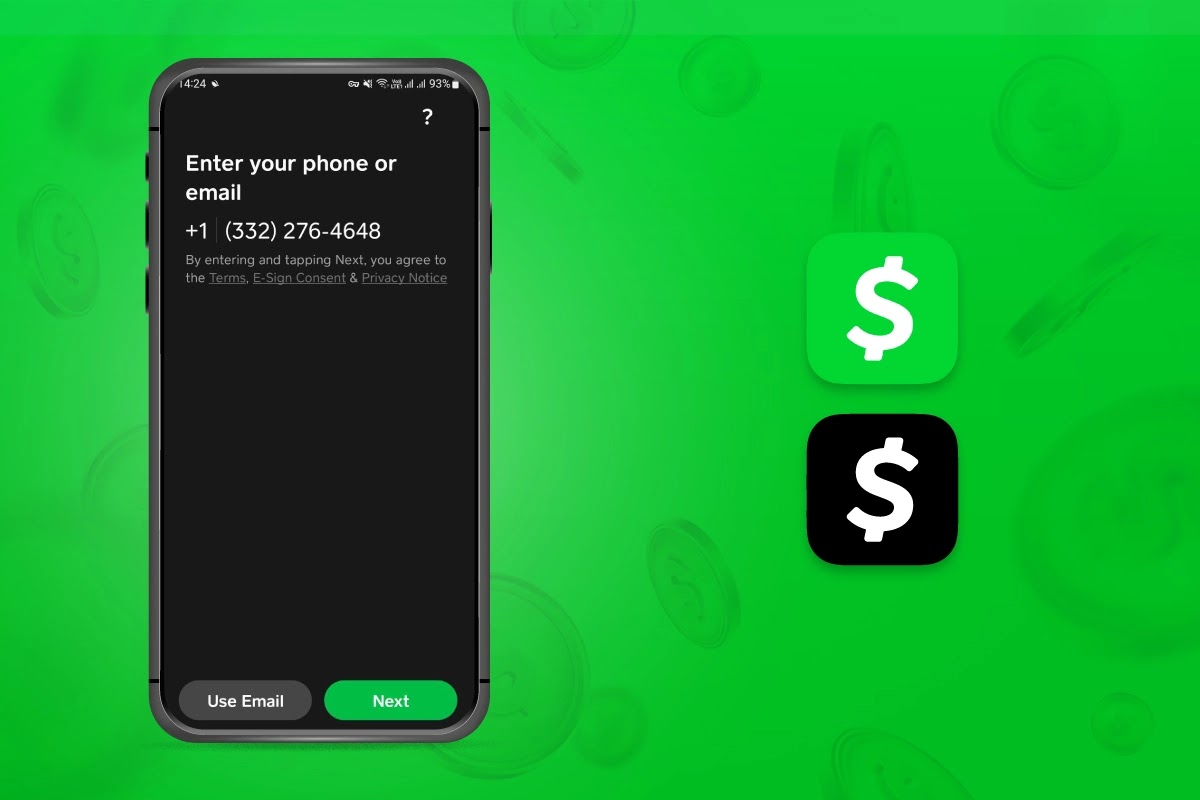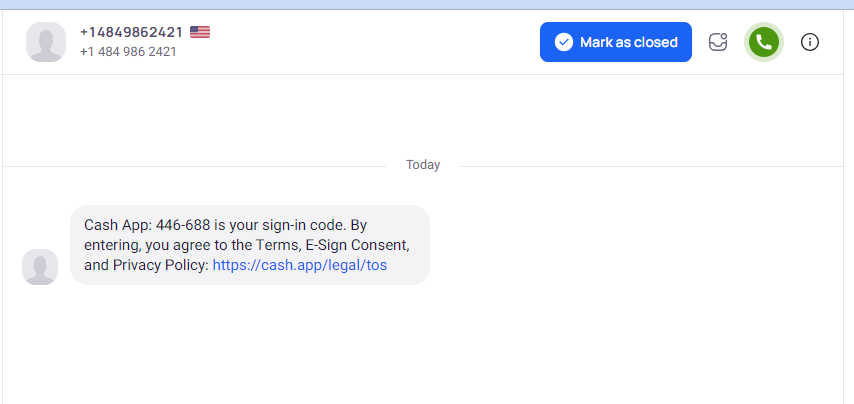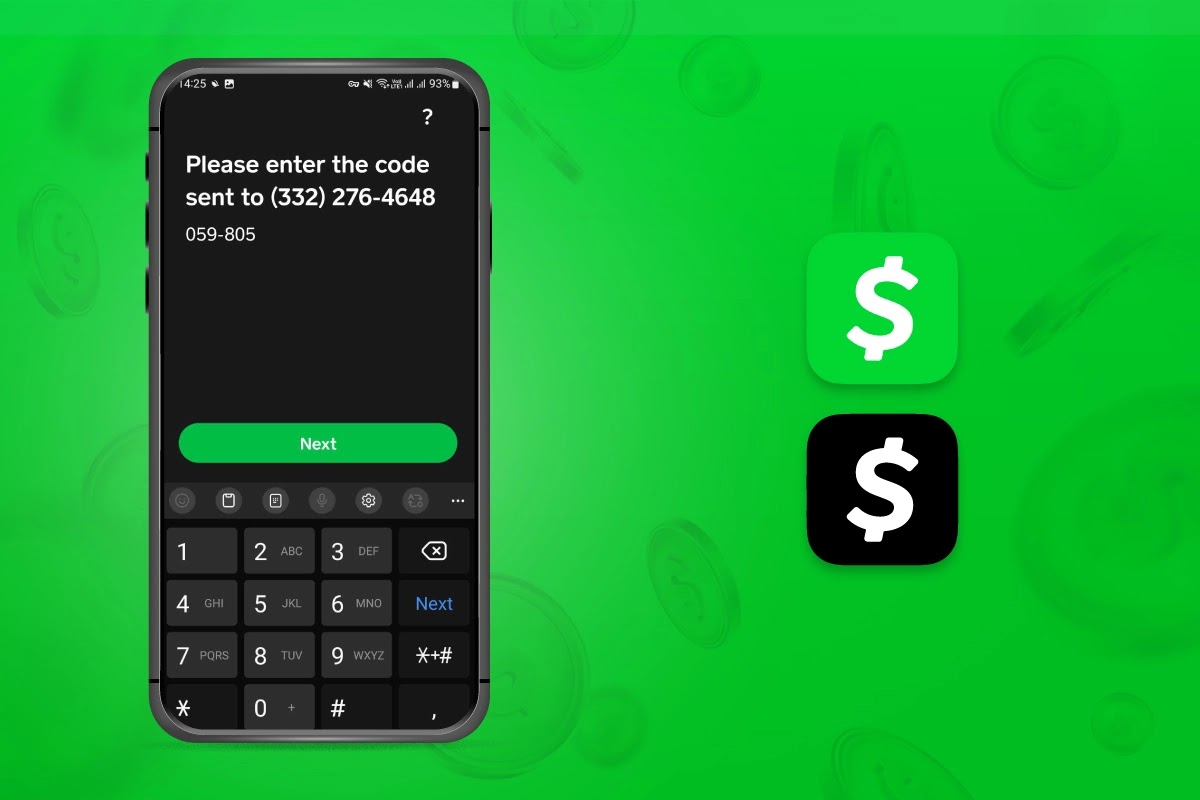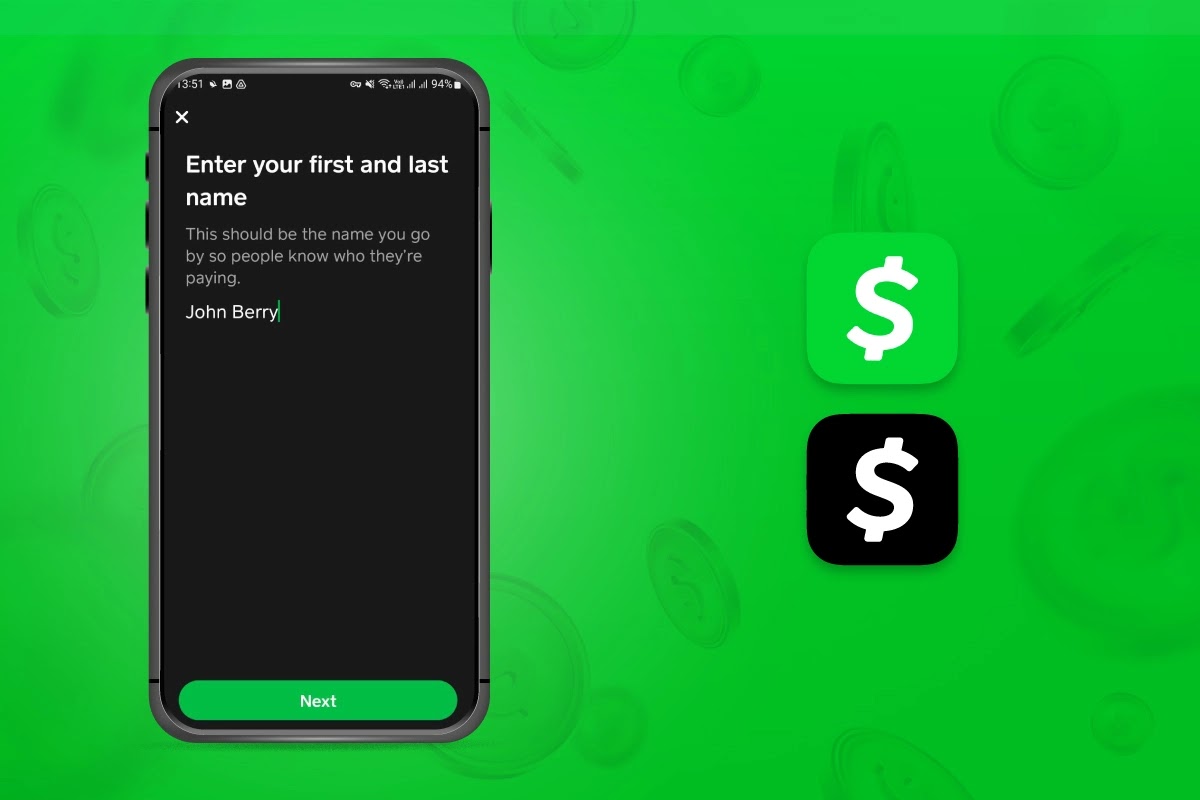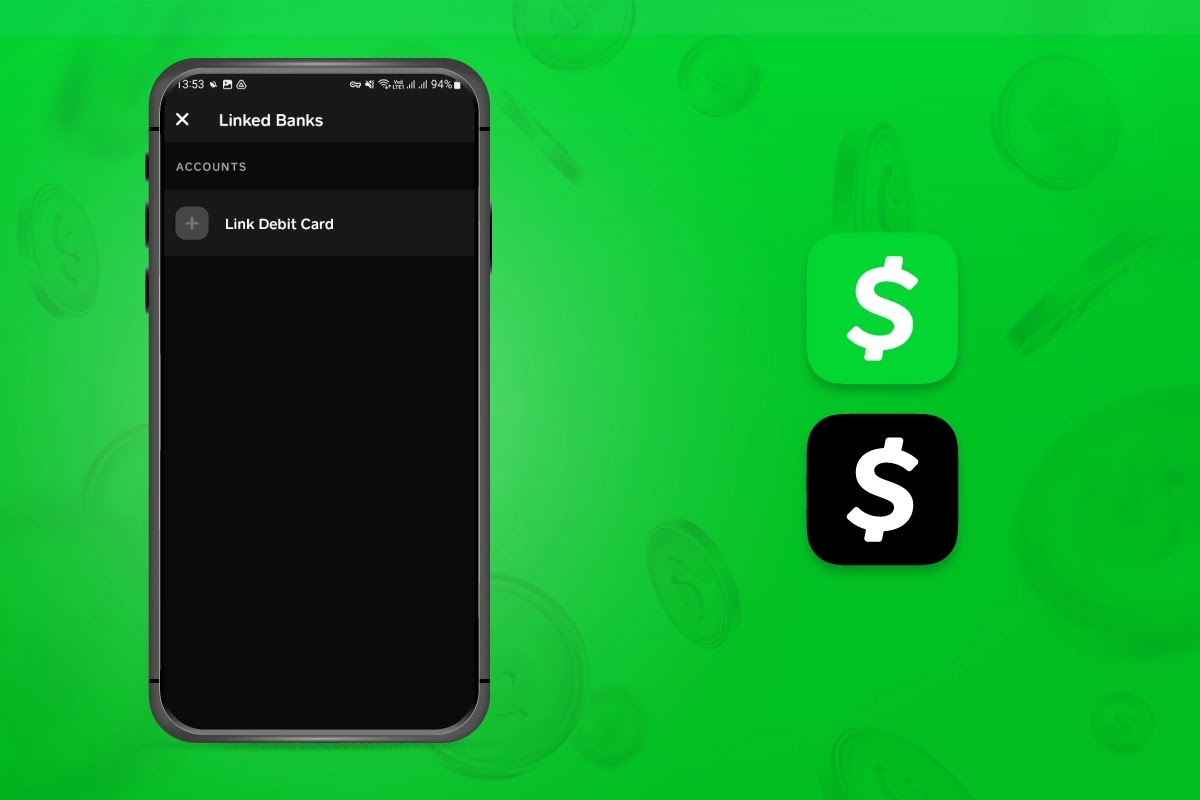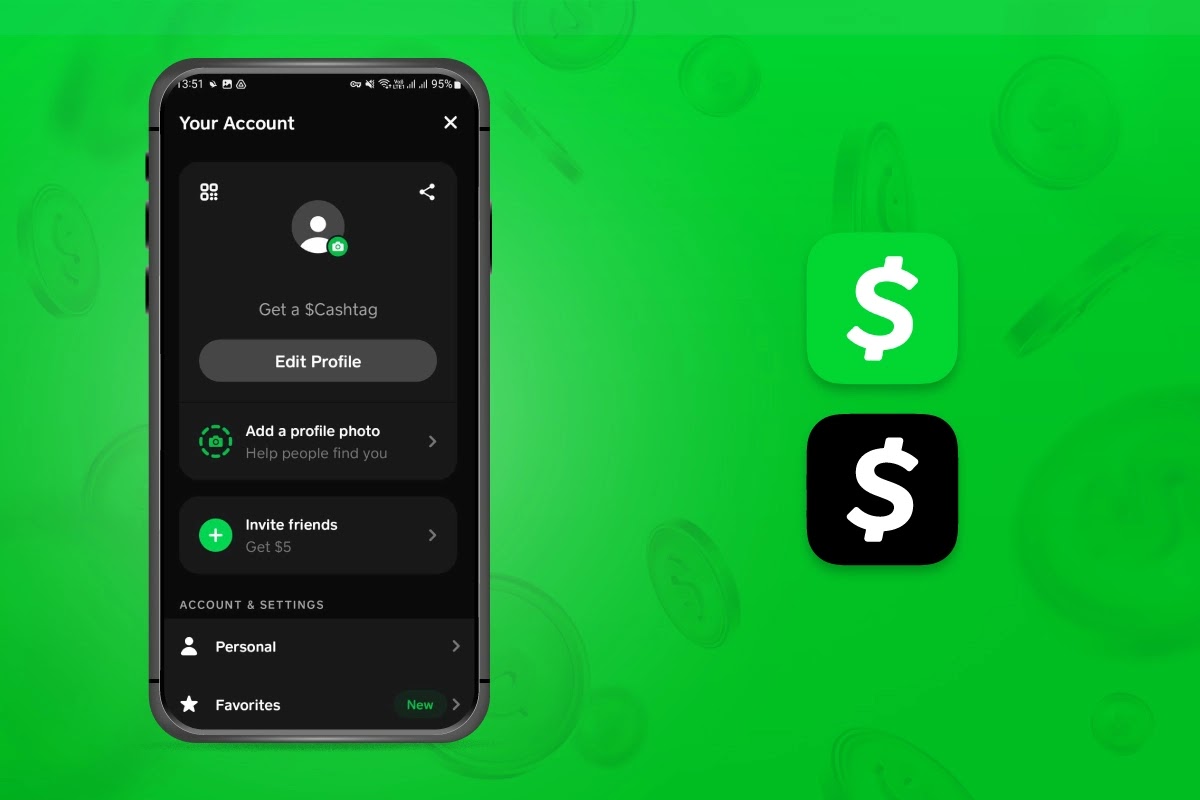Are you looking for an alternative authentication method to create a cash app account without a phone number?
You’re not 👤 alone. Many people don’t have a phone number, or they don’t want to use their personal phone number for Cash App due to security and spam reasons.
When you don’t have a phone number, it’s difficult to create a Cash App account. Cash App cannot send you a verification code unless you provide a phone number. This means you can’t send or receive money, or buy Bitcoin or other cryptocurrencies.
In this blog post, we’ll walk you through a step-by-step process to register a Cash App account without a phone number using different alternative methods, including the pros and cons of each method.
Let’s get started. 🚀
🔑KEY HIGHLIGHTS
- Cash App is a peer-to-peer payment app allowing free transactions, instant payments, investments, and secure transfers internationally.
- People hesitate to use their personal phone numbers on Cash App due to privacy concerns and other issues.
- Register on Cash App without a phone number by using a temporary number, a friend/family member’s number with consent, or your Google account, balancing privacy and convenience.
- KrispCall offers trusted options to bypass Cash App verification using virtual numbers, family phones, or Google accounts, but users should remain cautious of scams.
What is a Cash App?
Cash App was previously known as Square Cash, and it is an excellent peer-to-peer payment application that allows users to hold funds. Cash App was launched in 2013 to compete with mobile payment apps like PayPal and Venmo.

With Cash App, you can send, receive, and invest money between the United States and the United Kingdom using mobile devices. You can also buy and sell bitcoins, stocks, and debit cards with the application and invest in them.
Using Cash App, users are able to file taxes for free, but you must verify your account before sending or receiving money for security reasons. Cash App is often used for small businesses and individuals.
Some of the benefits of Cash App are:
- A free P2P payment app: By partnering with Lincoln Savings Bank and Sutton Bank, Cash App lets you send and receive money free of cost.
- Instant payments: Cash App allows you to transfer funds instantly and receive up to $1,000 within 30 days after paying.
- Cash Card: Cash App users can receive a free Cash App debit card that links to their Cash App account. With this debit card, you can withdraw up to $250 cash from an ATM and make online purchases.
- Investments: Cash App allows you to buy or sell stocks for as little as $1 Bitcoin can also be bought and sold using the app.
- Safety: Cash App uses security features such as two-factor authentication to ensure your account remains safe from hackers It also allows you to transfer money internationally without any trouble.
👉 Read About: How to Sign up for Venmo Without a Phone Number
Why do some people hesitate to register in the Cash App with their personal number?
Users are hesitant to register in Cash App with their private phone number for various reasons including:
- Privacy Concerns: To create an account, users must provide their phone numbers that could be linked to multiple online platforms. As a result, users may worry about their personal information being misused or collected by Cash App, so they tend to keep their online presence distinct.
- Limited Access to Mobile Phone Number or Network Coverage: Not everyone can access a mobile phone number or reliable network coverage. This makes it difficult for people to register for Cash App with their personal number, as they may not receive their SMS verification code and other services.
- Legal or Regulatory Constraints (Country Restrictions): Personal phone numbers are strictly regulated in some countries. These regulations make individuals hesitant to create a Cash App account using their personal one due to the risk of privacy breaches.
- Verification Challenges from Overseas: You may encounter communication issues, system compatibility issues, and exchange rate fluctuations when verifying using a private phone number from overseas. If it isn’t from the United States or the United Kingdom, you may not be able to complete the verification process perfectly.
- SMS Delivery Issues: It is possible that SMS messages will be lost or face issues like number formatting, network restrictions, and carrier filtering. Therefore, users are reluctant to provide personal numbers when registering for a Cash App account.
- Unwanted Marketing Messages: Cash App may use your personal phone number to send you marketing messages. This may annoy some users who don’t want marketing messages sent to their number, making them hesitant to share their private number to register on Cash App.
How to Make a New Cash App Account With a Virtual Number?
To make a cash app account first you need to get a virtual phone number that accepts cash app OTP verification.
So, to get a virtual phone number for Cash app verification follow the steps:
- Choose the best virtual number provider, like KrispCall.
- Sign up for the account and log in to the Dashboard.
- Select your preferred country virtual number (USA, UK)
- Submit documents if required.
- After you have acquired a virtual phone number and completed the above steps, you can use that number to create an account with Cash App.
Get Virtual Phone Number for Cash App Verification
Verify your Cash app account with virtual phone number and keep your details private.
Select numbers :
Next, Creating a new Cash App account with a virtual number is simple. Just enter the virtual number instead of your personal number while creating an account.
- Download the Cash App from the Google Play Store or IOS App Store.
- Enter the virtual phone number and the country code associated with it.
- Enter a 6-digit verification code sent via text on your virtual phone number.
- Next, add bank details using your detail card.
- Enter your first name and last name to continue then on the next screen, enter your zip code.
- Pick a $Cashtag, and enter your unique Cash app username(must include one letter and a maximum of 20 characters).
- After being verified, your Cash App account is created, and you begin sending or receiving money within the United States and the United Kingdom.
Alternative Ways to Register Cash App Account Without a Phone Number
1. Use a Temporary Number
Alternatively, you can create a Cash App account using a temporary phone number from the USA or UK obtainable from reputable websites. At the time of verification, enter a temporary number rather than your private number.

You can use a temporary number for your Cash App account by following the steps below.
- Find a temporary number provider that you can trust.
- Enter a number on the platform after selecting it.
- Make sure the verification code is correct.
- Now, you can access your Cash app account after you enter the six-digit code.
Pros
- By not sharing your real phone number, fraud can be avoided, and data security can be ensured
- Easily transfer funds internationally with this method
- Numbers sent or received cannot be accessed
- Prevents unwanted calls and messages
Cons
- If your region rejects temporary number verification, the Cash App will not accept it
- Many people share the same temporary number; therefore, another individual can also get access to your account information
- You won’t be receiving updates and transaction notifications using a temporary number
2. Use Friend/Family Numbers
When you don’t want to use a temporary or virtual number, you can use the phone number of a close friend or family member. The Cash App will send a verification code. After that, enter the number to register.
Look for a friend or a family member ready to lend you their phone number. When you obtain the consent of those you are sharing information with, you can help protect your personal information. However, it can compromise your family and friends’ privacy, so always be responsible and cautious.
Pros
- There’s no need to use a virtual number or a temporary one
- Private numbers can be kept confidential using friends/ family numbers
Cons
- You might be unable to recover your account if the number is lost
- A cash App account linked with someone else’s number may violate the company’s terms and services
- The person who uses the number will receive unnecessary messages and notifications from Cash App on their phones that can hamper their privacy
💡 Related: How to Create an Afterpay Account Without Phone Number
3. Use a Google account
The third alternative to creating an account on the Cash App without using a phone number is to use your Google account to sign up. Cash App lets its users automatically set up an account and access all its features using an email address without worries.
Follow these steps to sign up cash app without an app.
- Visit CashApp’s official website and select the log-in option.
- Choose your preferred existing Google account details correctly, and your account should be created quickly.
- Your email address has been used to send the activation code.
- It’s now time to set up your Cash App account.
Pros
- No need to obtain a virtual phone number or the number of your friends to sign up
- The account is set automatically
- Use Google’s two-factor authentication to secure your Cash App account
- Quickly recover your account with your using your Google credentials
Cons
- Email addresses, passwords, and other details of your Google account may be exposed
- It can be complex to set up and manage
- Google Mail will be flooded with Cash App ads, promotional messages, and spam
Conclusion
The Cash app’s verification code can be bypassed even without giving out your real phone number. There are several alternative ways to register your Cash App without providing your personal phone number.
You can use a virtual number, a family member’s or friend’s phone, or an existing Google account to register a cash app without a phone number. These processes are simple to use and generally safe. Scams are still a possibility, so exercise caution.
Furthermore, KrispCall offers highly trusted virtual phone numbers that can be purchased from them. Virtual phone numbers are the best option among all alternatives. A virtual number from KrispCall can be obtained at a reasonable price from hundreds of countries.
FAQ
How to access the cash app without a phone number or email?
Let’s say you don’t have a phone number or an email account. Alternatively, you may open the cash app using your Google account, purchase a cloud-based virtual number, or use your friend’s phone number.
How long does it take to create a Cash App account using alternative methods?
An alternate method of creating Cash App accounts doesn’t take long. It may take up to 10 minutes, depending on factors such as Internet connection, user familiarity, and additional verification steps.
Will I receive all the necessary notifications and updates without a phone number?
No, you will not receive the necessary notifications without a phone number on the Cash App. Having a personal phone number is mandatory if you want to get alerts and future updates.
Can you make a Cash App account without a phone number?
Yes, you can create a cash.app account without disclosing your private phone number by using a virtual phone number, temporary phone number, or a friend or family member’s phone number.