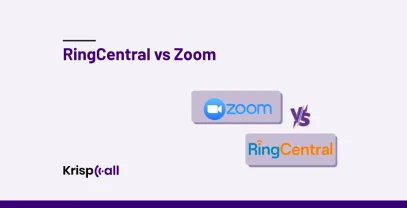Receiving unnecessary spam calls is a headache for a call center business where time is everything. You may miss an important call while trying to handle spam calls.
This is where the call screening feature comes to the rescue. 😀
Call Screening plays a crucial role in eliminating unwanted calls 📞 and saving time. It lets you know who is on the other end of the line before you pick up.
This blog will discuss what it is, how to set it up using different methods, and its benefits to individuals and businesses.
So, let’s explore. 👀
🔑 KEY HIGHLIGHTS
- In call screening, calls are identified before they are answered.
- Call screening uses the CNAM database to identify the caller’s information.
- Call screening increases productivity, saves time, and reduces spam calls for businesses.
- Call screening software includes call blocking, caller ID, voice mail screening, and IVR features.
What is Call Screening?
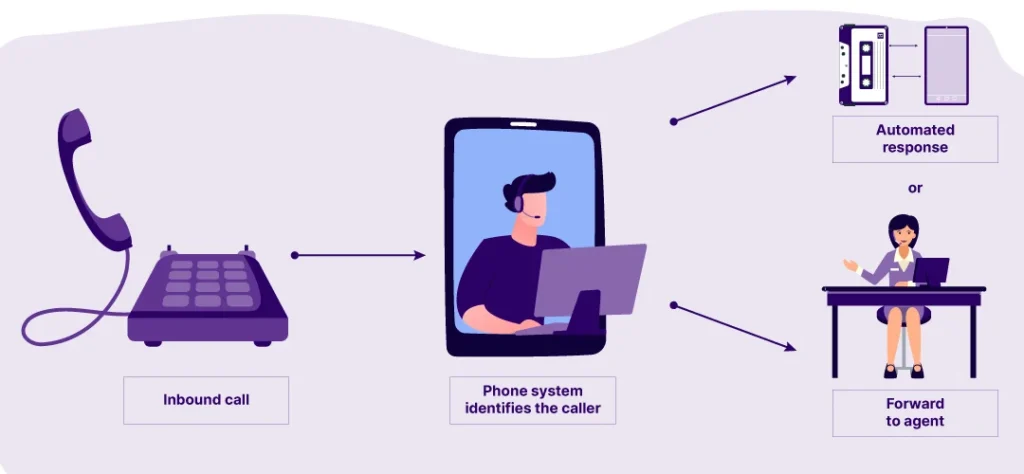
Call Screening is the identification of phone calls before answering them. It lets you know who is calling. Caller ID is a minimum call screening feature, and the IVR System is an advanced form of call screening. The Caller ID allows you to identify callers by name and number before you answer the phone. IVR, on the other hand, enables you to determine a caller’s intent before answering.
The primary purpose of call screening is to eliminate unwanted calls and prioritize the important ones. With better call screening services, businesses can increase productivity, save time, and reduce spam calls.
How Does a Call Screen Work?
Call Screen uses the contacts saved on your device to identify incoming calls and decide whether to screen them. If there’s a number you prefer not to screen, you can simply save it as a contact.
Here’s a detailed process of how the call screen works:
- Receive the caller’s number: When you receive incoming calls, your phone system captures the caller’s number.
- Identify the caller’s name: Your carrier searches and finds the name using a CNAM database and displays it with a number on the screen.
- Ask for the caller’s name if it’s not found: If your phone carrier doesn’t find a name, the system will play a prompt asking the caller for their name and then announce it before connecting the call.
🔥 Note: Call screening must be activated for this.
- Check if the number is spam: The phone system also checks spam or robocall databases to see whether the number has been blocked or reported.
- Take automated actions based on the caller: You can set up automatic responses for incoming calls based on who’s calling. For example, you can choose to decline the call, send it to an automated menu (IVR), reply with a text message, or connect the caller to a live person.
- Connect to live agents with caller information: If the call reaches live agents, it will show them caller ID and name.
What are the Benefits of Call Screening?
Call screening is beneficial for businesses. Some of the benefits are:
Save Time
Call Screening verifies the caller’s name and number, which helps to transfer the call to the correct department based on history. For example, if a client always deals with a specific department, you can directly transfer a call to that department instead of asking from the beginning. It will save time for both customers and employees.
Reduces Spam Calls
Receiving a spam call directly affects a business’s productivity. Call Screening automatically terminates unnecessary calls and prioritizes crucial calls, reducing interruption.
Improve Productivity of Agents
With call screening features, agents can focus on work without interruption, such as spam calls. Call screen filters out unwanted spam calls and automatically terminates them. This helps agents spend their time on essential calls, ultimately improving agents’ productivity.
Strengthens Customer Services
Call screening lets you know who is calling by showing the caller’s name and ID. This lets you greet the caller by name and tailor the conversation based on previous interactions or customer history, making the customer feel valued and appreciated.
How to Set up Call Screening?
You can easily set up the call screening feature on phones or VoIP systems. Here are different ways to do so.
1. VoIP Phone System
To set up call screening on Voip phone system are:
- First, log into your desktop or phone app and go to the Settings menu.
- Check if the Caller ID is turned ON. If it is OFF, turn it ON.
- Choose which call to respond to and block automatically under Call Blocking and Spam Prevention settings. But, if you are receiving calls from numbers you don’t recognize, callers you’ve never talked to before, or those that seem like spam, you can choose to respond in the following ways:
- Send the call straight to voicemail and label it as spam.
- Ask new callers to say their names, then tell the agent who’s calling before connecting the call.
2. Mobile Phones
Mobile devices automatically show the caller’s ID during inbound calls, but with call screening, you can see the caller’s name too. You can set up this feature on both Android and iPhones.
▶️ How do I set up the Call Screen on Andriod’s device?
Here are the steps to turn on the call screening on Android phones:
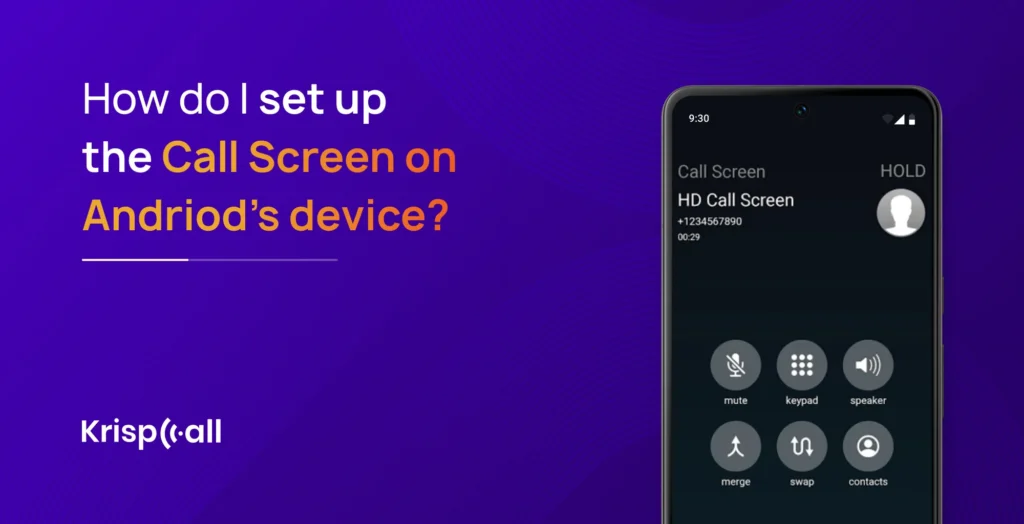
- First, open the voice app and navigate to the Settings menu.
- Once in the Settings menu, locate the option labeled “Calls” and tap on it.
- You should see an option called “Screen Call.” Toggle this option to turn it on.
- After this, whenever you receive inbound calls, your phone records the caller’s response and announces it before connecting the call.
- Turn Screen Calls Off if you don’t want to screen incoming calls by swiping the toggle button.
▶️ How do I set up the Call Screen on my iPhone?
Here are steps to turn on the call screening on iPhones:
- First, open the Voice app on your iPhone.
- At the top left, tap the Menu option (denoted by 3 horizontal lines).
- From the menu that appears, select “Settings.”
- Once in the Settings menu, locate the option labeled “Calls” and tap on it.
- You should see an option called “Screen Call.” Toggle this option to turn it on.
- The call screen is now successfully set up on your iPhone
How do you set up automatic call screening on your phone?
To set up the automatic call screening on your phone, follow the steps below:
- First, Open the phone app.
- Tap on more options, then go to Settings > Call Screen or Spam and Call screen.
- Tap the Call screen.
- Select your protection levels for Spam, Possibly faked numbers, and first-time callers.
What are the things to look for in Call Screening Software?
Caller ID is the minimum feature that must be included in the call screening software. Beyond that, call screening software should have the following features:
- Call Blocking: With this feature, you can block spam numbers, robocalls, and anonymous calls and create your blocklist for callers.
- Call routing: Any call screen software should have a call routing feature that routes calls to a specific person or department based on pre-set criteria.
- Voice mail screening: This feature allows you to listen to voicemail in real time, reducing the chance of missing important calls.
- Caller name announcement: This feature audibly announces the caller’s name when they call you. You are notified when you are not at your desk.
- Do not disturb mode: This feature helps to avoid calls for a specific time without blocking the number. The call will automatically be forwarded to available agents.
- Remote call forwarding: This feature allows you to forward all calls to another phone line if you are unavailable at the office.
- Analytics and reports: It gives information about the call center’s total inbound call volume and percentage of calls blocked.
Call Screening Best Practices
Some of the best practices of Call Screening are:
1. Robust CRM Integration
CRM Integration is an essential aspect of call screening. It allows agents to access customer data, such as customer call history, before taking a call. Knowing the caller’s information helps agents determine their actions regarding calls.
2. Distribute call path evenly
When setting up the IVR system, set it up to distribute inbound call volume evenly over your agents. Distributing calls evenly among agents shares the workload. It ensures fairness in the work and maintains quality and consistency in service.
3. Implement voicemail notifications for missed calls
Voicemail notifications for missed calls reduce the chance of unaddressed inquiries. These notifications remind agents to follow up and ensure they do not miss customer inquiries.
4. Self-service option
Provide a self-service option in IVR so customers can access required information without having to speak to human agents via menu options. This option empowers customers to resolve simple inquiries independently while complex ones are routed to agents, enhancing efficiency and customer satisfaction.
5. Use Caller ID
Before receiving calls, you should check the caller’s number and identity on display. Using Caller ID saves time and increases agents’ productivity. It enables users to pick up the call or not before checking the caller’s number.
Conclusion
Call screening is an essential tool for identifying callers before picking up calls. It is beneficial for individuals and call center businesses.
Businesses can efficiently manage incoming calls by setting up call screening on VoIP systems and mobile phones. This saves time by reducing spam calls and helps prioritize essential calls.
Likewise, implementing CRM integration and voicemail notifications, providing self-service options, and using caller ID practices can significantly optimize the effectiveness of call screening in businesses.
If you are looking for reliable call screening software, KrispCall is the best solution for you. With KrispCall, you can gain access to a range of features designed to enhance your call screening process. These include call blocking, caller ID functionality, interactive voice response (IVR) capabilities, and seamless integration with customer relationship management (CRM) systems.
FAQs
Which business phone systems offer Call Screening Features?
Many business phone systems offer Call Screening features. Some of them are:
- KrispCall
- Nextiva
- RingCentral
- Vonage
Why is call screening essential?
Call screening is essential because of the following reasons:
- It reduces spam calls.
- It prevents unwanted calls.
- It helps to prioritize essential calls.
- It saves agents time handling spam calls.
- It reduces interruptions.
Is call screening similar to call blocking?
No, call screening is not similar to call blocking. Call screening allows you to identify who is calling before you answer the call, but Call blocking stops the caller from reaching you altogether.
What call screening apps are available on the market?
There are various call-screening apps available on the market. They are:
- KrispCall
- Hiya
- Call control
- Blacklist
- Truecaller
Do callers know when I block their calls?
No, they won’t get a notification that you block their calls.
Which phones have call screening?
Both Android and iPhones have call screening. Modern Smartphones offer call screening features as their default call functionality.