Call Blocking
Prevent Unwanted Callers To Reach You With Call Blocking
Stop unwanted calls with KrispCall’s call-blocking feature. Take control of your phone, filter out spam, and enjoy uninterrupted telephony conversations. Boost productivity by focusing on your tasks with any disturbance of unwanted calls. KrispCall ensures a peaceful, distraction-free experience to enhance workflow.
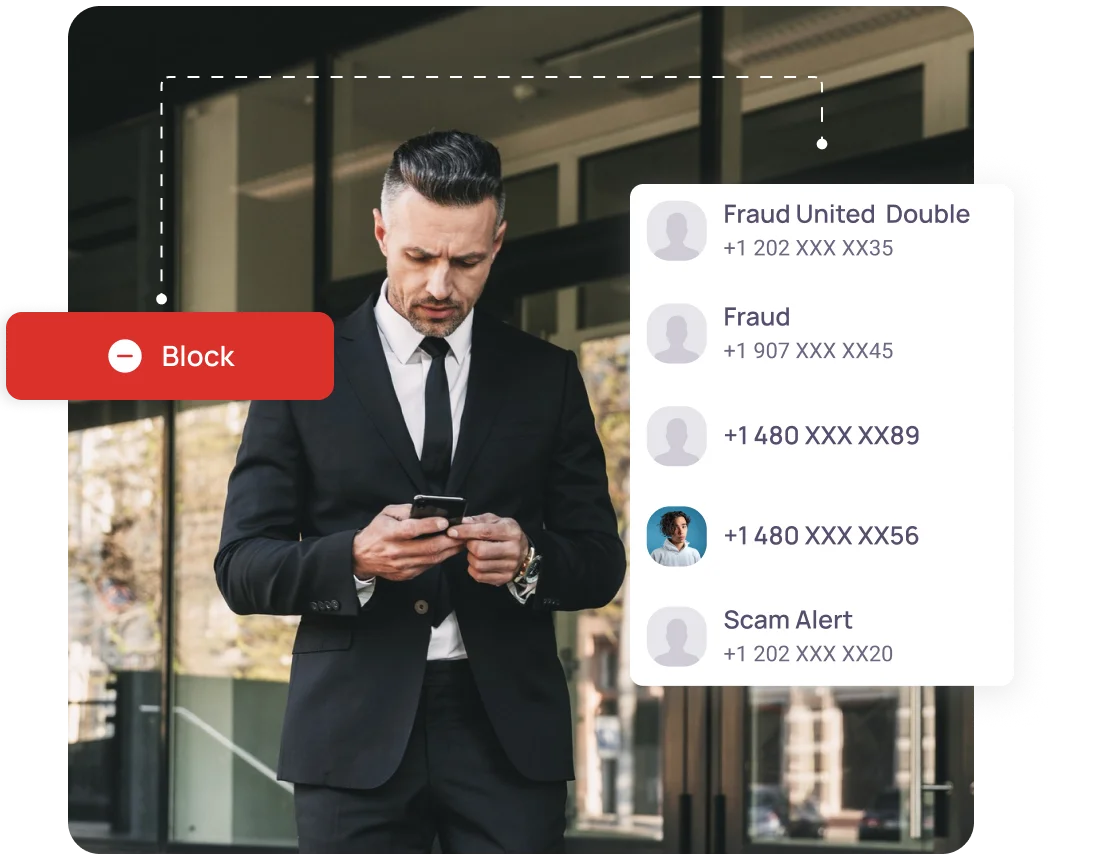
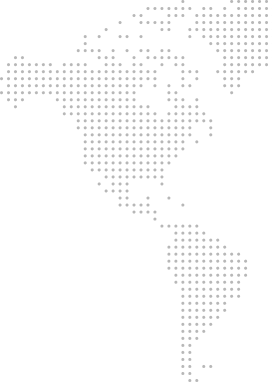
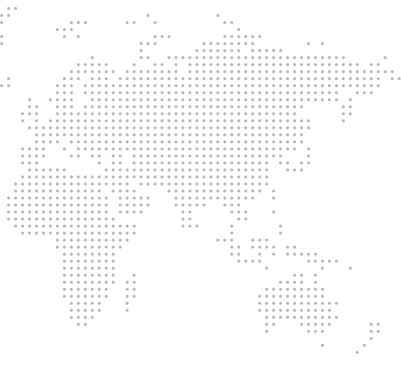
Get a Virtual Number
Get local, mobile, and toll-free virtual phone numbers from 100+ countries and expand your business worldwide.
How to Block Unwanted Callers & Phone Numbers on KrispCall?
To block unwanted calls and phone numbers; First of all, Open the KrispCall app, go to Contacts, choose the number, click the three dots, and select “Block contact.” Confirm by tapping “Block Contact.”, and the number/contact will be blocked. You will receive no calls from them whatsoever after that.
Here are some of the steps to block unwanted callers and phone numbers on KrispCall:
- Open the KrispCall app on your mobile device
- Click on Contacts
- Choose the number you want to block, a contact profile will appear.
- Click on the (⋮) Triple Dot in the top right corner.
- A Menu option will appear, select “Block Contact”
- Choose "Block Contact" in the dialogue box.
- Tap “Block Contact” to complete the process.
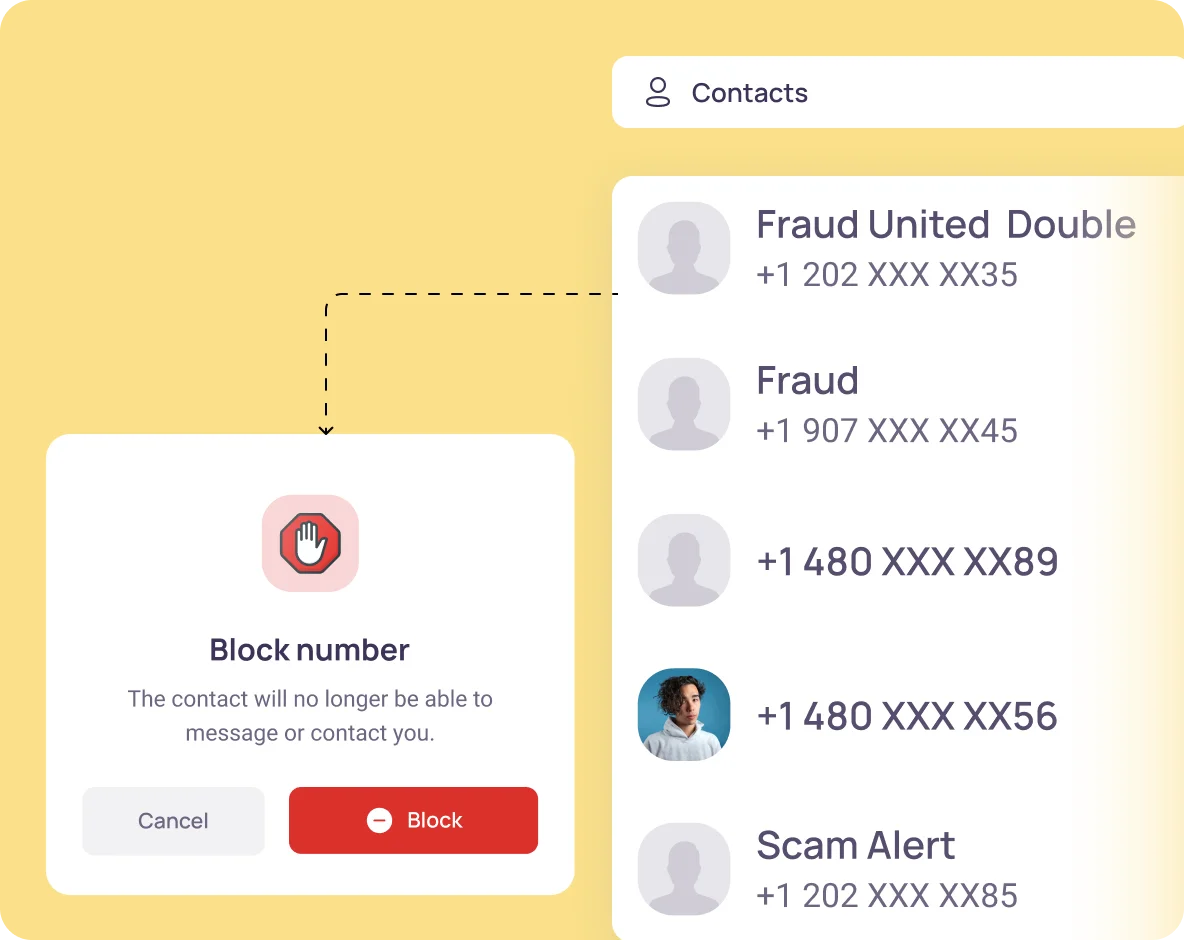
What is Call Blocking?
Call Blocking is a feature that allows a phone user to block unwanted or spam calls from specific numbers. It is a tool used with call screening, a phone user can block a list of unwelcomed calls and don’t have to deal with the same person again. It is also known as call rejection, call block, and call screening.
Once you have blocked a user call, it will automatically transfer to voicemail hearing that the call can’t be connected. Users can block unwanted calls from their contacts lists on their smartphones or in the case of the KrispCall Softphone – go to the settings tab menu.
Additionally, it can be applied in various ways like call identification and blocking through network-based, call-blocking applications, and built-in properties on smart devices.
How Does Call Blocking Work?
Call blocking works by identifying numbers that have been picked as prohibited and restricting the calls before they ring your device. It allows you to stop unfavorable calls from unwanted callers or spammers.
You can make a list of numbers that you don’t want to hear from and if anyone calls from that list will be blocked automatically. You can whitelist approved numbers to ensure that important calls get through. That’s how call blocking gives complete control over who can reach you and those you don’t want to.
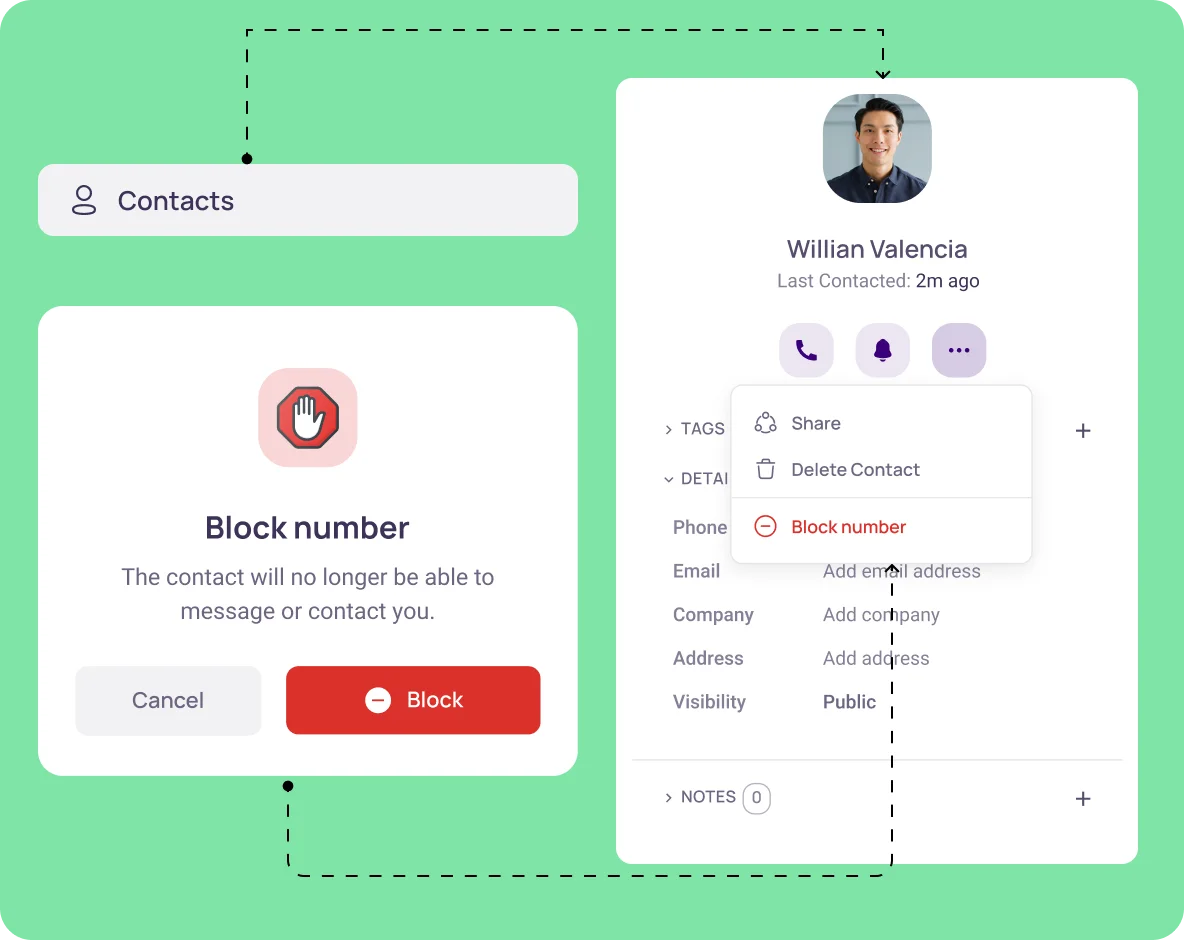
Call Blocking Vs Spam Filter : The Differences
| Call Blocking | Spam Filter |
|---|---|
| Call blocking refers to blocking unwanted text and calls from a specific number. | Spam filters refer to a technology that automatically identifies and filters out doubtful calls in terms of advanced algorithms and databases. |
| It requires a manual update to block new unwanted numbers. | It adapts to evolving spam patterns through regular updates & algorithms. |
| It requires manual work to block a specific number. | It automatically reduces unwanted calls and text messages without any manual input. |
| It primarily focuses on voice calls. | It primarily focuses on different communication channels like calls, texts, and emails. |
Benefits of Blocking Unwanted Calls for Business & Call Center
Some of the notable benefits of blocking unwanted calls for businesses & call centers are:
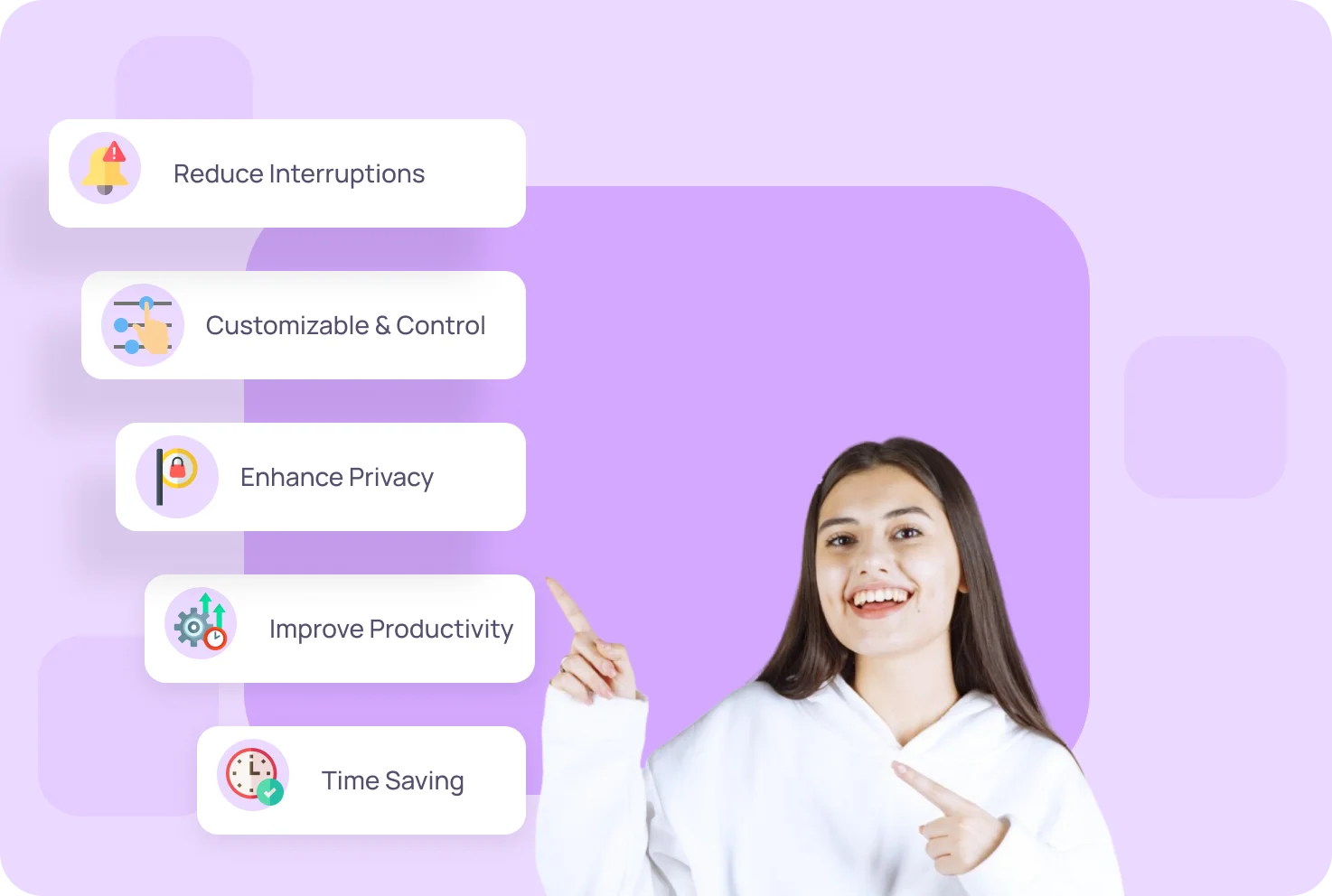
Using Call Blocking Feature For Business : Best Practices
More Features like Call Blocking
Do Not Disturb Mode
Enable Do Not Disturb for uninterrupted work focus, muting calls and alerts temporarily for concentration
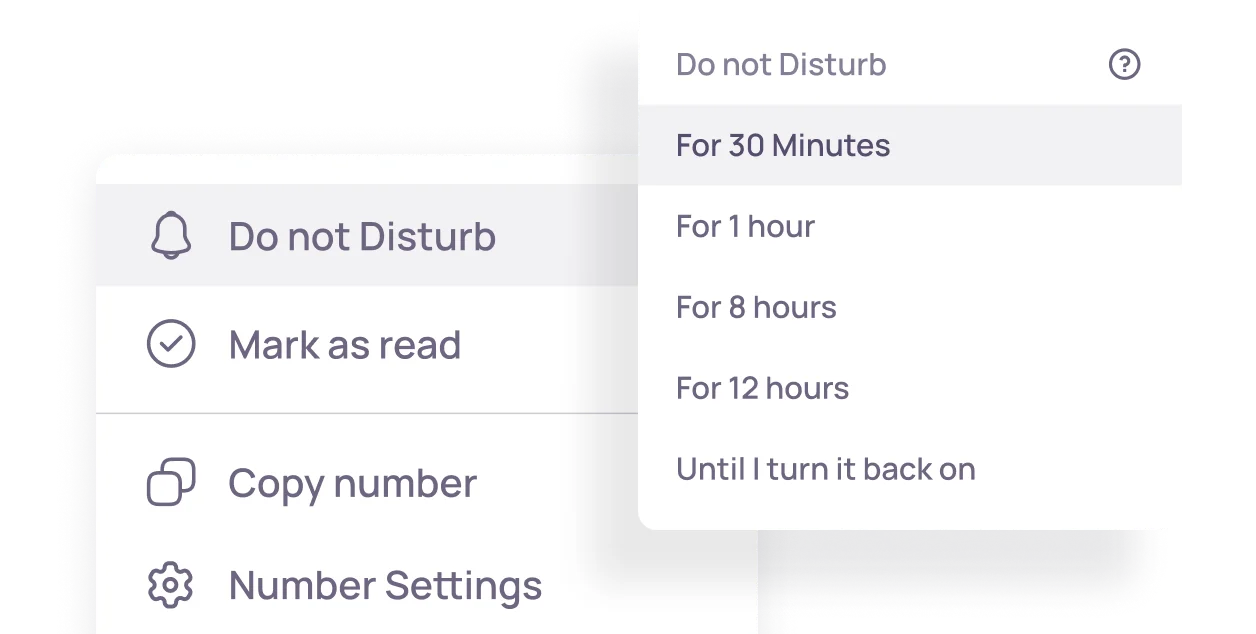
Call Forwarding
Improve call management with call forwarding - never miss vital calls, boost agents’ productivity, and customer satisfaction.
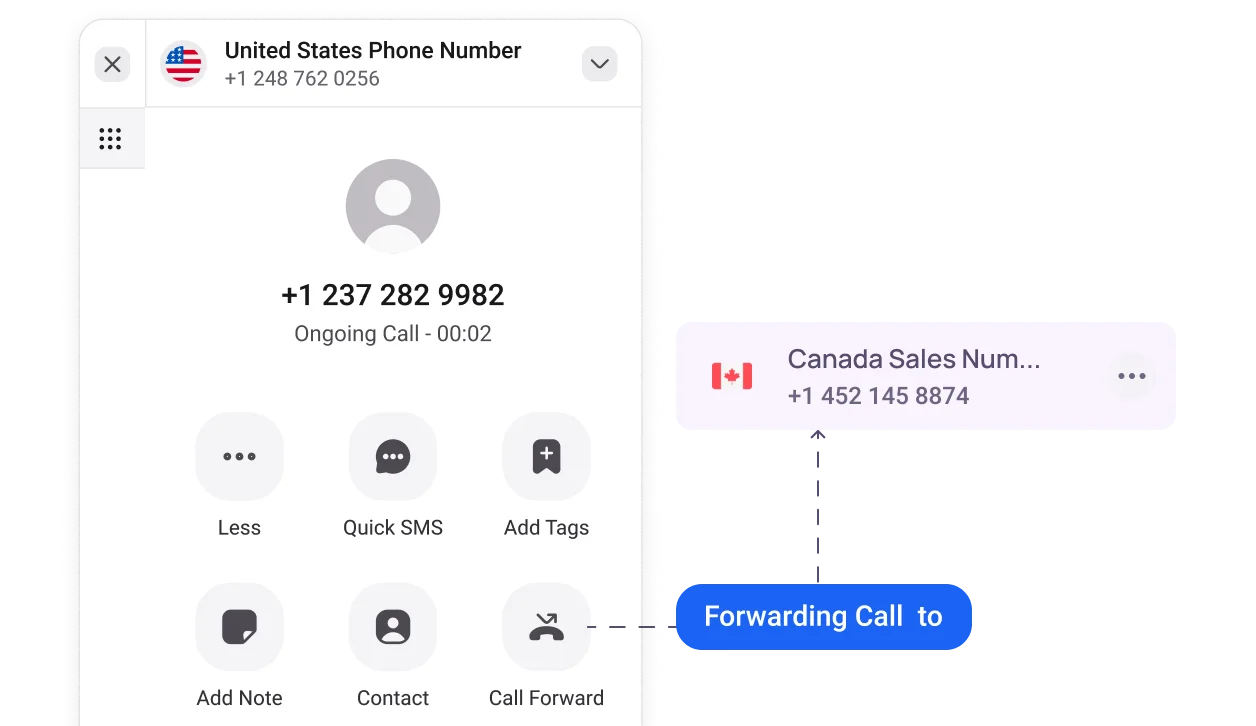
Call Transfer
Route calls instantly to expert agents, minimizing customer wait time for swift query resolution and improved customer support.
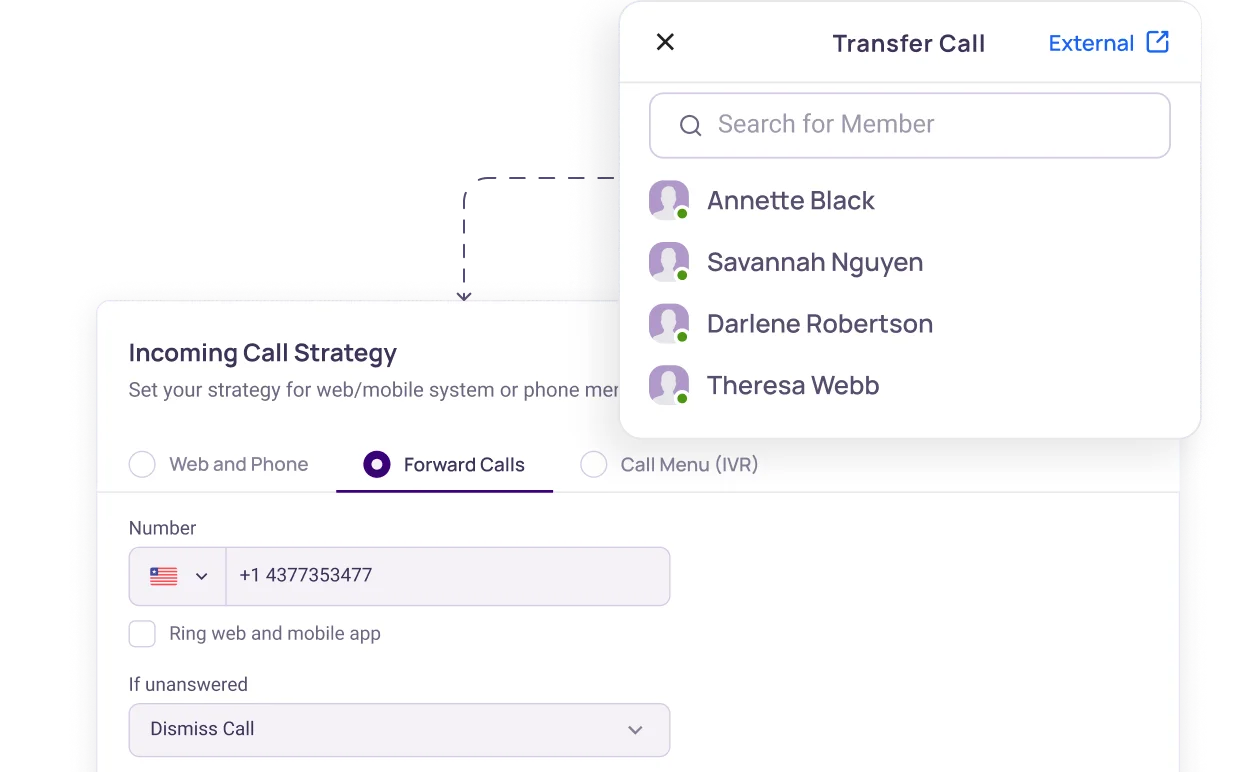
Frequently Asked Questions
Didn’t find the Answer you were looking for? Visit our Help Center or Contact Support
Selective Call Block is a feature that allows the user to program their phone to block calls from specific numbers, you have placed on a rejection list. When someone turns on this service, any of the list of callers will hear an announcement that you won’t be accepting any calls at the moment.
To set up call blocking, follow the below steps:
- First, Open the Phone app
- Click on the three-dot icon in the top right corner
- Click on Call History
- Search for a call from an unknown number
- Tap Block/report spam at the bottom of the screen
- Confirm the number to report as spam or not
You can block as many numbers as you wish, as there is no limitation for blocking a phone number, but depends on the device’s built-in features, mobile carriers, and third-party apps.
The reasons for blocking phone calls are:
- To stop spam calls
- To stop illicit robocalls
- To maintain own privacy
- To reduce unwanted disturbances & interruptions
Some of the ways, you can protect yourself from unwanted calls are:
- Install a call-blocking app
- Register with the National Do Not Registry
- Use the Do Not Disturb Feature on your phone
To block phone numbers on KrispCall, follow the below steps:
Step 1: Open the KrispCall app on your mobile device
Step 2: Click on Contacts
Step 3: Choose the number you want to block, a contact profile will appear.
Step 4: Click on the (⋮) Triple Dot in the top right corner.
Step 5: A Menu option will appear, click on block contact
Step 6: A dialogue box will appear, you can select the “Block Contact” or “Cancel” options.
Step 7: Lastly, Tap on the “Block Contact” to complete the process.
OR
Step 1: Open the KrispCall app on your mobile device
Step 2: By default, you will be on the Callbox page, tap on the number you want to block.
Step 3: Click on the (⋮) Triple Dot in the top right corner.
Step 4: A Menu will appear, you can select the “Block Contact” or “Cancel” options.
Step 5: Lastly, Tap on the “Block Contact” to block the number.
Yes, you can turn off call blocking on KrispCall. You can unblock the phone number on KrispCall by following these steps:
Step 1: Open your KrispCall app on your phone.
Step 2: Click on Settings.
Step 3: Tap on Blocklist.
Step 4: Select the number you want to unblock.
Step 5: A dialogue box will appear, and click unblock.
You can block any phone number on KrispCall without any charge. Users can block any unwanted or interrupted calls within a minute and don’t have to waste time on spam calls.
