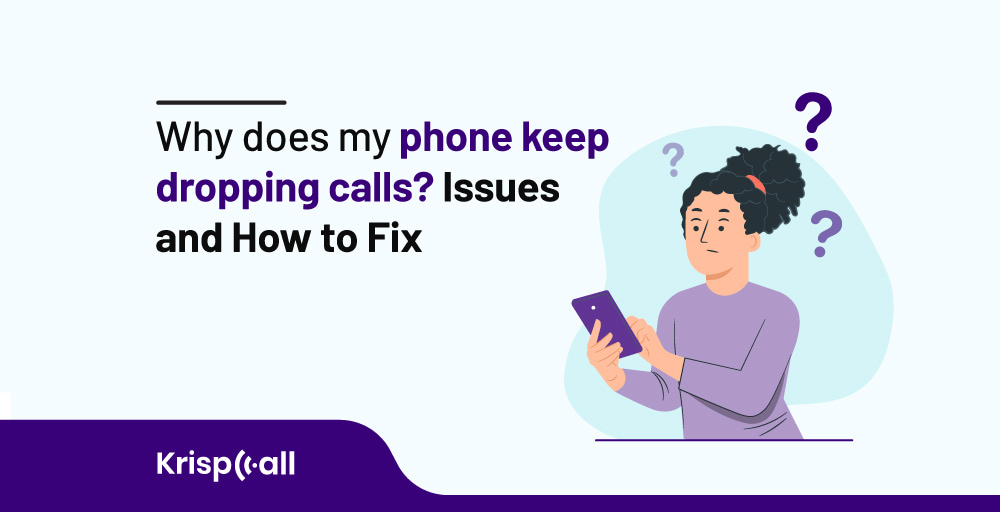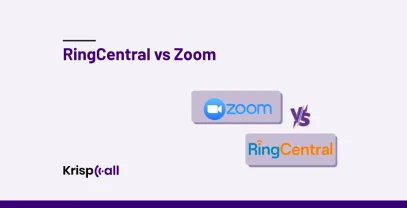A recent study has shown that 50% of 5G subscribers face call drop connection issues.
Have you been facing call-dropping issues lately, or have you been facing this issue for a long time? Do you find yourself questioning why does my phone keeps dropping calls?
Are you looking for ways to fix calls that keep dropping issues? If yes, then you are in the right place.
In this blog post, you will learn everything about call-dropping issues, including their causes, consequences, how to fix them, and a few tips that can be taken into consideration to prevent dropped calls.
So, without wasting time, let’s start with the meaning of dropped calls.
What are Dropped Calls?
Call drops refer to the situation in which your call suddenly ends after you pick up the call or you are at some point of interaction without you or the receiver doing anything to end the call.

Dropping calls can leave both parties involved in a phone call with an unpleasant and frustrated feeling, especially when it happens in the middle of a meaningful conversation where neither the receiver nor the caller gets a chance to finish their talking.
Why Does My Phone Keep Dropping Calls?
There are several causes of your phone keep dropping calls. Some of the causes are as follows:
1. Network Issues
One of the most common causes of dropped calls is network-related problems. Your call can drop if you’re in a place with a weak signal. In such an area, your phone struggles to maintain a strong connection to the cellular network, resulting in call disconnections.
2. Equipment Issues
Problems with your mobile device or network setup also cause dropped calls. This could be due to malfunctioning hardware or software within the mobile device itself or network infrastructure. Additionally, outdated SIM cards and damaged antennas could also contribute to this problem.
3. Network Congestion
A busy network is another reason why calls disconnected automatically. In areas where there is a large number of people utilizing the cellular network simultaneously, the network gets too overloaded and becomes incapable of handling all incoming traffic successfully. Consequently, this results in dropped calls, slower internet, and other issues.
4. Signal Blocking Obstacles
Anything that stands between your cell phone and the signal source can lead to weakened signals, which result in call drops. Such obstacles range from natural elements like trees or mountains to man-made structures such as tall buildings.
5. Call Routing Issues
Call drops also occur if the call routing process within your telecommunication network is not defined correctly. For example, let’s say there is an option given to route calls to the cash counter department by dialing the digit “1” in the dialpad. But if the telecommunication provider hasn’t enabled this function, then the call will drop.
How to Diagnose Call Dropping Issues?
You can diagnose call-dropping issues by observing call patterns and behaviors during phone conversations like call quality and network strength.
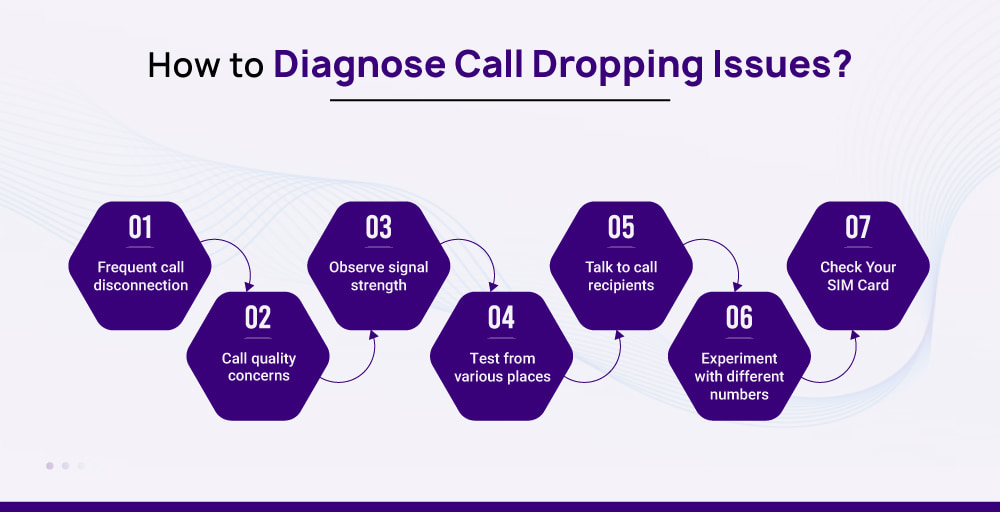
Other than this, there are also several other factors that assist you in identifying and verifying whether you have a call-dropping problem. Those factors are:
Frequent call disconnection
Take note if your calls regularly disconnect without any action from either you or the person on the receiving end. It indicates a sign of call dropping.
Call quality concerns
Consider the quality of your calls. If you frequently experience call logging and static distortion or difficulties being heard by the other party, it suggests potential problems associated with call dropping.
Observe signal strength
Monitor the signal strength indicator displayed on your device while on calls. A significant decline in signal bars or frequent fluctuations could be correlated with call-dropping complications.
Test from various places
Call from different places and check if your call drops in specific areas or everywhere. This could tell you if it’s due to a network error or other factors.
Talk to call recipients
Ask the people you are communicating with on the phone if they are also experiencing dropped calls. It will show if the issue lies with your device or the network.
Experiment with different numbers
Call different numbers to figure out if your call drops with specific people or is universal. If a call drops while calling a specific number, then it’s not related to the call drop issue. But, if it’s the same with every number, then it is a call-drop issue.
Check Your SIM Card
Check your SIM card to find out if it is properly inserted. A wrong insertion of a SIM card directly leads to the issue of dropping calls.
What are the Consequences of Dropped Calls?
In addition to being frustrating and inconvenient, dropped calls can also have a number of negative consequences. Below are some of the most common consequences of phone drop calls:
Disruption in Communication
The immediate consequence of a call being disconnected automatically is the disruption it causes to ongoing conversations. These interruptions lead to misunderstandings and incomplete exchange of information.
Decreased Productivity
Dropped calls impede workflows and hinder productivity levels. This holds particularly true for businesses relying on phone communication for sales transactions, customer support, or team management.
Customer Dissatisfaction
Customers who repeatedly encounter disconnections while communicating with the company become frustrated and dissatisfied. As a result of this frustration and dissatisfaction, they tend to refrain from engaging with the respected company again in the future.
Missed Opportunities
Another profound impact of dropped calls lies in missed opportunities that arise when timely communication is crucial – both professionally and personally.
- Professionally: Dropping a call with a prospective client could potentially cost salespersons valuable chances at closing deals.
- Personally: Failing to maintain stable phone connections may cause individuals to miss out on job offers or important, time-sensitive announcements.
Financial Losses
Dropped calls also result in financial losses. For example, for businesses, decreased customer satisfaction negatively impacts their profitability. Similarly, individuals may face missed appointments and delayed payments due to dropped calls.
Reputation Damage
Frequent occurrences of phone call dropping also affect a business’s reputation. This is because if a customer experiences frequent disconnection, he/she perceives the business as unreliable, negatively impacting brand image.
Customer Churn
If users consistently encounter poor call quality and call drops, they are more likely to seek options and switch to another service provider available in the market.
Impact on Relationships
Dropping of calls during communication also strains relationships. It becomes frustrating for family members, friends, or other individuals when dropped calls happen frequently.
How to fix Dropped Calls?
Check out how you can fix dropped calls on your cloud-based system, cellular network, and WiFi Calling.
1. Fixing dropped calls in the cloud-based system
Various factors contribute to the termination of phone calls in cloud-based calling systems. These include network congestion, packet loss, and quality of service (QoS) issues.
Consider these factors when fixing dropped calls in the cloud-based system:
- Optimize bandwidth: Firstly, it is essential to ensure that your internet connection has sufficient bandwidth capacity to support the demands of the cloud-based calling system. Inadequate bandwidth can result in dropped calls due to data transmission limitations.
- Quality of Service (QoS) configuration: Implement Quality of Service settings on your network to make voice calls a priority. This configuration guarantees that voice calls receive adequate bandwidth allocation, reducing the call-dropping rate.
- Reboot your router: Sometimes, rebooting your router might prove effective as a quick fix for connectivity issues affecting call stability.
- Network redundancy: You should set up network redundancy in your cloud-based system so the system can switch to an alternative route if one connection fails. By doing this, you can ensure continuous communication and reduce the likelihood of dropped calls.
2. Fixing dropped calls in the cellular network
The causes of call drops in a cellular network are varied. However, some common causes include weak signal strength, interference, and network congestion.
Here are some simple steps that you can take to solve the problem of dropped calls in a cellular network:
- Signal Strength Improvement: A weak signal is one of the common causes of call dropping. So, whenever possible, try to move to areas with stronger cellular network signals.
- Check for Interference: Ensure that your phone is not experiencing interference from objects that block or reflect radio signals, such as buildings, trees, and metal objects.
- Contact your carrier: If you have frequent dropped calls, contact your carrier so they can check for any known issues in your area. They will give you a signal booster or other solutions to improve your signal strength.
- SIM Card Inspection: Examine the state of your SIM card. If it’s damaged or wrongly inserted, it causes a call-dropping issue.
3. Fixing dropped calls in the Wi-Fi calling
The calls can drop during a Wi-Fi call for several reasons, such as a poor Wi-Fi signal or when there is too much congestion on the internet.
These are some of the measures you can take to overcome dropped calls in Wi-Fi calling, which are as follows:
- Optimize Your Wi-Fi Network: Ensure your Wi-Fi network has been optimized for voice calls. This mainly entails minimizing latency and packet loss.
- Reboot Your Router: At times, a simple router restart may solve a problem that causes a call drop.
- Check Your Internet Connection: A slow or unstable internet connection also causes dropped calls during Wi-Fi calling. Consider restarting your modem or contacting the ISP about any service problems.
- Update Your Phone’s Software: Software updates also help solve the problem of dropped calls, as software updates also involve fixing bugs. Hence, it is always a good idea to keep the phone’s software up to date.
Few Tips for Preventing Dropped Calls
If your daily communication is being affected by call drops greatly, you may want to try out these proactive few tips to prevent cell phone calls from call dropping:

Use a Signal Booster
Signal boosters are used in places with poor mobile coverage. Signal boosters capture signals from the nearest cell tower, amplify those signals, and then broadcast them inside your device.
Installing a signal booster is a good option if you are experiencing call drops because of interference, like thick walls within the building.
You will know whether the office materials are hindering your call quality if you can make and receive calls smoothly outside the building without experiencing any call drop or other call-related issues.
Keep your Device up-to-date with Latest Version
It is crucial to update your device’s software from time to time. Manufacturers regularly update their products to provide users with the latest advanced features, reduce bugs, and improve overall efficiency. So, how to update your device? To keep your device updated, you need to go through your device’s “Settings,” under which you will find the “Software Update” option. If you find an available updated version, then immediately proceed to update your device.
By updating your device, you not only get the latest features to improve your phone’s overall functionality but also get a more reliable platform to make and receive calls, reducing the chance of call drops.
Switch to a Reliable Cloud Service Provider
If you are frequently facing call drop issues in your cellular network, then opt for a reliable cloud service provider that is known for providing good call quality, minimal call drops, and maximum uptime.
Among various providers available in the market today, KrispCall stands out as the best cloud-based system provider providing high-quality cloud telephony. That’s because, besides offering various communication options and excellent call quality at a reasonable price, KrispCall also provides 24-hour support.
Disable Unnecessary Call Settings
Another tip to prevent call dropping is reviewing and adjusting your cell phone’s call settings. Features like call forwarding and call waiting can affect call stability, particularly in areas with poor network signals. Hence, you should turn off those unnecessary call settings for a smooth call experience without call drops.
Avoid Running Multiple Apps
Keeping several apps open at once can drain your phone’s resources and make it difficult to maintain a stable connection for a phone call. For this reason, you should remember to close unused apps to free up resources for calling.
Conclusion
To conclude, call drop is a problem that every person has faced once in a while. Several factors like weak network signal, network congestion, faulty hardware or software, interference, etc, cause call dropping.
The issue of calls being disconnected automatically not only disturbs communication but also leads to missed opportunities, financial losses, reputation damage, and others.
Although fully eliminating the ” call keeps failing” issue is challenging, we can take into account several tips to prevent it. These tips include using a signal booster, updating the device to the latest version, managing call settings, and not running several apps at a time.
Similarly, if you are willing to go for a cloud phone system, get it from KrispCall. KrispCall provides cloud telephony with advanced VoIP features, excellent call quality, and minimal downtime and call drops.
FAQ
Why do my calls keep failing?
Your calls keep failing because of several reasons, such as:
- Your device has a weak network signal.
- There is an issue with your hardware and software.
- Your SIM card is outdated or wrongly inserted.
- Your device isn’t up-to-date with the latest update.
- There is a presence of signal-blocking obstacles like trees, tall buildings, thick walls, etc.
- You are in an area with no network coverage.
- Your network is overloaded with a large number of people utilizing it simultaneously.
How do I stop my phone from dropping calls?
You can stop your phone from dropping calls by adopting the following strategic and simple tips:
- Install a signal booster if you are in a place with poor network coverage.
- Update your device from time to time to access the latest functionalities and fix bugs.
- Not running too many apps at once.
- Only turn on advanced call features like call forwarding and call waiting whenever required.
- Insert your SIM card correctly.