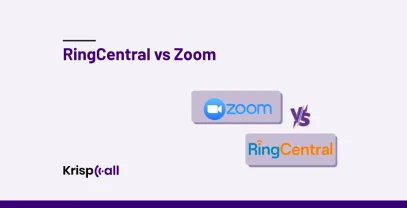Initially, traditional phone lines were the only option for making and receiving calls. But now we have many options. One popular option is a web phone. ☎️
Web phones are becoming popular due to their enhanced security, ease of use, and crystal-clear audio during calls. These cloud-based phones allow you to make and receive calls directly through your browser at lower call rates than traditional phone lines.
Web phones have been a game changer for businesses. They provide flexibility, accessibility, and a wide range of features to meet modern communication needs.
In this guide, we will discuss everything about a web phone, including how it works, its features and benefits, and a step-by-step guide to setting it up.
🔑 KEY HIGHLIGHTS
- Web phones are web-based applications that allow users to make and receive calls directly over the internet.
- The basic features of a web phone are calling, messaging, voicemails, IVR, call analytics, and number sharing.
- Using a web phone for your business can offer benefits such as enhanced sales, cost savings, better flexibility and security, and improved internal communications.
- KrispCall is the best web phone system that lets you call and receive right from your browser.
What is a web phone?
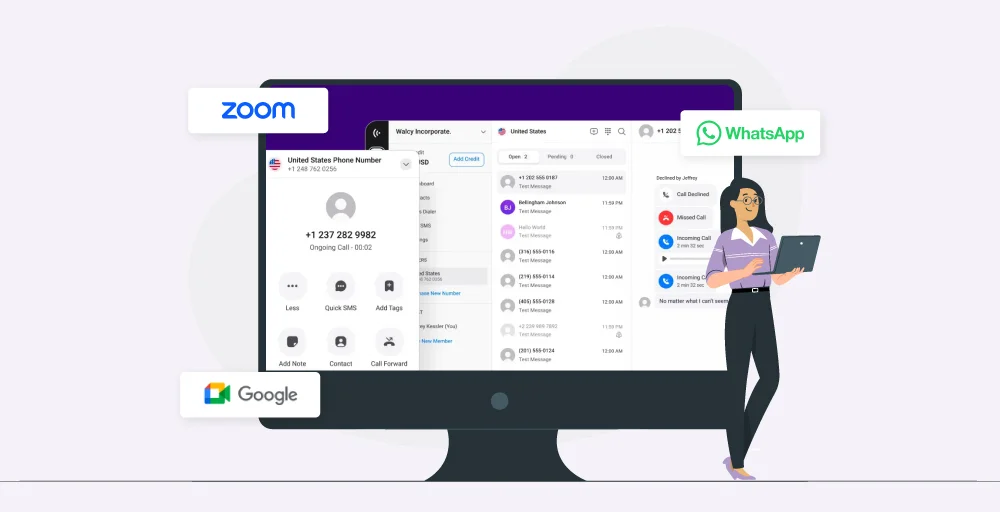
A web phone is a web-based application that lets users make and receive calls directly on the Internet. It is accessible via the web browser with the internet facilities. It uses Web Real-Time Communication to facilitate real-time audio and video communication and allows two-way calls from a web browser.
For instance, apps like Google, Zoom, and WhatsApp are web phones that run on reliable internet speed and are accessible to a computer with a microphone and speakers to make and receive calls.
How does the web phone work?

Web Phone works using Web Real-Time Communications or WebRTC, a technology built into the user’s web browser without requiring extra plugins or utilities. It lets users make calls over the Internet using their browser. WebRTC allows streaming of different types of media between browsers without the need for special plugins.
For inbound calls, you have to wait until the call comes in. As soon as incoming calls ring on your phone, you simply need to pick them up by clicking the green button. If you are done with your call, then just click the red button to hang it up. Whereas for outbound calls, simply click the number you want to dial and click the green button.
What does a web phone look like?
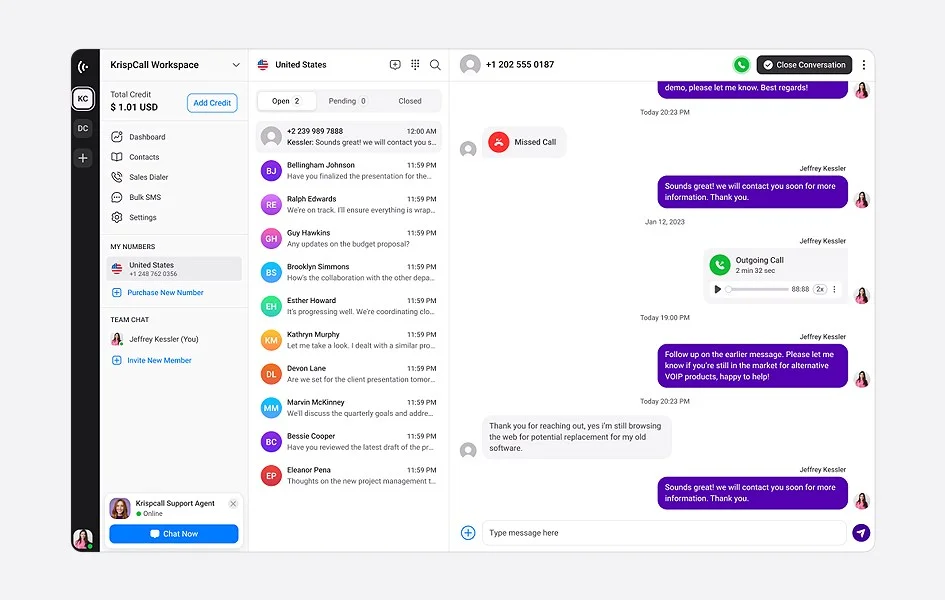
A Web phone, also known as a web dialer, is a program that looks like a user-friendly interface where users can make calls through a web browser. It generally has a number pad in the center, the user’s number displayed above it, and options for different features like call history, team communication, and call forwarding.
Moreover, there are buttons for keypads, team communication, and call history, which may open a pop-up window with the user’s profile image, availability slider, power button, and a traditional phone icon showing its status.
How do you set up the web phone in KrispCall?
You need to carefully follow the four steps to set up the web phone in KrispCall to enhance your business telephony conversations, which are given below:
1. Sign up and login: The first step to set up the web phone in KrispCall is to sign up for a new account if you are new to the platform. Create an account by providing personal information and then log in with the same credentials.
2. Pick the number type (local, toll-free, mobile): After creating an account and log in, choose the number type, whether local, toll-free, or mobile. To do so, follow a certain process:
- Log in to KrispCall.
- Choose your country from a list of a wide range of countries and pick the number type you want to have.
- Submit the required documents for verification to complete the payment process.
3. Analyze features (choose features you want): Evaluate the best features by exploring features like unified callbox, CRM integration, IVR, call routing, and contact tagging from KrispCall.
4. Start making calls: Finally, install the web phone app or browser extension from KrispCall and use the number pad to dial and make calls directly from your browser.
What are the key features of a web phone?
A web phone, AKA web dialer, provides extensive features that improve business communication functionalities. Some of its key features are:
Basic Features
- SMS Calls: A web phone can send and receive text messages through SMS capability.
- Voicemail: Users can make and receive voicemail messages with a web phone with voicemail features.
- Voice call: Users can make and receive voice calls via the Internet.
Advanced Features
- Custom Caller ID: A webphone has a caller ID feature, which displays the caller’s name and number when making and receiving calls. This can be helpful for businesses or individuals who want to present a professional image to their brand.
- IVR: IVR stands for Interactive Voice Response. It enables automated interactions for callers through voice prompts and keypad inputs. Users can receive information without talking to live agents. This helps simply handle calls and provide the customer with an excellent experience.
- Call Whispering: Call whispering is a feature of the web phone that lets a manager listen to a call without the caller hearing. Agents can provide guidance or support to agents during call times.
- Call Notes: Call Notes is a feature of the web phone that allows adding notes or comments during or after a call for reference or follow-up. It can help improve customer interactions and support.
- Call Barging: Call barging lets a manager join a call in progress between an agent and a customer and talk to both of them while providing valuable information. Therefore, it helps guarantee quality control and customer satisfaction.
- Call Analytics: Call Analytics offers insights into call data, performance metrics, and trends. It helps businesses make better decisions and optimize, which can further improve their communication strategies and customer service.
- Shared Phone Numbers: Web phones have a feature to share phone numbers that allows multiple users to access and use the same phone number for communication purposes. This can help businesses maintain a consistent customer experience and enhance communication efficiency.
What are the benefits of using a web phone?
When you enter the world of web phones, you are directed to the colossal benefits for businesses seeking to enhance their communication functionalities and simplify business operations. The advantages of using a web phone for businesses are:
- Enhance sales: With a web phone, a business can flourish its sales efforts by allowing outbound calling from anywhere, anytime, ensuring flexibility. It empowers sales teams to reach prospects efficiently, with productivity growth and customer engagement.
- Lower costs: A web phone solution implements VoIP (Voice over Internet Protocol), which works with just the Internet. Therefore, it eliminates the need for traditional phone lines and associated maintenance costs, leading to lower costs.
- Boost customer service: A web phone system allows businesses to resolve queries promptly, deliver tailored services, and facilitate quick and personalized interactions with features like call notes, IVR, and call analytics.
- Flexible: A web phone offers flexibility as it supports a remote work atmosphere and allows anyone with an internet connection to work from anywhere. It guarantees smooth communication and collaboration regardless of the user’s physical location.
- Bring Your Device (BYOD): The web phone system embraces BYOD as a modern trend that encourages employees to use their personal devices for work-related communication tasks. This is also a win for the company, as the company doesn’t have to invest hefty costs in getting new employees a new device.
- Secure: Web phones provide security through encryption protocols that minimize the risk of eavesdropping and ensure communication happens within the company’s secured network. It protects sensitive data and maintains confidentiality in business.
- Improved internal communications: Web phones improve internal communication by offering features like call notes, voicemail, call recording, and customized caller IDs that streamline communication within the company.
Web phones vs Traditional phone system: What is better for your business?
Web phones and traditional phone systems have their own merits; however, web phones hold several advantages over traditional phone systems for businesses.
To elaborate, web phones are accessible through web browsers, allowing users to communicate from anywhere with just an internet connection. In sharp contrast, a traditional phone system requires additional hardware and physical location.
Web phones save businesses money on international calling costs with virtual phone services that offer affordable local and international calling options, whereas traditional phone systems require higher infrastructure setup,on-premises equipment, maintenance costs, and regular upgrades, being more costly in the long run.
Regarding features, traditional phone systems have limited basic features like voice calling and voicemail, whereas web phones have advanced features like video calling, screen recording, screen sharing, and instant messaging.
Moreover, traditional phone systems have a high chance of network outages and power failures, which can lead to security risks. Therefore, They are vulnerable to security breaches and social engineering scams, posing risks to sensitive communication data. However, web phones guarantee secure communication with the secured network through encryption protocols.
Likewise, if you are looking for the top web phone, then think of a KrispCall, which is a notable web phone service that offers numerous advantages from call recording, call notes, unified callbox, global calling, SMS, shared phone number, and customized caller IDs, making it an attractive choice for businesses aiming to enhance internal and external communication efficiently.
How to use a web phone?
Use a web phone in a simplified way by simply installing a web phone app or downloading a browser extension. After the installation, the app appears on the webpage, where you can use the number pad to dial phone numbers and make your call by pressing the call button.
Subsequently, to install a web phone on your website, use web call widgets from VoIP service providers, which handle all the configuration and installation associated with the web phone. Afterward, choose to customize your web phone’s text, color, and position on your website.
Now, you can access the web phone dashboard to manage all call data, label potential clients, share contacts with team members, and integrate call data with CRM systems. Moreover, take advantage of features to enhance business communication.
Finally, after you follow those processes, you can efficiently use a web phone offered by web phone service to improve the interaction process and drive lead conversions.
Bonus Tips: For Maximizing Web Phone Performance and Reliability
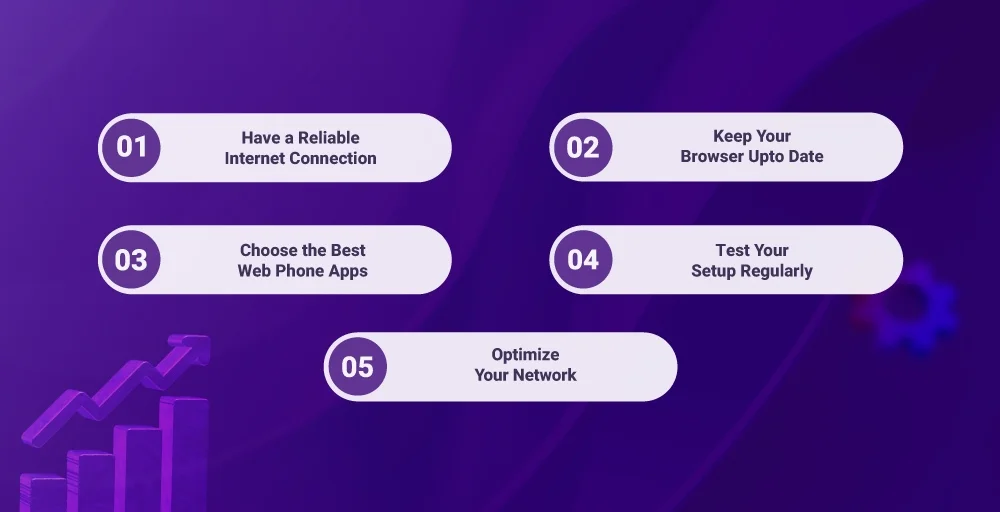
Some Bonus tips for maximizing web phone performance and reliability are:
- Have a Reliable Internet Connection: When an internet connection is reliable, clear communication emerges. Also, a reliable internet connection helps to prioritize web phone traffic and results in uninterrupted web phone calls for individuals and businesses.
- Keep Your Browser Upto Date: When the browser is updated, performance, security, and compatibility with web phone applications improve. Moreover, browser updates also help identify bugs that could impact the smooth functioning of web phone calls.
- Choose the Best Web Phone Apps: Several web phone apps are available, but you should always select one based on your needs. You can choose which web phone to choose using metrics such as call quality, compatibility with your systems, responsive customer support, security concerns, and more.
- Test Your Setup Regularly: Regularly testing your setup will help you identify issues beforehand and prevent them from hampering communication. You must frequently test the internet connection, peed, audio and video quality, and others to ensure they meet your quality expectations.
- Optimize Your Network: You can optimize your network by first ensuring your network infrastructure, such as routers, switches, and cables, are updated and capable of handling the demands of web phone communications. You can also try using wired network connections rather than Wi-fi to reduce packet loss.
Make and receive a web call directly from your browser with KrispCall.
KrispCall is a web phone service provider that allows businesses to connect to audiences globally. It offers web phone services to all individuals as well as all business sizes. After the installation of the KrispCall web phone, you will have access to all the call data from the call dashboard, which will ease the client’s contact management task.
Also, it enables you to perform a wide range of functions such as CRM integration, call routing, lead management, call center management, live chat system, and more. Thus, this will improve business communications. Likewise, KrispCall is easy to use, easy to set up, and one of the most cost-effective web phone services.
Conclusion
Web phones are web-based applications that allow the user to make calls over the internet. It has several features, such as custom caller ID, IVR, call whispering, call analytics, and more. Using these features, you can enhance sales, lower costs, improve communications, and boost customer service.
There are several web phone service providers in the market, and you need to carefully select one that best matches your requirements. The most popular web phone service providers are KrispCall, Dailpad, Nextiva, etc.
Additionally, many web phones offer features similar to traditional phone systems, including the ability to use phone extensions for directing calls to specific departments or individuals. If you’re unfamiliar with this concept, you might want to learn about the phone extension meaning to understand how it can enhance your business communications.
Out of all the popular web phone services, KrispCall stands out the most as it can be the best choice for efficient and effective communication.
So, don’t be late. Book a Free Demo with KrispCall.
FAQ
What is a web phone number?
A Web Phone number is a web-based number that allows users to make calls from anywhere through their browsers.
How do I make a web phone call?
You can make a web phone call using Voice over Internet Protocol services like Google Voice, Skype, Viber, Messenger, or WhatsApp.
What is the difference between a web phone and a softphone?
The difference between a web phone and a softphone is that a softphone can be used on any IoT device, like a web browser, desktop app, or mobile app, but a web phone can be used in a web browser only.