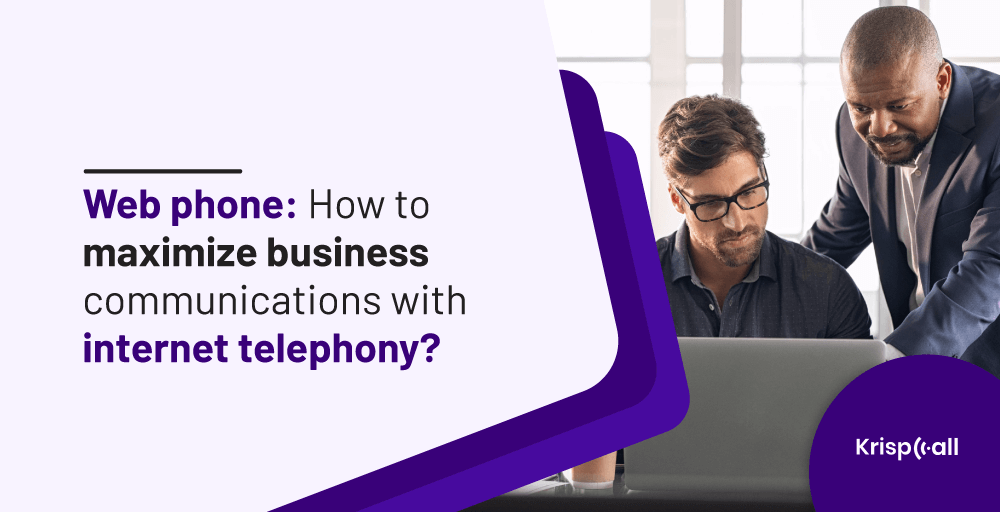Are you looking for innovative options to interact with your clients? Do you want your website to speak to customers? Then you should definitely get a webphone. Installing a webphone is the ultimate solution for turning your website visitors into loyal clients.
Before we discuss the ways to benefit from a webphone, let’s answer some frequently asked questions about web phones, how it works, and how to use one?
What is a web phone?
A webphone is a web-based application that allows users to make and receive calls directly in the internet browser. It is simply a phone that operates on the web.
Webphone is an internet-based telephony system that works similar to a softphone with an easy-to-use interface resembling a phone dialer. Most webphones have standard call functions, including outbound and inbound calls, call transfer, free in-network calls, voicemail, and call history logs.
How do webphones work?
Web phones use built-in browser technology to support voice communications. Web Real-Time Communications (WebRTC) is the most common standard used for web phones. WebRTC allows audio streaming between browsers without the need for any plugins.
Webphones are usually compatible with Windows PC, macOS, Linux, and Android devices. Most VoIP and cloud phone systems also offer webphone features with their solution. VoIP service providers use WebRTC and SIP technologies to enable voice calls from websites.
How to use a web phone?
Using a webphone is straightforward and easy. You can simply install a web phone app or download a browser extension. The app appears on the webpage. You use the number pad to dial phone numbers and make your call by clicking on the call button.
For installing a web phone on your website, you can use web call widgets from the VoIP service providers. Usually, the service provider handles all the configuration and installation related to the web phone. You can choose to customize the text, color, and position of your webphone on your website. When a client calls you, you can receive the calls from your webphone or a VoIP phone if the webphone is a feature from your VoIP service.
Now that you know the basics of a web phone, let’s look at the different ways you can use web phones for business:
How to use web phones’ internet telephony features to maximize business communications?
Web phones offer your business an extra edge. Installing webphone widgets on your company website will boost lead conversions if rightly done. Here are the top four ways to get the maximum benefit from your webphone:
1. Personalize web call experience
Website visitors are often curious and sometimes skeptical customers. They are browsing your products and offers because they are interested but unsure. Having a webphone option is a great way to convince your clients about your products. So the experience needs to be seamless. You can customize the call buttons, including the text and color of the website widget. This will ensure your clients can easily see the buttons and know that there is an option to call.
You can also record a voicemail greeting specifying any necessary information or point of contact and your business hours. This avoids frustration about unanswered calls, and a clear message encourages the website visitor to contact the right person. If you are using a VoIP-based webphone, you can use CRM integrations to enhance the call experience for returning customers. For example, you can directly receive a call from your CRM such as Slack and provide context-based services to existing clients using customer information from the CRM during live calls.
2. Collaborative browsing / Co-browsing
Train your sales and support team to provide the best services to website visitors. If a potential client has queries, offer them a co-browsing service. Co-browsing is a browser-based technology, which allows sales agents to see customers’ screens in real-time. It can be used with your web phone without any plugins or downloads.
Your website is the best place for customers to learn about your company, and co-browsing enhances your customer’s overall website experience. For example, if your customer isn’t able to locate a specific page, then your sales agent can use co-browsing during live calls to jointly navigate the website and help them get to the specific page. Most website visitors call the support team due to confusion regarding website content, so offering the best co-browsing service results in immediate resolution of their problems. By effectively training your team on co-browsing, you can assist customers in real-time to make timely decisions such as a product purchase from your website. Integrating co-browsing service with your web phones will drive your lead conversions.
3. Automated call routing
Often website visitors use web phones on a whim rather than a planned call. So you must direct them to the right point of contact in the shortest time possible. Web phones have the option for forwarding and routing calls. You can use interactive voice response (IVR) or call routing options to speed up call transfers. If you are using a VoIP service-based webphone feature, it becomes easier to transfer calls to team VoIP virtual phone numbers.
Establish points of contact for each kind of customer query. For example, if a customer faces a problem purchasing something from your website, you direct them to the sales team. If they are facing a general website problem, they are directed to the customer management team. By allocating teams for each query, you can efficiently direct customers to the concerned expert. Also, if you are using a VoIP service, you can allocate teams within your workspace to handle queries on a need basis. By reducing call handling time, you are improving the chances of converting clients to valuable leads.
4. Web call Analytics
Use web call data for gaining valuable insights into customer needs. By integrating web call data such as call duration, call per person, and lead conversion per call, you will get a better overview of your client’s needs. Integrating web call data with other call data can help you improve your services for better lead conversions.
For example, if most web calls are directed to the sales team, you can improve the overall sales and purchase experience of the website for better lead conversions. If calls per person are high, you can label the person as a potential client for the future. You could even identify anonymous visitors on your website and select those people as potential callers. Also, by automatically logging call data with existing CRM, you can improve your customer service by providing customized solutions to returning clients and customers.
Also Read: 10 Ways To Improve Your Business Communication
Top 7 web-based phone system
There are different types of web-based phone systems in the market offering different kinds of services and solutions to your daily business interactions. Here are some of the best ones that are ideal for businesses of any type and any size.
1. KrispCall
KrispCall is growing as one of the best web-based phone systems to provide Internet telephony services. It showcases some of the most advanced call center software on the market. Unified Callbox, CRM integration, IVR, Click-to-call widget, Intelligent call routing, Call center software, Contact tagging, etc. are some of KrispCall’s advanced features.

Their Unified Callbox is a specialized dashboard that lets you handle all of your business communications in one window. KrispCall offers international phone numbers for over 100 different countries. Also, it offers a variety of business solutions for small businesses. Its services are cost-effective, dependable, and safe.
Pricing: Starting at USD 15$
2. RingCentral
The most widely used web-based phone system is RingCentral. This platform provides internet telephony for handling calls of corporations of all sizes. RingCentral has a lot of cool features including omnichannel routing, CRM integrations, video conferencing, RingOut, and so on.
![]()
Small businesses may manage teams utilizing RingCentral’s administrative and analytics tools. It’s a wonderful option for workforce optimization and management. RingCentral is a safe platform because of its wide choice of encryption options. RingCentral offers three subscription levels: basic, advanced, and ultimate.
Pricing: Starting at USD 19.99$
3. 8×8
8×8 provides a web-based phone system for small organizations and new startups. It offers phone calls, voice mails, emails, chats, web callbacks, and other channels. The 8×8’s major features include skills-based call routing, omnichannel routing, queued callback, web callback, and IVR.
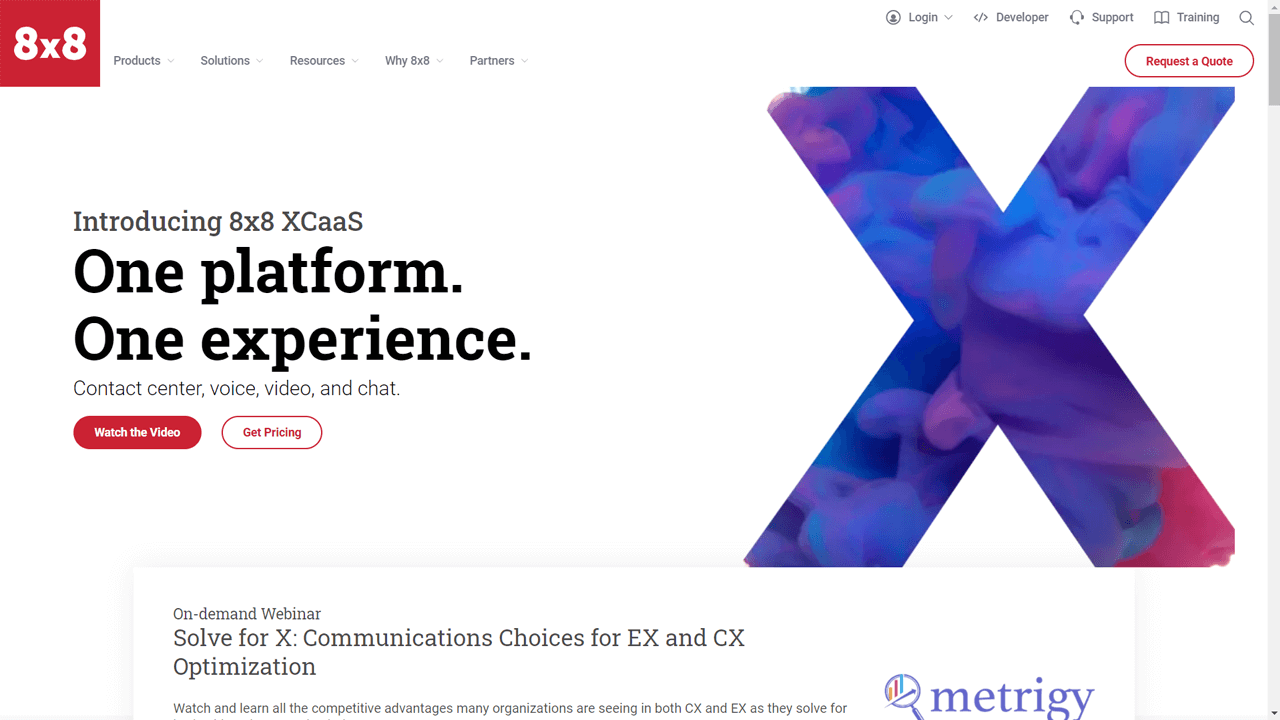
It gives businesses access to real-time data and statistics. For enterprise-grade security, the 8×8 VoIP phone system is an ideal choice for all. CRM tools can be easily integrated into its system. It offers a variety of contact center subscription packages based on your needs.
Pricing: Starting at USD 12$
4. TalkDesk
Talkdesk is a popular web-based phone system because of its exceptional customer service. It aids in the improvement of customer interactions quality and lowers customer support costs. Outbound dialer, omnichannel support, CRM integration, AI virtual assistant, etc. are some of Talkdesk’s greatest features.
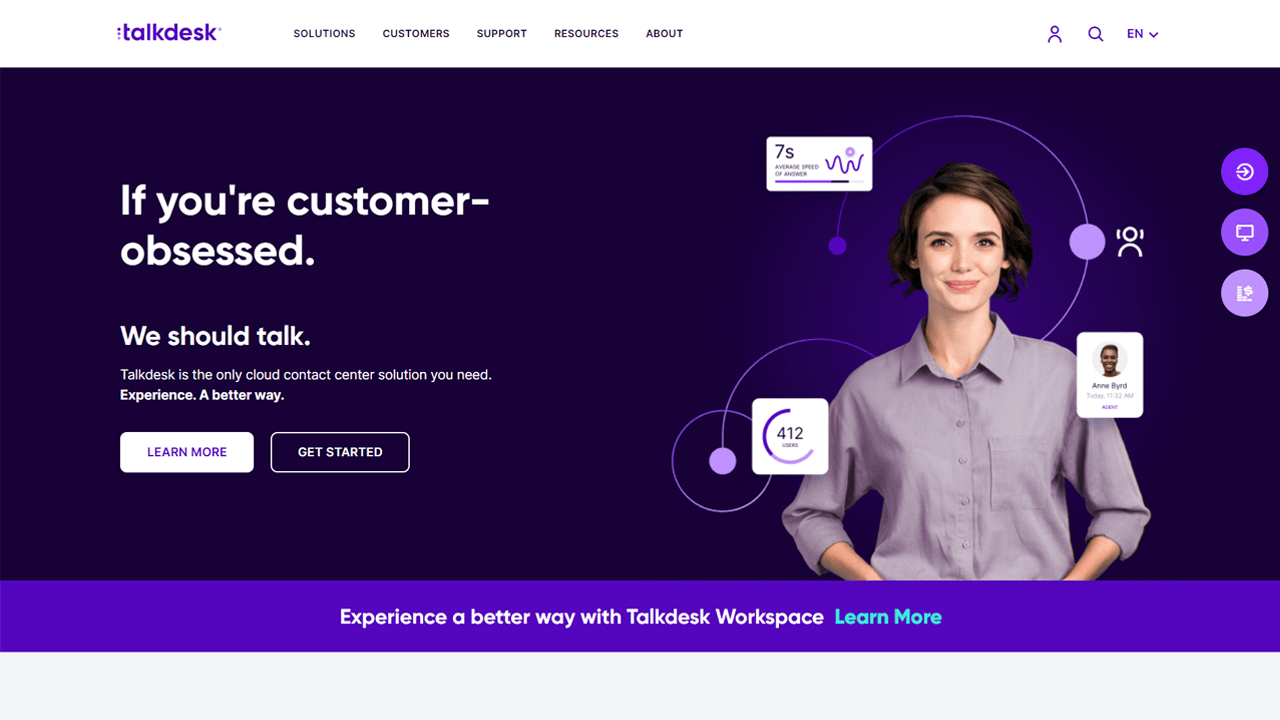
Talkdesk’s internet telephony services boost the productivity of businesses of any type. Talkdesk creates a new profile automatically for every new caller. It will immediately send an email with voicemail, call data, and transcription to the agent if there is a missed call. It assists in data-driven decision-making.
Pricing: Request for quote
5. CallHippo
CallHippo is a web-based phone system that provides comprehensive cloud telephony solutions for companies of all sizes. It provides businesses with excellent calling features such as Power Dialer, Automatic Call Distribution, browser extension, etc. It offers virtual phone numbers from over 50 countries.
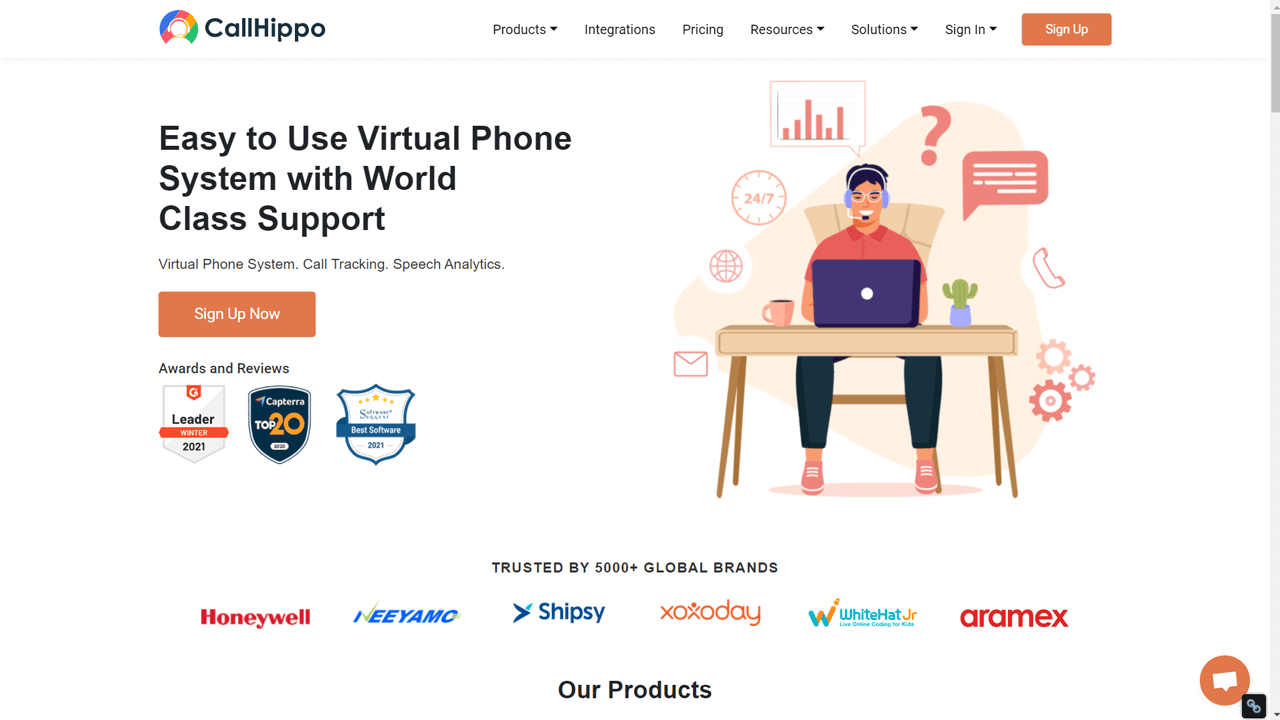
Most support centers and sales teams use CallHippo. It deploys a global flexible telephony network. It offers annual and monthly subscription packages at reasonable prices.
Pricing: Starting at USD 16$
6. CloudTalk
CloudTalk is a well-known internet telephony solution for remote teams and distributed teams It assists you to automate the calling procedure for faster call dialing.
![]()
It has a wide variety of features, including intelligent call routing, integrations, predictive dialing, call monitoring, and many others. It provides virtual phone numbers from more than 70 different countries. Using CRM integrations and helpdesk helps to maintain your company’s data in sync.
Pricing: Starting at USD 20$
7. AirCall
Aircall‘s web-based phone system provides easy phone support. It improves the customer experience by assisting your support team. IVR, skill-based routing, call queuing, call whispering, and other features are all included in this platform.
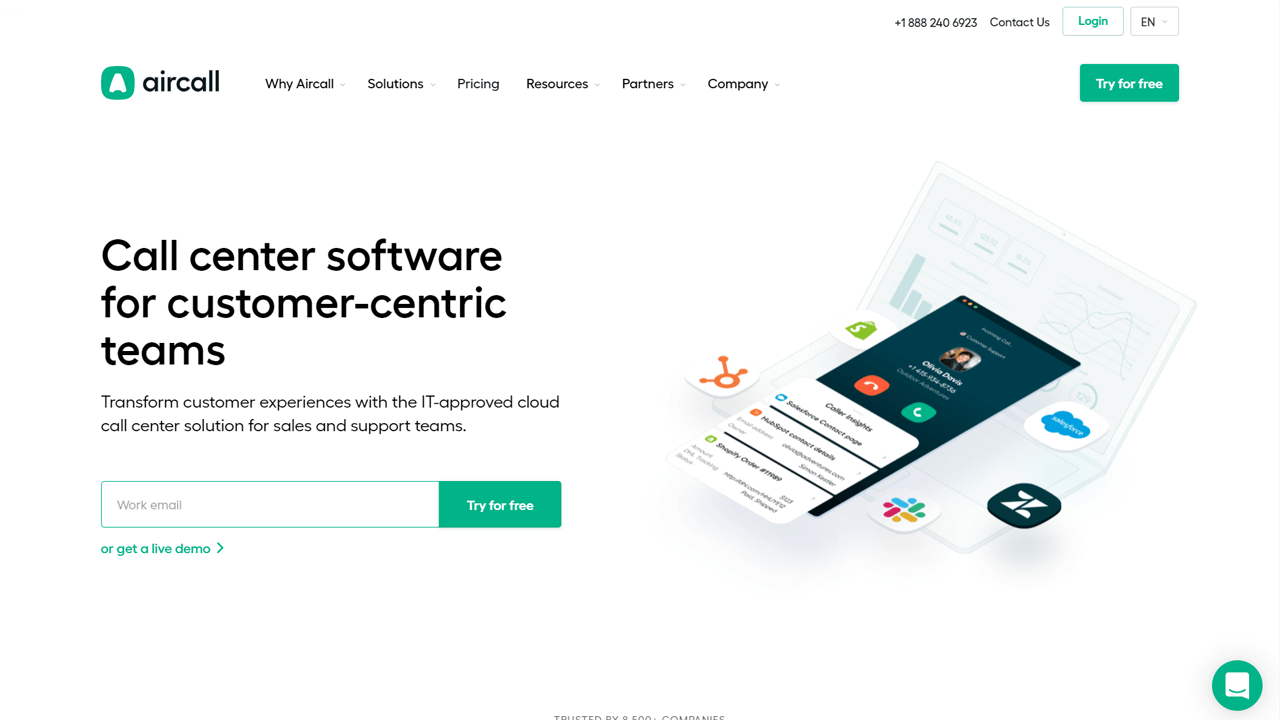
It creates an environment in which you can track your team’s performance utilizing the call center analytics tool. Some of its integration capabilities are Computer Telephony Integration (CTI) and insight cards. There are three subscription options available: essential, professional, and custom.
Pricing: Starting at USD 30$
A Modern and Lucrative Solution
Web phones are a goldmine for driving lead conversions from your website. By personalizing web browsing and web call experience, reducing handling times, and providing customized services, you will be capturing valuable leads from your website.
If you are convinced about installing a webphone for your website, give KrispCall a try. KrispCall is a trusted VoIP service provider which offers click-to-call internet telephony solutions to businesses. By installing KrispCall’s webphone, you get the benefit of accessing all call data in an advanced call dashboard.
You can use the KrispCall dashboard to label potential clients, share client contacts with team members, integrate web phone call data with existing CRM, etc., for driving lead conversions. Get the best value from your website using KrispCall’s web phone solution.