Are you frequently facing 😞low voice quality and choppy audio during important calls? This is because of low internet speed.
Understanding and optimizing the speed of VoIP network connection is essential for effective communication in call center business. The quality of your internet connection defines the quality of calls in VoIP phones.
In this blog, ✍️ we will explore the need for VoIP speed tests in businesses like call centers to improve the quality of VoIP calls, increase productivity, and maintain reputation. Also, we will discuss the VoIP testing tools to improve the quality of your VoIP phone calls.
🔑Key Highlights
- A VoIP speed test is a process to check the quality of an internet connection.
- VoIP speed tests identify potential issues and help optimize the network performance for VoIP service. They also measure the quality of VoIP calls and calculate key VoIP performance metrics.
- Several factors affect the VoIP speed test, such as bandwidth, jitters, ping, latency, packet loss, quality of service (QoS) settings, SIP trunk quality, firewall settings, and the performance of the internet service provider.
- VoIP Spear, Speedtest by Ookla, GetVoIP Speed Test, Zabbix, and 8×8 VoIP Test are some popular VoIP speed testing tools.
What is a VoIP speed test?
A VoIP speed test is a simple process for evaluating the quality of an internet connection. It includes measuring latency, jitter, packet loss, downloading, and uploading speed using various VoIP testing tools.
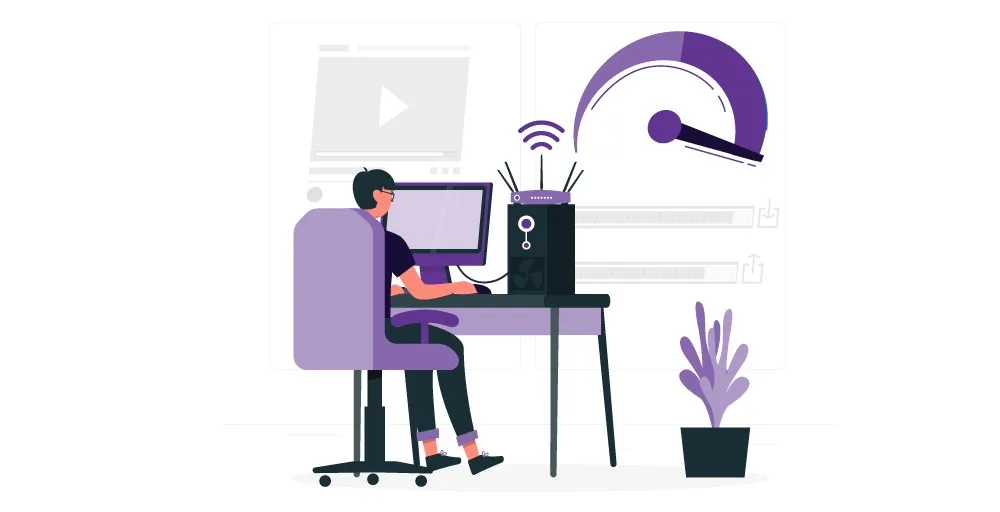
Conducting a VoIP speed test is beneficial in two ways.😊First, we can check if our current internet connection is good enough for VoIP, and second, we can know what kind of call quality we can expect when using VoIP.
What are the benefits of performing a VoIP speed test?
Individuals and businesses who depend on VoIP phone systems can benefit from performing VoIP speed tests. Some of the benefits are listed below:
1. Enhance call quality
VoIP speed tests help identify call quality factors, such as latency, voip packet loss, bandwidth, jitter, etc. Identifying such issues helps to take action to improve call quality.
To improve call quality, one can upgrade the internet plan, change the router arrangements, and invest in VoIP quality-of-service(QoS).
2. Optimize network performance
VoIP speed tests identify issues and help optimize network performance for VoIP calls. They allow for checking network capacity and performance.
It enables the optimization of router settings, upgrades the internet plan, and provides sufficient bandwidth for smooth communication to improve call quality.
3. Maximize performance efficiency
A VoIP speed test is essential for businesses that completely rely on VoIP for internal and external communication to maintain optimal call quality.
VoIP speed tests allow for identifying potential issues by monitoring network performance. After identifying problems, it implements a solution to ensure smooth communication and maximize performance efficiency.
4. Provide benchmarking data
Regular testing of VoIP speed provides benchmarking data on your internet connection’s performance. It helps to measure the quality of the internet performance over time.
Setting standard performance helps to compare future performance and detect issues that may impact it. Benchmark data ensures a quality internet connection for precise and smooth calls.
What are the factors affecting VoIP speed?
VoIP speeds are affected by various factors. To ensure call quality, you must work on bandwidth, latency, and jitter. Some of the factors affecting VoIP speed are:
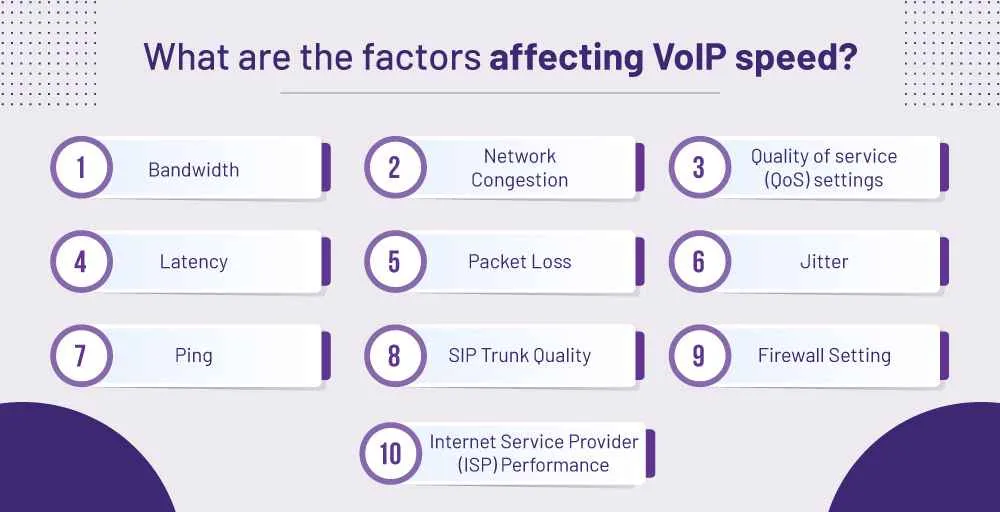
1. Bandwidth
Bandwidth is the Internet’s capacity to transmit data. Sufficient bandwidth is necessary for the smooth carrying of voice data.
Limited bandwidth leads to low voice quality, choppy audio, and a drop in calls. It directly affects the call quality, so maximize bandwidth to maintain quality VoIP calls.
2. Network congestion
Network congestion is another factor that affects VoIP speed. It causes packet loss, jitter, low call quality, and delays in transmitting voice data.
Network congestion occurs due to excessive traffic on the Internet. It should be maintained to improve VoIP call quality.
3. Quality of service (QoS) settings
Quality of Service (QoS) is a feature in network switches that prioritizes VoIP traffic over other data types. This is crucial for VoIP because many systems share the same internet connection.
QoS ensures that voice calls remain smooth and precise by prioritizing them, even when other activities use the same internet connection.
4. Latency
Latency is the time it takes for data to travel from the sender to the receiver. An increased latency impacts VoIP speed and delays data transfer between the speaker and receiver.
Latency could be caused by long-distance endpoints, ineffective routing pathways, and network congestion. Less latency is essential to preserve real-time conversation in VoIP calls.
5. Packet Loss
Packet loss is a condition or situation when data packets cannot reach their destination. It creates gaps in conversation during calls and results in incomplete information.
Insufficient bandwidth, network congestion, and network errors cause pocket loss. Therefore, monitoring and reducing packet loss is essential to improve call quality.
6. Jitter
A jitter is a change in the arrival times of data packets. It can delay the data packet delivery by causing time fluctuations. It may also hamper the smooth flow of voice data during calls.
Jitter is caused by packet route changes, choppy audio, and network congestion. Using jitter buffers helps reduce jitter and maintain a uniform voice in calls.
7. Ping
The ping test measures the efficiency of your internet connection. It calculates the time it takes to transfer data from sender to receiver.
Ping time determines the stability of the network connection during VoIP phone calls. Excessive ping time can create latency issues and network congestion that hamper VoIP call quality.
8. SIP trunk quality
Session Initiation Protocol (SIP) trunks are required to establish VoIP connections between two endpoints. The quality of the SIP trunking determines VoIP calls reliability, stability, and clarity.
Call quality is reduced by the SIP trunk problems such as jitter, insufficient bandwidth, packet loss, etc. So, ensure you have a high-quality SIP trunk for quality VoIP calls.
9. Firewall settings
The firewall setting is a feature in network security that secures your internet connection. It maintains traffic for incoming and outgoing calls based on security rules.
Setting the right firewall is essential to maintaining a safe and fast network. It solves issues like latency and packet loss and supports the smooth flow of VoIP calls.
10. Internet Service Provider (ISP) performance
Call quality is directly affected by the Internet Service Provider’s (ISP) performance. Your ISP’s performance affects various factors that impact VoIP speed, like network congestion, latency, and bandwidth.
That’s why choosing a reputable ISP that offers a stable and reliable network for VoIP calls is crucial.
How do you conduct a VoIP speed test?
You can conduct the VoIP speed test in a few steps. You must choose a VoIP speed test tool, run the test, and analyze the result.
Here is a detailed description of the steps:
1. Choose a VoIP speed test tool
Choosing a VoIP speed tool is the first step when conducting a VoIP speed test. First, decide on the VoIP speed testing tool you want to use to test VoIP speed. There are various popular VoIP testing tools in the market, such as VoIP Spear, 8×8 VoIP test, Speedtest by Ookla, etc., and you can choose from them.
2. Run the test
Secondly, open the web browser and visit the website of the tool you have selected. After opening the website, look for the button or link to start the test, then click to run the test. It will begin testing your internet connection.
3. Check the result
After completing the test, check and understand the result provided by the speed test tool. This test will reveal the factors affecting the VoIP call quality, such as download and upload speed, latency, jitter, packet loss, ping, bandwidth, etc.
4. Interpret the result
After checking the results, compare them with the suggested or benchmark values for VoIP quality. Generally, low jitter, minimal packet loss, low latency, and sufficient upload and download speed represent good network quality for VoIP calls.
5. Take action if needed
It is the last step. After interpreting the result, if your result shows issues with your internet connection, you may need to take action to solve them. Action may include upgrading the internet plan, changing the internet service provider, or contacting the internet service provider for help.
👍 For example, If you want to test the speed of your VoIP using Speedtest by Ookla, follow these steps:
- Visit Speedtest on Ookla’s official website.
- Click on the “Go” button.
- The test will run.
- After testing, you will get results like this:
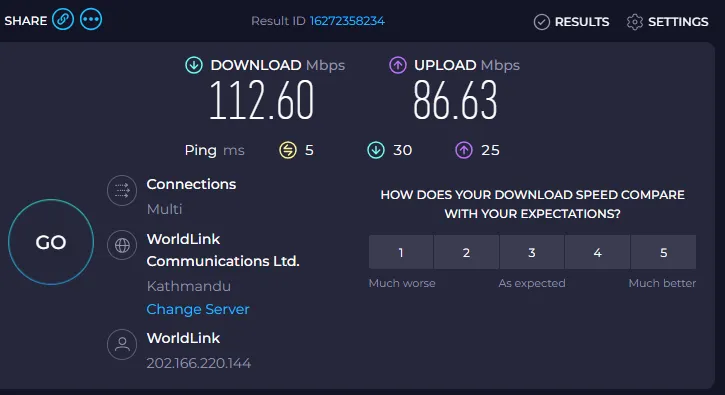
What are some popular VoIP speed test tools?
Some popular VoIP speed test tools are:
1. VoIP Spear
VoIp Spear is a reliable tool designed to test and monitor VoIP service. It enables users to measure the factors such as jitter, packet loss, and latency that may impact the VoIP speed.
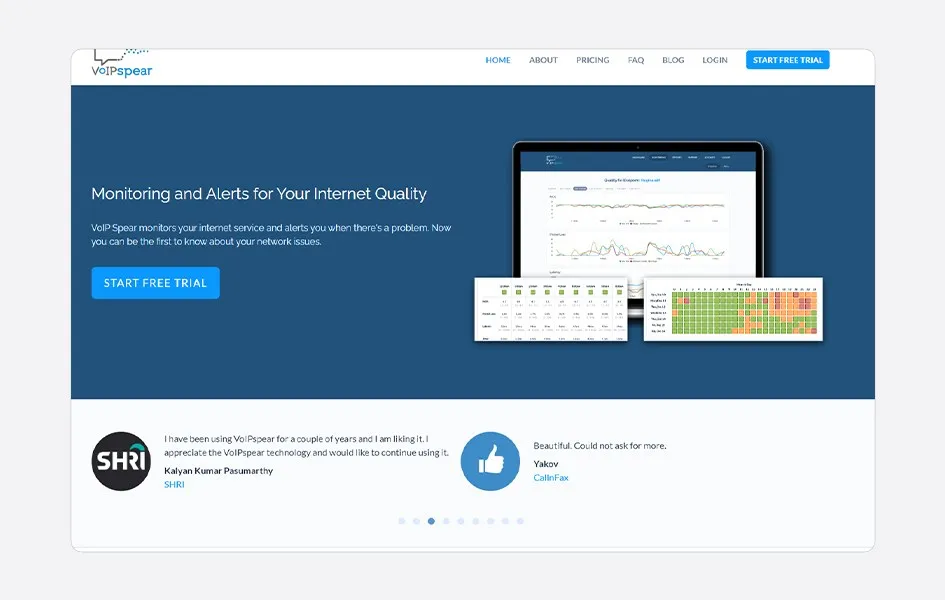
It does not require manual installation and is easy to use. It rates internet quality and displays it in a chart. It also alerts you whenever your internet has issues. The free version gives access to limited features; you must register for detailed analysis.
✅Pros
- Easy to use.
- Display internet quality in a chart.
❌Cons
- Long process to test
- It is a paid tool.
2. 8×8 VoIP Test
The 8×8 VoIP Test is a reliable tool for measuring the quality and speed of an internet connection for quality VoIP calls. It measures jitter, download speed, upload speed, and latency.
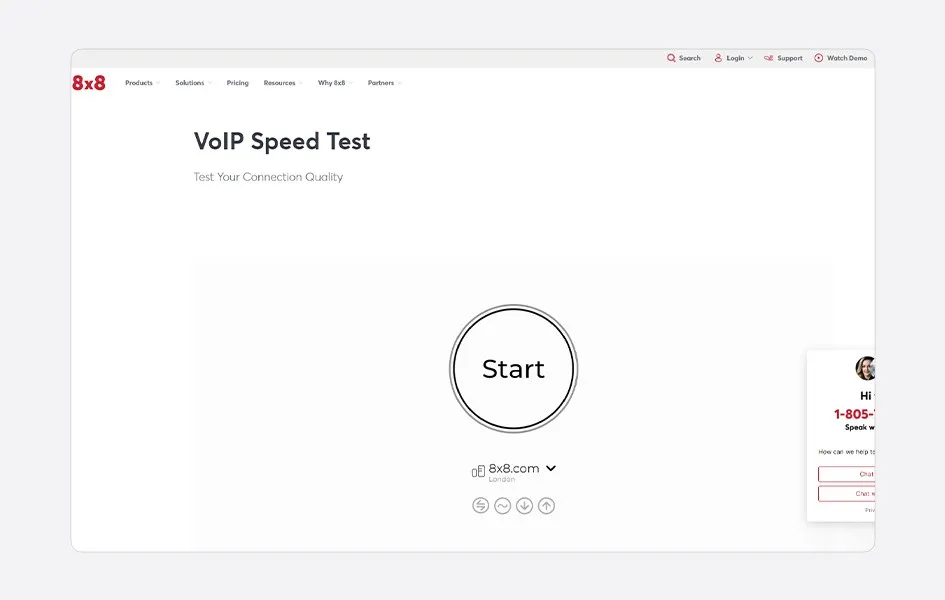
Moreover, using this tool is very easy. You just have to click the “Start:” button to run the test, and the tool will automatically show the results on your screen. The best part is this tool is free to use.
✅Pros
- Free to use
- 1-step process.
❌Cons
- Take time to display the result.
- Doesn’t provide info in Ping.
3. Speedtest by Ookla
Ookla Speedtest is a widely recognized tool for testing the quality and performance of an internet connection. It handles all connection issues and provides transparent insights into factors that impact internet connection, such as bandwidth, latency coverage, download speed, upload speed, name of provider, etc.
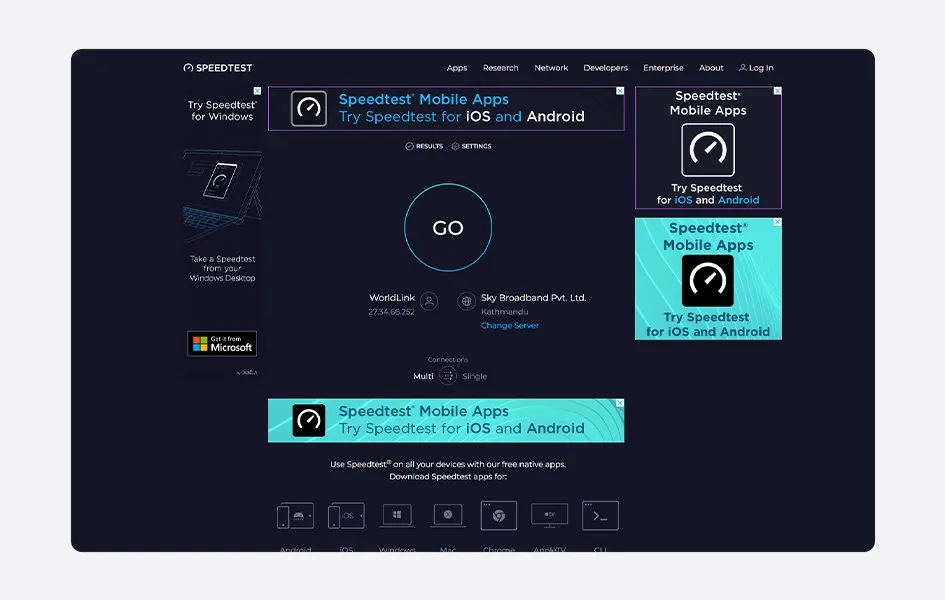
It is not exactly designed for VoIP testing, but it still provides network conditions for quality VoIP calls. Also, it may not directly measure factors like jitter and packet loss that may affect quality calls.
✅Pros
- Supports in mobile
- Easy to use
❌Cons
- Display adds while using tools
- Take time to display the result.
4. Zabbix
Zabbix is a network connection monitoring tool that evaluates network conditions for VoIP services. It looks for problems affecting VoIP calls, like latency, jitter, packet loss, etc.
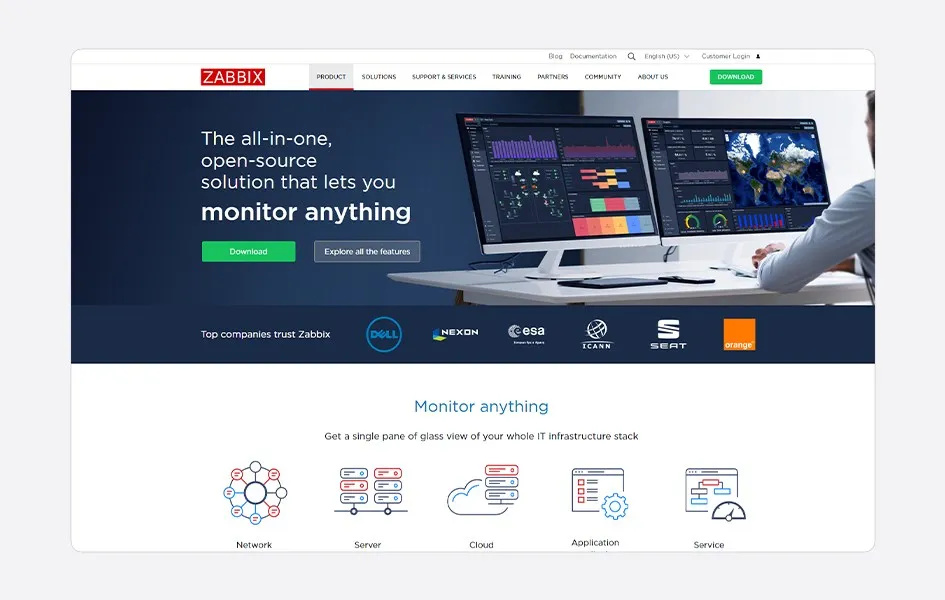
Although it is not an exact VoIP speed test tool, it can test the quality and performance of an internet connection. It requires setup, which may be complex for inexperienced users. It is less user-friendly than other speed testing tools.
✅Pros
- Evaluate network condition
- Detects factors like jitter and packet loss.
❌Cons
- Complex for an inexperienced user.
- Paid tool.
5. GetVoIP Speed Test
GetVoIP speed test is an advanced VoIP speed testing tool. It helps analyze the speed and quality of an internet connection. It tests and finds out the download and upload times, pings, jitters, etc.
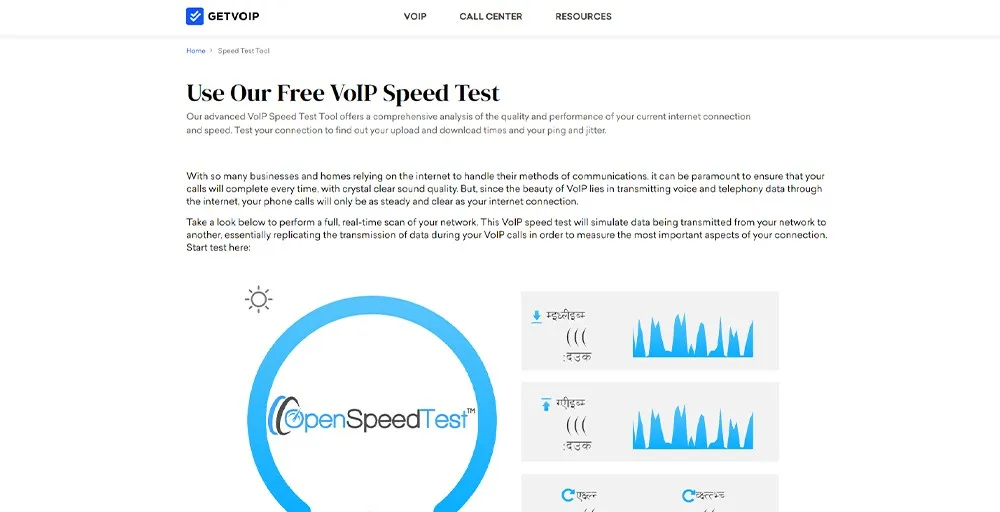
With the GetVoIP speed test tool, you can easily test your internet speed. To begin the test, click the “Start” button. The tool will then immediately display the results on your screen.
✅Pros
- Easy and free testing tool
- Show results with upload, download, jitters, and ping speed.
❌Cons
- Take time to analyze the result.
- Doesn’t provide information about latency.
Wrapping up
High packet loss, slow internet speeds, and high latency in any network can quickly degrade VoIP calls and overall business service quality. An optimized internet connection is essential for a smooth and reliable VoIP experience. VoIP speed test is important in understanding and optimizing the internet connection.😊
VoIP speed test identifies and helps to handle the factors impacting the performance of the internet, such as latency, jitter, ping packet loss, bandwidth limitations, etc.
Conducting a VoIP speed test enhances the call quality and improves customer experience. Therefore, maximizing call quality, increasing productivity, and gaining a competitive advantage through a VoIP speed test is essential. 🌟
FAQs
What should be done if VoIP test results are unsatisfactory?
If VoIP test results are unsatisfactory, we should take the following action:
- Upgrade your internet connection plan
- Contact Internet service provider
- Use Quality of Service (QoS)
- Change router settings
How often should I perform VoIP speed tests?
You should perform VoIP speed tests monthly or when you face problems such as network instability, a decrease in call quality, etc.
Can a VoIP speed test improve call quality?
VoIP tests can’t improve call quality directly, but they help identify the issues of bandwidth, ping, and jitter to improve the network performance of quality calls.
Why is a robust VoIP connection necessary?
A robust VoIP connection is necessary for the following reasons:
- It helps for clear and smooth communication.
- It boosts productivity, minimizing factors like jitter, latency, ping, etc.
- It maintains the reputation of a company.





