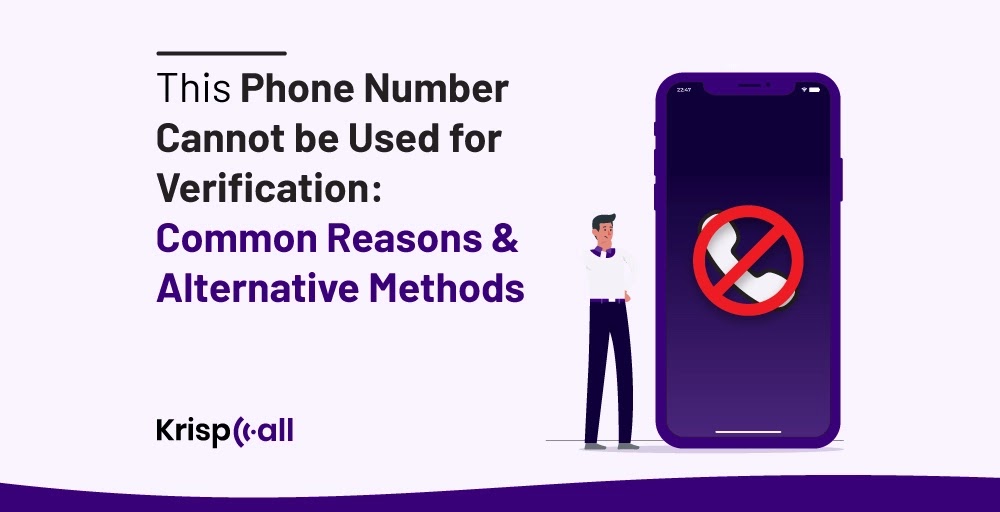Have you ever received a message stating, “This phone number cannot be used for verification” while trying to create an account on a specific social networking site? Do you know the meaning of this error and why you are getting this message?
If not, then we are here to help you. You get this error message when you enter the phone number that can’t be used for account verification.
There are several reasons why your phone number can’t be used for verifying your identity.
In this blog, you’ll learn more about the reasons behind getting these error messages plus solutions to avoid getting such messages, and available alternative methods for account verification.
⏭ 30 Sec Summary
- Common reasons why your phone number cannot be used for verification are entering an invalid phone number format, typos in phone numbers, phone numbers already associated with existing accounts, phone numbers from unsupported countries or regions, and temporary network issues or unstable network connection, the number is blacklisted.
- Other alternative methods for account verification besides phone numbers are email verification, two-factor authentication, social media account verification, contacting the account provider, etc.
This Phone Number Cannot Be Used for Verification: What Does It Mean?
This phone number cannot be used for verification means that your entered phone number can’t be used to complete the signup process.
It happens when someone might have already used that phone number to create an account, that phone has been used multiple times for verification, that phone number is invalid or not currently used, or that phone number is blocked.
Let’s take an example to be clear about this:
Alex wants to create a Google account. He enters all the necessary personal information like full name, age, date of birth, and gender and also enters his phone number. But he receives an error message stating,” This phone number cannot be used for verification.” from Google.
The reason May Be: His sister had already used his number to complete the verification step during the setup process.
🙌You May Also Like: How to Get a Virtual Number for Gmail Verification
5 Common Reasons Why Your Phone Number is Not Used for Verification
There are several reasons why your phone number isn’t verified during the phone number verification step. Some common reasons are:
1. Invalid Phone Number Format
Verification errors occur when the entered phone number is not in the correct format. For example, mistake country codes, unnecessary spaces or hyphens in the phone number, letters instead of numbers, incorrect digits in the phone number, etc.
Suggestions:
- Double-check the country code: Ensure you have entered the correct country code. For example, the country code of the United Kingdom is +44.
- Remove unnecessary characters: Avoid using spaces, hyphens, or special characters within the phone number.
- Check the length: Ensure your phone number has the correct number of digits according to your country’s phone number format. For example, Canada’s phone number consists of 10 digits after the country code, like, +14378000727
2. Phone Number Already Associated With Another Account
Many social networking sites don’t allow creating two or more accounts using one phone number. Thus, a phone number verification error can occur when you enter a phone number already associated with another account on the same platform.
Suggestions:
- Account recovery: Regain access if you receive a message that says you have already opened a new account with that phone number. Try to log in or reset the password if you forgot the password.
- Use a different number: You should use another phone number you haven’t used before for verification to create a new account on the social media platform.
3. Phone Number From Unsupported Country/Region
There are some platforms that have limited geographical coverage and don’t enable users from certain countries or regions to join the platform using the phone number belonging to that area.
For example: gcash only allows registering from the Philippines number.
In such cases, verification errors occur when you enter the phone number to join the platform from an unsupported country or region.
Suggestions:
- Check the platform’s supported countries: Visit the platform website and check which country’s phone number it accepts for verification. Carefully check the list and determine if it supports mobile numbers from your country.
- Use a virtual phone number: If the platform doesn’t support numbers from your country, you can use cloud-based virtual phone numbers to verify your identity. Choose a reliable virtual number provider and purchase virtual numbers from them.
- Look for alternatives: Some platforms offer email verification as an alternative instead of using a phone number. Check whether the platform has this facility.
👍 You May Also Like: How to Get a Virtual Phone Number for PayPal Verification
4. Temporary Network or Connectivity Issues
Verification codes are mostly sent via SMS or phone to the provided number. But, network connectivity issues or slow network connections can lead to errors in the delivery of verification codes.
Hence, if you face trouble verifying your phone number, know it can be because of temporary network or connectivity issues.
Suggestions:
- Check signal strength: Make sure you have a good and stable mobile network or WiFi connection.
- Retry verification: Request to send a new verification code after having a strong network connection.
- Request a call instead: If you don’t receive the code via SMS, choose to make a phone call for the verification code.
5. Additional Reasons for Verification Errors
- Typos in the phone number: After entering the phone number, always double-check the entered number. It ensures you have given the correct number during the verification process.
- The phone number is out of service: The verification code is sent via SMS to the provided number, and if the number is out of service or unavailable, it won’t receive text messages which negatively affects the verification process.
- The phone number is blocked or blacklisted: An error also occurs in the verification process if you provide the phone number that is blocked or blacklisted.
Alternative Ways to Verify Identity Without Your Phone Number
If you are not able to verify with your phone number then there are other alternative methods available to verify an account instead of using a mobile number. Those alternative methods are as follows:

1. Email verification
Email verification is a simple and effective way to verify the user’s identity using a valid email address or Gmail account during the account verification process. While using email verification, users are required to enter the user’s email address.
Then the platform sends an activation link or a code to the provided email address. Users must click the activation link or enter the code to confirm their email by logging in to their Gmail account. After successful verification, users can join the platform and fully utilize the offered service.
The advantages of employing email verification are:
- Email verification is a straightforward process, and many users are familiar with the email verification process,
- Almost everyone has an email address, making it a convenient option for user verification.
- Email verification does not require access to personal information beyond the email address itself.
2. Two-factor authentication (2FA) Apps
Two-factor authentication (2FA) is another alternative to verify the user’s identity during the account verification process. In this method, a one-time password (OTP) code is sent to the user’s phone, and users must enter that code in the phone verification field on the website or app.
Currently, there are many 2FA apps available such as Google Authenticator, Microsoft Authenticator, Two-factor Authenticator, Authy, etc.
The advantages of using 2FA apps include the following:
- 2FA apps are easy to use and secure.
- It provides an extra layer of security by avoiding unauthorized access and only letting access to the account after entering the correct OTP code.
3. Social Media Account Verification
You can also use your existing social media accounts, like Facebook, to complete the verification process on certain platforms. Users verify their accounts by linking their social media profiles with the preferred website or app in this method. By doing so, users grant access to certain information from their social media profiles.
The advantages of using social media account verification include the following:
- It is easier to create an account using existing social media apps.
- It indicates that the user is a real person as it provides some level of social proof.
4. Virtual Phone Number
You can also use a virtual phone number to receive SMS verification codes and verify your account. You must buy a number from a reliable service provider to use a virtual number for account verification.
There are many virtual number providers in the market that offer various types of virtual phone numbers. Among them, KrispCall is the best, providing a virtual number of more than 100 countries.
Get Affordable Virtual Phone Numbers To Verify Accounts Online.
Get multiple virtual numbers from all over the world for personal & professional use.
Select numbers :
Pros of using a virtual phone number for verifying accounts:
- Users from unsupported countries can use a virtual number to verify accounts by buying a virtual number of supported countries from a service provider.
- As an added benefit, virtual numbers have several call management features like call recording, call monitoring, call queuing, call routing, and many more.
Cons of using a virtual phone number for verifying accounts:
- You have to spend extra money on buying a virtual number.
- It operates through an internet connection.
5. Use a Temporary Number
Users mainly use temporary numbers to receive activation codes. Several websites offer temporary numbers for free, such as Quackr, Temp Number, GetFreeSMSOnline, etc.
Pros of using a temporary number for verifying accounts:
- Helpful to receive sms that contains an activation code.
- It is free and quick.
Cons of using a temporary number for verifying accounts:
- It lasts for a limited time lasting a week, a day, or a month.
- You can’t use the same temporary number to reverify your account after a specific period.
- Not all platforms support temporary numbers.
Conclusion
Account verification is an important step while signing up on social media platforms. This process ensures that the account belongs to a trustworthy individual and that you adhere to the rules and regulations of the platform.
The popular way to verify the identity is by providing a personal phone number. But, many people hesitate to provide their private numbers to sign up on websites or apps for several security reasons. In that case, you can choose another alternative method mentioned above for account verification.