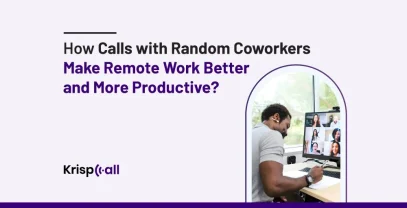Are you ready to radically change the way you connect with others from the comfort of your own home?
Well, get ready to do so and dive into the dynamic world of remote communication with this blog.
Whether you’re a seasoned pro or just starting out, here we’ll explore everything from its definition to its evolution, types, tools, benefits, challenges, and best practices.
So, grab your favorite mug of coffee, and let’s dive in.
🔑 KEY HIGHLIGHTS
- Remote communication is when people exchange information, ideas, and messages without being physically present.
- You can save up money, have access to flexibility, and work from a comfortable environment with remote communication.
- To improve remote communication, you must use the right communication tools, enhance your skills to communicate remotely, leverage project management tools, and set clear communication guidelines.
- KrispCall, Slack, Google Meet, Zoom, and Microsoft Teams are top tools that can be used for remote communication.
What is Remote Communication?

Remote communication refers to exchanging information and ideas with someone or any other entity who isn’t physically present in the same location through a platform that bridges the gap.
In fact, as of now it has become increasingly important in today’s work environment, where remote work is on the rise.
In another way of defining it, it is a communication method that eliminates the need for physical proximity. Additionally, it allows for more flexible work arrangements, as teams can work together regardless of their location.
Email, instant messaging through platforms like Slack & Microsoft Teams, and video conferencing done through tools like Zoom & Google Meet are some of the remote communication examples.
Types of Remote Communication
Remote Communication, as a term and definition, is a simple thing to understand. However, to give you a much more depth into its aspects. Let’s take a look at remote communication types:
- Synchronous Communication: As per the word ‘sync’, this type of remote communication refers to real-time interactions where participants engage simultaneously, just like a face-to-face conversation. Phone calls, video conferences, and instant messages fall under this category.
- Asynchronous Communication: Just to their counterparts, these communications are the types where all the participants don’t have (are required) to be available at the same time. They can exchange information and ideas on their own schedules. Emails, chats through collaboration platforms, and file sharing are all examples of this type.
Benefits of Remote Communication
Having learned what remote communication is and its types. Here, let’s take a look at what are the benefits of making use of it:
- Save Cost on Office Space: Remote Communication in itself means that there’s no need for every participant to be present at the same place. In business settings, this (in a broader sense) eliminates the need for physical office space, and employees can work remotely, meaning reduced overhead costs cumulatively.
- Offers Flexibility: Again, remote communication allows employees to work and communicate from a location that suits them. In other words, this promotes a better work-life balance by offering flexibility and potentially increasing work efficiency.
- Comfortable Working Environment: Similar to the flexible outcomes, being able to work and communicate remotely means better focus and motivation. That is because employees get to work from their comfort zone, which typically has fewer distractions, and a quieter environment can allow for better concentration on tasks.
- Create A Diverse Global Team: Now, if you are a business owner, you get to hire talent from all over the world as remote communication just breaks down the geographical barriers. With it, you can foster a more diverse and inclusive work environment with a wider range of skills and bring varied perspectives to the table in your company.
Challenges of Remote Communication
Now that you’re well aware of the benefits that remote communication has to offer, let’s take a look at the flip side into the challenges of it.
- Lack of Personal Interactions: In remote communication, the first thing that is missed is the nuances of face-to-face interactions. This bounds team bonding to a certain level can potentially hinder collaboration & creativity and sometimes lead to misunderstanding.
- Technological Barriers: Another challenge that always comes along with remote communication is the technical issues. Simple things like unstable internet connections, software incompatibility, or lack of proper equipment can all together act as a challenge.
- Difficulty in Managing Teams: It is a known fact that managing remote teams requires clear communication, effective delegation, and strong trust between managers and employees. This itself is a challenge and robust communication strategies and tools are required to overcome this.
While these are the challenges that people can face in remote communication. but there are multiple option to make your communication better. For which you can also follow strategies that build seamless customer communication.
Remote Communication Vs In-Person Communication

It is to be noted that both remote and in-person serve the same purpose and both have their own unique advantages and challenges.
And while remote communication offers convenience and accessibility, in-person communication allows for richer interactions. Stating a clear difference between the two forms, in this regard, here’s a quick comparison of remote and in-person communication:
| Remote Communication | In-Person Communication |
| This can be done from anywhere with an internet connection. | Requires physical presence in the same space. |
| Video calls, emails, instant messaging | Meetings, presentations, casual conversations |
| Limited (facial expressions, body language) | Richer cues (tone of voice, gestures, posture). |
| Asynchronous (you can respond at your convenience) or synchronous (real-time interaction). | Always synchronous |
| Convenient, time-saving, good for introverts | Helps build stronger relationships, reduces misunderstandings, and is better for complex topics. |
| Missteps in tone, potential for technical difficulties, isolation. | It can be time-consuming & distracting and might require travel. |
What Is The Difference Between Remote-First And Remote-Friendly?
Remote-First and Remote-Friendly almost overlap in the basics; however, both have a clear difference. And to understand that, let’s discuss them:
Remote-First
Remote companies first have everyone working remotely, and this is their core principle. Companies of this type are built for a distributed workforce and don’t have an office-centric culture. In such a case, everything from communication and collaboration to workflows is designed for remote teams from the start.
Remote-Friendly
The term ‘Friendly’ means a company in which working remotely is put as an option, but the physical office is still the central location. Here, remote work is seen as an optional benefit, not the core function of the company. This type of setup might offer flexibility for some employees, but key decisions or meetings could favor those in the office.
How to Improve Remote Communication? Tips
Remote communication, on its own, is obviously beneficial and sure has its own detractors. In any case, there are certain things to look into when doing it and, in any way, make it better. So, to achieve that, here are some tips you can follow to improve your remote communication.
Choose The Right Communication Channels
To begin with, if you are looking to do remote communication you have to select appropriate tools that can actually facilitate quick and effective communication among remote team members.
You can opt for tools like Slack, Microsoft Teams, or Google Meet for real-time ones. Or if there’s no need for an immediate response, you can use an Email or instant messaging app for updates.
Enhance Your Remote Communication Skills
It is to be noted that remote communication has its limitations. And the ways it is done make it a bit more ‘not so clear.’ To make the most of it and have access to all that you want on your side, you need to be clear, concise, and professional in writing.
For remote calls, you need to actively listen and use visuals whenever possible. Accordingly, mastering these skills builds trust and helps you avoid misunderstandings.
Organize One-On-One Meetings
Now, if you want to actually improve your remote communication, another thing you can do is schedule regular one-on-one video calls with team members. This might sound trivial but by doing so you can maintain personal connections, discuss progress, and address any concerns or questions individually.
Leverage Project Management Tools
Remember, proper collaboration is also an essential ingredient to success. And how to do that? Well, all you need to do is use project management tools that fit your needs, keep everyone on the same page, centralize tasks and discussions, and promote transparency.
You can use platforms like Trello or Asana to manage tasks, track progress, and – promote transparency and centralized remote communication.
Set Communication Guidelines
When carrying out a remote interaction, one thing to always be present is a set of rules that clearly define the options. In the form of guidelines, it is a thing to do. Here, all you need to do is preset and establish clear expectations from all parties involved for communication frequency, response times, and preferred channels to streamline interactions and avoid confusion. One more thing, you need to set different rules for different situations and occasions.
Use The Right Communication Tools
Lastly, similarly, to choosing the right collaboration tools, you also need to choose the right communication tools. You’ve got to explore your options and then employ a mix of those to cater to different communication needs and enhance team collaboration.
It’s an easy thing to do. You can look for the best phone system for remote teams to facilitate smooth communication between remote teams.
Top 5 Remote Communication Tools of 2024
Keeping aside the technicalities, it’s time to take a look at the top remote communication tools that you can choose based on your specific preferences.
1. KrispCall – Advanced Cloudphony Communication

KrispCall is a cloud phone system that offers a range of features and functionalities designed specifically to support remote communication and remote work. With it, you can get virtual numbers that you can use to set up a local presence in a country where your business is not physically located.
Furthermore, KrispCall’s Unified Callbox feature brings together all the interactions (calls, call recording, call notes & tags, SMS, MMS, and voicemails) into a single unified dashboard, making it easier for all team members to know about the history of each conversation.
What’s more, KrispCall easily integrates with many popular CRM systems, allowing you and your team members to streamline your workflow and keep all your customer interactions organized, all while being remote.
✨KrispCall’s Features
- Unified Callbox
- Call and Contact Tagging
- Private Chats with members
- Internal message threads
- Integrations with top business tools.
👍KrispCall’s Pros
- Provides global accessibility
- Has advanced VoIP features
- Has CRM integrations
👎KrispCall’s Cons
- No Linux native app (coming soon)
💰KrispCall’s Pricing
- Essential: $15/user/month
- Standard: $40/user/month
- Enterprise: Custom
🔥Best For
- Best for remote companies that rely on advanced telephony.
2. Slack – Team Messaging

In any list of apps that facilitate remote communication, Slack is one name that always comes up. It is a cloud-based messaging app typically used by businesses, built to help people work together more effectively, more flexibly, and more inclusively.
With features like channels for focused discussions, integration with project management tools, and the ability to share files and communicate in real-time, Slack enhances remote work efficiency. With these capabilities, it plays a crucial role in facilitating remote work by providing a centralized space for communication, collaboration, and organization.
✨Slack’s Features
- Separate channels & direct messages inside workspaces.
- File sharing with conversations.
- Integrations with Google Drive, Dropbox, and other project management tools.
👍Slack’s Pros
- Has a user-friendly interface
- Extensive search functionality
- Offers robust security features
👎Slack’s Cons
- Messages are automatically deleted after 90 days(in the free version).
- Limited file storage in the free plan.
- Limited customization options and features on the free plan.
💰Slack’s Pricing
- Free Plan
- Pro: $7.25/month
- Business+: $12.50/month
- Enterprise Grid: Contact Sales
🔥Best For
- The best asynchronous messaging platform for all teams.
3. Zoom – Video Conferencing

As of now, Zoom has almost become a household name when it comes to video conferencing. Also, it has become a cornerstone of remote and hybrid work environments. Definition-wise, it is a cloud-based video conferencing platform that acts as a virtual office hub for remote teams.
Using it, you can carry out face-to-face video calls with high-quality audio, making it easy to stay connected despite the gaps in physical distance and aiding synchronous communication. Besides that, Zoom offers features like screen sharing, collaborative whiteboarding, and file sharing, which streamline teamwork on projects.
✨Zoom’s Features
- Real-time chat
- Virtual whiteboard and screen sharing
- Breakout rooms
👍Zoom’s Pros
- High-quality video and audio
- High participant threshold
- Offers scalability
👎Zoom’s Cons
- Risk of unauthorized access
- Screen sharing limitations
- Time limits on group meetings in the free version
💰Zoom’s Pricing
- Zoom One Basic: Free plan.
- Zoom One Pro: $12.49 per license per month.
- Zoom Business: $18.33 per license per month.
- Zoom Business Plus: $22.49 per license per month.
- Zoom One Enterprise: Contact Sales.
🔥Best For
- Best for remote teams that do short video conferences.
4. Google Meet – Online Meeting

Provided by the tech giant Google itself, Google Meet is a powerful video conferencing platform (similar to Zoom) with features designed to support remote collaboration and communication. It is a tool that can significantly smoothen the process of remote working as it also allows you to conduct face-to-face video meetings with people you want.
Google Meet has a user-friendly interface to work with, accessibility across almost all types of devices, and features like screen sharing and real-time messages, which make it a valuable tool for businesses that are remote first or friendly.
✨Google Meet’s Features
- Collaborative whiteboard (Jamboard integration)
- Video and voice conferencing with up to 100 participants
- Hand raise feature
👍Google Meet’s Pros
- Easy to use
- Works on all devices
- Integrates with all other Google apps
👎Google Meet’s Cons
- Screen sharing is limited to only 1
- Recording limitations
- No waiting rooms
💰Google Meet’s Pricing
- Free plan
- Business Starter: $6/user/month
- Business Standard: $12/user/month
- Business Plus: $18/user/month
- Enterprise: Contact sales for pricing
🔥Best For
- Bets for teams that seek easy-to-use communication platforms
5. Microsoft Teams – Team Collaboration

When it comes to team collaboration (remote or on-site), one name that’s synonymous with it is Microsoft Teams. Similar to others on this list, it is a cloud-based team collaboration software through which teams can carry out video conferencing, instant messaging, file sharing, and more to stay connected and on the same page.
Being native to Microsoft’s environment, it has integration with Office applications like Word and Excel that can be used for seamless co-editing of documents in remote settings. As an added bonus, in its video meetings, you can use advanced features like screen sharing and live captions, making remote participation more engaging and efficient.
✨Microsoft Teams’ Features
- Integration with Microsoft 365 applications.
- File sharing and co-authoring.
- Chat and instant messaging.
👍Microsoft Teams’ Pros
- Part of the Microsoft ecosystem
- Streamlines workflows and boosts productivity.
- Helps with better focus on work
👎Microsoft Teams’ Cons
- Complex for new users
- Confusing file-finding structure
- Has limited flexibility and customizability
💰Microsoft Teams’ Pricing
- Microsoft Teams Essentials: $4.00 per user per month
- Microsoft 365 Business Basic: $6.00 per user per month
- Microsoft 365 Business Standard: $12.50 per user per month
🔥Best For
- Best for teams that are heavily into Mircosoft’s ecosystem.
Do’s and Don’ts of Remote Communication
Now that you know all you know all the nitty-gritty of remote communication, what are the benefits & challenges that come along with it, and what tool to use for what purpose. Finally, here are some do’s and don’ts that you must follow for remote communication:
✅ Do’s
- Communicate clearly and concisely across all communication methods.
- Use multiple communication channels viable for different purposes.
- Be transparent and proactive, and keep your team informed.
- Take time to build relationships and connect with colleagues.
❌ Don’ts
- Just don’t overlook nonverbal cues, and avoid multitasking to show you’re engaged.
- Never forget about body language or lack of empathy in your words.
- Don’t be afraid to ask for clarification during meetings.
- Avoid relying solely on one method of communication.
Supercharge Your Remote Communication With KrispCall
When talking about remote communication, KrispCall lets you do that and empowers your remote team to interact and collaborate seamlessly, regardless of location!
KrispCall is a cloud phone system that has all you need to facilitate remote communication. One of its key strengths lies in its affordability, making it accessible to a wide range of companies. It also has a comprehensive set of VoIP features like Unified Callbox, Number Sharing, and private chats with members, all of which are useful for remote work.
In terms of scalability, KrispCall, being a VoIP platform along with its capabilities, can easily be scaled up or down. Through it, you can get virtual numbers from worldwide to build up a remote business setup. Additionally, you can use it from anywhere on your favorite devices, and it integrates with your existing CRM tools like HubSpot, Pipedrive, ActiveCampaign, and Microsoft Dynamics 365 to keep everything organized.
With KrispCall, you can be assured of improved team collaboration by ensuring everyone has easy access to telephony and client data.
Conclusion
Remote communication as a phenomenon surely has its benefits and can be used to transcend geographical barriers in business settings. And it can enable individuals and organizations to connect, collaborate, and thrive in an increasingly interconnected world.
That said, it also comes with challenges that must be overcome to make it successful. Moreover, by understanding its nuances and embracing best practices (Do’s and Don’ts), individuals and businesses can harness their full potential to drive innovation, productivity, and growth.
To sum things up, if you are looking for an all-round tool that has all it takes to facilitate remote communication, you can just turn to KrispCall and start using it.
FAQs
What are the remote communication methods?
Phone calls, video conferences, emails, use of instant messaging tools, project management tools, and collaboration tools are some common methods of remote communication.
What is the difference between remote communication and local communication?
The key difference between remote communication and local communication lies in the physical distance between the participants.
Local communication typically involves interactions between individuals in close proximity, like face-to-face conversations, while, in contrast, remote communication takes place over a distance, often facilitated by technology.
How do you communicate effectively in remote?
If you want to communicate effectively while being remote, you should try the following:
- Establish a clear communication plan, agendas & guidelines from the start.
- Decide and utilize the best tools based on your specific objectives.
- Keep messages and notes precise and concise.
- Be mindful of virtual body language.
- Avoid Unnecessary Meetings.