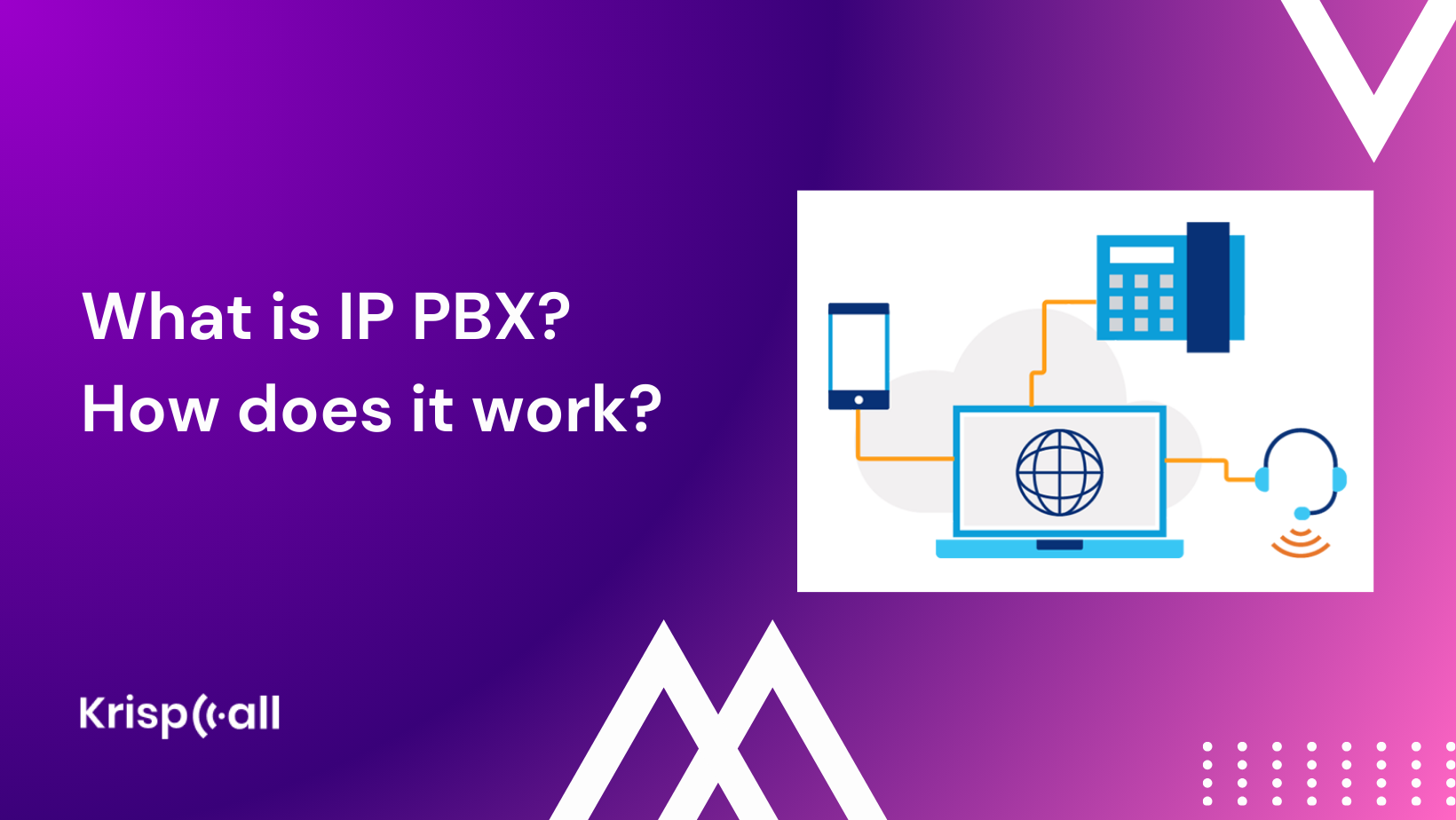In this modern age, IP PBX, or Internet Protocol Private Branch Exchange, is the font of modern telecommunication systems.
A PBX system offers advanced features and flexibility, making it easy for modern businesses to find cost-effective communication solutions.
Let’s dive into more detail about IP PBX technology and explore its features and how it works.
What is IP PBX?
IP PBX (Internet Protocol Private Branch Exchange) is a unified communication or business phone system that uses voice over Internet Protocol (VOIP) to place and receive calls.

IP PBX systems route calls over data networks, such as the internet or a local area network (LAN), instead of traditional phone lines.
Let’s break it down for more clarity:
- IP (Internet Protocol): The Internet Protocol (IP) is like a set of instructions that helps data packets find their way across networks to the right place.
- PBX (Private Branch Exchange): A PBX is a business telephone system that enables users to establish internal telephone networks within the company, facilitating communication between employees using internal phone lines. A PBX can be located at your physical business location or securely hosted in the cloud.
How does an IP PBX work?
IP PBX phone systems route and receive phone calls via the Internet. This is achieved by transforming analog voice signals into digital ones. Then, calls are routed to a VoIP service provider, who handles the start and end of each call.
Let’s break into the step-by-step process of how it works:
- Conversion to digital signal: The IP PBX phone system converts analog voice signals into digital signals.
- Directions to the VoIP provider: After converting the signals, the IP PBX directs the calls to a VoIP service provider to initiate and terminate each call.
- Utilization of SIP protocol: IP-based voice services use Session Initiation Protocol (SIP), which has become the standard for VoIP phone systems. SIP trunking, offering multiple voice channels, is used for a PBX.
- SIP Trunking connection: SIP trunking connects the organization’s existing communication hardware to the telephone network.
- Internal Operations: Internal operations within the PBX remain unchanged. Users can still call each other, check voicemails, and set up call groups as they did before.
- External Connectivity: On the outer side of the PBX, a VoIP provider provides credentials for one or more SIP trunking accounts. After authentication, incoming calls are directed to the PBX for acceptance. Users can also access outside phone lines through the SIP trunk automatically.
- Call Handling: The PBX determines whether calls are managed internally or forwarded to the Public Switched Telephone Network (PSTN).
Key features of IP PBX
There are several features offered by the IP PBX system, including:
Auto Attendant (Interactive Voice Response – IVR)
One of the main key features of an IP PBX phone system is auto attendant, also known as interactive voice response (IVR). This feature allows callers to interact with a computerized system through voice or keypad inputs to route their calls to the appropriate department, extension, or service within the organization.
It serves as a virtual receptionist, greeting callers and providing them with menu options to navigate the phone system without human intervention.
Unified communication
Another commonly used feature in IP PBX systems is unified communications, which enables the integration of your phone system with various other communication tools, such as email, SMS, presence, video, contact directory, or CRM.
Unified communication boosts productivity. It simplifies team and customer connections, bringing all the small information together in one spot.
Video conferencing
Video conferencing allows you to have face-to-face meetings no matter your location. You can use video calls for presentations and discussions. You can also ask people to join via email or phone, and you can record or silence your meetings. Video calls help you get more done, keep everyone involved, and spark new ideas.
Voicemail to email
Voice-to-email allows users to receive voicemails directly in their email inbox as audio attachments or transcriptions. When someone leaves a voicemail, the IP PBX system automatically converts the message into an audio file and sends it to the user’s email inbox. So, instead of checking your voicemail on your phone, you can listen to them from your email wherever you are, as long as you have internet access.
Types of IP PBX
Several types of IP PBX are available, each offering different features. It can be challenging to choose a suitable type.
1. On-Premises IP PBX
It is also called VoIP PBX; it uses your office’s internet and internal networks. It is like a modern version of an old phone but with advanced features like IVR, call routing, video calling, and more. The on-premises IP PBX system gives the organization complete control over how it operates and manages its data. An IP system is better, especially when connecting it with SIP trunks.
2. Cloud-Based IP PBX
A cloud PBX, also called a hosted or virtual PBX, is like a digital phone system that lives in the cloud and is looked after by a particular provider. Everything happens over the internet, so you can enjoy the robust features of a PBX system without needing lots of equipment.
With the wide range of PBX features like voicemail and call recording, you can easily manage and add new phone numbers through online portals. Plus, you can integrate your phone system with your business CRM and other platforms, making your workflow smoother and more efficient.
3. Virtual IP PBX
A virtual PBX is an internet-based phone system hosted offsite, operating through internet connections. Unlike old-school phone services, it doesn’t need physical PBX hardware or phone lines on-site. Instead, it uses cloud-based software and VoIP technology to handle calls. Usually, it’s hosted by the service provider or set up in a cloud service.
Limitations of IP PBX
While the IP PBX system offers multiple features, there are also some limitations of IP PBX
- Security risks: If IP PBX systems are not properly secured and maintained, they threaten security concerns such as hacking and spying.
- Configuration and Maintenance complexity: It requires specialized knowledge and expertise to manage. The IP PBX is more complex and challenging to set up.
- Bandwidth Limitations: IP PBX depends on the Internet, so sometimes, you may experience delays, dropped calls, or glitches. This can be very frustrating if your bandwidth connection is not good.
- Power Outages: Another issue your IP PBX system might face is the potential for power outages. Because it depends on electricity to function, compared to traditional phone lines, they may stop working during a power outage.
- Dependence on a third-party provider: Cloud-based IP PBX systems rely on third-party providers for servicing and maintenance, which creates problems for enterprises that demand significant control over their communication systems.
- Limited features: IP PBX or traditional phone system lacks features we can find on the UCaaS platform. These advanced features could include integrated messaging, video conferencing, presence information, and seamless integration with other business applications.
VoIP vs. IP PBX phone systems
These are the critical differences between VoIP and IP PBX phone systems.
| Functions | VoIP | IP PBX |
| Cost | It is lower than IP PBX | It can be higher than VoIP |
| Maintenance | No need for maintenance | Maintenance requires a specialized person, and it can be more complex. |
| Remote Work | It supports desktop mobile apps, which makes it flexible for remote work. | No- may require additional setup |
| Scalability | Scalable, allowing for easy addition or removal of users | Scalable but may require additional hardware |
| Reliability | It depends upon the service provider’s network and uptime | It can be more reliable as it operates independently within the organization’s infrastructure |
| Calling Features | Voice, call encryption, unified communications, mobile device support, PSTN connectivity, and conference call | Voice and PSTN connectivity |
How is IP PBX different than traditional phone systems?
There are many differences between IP PBX and traditional phone systems. Here are the 4 key differences
| Functions | IP PBX | Traditional Phone System |
| Cost | It is software-based, reducing expensive hardware and utilizing the existing data network. | It requires costly hardware and ongoing maintenance and repairs, which add to more expenses |
| Scalability | You can grow quickly with your business. You can add or remove users and phone lines without buying more hardware. | It requires costly hardware and ongoing maintenance and repairs, which add to more expenses. |
| Flexibility | Limited by physical lines, so adding more can be expensive and time-consuming. | Less flexible in terms of customization and device compatibility. |
| Advanced Features | Offers modern features like voicemail-to-email, call recording, call queuing, and real-time analytics | It lacks these features, making it less versatile for managing calls and data. |
Conclusion
Private branch exchange has been a game changer for modern communication, offering advanced features and flexibility.
As businesses continue to evolve, the role of IP PBX systems remains pivotal, helping them work better and stay connected in today’s fast-paced world. Features like interactive voice response and unified communication allow you to reach more people around you.
While an IP PBX presents significant advantages over traditional phone systems, the emergence of VoIP represents a new and superior form. These new systems make maintenance easier and let you work from anywhere.
FAQs
What is SIP trunking?
SIP trunking is a digital method for making and receiving phone calls and performing other communications over an internet connection. SIP (Session Initiation Protocol) is a standard set of rules for creating and controlling real-time sessions between devices and applications to transmit voice, text, and multimedia.
It is a technology that establishes a virtual communication link, or essentially a trunk, via the internet between a PBX system and the network service provider.
Do I need a special phone for an IP PBX?
No, you don’t always need a phone for an IP PBX system.
- IP Phones: These are for IP PBX systems with features like extension buttons, voicemail, and conferencing.
- Standard Analog Phones with Adapter: Regular phones can work with an adapter, converting their signal to the IP PBX system.
- Softphones: These apps for your computer or phone let you make calls. Few IP PBX systems support them.
Choosing the right one:
- If you want all the features, go for an IP phone.
- Adapters are suitable to save money and use your current phones.
- Softphones are great for flexibility, especially if you need to move around a lot.
Just make sure to ask your IP PBX provider about phone compatibility.
What features are essential to consider when choosing an IP PBX?
When choosing an IP PBX, there are a few essential things to consider; some of them are:
- Voice messaging
- Remote working capabilities
- Reporting and analytics
- Auto attendant
- Sip trunking