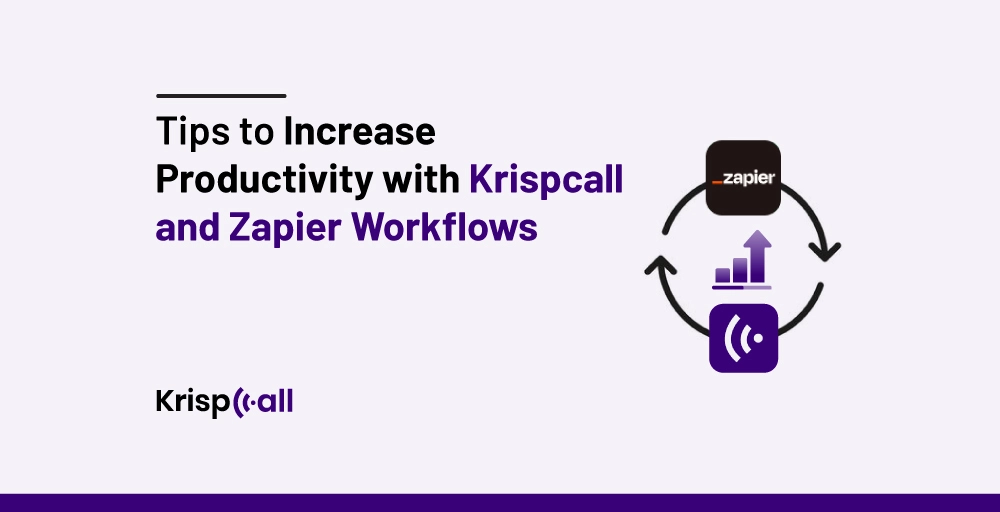It’s a fact that businesses and individuals with the goal of strengthening their productivity are always seeking better tools or a combination of tools that just do that.
Fortunately, the integration of KrispCall and Zapier can be said to be an answer to that, as it makes it easy to streamline workflows and boost efficiency. 💪
And this blog goes deeper into that answer, in which you’ll learn about the combined capabilities of KrispCall and Zapier. While you’re at it, you’ll also learn about 5 practical tips 📜 that can help you leverage the functionalities of the two solutions, helping you achieve more in less time.
So, if you’re ready to optimize your workflow and boost your efficiency, let’s get going!
🔑 Key Highlights
- KrispCall Zapier workflow integration is the combination of KrispCall and Zapier capabilities.
- To integrate KrispCall with Zapier, you need to log into your KrispCall account, go to the ‘Integrations’ page, then select Zapier, and integrate it.
- Utilize Krispcall and Zapier workflow integration to automate contact data logging, create custom notifications for messages, sync contact details automatically, and more.
What is KrispCall Zapier Workflow Integration?
KrispCall Zapier workflow integration is a tool or solution that allows users to connect KrispCall with Zapier, an automation platform. Using this integration, users can create workflows that automatically perform quite a bit of tasks when certain triggers occur within KrispCall and other apps without having to write any code.
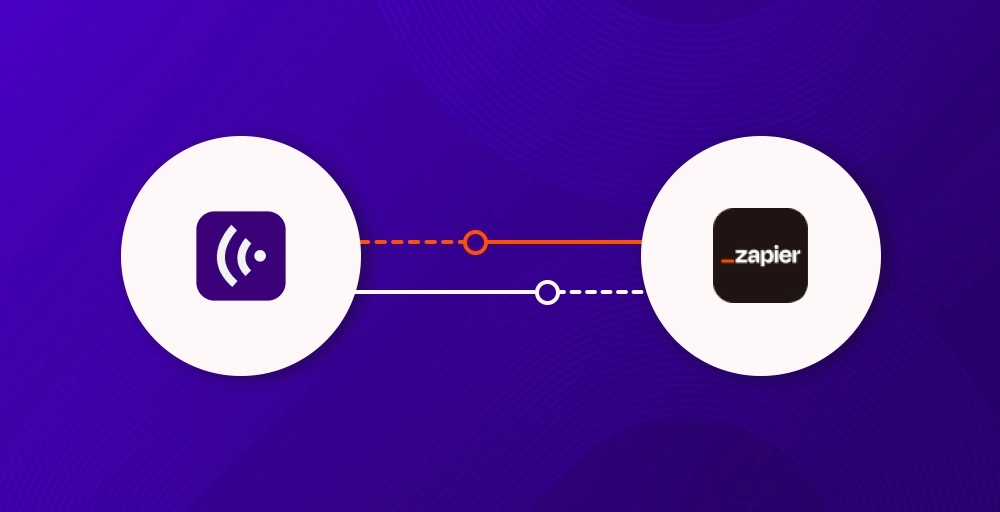
The working principle of KrispCall and Zapier integration is the simplest to understand and get going with. First things first, to make the integration actually work for you, you need to understand that you have to design workflows that are built around triggers and actions. All of those can be constructed by you according to your preferences within a set of criteria and are typically known as ‘Zaps.’
Here’s an example to give you a better understanding of it: A trigger, like a new message in KrispCall, starts a Zap. The Zap then performs an action in another app, like sending a unique notification or adding certain details to contact tags within a different CRM system. The beauty of it is that the use of these ‘templates’ automates tasks, saving you both time and effort and making the workflow across KrispCall and other apps easy.
5 Tips to Increase Productivity with KrispCall and Zapier Workflows
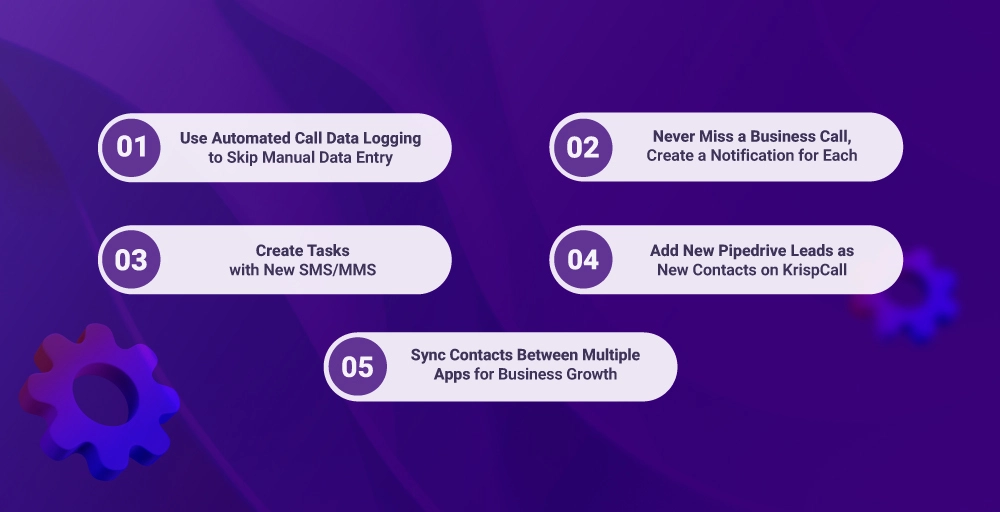
1. Use Automated Contact Data Logging to Skip Manual Data Entry
With KrispCall and Zapier integration, you get a lot more than basics in hand. With this, you can set up certain workflow templates that can do the heavy lifting for you or, in other words, automate the logging of all contact details, eliminating the need for any form of manual intervention. All of that certainly depends on whether you have the best Zapier VoIP integration.
The best part is that with these ‘zaps,’ you can just save time and reduce the risk of errors associated with manual data input, all thanks to automation. Additionally, with it, contact information like timestamps, notes, and contact tags can be seamlessly recorded in any or all preferred apps/systems or populate a spreadsheet. This also ensures that important information is accurately captured without the hassle of manual data entry.
2. Never Miss a Business Message, Create a Notification for Each
Indeed, missed messages sometimes mean lost opportunities. And while there are multiple ways to get around that, KrispCall’s integration with Zapier lets you stay on top of that. Using this integration itself, you can bring together KrispCall’s cloud-telephony capabilities and tools like Slack. All you have to do is set up a Zap triggered by a message in KrispCall, which then creates a new task or channel alert in Slack, prompting you to take action.
By doing so, you can set up special & instant notifications to be received whenever there’s a new message. And by receiving instant alerts for those, you’ll be sure that you can promptly follow up with clients or prospects, ensuring that no potential opportunities are overlooked. This proactive approach has its own perks. It helps you enhance customer service, improves responsiveness, and helps to maintain strong business relationships by ensuring timely communication.
📖 Also check out: Best Zapier Integrations in the Market
3. Create Tasks with New SMS/MMS
The fact is that manually creating actions in new tasks can be time-consuming. Dealing with that manual labor is a straightforward process and can be done via a solution or set of those. That said, With KrispCall + Zapier integration, you can automatically create new task in tools like Asana whenever you receive a new SMS/MMS on KrispCall (if you know what needs to be done). With it, you can rest assured that your plan remains up-to-date and synchronized.
To accomplish that, all you need to do is set up a Zap with an administrative tool to automatically update or create new events whenever you receive a new SMS/MMS KrispCall. When the Zap is up and running, it can be triggered automatically. What it can do is up to you to decide; you can use it to add the message details, including the sender’s name and time, into Asana.
4. Add New Pipedrive Leads as New Contacts on KrispCall
KrispCall’s integration with Pipedrive simplifies lead management. When a new lead is added to Pipedrive, the Zap automates the process by seamlessly creating a corresponding contact in KrispCall. This ensures a synchronized and efficient workflow, allowing users to transition leads into their telephony system effortlessly.
By automating this task, teams save time and maintain consistency across platforms, enhancing their ability to engage with leads and prospects without the hassle of manual data entry. Additionally, this streamlined approach not only enhances organizational efficiency but also ensures accurate and up-to-date information.
5. Sync Contacts Between Multiple Apps for Business Growth
One way to drive your business’s telephony growth is maintaining consistent contact information across different applications, which is also crucial. KrispCall and Zapier integration, with a Zap in place, is just to synchronize your contacts between KrispCall and your CRM or other contact management apps.
This means that you can be certain that whenever a new contact is added or details are updated in one app, it ensures the information is automatically reflected in all connected apps. This eliminates data inconsistencies and manual updates and ensures you have accurate contact information readily available across different platforms, fostering business growth and efficient communication.
👉 You May Also Like: How to Integrate Your Zapier Account with KrispCall
Conclusion: Ready to Boost Zapier Productivity? Integrate KrispCall Zapier Today

KrispCall and Zapier are two of the most effective products for the specific purposes they serve, i.e., cloud telephony and workflow automation. Likewise, the integration of both, along with the Zaps that come with it, will surely boost your productivity and increase your workflow efficiency.
That is because you’ve got capabilities like automatic contact data logging, custom notifications for messages, creating tasks with new SMS/MMS, and two-way contact syncing. All of which help to automate and streamline several business telecommunication activities to a certain level.
So what are you waiting for? Get started today! Try the tips that lead to the perks of KrispCall + Zapier integration for yourself and boost your company’s productivity. Get started with it today and see what you can achieve.