Everyone wants to increase their sales, but digital campaigns are not enough. You have to interact with people to the regular customer to get their deals and services and obtain the entire strong strategy.
Do you know? “About 65% of people are more comfortable to talk over the phone for inquiring a purchase of the sales, services, or anything.”
However, keep in mind, “About 6 out of 10 customers want to jump into pricing discussions on their first call, so the business should offer much more value at their first impression.”
So, how to get more phone calls from your website? If you want to have a one-word relevant answer, it is Inbound Calls by implementing different strategies that offer you more calls to your business through the website and decline the cost of ads.
It is also a direct way for your customers to speak to you immediately, despite the hassle of searching for other information through search engines.
Now, get the coffee and understand how to get more phone calls from your website?
First of all, understand!
How to Call from the Website?
A good, well-designed business helps you tackle the significance and generate traffic for your business’s website into a benchmark stream for inbound calls.
These websites can drive even more ROI from phone calls and gather valuable data and insights that improve your marketing strategy.
The answer for how to call from the website relies on Inbound Calls.
What are Inbound Calls?
Inbound calls are calls made to your firm by current and potential clients. They’re referred to as reactive calls because the customer calls and the agent responds.
However, this does not imply that you must wait for consumers to contact you! Other ways to encourage clients to make inbound calls from your website.
What’s the Value of Inbound calls?
As we know, the inbound phone calls lead drive revenue alone in the U.S; phone calls lead websites to 1 trillion dollars per year of spending on click-to-call influence.
Moreover, about 30-50 percentile conversion rates lead phones to only one to two percent for clicks on the website.
While Google explains that 61% of client calls a business when they decide to purchase phase of the buying cycle.
On the other hand, 90% of clients go to a business’s website before communicating with them. So, it’s hard to believe that a business that doesn’t have a website that shows the information.
One must address the communication gap between your digital investment and influence in transferring website visitors into phone leads.
Therefore, let’s look at our different suggestions on how to get more phone calls from your website.
12 Ways to Get More Phone Calls from Your Website
Keep in mind that when phone call options are searched, the client wants fast outcomes. That is one of the reasons that phone numbers should be displayed in a convenient way, well-displayed for them.
Once it is placed on the correct display on the website, it will start helping you to generate ROI.

Therefore, we’ll examine different super-effective tactics you can easily implement on your website to encourage more and more customers to give you a call.
1. Use Click to Call Widget
The “Click to Cal Widgetl” button is a WebRTC-based virtual phone that can enhance any website engagement by providing a new method for connecting with your customers.
There’s no need for them to search your company’s phones; they can call your business by clicking a button from the website. Most importantly, both you and the website visitor are free to use the “Click to Call” option.
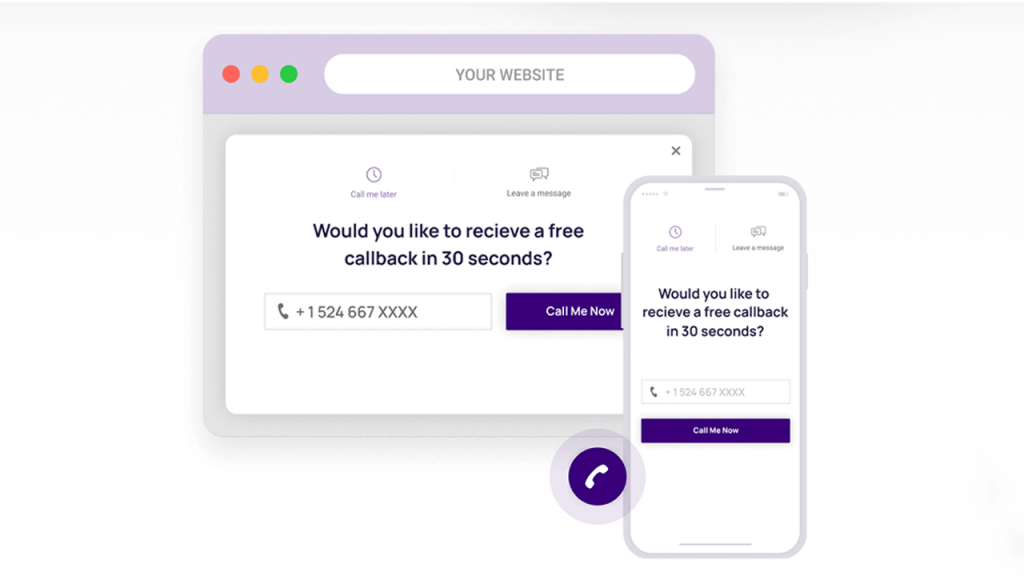
If you want more phone calls coming in from your website, you may use any IP-telephony application such as KrispCall Click to Call Widget to answer calls or set up call forwarding to your landline, or mobile.
KrispCall handles your entire call log through the Internet from anywhere and is activated with a single click of the button.
With KrispCall, Your website visitor won’t need to download any software; only a pair of headphones and a microphone will suffice.
2. Ensure Phone Number is Clearly Visible on Your Website
The first point is self-evident. If you want your website to generate more phone calls, you should provide your phone number.
But don’t just put your phone number in your website’s footer and call it a day. Your phone number should be prominently displayed throughout your website.
However, you should put a phone number listed not only on one spot on your website but there is also a chance most of the visitor probably misses it.
3. Display Number at the Top of Every Page
It’s shocking how many companies fail to provide their phone numbers on their website.
Include your phone number at the top of every page to make it easy for your visitors to discover it. Include a clickable phone number so that visitors may contact you without having to look at the number from your website and dial it on their phone.

Using WordPress, it is great to follow other sites’ step-by-step instructions, displaying strategies for adding a click-to-call button or link to your site.
4. Display Number at the Bottom of Every Page
According to a recent poll, 68% of individuals will only spend roughly 2 minutes looking for a company’s phone number. They’ll go on to your competition after that.
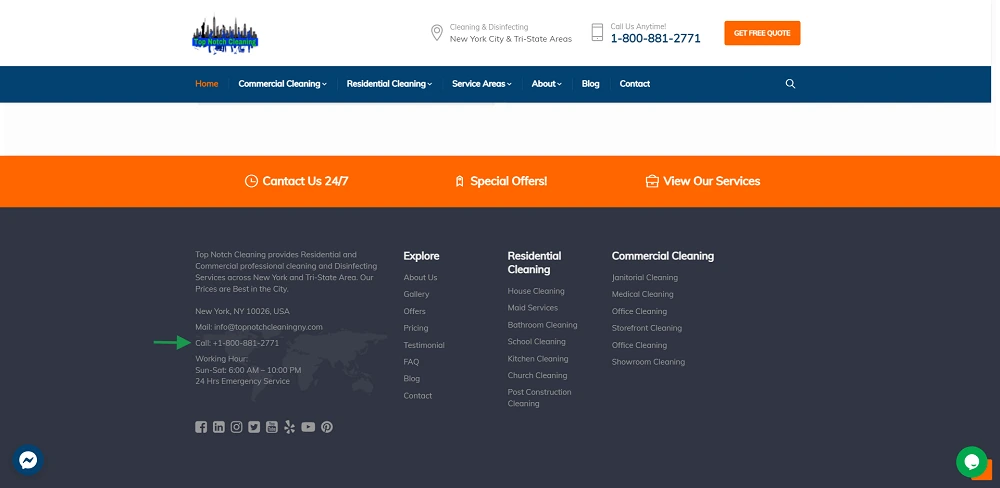
Adding your phone number at the bottom of each page increases the visibility of the number easier for your potential consumers, and including it in your footer is a simple method to accomplish this without skipping a page.
5. Do A/B testing for optimization of calls.
You may test your website in various ways to evaluate what works and what doesn’t.
You may use A/B testing to examine where your phone number should be placed on your website. Were there additional conversions on the page with the phone number on the bottom right? Or was it the bottom-left page with the phone number?
You may also evaluate the copy, color, and design.
Regularly test to determine the best methods for generating calls from your website.
6. Make Your Website Mobile-Friendly
Smartphone users worldwide it was predicted to increase to 4.78 billion by 2020.
Because so many people use mobile devices, you’ll want to make sure your website is mobile-friendly.
To do this, make sure the phone number on your website is clickable so that if a potential consumer views your site on their phone, they may dial the number.
Visitors are automatically taken to the call screen using their phones once they click on the phone number.
7. Use Your Phone Number leading Magnet.
If you have lead magnets (a free resource that draws potential clients) on your website, which is another wonderful place to provide your phone number.
People who receive implement lead magnets on their website make their site more interesting in terms of the information, so visitors are more likely to read it.
Therefore, using your phone number on the pages of your lead magnet can assist your business’s potential consumers in calling you.
8. Exit-intent popups for Number Visibility
Exit-intent popups are an excellent technique to re-capture your visitor’s attention before leaving your site.
Add your phone number to the popup to increase your chances of making a deal. Add a call-to-action button to let visitors know you’re accessible to answer their queries.
You may even use display rules to show a popup with a call-to-action button during specified hours when you know you’ll be accessible.
9. Include Phone Numbers Appropriately for Different Locations
Some businesses with many locations have different phone numbers for each site. If you have many places, you might consider building separate pages on your website for each one.
Including your phone number (and other contact information) on these pages is a terrific method to encourage people to pick up the phone and call.
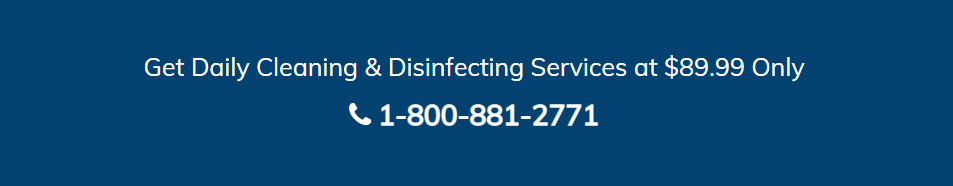
While you don’t want to spam your visitors with your phone number, you also don’t want to make it impossible for them to contact you.
10. Include CTAs (Call to Actions)
Along with including the phone number on your website, an effective website page should include a Call-to-Action for the visitor to take.
It will attract directly to potential customers to call you and also provides a visual alert for the visitor to glance at your phone number, which can support the site to influence them to take the action you want them to.

You can rely on a simple and common CTA to boost your visitors to call your business cause it is more familiar to your visitor.
For example, you may have observed, “Sign up for our newsletter to have more information sent to your email daily” is a good CTA for any business.
Rather than just urging users to sign up for the newsletter, the CTA provides a compelling cause for them to do so.
11. Offer CallBack
The call-back strategy for getting more phone calls from your website. The advantage of this method over promoting direct inbound calls is the additional background you can obtain before the conversation.
When clients briefly explain why they want a callback, your agents may better prepare for the chat, improving the likelihood that the call will result in a sale.
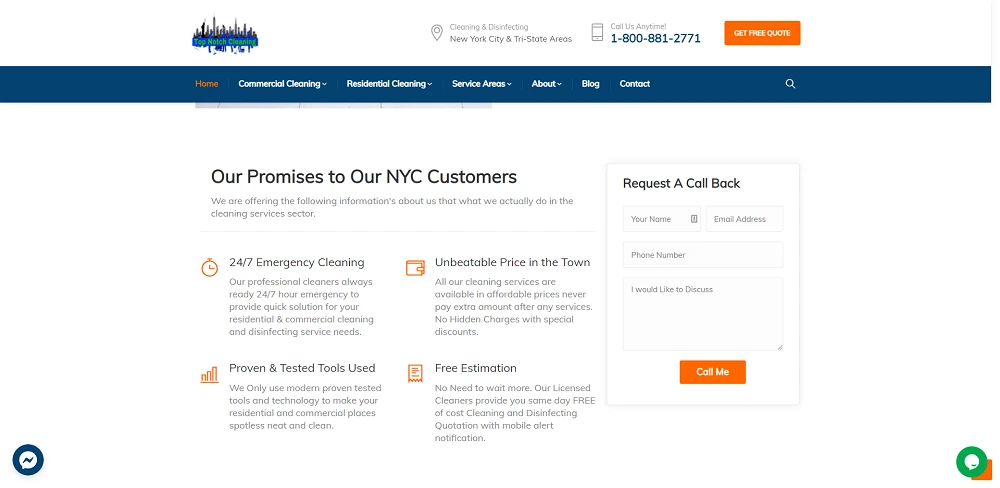
Overall, callbacks are an excellent technique to ensure that you never miss a warm lead generated by an incoming call.
Instead of the call remaining unanswered or the consumer hanging up, you preserve the information so you may make a high-converting sales call at the most convenient moment for both you and the customer.
12. Provide your Phone Number on the Downloadable Content
If you’re following the inbound marketing principles, you’re probably providing some fantastic, downloadable material on your website.
While leads may not be ready to call you right away, they may be more motivated to contact you after reading whatever beneficial offer you give. By including your phone number inside the offer’s pages, they will find your contact information easier.
You can rely on these suggestions if you want to get more phone calls from your website. With more phone calls flowing in, you can increase customer trust and loyalty, create more leads, and convert more prospects into customers.
How to Track Phone Calls from the Website?
Tracking phone calls from the website is a way to get more phone calls from your website, and for that, there are two ways to do it.
The first option is to use website analytics tools such as Google Analytics that provide a valuable understanding to monitor how your visitor interacts with your site, provide drop-off points, use the data for strategic CTA, call to call, and rugged of a phone number.
And the second option is to use call tracking software to observe where clients call you from, which helps to recognize both where and why that client has tried to reach you.
Conclusion
Involving those suggestions, as mentioned earlier, right on the point can help you get more phone calls from your website than before.
They emphasize the website, and your company can get a leading call and get the potential customer’s attention without extra investment and regular disturbance of manual calling them.
For tracking the call and monitoring the action, KrispCall lies at the priority. Its services, reliability, and performance at your budget can enhance your website and make your presence more dedicated among search engines.
It’s great cloud telephony that is one of the best service providers for personal use and support for your business’s quick growth, which can help you be separate from your competitors.
You can test the KrispCall performance for free, and KrispCall offers you a Schedule Free KrispCall demo now. You need to sign up first with a simple single click.
FAQs
How to call from website to phone?
You can use different tactics to call from website to phone, such as click-to-call, call-to-action, mobile-friendly mode, or collaborated cloud telephony service such as KrispCall for getting call traffic through the website.
Can I call from my website?
Yes, you can call from your website if you appropriately placed the phone number, and have provided relevant call-to-action, click to call, call back, and many more.





