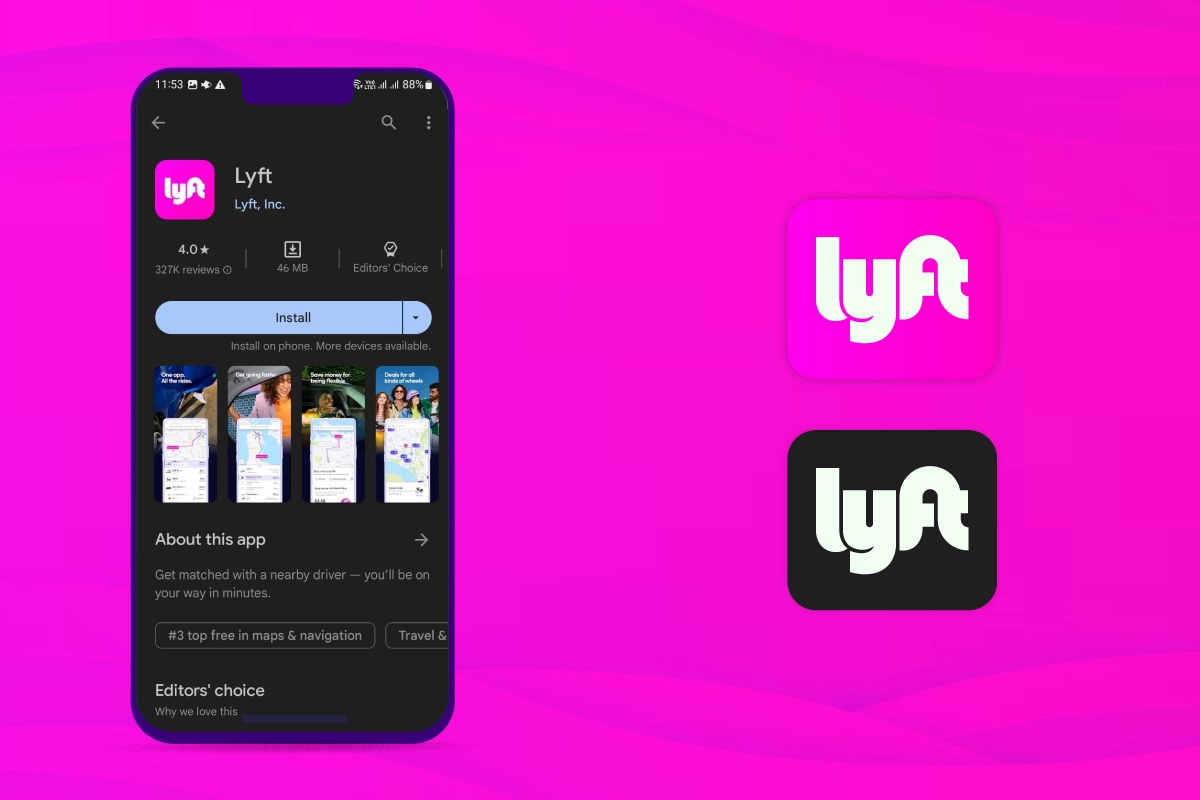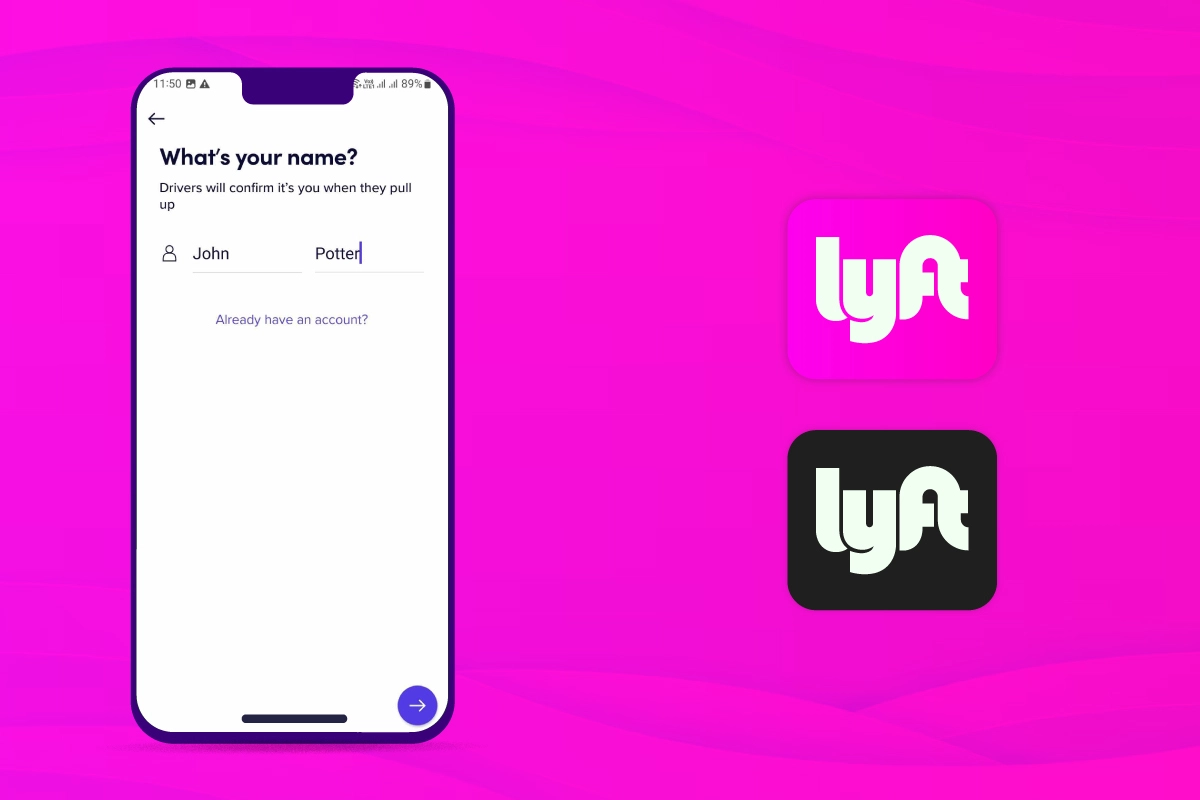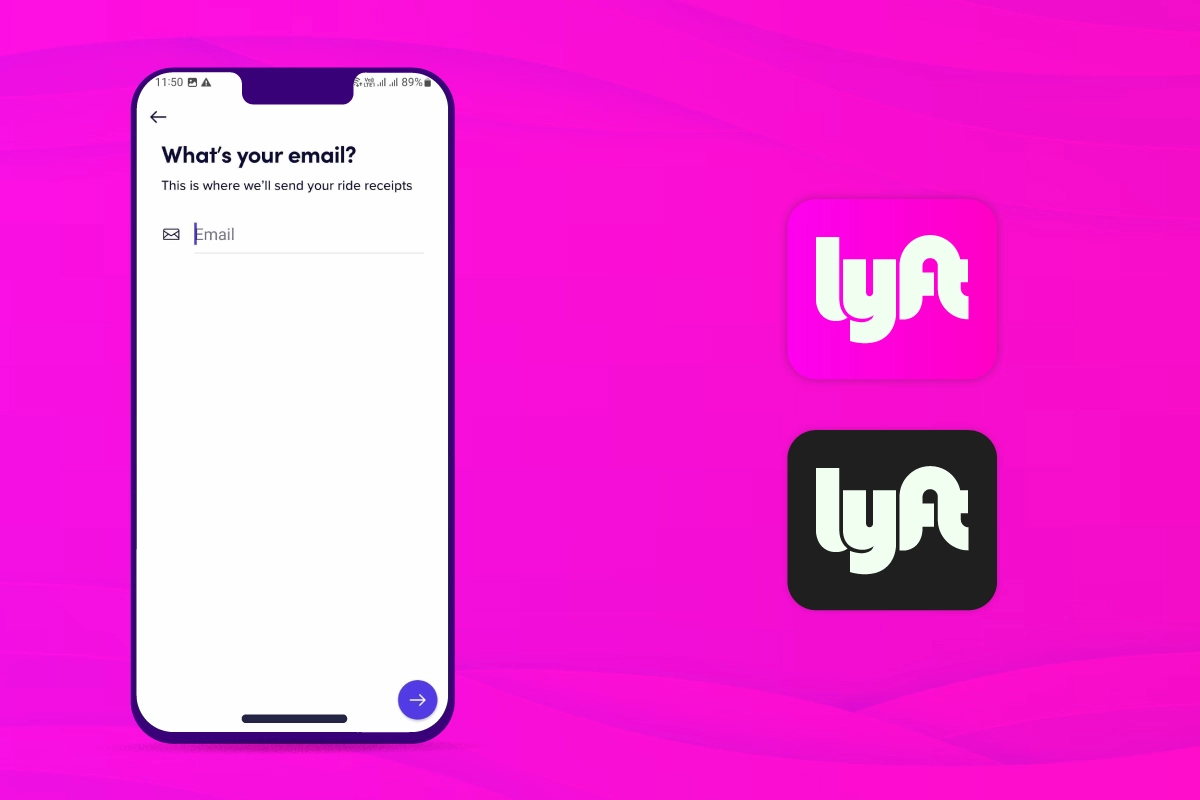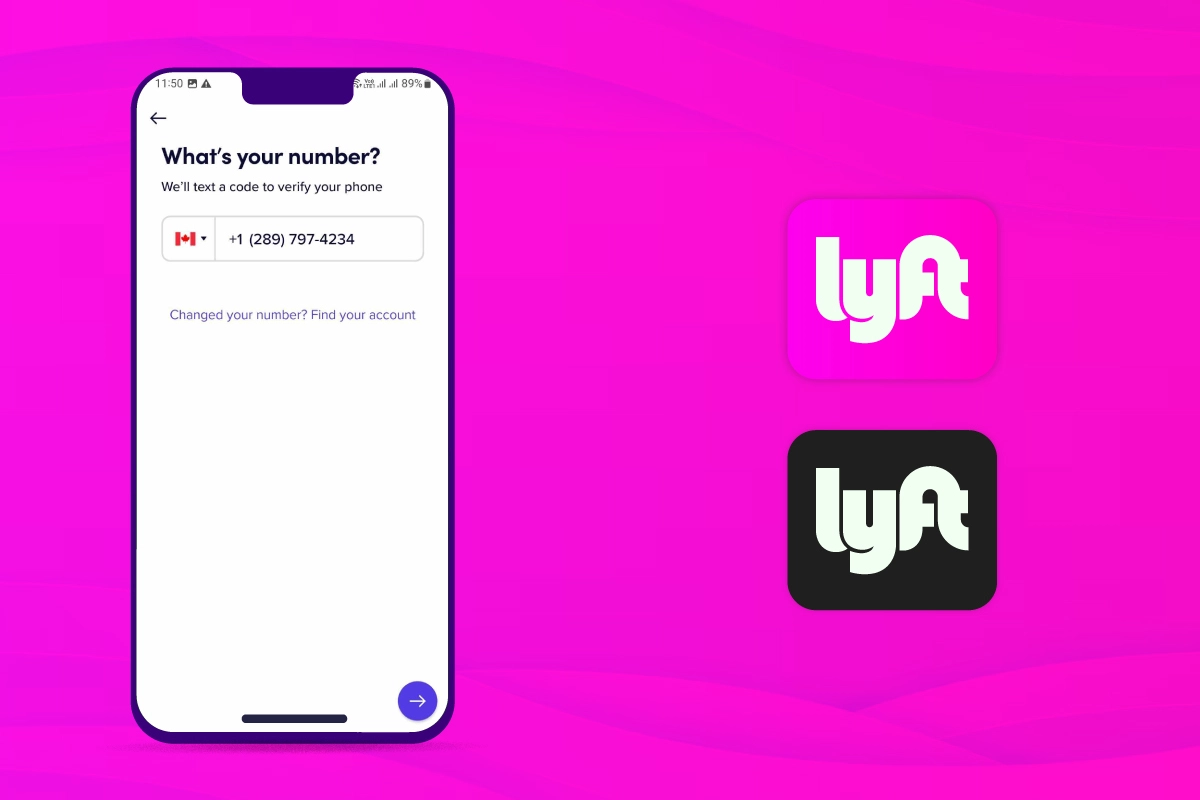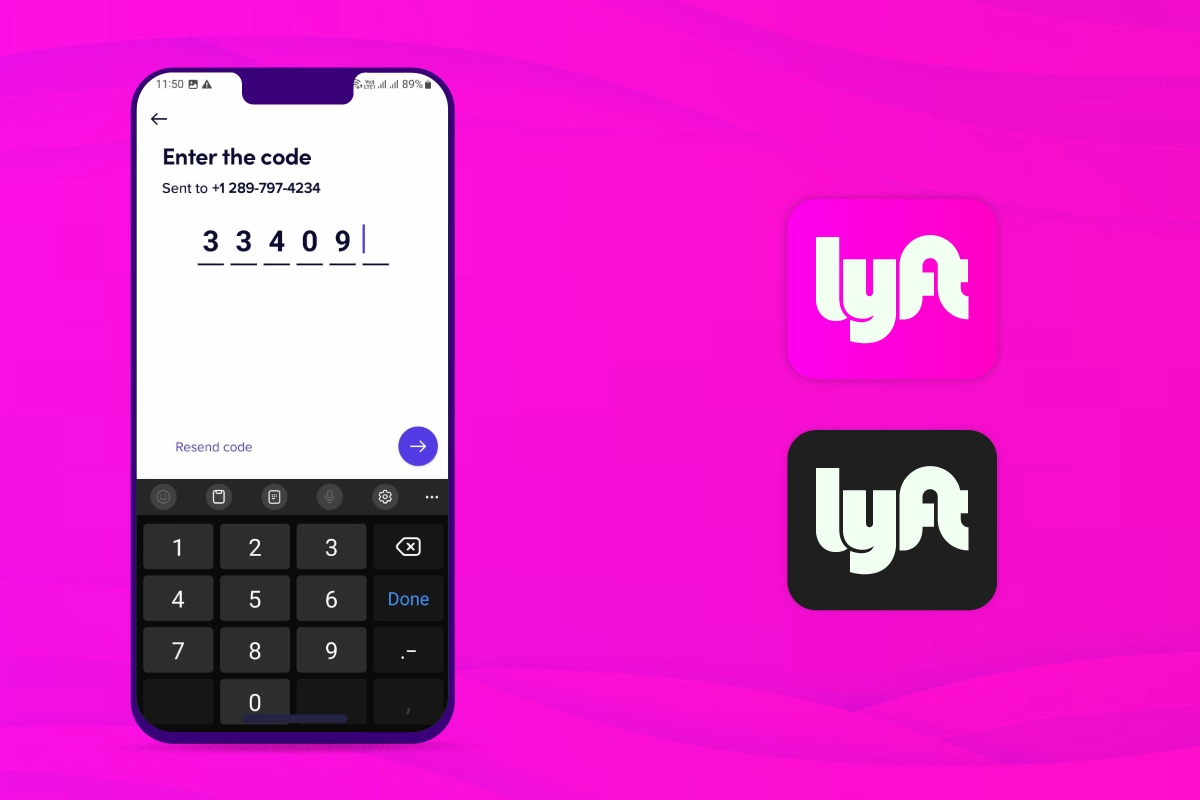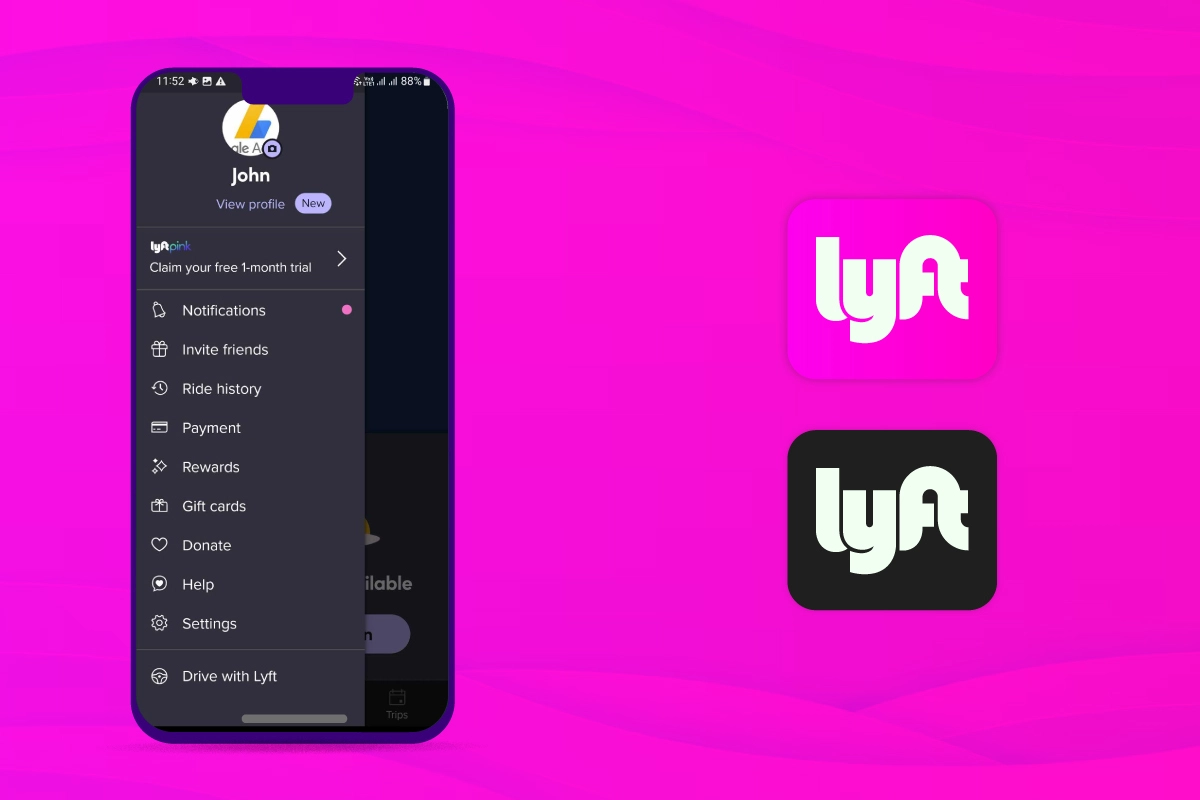Do you want to sign up for a Lyft account but do not want to share your private phone number, or are you looking for alternative options to bypass Lyft verification without using your private number?
To create an account and get ride confirmations and updates on your rides, you will need a phone number. Lyft provides affordable and convenient urban transportation services such as vehicle renting and ride-sharing.
If you are still wondering how to create Lyft account without a phone number, you can opt for a virtual phone number as an alternative for OTP verification.
In this article, you’ll learn different methods to create Lyft account without using your phone number! So, without wasting any time, let’s jump into it!
What is a Lyft App?
The Lyft app is a ride-hailing app that lets you request a ride from a driver and get around a town. It is affordable compared to the taxi system, and the cost of a ride on Lyft varies depending on the time of day, city, and total distance traveled.
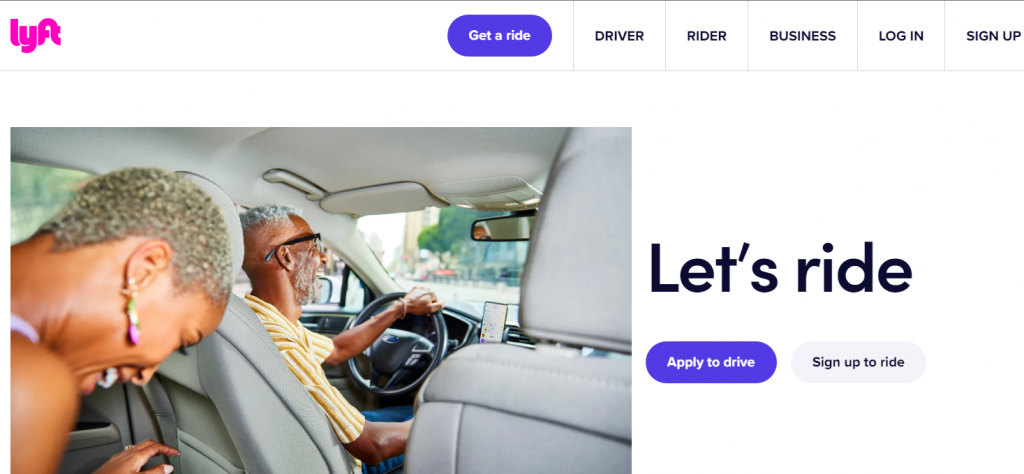
Can I Create Lyft account Without a Phone Number?
No, you cannot create a Lyft app account without a phone number. Lyft asks for your phone number to verify your identity and send you important data including verification, password reset, and ride confirmation code.
Why do People Hesitate to Register Lyft with Their Private Numbers?
Mainly privacy concerns, make people hesitant to register with their private numbers. Other reasons are:
- Privacy Breach: People get worried that Lyft could misuse their phone number details or sell them to third-party advertisers for marketing purposes like sending marketing messages and spam calls.
- Security Reasons: A compromised phone number could result in the wrong hands which can lead to safety concerns like losing access to your bank account.
Read Also: How to Create Uber Without a Phone Number
Why does Lyft Ask for Phone Number Verification?
Lyft asks for phone number verification for the safety of the users.
Let’s look at other possible reasons why Lyft needs your phone number.
- Identity verification: During Lyft registration, users are required to enter their phone numbers otherwise Lyft doesn’t let you enter and access its service. The valid personal details ensure that the user is legit.
- Safety and Security: The phone number verification in the Lyft app blocks scammers and bots. It also establishes a safe environment, and users can report any type of incident that occurred during the ride.
- Communicate between a Lyft driver and customer: Lyft uses your phone number to coordinate, and confirmation of rides through text or phone calls clear communication.
- Registering and Changing Passwords: Lyft doesn’t accept registration before a phone verification from the first time you join. Resetting or replacing passwords is possible only through phone number verification.
How to Get a Virtual Phone Number for Lyft Verification?
To get a virtual number to Lyft verification, follow the steps below:
- Select a trustworthy virtual number provider like KrispCall.
- Sign up for the account and log in to the Dashboard.
- Select the preferred country and a virtual phone number.
- Choose a payment method and make payments.
- Submit the necessary documents for verification.
Get Virtual Phone Number for Lyft Ridesharing.
Verify your Lyft account with virtual phone number and start ridesharing.
Select numbers :
*Disclaimer: Please note that OTP delivery relies exclusively on Lyft. Our Lyft tests were successful, though certain providers may not support VoIP numbers. The KrispCall system guarantees unhindered communication by not blocking messages.
Benefits of using a virtual number for Lyft
Some of the best benefits of using a virtual number for Lyft are:
- Enhanced privacy
You can separate your personal phone number from Lyft when you sign up using a virtual number. As a result, you won’t get any unwanted calls on your mobile device and your privacy is secured.
- Anonymity
Using a virtual phone number is the best way to register on Lyft if you prefer to maintain a level of anonymity for Lyft’s services. By not sharing your real phone numbers, you have greater control over your identity.
- Traveling internationally
Virtual numbers are easy to use for Lyft if you’re traveling internationally. When you are moving to a country where you do not have a local phone number, use a virtual number to create a Lyft app account.
✈ You May Also Like: How to Keep Phone Number When Moving Abroad
How to Create Lyft Account With a Virtual Number?
Now that you have a virtual number from KrispCall. Follow these simple steps to create a Lyft app account with a virtual number.
For Mobile(Android/IOS)
- Download the Lyft app from the Android or IoS App Store.
- Fill in the unique username details.
- Type your valid email address and hit the arrow button.
- Select the country whose virtual number you purchased, then enter the country and virtual number.
- After that, Kakaotalk will send you a text message that contains the SMS verification code in your phone number.
- Enter the code and verify Lyft to start booking a ride from your phone.
Related: How to make a Kakaotalk Account without a phone number
Alternative Ways to Register New Lyft Account Without a Phone Number
As we all know, using a phone number to register a Lyft account without a phone number is one of the methods. But, in this section, we’ll find out other alternative ways for registration.
1. Create Lyft Account Using a Temporary Number
Try temporary numbers if you aren’t willing to use your personal or VoIP phone number for your Lyft account. There is a website that provides you with temporary numbers for OTP verification codes for Lyft.
Follow the steps to use temporary phone numbers to join Lyft account.
- Find a trustworthy temporary number provider.
- Choose a number and type the number on the Lyft.
- Navigate for the verification code
- Enter the received code, and your Lyft account is ready.
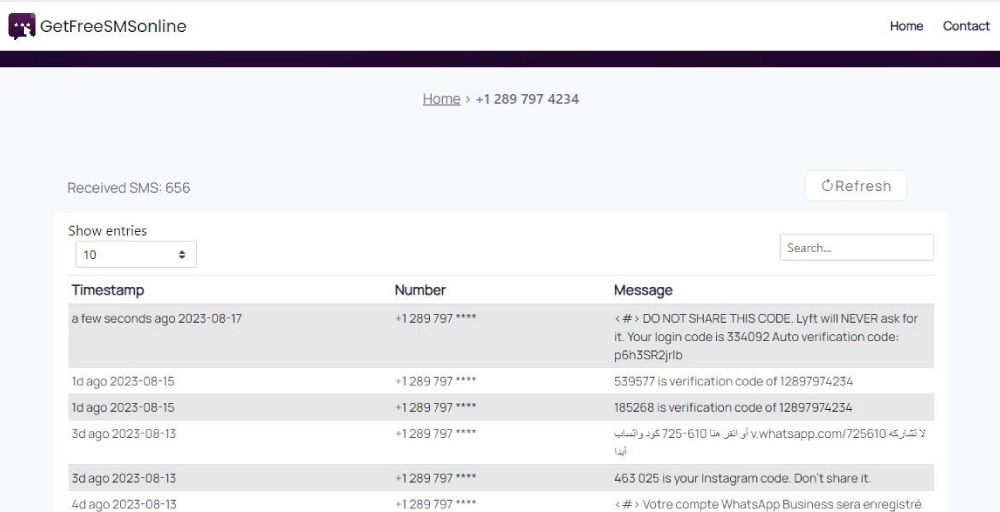
Pros
- As you don’t have to use your personal number, your privacy is protected.
- Lyft riders won’t get access to private phone numbers.
- It safeguards you from spam calls and messages
Cons
- Lyft may reject verification from some providers.
- It may restrict some of the Lyft features such as sharing ride status with friends/family
2. Use Friends/Family Numbers
Use your friend’s family number as an alternative to using your private number. Enter their number on Lyft and ask for a verification code.
This method can be the best way to protect your information. However, it can compromise your family/friends’ privacy. So you should be careful and responsible when using their personal number.
Pros
- You don’t have to bother using the temporary and virtual phone number
- It’s a legitimate process and bears no risk of Lyft rejecting the verification process
- It can be a temporary solution if you’re planning to use Lyft occasionally.
Cons
- A Lyft account linked with someone’s number may violate Lyft’s terms and services.
- Your friends and family can get unnecessary messages and notifications on their phones that can disturb their privacy.
3. Get a friend to book Lyft for You
You may want a Lyft ride but might not want to use your personal number to create an account. For this, you can book a ride from your friend’s account.
Lyft drivers will have your friends’ telephone numbers, not yours. This way, you can utilize your friends’ numbers to coordinate with your driver.
Pros
- Lyft riders won’t get access to real personal phone numbers
- It’s a convenient way for urgent/temporary use.
Cons
- Dependency on others as you have to ask a friend every time you need a Lyft
- Your friend may not always be available whenever you need a Lyft
- Your friend’s privacy can be compromised
Related: How to Create Uber Without a Phone Number
Conclusion
If you do not want to share your phone number while creating a Lyft app account you can alternatively use temporary or virtual numbers or close friends/family’s personal numbers.
In addition to protecting sensitive data, these alternatives also help maintain privacy. But if you use your family member’s number or a friend’s number for the account registration next time, you may encounter problems in the future as well.
Thus, it’s best to register for an account with virtual numbers. With its high encryption system, you can pick a number from KrispCall anywhere in the world from more than 100 countries.
FAQ
Can I Use Lyft with a Foreign Number?
Yes, you can use Lyft with a foreign number. When you sign up for a Lyft account, you will need to offer a working phone number that can receive text messages from the company.
How to Change the Number in Lyft?
Here are the steps on how to change your phone number in Lyft:
- Launch the Lyft app.
- Tap on the Menu icon in the top left corner.
- Click on Settings.
- Click on the Phone number.
- Fill in with your new phone number and hit the Save button.
How to Buy a Virtual Number for Lyft?
To get a cloud-based virtual number for Lyft from a reputed service provider like KrispCall, follow the steps below:
- Choose the best virtual number provider.
- Sign up for the account and log in.
- Select a country and a virtual phone number.
- Choose a payment method and make payments.