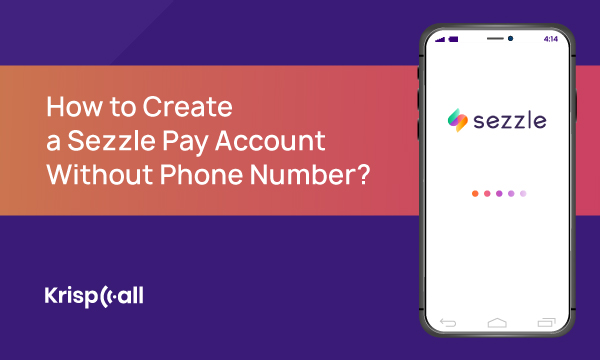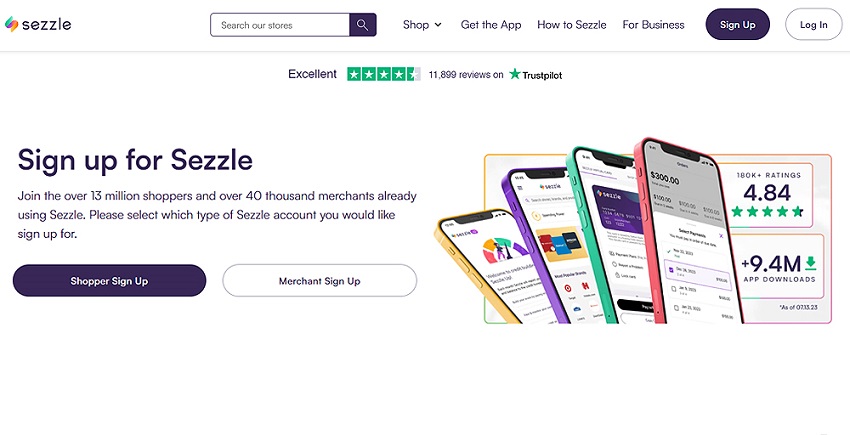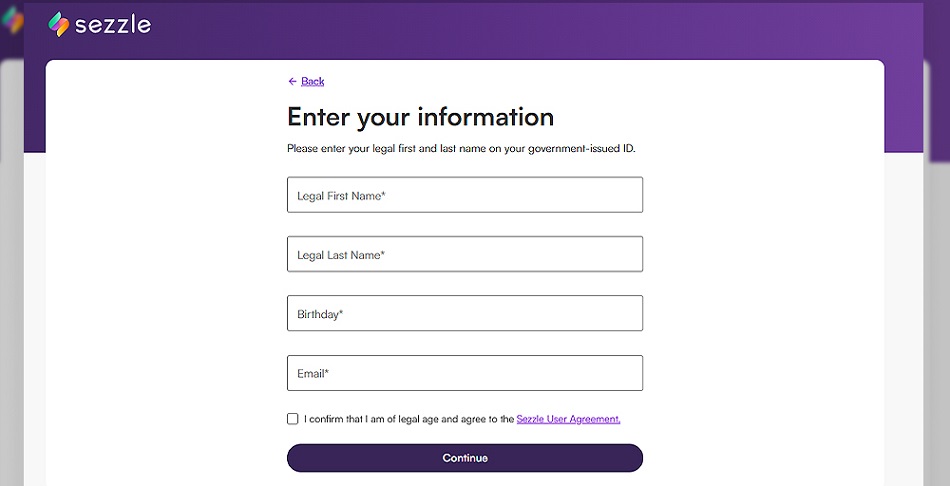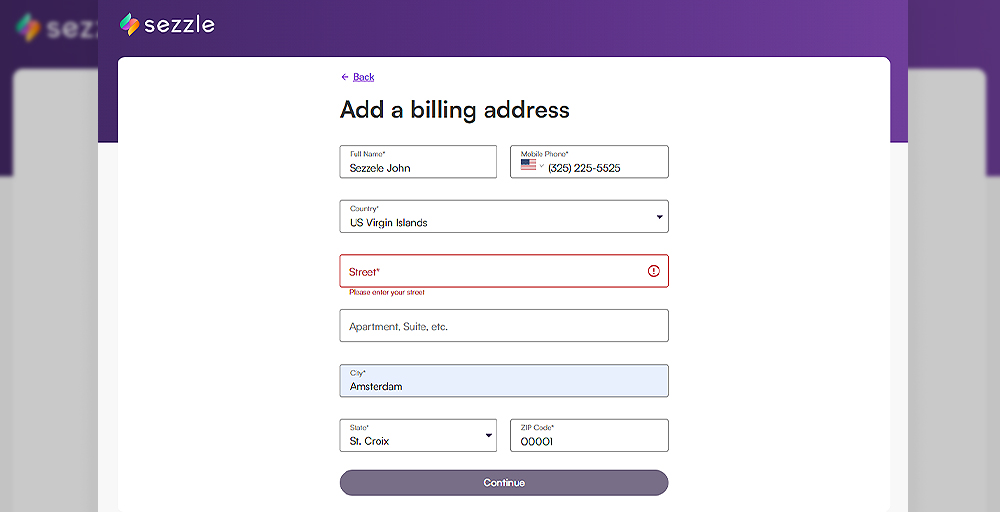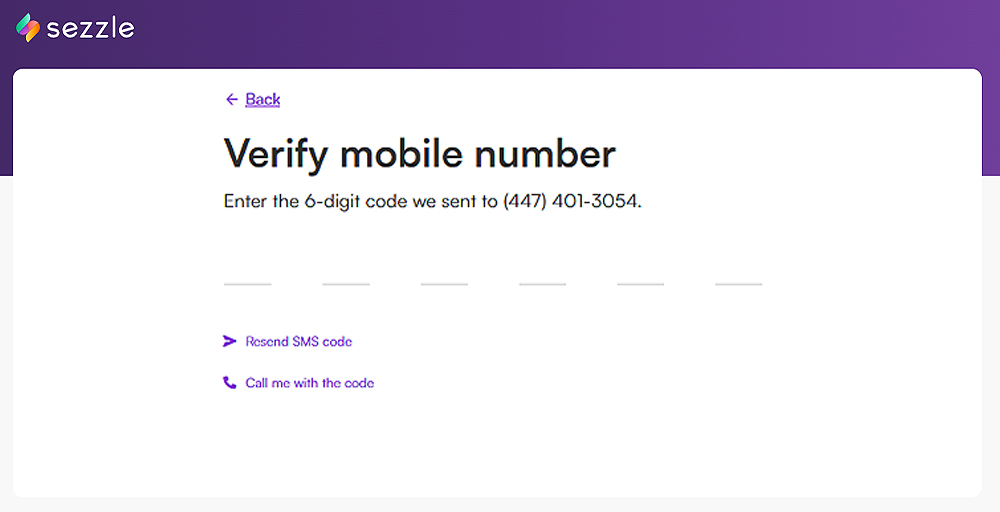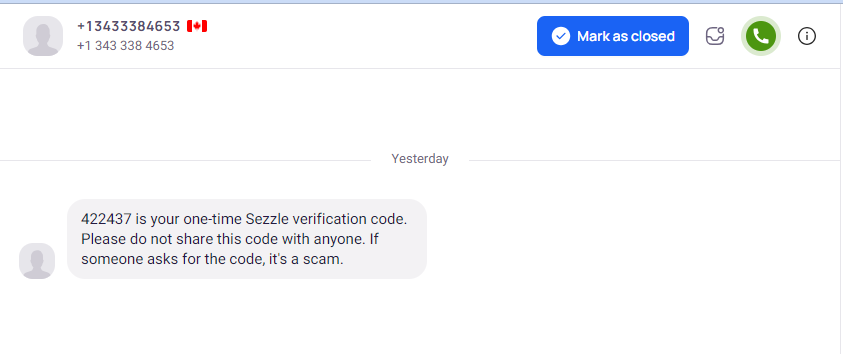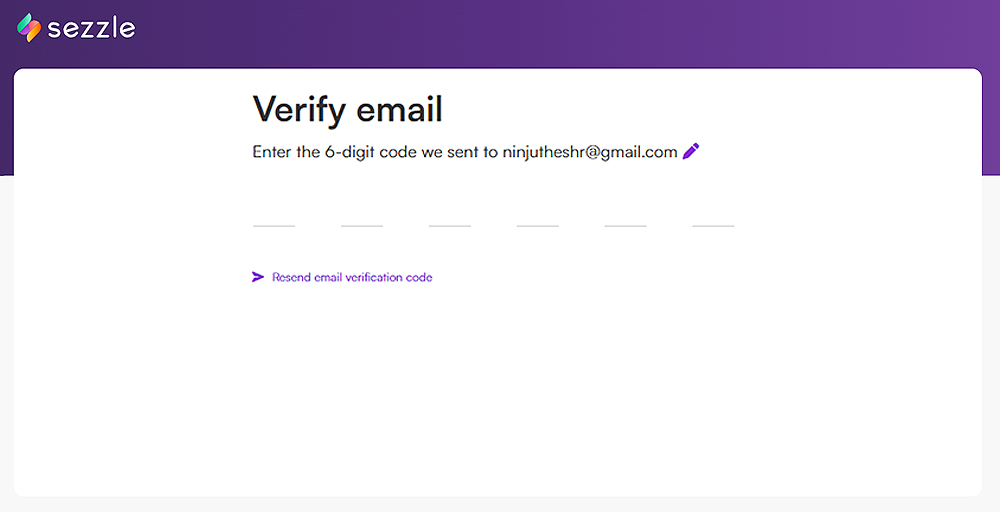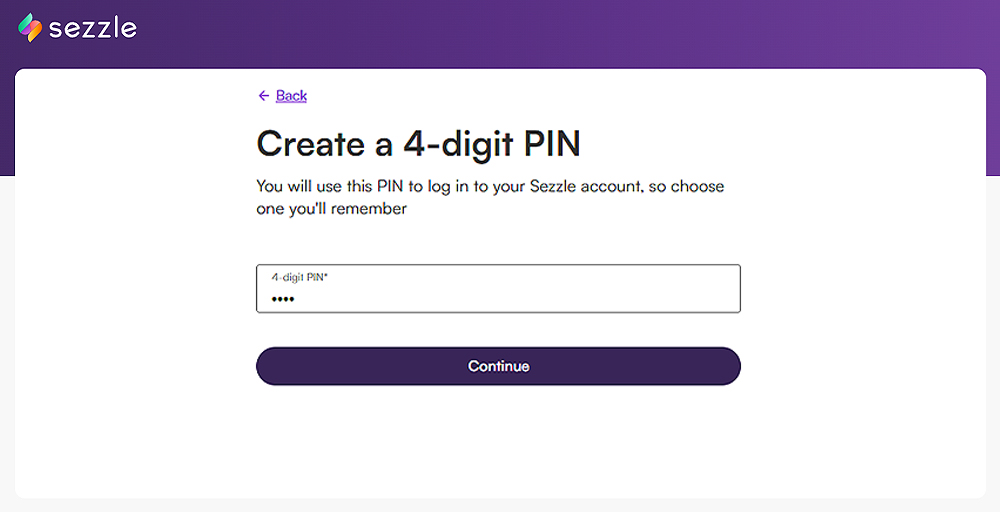Do you have a long list of things to buy in your online shopping cart, but your financial condition stops you from buying them? We have good news to share with you all. 💰
Your solution is Sezzle Pay. With Sezzle, you can buy things you want and pay in four installments over 6 weeks.
However, you can’t use Sezzle without a valid phone number. This can be a significant disadvantage for those who wish to create a Sezzle Pay account without a phone number. But don’t worry. We’ve got a solution for this issue too. 💡
In this blog, we will discuss various alternative ways to create a Sezzle Pay account without sharing your personal phone number. So, without further dues, let’s get started.
What is a Sezzle: Buy Now Pay Later?
Sezzle: Buy Now Pay Later (BNPL) is a payment processing platform that enables its users to purchase goods and products from online and in-store merchants today and pay for them later.
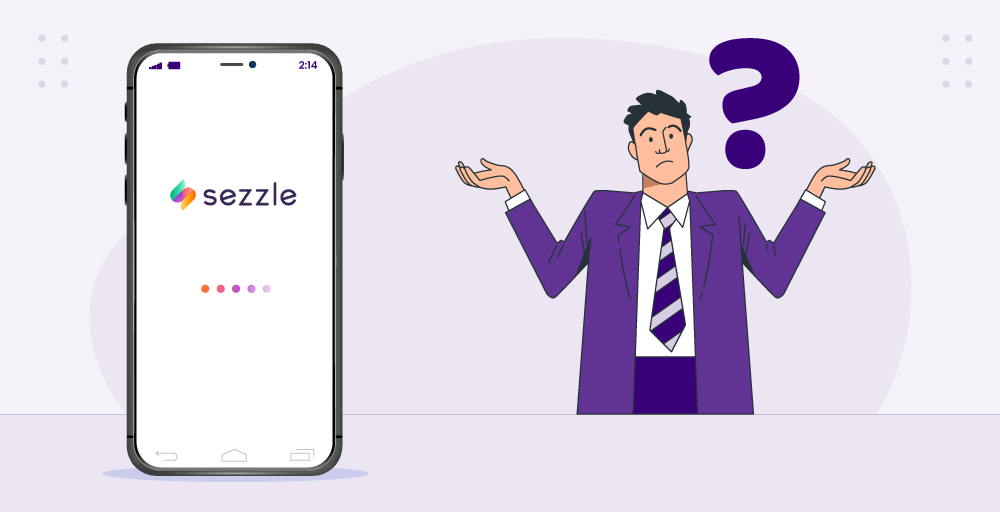
During checkout, Sezzle allows you to split your purchase into four interest-free installments rather than paying the total in one payment. It means you pay 25% of the total amount at purchase and pay the rest in three equal installments every two weeks. Consequently, you will be able to repay the loan within six weeks.
Sezzle was founded in 2016 by Charlie Youakim and Paul Paradis. As of 2024, over 40 thousand merchants and 13 million shoppers have signed up for Sezzle. The number of shops increases every day from tens to hundreds. Likewise, Sezzle pay is suitable for businesses that offer Sezzle and customers who want to improve their credit score and can afford to repay their loan in six weeks.
Eligibility to Use Sezzle Pay
You must be at least 18 years old to become eligible to use the Sezzle pay service. Also, you must be a resident of any one of these countries- the United States, United Kingdom, Austria, Belgium, Canada, France, Germany, Italy, Netherlands, or Spain.
Can I Make a Sezzle account without a phone number?
No, You can’t make a Sezzle account without a phone number. Providing a phone number during the Sezzle pay registration process is compulsory. However, instead of registering with your personal mobile number, you can sign up with a virtual phone number and temporary number.
Likewise, the process of creating an account with Sezzle Pay is simple and can be completed in a few minutes. All you need is a valid email address and a virtual or temporary number to complete the process. All notifications and updates will be sent via email.
Get a Virtual Phone Number for Sezzle Verification Online.
Verify your Sezzle account from anywhere with virtual number and keep your details private
Select numbers :
Why Do Some People Hesitate to Register in Sezzle Pay with their Personal Number?
Some people hesitate to register in Sezzle Pay with their personal number because of several security concerns. Some of them are as follows:
- Privacy concerns: Many people worry about their online privacy. Their worries include receiving unwanted calls, and messages and misusing their personal information among third parties.
- Limited access to mobile phone numbers: Sezzle Pay is available only in some countries. This limitation prevents people from using Sezzle who don’t have access to suitable mobile phone numbers.
- Legal or regulatory constraints (country restrictions): Some countries restrict the collection and use of personal information. Users of these regions may hesitate to create a Sezzle account due to legal restrictions.
- Verification Challenges from Overseas: Those traveling abroad or living abroad can experience difficulties with SMS verification. Roaming fees or problems receiving messages across borders are common concerns.
- SMS delivery issues: Due to poor network connection, some users may face SMS delivery issues which affects their ability to complete the registration process for the Sezzle account.
Create a Sezzle Pay Account with a Virtual Phone Number
Using a virtual phone number is one of the best ways to make a Sezzle Pay account without providing your private number. There are several benefits of using a virtual number, some of them are as follows:
- It protects your privacy.
- There is no chance of receiving spam calls and messages on your private number.
- Virtual numbers are affordable.
- Virtual numbers come with several call management features like call recording, queuing, call filters, call blocking, etc.
How to Get a Virtual Phone Number for Sezzle Verification Code?
To get a virtual phone number for the Sezzle verification code, follow these simple steps:
- Choose a reputable virtual number provider like KrispCall.
- Create an account on KrispCall’s website and log in.
- Select the preferred country’s virtual number.
- Make a payment after selecting the best pricing option.
- Submit the required documents if required.
How to Make a New Sezzle Pay Account with a Virtual Number?
Follow these simple steps to make a new Sezzle Pay account with a virtual number:
- Goto Sezzle Pay’s official website or download the app.
- Click on the Sign-Up option.
- Enter your virtual number and verify it by entering a six-digit verification code sent to your phone.
- Enter your personal information, such as your name, date of birth, and email address.
- Enter the verification code sent in your email.
- Create a 4-digit PIN.
- Enter the billing address, like the country name, city, street, etc.
- Link a debit or credit card to your account.
- Your new Sezzle Pay account is now available.
Other Alternative Ways to Register Sezzle Pay Account Without a Phone Number
Besides using a virtual phone number, two other options are available for registering a Sezzle Pay account without sharing your mobile number. These alternatives are as follows:
1. Use a Temporary Number
You can use a temporary number to create a Sezzle Pay account. It is the best option if you are using Sezzle for a short time and don’t have a valid phone number.
Pros
- You won’t have to worry about your phone number being exposed.
- You won’t receive unwanted marketing messages and calls on your phone.
- Does not affect the security of your primary phone number.
- It helps you maintain your anonymity on Sezzle Pay.
Cons
- Sezzle Pay may not accept temporary numbers of some providers for verification.
- Temporary numbers don’t last long; they have a short lifespan.
- It is difficult to recover an account when you lose access to the temporary number.
- It is considered less reliable to send crucial notifications by SMS on temporary numbers.
How to get and create a Sezzle Pay account using a temporary number
To get Sezzle Pay accounts with temporary numbers, first, you must select reliable temporary number providers like ReceiveSMS, GetFreeSMSOnline, SMS-Man, etc. Once you have selected the provider, follow these simple steps to create a Sezzle Pay account:
- Goto Sezzle Pay official website.
- Click on the Sign-Up option then Enter the temporary number.
- Refresh the provider’s page to get a six-digit verification code and enter the code.
- Enter your personal information and enter the verification code sent in your email.
- Create a 4-digit PIN then Enter the billing address, like the country name, city, street, etc.
- Link a debit or credit card to your account and Your new Sezzle Pay account is now available.
2. Use Friends/Family Numbers
Apart from virtual and temporary numbers, you can also use your friends or family member’s numbers to open a new Sezzle Pay account. You should choose this option if you can access your close ones’ mobile number and if they are comfortable sharing their number with you.
Pros
- It is a cost-saving method.
- You don’t have to worry about sharing your private phone number with Sezzle Pay.
Cons
- It raises privacy concerns for a loved one.
- Using someone else’s phone number for a long time is inconvenient.
How to get and create a Sezzle account using friends/family number
Creating a Sezzle account with a friend or family number follows the same process as creating a regular, virtual, or temporary number. The only one difference is you must enter your friend’s private mobile number in the mobile number field instead of virtual and temporary numbers.
Conclusion
To conclude, this blog sheds light on three alternative methods to make a Sezzle Pay account without using a private phone number. These alternative methods include using a virtual, temporary and friends or family member’s phone number.
And if you wish to use Sezzle Pay with a virtual phone number, we recommend you buy it from KrispCall. KrispCall offers a wide range of virtual phone numbers that can be used for Sezzle Pay. The numbers are secure and anonymous so that you can shop with confidence. They are also easy to use and come with a range of features.
FAQ
- Is Sezzle a scam?
No. Sezzle isn’t a scam. It is a legitimate platform that allows users to purchase goods and products from online and in-store merchants today and pay for them later.
- How do you access Sezzle Pay without a phone number or email?
You can’t access Sezzle Pay without a phone number or email. You must provide a phone number during the Sezzle pay registration process. However, instead of registering with your personal mobile number, you can sign up with a cloud-based virtual phone number and temporary number.
- How long does creating a Sezzle Pay account using alternative methods take?
Creating a Sezzle Pay account using alternative methods takes a few minutes.
- Will I receive all the necessary notifications and updates without a phone number?
Yes of course, you will receive all the necessary notifications and updates without a phone number. Sezzle Pay also sends important notifications, reminders, order updates, and other essential messages via email. Hence, it is crucial to provide a valid email address during sign-up.