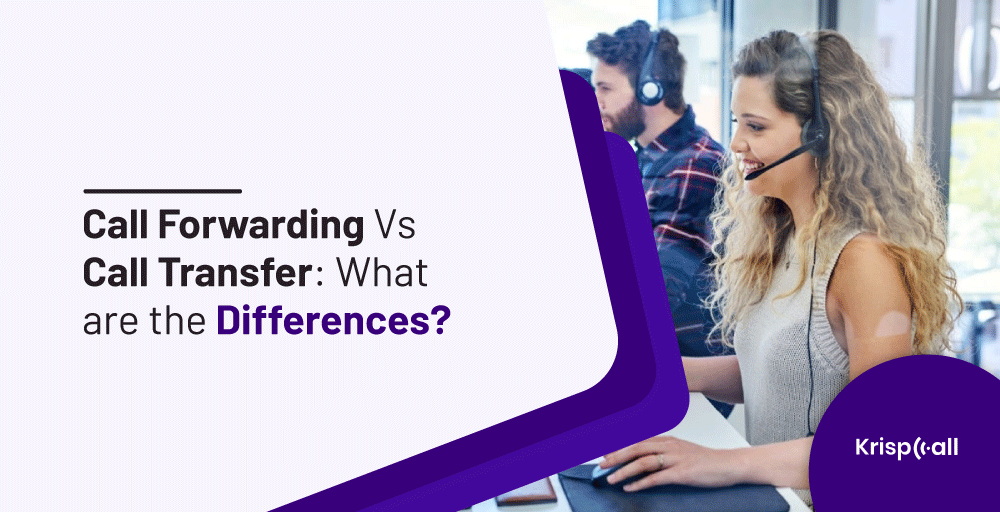Are you finding difficult to handle clients and customers in peak hours? 💡
Actually, this might be the time genuine leads reach out to you. But, if you failed to cater to them, your leads and customers will slip through your fingers in no time.
To avoid that, several features are available to handle a high volume of calls during peak hours. And among all, call forwarding and call transfer are the two crucial ones. 📞
Although they both may seem and sound similar, they are different in so many ways. Each one has its own specialty and comes in handy to solve the problem in unique situations.
So, what’s really the deal with call forwarding and call transfer?
🔑 KEY POINTS
- Call forwarding is an automated process while call transfer is done manually.
- When call forwarding is activated, your mobile phone will not ring for incoming calls. The calls will be directly forwarded to the designated phone number.
- Call transfer is a method of routing a phone call currently in progress to another phone.
Let’s talk about call forwarding vs call transfer in this article. 👇
What is Call Forwarding?
Call forwarding is a feature in a telephone system that allows you forward your incoming calls to another number or voicemail. As it diverts the calls from one number to another, it’s also known as call diverting.
You need to define call forwarding rules on when and where the call should be diverted to. In most cases, forwarded calls are the result of unanswered, unreachable, or busy lines.
As per the set forwarding rule, the calls go from the host number to the linked number. And it rings the phone linked to it sequentially or simultaneously, depending on the call order settings.
The calls get either disconnected or forwarded to voicemail if your number is unreachable.
What is Call Transfer?
Call transfer is a telecommunication feature that enables you to transfer a live conversation from one party to another.
This is a method of routing a phone call currently in progress to another phone. Callers who reach the wrong department or your team members can be transferred rather than hanging up and calling another number.
Furthermore, letting a customer service representative answer calls can be an excellent strategy. It can calm angry clients by connecting them with a knowledgeable individual, who can quickly resolve their issues.
The flow of calls between agents can thus be utilized to maximize employee productivity. Customers can be better served if you can connect them to the right team members more quickly.
Call Forwarding Vs Call Transfer: The Key Differences
Call forwarding is an automated feature, unlike call transfer, where call center agents must manually redirect calls to another person, such as a supervisor or another available agent who can provide better assistance.
The major differences between call forwarding and call transfer are:
| Call Forwarding | Call Transfer |
| Calls are automatically transferred to designated number. | Calls are manually transferred to another agents. |
| Focuses on being always available to the customers | Helps to connect customers with the right agent. |
| Calls are forwarded to another number based on predefined rules. | Agents can decide to transfer calls in real-time based on the circumstances and the caller’s needs. |
| Perfect for personal use, like forwarding calls to a mobile phone when not in the office. | Used often in businesses to send calls to particular agents or departments. |
How does Call Forwarding work?
Call forwarding works by redirecting a call to an alternative telephone number. It only diverts the calls if the host number is unavailable for some reason.
When call forwarding is activated, your mobile phone will not ring for incoming calls. The calls will be directly forwarded to the designated phone number. This feature is accessible on all plans.
When the host number is reachable, the call forwarding does not come to fruition, unless you’ve set it for all incoming calls.
The call forwarding feature is getting more advanced with time. These days, you can customize everything from the greeting message to the user’s forwarding extension.
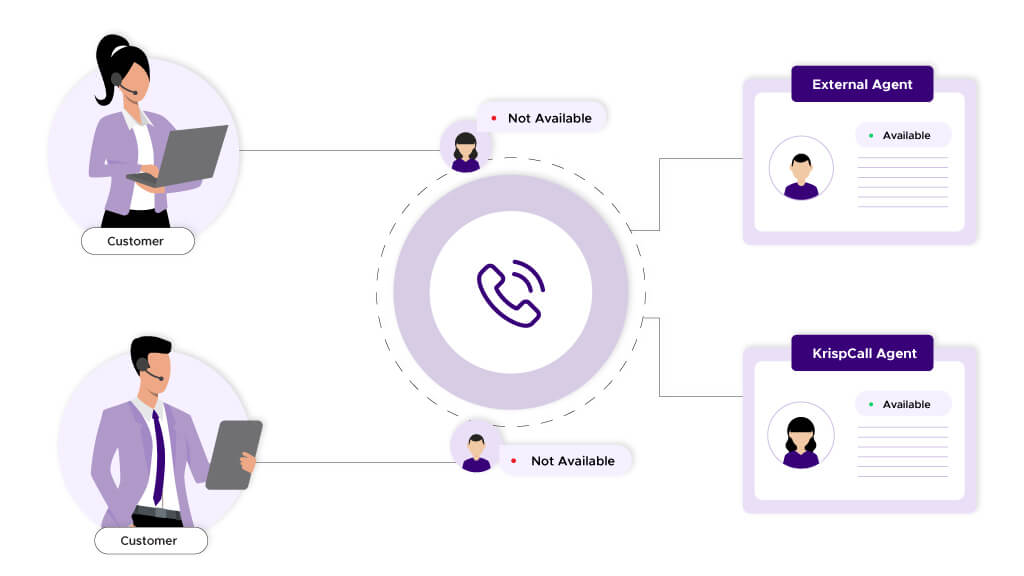
During the call forwarding, your phone places an outgoing call to the destination number defined earlier.
When forwarding takes place, the call from your caller and your call to the destination merges bypassing you. So, the caller won’t notice a difference.
There are several ways to forward calls, which vary depending on telephony services.
👇Here are some of the preferences you can set while forwarding your calls.
1. Ringing time
It is possible to set several rings or a ring time to enable fast response. So, if your employees are on duty, they would answer the calls immediately.
In case, they are busy and unable to answer your calls, you can forward such calls to the next employee. It increases the chances of getting the customers’ calls answered before they hang up.
2. Unanswered calls
In this call forwarding option, the calls get diverted to the destination number if the host number doesn’t pick up the calls. This option can come in handy if you enjoy giving yourself the full duration of ring time to respond.
In this option, calls get forwarded only after ringing the host phone for the complete ring time. Since callers have to wait a long time to get answered, this option may not be as appealing.
3. Unreachable lines
Due to weak signals or a problem with cable connection, your phone number can be unreachable at times. If it happens in a peak business hour, you can miss several calls in a short window. To avoid missing calls in such a scenario, this call forwarding option will be helpful.
For such cases, you can forward the calls to the most reliable lines- the ones less vulnerable to weak signals and cable damage. So, whenever you are unreachable, another representative can answer your calls at all times.
4. Forwarding in sequence
As a customer service representative, you may have to deal with specific queries or complaints. It is possible that customers would prefer to speak with you instead of your colleagues.
This rule allows you to forward calls according to the sequence of numbers you want to be targeted. It helps to bridge your customers with you if they don’t know a straight way to reach you.
Besides priority and skills, you can also use sequence-based call forwarding to divert the calls.
5. Ringing simultaneously
This forwarding option allows you to simultaneously ring multiple numbers at the same time. So, until one of the agents answers the call, it keeps on ringing all devices at once.
You can set this kind of forwarding if answering the calls is more important than who answers them.
What are the different types of Call Forwarding?
Call forwarding goes beyond simply transferring the call to the next person. Take a look at how each type of call forwarding works.
1. Unconditional Forwarding
This option lets you transfer all your calls without defining any forwarding condition. This means your calls will get bypassed in all situations. It skips ringing your phone and diverts the calls straight to the set destination number.
2. Cascading Calls
This is a more complex way of redirecting incoming phone calls. It allows you to ring multiple recipients at once (as opposed to ringing them all at once) with the times specified by the initial intended recipient.
In the cascading process, when the call is answered, all other phones will stop ringing.
When call answering is organized into a hierarchy, cascaded calls are particularly effective. It maximizes efficiency since certain staff members need not answer the phone unless necessary.
3. Circular hunt
With this option, you can distribute the call among a group of employees in a round-robin fashion. The first line rings first. If it is busy, the second line rings, and so on until no lines are available.
A call that is busy on the final line in the hunt group will be redirected back to the first line, and the sequence will begin again. As a result, there is no ‘reversal’ in the sequence, hence the name circular hunting.
4. Call Screening
A call screening program allows incoming calls to be screened by the intended call recipient, who decides which calls to answer and which not.
The recipient hears a message only when they pick up the phone. If the recipient wishes to speak with the caller, it is up to them to do so.
This option allows the recipient to either accept a call, reject it, answer it, forward it to voicemail or any other number. When placed on hold, the caller is first requested to state their name.
The caller’s name is then played to you, which helps you decide whether you should take the call or forward elsewhere.
5. Hunting groups
An algorithm is used to determine which phone line receives calls the most. So based on that, most modern hunt groups decide who is to be contacted next by choosing the longest inactive phone line.
With this system, staff workloads are evenly and fairly distributed in busy call centers. You can also customize a hunt group based on the personalities of call center employees.
Less advanced hunting groups may use a linear hunting system. It works like call cascading by passing an incoming call signal to each group member in a predetermined order.
Often, fresh incoming calls are directed to lines that are just finishing up a call and have to deal with the aftermath of said call, causing staff to be hard-pressed to manage both calls simultaneously. This is considered to be an inefficient system.
What are the benefits of Call forwarding?
Call forwarding boosts productivity by answering more calls. When someone is away for business travel or vacation, incoming calls can be forwarded to another number, ensuring quick responses to inquiries and issues resolution.
If you want to provide good customer service, you need to use this practical and efficient telephone feature to its fullest. Some of the benefits of using call forwarding are:
1. Enhances staff availability
If you are unreachable, the caller will likely leave you a voicemail. And if that goes on for a while, you will have a long list of unanswered voicemails. It can also create a lot of workloads.
With call forwarding, you can transfer your calls to your colleagues, who can cover you when you are unavailable. You can also transfer the calls to your home or personal phone if the call is important.
That way, your customers can get support and assistance when required right away. It also allows you to better utilize the employee you have in your workspace.
2. Facilitates Employee Travel
Not all employees are limited are desk jobs. Some have the responsibility of handling desk jobs and occasionally visiting the sites.
When they are away, many calls may get unanswered. To handle calls during such scenarios, the call forwarding feature can come in handy.
That way, neither the call inflow nor the customer satisfaction will get hampered when some of your employees are away.
👍 Read Also: How to Forward a Voicemail to Someone Else
What are the different types of Call Transfers?
Transfers of calls can be broadly classified in the following ways:
1. Blind Transfer/Cold Transfer
Blind transfer is the transfer of calls to another agent or ring group without first speaking to them. Sometimes blind transfers are also referred to as cold transfers calls.
You can choose to have the agent hear their phone ring and accept or reject the call with this option. You will be dropped from the call once the transferred agent answers the call.
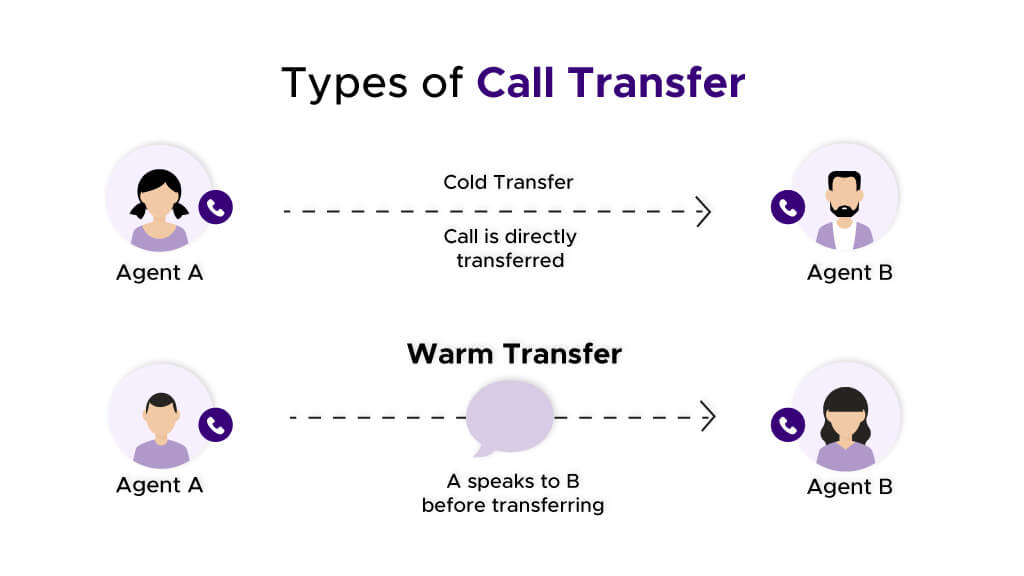
2. Warm Transfer
A warm transfer is when an employee initially answers a phone call and subsequently transfers it to another employee. During the transfer, pertinent information is passed on to ensure that the caller does not need to repeat it.
This can help the new agent understand customer queries and address them accordingly.
Why do you need the Call Transfer feature?
It’s useful to transfer phone calls, whether you’re a small business or a large corporation. There are some reasons to consider using call transfers if you don’t already.
1. Customers have easier access to you
Call transfer lets you collaborate with colleagues in other departments to support customers who have a wide range of questions. As a result, customers are better served and happier.
2. Increase Flexibility
If you set up call transfer in your telephone system, the original call can be transferred to your cell phone or landline at home so that you can receive it no matter where you are located.
3. Scalability is achieved behind the scenes
Call transfer makes it easy to scale your customer support system. You can upscale or downscale it anytime to meet any sudden changes in call volume.
Take away
To ensure seamless workflows and a great customer experience, call forwarding, and call transfer are essential. They add dynamism to your communication system despite their inherent differences.
Most businesses get fierce competition every day. So, if you want to stay competitive, you will need a robust communication system to up your game. But none of the communication systems are entirely fail-proof.
Even if you find a more reliable communication channel, it may not be as engaging or preferable as a phone system. So, strengthening your telephony system is a must. And you can do it by choosing a cloud telephony service.
Cloud telephony system relies on a softphone app and an internet connection. So it’s less vulnerable to hardware failures and mobile network issues.
Just take KrispCall as an example. All the information is backed up in the cloud and you can make calls virtually. No matter the volume of calls, it helps you handle the calls like it’s no big deal.
KrispCall is scalable, flexible, and affordable and comes aboard with Call Forwarding and Calls Transfer features. And there are plenty of other call management features like IVR, Automatic Call Distribution, intelligent call routing, etc. So, it adds more value to your customer support system.
You can try KrispCall’s free to know more about KrispCall.