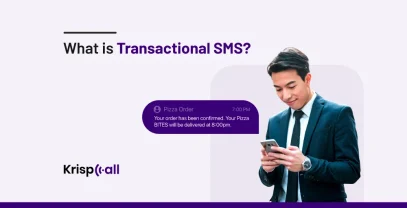Are you tired of seeing your messages disappear into the void, unanswered and unacknowledged? If so, you’re not alone. Text messaging can be tough to handle in today’s world, leading to missed opportunities, frustrated connections, and unnecessary stress.
But what if there was a simple solution? Automated text message response could be the answer you’re looking for.
Whether you’re a busy professional, a business owner, or just want an easier way to manage messages, automatic responses can make a big difference.
In this blog, we will explore what an automatic text response is, how to set one up, best practices, and how it can help you tackle your text-based communication problems.
Key Points 🔑
- Automated text responses work by detecting triggers or keywords in incoming texts and sending predefined responses.
- Automated text messages provide a solution to missed messages and communication challenges in a variety of fields, including marketing, customer service, finance, and banking.
- KrispCall provides a convenient platform for setting up auto-reply messages and enhancing business communication.
- iPhones lack a built-in feature for automated text responses, but focus mode with “Auto-reply” can be used for driving conditions.
- Android doesn’t have a native feature for SMS auto-replies, but third-party apps like Pulse SMS can be utilized.
- Best practices for creating effective auto-reply text messages include keeping messages concise, using simple language, and incorporating relevant emojis.
Let’s get started 🚀
What is an Automated Text (SMS) Response?
An automated text message or response is a pre-written SMS message that is sent automatically in response to an incoming text message or trigger. There are many triggers, from keywords sent by customers to a specific date or time.
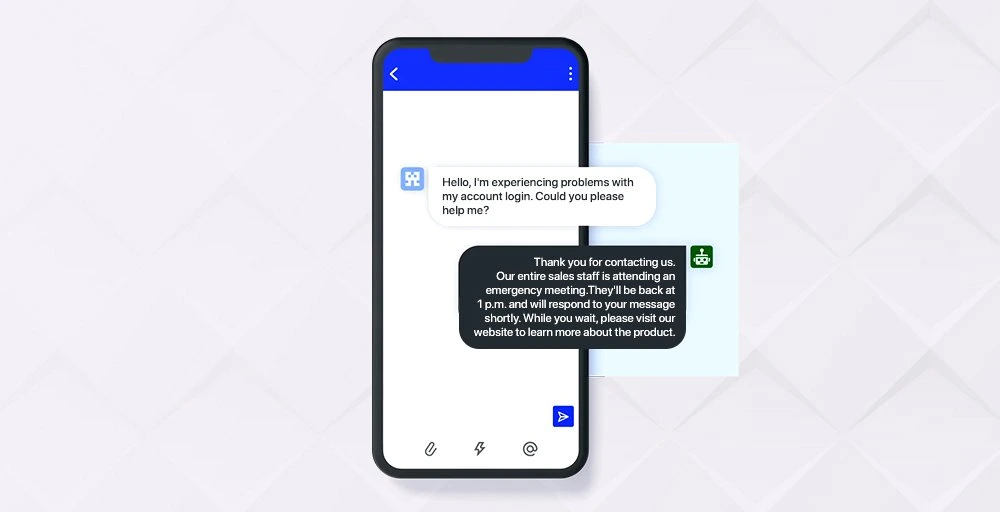
There are many fields where automated text responses are used; here are a few of the most common ones:
- Marketing and sales: Businesses use automated texts to promote products and send appointment reminders.
- Customer service: Automated text responses are often used in customer service applications to confirm orders, update shipping, and confirm appointments. Additionally, it is useful for collecting feedback and answering FAQs.
- Finance and banking sectors: Auto reply texts are commonly utilized in the banking and finance sectors to send account alerts, transaction history, and two-factor authentication codes.
Auto Reply text message examples:
Customer Query: “Hello, I’m experiencing problems with my account login. Could you please help me?”
Automated Text Responder Answer: “Thank you for contacting us. Our entire sales staff is attending an emergency meeting. They’ll be back at 1 p.m. and will respond to your message shortly. While you wait, please visit our website to learn more about the product.”
What are the Benefits of Automated Text Messages for Business?
Automated text messages are extremely beneficial for businesses looking to streamline communication and increase client engagement.
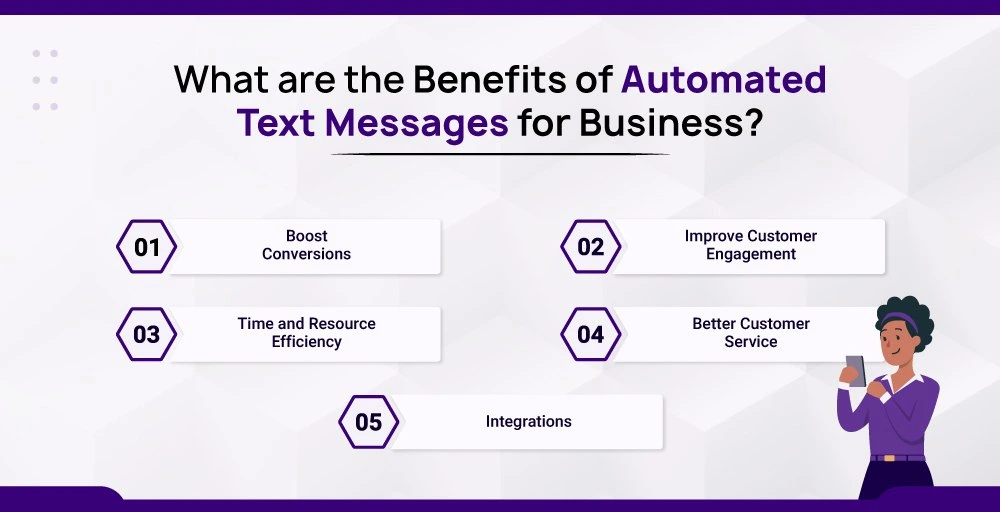
Here are some advantages of using auto-reply text messages for your business.
- Boost Conversions: Automated text messages can be customized to deliver targeted deals and discounts to customers. This encourages buyers to act quickly to purchase your goods, resulting in increased sales and conversion.
- Improve Customer Engagement: Automated text messages enable businesses to reach out to customers proactively, enhancing engagement and improving relationships.
- Time and resource efficiency: Businesses can save time and money by automating their communication processes. This enables businesses to focus on more important areas of their operations.
- Better customer service: Automated text messages can provide quick responses to customer inquiries, offer support, and deliver updates, enhancing overall customer satisfaction.
- Integrations: Automated text messaging platforms can seamlessly integrate with your business tools such as CRM software, e-commerce platforms, and customer support tools which streamlines communication processes and improves overall operational efficiency.
How to Setup Automatic Replies on KrispCall?
KrispCall is a popular business phone system for sending out business text messages or SMS.
KrispCall includes an option called Auto Reply Strategy, which allows you to set up automated text messages in case you miss a call. It includes two scenarios for configuring auto-reply messages.
- You can set up an auto-reply message for missed calls from first-time callers.
- You can set auto-reply messages from returning callers.
Bonus tips🎁: KrispCall also provides a Greetings and Recordings option, where you can create your custom voicemail greeting or upload your recorded voice (MP3 format).
In this quick and easy way, you can send your custom text message automatically when you’re unavailable, or you’re busy during office hours and many other conditions.
Now let’s look at how you can set up auto replies in KrispCall.
- KrispCall Dashboard will appear and click the settings from the left sidebar.
- Select My Numbers from the Workspace section.
- Select the phone number for which you want to set up automated text messages.
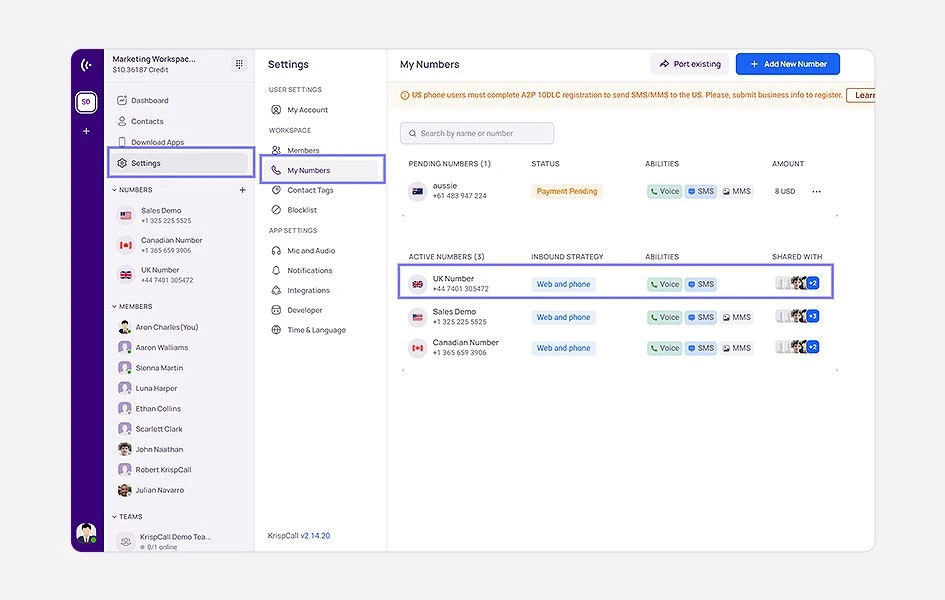
- Use the options under the Auto Reply Strategy section to set up auto-replies based on specific conditions.
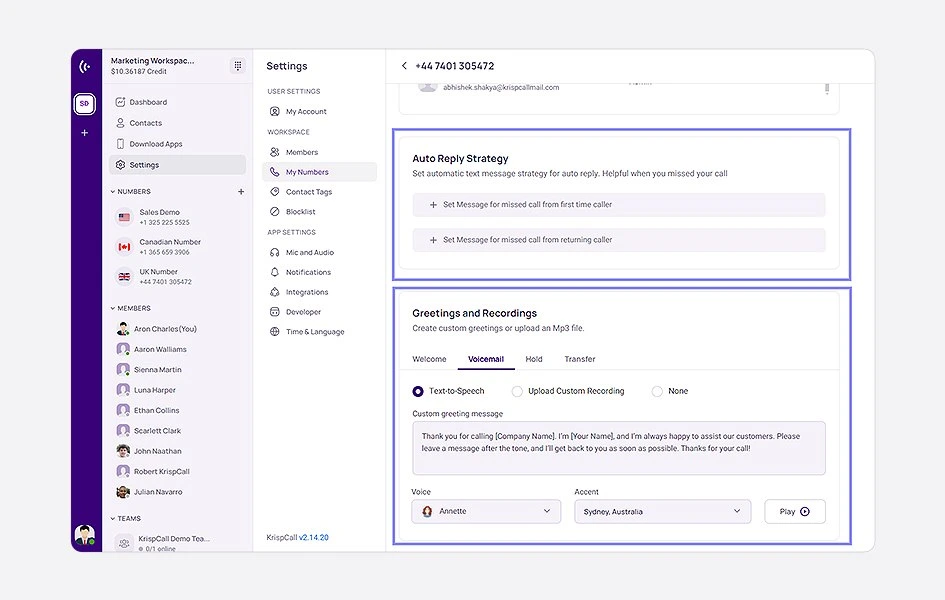
That is it. Remember that KrispCall allows you to use your business phone system from any computer, smartphone, or tablet with an internet connection, so you can work from anywhere.
How to Setup Automatic Replies on iPhone?
There are two built-in auto-reply features available on iPhones:
1. Auto-Reply to Calls on Your iPhone
This feature works similarly to replying to messages. If you don’t want to let the phone ring or you want to send the caller a voicemail, an auto-reply would be a great option.
Here is how you can setup this feature:
1. Open the settings of the iPhone
2. Select the Phone App.
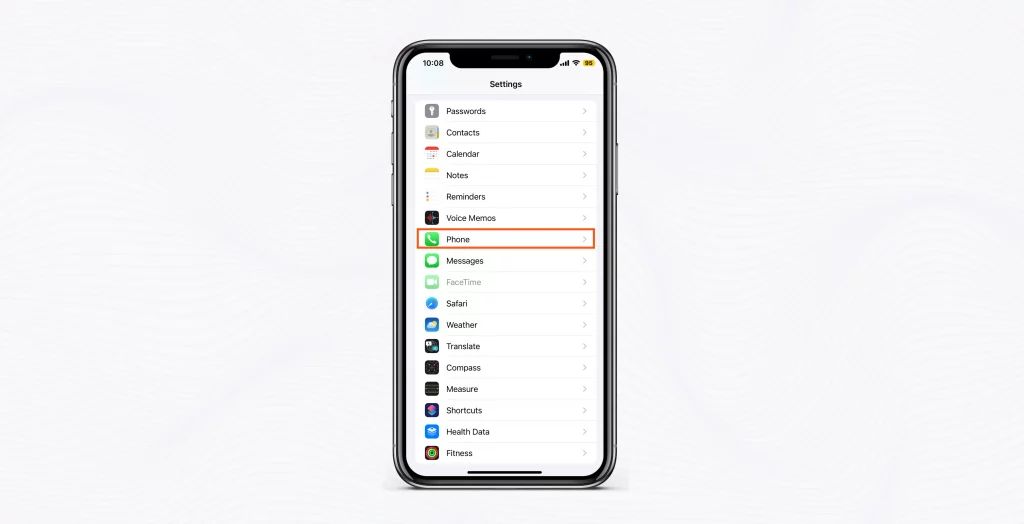
3. Choose Respond with Text.
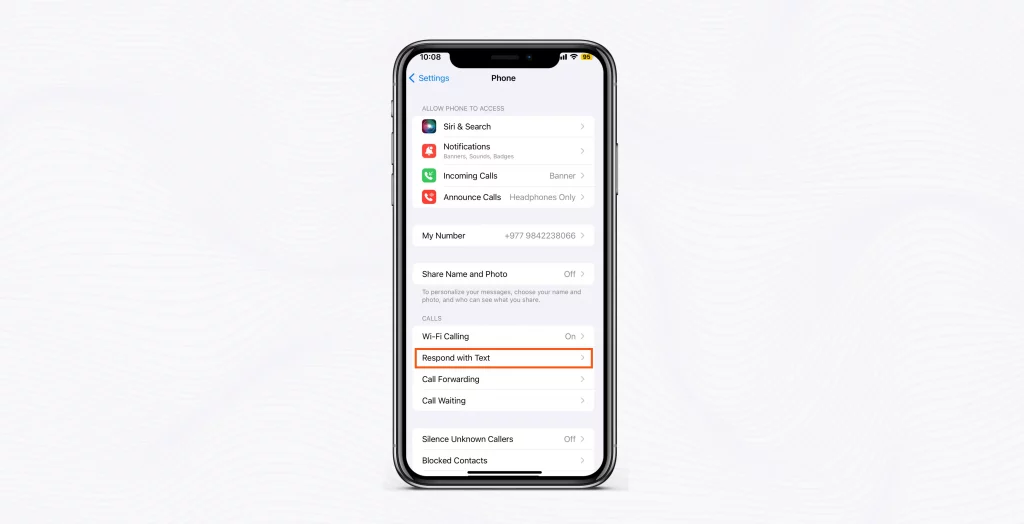
4. Compose your auto-reply message and that’s all.
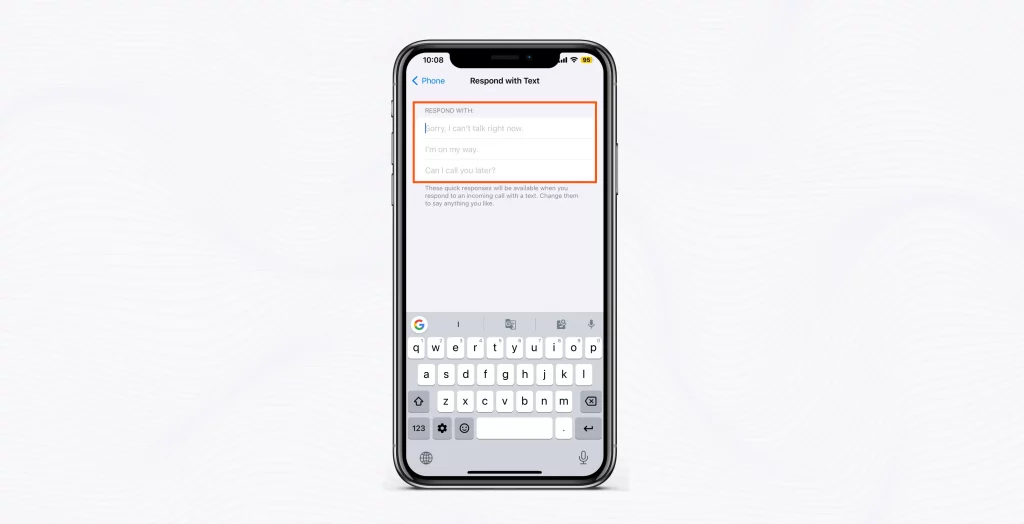
Reminder🔔: When a call comes in, click Message above the Accept button on your iPhone to respond with the scripted response you just created. Simply select the message from the popup box and confirm.
2. Driving Focus Auto-Reply
This function is available in iOS 16 and later and allows you to automatically respond to text messages when Driving Focus is enabled.
Here’s how to set up Driving Focus Auto-Reply:
- Go to Settings > Focus
- Choose Driving.
- Select Auto-Reply.
- Then set Auto-reply to All Contacts, Recents, Favorites, or No One.
- You can also customize your own Auto-Reply message or leave the default auto-reply.
Once configured, simply turn on Focus whenever you get in the car.
How to Setup Automatic Replies on Android?
Android doesn’t have a native feature for SMS auto-replies. However, you can use a third-party app like Pulse SMS.
To create an auto-reply with Pulse SMS:
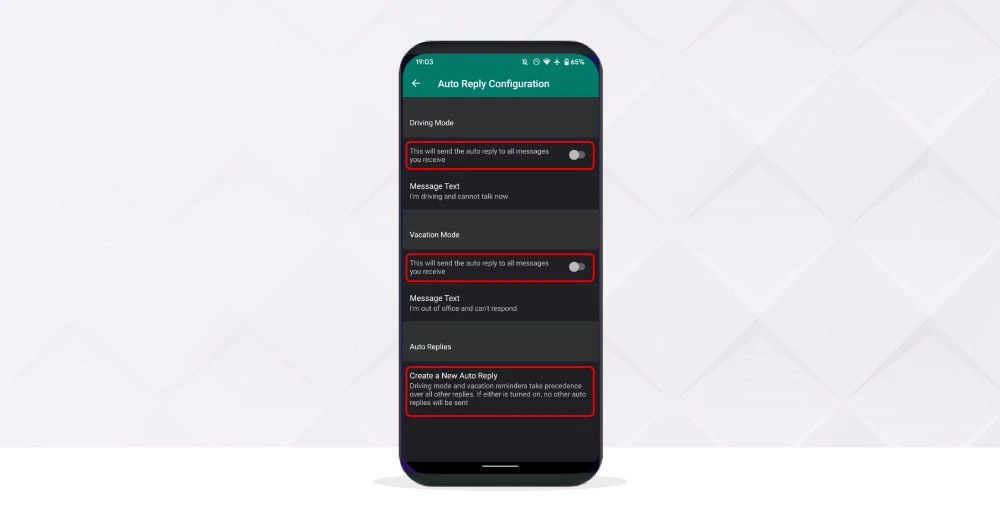
- Tap the hamburger menu in the top left corner, To open the sidebar,
- Select Settings.
- Select advanced features.
- Scroll down to the messaging features section and then select auto-reply configuration.
- Select driving mode or vacation mode to edit your reply-all auto-replies, or create a new auto-reply to create your own with conditions.
- Select your trigger contact or term to set up personalized auto-replies.
- Type your message.
- Click save to finish the auto-reply template.
- Toggle the slider to enable or disable the template.
Best Practices for Creating Effective Automated Text Responses
When you set up an auto SMS responder, it is crucial to adhere to several key principles that ensure clarity, engagement, and brand recognition.
Here are some best practices for creating effective automated text responses:
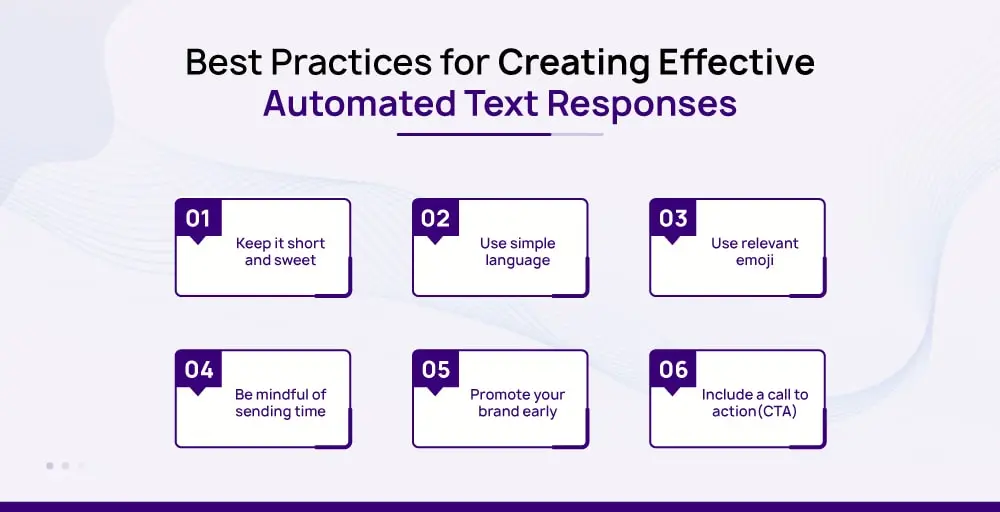
- Keep it short and sweet: People usually prefer concise messages. As a result, your message should be clear, straightforward, and free of unnecessary excessive wording.
- Use simple language and a friendly tone: Your text message should sound less robotic. Avoiding jargon and complex terms will make your message simple and easy to read.
- Use relevant emoji: Emojis can help you convey the mood and tone quickly and can help your message feel more human and approachable
- Be mindful of sending time: Before sending a text response, consider the time and frequency with which customers receive SMS messages. Sending messages during improper hours might irritate receivers and reduce engagement.
- Promote your brand early: Include your brand name or logo early in the message to establish brand recognition and credibility.
- Include a call to action(CTA): A clear and compelling call to action should be included in your text response to encourage recipients to take immediate action.
How Automated Text Responses Work?
Automated text responses use technology to send automatic replies based on incoming messages that match a certain condition. These conditions can be basic or complex, depending upon the types of messages received from customers.
Let’s take a closer look at how automatic text responses work. Here are the processes:
- First, the administrator or users set up an automated text response system which involves setting up triggers, such as keywords or actions.
- After setting up triggers, the automated text response system continuously monitors incoming messages such as emails, text messages, social media comments, or form submissions.
- And, when the system detects a trigger or keyword, it immediately searches the database for predefined responses associated with that trigger.
- Once the response is generated, the automated system sends it to the receiver through communication channels such as chatbots, email, SMS, or social media messaging applications.
Start Sending Auto SMS Today with KrispCall
Is your business or startup in need of a comprehensive auto-text response solution? Using KrispCall’s cost-effective auto message reply system, you’ll be able to save time and money for your business texting solution.
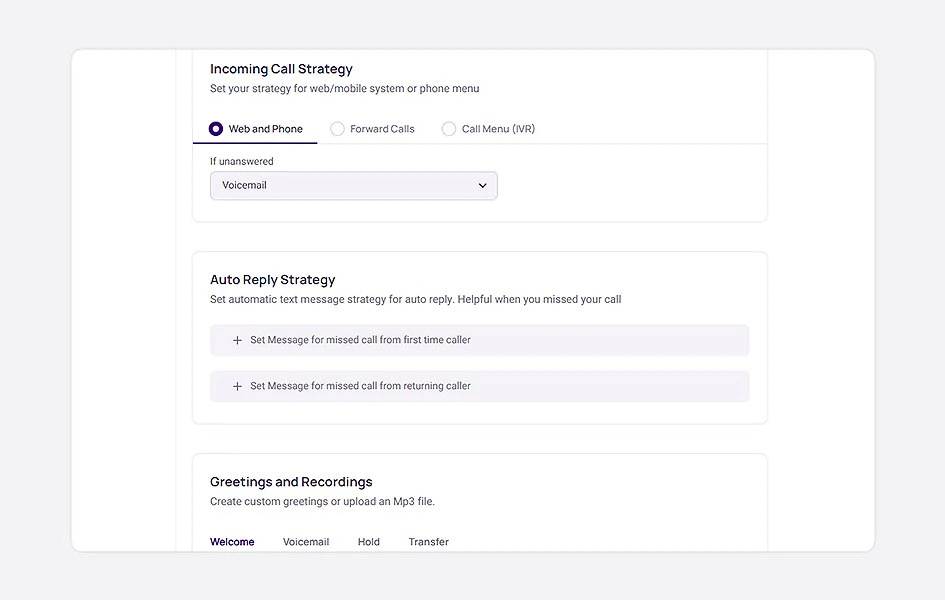
Additionally, KrispCall also offers cutting-edge features such as Unified Callbox, Voicemail to Email Do Not Disturb (DND) Mode, SMS, MMS support, and many others to improve your Business SMS.
KrispCall also provides virtual phone numbers from over 100+ countries. Once you purchase a KrispCall number, you can easily set up automatic messages and auto-attendants to streamline your business texting solution. To improve efficiency and collaboration, KrispCall can be integrated with other platforms such as HubSpot, Zapier, Pipedrive, Salesforce, Zoho, and many more.
Conclusion
While smartphones can manage canned responses to personal texts, businesses require additional features to save time. To save time without sacrificing customer satisfaction, business owners need to use automated text responses. Your customers will appreciate timely and effective communication, so you can leave a lasting impression on them.
Using this important tool, you may improve your brand’s reputation and provide excellent customer service. However, you must also create an effective and professional auto-reply message.
KrispCall offers an option called Auto Reply Strategy, which allows you to set your automatic text message so that you never miss a call. It also includes a Greetings and Recording option, which allows you to create your own custom greeting, upload recordings, and use the text-to-speech feature to streamline your business SMS solution.
So, what are you waiting for? Schedule a demo with Krispcall today.
FAQs
What is a good auto-response message?
A good auto-response message is one that is clear, simple, and relevant to the recipient.
What is an example of an automated text response?
Here is an example of an automated text response:
“Hi there! Thank you for reaching out. Our office hours are from 7 AM to 4 PM, Monday through Friday. We’ll do our best to respond to your message within one business day. In the meantime, feel free to visit our website for frequently asked questions or submit a support ticket for immediate assistance. Thanks for your patience and understanding.”
When to Send Automated Text Messages?
Automated text messages should preferably be delivered within typical business hours, avoiding busy periods and taking into account recipients’ time zones.
Is it okay to send automated responses after business hours or on weekends?
If it’s not essential for urgent situations, sending automated responses on the weekends or after business office hours may not be the ideal choice because the recipients may become agitated or feel that it takes up their personal time.