Are you sick and tired 😩 of contacting each of your clients separately? Want to automate message flow using top SMS tools? If so, you’ve come to the right place.
Do you know text messages are opened 98% of the time? So, businesses are now shifting toward SMS software to streamline internal and external communication.
However, it is important to understand that not all business texting applications are the same. You need a reliable tool for effective client communication.
Here, We will explore the top business SMS apps along with their features, pricing, pros, and cons to help you choose the best match for your company.
🔐 Key Highlights
- KrispCall stands out as one of the best business texting apps, offering advanced cutting-edge features such as Unified Callbox, Text SMS message, Voicemail, DND mode, analytics, and many more.
- SimpleTexting is a popular messaging tool for corporations, offering two-way communication, SMS, MMS, and automated text messaging to enhance client interactions.
- It is critical to evaluate cost, features, and user reviews when selecting a business texting app. Explore free trials and contact providers for custom plans to suit your business needs.
Let’s get started! 👇
What Is Business Text Messaging?
Business text messaging is a communication tool that allows businesses to send, receive, and organize messages through SMS platforms or text messaging applications.
Business Text messages are sent from various software or applications and can appear in the form of text, audio, or video, allowing businesses to interact effectively. Businesses also use social media channels like Facebook Messenger, WhatsApp, or other SMS apps for communication.

Business texting tools help businesses save time and money, resolve queries, and improve customer support. It also provides feature-rich solutions and a user-friendly interface for communication.
Group text messaging can be automated using these features, allowing organizations to deliver messages to several clients, workers, and stakeholders at the same time using different group texting apps.
Why does your company need a Business Texting App?
Quick and Easy Communication
A business texting app enables quick and easy communication between team members, clients, and stakeholders. Another important benefit of using an SMS app is that quick inquiries are answered in real-time, increasing productivity and efficiency. You may use these messaging apps in the office to boost engagement and eliminate delays between team members and clients.
Automation Abilities
One of the primary benefits of utilizing a Business texting app is its automated capability. The use of automation features in SMS apps reduces repetitive tasks such as appointment reminders and order confirmations. This not only saves time but also lowers the possibility of human mistakes, guaranteeing a consistent and seamless experience for customers.
Shared Inbox
A shared inbox is an email inbox that allows multiple users to access it at the same time. It is used in business messaging applications allowing several team members to view customer messages simultaneously. It can help teams communicate and collaborate by saving time and eliminating duplicate tasks.
Text messages have High Open Rates
As previously said, text messages have a higher rate of around 98%, whereas email has a much lower rate than text messages. As a result, businesses are increasingly relying on text messages rather than email since text messages are more likely to be seen by customers. You sometimes get text messages from businesses too; they mostly utilize them to promote their brands. As a result, text messaging will become an efficient marketing approach for your company to reach out to clients.
Build Trust and Relationships with Clients
Engaging clients conversationally helps to establish confidence as well as trustworthiness in the minds of the customers. Text messages, as opposed to email or phone conversations, have a more welcoming tone and foster a sense of attachment and belonging among clients.
You may also like👍 : How to find deleted text messages?
10 Best Business Texting Apps of 2024
There are a lot of companies on the market that provide business messaging applications.
To make your decision faster, We created a list of the top business texting apps with key features, benefits, and costs to help you choose the best SMS app for your requirements.
1. KrispCall – Best for International Business Texting & Calling
KrispCall is a VoIP cloud phone system that offers cutting-edge features for growing businesses and modern enterprises. It offers toll-free, local, mobile, and national numbers in over 100 countries.
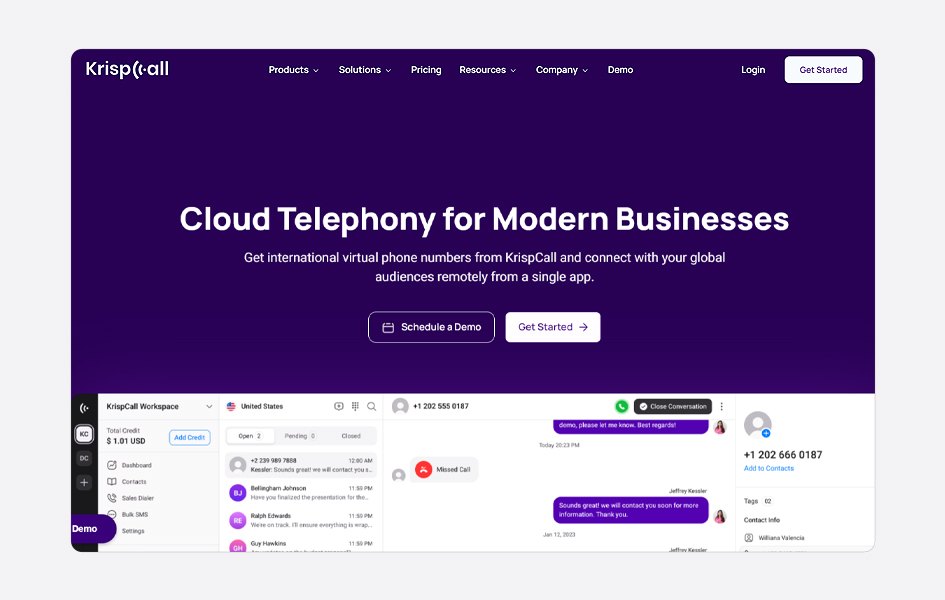
You can call or text correctly with its best SMS features, track call recordings, integrate with your favorite CRM system, and more. Companies can easily enter new markets and provide a better customer experience at a budget-friendly cost.
Key Features
- Unified callbox
- Text Messages (SMS)
- Voicemail to Email
- Shared Phone Number
- Call Notes and Call Forwarding
- Do Not Disturb Mode (DND)
- Phone Tree (IVR)
- Call Analytics
Pros
- 24/7 Customer support
- CRM integration and installation are easy
- Worldwide access
- Virtual agents
- Advanced monitoring tools
Cons
- Limited Integration
- Windows, Mac, and Linux are not supported
- Requires stable internet connection
Pricing
| Plan | Pricing |
| Essential | $15 Per user per month |
| Standard | $40 Per user per month |
| Enterprise | Custom Pricing |
2. SimpleTexting
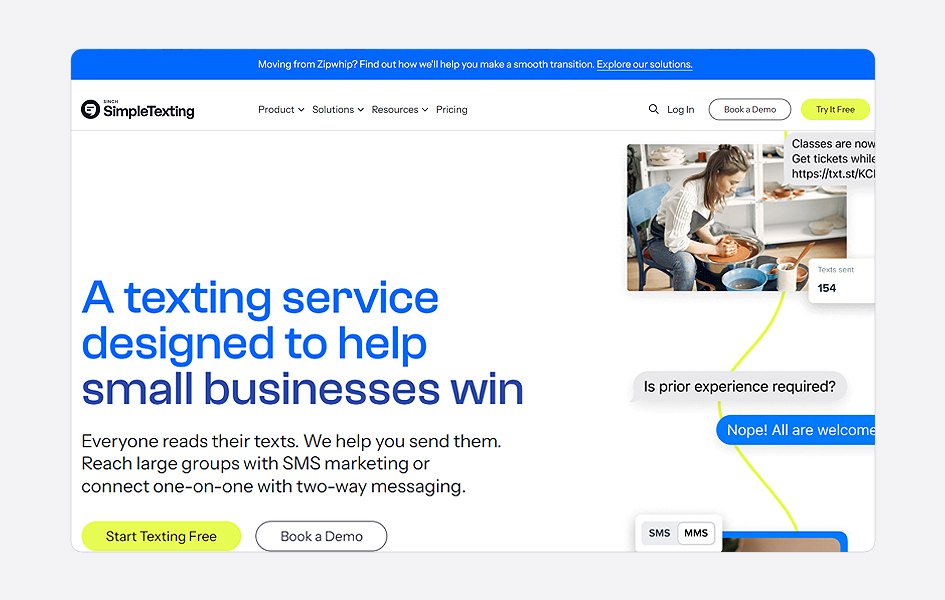
SimpleTexting is one of the most popular messaging tools for corporations and enterprises. It enables two-way communication between consumers, businesses, and employees. You can use SimpleTexting to send SMS and MMS to clients, respond to client queries, and make marketing efforts easier by using its features.
Key Features
- Mass Texting
- Automated Text Messaging
- Group Texting
- Text Blasts
- Data collection
- Data Collection
- Two-Way Text Messaging
- Autoresponders
Pros
- Easy to use
- Reliable customer support
- Easily integrated with CRM software
Cons
- Expensive
- Text-message are limited ( upto 160 characters only )
- Lag while using web and mobile app
Pricing
- SimpleTexting pricing structure is based on the number of messages sent per month
- The basic plan start at $39.00 per month for 500 texts and goes up to $909.00 per month for 50,000 text messages
- Clients must contact SimpleTexting for a Custom Plan
3. EZ Texting
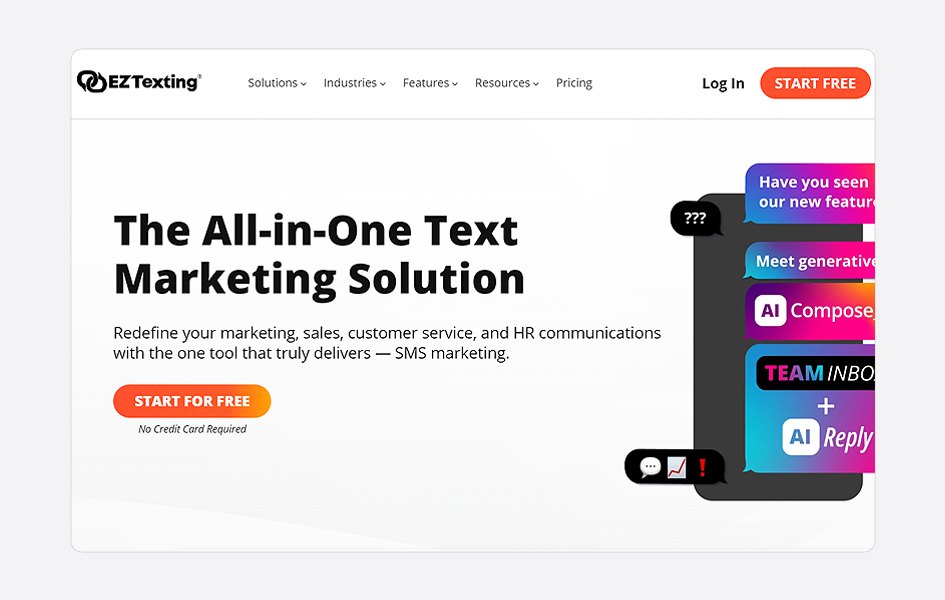
EZTexting is a well-known business text messaging platform that provides end-to-end messaging features. It is a cloud-based software that is made for both small businesses and large enterprises, offering SMS and MMS capabilities, allowing businesses to establish more real connections with consumers more quickly and effectively.
Key Features
- Group Texting
- 2 Way Texting
- SMS Text Messages
- MMS Picture Texts
- SafeSTOP Opt-Out
- Text Forwarding
Pros
- Quick and Easy setup
- Easy to upload, manage, and edit contacts
- Easily track the message campaigns
Cons
- Needs improvement in customer support
- Pricing plans are not flexible
- Limited word per message
Pricing
| Plan | Pricing |
| Launch | $20 per month (500 contacts) |
| Boost | $60 per month (500-2000 contacts) |
| Scale | $100 per month (2000-50000 contacts) |
| Enterprise | $3000 per month (50000 + contacts) |
4. Google Voice
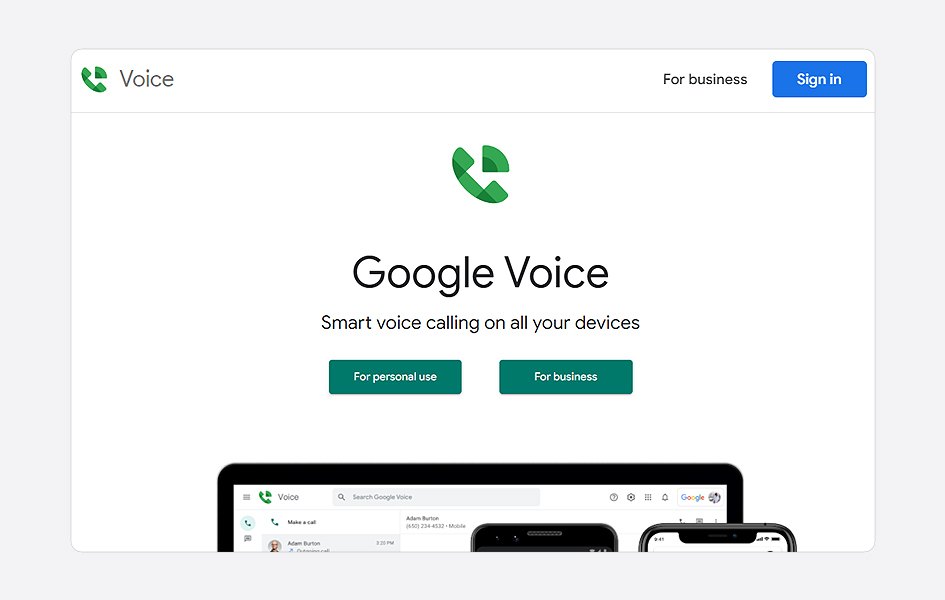
Google Voice is a telephony service that provides businesses with phone numbers for calling, messaging, and voicemail.
It provides US phone numbers to Google Account Customers in the US and Google WorkSpace to Canada, Denmark, France, the Netherlands, Portugal, Spain, Sweden, Switzerland, and the United Kingdom It offers integration options as well as group and one-on-one SMS assistance. Because of its low cost, Google Voice is the ideal alternative for group messaging solutions for businesses.
Key Features
- SMS/ MMS abilities
- Group conversations
- One-on-one messaging
- Message forwarding
- Call attendants
- Voicemail transcription
- Google WorkSpace integration
Pros
- Cheaper than other texting applications
- Basic plan offers free text messages
- User-friendly Interface
Cons
- Limited character per message (upto 160 characters only)
- Lacks advanced features
- SMS and MMS functions are only accessible in the United States
Pricing
| Plan | Pricing |
| Business Starter | $10 user/month |
| Business Standard | $12 user/month |
| Business Plus | $18 user/month |
| Enterprise | Custom (Contact Google Voice) |
5. Twilio
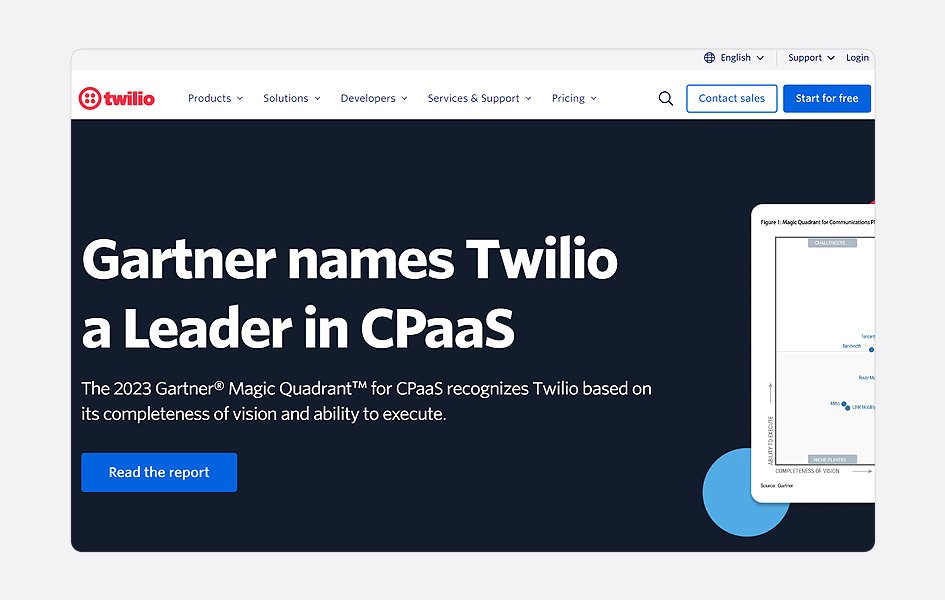
Twilio is one of the popular business texting apps for making and receiving SMS, MMS, and phone calls. It also provides a conversational and programmable messaging API. It provides that it can be linked with other social media channels like Facebook Messenger and WhatsApp for better communication and interaction between businesses and clients.
With the aid of Twilio, businesses can communicate with customers in more than 180 countries. It also enables companies to create personalized advertising campaigns and schedule communications.
Key Features
- Conversational API
- SMS/ MMS
- WhatsApp integration
- CRM integration
- Email integration
- Programmable voice
Pros
- Affordable for one-to-one conversation.
- Custom SMS interface is provided
- Advanced Data security features
Cons
- Outdated UI
- Need improvement on the dashboard
Pricing
- Contact Twilio Sales Department
6. RingCentral
A popular cloud-based phone system that provides a productive business texting app is RingCentral. RingCentral allows you to send SMS, design texts, and multimedia communications to your clients, customers, and coworkers.
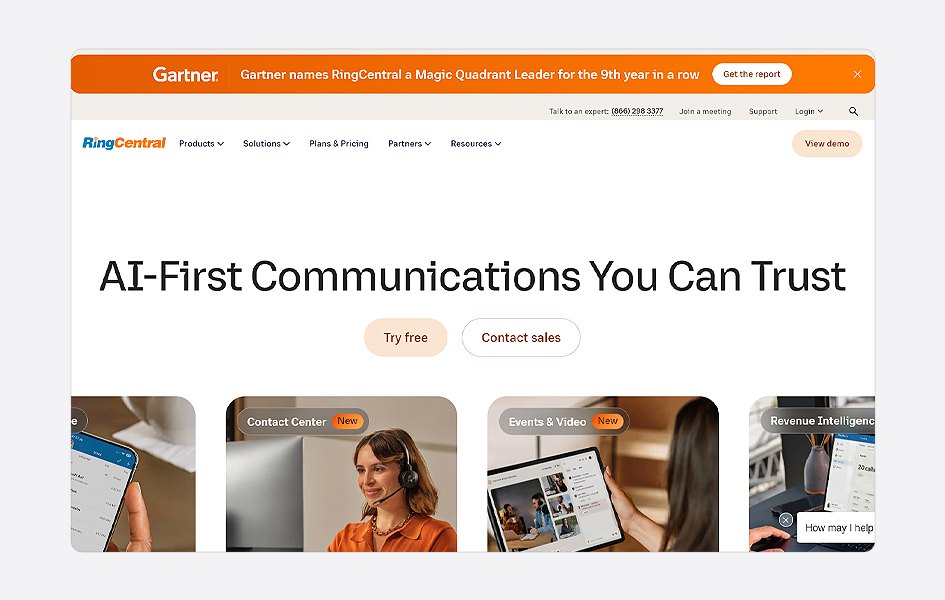
This software streamlines corporate communication by combining calls, SMS, video conferencing, team messaging, and other features into one seamless message.
Key Features
- SMS integrations
- Group MMS/SMS
- SMS Automation
- Business SMS
- Unified Inbox
Pros
- Provides multiple business phone numbers
- Comprehensive customer support
- Seamless communication flow without any lag
Cons
- Lacks group messaging feature
- Limited texting plan
Pricing
| Plan | Pricing |
| Core | $20 per user per month |
| Advanced | $25 per user per month |
| Ultra | $35 per user per month |
7. Sakari
Sakari is one of the top platforms for business text messaging that allows organizations to send SMS reminders, alerts, confirmations, and marketing campaigns.
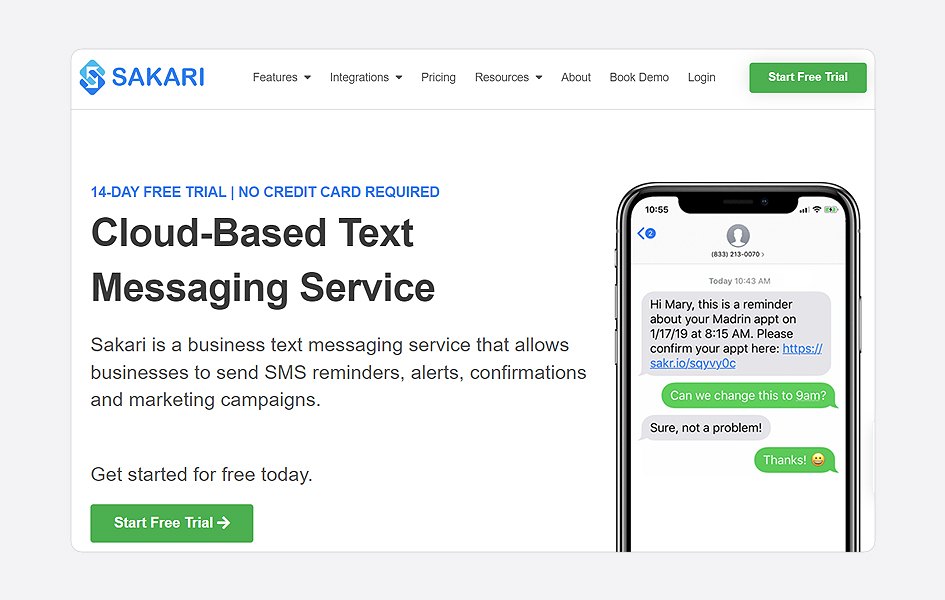
Sakari can be used by the sales team, the marketing team, as well as by customers. It supports both SMS and MMS, and you may even link with third-party software thanks to its SMS API.
Key Features
- 2-Way SMS
- Texting Campaigns
- Landline Text Messaging
- MMS Messaging
- Email to SMS
- Phone Number Groups
- SMS Integration with CRM and Business Tools
Pros
- Easy to install and use
- Offers Integration support with CRM tools like Hubspot
- Easily Tracks message history
Cons
- Sakari is quite expensive
- Poor customer support
- A technical glitch in Integration
Pricing
| Plan | Pricing |
| Starter | Up to 500 messages for $16 per month |
| Growth | Up to 1000 messages for $30 per month |
| Business | Up to 3125 messages for $90 per month |
| Team | Up to 6250 messages for $170 per month |
| Gold | Up to 12500 messages for $330 per month |
| Elite | Up to 25000 messages for $640 per month |
| Contact Sakari | 25000 + messages |
8. Podium
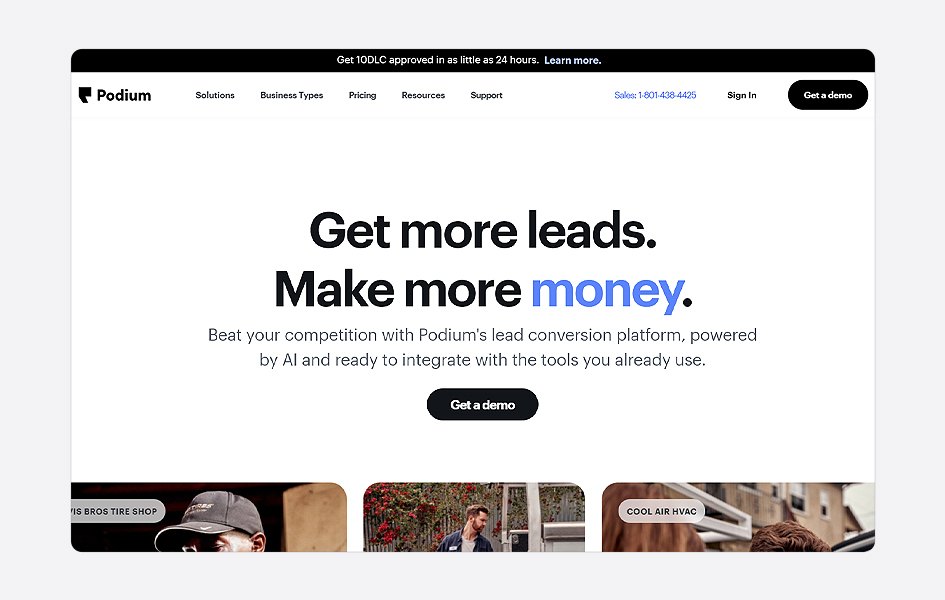
Podium is an award-winning communication platform that helps businesses manage customer interaction and help them to improve their online reputation.
It uses text messaging to help local businesses attract more leads, convert leads at a higher rate, and retain more customers. It also provides integration and automation tools to improve operational efficiency and productivity.
Key Features
- Text Marketing Campaigns
- Automation and Integration
- AI Assistant
- SMS Messaging
- Unified Inbox
Pros
- Easy to use
- Offers advanced features
- Easy integration
Cons
- Has loading issues
- Costly
Pricing
| Plan | Pricing |
| Essentials | $249 per month (1000 contacts, upto 3 members only) |
| Standard | $409 per month (Unlimited contacts and members) |
| Professional | $599 per month(Unlimited contacts, and members) |
9. TextMagic
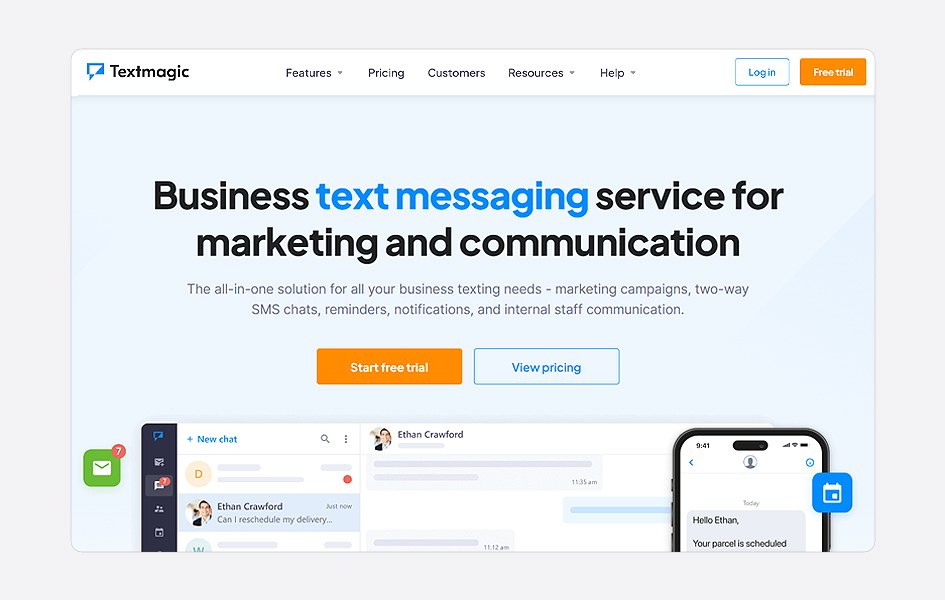
TextMagic is a SaaS-based A2P messaging service that allows businesses to solve communication problems with their consumers, employees, and stakeholders. It uses state-of-the-art SMS capabilities to help you engage with your potential customers.
It provides an all-in-one solution for all your business texting needs to track your marketing campaigns, allow two-way SMS chats, and improve internal staff communication.
Key Features
- Bulk SMS
- Toll-free texting
- Two-way SMS chats
- Zapier Integration
- Email to SMS
- Text Marketing
- SMS Attachments and MMS
Pros
- Easy to setup and use
- Fair pricing plan
- Detailed reporting
Cons
- Issues with customer service
- Slow text delivery
Pricing
- Contact TextMagic Sales Department
10. SlickText
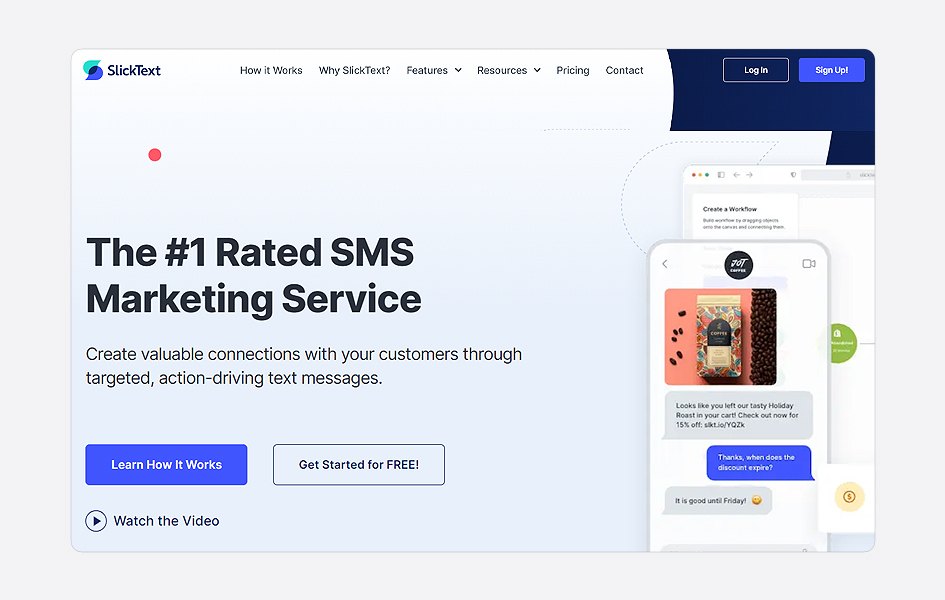
SlickText is an SMS marketing and communication platform that allows businesses and organizations to communicate with clients at scale via SMS or text messaging.
It allows you to send text messages, have one-on-one conversations with your consumers, send bulk texts, and provide better customer support 24/7. It also provides automation tools to create automated SMS, enabling customer engagement and improving communication.
Key Features
- SMS Automation
- Mass Text Messaging
- SMS Short Codes
- Business Text Messaging
- MMS Marketing
- SMS Rest API
Pros
- Easy to use
- Good customer service
- Reasonable pricing
- Reasonable pricing
Cons
- Integration can be difficult
- Terrible customer service
Pricing
| Plan | Pricing |
| The Basic | $29 per month (500 text per month) |
| The Step Up | $49 per month (1000 text per month) |
| The Lil Bro | $79 per month (2000 text per month) |
| The Big Bro | $139 per month (3600 text per month) |
| The Boss | $189 per month (5000 text per month) |
| The Albatross | $350 per month (10000 text per month) |
| The Whale | $750 per month (10000 text per month) |
| The Monstro | $1250 per month (50000 text per month) |
| Enterprise | Contact Slicktext |
How to Choose the Right Business Texting Platform for Your Enterprises?
It’s important to understand what factors to take into account when choosing an app for your business.

Consider these important factors before making a choice.
- Ease of Use: Choose a business texting platform that is simple to use and has a user-friendly UI. Those apps with the greatest user interface will guarantee your staff can quickly become comfortable with the system, reduce stress, and boost overall productivity.
- Advanced Features: Before purchasing any messaging app, check that it has sophisticated features and functions. These capabilities include automatic text messaging, scheduling, and personalization choices. These cutting-edge features improve client and employee communication while also streamlining corporate processes.
- Customer Service Support: Choose a platform with quick support. Quick and professional help is essential for solving any concerns and guaranteeing uninterrupted operation. A reliable support system guarantees that your team can fix issues and fully utilize the platform’s potential.
- Integration Availability: Check that the platform is compatible with your current tools and systems. A business texting platform that seamlessly interacts with your CRM, marketing tools, and other essential applications improves overall workflow and data management, encouraging a more unified business environment.
What makes KrispCall the best option for business texting for your companies?
Krispcall stands out as the premier choice for business texting because of its cutting-edge features like Unified callbox, Shared Phone Number, DND mode, Call Notes, Bulk SMS ( Coming Soon), Advanced Analytics, and many more. Businesses can use these sophisticated features to increase and improve communications between business employees and clients.
If you want to elevate your conversation today – choosing Krispcall will be the best option for seamless communication and an impactful texting solution.
Book a KrispCall Demo now! to explore more about our Advanced texting (SMS) feature
Conclusion
Using business texting apps helps businesses communicate easily with their clients, employees, and stakeholders. Additionally, it also improves business internal processes and enhances customer experience through quick and easy interactions. While we have listed all the business texting apps, companies must evaluate their features, pricing model, and testimonials to choose the right one for their business needs
We suggest you try KrispCall, the best cloud-based business texting platform, due to its low pricing, enterprise-level functionality, good call quality, positive client comments, and exceptional customer service.
If you want to experience better messaging features, Register with KrispCall now!
FAQs
What are the benefits of using a business texting app?
Business texting applications boost communication between business employees and customers, speed up operations, strengthen customer relationships, create your brand image, and offer many more benefits. It’s a win-win situation.
How much does a business texting app cost?
The business texting app might differ depending on the features offered, user capacity, and the size of your company. However, depending on the messaging applications, the initial plan ranges from $0 to $40 per month.
You can choose KrispCall for business texting because of its budget-friendly price. Our starting plan costs around $15 per user per month
Can I integrate the business texting app with my CRM or other software?
Yes, you can easily integrate your SMS app with CRM or other business software. Choose Krispcall for integrations to improve data management, personalize messages, and automate operations.
Can I use the business texting app for international messaging?
Yes, you can utilize business texting apps for international messaging. If you want a reliable and cost-effective application to communicate with your foreign clients or employees, choosing KrispCall will be the best option.
Is the business texting app secure?
The security of a business texting app depends on several factors, like the app you choose and its features. It’s important to research and make a decision yourself before buying any SMS apps.
Can I use a business texting app for marketing campaigns?
Yes, business texting apps are designed for marketing campaigns because these applications offer cutting-edge features like bulk messaging, analytics to track campaign results, integration availability, and many more, which help you target your potential customers worldwide.





