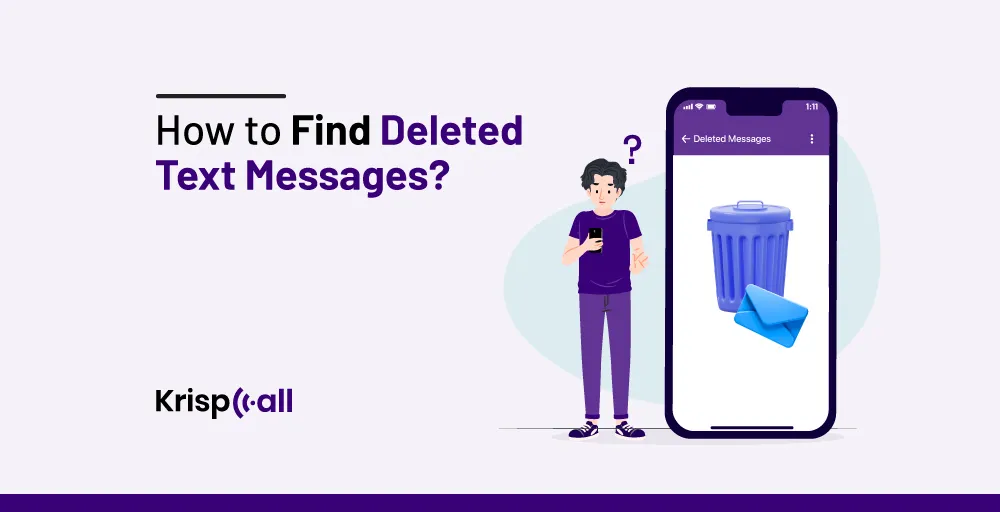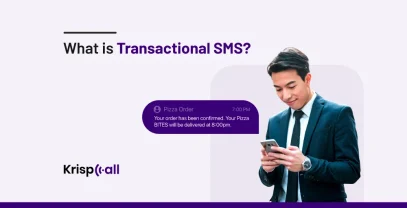Have you accidentally deleted your important text messages💬 and now you have no idea🤯 how to recover them?
No worries, we’ve got your back😉.
We understand the frustration that arises when valuable information is unintentionally deleted.
In this blog post, you’ll learn💡 how to find deleted text messages on your device.
You might be surprised to know that there are a few different methods you can try to recover your deleted text messages.
🔑 KEY HIGHLIGHTS
- Both Android and iPhone offer built-in options like “Recently Deleted” folders and backups to retrieve messages within designated timeframes.
- To retrieve messages for Android, check the recycle bin or use Google Drive backups.
- To recover messages for iPhone, check “Recently Deleted” folders, use iCloud backup, iTunes, or explore third-party apps.
- Regular backups and using messaging apps with archiving features are crucial preventive measures.
- Securing your accounts, updating software, and investing in data recovery services further strengthen your data protection.
Let’s get started⬇️
How to find deleted text messages?
To find deleted text messages check the recycle bin or use Google Drive backups for potential recovery on Android phones. For iPhones, navigate to the “Recently Deleted” folder, rely on iCloud backups, or use iTunes for retrieval. If it doesn’t work, use third-party apps to recover your data or contact your carrier’s customer support.
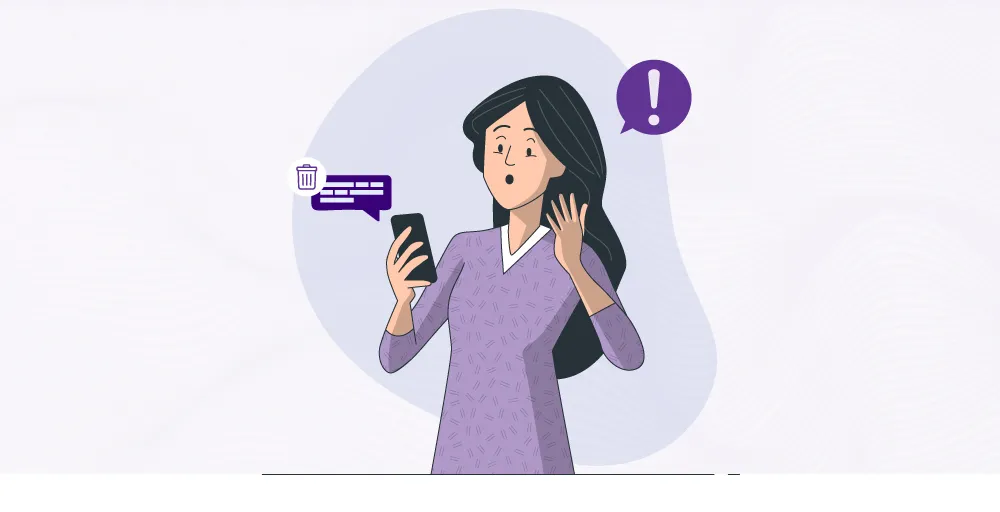
There are different methods available for recovering deleted messages on both Android and iPhone devices. Each platform offers its own set of options and tools🛠️ to retrieve lost messages.
But, the success of recovering deleted messages depends on various factors, like the type of device📱 you’re using, how often you back up your data, how recently you’ve deleted the text message, and the messaging app you’re using.
Finding deleted text messages can be a challenging but not impossible task.
So, let’s find out👀:
How to find deleted text messages on Android?
To recover deleted text messages on an Android phone, check the recycle bin or trash folder, if it doesn’t work try using the backup from Google Drive or use third-party apps.
Here’s a step-by-step guide on how to find and recover deleted text messages on Android phones:
1. Check the Recycle Bin
Some Android devices, such as Samsung and OnePlus, have a recycle bin feature in their custom versions of Android. This feature keeps deleted messages for 30 days before removing them permanently.
Step-by-step guide:
- Open your messaging app.
- Navigate to Settings.
- Select Recycle Bin.
- If the message was deleted within the last 30 days, you should find it there.
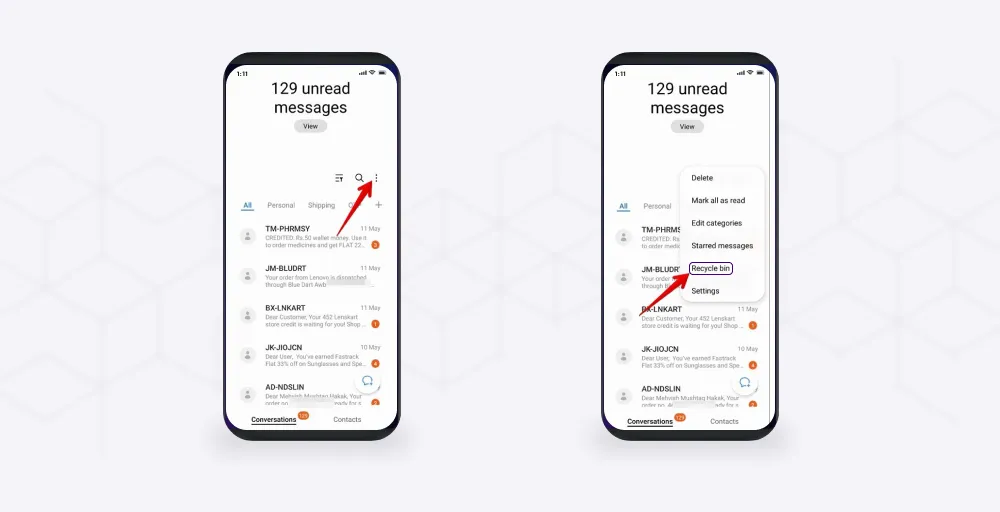
2. Check for Automatic Backups
Android users can benefit from automatic backups stored📂 on Google Drive. Depending on your default messaging app, you may also have additional recovery options.
3. Verify Google Drive Backup
Step-by-step guide:
- Go to your phone’s Settings.
- Select Accounts and Backup.
- Choose Backup and restore.
- Ensure you have access to the Google Drive account used for backups.
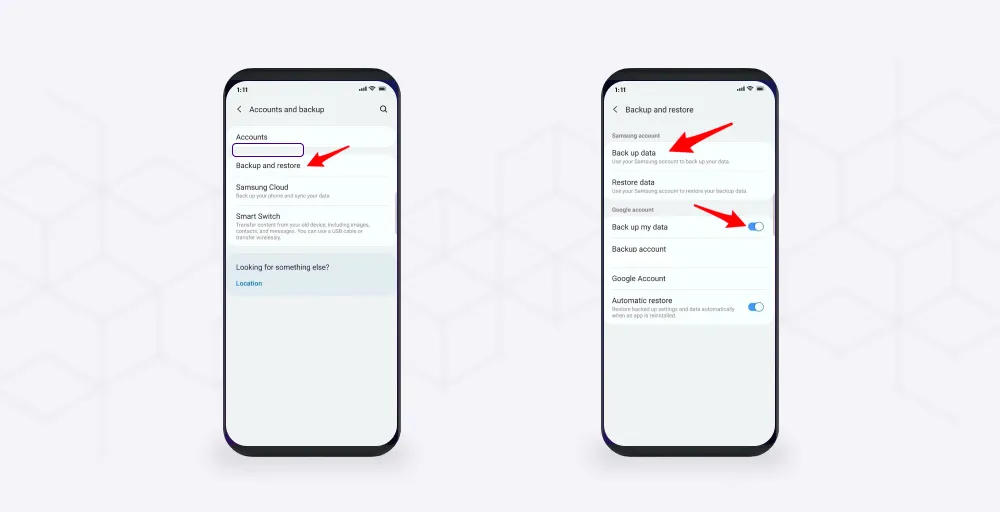
4. Initiate Factory Reset
To restore lost data from the backup, initiate a factory reset.
Step-by-step guide:
- Access your phone’s Settings.
- Go to General management > Reset (or on older Android versions, Settings > Privacy).
- Tap on the reset option and wait for the phone to restart.
- During setup, log in with the Google account associated with the backup.
- Choose the “Restore from backup” option and follow the on-screen instructions.
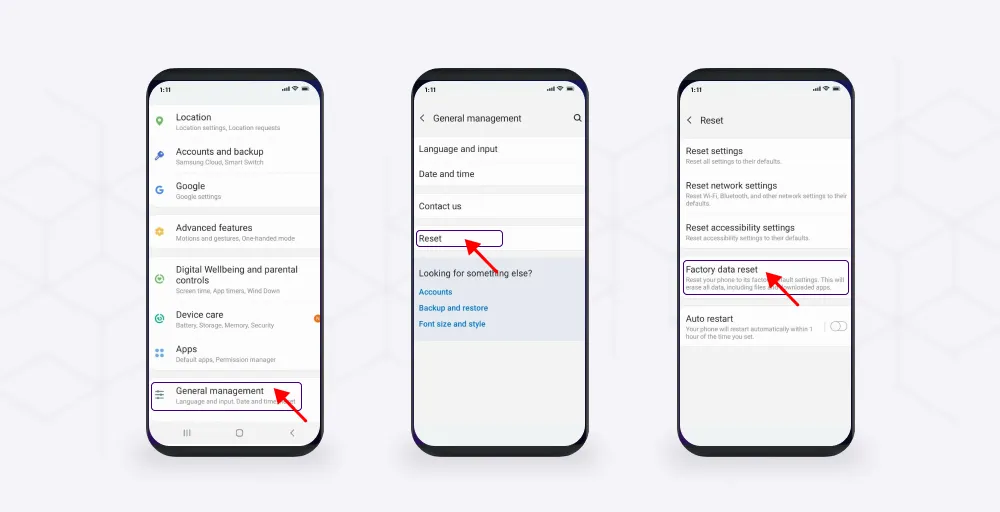
5. Reset the Phone
Tap on the reset option and wait for the phone to restart, automatically entering its setup process. During setup, you’ll be prompted to enter your Google account. Log in📲 with the account associated with the backup.
6. Restore from Backup
Choose the “Restore from backup” option and select the correct device. Follow the on-screen instructions to complete the restoration process.
How to find deleted text messages on your iPhone?
To retrieve deleted texts on your iPhone, check the “Recently Deleted” folder in Messages, and if not found, restore them from an iCloud or iTunes backup in Settings or via iTunes on your computer.
Here’s a step-by-step guide on how to find and recover deleted texts on iPhone:
1. Check the “Recently Deleted” Folder
The Messages app on iPhone stores deleted messages in the “Recently Deleted” folder for 30 days before permanently removing them.
Step-by-step guide:
- Open the Messages app.
- Navigate to the “Recently Deleted” folder.
- Tap the message, select “Recover,” and it will return to the main inbox.
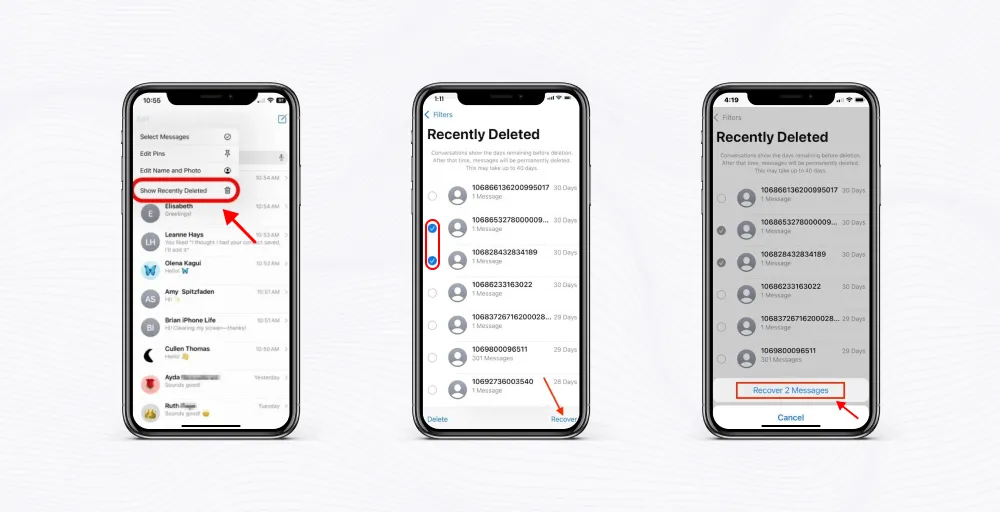
2. Restore from iCloud Backup
If you regularly back up your iPhone using iCloud, you can restore deleted messages by performing a full device restore.
Step-by-step guide:
- Go to Settings.
- Select [Your Name] > iCloud > Manage Storage > Backups.
- Choose the relevant backup and select “Restore from iCloud Backup” during setup.
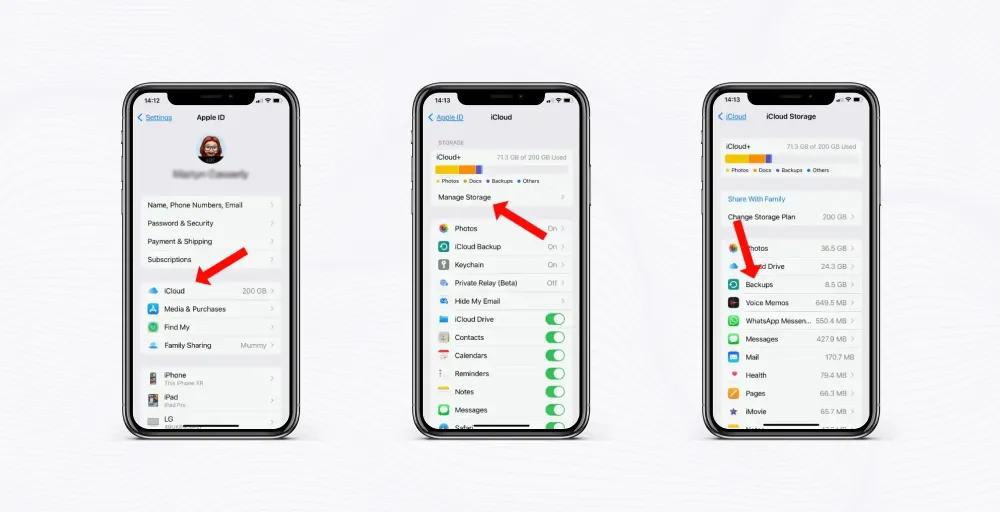
3. Use iTunes Backup
Step-by-step guide:
- Connect your iPhone to a computer with iTunes installed.
- Select your device in iTunes.
- Go to the “Summary” tab.
- Click “Restore Backup” and choose the most relevant backup containing your messages.
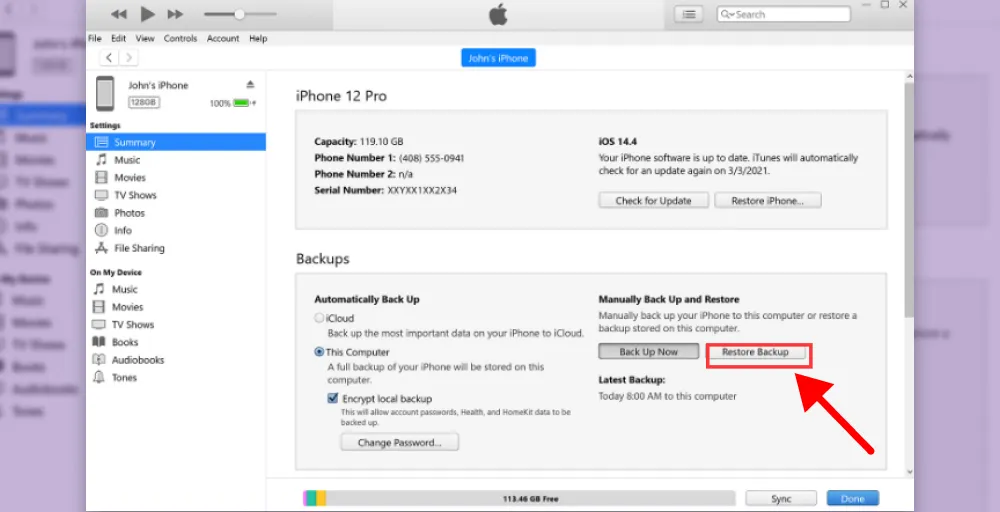
4. Check Message Settings
Ensure your message retention settings are appropriate.
Step-by-step guide:
- Go to Settings.
- Select Messages.
- Choose Keep Messages and set it to an appropriate duration.
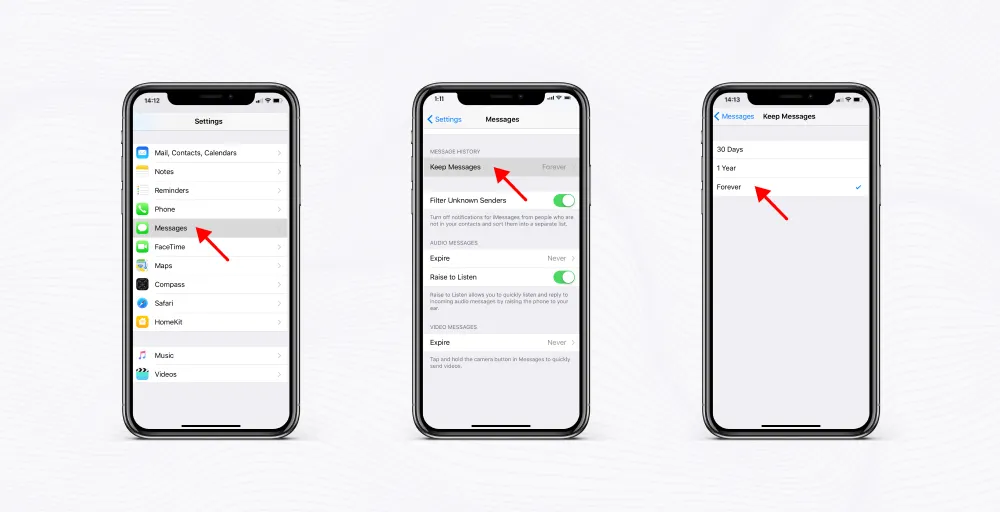
5. Contact Carrier Support
Some carriers keep records of text messages. Reach out to your carrier’s customer support🎧 to inquire about the possibility of retrieving deleted messages.
6. Third-Party Recovery Apps
Some third-party apps like Dr.Fone or iMobie PhoneRescue claim to recover deleted messages on iPhones. Exercise caution, as these apps may pose security risks.
7. Check Other Devices
If you have multiple Apple devices connected to the same iCloud account, check if the deleted messages appear on other devices where they may not have been deleted.
How to find deleted text messages on the virtual phone number?
Recovering deleted text messages on a virtual phone number, especially one associated with KrispCall, can be challenging due to the privacy and security🔐 features of virtual phone number services.
KrispCall, being a virtual phone📞 number provider, may have specific features and limitations regarding message recovery.
Here are some general steps to consider:
- Check Device Backups: If you regularly back up your phone’s data to a cloud service or local storage, there’s a chance the backup might capture deleted KrispCall messages before they are permanently erased. This depends on your backup settings⚙️ and how long ago the deletion occurred.
- Contact KrispCall support: You could contact KrispCall support and inquire about any potential data recovery options.
🎁Bonus Tips to Avoid Permanently Losing Your Text Messages
Keep your text messages safe✔️ and sound by following these simple tips to prevent permanent loss.
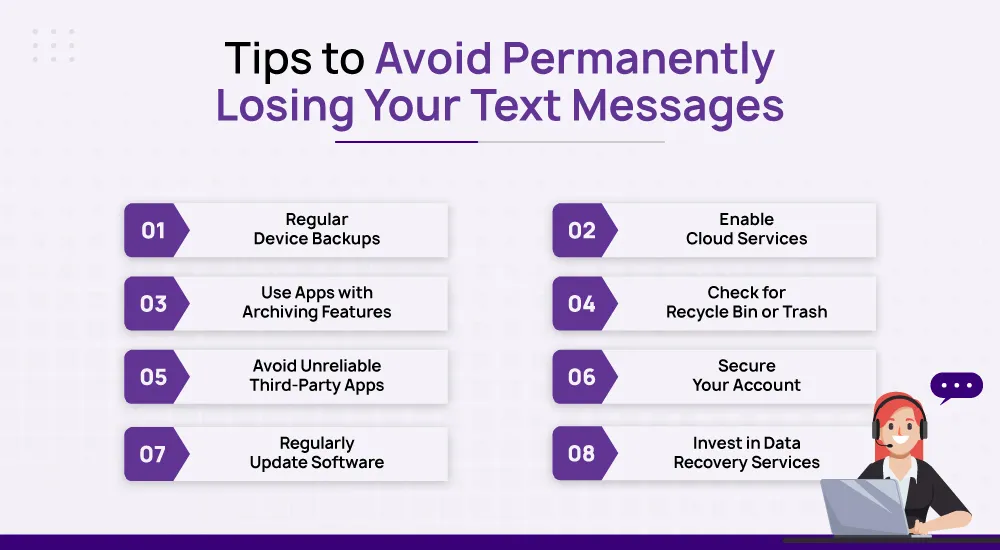
- Regular Device Backups: Regularly back up your entire device using built-in backup features or third-party applications. This will help in restoring the text messages whenever needed.
- Enable Cloud Services: Turn on cloud synchronization services offered by your device (e.g., iCloud for iOS, Google Drive for Android). This automatically backs up your messages to the cloud, providing an additional layer of protection.
- Use Apps with Archiving Features: Choose messaging apps that offer archiving features. Archiving allows you to save important messages separately, reducing the risk of accidental deletion.
- Check for Recycle Bin or Trash: Some devices have a recycle bin or trash feature for deleted files. Check your device settings or file manager to see if deleted messages are temporarily stored before permanent deletion.
- Avoid Unreliable Third-Party Apps: Exercise caution⚠️ when using third-party messaging apps. Some apps may lack robust backup and recovery options, increasing the risk of permanent data loss.
- Secure Your Account: Secure your messaging accounts with strong, unique passwords. This helps prevent unauthorized access and potential data loss due to security breaches.
- Regularly Update Software: Ensure your device’s operating system and messaging apps are up to date. Updates often include bug fixes and security enhancements that contribute to the overall stability of your device.
- Invest in Data Recovery Services: If messages are accidentally deleted, professional data recovery services may be an option. However, these services are often more effective for physical devices rather than cloud-based messages.
Final Words
Losing essential text messages can be stressful😓 but if you follow the right steps then it increases📈 your chances of successful recovery.
While various factors influence the outcome, the methods mentioned above are certainly worth trying.
Being proactive⚡ in managing your data is essential, even though recovering deleted messages is possible.
Regularly backing up your device, opting for reliable messaging apps, and practicing safe online habits can significantly reduce the risk of data loss.
Remember, prevention is always better than cure! And for an extra layer of security, consider using a cloud phone system. These services often store your data in the cloud, providing an additional backup solution and increased peace😇 of mind. — Try KrispCall Cloud Text messaging services now!
FAQ
Can I recover deleted text messages?
Yes, it is possible to recover deleted text messages depending on several factors, including device type, deletion timeframe, and backup practices.
Are deleted text messages permanently gone?
It depends on your device, the time since deletion, and the existence of backups. Built-in options and backups offer potential solutions, but using third-party tools comes with risks.
How far back can text messages be retrieved?
Messages are often stored in built-in features like “Recently Deleted” folders for around 30 days, offering a short window for recovery. The retrieval window can be significantly extended through backups, depending on your setup.
How can I recover deleted text messages without backup?
Recovering deleted text messages without a backup can be challenging, as backups are a primary means of retrieval. However, some third-party data recovery tools may offer limited success, though their effectiveness varies.