Voicemail Greeting
Create Professional Business Image With Customized Voicemail Greetings
Record professional and creative voicemail greetings and greet callers with an automated voice message. Convey important messages even when you aren’t available to pick up the call or provide immediate assistance. Create a professional business image and improve customer relations.
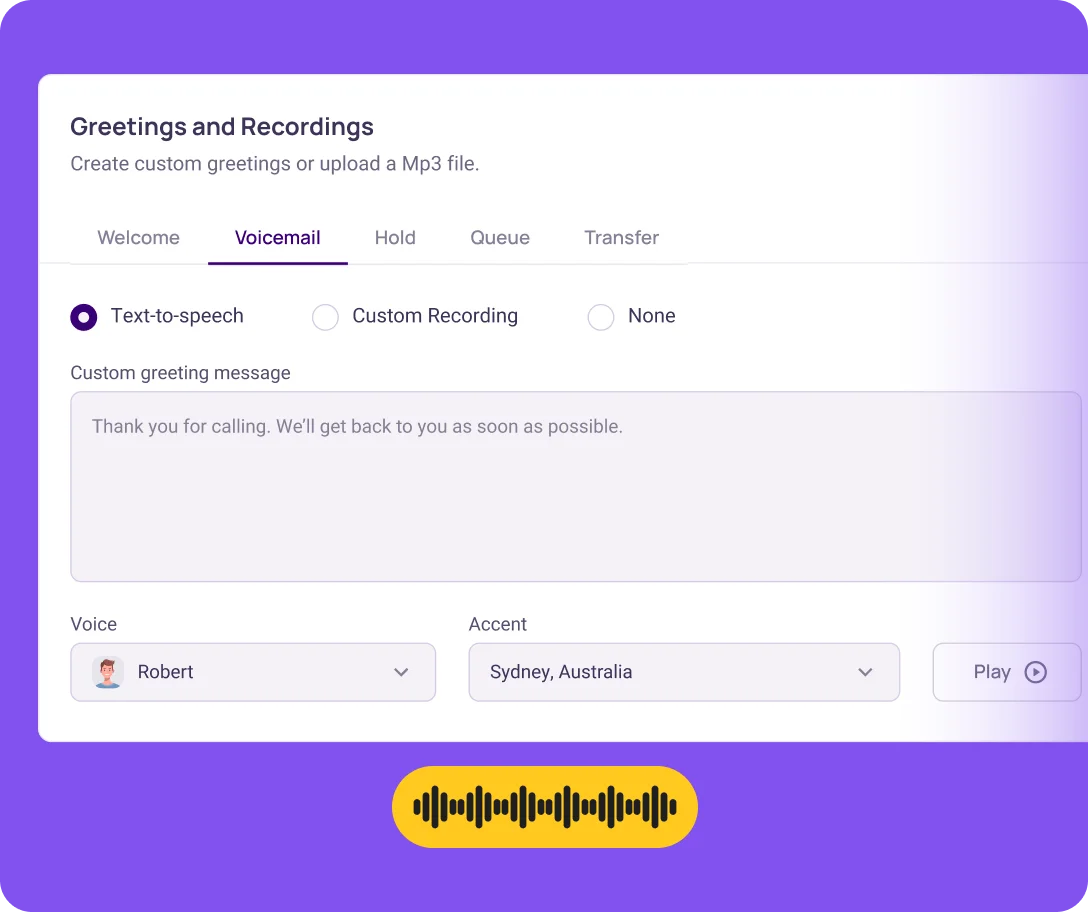
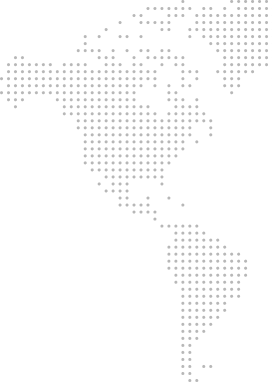
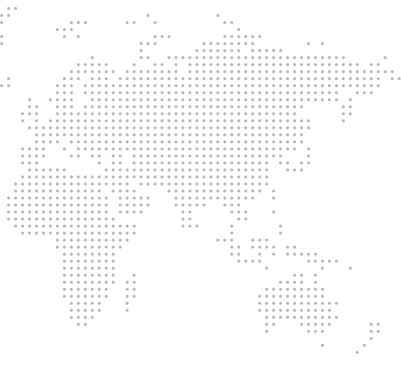
Get a Virtual Number
Get local, mobile, and toll-free virtual phone numbers from 100+ countries and expand your business worldwide.
How to Set Up Customized Voicemail Greeting on KrispCall?
Setting up customized voicemail greetings on KrispCall is an easy process. Log in with the correct credentials, go to the dashboard, and make the necessary changes in the voicemail menu. You can set it up via web or mobile app in two ways.
- Login with the correct login credentials.
- Under the Unified Callbox, click on the Ellipsis icon (...) next to the phone number you want to create a customized voicemail greeting.
- Upon clicking, four options will appear. Click on the “Numbers Settings” option.
- A new window will appear. Scroll down and find the “Greetings and Recordings” option.
- Under the “Greetings and Recordings” option, click on the “Voicemail” tab and set up your voicemail in any way you like (set up with a Text-to-Speech option or upload a pre-recorded voice message).
- Once you are done, click on “Save Changes”. After that, you are good to go.
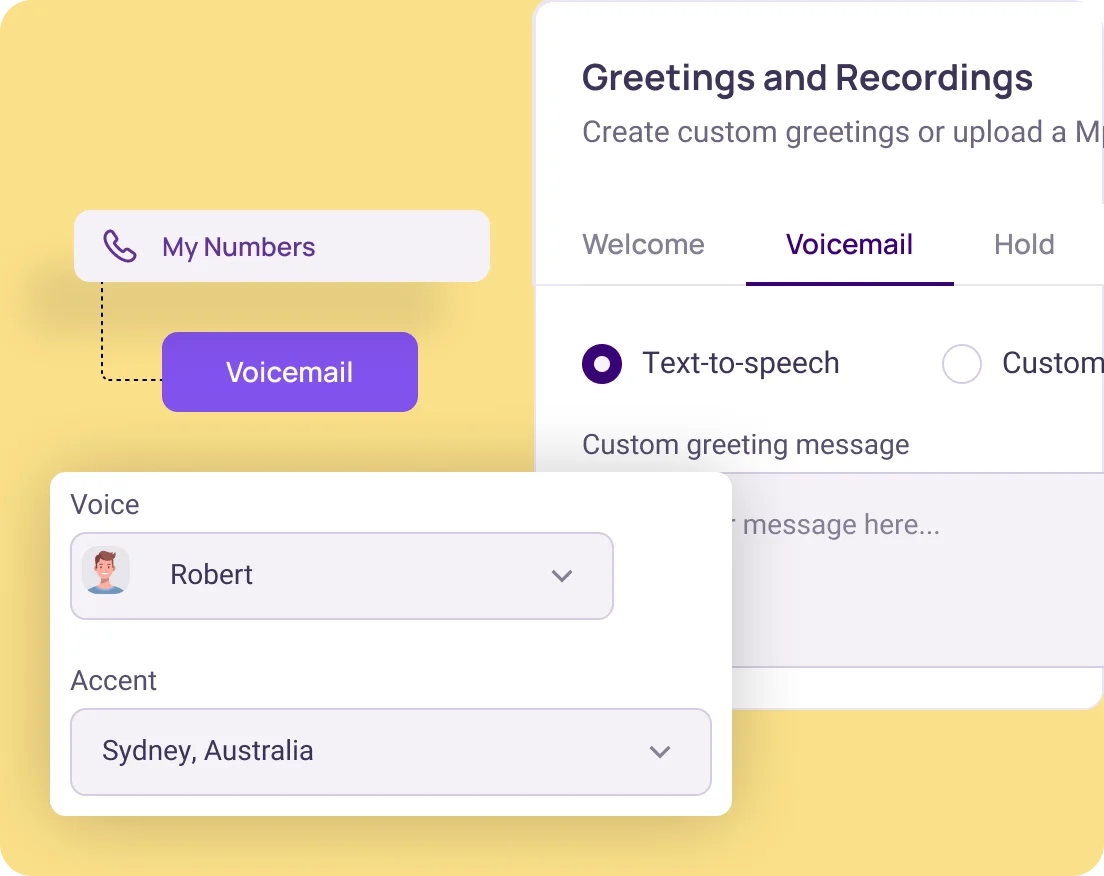
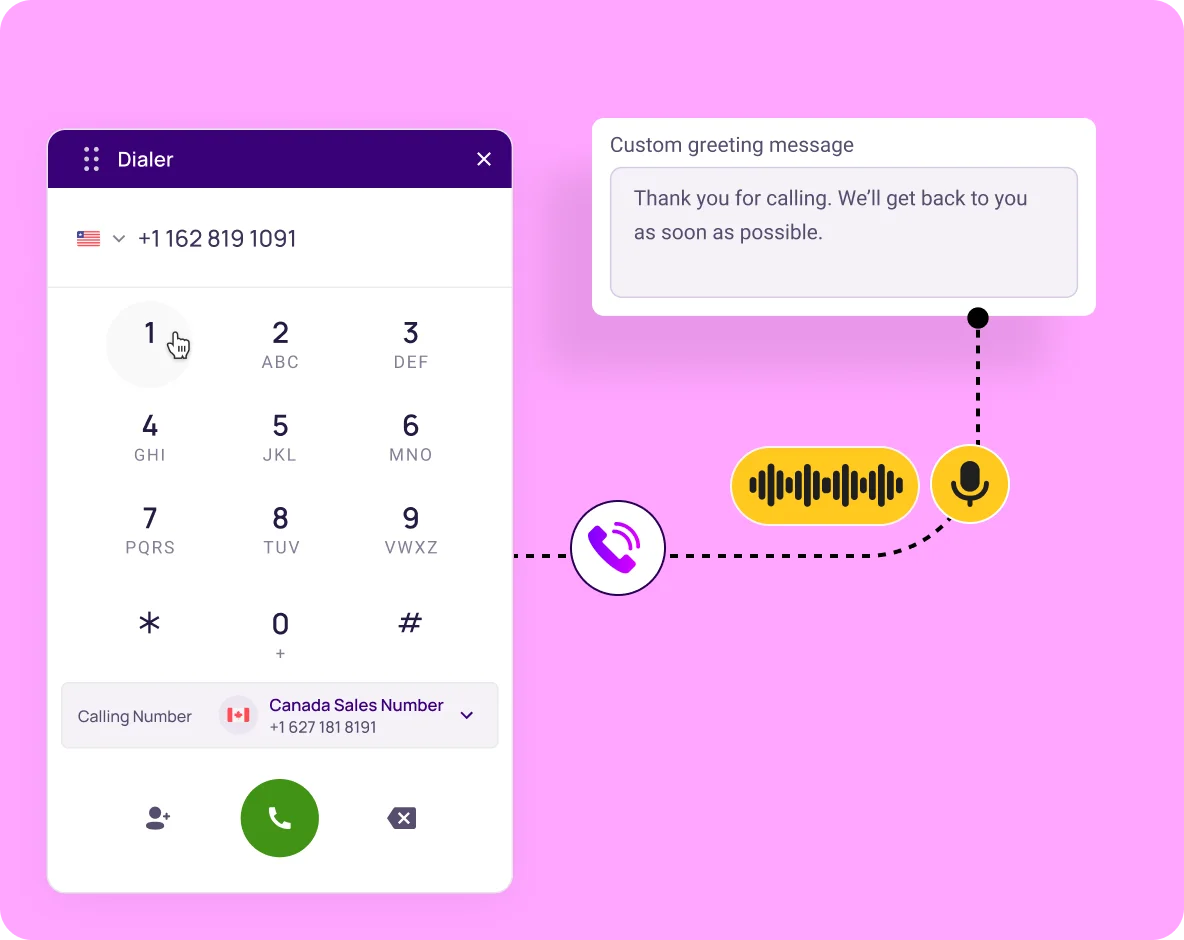
What Is Voicemail Greeting?
A voicemail greeting is a pre-recorded audio message that callers hear before they leave a voicemail. It serves as the point of contact between a company and its callers when there’s no one to answer the phone. Typically, it includes information about your name, your company’s name, an explanation for missing the call, an estimate of when you’ll get to them, and an alternative way to reach you.
A good voicemail message assures callers that their inquiry or message has been received and will be attended to promptly, even if immediate assistance isn’t possible.
Why Do You Need Professional Voicemail Greetings For Business?
A professional voicemail greeting serves two purposes for business: it informs callers why you can’t take their call and encourages callers to leave a message or try another way to reach you.
Besides these functions, a customized voicemail greeting also provides several other advantages for businesses. It helps businesses build relationships with prospects even if businesses aren’t available to provide immediate assistance. It projects a professional business image among customers. It also reassures callers that their questions won’t be ignored and that they will receive a response very soon, fostering excellent customer service. Moreover, it allows customers to leave important messages or inquiries.
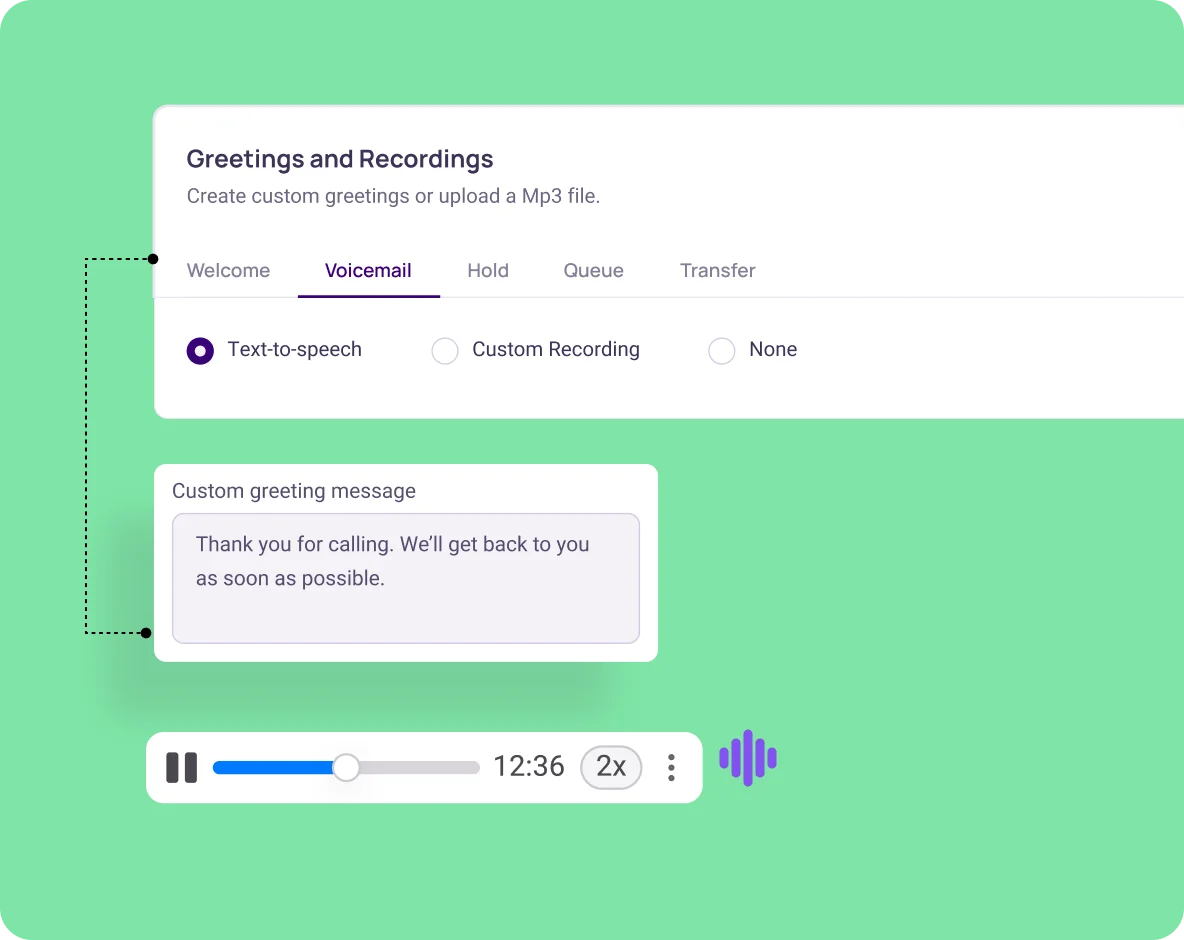
Benefits of Customized Voicemail Greetings for Business
Customized voicemail greetings benefit businesses in several ways. Some of its notable benefits are:
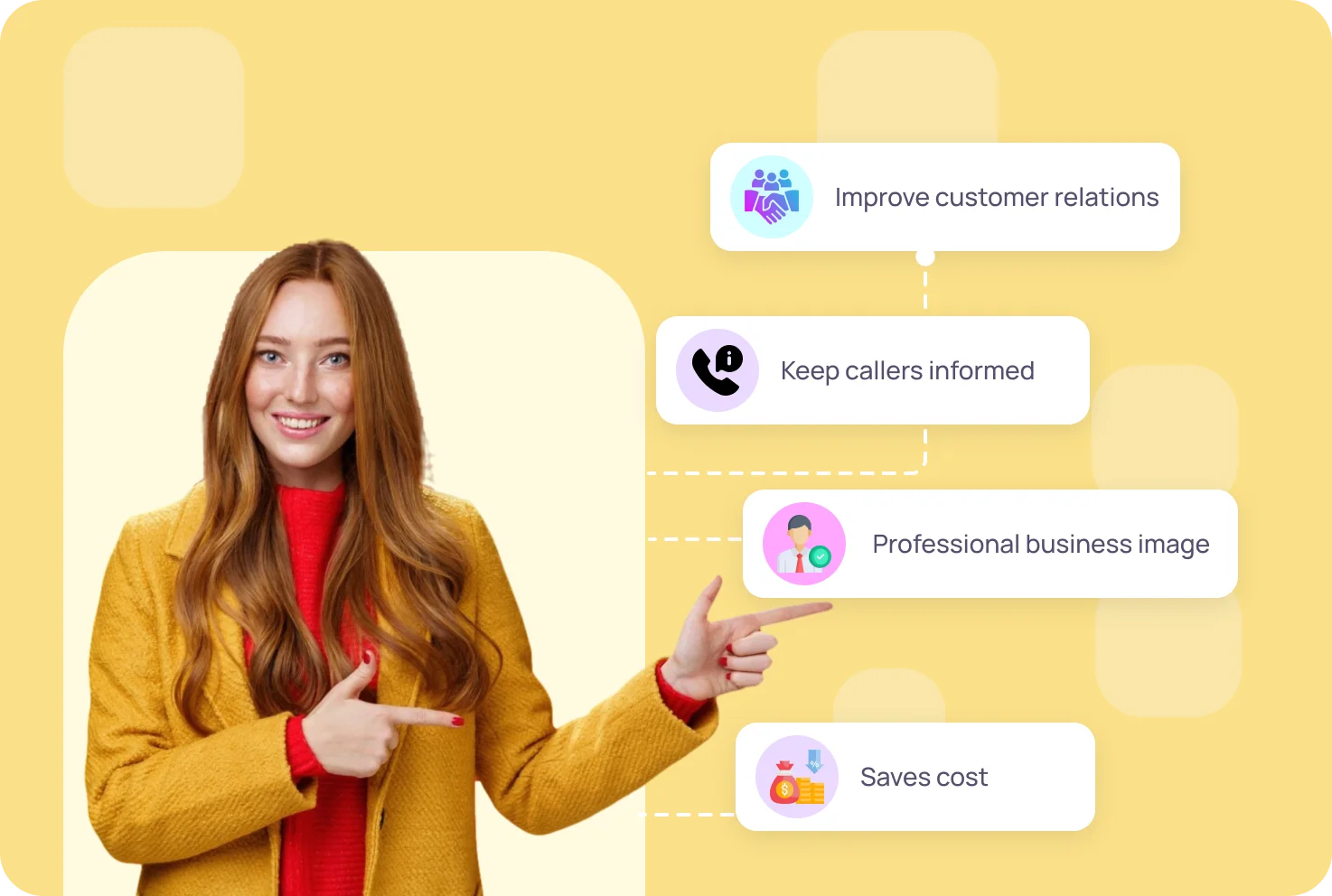
Creating Professional Voicemail Greeting For Business: Best Practices
Professional voicemail greetings help businesses create professional images and gain customers’ trust. Some best practices to create a professional voicemail greetings are:
More Features like Voicemail Greeting
Voicemail
Seamlessly access and manage voice messages on all devices and maximize your opportunities with voicemail.
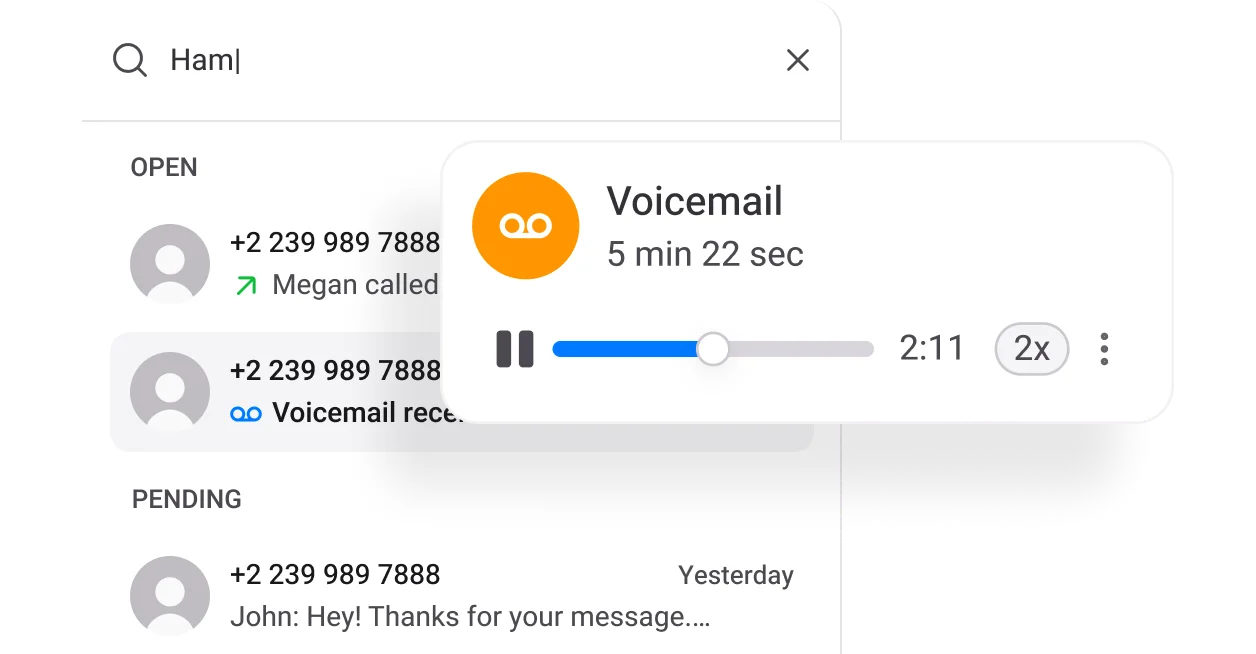
Voicemail to Email
Receive voicemail as audio files straight to your email inbox and access it from any device without calling voicemails.
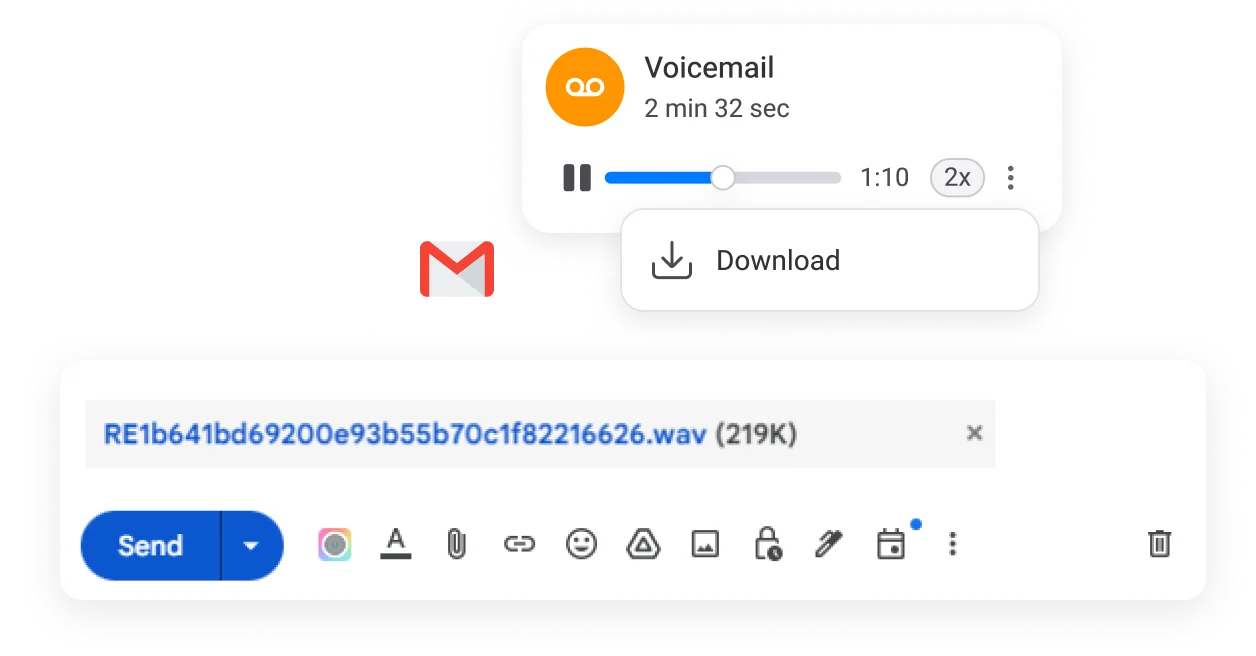
Shared Phone Number
Boost customer response by sharing your number with your team members and eliminating missed calls.
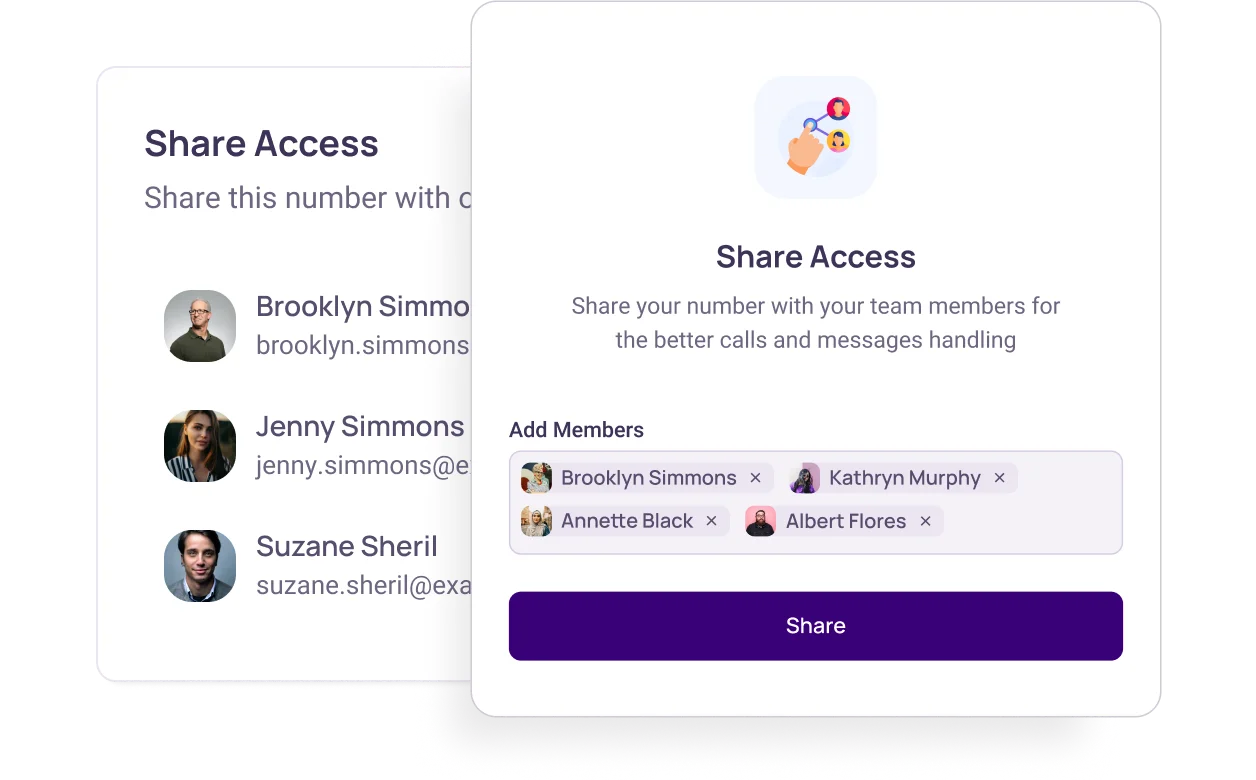
Frequently Asked Questions
Didn’t find the Answer you were looking for? Visit our Help Center or Contact Support
A good professional voicemail greeting is a pre-recorded message that includes information about your name and your company’s name, an explanation for missing the call, an estimate of when you’ll get to them, and an alternative way to reach you.
The key elements of a good voicemail greeting for business are:
- Clarity and conciseness
- Friendly and professional tone
- Up-to-date information
- Actionable information
- Short and sweet content
Things to say in a voicemail greeting message for business varies on the situation, your company culture, and your personal style. Nonetheless, here are some things to include in a voicemail greeting message for business:
- Polite and professional greetings
- Your company name
- An explanation for missing the call
- An estimate of when you’ll get to them
- An alternative communication method.
- Request to drop the message if there is anything important or to give the reason for calling
To generate female voicemail greetings on KrispCall, follow these simple steps:
- Login with the correct login credentials.
- Go to Unified Callbox, click on the (…) next to the phone number you want to create a customized voicemail.
- Now, click on the “Numbers Settings” option.
- Scroll down and find the “Greetings and Recordings” option > click on the “Voicemail” tab > Choose the “Text-to-Speech” option.
- In the “Voice” menu, choose “Annette” and choose your desired accent.
- Once you are done, click on “Save Changes”.
Custom voicemail greetings have the following advantages:
- Provide essential information right away.
- Create a positive first impression.
- Improve customer experience.
- Ensure customers do not feel ignored.
- Ensure that opportunities are not missed.
To set up text-to-speech voicemail greetings on KrispCall, follow these steps:
- Login with the correct login credentials.
- Go to Unified Callbox, click on the (…) next to the phone number you want to create a customized voicemail.
- Now, click on the “Numbers Settings” option.
- Scroll down and find the “Greetings and Recordings” option.
- Under the “Greetings and Recordings” option, click on the “Voicemail” tab.
- Choose the “text-to-speech” option.
Once you are done, click on “Save Changes”. After that, you are good to go.
To change voicemail greetings on KrispCall, follow all the steps involved to set up voicemail greetings from “Login” to navigate to the “Voicemail” tab under the “Greetings and Recordings” option. Once you are there, follow these steps:
- Click on the “Text-to-Speech” option.
- Under the “Custom greeting message” option, write a new greeting message.
- Click on save changes.
Or, if you prefer uploading a recorded message, follow these steps to upload newly recorded messages:
- Click on the “Upload Custom Recording” option.
- Upload new recorded voicemail greetings.
- Click on save changes.
It is totally free of cost to set up a customized voicemail greeting on KrispCall. KrispCall provides voicemail greetings as one of its features and is included in its subscription plan.
