Have you ever found yourself incessantly reaching out to a business for support, only to receive no response for days on end? You can feel the frustration, and it’s not hard to understand why. 😤
A customer’s negative experience can significantly impact a business, as more than
80% of consumers have admitted they would switch to a different company after just one bad encounter.
However, businesses can avoid such scenarios by implementing an auto-reply message that not only provides excellent customer service but also helps spread the message and increase reach, leading to even more conversions. ✉️
By using the below professional auto reply message sample for business, you can use it in any industry, no matter if it is a bank, real estate, travel, or others. You can use these auto-replay messages in both offline and online business.
It’s also important to periodically clean the Mail application cache to ensure efficient delivery of auto-reply messages and maintain smooth communication with customers, thereby maximizing the effectiveness of your automated responses in both offline and online business operations.
🔑Key Points
- An auto-reply is an automated response generated by a system or application to acknowledge or address incoming messages. It is commonly used in various contexts, such as email, messaging apps, and customer support platforms.
- The auto-reply system saves time and simplifies repetitive tasks, allowing humans to focus on more complex activities.
- Auto-reply systems can misunderstand context and use outdated information, increasing the risk of miscommunication.
- This auto-reply lets your partner/employee know that a meeting or call is being scheduled
When should you use Auto Reply Messages?
Auto reply messages are the canned responses to the incoming messages and emails when you are currently unavailable to address them.
You should use Auto Reply Messages in some of the situations like:
- You are out of the office and unable to reply in time.
- You are on leave or holiday.
- A customer reached to you outside business hours.
- Your business is temporarily closed.
- You are busy and cannot respond immediately.
- You are unable to handle each query individually.
- You have launched a new product or service and getting a huge number of messages.
Pros of Auto-Reply Messages
The benefits of auto-reply messages are:
- Auto reply saves time and manage repetitive tasks easily, allowing human staff to focus on more complex tasks.
- Auto reply provides an immediate response to the sender, letting them know their inquiry has been received and will be addressed shortly.
- Auto reply shows your constant availability, enhancing customer experience and maintaining professionalism.
Cons of Auto Reply Messages
The drawbacks of auto reply messages are:
- Auto reply might miss the personal touch in the response, making the customer less satisfied.
- Auto reply may not be suitable for urgent customer matters, potentially causing frustration for them.
- Auto reply system may misunderstand context and use outdated information, increasing the risk of miscommunication.
27 Short & Sweet Auto-Reply Message Samples for Different Business Situations
1. Out-of-office automated reply messages
When you are away from the office, out-of-office messages can be a helpful way to inform your customers that you are unavailable.
By doing so, your customers don’t have to guess why they haven’t received a response from you and can manage their expectations accordingly.
Furthermore, using automated messages while on holiday, traveling abroad, or attending a conference can give your customers a glimpse into your personal life, helping to create a stronger social connection with them.
It shows that you are a real person with a life outside of work, and it can even create opportunities for small talk and relationship-building.
A few examples of out-of-office messages are:
- Out of office – On a Business trip or Vacation
“Hello! Thank you for your message. I appreciate your interest in our business. Unfortunately, I will be out of the office until November 23, 2023 and will be unable to respond to your message during this time. I apologize for any inconvenience this may cause.
If you require immediate assistance, please do not hesitate to contact [colleague name] at [phone number] or [email]. They will be happy to assist you with your needs.
Thank you for your patience and understanding. I look forward to getting back to you as soon as possible.”
- Out of Office with Lead Generation
You can use your out-of-office message replies to generate leads, and at the same time, you can inform your customer with whom to contact when you are busy.
“Dear [Customer]. Thank you for reaching out to me. I apologize for the delay in my response, but I am currently out of the office until [Date]. I will respond to your message promptly upon my return.
If your matter is urgent, please don’t be afraid to contact [Contact] at [Phone/Email]. They will be able to assist you with your needs in my absence.
In the meantime, I’d like to take a moment to introduce you to our new product, [Product]. It offers [features/benefits], and we believe it could be of great value to you. Please follow this link [Link] to learn more about it.
Thank you for your understanding and patience. I look forward to responding to your message as soon as possible.”
Get Business Phone Numbers for Professional Communication
Get cloud-based virtual phone numbers to send professional text messages and make business phone calls.
Select numbers :
2. After-hours
You can connect with your customers even after office hours by using auto-replies. The message you send should ensure that you will contact them after the office opens personally.
Here is an example:
“Hello! [Customer Name] Thank you for reaching out to us. It’s great to hear from you!
To assist you in the best possible way, I wanted to let you know our business hours. Our team is available to help you from Sunday to Friday, between 11 AM and 7 PM, and on Saturday from 10:00 AM to 6 PM. During these hours, we will do our best to respond to your messages as quickly as possible.
Please note that any messages received outside of these hours will be answered on the next business day. We appreciate your patience and understanding.
If you have any further questions or concerns, please do not hesitate to contact us again. We’re always here to help.”
3. High volume of emails
It’s understandable that your customers might feel ignored when they don’t receive a reply after sending them a message a few days ago. However, you can implement auto-reply messages to respond high volume of emails.
Here is an example:
“Hello, thank you for your mail. As you may know, our team has been experiencing a high volume of emails lately, and we are doing our best to respond to all inquiries as quickly as possible.
I understand that your time is valuable, and I am truly sorry for any inconvenience this delay may have caused. Rest assured that we are working diligently to address your concerns and provide you with the assistance you need.
If you have any urgent matters that require immediate attention, please reach out to [Alternate email/phone number]. We are committed to providing excellent customer service and will do everything we can to help you.”
4. Technical difficulties
Your customers shouldn’t suffer the problems caused by your technical difficulties. Show your concerns by sending them messages.
- Type 1
“We are currently experiencing technical difficulties and are unable to respond to your message. We apologize for the inconvenience and hope to be up and running soon. Thank you for your patience.”
- Type 2
“Hello. Thank you for your mail. We regret to inform you that we are experiencing technical difficulties with our email system, and we apologize for any inconvenience that this may have caused.
Our team is working diligently to resolve the issue as quickly as possible, and we appreciate your patience during this process. In the event that you require immediate assistance, we kindly request that you contact us by phone at [phone number]. Our team will be available to provide any necessary assistance and support.”
5. Holiday closure
Long holiday periods can sometimes pose a challenge for businesses, as failure to promptly respond to customer messages can lead to feelings of neglect and ultimately harm the business. To address this issue, implementing an auto-reply message can be effective.
Some of the automatic reply message examples are given below.
- Auto messages for the Christmas Holiday 🎅🎄
“Thank you for your message! Our team is currently enjoying Christmas with their loved ones. We will be back in the office and ready to assist you on November 23, 2023. We appreciate your patience and understanding during this time. Merry Christmas!”
- Auto messages for New Year Holiday 1️⃣
“Thank you for contacting us. Our team will be taking a short break for the New Year Holiday, and we will not be able to respond to your message until November 23, 2023. We apologize for any inconvenience this may cause and wish you a happy New Year!”
- Auto message for Valentine 💝
“Thank you for reaching out to us on this special occasion of Valentine’s Day. We hope you are having a wonderful time with your loved ones. Please note that our office is currently closed in observance of the holiday, and our team will not be available to respond to your messages until the next business day. We apologize for any inconvenience this may cause.
Rest assured; we will get back to you as soon as possible on the next business day. We appreciate your patience and understanding.”
- Auto message for Public Holiday
Thank you for contacting [company name].
Please be informed that our office will be closed on [insert public holiday date(s)] in observance of the [insert public holiday name]. Due to this, we will not be able to respond to your message until [insert date].
Thank you for your understanding and we apologize for any inconvenience this may cause. Your message will be responded to as soon as we return.
Have a wonderful [public holiday name]!
Best regards,
[Your name/Company name]6. Request Confirmation
Customers will be relaxed when they send you a request and get confirmation about that. Further, they can guess the reply time.
Here is an example:
“Thank you, [Customer Name], for your request. Your request has been acknowledged, and we are eager to respond at the earliest. If your query can’t wait, we implore you to ring us at [phone number] for immediate assistance.”
7. Scheduling a call or meeting
With the auto-reply message, you can inform the partner/employee that you are scheduling a call or meeting.
Have a look at the sample below.
- “Thank you for your message! I am happy to inform you that we have decided to schedule a call or meeting with you on November 23, 2023.
Please let me know your availability and the best phone number to reach you at. I look forward to speaking with you soon!”
8. New customer welcome 🙏
Whenever one leads converts into a determined customer, show them your appreciation and welcome them. And even if you can’t directly communicate with your new customer immediately, you can use auto-replies.
- New customer auto-reply message
“Hello! Thank you for your recent purchase! We are here to answer your questions about the item you recently purchased with us. Contact us at [Contact details].”
- New employees in your company
“Thank you for deciding to work with us [Company name]. We are thrilled to have you as an employee in our company. Contact [employee name] if you encounter any problems while doing your work.”
- Follow-up on a previous email
If you didn’t get a reply back to your previous mail, you must send a follow-up mail.
- Email Again
“Hi [Name], I’m emailing again because I haven’t heard back from you, and I just want to gauge your interest to ensure I’m not bothering you. Reply to this mail ” if you’re just busy but still interested.”
- Ask for the right contact
“Hey, I haven’t heard from you, but perhaps this isn’t what you’re interested in. Would you mind letting me know which member of your team would be the best person to speak with about [Your Topic / Service / Benefit]?
Thanks in advance!”
10. Delayed response
Whether you are busy or lack sufficient staff, you may not be able to reply to your customer’s queries.
However, sending an auto-reply message to the delayed response is necessary. You should let the sender know you have received their message and will respond soon. This is especially important if the sender is expecting a response in a timely manner.
Further, to avoid the sender’s message being marked as spam, you must send an auto-reply message.
If a sender receives no response to their message, they may assume that their message was not received or that you are not interested in responding. Sending an auto-reply message helps to avoid this misunderstanding.
- Late response
“Hello [Name], My apologies for taking so long to respond. Unfortunately, I was out sick for the past week and could not respond to your previous email immediately. Are you still asking me to perform this task? If needed, I will need until [specific_date] to accomplish it since I am still catching up on the work I missed. If you are okay with this, please let me know.”
- Short Staffed
“Hello!! I apologize for the delay in responding to your service request. Our team is short-staffed, so we take longer to get to every customer. I’d be happy to look into the shipment status of your order for you. I will investigate within 24 hours.”
- Shipping Delay
“Hello [Name], We apologize for the delay. We encountered technical difficulties on our end, which delayed your order, as well as several others. These issues have now been resolved. It will take 14-21 days for your shipment to arrive.”
11. Out of stock
In stock messages, companies, individuals, or organizations notify customers that a particular product is currently unavailable for purchase. Businesses often send these emails before customers buy an item to inform them that their order has been delayed.
A few samples of out-of-stock are shown below.
- Type 1: Out of stock
“Hello [Customer Name]. Thank you for your interest in [service/product name]. But unfortunately, we are currently out of stock and don’t have an estimated restock date currently. We will inform you after we have that product again.”
- Type 2: Out of stock but planning to restock
“Hello! We are grateful for your order! Unfortunately, one of the items you ordered is out of stock. The item is expected to return in stock within 1 to 2 weeks. We will notify you when it is ready for shipping.
Alternatively, if you can’t wait that long, we’ve gathered a few similar products you might enjoy below. As a gesture of goodwill, we are offering you a 10% discount on these items or on a future purchase. When checking out, type “10 off”.
My sincere apologies for this inconvenience. If you have any queries regarding your order, please send us an email at [email address], reach out to us at [phone number], or send us a message on social media [links to social media].”
12. Referral to another department
There are a few reasons why it is necessary to send an auto-reply message to a referral to another department. First, it helps to keep the referrer informed about the referral status.
Secondly, it helps to ensure that the referral is handled in a timely manner. Finally, it helps to maintain a good relationship between the referrer and the department to which the referral was made.
A sample of Referal to another department is given below.
- Type 1: Referral to another department to address the issue
“Dear [Customer],
I hope this message finds you well. I wanted to let you know that I have reviewed your request, and I believe another department would better address the issue you are experiencing. Therefore, I would like to refer you to the [Name of Department] to ensure that your needs are met promptly and efficiently.
I have included the contact information for the department below:
[Name of Department] [Contact Person] [Phone Number] [Email Address]Please feel free to contact them at your earliest convenience; they will be happy to assist you with your concerns. If you have any further questions, please do not hesitate to contact me.
Thank you for your understanding, and I hope that we can resolve this issue for you soon.”
- Type 2: Referral to the appropriate department for help
“I am displeased to inform you that this is not something I can help you with at the moment. However, I will happily pass your email on to the appropriate department for assistance. Please let me know if there is anything else I can do for you.”
13. Product/service information
Acknowledging your customer’s message through a reply is a valuable means of assuring them that their communication has been received.
By equipping your customers with comprehensive information about your product, they can make informed decisions and derive maximum benefit from their purchase.
Additionally, you can encourage customers to share feedback on specific items or apprise them of any available discounts.
Samples for Product/Service Information are given below.
- Product intro
“Hello [customer name], here are some recommendations and tips for using [product name]. You’ll get a few additional tips on how to maximize your purchase over the following days [X] days. Please don’t hesitate to call [phone number] with any questions.”
- Customer Feedback
“Hi [customer name], do you have a little time? Your feedback would be greatly appreciated. Share a review by sharing your experience with [Product Name] so far. For more information, click here [feedback form].”
- Discount Offers
“Hello, [customer name], enjoy $30 off your purchase of $100 or more by the [deadline dates]. Take a look here [link to product page] to see our new arrivals.”
14. Payment confirmation ✅
You must include a receipt along with the message for payment confirmation message samples. After all, it’s all about money, so confirm that you have received payment for a service or a product.
Some of the samples for payment confirmation are:
- Type 1
“Hello, I’m from [brand name]! We are happy to inform you that we have confirmed the payment for your order. Thanks a lot! I really appreciate it.”
- Type 2
“Dear (Name of recipient), thanks for your payment for (order, service, etc.). Yes, we received it on (date). This email contains a copy of your receipt. Thanks for your business.”
15. Invitation to an event
An event invitation can boost attendance by sharing information about a gathering. You can enhance your invitation’s visibility by using tools such as specific wording and calls to action.
Here is an example of an invitation to an event:
- Type 1 Invitations to company events
“Dear [Recipient], We are excited to invite you to our upcoming [Name of Event]! This event will be a great opportunity to [Purpose of Event], and we believe that your presence would make it even more special.
The event will take place on [Date] at [Time] at [Location]. There will be a [Brief Description of Event Highlights] and [Other Event Features]. Additionally, there will be [Other Event Details such as Dress Code, Agenda, etc.].
We would be delighted to have you join us for this event, and we sincerely hope you can make it. Please let us know if you can attend by [RSVP Deadline]. You can RSVP by [RSVP Methods such as email, phone, or online form].
If you have any questions or concerns, please do not hesitate to contact us. We look forward to seeing you at the event!”
- Type 2: Invitation to Company Anniversary
“Don’t miss this! Our company is celebrating its 20th anniversary this weekend, and we want you to join us! Come by this weekend from 11 a.m. to 6 p.m. for great deals on all of our items and to receive a free peach ice cream as a thank you!”
16. Request for more information
The sample professional auto-reply message to request information should address the concerns of someone who don’t know the detailed information about the product or ask them for more information.
A sample example of a Request for more information is given below
- Type 1
“Thank you for your message. I have received your request for more information and will do my best to provide the information you need as soon as possible.
To help me better understand your inquiry, could you please provide me with more details on the specific information you are looking for? This will provide me with the most accurate and relevant information possible. If you have any further questions or concerns, please don’t hesitate to reach out to me. I’m always here to assist you.”
- Type 2
“Thank you for your email! I would be happy to assist you further, but I need a bit more information to better understand your request. Please let me know if there is anything specific you would like to know.”
17. Order confirmation 🛒
It’s necessary for you to confirm that you have received the order. And still, if you are a successful business person, the following message sample is for you.
Here’s an example of an Order Confirmation
- “Hello (Recipient’s name), Thank you so much for placing your order for (details). Please accept my sincere apologies for the delay in getting back to you with regard to your order. Your order’s shipping date and delivery tracking info will be sent to you shortly. Let me know if you need anything else.”
18. Request for feedback
Sending an auto-reply message for feedback requests can lead to increased customer satisfaction and loyalty, as they feel heard and valued by your organization.
Furthermore, auto-reply messages for feedback requests can help identify improvement areas and drive innovation within your organization.
By listening to customer feedback and taking action to address their concerns, you can improve the overall quality of your products or services and stay ahead of the competition.
Let’s have a look at its example.
- Type 1: Asking for feedback on a product
“It was a pleasure to receive your email! We genuinely appreciate your feedback and would be happy if you could spare a moment to share your thoughts and opinions with us.
Your feedback is significant to us, enabling us to better our products and services. We thank you wholeheartedly for taking the time to contribute and for being an integral part of our journey toward excellence. Thank you!”
- Type 2: Requesting feedback from customers
“Hello {Customer Name}. I am contacting you to learn about your previous experiences with (product name). Here is a short survey attached to this message with some questions regarding its effectiveness. Please complete the survey form and help us to improve. Thank you!!”
19. Response to a complaint
Responding to negative complaints and solving the problem in time is essential. In this way, they feel heard, and their voice is noticed.
Have a look at its sample.
- Complaints regarding delivery delay
“Dear [Customers]. You emailed me stating that you did not receive your order. I’m sorry your order hasn’t arrived yet. I know how annoying this must be. I checked the status of your package with [Postal Service Name], and it has been marked as [status].
You can check the status of your package by visiting this link: [link]. If you didn’t get your order by [Date], please inform me directly to this number. Please accept my sincere apology once again.”
- Acceptance of a complaint from a customer
“Thank you for your email. I am sorry for the inconvenience caused by being on hold with the customer service department for half an hour. Our team is working actively to resolve the issue you’re experiencing with our software, and we prioritize this issue. As soon as it’s fixed, I’ll let you know.”
20. Scheduling a demo 📅
An auto-reply message for demo scheduling is important because it acknowledges the sender’s request and sets expectations for the next steps. It helps reassure the sender that their communication has been received and provides them with relevant information such as the demo date, time, and method.
This saves time for both parties by avoiding confusion and helps to ensure that the demo can be scheduled in a timely and organized manner.
Here is an example:
“Hi [Contact Name], Instead of spending hours trying to understand our product, let’s have a quick demo for {minutes}. Could you please let me know when you will be available and what phone number I should use to reach you? Hope to see you soon. Thank you!”
21. Price quote
Auto-reply messages for price quotes are essential for providing excellent customer service, maintaining positive relationships with stakeholders, and portraying your organization or business in the best light.
Further, it shows that you are responsive to your customers’ needs and are committed to providing them with a positive experience.
Have a look at its example.
- Type 1
“Hello! This message is being sent to you in response to your price quote. The price quote for our [service or product name] is [price]. Feel free to ask any other specific things you like to know. Thank you.”
- Type 2
“Thank you for your interest in our products/services! I’m glad to hear that you are interested in learning more about our pricing. To help me provide you with an accurate price quote, please provide me with more details about your specific needs.
This will enable me to provide you with the most relevant pricing information and ensure that all of your questions are addressed. Once I have received the necessary information from you, I will prepare a comprehensive quote and send it to you as soon as possible.
If you have any further questions or concerns, please don’t hesitate to let me know. Thank you.”
22. Request for reference material
Sending an auto-reply message for a request for reference material is a simple but effective way to provide excellent customer service and build positive relationships with your stakeholders.
It also helps to maintain a professional image for your organization or business, as it demonstrates that you value the requester’s time and are committed to providing them with the necessary information.
A sample auto-reply message of a Request for reference material is given below.
- “Hello [Name]. Thank you for your mail. It would be my pleasure to provide you with the reference material that you have requested. Feel free to message me if you have any other queries or need anything else. Thank you!”
23. Request for a proposal
In the case of a request for a proposal, an auto-reply message could be crafted to thank the sender for their interest, confirm that the proposal has been received, and outline the next steps in the process.
The message could also provide an estimated timeline for when the sender can expect a response, contact information for follow-up, and possibly links to relevant resources or materials.
- Type 1
“Hi. Thank you for your interest in our services/products! We have received your request for a proposal and will get back to you with more details soon.”
- Type 2
“Thank you for your interest in our services/products. We have received your request for a proposal and are looking forward to providing you with more information as soon as possible.”
24. Follow-up on a sale
Merely vending your wares should not be the limit of your ambition. Rather, strive to meet and exceed your patrons’ expectations, assisting them in navigating any obstacles they may face.
Thus, it is highly advisable to dispatch a post-purchase missive, as it demonstrates your commitment to their satisfaction.
Here is an example:
“Hi. Thank you for your recent purchase. I like to follow up with you to ensure that you are satisfied with your purchase and see whether you need further assistance or not. Please feel free to inform me if you need something else. Best wishes.”
25. Request for testimonials
When people saw that existing customers had responded well to your product/business, they didn’t hesitate to try it out. So ask the customers to share their experience by using automatic reply text messages.
Samples are given below;
- Type 1:
“Thank you for taking the time to provide a testimonial for our business. We greatly appreciate your feedback and look forward to sharing your experience with others. Your testimonial will help us to improve our services and products and will also help other potential customers to make an informed decision when choosing us.”
- Type 2: Informing Customers to use their testimony on other sites as well.
“Thank you for your feedback and for sharing your experience with us. We will review your testimonial and may use it on our website, social media channels, and other marketing materials. If we have any questions or need any clarification, we will contact you directly.”
26. Request for referrals
You can increase your customer base by asking your existing customers to join your referral program. People become familiar with your products or services when they recommend them to friends or family.
Examples of “Request for referrals” auto-reply messages are:
- Type 1
“Thank you for reaching out to us. As a valued customer, your recommendation means a lot to us. We would love to have the opportunity to serve your loved ones and associates, so please don’t hesitate to refer us to anyone who may be in need of our services.”
- Type 2
“We appreciate your email and the trust you have placed in our business. We rely on referrals to continue to grow and expand our services. If you have friends, family, or colleagues who could benefit from our expertise, please consider referring us. Thank you for your support.”
- Type 3
“Thank you for taking the time to email us. Your feedback is valuable to us, and we appreciate your support. If you know anyone who needs our services, we would be grateful for your referral. We promise to provide them with the same high level of service and quality that you have come to expect from us.”
27. Request for a discount
You must respond to your customer’s messages to show that you are organized and professional and want to meet customer expectations.
However, there may be times when you can offer a discount, but in some cases, the price might be fixed. Use the auto-reply message sample, as it helps you sell or cross-sell other products.
A few auto-reply samples of “Request for a discount” are:
- Type 1: Offering Discount
“Thank you for your message! While we appreciate your interest in our products and services, though our prices are already competitive, we offer you [discount rate]] additional discounts at this time. Any other questions or needs? Please let me know.”
- Type 2: Fixed price
“Thank you for your email. We appreciate your interest in our products and services. However, our prices are fixed, and we cannot offer any discounts now. We hope you understand and look forward to the opportunity to serve you in the future.”
- Type 3: Promoting discount information
“Thank you for your request for a discount. We appreciate your interest in our services, but unfortunately, we cannot offer discounts as our prices are already competitive. However, we will keep you informed about any promotions or discounts that may become available in the future.”
Remember, these are just auto-reply messages, and it’s always a good idea to follow up with a personalized response as soon as possible to address the customer’s request and concerns in more detail.
Bonus: Tips for Crafting Effective Auto-Reply Messages
A business can make its customers feel valued by delivering excellent examples of automated reply messages.
However, merely creating an auto-reply message without adequate planning may not yield favorable results. It is imperative that you prepare it in an effective manner. Use the tips below to set up an auto-reply text message.
Keep it brief and to the point
Eliminate the lack of specification about customer expectation problems that many customers face by keeping it to the point.
The most important thing about an auto-reply message is that it’s clear and concise. A clear message is easier for customers to read and understand. It also makes it easier for them to take action if they want to contact you.
Use a friendly and professional tone
The next important thing that you must consider while crafting auto-reply messages is to focus on the tone of the language. The tone you implement in your messages is essential to your brand messaging. The tone will reflect the overall brand tone.
While creating auto-responding messages, you should avoid technical jargon and complex vocabulary so that there will be no confusion. Further; the tone should not be monotonous.
Use a friendly and professional tone so that your customers will understand what your business is about and who you are. In crafting autoresponders, it’s very important to keep your brand’s voice and style in mind to make them human-friendly.
It can be very helpful to reach out to new customers who might not be familiar with your brand yet.
Include important information, such as expected response time and contact details
For any auto-reply message, it is imperative to include relevant details based on particular keywords, such as the details of products, expected response time, contact details, promotions, and pricing.
Customers often complain that auto-reply texts fail to specify how long it will take to get answers to their questions. However, by including it in your message, you can eliminate that problem. Customers usually do not get frustrated when they know the wait duration.
e common examples of automated messages include expected response times, and contact details are given below.
- We will contact you as soon as possible.
- We appreciate you reaching out to us.
- Our staff member will contact you ASAP.
Inform your users when they can expect a response. Set up your office hours and response times ahead of time to manage their expectations.
Personalize the message, if appropriate
Creating a personalized client experience is an essential tactic for businesses to increase customer satisfaction. You can personalize your automated messages in the right way so that customers feel good.
You can personalize your message by adding visuals. A study found that 48% of employees find video to be the most engaging form of communication, while 37% feel that images with text are the most engaging. So, be creative and add compelling visuals to add spark to your automatic messages.
You can incorporate GIF images or visuals into your auto-reply messages to make them more appealing to the customers. Customers want personalized services from the businesses they follow, so include them. Your auto-reply message should be personalized and friendly and show that you care about your customers. Consider addressing them by name and thanking them for contacting your business.
Use a text message auto-responder to inform your clients about different aspects of your brand efficiently and effectively.
Proofread and test the message before activating it
Before activating the automated messages, you must proofread them. Make sure that your auto-reply text is free from grammatical and spelling errors. Further, it should sound professional and friendly way.
You should test it out to ensure it works properly and that the message is clear and effective. Also, review it periodically to ensure that it is still relevant and up-to-date.
Best Practices for Using Auto-Reply Messages in Business
Auto-reply messages can be an excellent tool for businesses to provide better customer service and improve communication with their customers.
Here are some best practices for using auto-reply messages in business:
Only activate the auto-reply message when necessary
It is important to use auto-reply messages thoughtfully and strategically. While auto-reply messages can be a valuable tool for improving customer service and communication, it is essential to use them only when necessary.
Auto-reply messages should be activated when you are unavailable, such as during non-business hours, holidays, or when you are attending an event. This will prevent customers from being left in the dark and wondering when they will receive a response.
However, it is essential to avoid overusing auto-reply messages. If you use them too frequently, it may annoy your customers and make them feel like their messages are not being heard.
Furthermore, auto-reply messages should not be used as a replacement for personal communication. They should only be used to provide customers with a temporary solution until you can address their needs.
Set clear expectations for response time in the message
Be transparent about your response time and set clear expectations for your customers. If you are not available to respond immediately, let your customers know when they can expect a reply from you.
When you set clear expectations for response time, it shows that you take your communication with customers or clients seriously and are committed to providing high customer service.
Further, when you let people know when they can expect to hear back from you, you help manage their expectations and prevent any misunderstandings or frustration.
Consider using an auto-reply message for both email and phone communication
An alternative contact option, such as a phone number or email address, is helpful if a customer needs immediate assistance. And implementing automated replies for both email and phone communication provides better customer support.
By automating your replies for email and phone, you can save time and be more efficient in managing your communication with clients or customers.
Further, when people receive an immediate response from your auto-reply message, it provides reassurance that their message has been received and will be addressed.
Remember to deactivate the auto-reply message when it is no longer needed
If your auto-reply message is still active after you have already addressed the message or issue, it can lead to confusion for the recipient. So, to avoid confusion, you must remember to deactivate the auto-reply message when it is no longer needed.
Further, your auto-reply message can encourage people to send unnecessary follow-up messages, which can be a waste of time for both you and the recipient.
Additionally, deactivating your auto-reply message when it’s no longer needed shows that you’re attentive and actively managing your communication with customers or clients.
Overall, deactivating your auto-reply message when it’s no longer needed is an important step to ensure that your communication is clear and efficient and that you’re providing the best possible customer service.
By following these best practices, you can use auto-reply messages effectively in your business to improve customer satisfaction and streamline communication.
It’s crucial for businesses to use the best tools available to automate their messaging and ensure optimal customer experience, which can serve as a key differentiator between them and their competitors.
Maintain Customer Satisfaction and Trust with KrispCall auto-messaging replies.
Want to engage with your clients, leads, sponsors, and employers without breaking the bank? KrispCall’s cost-effective auto message reply system helps you save time and money while still delivering excellent communication.
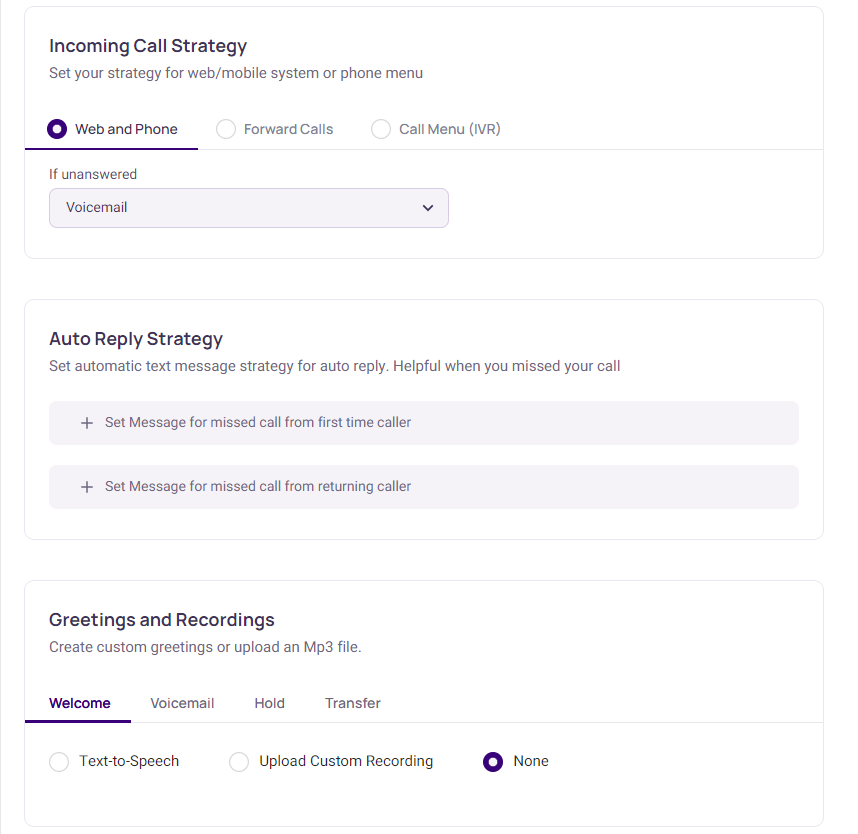
Expand your reach beyond borders with KrispCall’s 100+ virtual phone numbers collection at unbeatable prices across various countries.
⏭ Start never missing a call or opportunity again with KrispCall’s advanced auto-reply message features.
Conclusion
In today’s fast-paced world, customers expect quick and efficient responses. Automated reply messages allow you to provide timely and effective communication, leaving a lasting impression on your customers.
By making use of this valuable tool, you can enhance your brand’s reputation and deliver outstanding customer service. However, it is also essential for you to craft an auto-reply message for your business effectively and professionally.
You can use KrispCall’s automatic message system, the ultimate messaging solution for sizes. Boost your productivity and achieve success with a messaging system that is compatible with all types of companies, big or small. With KrispCall, you can save time and money using an affordable auto-message reply system.
FAQs
Are there any auto reply message templates available online?
Absolutely! There are many resources available online that offer auto reply message templates for various situations.By using a template as a starting point and tailoring it to your specific needs, you can create a professional and informative auto-reply message that effectively manages expectations during your absence.
What kind of auto reply message should I use when I’m out of the office?
Simple and Professional:
This option focuses on the essentials and keeps the message concise:
Thank you for your email. I am currently out of the office until November 23, 2023. I will have limited access to email during this time.
For urgent matters, please contact [colleague name] at [colleague email address]. Otherwise, I will respond to your message as soon as possible upon my return.
Thank you for your understanding.
When should I use an auto reply message?
You should use an auto reply messages whenever you expect a delay in response or want to manage communication during periods of unavailability, out of office, after business hour an auto-reply message can be a valuable tool.





