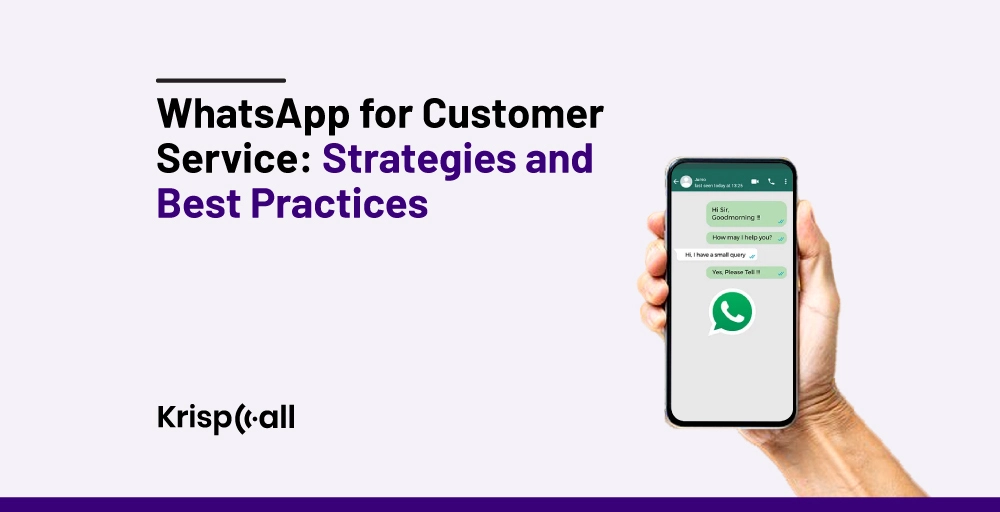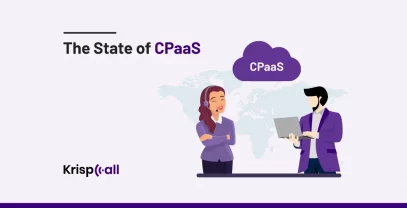WhatsApp has become one of the powerful tools that is transforming the dynamics of customer service. With over 2 billion users worldwide 🌎, WhatsApp offers businesses a direct and instant way to engage with their customers.
Many businesses have already started centralizing their operations and providing customer service through WhatsApp. Using WhatsApp for customer service can create a more personalized conversation and positive customer experience.
In this blog, we will talk about how your business could benefit from using WhatsApp for customer support.
So, let’s get started🚀.
🔑KEY HIGHLIGHTS
- WhatsApp is the third most popular social media network after Facebook and YouTube, with over 2 billion active users worldwide.
- WhatsApp offers features such as real-time messages, rich multimedia content sharing, videos, and images.
- Using WhatsApp for customer support requires businesses to follow best practices, such as creating their own WhatsApp profile, sending proactive messages, and using the app’s multimedia features.
- WhatsApp customer support software, such as the WhatsApp business app, Sparkcentral, and Grasp, helps you communicate properly with your customers.
Why Use WhatsApp For Customer Service?
The most popular social media platform after Facebook and YouTube is WhatsApp, with more than 2 billion users worldwide. The average person spends a minimum of 33.5 minutes ⏲️ per day, and it is one of the most trustable apps among users aged 16 to 64.
With WhatsApp’s growing popularity, it has become the central hub for many businesses. In 2021, the number of global consumers and companies using WhatsApp Business was estimated to surpass 1.2 billion users.

Using WhatsApp for customer service has become increasingly popular not only because of its wide range of users but also because of its several advanced features. It offers features such as real-time messages, rich multimedia content sharing, group video calls, WhatsApp shared inbox, chat lock, HD photo sharing, etc. This feature is especially beneficial for businesses that offer product information, visual instructions, or troubleshooting guides. Furthermore, using WhatsApp for customer service can be cost-effective 💰 compared to traditional call centers.
Businesses also benefit from WhatsApp integration with other business tools through the WhatsApp Business API. This integration allows for the automation of responses, gathering analytics on customer interactions, and personalizing communication based on customer data and preferences. These capabilities not only streamline operations but also enable businesses to deliver a more personalized experience to the customer.
Best Practices to Use WhatsApp for Customer Service
WhatsApp Business is a versatile tool that enhances your business’s customer service and promotes your business to a wide range of WhatsApp users.

But to reach out to customers, you have to follow certain practices and methods, which are given below.
1. Complete Your WhatsApp Business Profile
To start providing service to customers through WhatsApp, you should first create a business profile on WhatsApp. A WhatsApp business profile includes essential information that enhances customer connectivity both within and outside of WhatsApp. It builds credibility for your brand and sets clear expectations for customer interactions on the app.
While creating a profile, you can add your business logo, business name, and the service you provide. Furthermore, you can add information such as your customer service hours and other links such as your customer service email or company website.
This information will help your customers find you more easily on the app and make it easier for them to connect with your business. Moreover, completing your profile will give your business a polished look and help build credibility for your company.
2. Notify Customers About Your Availability On WhatsApp
It’s essential for any business to promote itself if it is available on certain apps 📱 or locations. Customers will only know you’re on WhatsApp if you tell them you’re there. So, make sure you notify your customers about your availability on the WhatsApp business app.
To inform them, you can start by updating your existing page with details such as available contact platforms and links to social media apps, including WhatsApp.
Similarly, you can also add a “click to chat” link wherever you have your customer service contact info. Or you can also add QR codes that automatically connect customers with your WhatsApp care team.
3. Set Expectations For Response Times
There is no guarantee about when customers will contact businesses on WhatsApp. It can be during business hours or off hours. If customers want to know something about your business, they won’t hesitate to ask, even at 10 p.m. at night. So businesses must be prepared for this kind of thing.
They can set Autoresponders to respond at a certain time. For example, if the customer wants to know about any product you sell. You can set a message like, Thank you for contacting us. We cannot discuss the product right now, but we will contact you from 9 am to 5 pm (Monday-Friday).
You can also add a chatbot feature that provides 24/7 information to customers about some common queries, such as order tracking, product price, and many more
4. Integrate Whatsapp With Your CRM and Other Messaging Channels
Integrating WhatsApp with your CRM and other messaging and customer support channels provides a comprehensive view of your customers. By linking WhatsApp with your CRM system, you can identify customers by name and gain other details like when they contact you, their issues, purchase history, etc. With these insights on hand, you can provide more personalized support.
Likewise, WhatsApp CRM integration can also streamline your support process. As all the information is available in one central location, you don’t have to juggle between multiple platforms and apps.
5. Automate Routine Tasks Using Chatbots
When you start your business on WhatsApp or any other social media platform, you will receive a lot of messages about your product and service. While there may be some new questions about your product, people mostly ask repetitive questions, which can be frustrating 😫 at some points. To efficiently work on another important aspect, businesses can use Chatbots to answer those repetitive questions.
For example, the most repetitive questions any business gets are about its service, price, and order status. These repetitive requests don’t require a human skillset. Businesses can use WhatsApp chatbots to reply to all those questions.
6. Send Proactive Messages That Assist Customers
You should not wait for customers to make the first move as a business. Instead, you can offer help even before they ask you.
With WhatsApp, businesses can share all important information with customers across all stages. Here are a few scenarios where WhatsApp can help you to send proactive messages:
- Payment reminders,
- Appointment reminders,
- Delivery status
- Order confirmation
- Account balance updates
- Sales announcement.
You can also contact customers after they’ve purchased to offer assistance if needed and maintain a strong relationship between your business and customers.
7. Utilize WhatsApp’s Multimedia Features Effectively
WhatsApp has rich multimedia features that can be used to communicate with clients properly and share rich media formats. With WhatsApp, you and your customer can exchange various documents in PDF format, as well as different high-resolution images, videos 📷, and audio files.
For example, if a customer wants a demo of any product you have with detailed instructions, you can send a demo with the best quality picture and video to the client. Similarly, customers can easily share identity proof and billing documents on WhatsApp, allowing faster query resolution.
8. Attach Your Product Catalog For Easy Access
Creating a product catalog on your WhatsApp business profile sounds great for engaging potential customers and streamlining the shopping experience. It shows your service and product and provides a convenient platform for customers to explore and make purchases.
Catalog allows customers to browse a business’s products or services, ask questions, and engage with the business. Similarly, customers can choose a product or service they’re interested in, share it with friends, or message the business with questions. This can ultimately boost the conversation rate and the relationship between the client and the business.
9. Monitor And Analyze Your Performance Metrics
It is important for any business to monitor and analyze how well its overall business is working. Businesses can analyze the overall performance metrics by asking for feedback from WhatsApp’s customer’s messages.
Similarly, you can also check your CSAT (Customer Satisfaction) score and calculate how effective your WhatsApp business account is. You can also see any changes that have occurred after adding WhatsApp to your customer service strategy.
WhatsApp Customer Support Software You Need
You will need WhatsApp business tools to provide customer service via WhatsApp. Depending on your business size and type, here are some of the best WhatsApp customer service software options:
1. WhatsApp Business App
A WhatsApp Business account is designed for small to medium-sized businesses. With the WhatsApp Business App, customers can easily message a business number on WhatsApp, and business staff can respond using the app. Additionally, you can send greeting messages and set up predefined responses for staff to use.
WhatsApp Business allows you to establish a business presence on WhatsApp, improve communication with your customers, and support business growth 📈. The WhatsApp Business API is necessary for larger businesses with numerous active users and specific compliance needs.
2. Sparkcentral
Sparkcentral is a customer care solution that allows you to communicate with your clients and maintain conversations on one or more messaging platforms and social media accounts. Its chatbot feature will help you handle simple customer queries on WhatsApp and provide quick and efficient service.
Businesses can also proactively send notifications to customers and keep them informed anytime. Additionally, teams can share information and forward queries to the appropriate individuals, ensuring that customers receive the most accurate and suitable responses quickly.
This system helps reduce employee workload and keeps operations streamlined.
3. Grasp
Grasp is a cloud-based customer service solution suitable for businesses of all sizes. Its primary features include case management, team collaboration tools, multi-channel support, private notes, and reporting capabilities.
The software helps businesses to share team inboxes for storing tickets, private notes, and customer queries, as well as supporting communication through various channels such as live chat, email, WhatsApp, Facebook Messenger, and Instagram Direct. Its integration with WhatsApp Business account will improve your communication with the customer. Moreover, it provides your business with a stable platform where customers can trust and genuinely interact with your organization.
Wrapping Up
With WhatsApp’s growing popularity, it has become an excellent platform for small start-ups and enterprise businesses to grow their reach among customers. With millions of people using it daily, businesses find it easier to increase their sales.
Moreover, WhatsApp now offers various features that help businesses communicate effectively with their customers, such as multimedia content sharing, group video calls, chat lock, HD photo sharing, and file sharing.
However, to use WhatsApp for customer support, businesses must follow best practices such as creating their own WhatsApp profile, sending proactive messages, utilizing WhatsApp multimedia features, and notifying customers about their availability on WhatsApp.
WhatsApp customer support software such as WhatsApp business app, Sparkcentral, and Grasp helps you integrate with your business, where you can directly allow you to answer questions, solve problems, and provide instant support to the customer.
FAQ
How do I talk to customers on WhatsApp?
To talk to a customer on WhatsApp, you first need to let the customer know that you are on WhatsApp. After connecting with the customer, you can freely talk and message the customer on WhatsApp.
Is WhatsApp a free phone service?
Yes, WhatsApp is a free phone service. It allows you to send messages and media or make audio and video calls on WhatsApp without charge.
How to create customer service in WhatsApp?
To create customer service in WhatsApp, follow these steps:
- Make a business account on WhatsApp.
- Let your customers know you’re on WhatsApp.
- Respond to and solve all kinds of queries instantly.
- Integrate WhatsApp with Your CRM and Other Messaging Channels.
- Automate routine tasks using chatbots.
- Send proactive messages that assist customers.
- Utilize WhatsApp’s multimedia features effectively.
- Attach your product catalog for easy access
- Monitor and analyze your performance metrics.
Why would someone use WhatsApp instead of texting?
People use WhatsApp instead of texting due to several reasons. Some of the reasons are as follows:
- Free: It is a free phone service. You only need an Internet connection through WiFi or a data plan.
- Advanced features: It offers multiple communication options and features, including personal messaging, group chats, voice, video chat, polling, and contact management, all in one app.
- Accessibility: Once downloaded, WhatsApp can be accessed from any device, including a laptop, PCS, or mobile phone.
- Privacy and security: WhatsApp offers features such as end-to-end encryption, disappearing messages or images, chat locks, and password-protected chats that provide security and privacy.
Can I speak to someone on WhatsApp?
Yes, you can speak to someone on WhatsApp. WhatsApp offers free video and voice calls that allow you to speak virtually with someone for unlimited time.
How do I contact someone via WhatsApp?
To contact someone via WhatsApp, you just have to save the number of the person you are trying to call, add him/her to WhatsApp, and start calling.