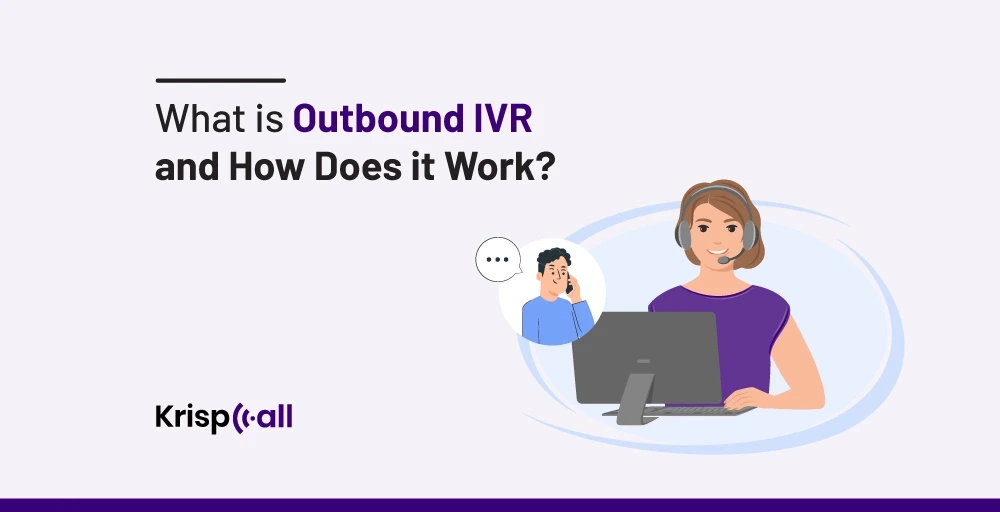In the fast-paced world of customer engagement, a tool that proactively reaches out to clients can make all the difference. Outbound Interactive Voice Response (IVR) stands at the forefront of modern communication strategies that offer businesses a proactive approach to customer interaction.
When you have access to a system that responds to customer inquiries and delivers relevant information and updates without delay, businesses can maintain proactive communication channels and simplify customer interactions.
Learning about how outbound IVR functions can empower businesses to optimize their outreach efforts and improve customer satisfaction can increase the productivity of businesses of all sizes of businesses.
In this article, we will explore the workings of Outbound IVR and how businesses can implement this technology to enhance operational efficiency and customer engagement.
Explore the mechanics of outbound IVR and discover its potential benefits for your organization.
What is IVR?
IVR stands for Interactive Voice Response, a technology that allows interaction between callers and computer systems through voice and keypad inputs. Callers can interact with a system through pre-recorded or dynamically created voice prompts and menu selections.
IVR systems can handle a wide range of functions that include account information extraction, payment processing, appointment scheduling, survey administration, and more. There are different types of IVR, which are mentioned below :
- Inbound IVR: Handles incoming calls by using pre-recorded prompts and menus to guide callers to the right department or provide self-service options like checking balances or scheduling appointments.
- Outbound IVR: Initiates calls to customers for tasks such as appointment reminders, payment notifications, or marketing messages, using pre-recorded messages and interaction prompts.
- Hybrid IVR: Combines features of inbound and outbound systems, offering flexibility to handle both incoming customer queries and outgoing notifications or follow-ups.
- Cloud-Based IVR: Operates on cloud infrastructure, providing scalability, cost-effectiveness, and accessibility via the Internet without needing on-site hardware.
- Speech-Enabled IVR: Uses automatic speech recognition (ASR) to allow callers to interact using natural language, enhancing user experience by understanding spoken commands and queries
What is Outbound IVR?
Outbound Interactive Voice Response, or outbound IVR, is a system that simplifies the process of placing outgoing calls to contacts or customers. It makes calls in response to preset events or triggers such as marketing campaigns, delivery updates, and appointment reminders.
Recipients of calls receive recorded messages that contain instructions or important information. With the use of this technology, companies can effectively interact with customers and send out messages on time without requiring human participation.

The primary feature of outbound interactive voice response systems is delivering individualized messages that are frequently customized depending on client information kept in databases or CRM systems
By ensuring that communications are pertinent and resonate with receivers, this customization improves the customer experience as a whole.
Outbound call centers can utilize outbound IVR to automate and streamline their outbound calling processes. Outbound IVR allows these call centers to make large volumes of calls, deliver personalized messages, and encourage customer interactions without needing live agents.
Differences Between Outbound VS Inbound IVR
Outbound IVR and Inbound IVR are two types of Interactive Voice Response systems used in customer service. Outbound IVR calls customers automatically to deliver messages or gather information. For example, it can remind people about appointments or conduct surveys.
| Outbound IVR | Inbound IVR |
| Designed to handle outgoing calls initiated by the business, usually for marketing or survey purposes. It automatically calls customers and plays pre-recorded messages or asks questions. | Designed to handle incoming calls initiated by customers. Provides a self-service menu to allow customers to navigate and get their queries resolved. |
| Can be integrated with autodialers to initiate and manage outbound calls. Can also integrate with CRM systems to personalize interactions. | Can integrate with AI and ML to enhance self-service capabilities. Can also integrate with CRM systems to streamline customer communications. |
| Promotional alerts, payment reminders, lead conversion, customer satisfaction surveys, identity verification. | Automated customer support and inbound sales |
| Outbound IVR calls are made at times convenient for the business, based on factors like campaign schedules and agent availability. | Inbound IVR is available 24/7 to handle customer calls whenever they occur. |
How does Outbound IVR work?
Outbound IVR (Interactive Voice Response) systems automatically dial phone numbers from a predetermined list and play a recorded message or interactive menu to the recipient. Here is a breakdown of how outbound IVR works :
Step 1: Initiating Calls
The outbound IVR system begins by automatically dialing phone numbers from a predetermined list. This list is often created by the organization and may include customer contacts, potential clients, or any other target population.
The dialing process is automated, which means it is handled by the system rather than a human operator. This automation enables the system to conduct multiple calls at the same time, ensuring that outreach is both effective and broad.
Step 2: Customer Contact
After initiating a call, the system waits for the recipient to respond. When someone answers the phone, the system automatically recognizes the response. This is an important moment since it signals the beginning of contact between the system and the customer.
The technology is meant to recognize human responses and distinguish them from answering machines or voicemails, ensuring that the correct message is sent to a real person.
Step 3: Automated Messages
During or after the automated message, the recipient has the option to interact with the system. This engagement is supported by options that the recipient can access by hitting specific keys on their phone.
For example, the recipient may be prompted to hit ‘1’ to confirm an appointment, ‘2’ to reschedule, or ‘3’ to contact a customer support person. These interactive features enable the recipient to immediately provide input or take action in response to the message received.
Step 4: Interactive action
The recipient can engage with the system either during or after the automated communication. The recipient can access settings for this engagement by using voice commands or by tapping particular keys on their phone.
The recipient can be asked to press ‘1’ to confirm an appointment, ‘2’ to reschedule, or ‘3’ to get in touch with customer service. The recipient can instantly offer feedback or take action in response to the communication they have received thanks to these interactive elements.
Step 5: Data Handling
In outbound Interactive Voice Response (IVR) systems, data handling refers to gathering, storing, and evaluating caller information. When the system calls, it records important data such as the duration of each conversation, if someone responds, and the decisions they make.
This data is securely stored in a database. After that, the system can review the data to determine how well the calls are going and make adjustments. Additionally, it automatically updates client records and sends follow-up messages using this information. This approach to data processing enables the system to function more efficiently, comply with privacy regulations, and improve user experience for all parties.
Step 6: Completion and Follow-Up
Once the interaction is completed, the system may send a follow-up message or confirmation to the recipient. This follow-up could be in the form of a text message, email, or another automated call, confirming the action taken or providing additional information as needed.
Step 7: Compliance and Security
The system ensures that all interactions comply with relevant laws and regulations, such as those related to privacy and data protection. Security measures are in place to protect sensitive information and ensure that only authorized personnel have access to the data.
Benefits of Outbound IVR
Outbound IVR systems offer several advantages for businesses and their customers. Here are some key benefits:
- Saves Time and Money: Outbound IVR saves companies time and money by handling many customer calls automatically. This reduces the need for many human workers.
- Keeps Customers Informed: It keeps customers updated by sending important information quickly. This helps people know what is happening without needing to make a call.
- Helps Businesses Grow: Outbound IVR system supports business growth by reaching more customers easily. This makes it possible for businesses to connect with more people and increase sales.
- Makes Things Clear: Outbound IVR makes things easier to understand by giving clear and direct information. This reduces confusion for customers when they receive calls.
- Lets People Focus: It allows employees to focus on more important tasks by taking care of routine calls. This increases overall productivity in the workplace.
- Available Anytime: Outbound IVR can operate at any time, day or night, so customers can get information whenever they need it. This constant availability is very helpful.
- Makes Customers Happy: The outbound IVR tool improves customer satisfaction by offering fast and convenient service. When customers get quick responses, they feel more valued and content.
When should you choose outbound IVR?
The choice of outbound IVR is determined by the specific business demands and objectives. Here are some circumstances where using outbound IVR is beneficial:
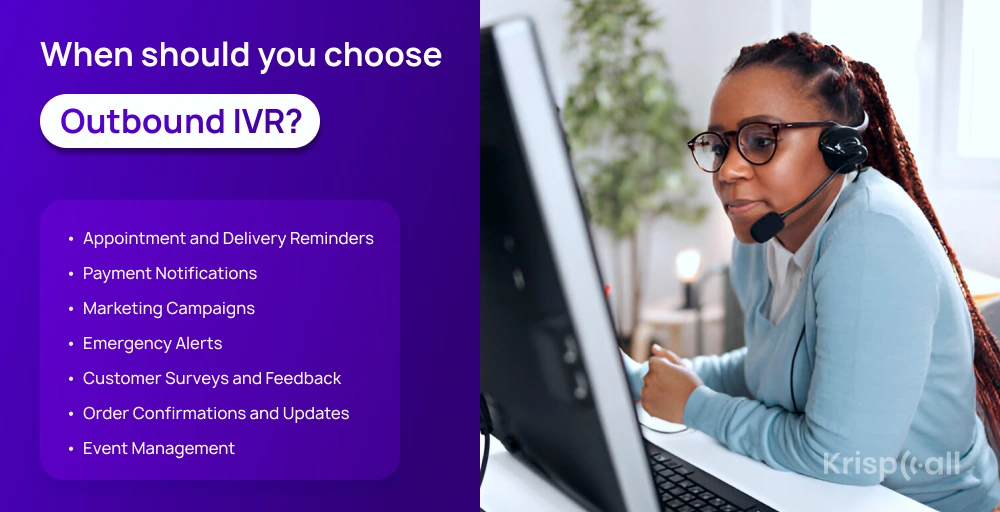
- Appointment and Delivery Reminders: Outbound IVR can automatically call customers to remind them of upcoming appointments or deliveries. This helps reduce missed appointments and ensures smoother scheduling.
- Payment Notifications: Businesses can use outbound IVR to notify customers and send payment reminder messages about upcoming or overdue payments. This automated approach helps in keeping customers informed without requiring manual follow-ups.
- Marketing Campaigns: Outbound IVR is effective for reaching out to a large audience with marketing messages or promotions. By calling customers directly, businesses can increase awareness about new products or special offers.
- Emergency Alerts: During emergencies such as service disruptions or safety concerns, outbound IVR can quickly notify affected customers. This immediate communication helps to ensure timely responses and enhances customer safety.
- Customer Surveys and Feedback: Outbound IVR systems can be used to conduct surveys or gather feedback from customers. By automating the process of collecting opinions, businesses can gain valuable insights to improve their products or services.
- Order Confirmations and Updates: For businesses involved in e-commerce or service delivery, outbound IVR can provide automated order confirmations, shipment updates and or service status notifications. This keeps customers informed about their orders without needing to contact customer service.
- Event Management: Outbound IVR can assist in event planning by sending invitations and managing RSVPs. This helps organizers efficiently track attendance and communicate event details to participants.
Using outbound IVR in these scenarios not only simplifies communication tasks but also increases customer engagement by providing timely and relevant information. It allows businesses to maintain proactive communication with their audience, ultimately improving customer satisfaction and operational efficiency.
Conclusion
Outbound IVR is a valuable tool that helps businesses reach out to their customers in a streamlined way. By automating the process of making calls, companies can save significant time and money, allowing them to allocate resources more effectively. This technology also plays an important role in keeping customers informed by delivering timely messages and updates, that can improve overall customer satisfaction.
Additionally, outbound IVR contributes to business growth by enabling companies to connect with a larger audience effortlessly. This can lead to increased sales and stronger customer relationships. The system provides clear and direct communication and reduces any confusion that might arise from traditional methods. Employees can focus on more critical tasks since the IVR handles routine calls, which leads to higher productivity levels within the organization.
Finally, the constant availability of outbound IVR makes sure that customers can receive information at any time, which is especially beneficial in today’s fast-paced world. This round-the-clock service enhances the customer experience by providing fast and convenient solutions, making customers feel valued and satisfied. Overall, outbound IVR is a vital component for modern businesses looking to enhance their communication strategies and achieve greater effectiveness.
FAQs
What is outbound IVR software?
Outbound IVR software is a tool that automatically calls people and plays recorded messages. It helps businesses send information like reminders or updates to customers without needing to call each person individually.
What is an automated outbound IVR?
Automated outbound IVR is a system that conducts automated phone calls to people and uses recorded messages to provide information or instructions. Businesses use it to send reminders, notices, or messages without having to manually dial each number.
What is an outbound IVR campaign?
An outbound IVR campaign is a planned effort by a business or organization to use automated phone calls with pre-recorded messages to reach out to a group of people. These campaigns are used for various purposes, such as delivering important updates, conducting surveys, promoting products or services, or reminding customers of appointments. They are designed to efficiently communicate information to a large audience while minimizing manual effort.