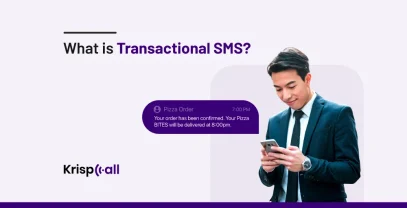You know what? The poll found that 35% of respondents prefer texting over phone calls, as indicated in a study by EZ Texting.
Likewise, we can easily say that the current generation primarily prefers texting via phone to phone.
But, Have you ever wondered what happens when you message on a landline from your mobile phone? To find out more about that, keep scrolling.
In this blog, we will discuss what happens if you text a landline, what text is to a landline, how it works, and Why you should enable Text Messaging on Your Business Landline.
🔑Key Highlights:
- You can text a landline number, but your message will be lost and not delivered.
- Text to Landline is a service that works with all existing landline phone numbers and is simple to set up.
- Enabling text messaging on your business landline can increase accessibility, improve customer service, enhance convenience, boost staff productivity, and more.
Can You Send a Text to a Landline Number?
Yes, you can send a text to a landline number using a service called Text to Landline. This service allows you to send text messages from your mobile phone to any landline phone.
To send a text to a landline number, you simply compose a new text message on your mobile device’s messaging application, enter the recipient’s landline phone number in the “To” field, and send the message. A small charge per segment of the message may apply, and you will receive a text message to accept these charges before the text-to-landline message is sent.
If you’re using a cloud-based landline service that supports text messaging, you would typically receive text messages in a web-based dashboard or through a mobile app associated with the service. You might also have the option to have text messages forwarded to an email address or another phone number.
These services can be quite useful for businesses that want to centralize their communications and manage both calls and texts from a single platform. If you’re considering using a cloud-based landline service for text messaging, it’s a good idea to research different providers to find one that offers the features and pricing that meet your needs.
What Happens If You Text a Landline?
Even a text message to a landline number might appear to be easy in some cases, but in fact, it ends up nowhere. Landlines, unlike smartphones, are not capable of receiving and processing texts. Therefore, when you hit the send button, the message you typed becomes just a figment of your imagination. There will be no return notification, and the landline receiver will know nothing about a text sent.
Likewise, several service provider options are available if you need to send a text-based message rapidly. Some providers have a service called text-to-landline that converts your text into a voice message and delivers it to your landline, like a voicemail. On the other hand, you can contact the landline directly if you want to have a simple conversation.
What is Text to Landline?
Text to Landline is a service that lets you send text messages to a phone that has a fixed wire connection (e.g., a home phone) rather than a mobile phone or tablet. It essentially allows text messaging to be used as a means of communication with landline phones which traditionally support voice calls.

This service is helpful when someone can receive and read text messages but may not be able to accept phone calls, like in a busy meeting or venue. It’s also useful for organizations delivering automatic warnings and notifications for connecting with clients who might prefer text messaging.
👀📖Read More About How to Call from Landline to Mobile?
Texting Landline Vs. Texting Mobile Phone: Know the Differences
Let’s find out some differences between texting landlines and texting mobile phones.
| Feature | Texting Landline | Texting Mobile Phone |
| Technology | Not supported | Supported (SMS/MMS) |
| Recipient Device | Landline phone (voice calls only) | Mobile phone (SMS/MMS capable) |
| Message Delivery | Text disappears, not received | Text is delivered to the recipient’s phone |
| Response options | Automated system by the service provider is required | can respond directly to your message via text |
👉You may also like to read: How To Transfer Landline to Cell Phone?
Why Should You Enable Text Messaging on Your Business Landline?
There are several compelling reasons to enable text messaging on your business landline:
- Increased Accessibility: By providing customers with the option of sending text messages to your business landline, they can contact you most comfortably via text or phone. Likewise, this technique can provide faster communication and resolve inquiries swiftly.
- Improved Customer Service: Text messaging on your business landline provides quick and timely two-way communication with your customers, making it perfect for this day when customers need information on the spot. Similarly, it is ideal for confirming and reminding customers of their appointments.
- Enhanced Convenience: Texting enables instant communication. Having this feature permits 24/7 availability and helps people avoid interruptions during their schedules, such as when they are working, via short calls instead of returning either immediately or when you’re busy.
- Boosts Employee Productivity: Texting offers more convenient solutions that enable your employees to handle multiple chats at the same time, which is a huge step considering the rate of efficiency achieved compared to phone calls.
- Builds Stronger Relationships: When you enable texting on your business landline, texting usually appears more casual and personal than formal emails. Consequently, it can lead to thinking of the customer as close and friendly.
- Reaches a Wider Audience: Research shows that many consumers reach a business only through texting. Likewise, the possibility of texting with clients ensures that you reach a wider audience.
How to Text a Landline?
Since voice and texting are two different functions, most traditional landline providers do not offer landline texting capabilities. You may end up bearing higher phone bill charges as you may be required to subscribe to text messaging services. Likewise, another issue you should be prepared for is dealing with management problems with the other service providers.
Sending a text message to a landline is not as direct as sending a text to a mobile number. But it can be performed by the following ways :
1. Carrier Services
Few mobile carriers offer the “Text to Landline” function. It converts the text message to a voice message and delivers it to the landline recipient’s phone. You may be asked to follow the confirmation steps and complete the payment procedure.
2. Third-Party Services
Many online services allow you to send a text message to landlines. These services mostly require you to sign up for an account and may have charges associated with sending messages.
Steps to send the texts
- Open your text message to your phone.
- Enter the landline number in the “To” field.
- Compose your message.
Send the message following the instructions for your selected method(carrier service or third-party- app)
Final Thoughts
If you text a landline, the message will be sent, but you won’t get a bounce-back notification, and the message will disappear. However, some service providers can transform your text message into a voice message and deliver it to a specific person.
Moreover, many businesses can enable text messaging on their landline phone numbers to reach new heights. In the future, we will continue to see improvements in landline phones as they may receive text messages from clients.
FAQ
Does your phone tell you if you text a landline?
No, your phone usually won’t tell you if you text a landline. Landlines are not designed to receive text messages. So, the text simply won’t go through.
How much does it cost to text a landline?
It costs from a few cents to approximately 12 cents based on your carrier to text a landline.
Will a text to a landline bounce back?
No, A text to a landline will not bounce back since landlines do not have the technology to accept text messages, and the recipient will not receive notifications.