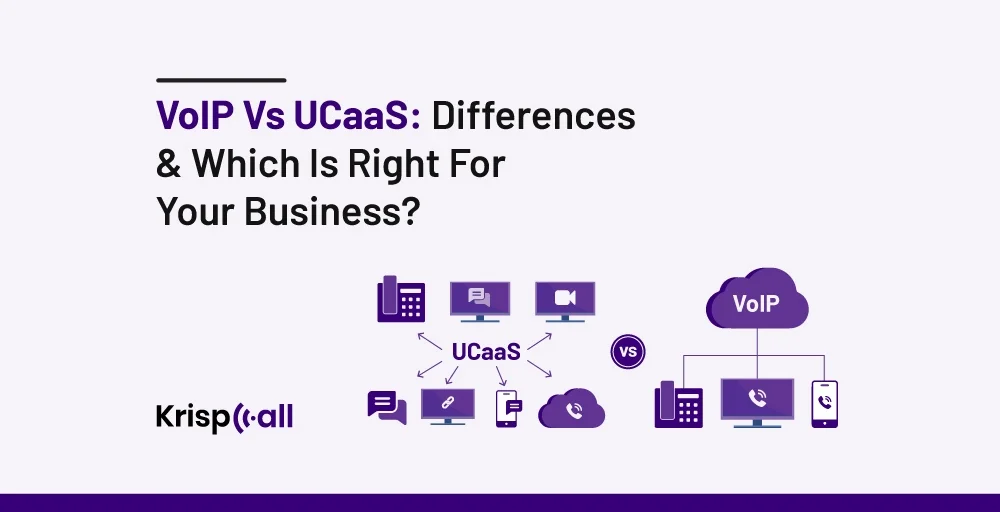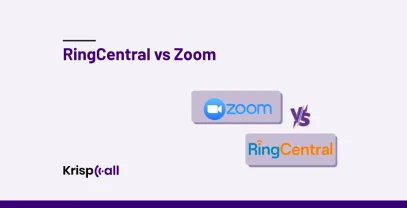Do you have difficulty 😖deciding between VoIP and UCaaS for your business because you’re not sure which is right for you?
Don’t worry! There is a way out😄. That simply means that before choosing between them, you must understand their benefits, differences, and use cases.
In this blog, we will discuss VoIP vs UCaaS evaluating their features, benefits, differences, and uses.
Let’s get started!
🔑 KEY HIGHLIGHTS
- VoIP is simply a phone system that lets you make voice calls over the internet, but UCaaS is an integration of communication tools, including VoIP.
- You must evaluate factors like cost, scalability, capability, suitability, and your need to choose between VoIP and UCaaS.
- If you choose VoIP over UCaas, you get features like call forwarding, call barging, global calling, sending and receiving voicemails, call transfer, call history, etc.
- If you choose UCaaS over VoIP, you get features like voice calling, video calling, instant messaging, file sharing, desktop sharing, etc.
VoIP Vs UCaaS At a Glance
| Factors | VoIP | UCaaS |
| Cost | Generally, more budget-friendly, primarily pay for internet services and VoIP services. | Higher cost for more features |
| Capabilities | Voice calls via an internet connection and basic phone features like call transfer, voicemail, call forwarding, call analytics, etc. | Integrate multiple communication methods like voice calls, video conferencing, messaging, file sharing, etc. |
| Intended for | Replacing traditional phone lines through voice calls via internet connection. | Comprehensive communication and collaboration. |
| Scalability | Scalable in the capacity to handle more voice calls. | Highly scalable and flexible to accommodate growth. |
| Example | KrispCall, Skype, Google Voice, Vonage, etc. | RingCentral, 8×8, Microsoft Teams,etc. |
What Is VoIP?

VoIP is a technology that allows you to make & receive calls directly over the Internet instead of using traditional phone service. It works by transforming your speech into a digital signal and then compresses it to transmit it through the internet.
After compressing the digital signal, the service provider directs the call to the receiver number. The digital signal is then converted back to the analog sound that enables the receiver to hear you and start conversations. Using VoIP over traditional phone systems is very beneficial as it also has some additional features other than voice calls.
As a whole, the different features VoIP provides are call forwarding, call barging, global calling, sending and receiving voicemails, call transfer, call history, using multiple phone numbers, live call monitoring, integrations with popular CRMs and business tools, etc.
What Is UCaaS?

UCaaS is a cloud service that combines multiple communication channels and collaboration tools into the same system. Using UCaaS services we can combine various tools to streamline business communication and greatly enhance the rate of our work productivity.
In contrast to VoIP, whose main functionality is slightly limited, UCaaS integrates various communication channels like voice calling, video calling, instant messaging, file sharing, desktop sharing, etc, to create a hub for all communication needs.
VoIP Vs UCaaS. What is the Difference?
The big difference between UCaaS and VoIP is that VoIP basically gives you an option for your telephony needs, but with UCaaS, you can use various communication channels in one place, including VoIP calls.
So, instead of just telephony features, UCaaS gives you a platform where you can access and manage different communication tools altogether.
With VoIP, you can get a business phone system, and if you wish, you can pay extra for more features like additional phone numbers or more/special calling features. However, if you want more advanced communication tools, you have to consider upgrading to UCaaS which will provide you with a wider range of communication channels and more advanced calling capabilities.
Common Features of VoIP and UCaaS
Features of VoIP
VoIP systems are not only for making voice calls. With VoIP, you can access additional options to enhance your communication over the Internet. Here are some of the features commonly associated with VoIP:
- Virtual Numbers: Many VoIP services provide virtual numbers. Virtual phone numbers are phone numbers that are not tied to a physical location and work over the Internet. These numbers are a great way to expand your business reach or to make it easier for customers to call you.
- Call Forwarding: If you can’t pick up an incoming call, call forwarding helps you redirect that incoming call to another VoIP number. Again, the number to whom the call has been redirected can redirect the call to another number until someone picks up the call.
- Call Barging: Call Barging feature allows you as a supervisor to join live calls between two individuals (can be the agent and the client) which helps you supervise them and handle any problems the agents have in real-time. This feature is more useful for you during customer service.
- Global Calling: Global calling enables you to make calls to other countries, which helps you connect with your loved ones as well as conduct business meetings. Also, using VoIP is very cost-effective as VoIP offers calls through the Internet, which is cheaper than phone lines.
- Using Multiple Phone Numbers: This option will help you to access multiple virtual numbers from a single interface. Having multiple numbers will benefit you by separating your personal number from your business number.
Features of UCaaS
UCaaS is a complete package of different communication tools that provides you with all the features you need in communication in one single UI. Here’s a breakdown of all the key features of UCaaS:
- Video Conferencing: With video conferencing, you can have virtual face-to-face meetings with others and see and hear each other in real-time. This feature will make it easier for you to collaborate, discuss ideas, and share information.
- Instant Messaging: Instant messaging enables you to have real-time text-based conversations with individuals or groups. It’s like sending quick messages back and forth, similar to texting or chatting.
- File Sharing: File sharing will provide a secure way to share documents, presentations, and other types of files within the communication system. With this feature, you can easily upload and share files directly within the UCaaS platform which will simplify collaboration for you.
- Team Chat: Team chat features allow you to create group conversations with your colleagues, enabling you to discuss projects, exchange ideas, or coordinate tasks. It’s like having a virtual chat room where team members can communicate in real-time.
- Desktop Sharing: Desktop sharing allows you to share your computer screen with others during meetings or calls. This feature is helpful when you want to give presentations, demonstrate software or processes, or troubleshoot issues.
Benefits and Drawbacks of VoIP
If you can’t choose between VoIP and other communication channels, choose VoIP! Because it provides more benefits over other communication channels for your business. So, here are some benefits of VoIP:
- Cost Saving: One important benefit of VoIP is you can save a lot of money on buying and maintaining equipment; instead, you can use cloud-based solutions. Using these flexible and scalable cloud technologies will be more cost-effective for you, and you can also quickly build your communication setup to your needs.
- Scalability: VoIP’s main purpose is to make it easier for you to change and succeed. As your businesses get bigger or smaller, VoIP will help you with a flexible solution to fit your needs and adjust your communication setup. This flexibility helps you grow and adapt to different market situations.
- Flexibility And Mobility: Another benefit of VoIP is that it makes it easy for you to work from anywhere without losing your ability to communicate with others. That means you use your phone system anywhere you have an internet connection. So, whether you’re at home, on a trip, or at a café, you can still answer work calls.
- Feature-Rich Option: With VoIP, you can access lots of features that make calls more interactive and useful. Having VoIP is like having a big toolbox full of features for your communication. You can access features like call routing, auto attendants, call recording, call analytics, using multiple phone numbers, live call monitoring, etc.
- Eliminates Wiring Charges: A great thing about VoIP for businesses is that it gets rid of the costs of installing and maintaining phone lines. With VoIP, you don’t need phone lines to communicate because everything is done through the Internet. So, by using VoIP, you can save money by not having to pay for extra wiring.
As VoIP has some advantages, it is also important to understand its disadvantages, which are:
- Dependence on Internet Connectivity: One downside of VoIP for businesses is that it relies on having a good Internet connection to make and receive calls. So, if your internet is down, you won’t be able to use your VoIP phone system until it’s back up and running.
- Latency And Jitter: Latency and jitter happen when you send data packets, and they get delayed in being sent or put together incorrectly. But these problems can happen even if your own network is working fine. The reason for that is large internet networks sometimes need to adjust the paths of data to make sure it gets where it needs to be.
Benefits and Drawbacks of UCaaS
As UCaaS integrates different communication tools, that means it will also incorporate their benefits. So, here are some of its benefits:
- Communication And Collaboration: With UCaas, you can simplify your communication needs by bringing voice calls, chat, and video all together in a single platform. Due to this, it become really helpful for people who work remotely. UCaas also makes it easy for you to collaborate in real-time by sharing files, working on documents together, and even creating virtual workspaces.
- Cost-effectiveness and Scalability: UCaaS solutions are cloud-based and because of this, you don’t have to spend a lot of money on hardware and devices. With UCaaS, you can also change the way you use it as your business gets bigger or smaller, which is really helpful. It’s like having a flexible system that changes with your needs.
- Productivity and Efficiency: Using UCaaS and its integrations, you can streamline workflows, automate tasks, and save a lot of time and energy. This means you don’t have to do everything manually, which is a big help. Plus, you can learn more about how your organization is doing by using analytics. This helps you make decisions based on data, which is really smart for your business.
- Improved Customer Service: When you use UCaaS, the communication and teamwork between teams become much better. This will help you to make your response time faster and improve customer service. This means that customers are getting a better experience when interacting with your company.
As UCaaS has some advantages, it is also important to understand its disadvantages, which are:
- Dependence on Reliable Internet Connection: For UCaaS systems to work well, you first need a strong and fast internet connection. If your internet is slow or unreliable, it can cause problems with your communication. So, having a good internet connection is really important to make sure everything runs smoothly.
- Limited Control: With UCaaS, you’re relying on the provider for system uptime and maintenance. This can be a concern for businesses that require a high degree of control over their communication infrastructure.
UCaaS Vs VoIP: Use Cases
The use cases for UCaaS (Unified Communications as a Service) and VoIP (Voice over Internet Protocol) have different objectives and are used in different ways because they have their own unique features.
Let’s take a look at some examples of when you might use each of them:
When To Use VoIP?
As VoIP is generally used for voice calls, the following shows additional usage of VoIP:
- For Mobility and Remote Work: As we all know, VoIP makes remote work effortless and handy as it allows you to use your work phones from anywhere, as long as you have internet access. It is possible cause you can use special VoIP phones or apps on your computers or cell phones.
- As a Cost-Effective Communication Solution: VoIP is a great option to improve your communication system without spending too much money. Unlike traditional phone systems, which can be expensive to set up and maintain, you can use VoIP, which is more cost-effective right from the start.
- For Budget-Friendly International Calling: If you need to talk to people in other countries a lot, VoIP is a great choice. Unlike regular international calls, which can cost a lot of money, VoIP provides special deals for international calls, which are much cheaper.
- Accessing Advanced Telephony Features: Using VoIP, you can access different advanced telephony features. One of the advanced features is called an auto attendant, which helps with customer service. It automatically picks up calls and directs them to the right person in the company.
When To Use UCaaS?
As UCaaS uses different communication tools that are integrated within it, the following will show additional usage of UCaaS:
- Comprehensive Communication Integration: If you have big businesses or large companies that want a complete communication package, using UCaaS is the way to do it. Using UCaaS will help you to combine different communication tools into one platform as you will get features like phone calls, video meetings, instant messaging, and file sharing all in one place.
- Seamless Connectivity Across Platforms: UCaaS is all about making sure everyone can connect easily, whether they’re employees or clients. It’s designed to give you a smooth experience across different ways of communicating. So, whether you’re using video, talking on the phone, sending messages, or sharing files, everything works the same way.
- Collaboration Tools for Remote and Global Teams: If a company has employees working from different places or in different time zones, UCaaS is really useful. It has lots of functionalities that help you to work together with others regardless of their location. One cool feature is real-time presence info, which shows who’s available to chat or work together right now.
- Enhanced Team Collaboration: UCaaS is a really helpful platform for handling group projects. Using UCaaS allows you to easily share documents, stay updated on progress, and coordinate schedules. It will not matter whether you are working together in the same place or from different locations. You can smoothly and effectively collaborate with others.
VoIP vs UCaaS: Which Is Right for Your Business?
Suppose you want to choose between VoIP and UCaaS. First, you have to consider things like what your business specifically needs, what is your business size, and all the resources you have available. It’s about carefully considering what will work best for your company’s unique requirements and situation.
Now let’s take a look at what these both are best at:
- UCaaS: If your business requires features that are more than just voice calls, then UCaaS is the right choice for you. UCaaS will offer you a versatile solution that can meet your company’s needs. Also, these features will integrate seamlessly with other important tools you use.
- VoIP: If your main priority is to use a voice telephony system at a low cost with a few extra features, then VoIP might be the best option for you. It offers reliable voice calling over the Internet and can be a cost-effective choice for your communication needs.
Before you choose between UCaaS and VoIP, let’s talk about factors that you should consider:
- Communication Need: It is very important for you to know what your current and future communication needs are, such as the need for voice calls, video conferencing, messaging, file sharing, etc.
- Budget: Compare the price difference between VoIP and UCaaS. In general, UCaaS is more expensive but will provide you with more features than VoIP.
- Scalability: Another factor to consider is how easy is for each solution to scale up or down as your business changes.
- Collaboration And Productivity: Figure out how important is it for your business to enhance your collaboration to improve your overall productivity.
Final Thoughts
Before making your choice, evaluate both solutions. Then, make a detailed understanding of both VoIP and UCaaS and their benefits, drawbacks, and uses. And then make your choice between them.
Although both VoIP and CSaaS are good for businesses with their own benefits, but if you are looking for a VoIP solution, the best option for you will be KrispCall. By using it, you will be able to access various telephony features which will enhance your business operations.
With KrispCall, can enjoy benefits such as flexible & scalable pricing plans, advanced call management features, and seamless integration with many business tools.
FAQ
Is UCaaS the same as VoIP?
No, UCaaS and VoIP are not the same. VoIP prioritizes using the Internet for voice calls; however, UCaaS integrates multiple communication methods, such as voice, video, and messaging, to create a unified system.
What is UCaaS used for?
UCaaS is used for purposes like smoothening communication processes, enhancing collaboration, improving efficiency, and providing a flexible and scalable solution for businesses of all sizes.
How much does VoIP cost?
VoIP services typically cost between $10 to $40 per user per month, depending on the provider and the features included. If you use KrispCall, it costs between $12 to $32 per user per month.