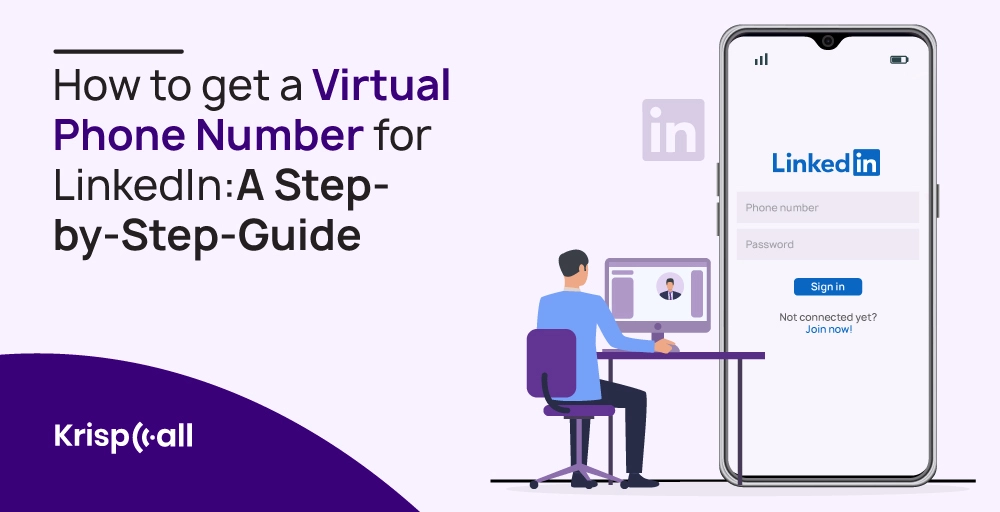Do you want to add a virtual phone number to your LinkedIn account but have no idea where to begin?
Well, it’s a common situation most people face. However, getting a virtual number is fairly easy than one might assume!
A virtual phone number for LinkedIn brings many benefits to an individual. It helps to secure your privacy on LinkedIn and helps you build a strong online presence. Thus, opting for a virtual number is the best solution!
In this blog, you’ll learn the step-by-step guide to getting a virtual phone number for your LinkedIn profile.
By the end of this article, you’ll be able to get insight into virtual phone number providers and choose the best one for you as well!
🔑Key Highlights
- Reasons to use the virtual phone number for LinkedIn, covering verified profile and privacy
- Top 5 LinkedIn virtual phone number providers in 2024, including KrispCall
- Simple and easy steps to set up a LinkedIn account from a virtual phone number
- Tips for Using Virtual Phone Numbers on LinkedIn, including unique phone numbers and reputable service
Why do you need a virtual cellphone number for LinkedIn?
You may need a virtual phone number for LinkedIn for several reasons. Below are some of the main reasons:
- To Maintain Privacy: A virtual phone number can help protect your personal phone number and secure your privacy on LinkedIn. Moreover, a virtual phone number helps to eliminate the unwanted calls you receive on your personal number.
- To Enhance LinkedIn Visibility: Having a virtual phone number helps increase your visibility to professional accounts and pages on LinkedIn by verifying your account and displaying it as your contact information. It helps your profile reach potential prospects like employers, recruiters, and other professionals.
- To Increase LinkedIn Connections: A virtual phone number makes you appear professional and adds credibility to your LinkedIn profile. Having a virtual number also means you can directly contact people or companies outside your location, which increases your chance of establishing new connections and relationships.
- To Verify LinkedIn Profile: LinkedIn features a verification process where users must verify their LinkedIn account by providing an authentic phone number. You can prove yourself legitimate with a virtual phone number, which helps authenticate your Linkedin profile.
- To Enhance LinkedIn Reputation: A virtual phone number shows that your account is trustworthy and reliable. It also helps you network with business accounts on LinkedIn as a virtual number makes you appear more qualified and competent.
How to get a virtual phone number for LinkedIn?
To get a virtual phone number for LinkedIn follow below simple steps:
- Choose a reliable virtual phone number provider like KrispCall that suits your requirements.
- Sign Up for the virtual phone number provider.
- Enter your credentials(email address and password). After this, you can access the dashboard.
- Select a country and a city as your location.
- Now, the provider will generate a list of phone numbers. Choose one from the list.
- You can either choose to test the service by taking the free trials available, or you can directly opt for any payment method.
👉You may also like:
Get Virtual Phone Number for LinkedIn Online.
Get cheap virtual phone numbers for verifying your LinkedIn account.
Select numbers :
*Disclaimer: Please note that OTP delivery relies exclusively on LinkedIn. Our LinkedIn tests were successful, though certain providers may not support VoIP numbers. The KrispCall system guarantees unhindered communication by not blocking messages.
How to set up a LinkedIn account with a Virtual Number?
To set up a LinkedIn account with a virtual phone number, follow the steps given below:
Steps to create a LinkedIn account from a web browser:
- Go to linkedin.com/signup on your search engine.
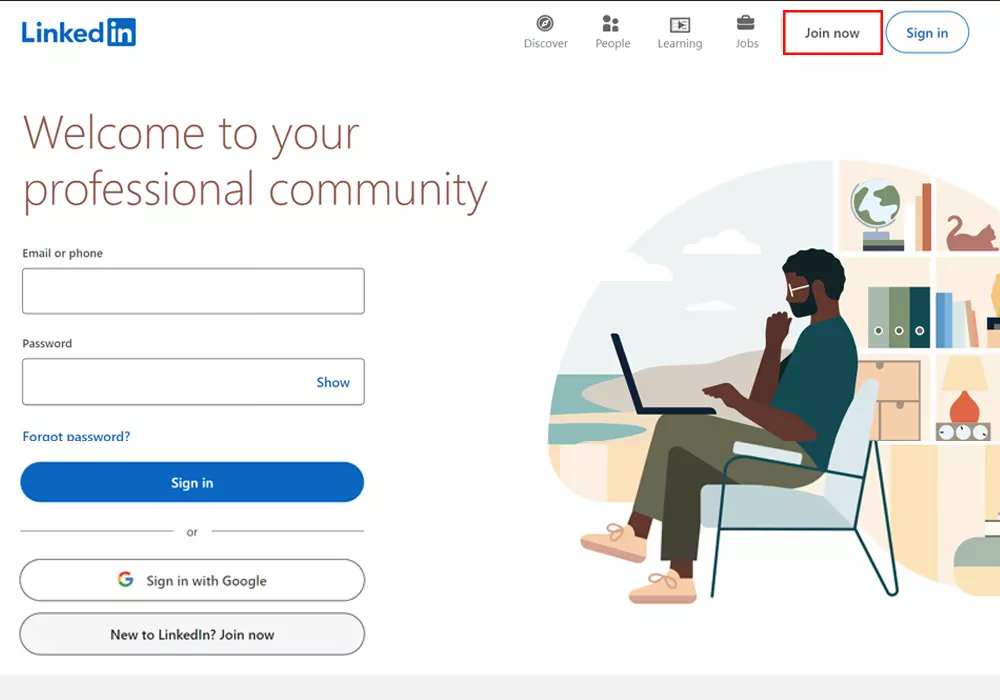
- Enter your email address and create a password.
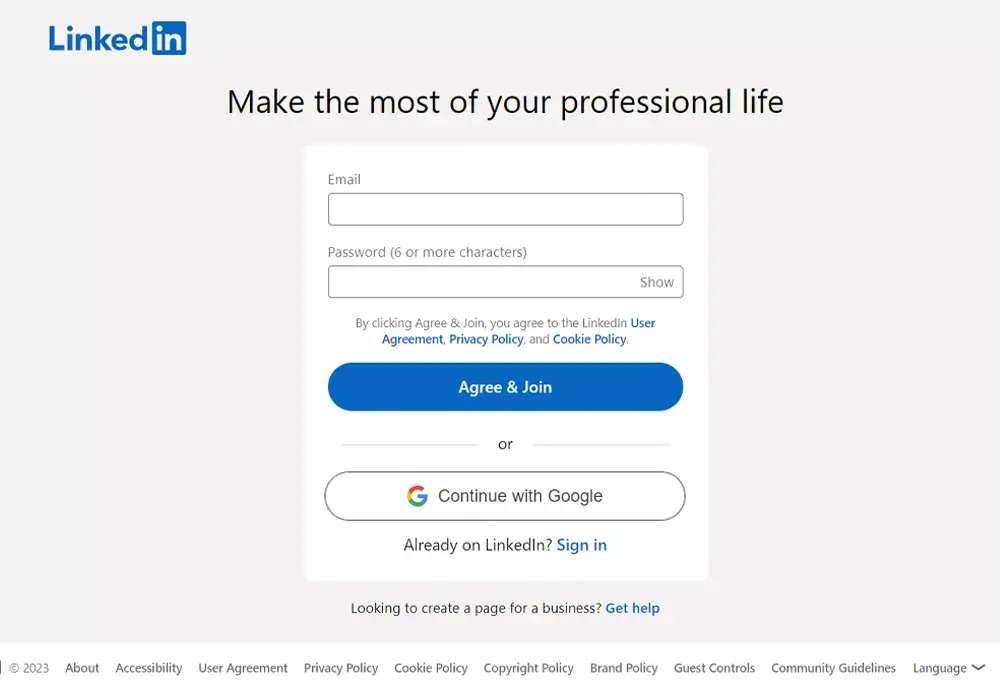
- Then, agree to the terms and conditions. Click on ‘Agree and Join.’
- Now, add your credentials(first name and last name). Then, hit Continue.
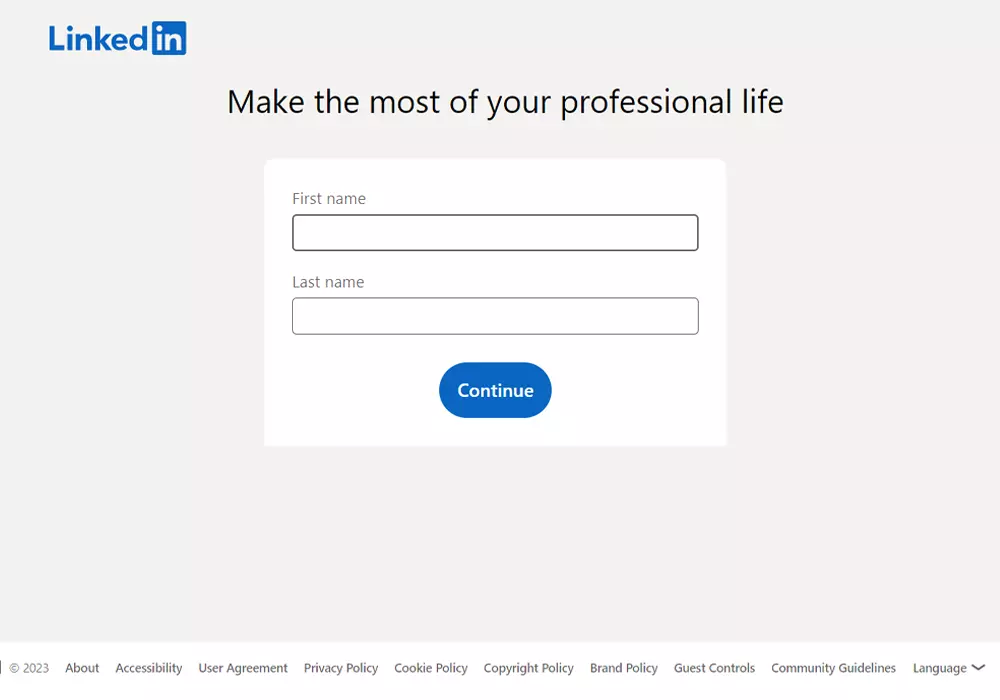
- Add details like country or region, job title, and recent company.
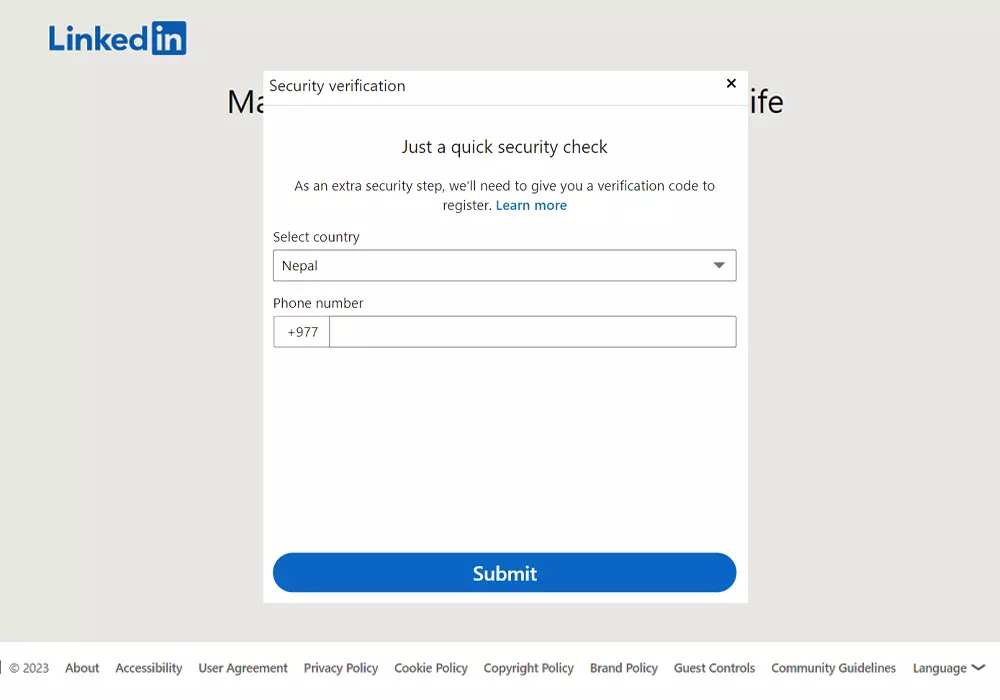
- Authenticate your account with the verification code sent to your virtual phone number. Enter the code and hit ‘Agree and Confirm.’
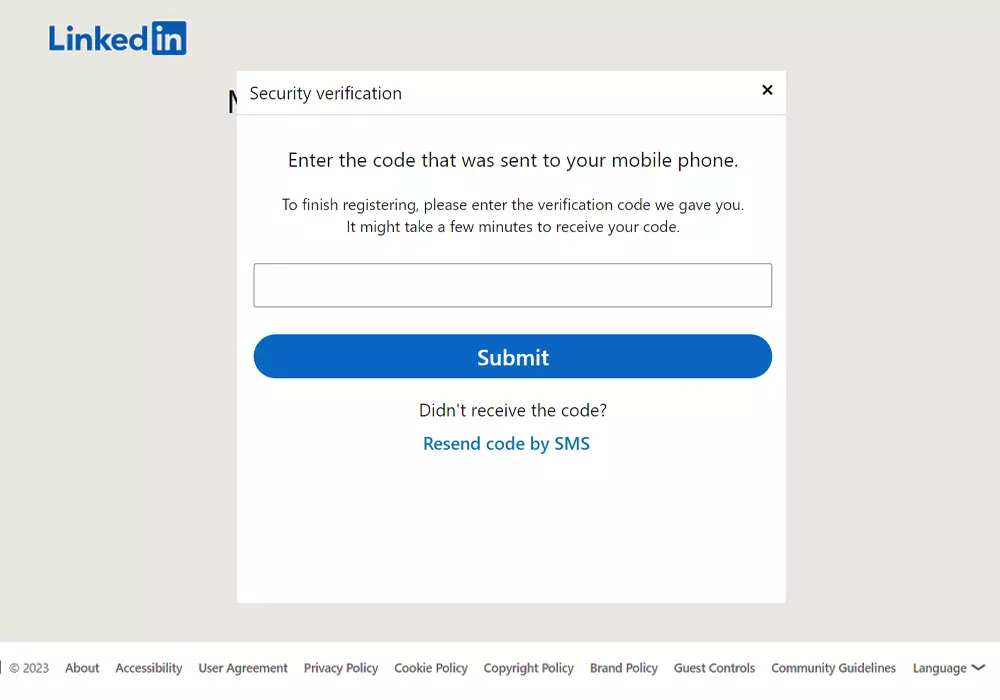
- Click on ‘Sign In.’
Steps to create a LinkedIn account from mobile(Android or iPhone):
- Install the LinkedIn app from the Play Store or the App Store then open the app on your mobile, then click ‘Join Now.’

- Enter your First Name and Last Name, and hit ‘Continue.’
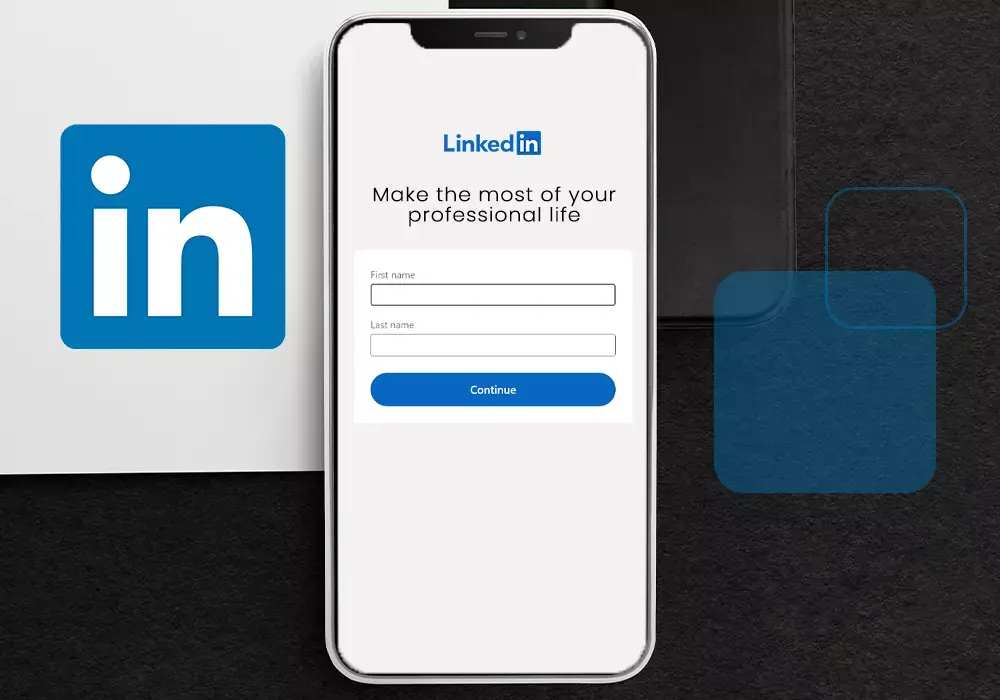
- Then, add your ‘Email Address.’ and set your ‘Password.’
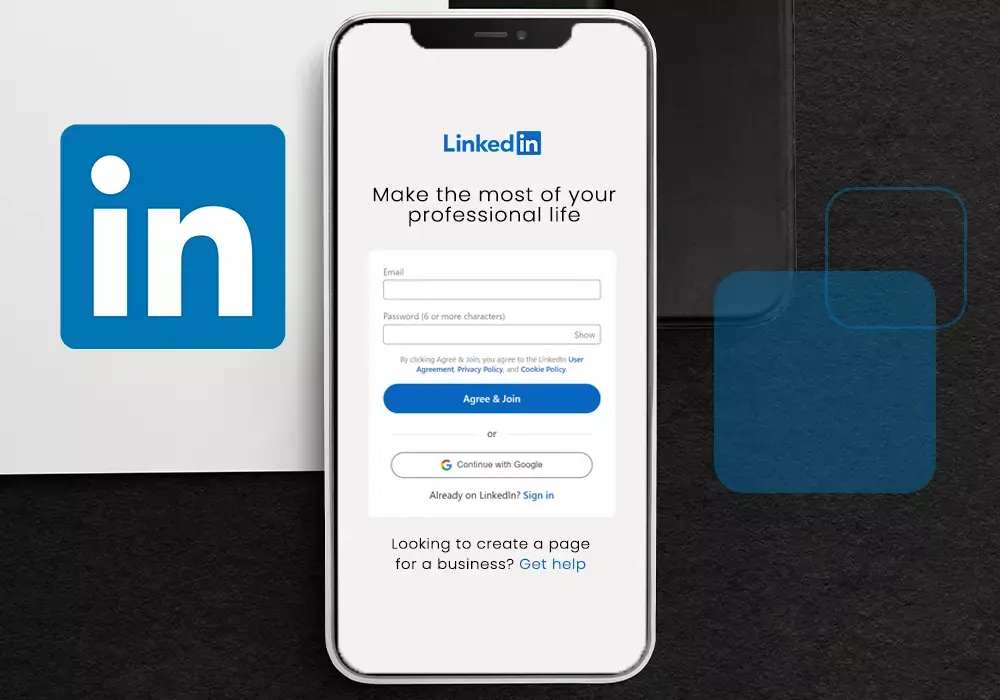
- Select a country and a city as your location. Now, enter your virtual phone number. Then, LinkedIn will ask for your employment details. Fill it up.
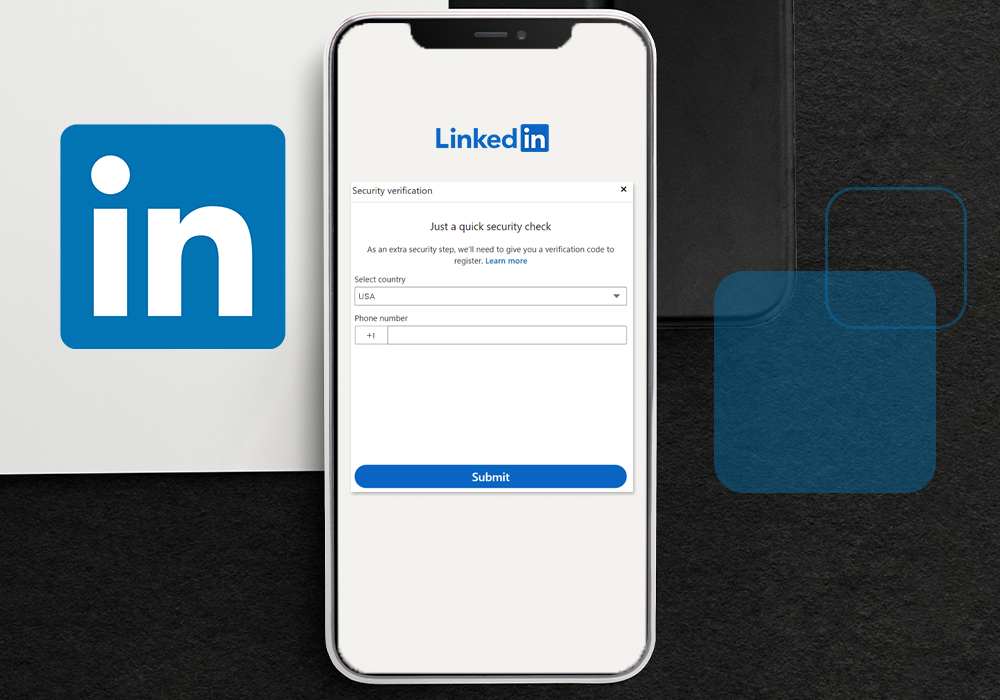
- After that, an sms verification code will be sent to your virtual number. Enter the code, and you have successfully signed up for a LinkedIn account.
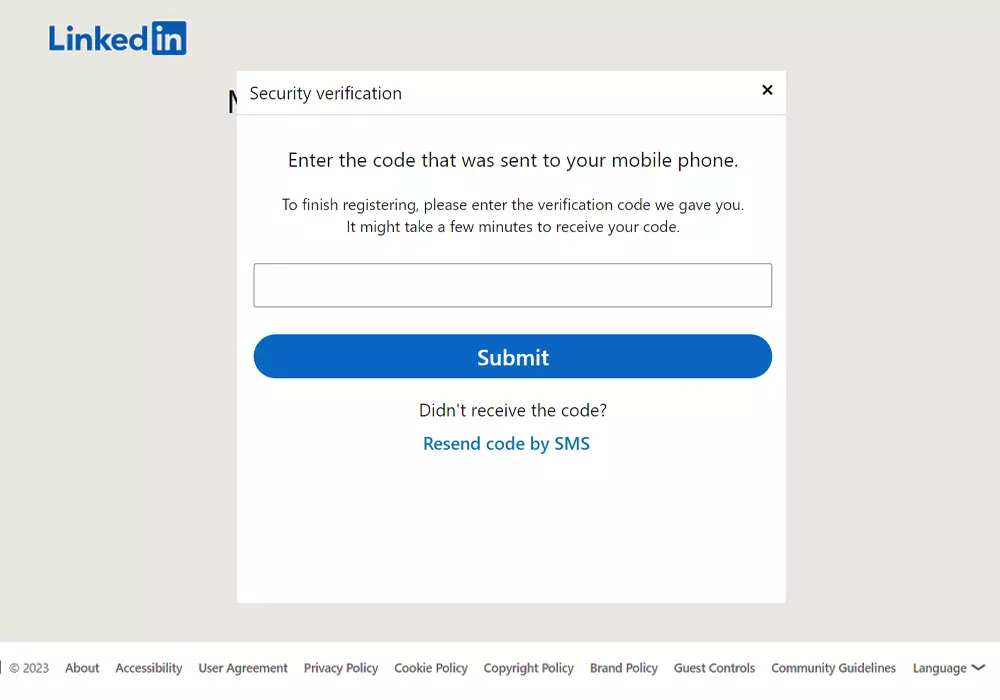
Top 5 Linkedin virtual phone number providers in 2024
1. KrispCall
KrispCall is a virtual cloud telephony system that has been providing its service to 100+ countries. KrispCall is known for its simplistic, user-friendly interface and stable and affordable communication.
KrispCall is undoubtedly one of the best virtual phone number providers. KrispCall is not only limited to VoIP calls, but it offers a range of features like call forwarding, call recording, auto-attendants, voicemail, and more.
With KrispCall, you can secure your privacy on social media sites like LinkedIn.
Key features of KrispCall:
- Unified Callbox
- Shared Number
- Intelligent Call Routing
- Contact Tags
- Click-to-call widget
- Group Ringing
- and many more.
Pricing Plan: Starts from 15$ USD/per month.
2. Grasshopper
Grasshopper is another popular virtual cloud phone system service. It is specifically designed for entrepreneurs and small business owners.
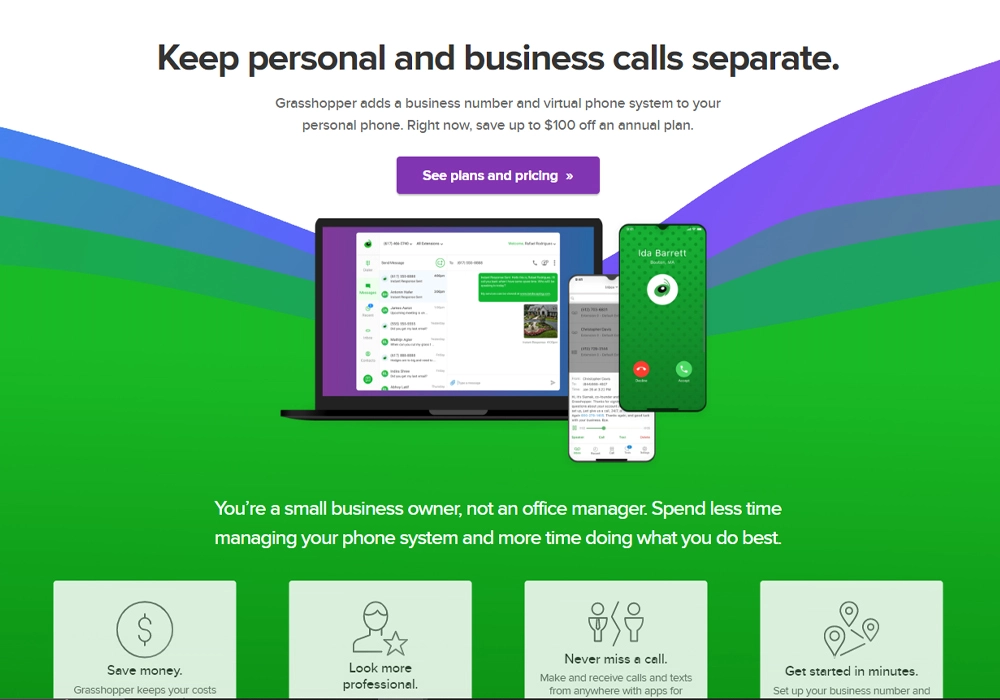
Grasshopper is known to integrate with other business tools like Slack and Zapier easily. Grasshopper also offers voicemail transcription, transcribing your voicemails and sending them to your email or text.
Key Features of Grasshopper:
- Business Texting
- Auto Attendant
- Integrations
- Conference Calling
Pricing plan: 300$ per account/annually.
3. Mighty Call
Next, we have Mighty Call, a cloud-based virtual phone system with a mighty heart. Mighty Call features a unique range of abilities, like porting existing phone numbers and vanity phone numbers.

Moreover, Mighty Call offers flexibility in remote work, sales, and business calls. With Mighty Call, you can get a virtual phone number for LinkedIn through their service via mobile app or web browser.
Key Features of Mighty Call:
- Straightforward Call Routing
- Call Analytics
- Unified Client Communications
- Toll-free Phone Numbers
Pricing plan: 180$ annually.
4. eVoice
eVoice is a virtual phone number system regarded as a reliable tool for small businesses. It provides users with straightforward user interface and setup options for the ultimate professional phone presence.

eVoice features on-the-go communication with a mobile app which is easy and suitable to adopt.
Features of eVoice:
- Call Management
- Auto Attending
- Call Routing and Extensions
- Inbound Fax
Pricing plan: $12.99 to $79.99 for the customer plan.
5. Phone.com
Phone.com is another popular communication system offering cloud-based phone service. Phone.com is accessible through its mobile app as well as from its web-based portal.
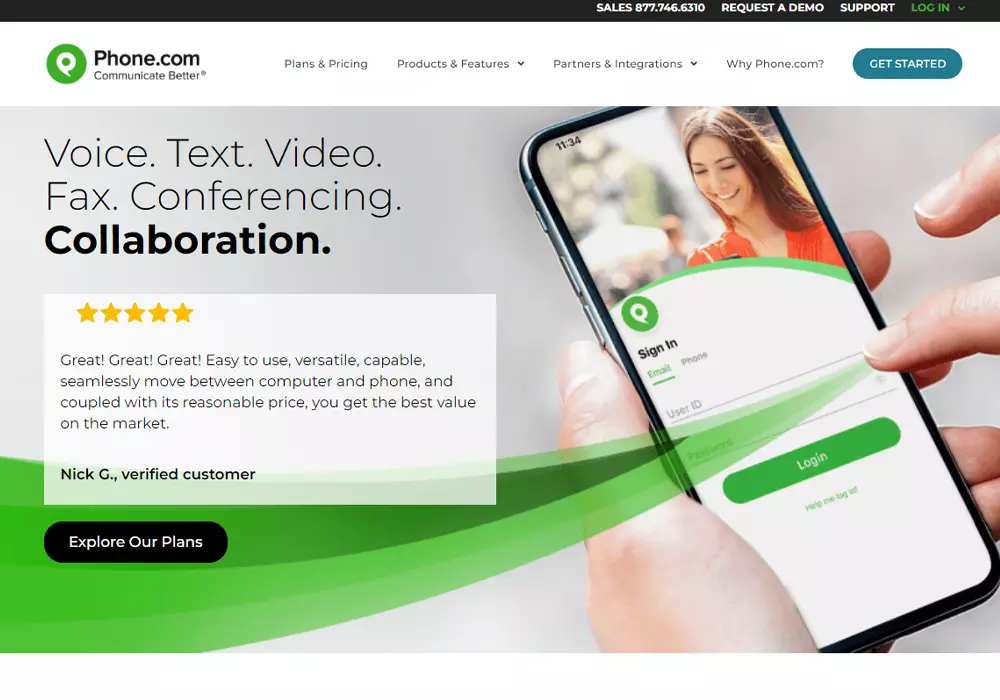
Phone.com allows its users to choose a range of phone numbers, which involves local numbers, international numbers, and toll-free numbers. Phone.com is an easy solution to obtain a virtual phone number for LinkedIn.
Features of Phone.com:
- Call Routing and Forwarding
- Video Conferencing
- Faxing and Texting Services
- Voice-to-Email Capabilities
Pricing plan: $144 for basic users/yearly.
Tips for using Virtual Phone Numbers on LinkedIn
As stated above, a virtual phone number for LinkedIn can be very important for users who want to grow their online presence and protect their privacy.
Below we present you some tips and tricks on how to use virtual phone numbers for LinkedIn:
- Use a reputable virtual phone number service
Many virtual phone number services are available, but not all are equal. When choosing a virtual phone number provider, you must remember a few things: location, your desired area code, business needs, and your budget; how much you’re willing to spend on the number.
- Select a unique phone number for LinkedIn
Opt for a distinctive virtual phone number for your LinkedIn account to keep your personal and professional communications separate.
- Verify your LinkedIn profile with your virtual phone number
Ensure that you verify your LinkedIn profile with your virtual phone number. For this, you have to go to LinkedIn settings, where you follow the phone verification procedure. Add your new virtual phone number, and you’re good to go!
- Be wary of sharing your virtual phone number on LinkedIn
To avoid any risks or consequences, you must be cautious when sharing your virtual phone number with other LinkedIn users.
Conclusion
Overall, a virtual phone number is essential when it comes to enhancing your LinkedIn profile and securing your privacy. For this, choosing a reputable virtual number provider is crucial for a better LinkedIn experience.
With the tips above, you can use your virtual phone number to verify your LinkedIn account and increase your visibility and connections!
FAQs
How much does it cost to get a Virtual Phone Number for LinkedIn?
The cost of virtual phone number service may vary on the virtual number providers. Some providers may have a cost-effective pricing plan, and some might be a bit expensive, depending on their features. The most affordable virtual phone number provider is KrispCall, offering you prices that start from just $15 USD per month.
Can I use a Virtual Phone Number for LinkedIn internationally?
Yes, you can use a virtual phone number for LinkedIn internationally. When creating a LinkedIn account, you can add your virtual phone number for verification and receive the code on that number. However, virtual phone numbers that are used for spam or fraud may not be accepted by LinkedIn.
How do I know if a Virtual Phone Number for LinkedIn is right for me?
Opting for a virtual phone number may depend on your business or career needs. However, a virtual phone number is the best option if you want to protect your privacy on LinkedIn or reach an international audience and make professional connections.
How to get a phone number for LinkedIn?
To get a phone number for LinkedIn, you need to follow these steps:
1. Choose a reliable virtual phone number provider, like KrispCall.
2. Sign up for the service by providing your email and creating a password.
3. Access the dashboard upon successful sign-up.
4. Select your preferred country and city for the virtual number.
5. Choose a phone number from the list and decide whether to use a free trial or proceed with a payment method.
6. Setup the LinkedIn account with the virtual number