Are you thinking of moving your call center from On-premise to Cloud-based? 🤔
If so, you need to have the depth knowledge of on-premises and cloud-based centers to implement them smartly and enhance your call center business!
On-premise and Cloud-based call centers both serve flexibility, versatility to your business. Both involve the development, advancement, and give the modern path to your plans and strategies.
However, with these entire undeniable similarities, they are extremely different from each other. On-premise is found expensive but the cloud-based call center is cheaper.
In this blog, we have covered on-premise vs cloud-based call centers, including their differences and similarities to help you choose the best one that suits you needs.
🔑 KEY POINTS
- On-premise call center is location-based whereas cloud-based call center eliminates the necessity for a physical location to host the technology.
- On-premise call centers and cloud-based both give efficiency to enhance the business performance.
- The best option between an on-premise and cloud contact center depends on company’s requirements.
The best way to understand each one of them is to start from the beginning. ✔️
What is an On-premise Call Center?
An on-premise call center is a location-based call center with all the necessary equipment and software for call center operations in one place on company-owned servers.
Contact center infrastructure needs all the equipment to make calls and remain in the building, delivering the on-premises solution very reliable at least until there’s hardware failure.
On-premises means the safest choice, as there is a physical requirement of hardware and few chances for anyone to hack the entire system and steal data or eavesdrop on calls.
However, it can be expensive and complex to get the entire setup, and it requires an IT service team to build the infrastructure in-house and combine everything.
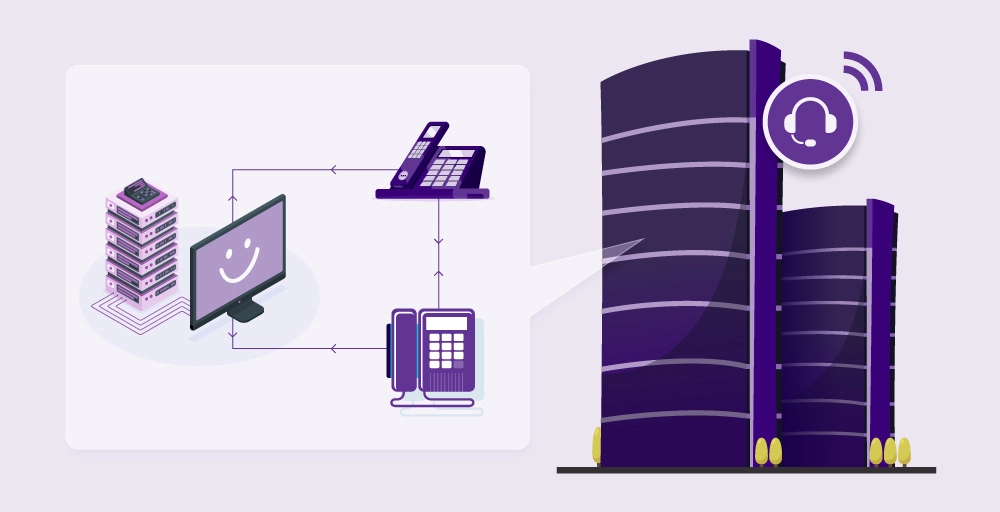
Pros and Cons of on-premise Call Center
On-premise prevents us from hacking. Moreover, there’s no risk of data loss, but the complexity and expenses make it less facilitated with less flexibility.
Pros of On-premise Call Center
- Overall control over the system functions
- An up-front cost that is paid off
- Peace of mind knowing about confidential data is stored
- In-house safely and securely
- Stressless about authenticity and security
Cons of on-premise Call Center
- Limited support
- Costly while set up the entire system
- Maintenance is time-consuming and difficult
- Not scalable
- In-house safely and securely
What is a Cloud-based Call Center?
A cloud-based call center is a web-centric software platform designed to manage the incoming and outgoing communications of a company. Being cloud-based eliminates the necessity for a physical location to host the technology.
Cloud-based call center requires good quality and strong internet access bandwidth for a virtual agent to control inbound and outbound calls.
However, cloud center providers establish, manage, and secure regulated telephony platform offerings on their servers, with customers getting exclusive access through the internet on a subscription or as-demand basis.
According to the Forrester Inc. reports, Cloud-based call center service has exponentially grown from $17 billion in 2009 to $208 billion in 2019. Cloud-based call centers have been growing at an accelerating rate, remarkably in the last five years.
Many organizations have valued on-premise framework as the best option for their applications; however, the situations and scenarios made most businesses push towards off-premise (Cloud-based and colocation) opportunities.
Pros and Cons of Cloud-Based Call Center
Cloud-based call centers have attracted from small organizations to large organizations with no capital investment upfront. However, the risk of data loss and hacking is the worst situation that any organization can ever face.
So, here are some of the pros and cons of cloud call centers.
Pros of Cloud-based Call Center
- Improve return on investment (ROI)
- Less expensive
- Scalability and Flexibility
- Free Upgrades
- Call Center Management
Cons of Cloud-based Call Center
- Data loss
- Hacking
- Dependency on Bandwidth
- Costly in terms of upgrade
On-premise Vs. Cloud-Based Call Center: Major Differences
Businesses must analyze each section and possibly work on overcost, security, business continuity, performance, governance, and data supremacy.
The following comparison chart sums up the overall differences in on-premises call centers vs. cloud-based call centers.
|
On-premise Call Center |
Cloud-based Call Center | |
|
Cost |
Usage-based on single price; approximately as per the license |
Relatively cheaper but have a subscription model |
|
Performance |
Weak internet connection impaired access and performance |
Users yield more predictive performance when storage system in the close network with applications servers |
|
Data Security |
Data remains on the site and is kept when there’s a request |
The call center or provider should give access on request so that unauthorized third parties don’t interrupt information |
|
Maintenance |
Users must install the software, and then the providers publish it |
The software is pre-built/ run in the background provided by the providers |
|
Scalability |
It would be best if you bought completely new solutions |
Adjusted easily in the for functioning and accessing |
|
Operations |
Enable fast development of contents via the management console |
Adding capacity usually requires planning and budgeting to procure and budgeting |
|
Hardware |
Get the software that runs on your system |
Needs only accessible functioning network in which the server of the solutions has hosted |
|
Operation and Governance |
Limited customization of configurations and performance |
Unlimited control over the system, volume, and file system setup |
|
Availability and Reliability |
Need a physical disc of software that need to be installed |
Installation through the internet access as Saas |
|
Communication Channels |
Only inbound and outbound calls |
Omnichannel |
|
Business Continuity |
In case of emergency, time lag due to manual switch over to different |
In case of emergency in the cloud-based call center, smooth transitions without any lags |
Similarities On Cloud Vs. On-premise call center
While both cloud-based and on-premise call centers are not essentially different, there are some similarities between on-premise and cloud-based call centers, making them significant in several respects.
Here, we put down their similarities:
Efficiency
On-premise call centers and cloud-based both give efficiency to enhance the business performance. It lets the agent work effectively, making him/her give the answers they were seeking for.
Call Management
Both do well when it comes to calling management. On-premise and cloud-based give an environment where users don’t find interruptions during the client-agent interaction.
Skills
On-premise and cloud-based call centers need some basic skills to interface with their clients which helps businesses to get satisfied and leave clients happier.
Reliability
The scalability and reliability are the highest priority for both on-premise and cloud-based. Making a user-friendly environment has led them to attract more users and make ROI.
Infastructure Control
On-premise and Cloud-based provide customizable themes, requirement fulfillment leads users to control the infrastructure. The easy-to-use, easy-to-navigate, and find software accessible is beneficial for anyone and also for business.
Top On-premise Call Center Software and Solutions
On-premise call center solutions and software can provide all the good service and can impress you. However, somehow that software and solutions fail to fulfill your entire requirement that is needed in real-time.
Here are our top 4 On-premise call center software and solutions:
1. Avaya
Avaya is an on-premises and cloud-based developed to reduce toll-free charges for mobile charges and allow for customized communications with repeat customers.
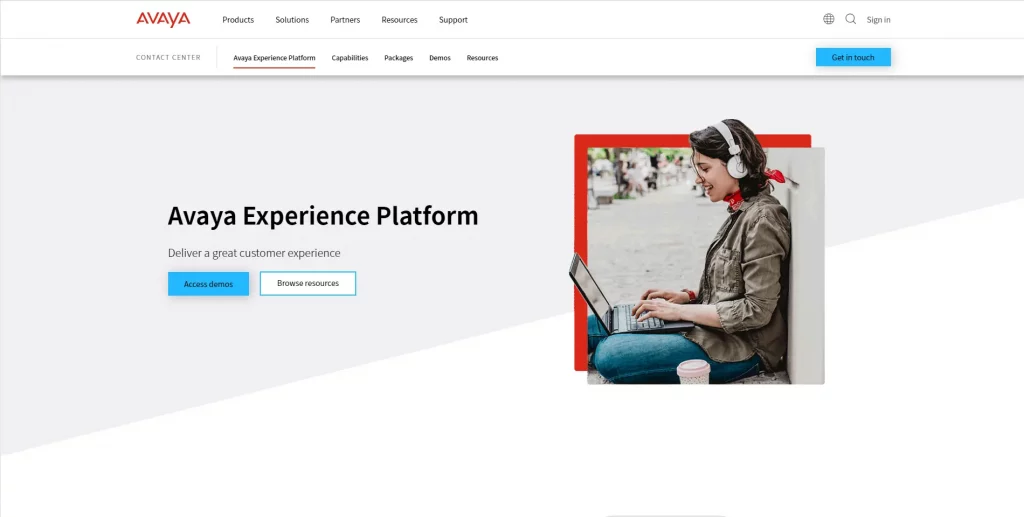
Avaya is an innovative and productive tool that handles contacts (calls, call recording, chats, and more). It is said to be one of the responsive software.
Avaya’s Features:
- Omnichannel support,
- mobile-specific experience, and
- Customizable desktop for users.
💰 Avaya’s Pricing:
- Essential: $19.95/user/month
- Business: $24.95/user/month
- Power: $34.95/user/month
- Ultimate: $52.99/user/month.
❌ Avaya’s Limitations:
- Lack of customization
- Poor call recordings quality and glitches
2. Atos
Atos, the on-premises software that offers on-demand solutions with agile features designed for a single site integrated into 100 cooperative agents.
In terms of enterprise or multi-site, Atos supports up to 1500 concurrent agents per system and 7500 per cluster.
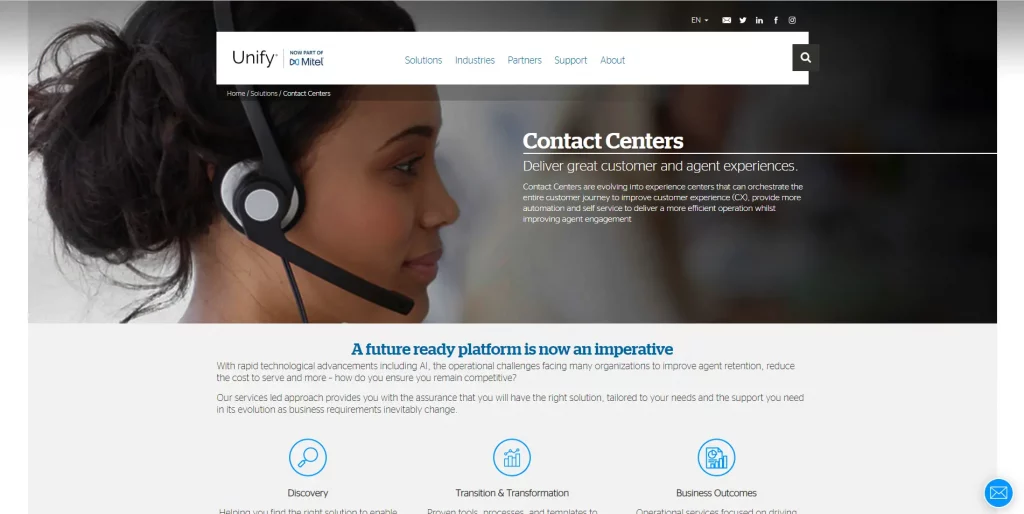
Atos on-premise software can meet clients’ personal goals and gives a feeling of personal appreciation. Its time and location flexibility is at the point.
Atos’s Features:
- Customizable interactive voice response,
- UCaaS integrations,
- holds small and large versions of hosted solutions.
- Chatbot integrations, and
- Choice of voice platforms for the enterprise.
💰 Atos’s Pricing:
- Essential: $19.99/user/month
- Standard: $22.99/user/month
- Premium: $32.99/user/month
- Ultimate: $42.99/user/month.
❌ Atos’s Limitations:
- Poor management
- Temporary contracts
3. Hubspot
HubSpot call center software provides powerful and easy-to-use advanced automation tools and insightful reporting that help your team consistently improve customer service.
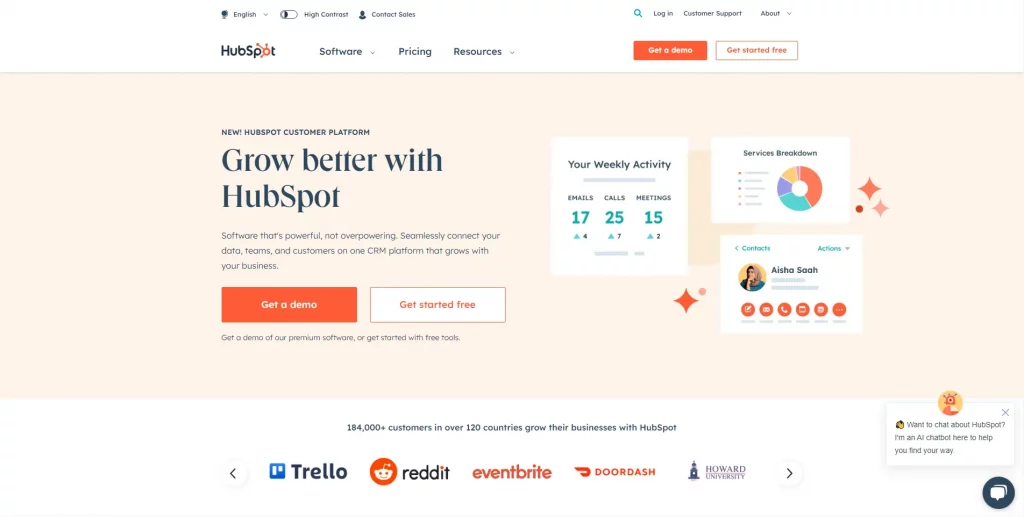
Hubspot is a broad product base that is simple and easy to use. Its ticketing system makes technical support and accessibility for easy device management, detailed notes, and record-keeping on account, etc.
However, Its contact management is so reliable and allows for thousands of contacts to be maintained. Emails templates and snippets cut down on real-time for otherwise repetitive tasks.
Hubspot’s Features:
- Shared email inbox,
- live chat software, and
- Self-service tools.
💰Hubspot’s Pricing:
- Support for free
- Started: $45/month
- Professional: $360/month
- Enterprise: $1200/month
❌ Hubspot Limitations:
- Limited Reporting options
- Clunky
- Poor Integrations with database
4. Acefone
Acefone is an on-premises solution providing a package of call center services along with PBX services. It is one of the considered solutions for all kinds of business. It runs with 256-bit encryption that is collided with over 200 services.
It also guarantees 99.99% uptime with its PBX services along with cloud-based due to today’s demand.
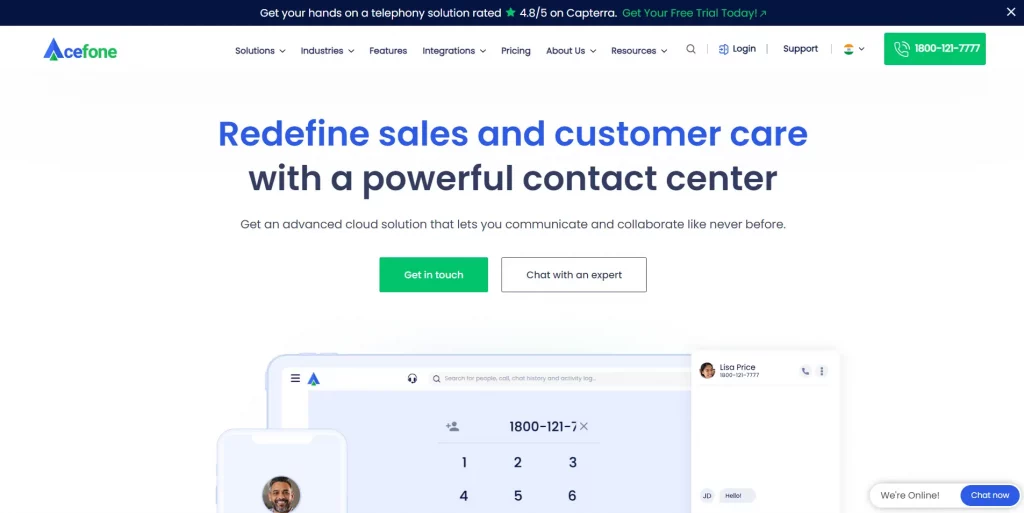
It provides 24×7 support, an all-in-one admin portal, HD audio, or reliable, personalized remote solutions built in the aspect of every client’s benefits. It’s convenient and automates the business communication quality making it one of the recommended solutions among clients.
Acefone’s features
- With offering almost 200 different services, Acetone features services like
- VoIP phone systems
- Toll-free numbers
- Easy Deployment
- Call Analytics
- Detailed report
💰 Acefone’s pricing:
- Has free trial;
- Basic: $9.99/user/month
- Business: $13.23 /user/month
- Premium: $17.99/user/month
❌ Acefone’s Limitations:
- Unclear call recordings
- App doesn’t work smooth in iOS.
However, it’s a cloud-based system due to the demands of today’s digital world the software in a dilemma, and it is confusing to select between PBX on-premise and cloud-based solutions.
Top Cloud-based call center software and solutions
Cloud-based call center software solutions make the entire infrastructure free of a complex setup and rid the workplace of stressful wire failure or hiring IT experts to fix an error.
Here are some of our top 5 cloud-based call center software and solutions to improvise your call management.
1. KrispCall
KrispCall is virtual cloud call center software that helps anyone manage their personal, cooperative, or business telephony needs from a single app.
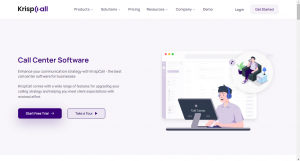
KrispCall meets all your needs with fast service, affordability, scalability and is suitable for different types of business. Krispcall is best known for improving the efficiency of your business, increasing productivity, and automating with analysis of workflow at ease.
KrispCall’s Features
From improving your efficiency and productivity, we will be with you at every point. Let you serve with KrispCall’s Cloud Phone, Phone Numbers, or Click to Call Widget.
Some of the other features of KrispCall:
- Sales Dialer
- Sales Automation
- CRM Phone System
- Capture Leads on Website
- Sales Call from Website
Moreover, KrispCall serves with their different customer services including
Workplace: Get the feature package dashboard that easy-to-use contacts and conversations in real-time in the workplace service.
Team: krispCall’s team service lets you invite your contact and create your team, which can help assign the numbers, schedule meetings with them, and monitor them.
International Numbers: KrispCall connects your business, increases you as a cloud call extension, and earns the trust of your worldwide clients without interruption of telecom and worry of cost.
Business Hours: Krispcall provides an opportunity to define your business hours to get more profit, and ROI and let the target audience know your presence.
Call Recording: Get served with the service of recording the calls from your clients, hear about their requirements & feedback, and get the point-to-point delivery of their requirements.
Internal Call/ Extensions: Get connected with your team easily through their names instead of remembering and searching the number on your phone and extensions.
Toll-Free Numbers: Be global with KrispCall’s toll-free numbers at no expense.
💰 KrispCall’s Pricing:
- Essential: $15 monthly/user
- Standard: $40 monthly/user
- Enterprise: Customized solution.
Krispcall is ideal for
KrispCall is one of the simple, easy-to-use, user-friendly at affordable prices. Its unique features of call recording, easy internal call/extensions to receive, and answer, and the international number make it separate from the crowd.
Well, we can say it is a package of your satisfaction and happiness for your call center business.
❌ KrispCall’s Limitations
- Features, like Bulk Messages and Call Barging, are still in progress.
- Incompatible with Windows and Linux systems.
2. Cloudtalk
The innovative cloud-based call center software allows users a quality of unique features to work with. It offers over 70 features along with various CRM and helpdesk integrations to customize a business’s calling experience.
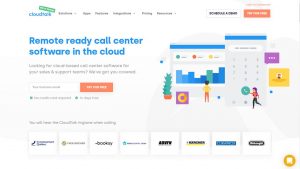
Cloudtalk automates workflows, has built-in analytics for performance optimization, and enhance calling efficiency.
Cloudtalk‘s Features
- Voicemail,
- Finding the status of your team members unavailable,
- Clients can leave voicemails, and leave a message that agents can respond to later.
💰 Cloudtalk’s Pricing:
- Starter: $20/user/month
- Essential: $25/user/month
- Expert/Custom: $40/user/month
❌ Cloudtalk’s Limitations:
- Steep Learning Curve
- Limited Automation
- Call quality is not so good
3. Ring Central
RingCentral is on-premise software that deeply integrates market-leading workplace workforce optimization and has pre-built blends with market-leading CRM. With the UC platform, you’ll have access to high-quality, low-cost telephony and agent collaboration.
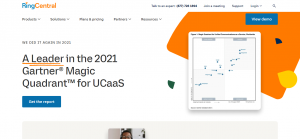
Ring Central is one of the recognized and with some standard support email/help desk, FAQs/Forum, Knowledge base, phone support,24/7(Live Rep), and chat.
Ring Central’s Features:
- Workforce Management,
- Quality Management,
- Performance Management, and analytics,
- Salesforce,
- Microsoft Dynamics,
- ServiceNow with AI, and
- Self-service.
💰 RingCentral Pricing
- Core: $30/user/month
- Advanced: $35/user/month
- Ultra: $45/user/month
❌ RingCentral’s Limitations
- No flexibility for all customer types
- Implementation time is longer.
- Basic analytics and reporting.
- Basic plan does not allow video messages.
4. Nextiva
Nextiva is an easy-to-use on-premise solution that connects users with more callers in a short time and with fewer agents.
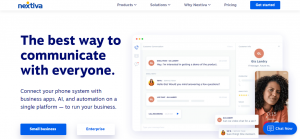
Nextiva provides an easy-to-navigate, user-friendly mobile app, and free high-quality desk phones are a bonus. Overall it never gives any trouble to a user.
Nextiva Features:
- IVR,
- Automatic call routing,
- Call queuing,
- Optimizing agent call flow,
- Leveraging virtual agents for automatic interactions, and
- Streamlining the experience for the caller.
💰 Nextiva Pricing:
- Essential: $18.95/user/month
- Professional: $22.95/user/moth
- Enterprise: $32.95/user/month
- Ultimate:$57.95/user/month
❌ Nextiva Limitations:
- Lacks voicemail transcription
- Complicated video conferencing
- Sometimes software clutters with team features
- Does not work for the iOS app on iPhone or iPad.
5. Zendesk
Zendesk is one of the most extensive and approachable cloud-based call center solutions. It is also award-winning customer service software that has provided a well-good experience to its customers.
It’s embedded in the ticketing system, making customers happy through text, mobile, phone, email, live chat, and social media making it one of the best solutions in the call center business.
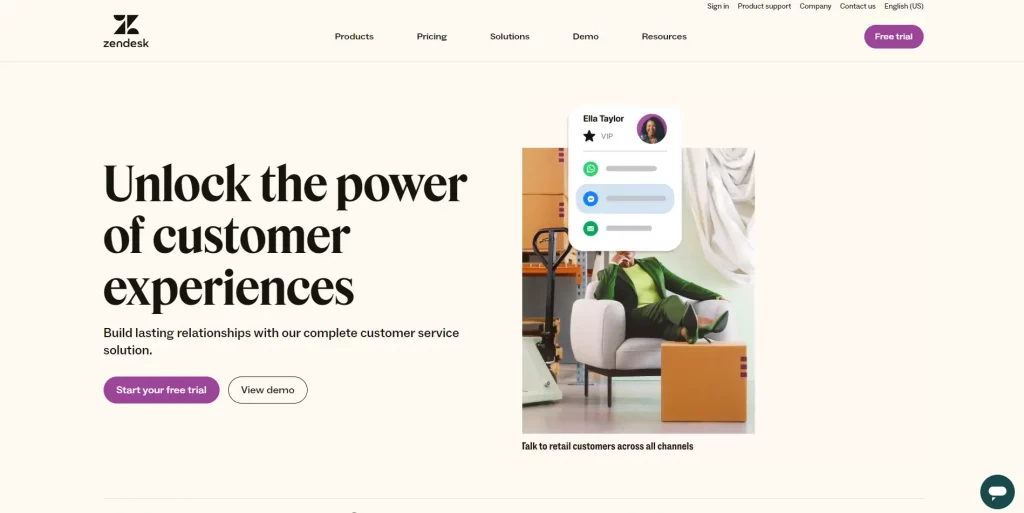
Zendesk is easy to use with ticket opening capabilities and can be customizable. It sends personal alerts to your emails if a ticket is about to breach SLA and its GUI gives a hit of user-friendly, clean, and organized manner.
Furthermore, Zendesk is quite expensive, can’t track down the progress of the ticket easily, and not very good support.
Zendesk’s Features
- Automatic ticket creation,
- Desk features that can help customers across every channel with the benefits of Zendesk’s slick.
💰 Zendesk’s Pricing:
- Suite Team: $49/user/month
- Suite Growth: $79/user/month
- Suite Professional:$99/user/month.
❌ Zendesk’s Limitations
- Lags in Customer support
- An issue in call quality
- Slow updates
How to decide between On-premise and Cloud-based call centers for call outsourcing business?
Businesses are moving towards cloud-based, but on-premise is also a not-out player of the ground! Every business has different requirements and needs that will affect the choice of the deployment strategy.
However, your answers can lie in the following questions:
- Can you and your business afford the upfront investment required in an on-premise solution?
- Do you have the tools and equipment to ensure the highest level of security?
- Is it important for your business to have access to the latest functionality and compatibility?
- What benefits will you get after investing in cloud-based or on-premises solutions?
- Will it fulfill your call center’s demands that help you compete?
If you are still unsure whether your business needs a cloud-based system or go with an on-premise solution. In that case, you need to think about marketing, talk to experts like KrispCall.
On-Premise Vs Cloud-Based Call Center: And the Best is…
Cloud and on-premise-based contact centers are efficient, effective, and have good policies. They also help your business to be managed, insightful and skillful.
The best option between an on-premise and cloud contact center depends on company’s requirements. On-premise provides more control, while the cloud offers flexibility and cost-efficiency, that many businesses look for.
However, the craze of the on-premise call center every year has been shown down on the graph.
Business is moving to a cloud-based solution rather than on-premises. One of the reasons is that the cloud-based solution doesn’t need any physical setup and can be accessible to authorized people anywhere, eliminating the bother of maintaining and updating systems.
Cloud-based benefits save time, cost, and resources into managing every core business strategy.
KrispCall is a cloud-based service that has now caught the world with factors such as its cost, business continuity, and scalability. You only need to expense your pennies on an internet connection.
Moreover, KrispCall cloud technology helps businesses use the solution with time or resources handling installation, setup, and incorporation with your digital framework. Try Schedule Free KrispCall demo now, to know how it helps to modernize your call center business.
FAQ
How can you migrate from On-Premises to a Cloud-based call center?
Migrating from On-premises to a Cloud-based call center can be a complex and challenging process, which also brings various benefits like increased scalability, reliability, and reduced costs. To migrate your call center, follow the below steps:
- Prepare your Migration
- Choose a cloud-based call center provider
- Migrate all your data
- Test/Check the new system
- Train your agents/employees
- Go Active





