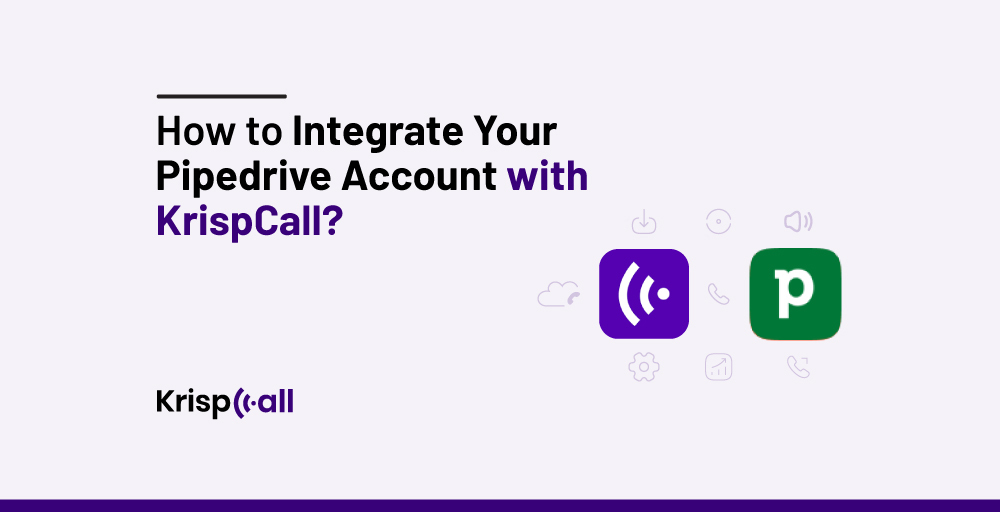To integrate Pipedrive account with KrispCall can be a strategic move to improve your entire sales process and win more deals. By integrating these two platforms, you can connect the powerful CRM capabilities of Pipedrive with the advanced cloud-based virtual phone system features of KrispCall.
Thus, with this integration, you can increase the efficiency and productivity of your employees, ensure seamless telephony communication across these platforms, and improve the overall user experience.
Without further delays, let’s look at how to integrate your Pipedrive account with KrispCall and some of the benefits businesses of all sizes can expect from Pipedrive integration with KrispCall.
How to Integrate Pipedrive Account with KrispCall?
Here’s a video to help you integrate your KrispCall account with Pipedrive or you can just go through the simplified steps explained in the following section.
Step 1: First of all, Log in to your KrispCall account.
Step 2: In the Settings menu, click the Integrations option under the App Settings heading. Upon clicking, a list of Integration options will appear. Select Pipedrive and click on the Connect → button.

Step 3: On clicking the Connect → button, a new window will prompt, asking you to log in to the Pipedrive account you want to integrate with KrispCall.

Step 4: Once your login is successful, it will ask you for permissions.

Step 5: After giving permission by clicking on the Allow and Install button, your account will be integrated to KrispCall and you will find Pipedrive in the Active section on the Integrations page. To activate Pipedrive, click the Toggle Button beneath it.

Step 6: Click on the three dots ” … ” icon next to Pipedrive, where you will find options like edit, and delete.

Step 7: Click on the Edit option to make changes in the General Settings, Workflow Settings, Connected Numbers, and Advanced Settings options. Under General Settings, you can create new contacts for calls and text messages, create activities, and so on.

Step 8: In the workflow settings option, you can set your preference for logging answered/unanswered incoming/outgoing calls, SMS, and Voicemails.

Step 9: In the Connected Numbers option, you can select the number to log phone calls.

Also Read: Best Pipedrive Integrations in the Market
Benefits of Integrating Pipedrive With KrispCall
Integrating Pipedrive (a popular Customer Relationship Management (CRM) system) with KrispCall (a reliable virtual phone system) offers several benefits for businesses looking to automate their workflow and other sales processes. Here are some of the key benefits of integrating Pipedrive with KrispCall:
- No more app-switching: When you integrate Pipedrive with KrispCall, you can quickly access customers’ data without switching between apps. Thus, you can access customer’s details anytime you want; even during a phone call, you can view customer’s past interactions, notes, and deal details.
- Workflow automation: Pipedrive-KrispCall integration helps to automate workflow. As Pipedrive has all the data and information synced, you can speak with your clients without leaving it. Additionally, you can create automation rules that trigger specific actions in Pipedrive when a call ends.
- Better call handling: You can handle your calls more efficiently with KrispCall and Pipedrive integration. KrispCall lets you see who is on the line, making your telephony conversations more personal and practical.
- Reporting and Analytics: When you integrate the two systems, you can generate detailed call analytics and reports like call volume, call duration, and call status within Pipedrive. And you can use these insights to optimize your sales strategies and make the best decisions.
- Improved Telephony Conversations: KrispCall offers several features like call forwarding, voicemail, and call recording that help streamline telephony conversations. Integrating these features into Pipedrive allows sales reps to have more productive conversations with prospects and clients.
Also Check: Best Pipedrive Phone Integrations: Optimise Your Business Calls
Conclusion
Overall, integrating Pipedrive with KrispCall can improve your customer service and sales processes. With this integration, you can streamline data management, handle customer calls better, improve telephony capabilities, and empower your sales team to work more efficiently.
FAQs
What Are the Benefits of Integrating Pipedrive With KrispCall?
There are several benefits of integrating Pipedrive with KrispCall, like no more app switching, workflow automation, better call handling, access to call analytics, improved telephony communication, and so on.
How to Integrate Your Pipedrive With KrispCall?
You can integrate your Pipedrive account with KrispCall by following these simple steps:
- Log in to your KrispCall account.
- Go to the Settings menu, find the integration option, and Select Pipedrive.
- Connect your Pipedrive account to KrispCall.
- Click on the toggle button to turn on Pipedrive.
- Click on the three dots “…” and select the edit option to customize Pipedive-KrispCall integration.