As a customer service representative, you must know the importance of maintaining a good relationship with the customer. And when you have to do so many tasks at once, you feel exhausted and irritated, right? 😣
Well, don’t worry; Here’s a good solution to your problem which is KrispCall integration with Nimble.
Integrating KrispCall and Nimble will help you maintain excellent relationships with your customers as it allows your business to manage contacts, track specific deals, and manage activities, among many other features.
As you look ahead to your enterprise to grow and appeal to more customers, KrispCall Nimble integration will help you in every way possible. So, if you are ready to improve your workflow and increase performance, let’s get started! 🤩
🔑KEY HIGHLIGHTS
- Nimble is a CRM solution that helps manage business processes, improve customer relationships, and increase efficiency.
- Integrating Nimble helps you execute various operations from a single platform, such as improving call tracking, automating data entry, and organizing real-time data.
- KrispCall and Nimble integration help various industries, including health care, real estate, e-commerce, finance, and banking.
What is KrispCall Nimble Integration?
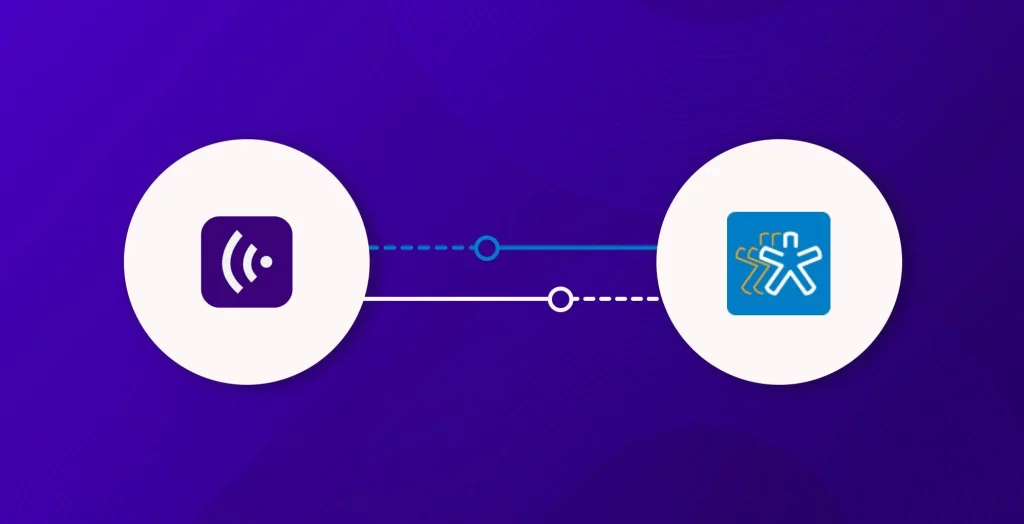
KrispCall Nimble workflow Integration is a system that combines KrispCall’s cloud telephony capabilities with the Nimble CRM. With this integration, business companies can effectively automate data entry and contact management.
KrispCall Nimble integration will let you make and receive calls from the Nimble dashboard without switching to the KrispCall application. It also eliminates the need for manual data entry and ensures that all customer interactions are automatically recorded and tracked.
Not only this, the KrispCall Nimble Integration also provides broad call analytics and reporting, enabling businesses to get important insight into customer interactions and make data-driven decisions. This interface also includes call recording and transcription.
If you are confused about how it works, don’t worry; we have covered it. First, Log in to your KrispCall account > Navigate to ‘Integrations’ > select ‘Nimble‘ > Authorize it > Connect it > Turn it on and start using it.
For Example, assume you are a sales team manager who wants to streamline the sales workflow and boost your team’s performance. Similarly, integrating KrispCall with Nimble allows you to automate the creation of new contacts and leads in Nimble whenever a new name is retrieved or used with KrispCall.
5 Tips to Increase Productivity With KrispCall & Nimble Integrations
KrispCall and Nimble Integrations provide an effective business solution that helps increase productivity and efficiency. Similarly, Businesses can set up conversation and client management methods by integrating KrispCall’s cloud phone device with Nimble CRM.
Similarly, this integration allows groups to make and get hold of calls at once from their Nimble CRM platform. Also, this removes the want for manual statistics access and guarantees that all patron interactions are automatically logged and tracked.
Additionally, the combination helps with name recording and contact transcription, providing companies with an entire file of all customer interactions. With superior call analytics and reporting capabilities, agencies can gain insights into patron interactions and make information-driven selections.
With the unified dashboard, regularly syncing contacts, taking advantage of the click-to-name function, frequently reviewing name and chat logs, and maintaining updated and categorized contacts, businesses can improve productivity and performance, enhance overall telecommunication styles, and build study relationships with clients and possibilities.
1. Take Advantage Of A Unified Dashboard To Simplify The Workflow
Finding details about a customer and their contact details is easy. And how’s that? Well, it’s simple: A unified dashboard contains details you want to know or use while communicating with the customer.
Likewise, it smooths your workflow, including all communication tools and customer information in a single dashboard. This real-time synchronization empowers you to drive productivity and efficiency in your business and improve overall telecommunication patterns.
2. Regularly Sync Your Contacts For Updated Information
Customers want their contacts updated in every format, whether a physical document or an online portal. So, to meet every customer’s desire, KrispCall integration with Nimble offers a fantastic feature: syncing contacts for updated information.
In other words, this feature lets businesses stay updated about their customer and each piece of information. This is an excellent way to increase productivity.
In fact, KrispCall and Nimble integration minimizes the complexity of manual data entry and keeps records up to date on both platforms.
Correspondingly, this integration speeds up decision-making, improves team cooperation, and assures everyone uses the most up-to-date information.
3. Save Your Time And Reduce Human Errors With The Click-To-Call Feature
You must have dialed the wrong number once in a lifetime, which resulted in you contacting a different person. Under those circumstances, to reduce those errors and save time, KrispCall and Nimble integration include a valuable feature known as click-to-call.
This functionality allows users to make calls directly from their Nimble CRM platforms with a single click, eliminating manual dialing.
This feature not only saves team members time and effort but also reduces human errors while dialing the number. Now, this function is beneficial when it comes to increasing corporate productivity.
Similarly, the click-to-call feature enhances workflows by seamlessly integrating communication tools with the Nimble CRM environment.
4. Regular Reviews Of Your Call And Chat Logs
While running a business, you must regularly review your daily tasks, call logs, and chats, which helps you know more about what is happening in your industry. To ensure it is easy for your business, KrispCall and Nimble integration provides a feature to quickly review your call and chat logs.
Similarly, this feature also includes reviewing previous communication activity records in the KrispCall and Nimble integrations.
In other words, reviewing such records can provide beneficial information regarding your communication styles, customer interactions, and overall performance.
5. Keep your contacts updated and categorized for quick recognition
In a business, several customers have different identities, and maintaining and updating those identities for quick recognition is a challenging task. But not with KrispCall and Nimble integration.
KrispCall and Nimble integration offers a Caller ID identification feature that includes name, phone number, email, and other details. However, sometimes, you must change some of your information due to errors.
For this reason, when you update your contact in Nimble, it automatically updates in KrispCall or vice versa, which makes you quickly recognize and categorize the specific contact.
Ready to Boost Nimble Productivity? Integrate KrispCall Nimble Today
KrispCall integration with Nimble will help your business increase productivity in many ways.
Some of these are simplifying the workflow with a unified dashboard, regular contact sync, a click-to-call feature to save time and reduce human errors, reviewing calls and chat logs to determine customer interactions, and keeping the contact updated for quick recognition.
So, if you want to grow your business and reach new heights, what are you waiting for? Download KrispCall, or use a web version to take advantage of KrispCall integration with Nimble.





