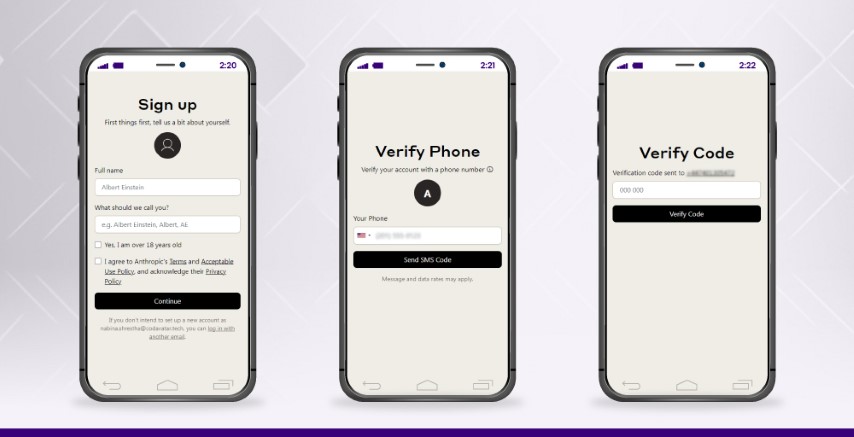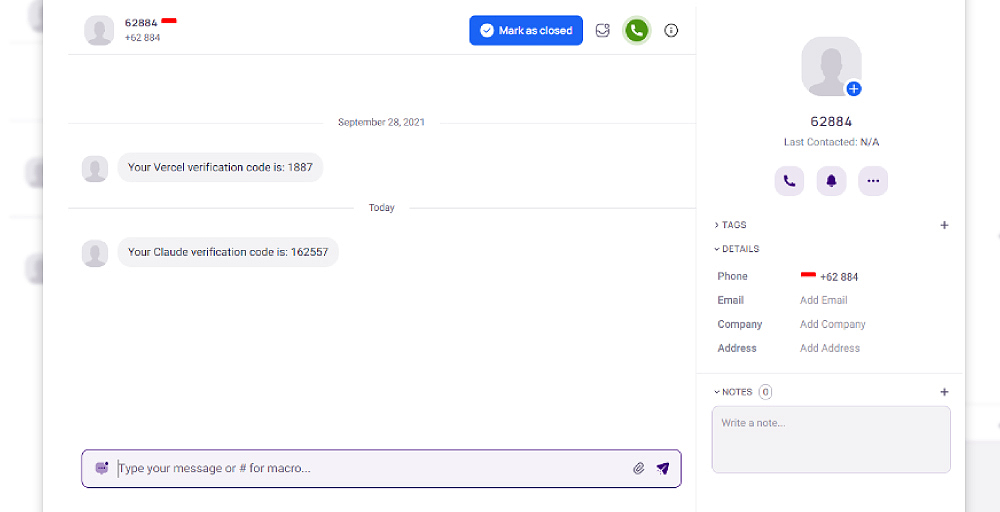After ChatGPT or Bard gained enormous popularity among millions of users worldwide, Anthropic released a new AI chatbot called Claude.ai.
People worldwide were looking forward to the launch of Claude in hopes it would be even better than other AI chatbots. However, this generative AI was only available to residents of the United States and the United Kingdom.
In this blog, we will discuss how you can use Claude.ai without a phone number or outside the USA and UK, bypassing those regional restrictions. So, let’s dive in and know those ways.
What is Claude?
Claude is an AI chatbot developed by Anthropic. It was introduced on March 14, 2023. As of 2023, it is available in the USA and UK only. It works just like Google’s Bard and ChatGPT in style. You can use Claude to study, summarize, or answer questions about many things.
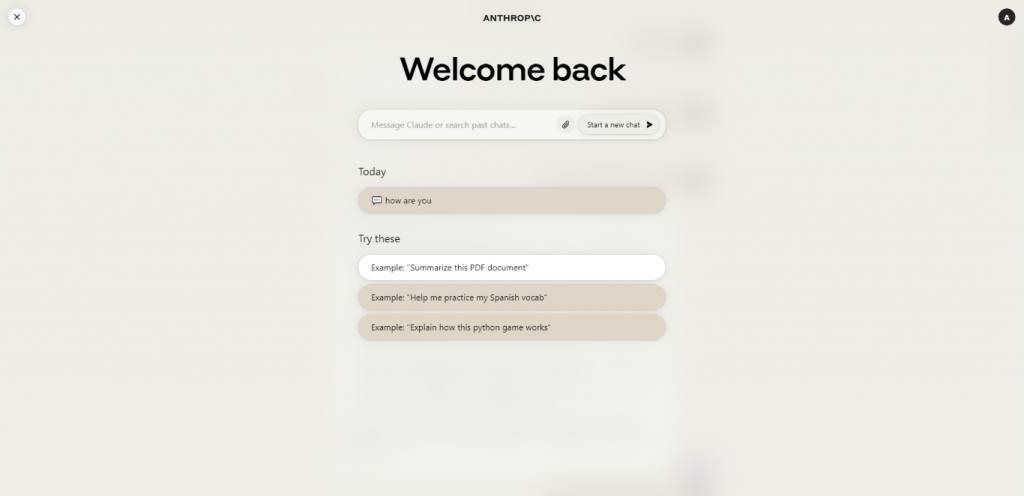
Claude is still under development, but it can perform several tasks, such as;
- Summarize large documents.
- Explain complex writings.
- Write creative and collaborative essays, notes, and poems.
- Write coding for Python, C, and javascript.
- Generate lists of ideas and questions.
- Create content at faster speeds.
- Offer longer response.
Can you use Claude without a Phone number or outside the USA and UK?
Yes. You can use Claude without a phone number or outside the USA and the UK like country Egypt using the virtual phone number or VPN.
Why does Claude.ai ask for a phone number verification?
As of now, Claude.ai has made it compulsory to verify the phone number during the signup process. This requirement wasn’t mandatory in the past. Several security concerns led to this change, including:
- Verifying your phone number helps Claude prevent spam and abuse.
- It adds an extra layer of security by ensuring that users are not web robots but are real humans.
- Adding a phone number helps to recover your account in the event you forget your login credentials like username and password.
- By verifying your phone number, you can enable two-factor authentication on your Claude account.
- Phone number verification eliminates the chance of registering multiple accounts with one phone number.
- Claude.ai sends messages regarding important updates and alerts on the registered phone number.
How to Use Claude.ai Without a Phone Number?
You can use Claude.ai without a phone number by using a UK virtual phone number in other regions outside the USA and UK.
Follow these steps to get a virtual number to sign up for Claude.
- Create a KrispCall account.
- Log in to access the user’s dashboard.
- Enter the UK in the country field and select the preferred virtual phone number.
- Submit the required documents if necessary.
How to Use a UK Virtual Phone Number to Sign up for Claude?
Before initiating the signup process, you must install a VPN on your device. You can choose ExpressVPN or any other VPN service. After installing the VPN, turn it on and choose your location as the USA or UK.
Get Virtual Phone Number for Claude Account.
Verify your claude account with virtual phone number and keep your info private.
Select numbers :
*Disclaimer: Please note that OTP delivery relies exclusively on Claude. Our Claude verification tests were successful, though UK virtual phone numbers only.The KrispCall system guarantees unhindered communication by not blocking messages.
After that, follow the simple steps below to use a UK virtual phone number to sign up for Claude:
- Go to Claude.ai’s official website and select the signup option.
- Enter your full name and agree to the Anthropic’s terms and conditions.
- Enter the UK virtual phone number and click the “Send SMS code” option.
- Enter the six-digit code sent to your number via text messages.
- Your Claude account is now ready.
Pros and cons of using a UK virtual phone number to sign up for Claude
Pros:
- It helps protect your online privacy.
- You can access Claude.ai from any location with a UK and USA virtual number.
- It is easy to set up a virtual number.
Cons:
- Additional cost to get a virtual number.
- If there are issues with the virtual number service, it will directly affect your access to Claude.ai.
- Claude.ai may not accept all virtual numbers.
Final Thoughts
To conclude, Claude.ai is a unique chat program that provides detailed and correct information on various topics. You can use it to summarize large documents, ask questions, write creative and collaborative essays, notes, and poems, identify patterns in writing, etc.
But the bad aspect is that it is only available in the U.S. and the U.K. However, if you don’t belong to these countries and don’t own these countries’ local numbers but still wish to take full advantage of Claude.ai, there is a way.
That way is getting a virtual number of UK from a trustworthy provider like KrispCall. Once you have a virtual number, you can create a Claude-free account.
FAQs
1. Can I use Claude from outside of the USA and UK?
As of 2023, the Claude is available only for USA and UK residents. However, there is one way to use Claude from outside the USA and UK. That is getting a UK virtual number and using it while creating an account.
2. How to create a Claude account in unsupported countries?
To create a Claude account in unsupported countries, you must have UK cloud-based virtual numbers and have a VPN server installed on your Windows PC.
Here is the step-by-step guide to opening an Anthropic Calude account using a UK and USA virtual phone number:
- Go to Claude.ai’s official website and select the signup option.
- Enter your full name and agree to the Anthropic’s terms and conditions.
- Enter the UK or the USA virtual phone number and click the “Send SMS code” option.
- Enter the six-digit code sent to your number via text messages.
- Your Claude account is now ready.
3. Is Claude.ai free?
Yes, Claude.ai is free in the United Kingdom and the United States. Besides, a paid version is also available that offers more advanced features and current data than the free trial.
4. What is the best VPN app for Claude?
ExpressVPN is the best VPN app for Claude. Similarly, many other best VPNs are available to unblock Claude AI, like Proton VPN, Privado, ZoogVPN, Surfshark, Atlas VPN, and many more.