Are you dying to join Clubhouse, but you don’t have a phone number to verify your account? Don’t worry, you’re not alone. Many people are in the same boat.
Clubhouse is a social networking platform where people hang out with new or old friends and talk about anything over audio chat. It has gained immense popularity among users worldwide.
One major issue many individuals encounter during signup is the requirement to provide a phone number. While providing a phone number adds a layer of security, many users prefer not to share their personal phone numbers to prove their identity for several reasons.
If you also wish to signup for Clubhouse without a phone number, fear not! In this blog, you will explore different alternative methods to create a Clubhouse account without a phone number, including their pros and cons.
Why Does Clubhouse Need a Phone Number?
Clubhouse needs a phone number for several reasons. Some of them are:
- To verify the identity of the user.
- Send essential messages, notifications, and alerts via SMS to the registered phone number.
- It helps users discover and connect with their contacts who are already on the platform.
- To send invitations link.
- To reduce the number of fake accounts.
- To send activation codes during the sign-up process.
How to Join Clubhouse Without Phone Number?
If you don’t want to use your personal phone number to sign up on Clubhouse, you can use any of the below methods to open a new Clubhouse account:
- Method 1: Use a virtual phone number
- Method 2: Use a temporary number
- Method 3: Use Friends/ family member’s number
Method 1: Use a Virtual Phone Number to Make Clubhouse Account
One popular method to create a Clubhouse account without a phone number is using a virtual phone number.
To get a virtual phone number for Clubhouse, follow these steps:
- Create an account on KrispCall’s website and log in to access the dashboard.
- Select the country and virtual phone number you desire from the available options.
- After selecting the number, proceed to make the necessary payment.
- If required, submit valid documentation for the verification process.
- After the document verification and number activation you can start using your virtual number.
You will receive your new virtual phone number once you complete the steps above. You can use this number to register and receive an SMS verification code during the Clubhouse sign-up process.
To create a Clubhouse account with a cloud-based virtual phone number, follow these steps:
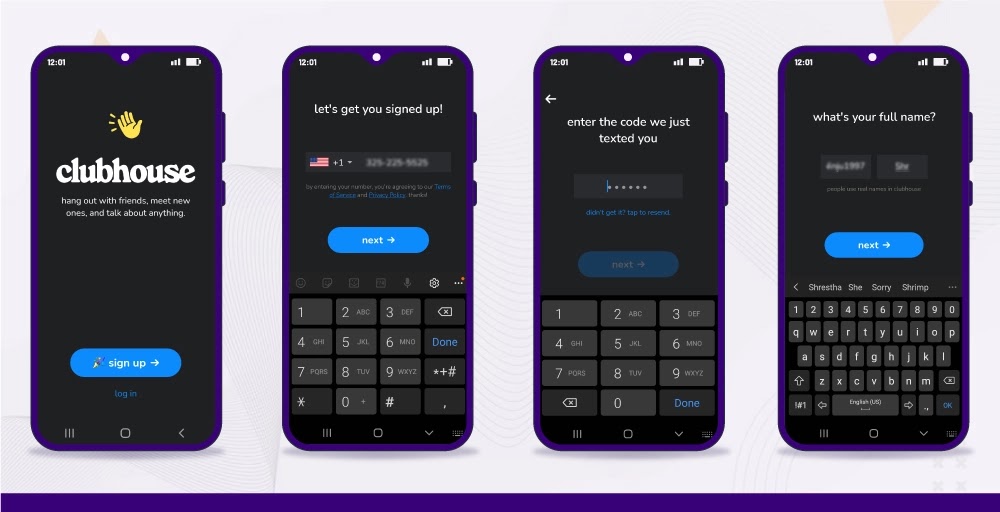
- Install the Clubhouse app on your Android or ios devices.
- Open the app and click on the Signup button and enter the virtual number you purchased.
- Enter a 6-digit phone verification code to verify your phone number.
- Enter your full name and age and complete the sign-up process.
- Start using the app to listen to and participate in conversations.
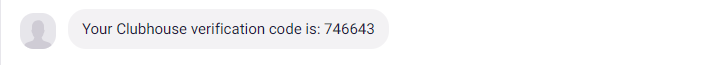
Note: You’ll receive a Clubhouse verification like above in your virtual number.
You May Also Like: How to Get a Virtual Number for Snapchat
Get Virtual Phone Number for Clubhouse Online.
Get virtual numbers to verify your Clubhouse account.
Select numbers :
*Disclaimer: Please note that OTP delivery relies exclusively on Clubhouse. Our Clubhouse tests were successful, though certain providers may not support VoIP numbers. The KrispCall system guarantees unhindered communication by not blocking messages.
Pros of Using Virtual Phone Numbers for Clubhouse Signup
- It helps protect your privacy as you don’t have to share your real phone number on Clubhouse.
- Your followers on Clubhouse won’t have access to your private number.
- It helps protect from spam calls when sharing private numbers on social media platforms.
- It allows users to access the platform from anywhere without a geographical restriction.
- You can buy a virtual number from another country and region and maintain your legal name anonymous on Clubhouse.
Cons of Using Virtual Phone Numbers for Clubhouse Signup
- There is a chance that Clubhouse mayn’t accept some virtual phone numbers to receive an SMS verification code.
- You may fall victim to fraud or scams when buying a virtual number from an unreliable service provider.
- Virtual phone numbers operate only through internet connectivity.
- You must rely on service providers to handle communication data.
Method 2: Use a Temporary Number to Create ClubHouse
The second option to open a new account on Clubhouse without a personal number is to use a temporary number. It is the best alternative if you sign Clubhouse for a short time.
Temporary numbers are often used when registering for a new account and receiving an SMS code for verification purposes.
How to Use a Temporary Number to Register for Clubhouse?
The signup process for Clubhouse using a temporary number is the same as when using a virtual number. The only difference is that you just enter a temporary number instead of a virtual one when asked to verify your phone number. You’ll receive the verification code on the temporary number website.
Pros of Using a Temporary Phone Number for Clubhouse Signup
- It maintains your privacy as you don’t have to provide your personal number for SMS verification.
- Even if your temporary number is exposed among Clubhouse friends, you won’t receive unnecessary promotional messages or calls.
- It doesn’t require a long-term commitment.
Cons of Using a Temporary Phone Number for Clubhouse Signup
- The clubhouse may not accept temporary numbers from all providers.
- A temporary phone number is short-lived; hence if you are using Clubhouse for a long time, you must update your phone number repeatedly.
- Many users share one temporary number so there may be security issues.
- The Clubhouse sends important notifications, alerts, and updates to the registered phone number. While using a temporary number, you may miss out on those critical SMS alerts.
Method 3: Use Friends/ Family Member’s Number
The third method available to join Clubhouse without a phone number is to use your friend’s or family member’s number. The Clubhouse sign-up process using a friend’s/ family member’s number is the same as when using a private, virtual, or temporary phone number.
Remember to enter your friend’s/family member’s phone number when asked to verify your number. The SMS verification code will be sent to your friend’s number. Enter the code and complete the registration process.
Pros of Using Friends/ Family Member’s Numbers for Clubhouse Signup
- You don’t have to spend money on buying a temporary or virtual phone number.
- You can contact your friends or family members whenever you are asked to prove your identity on Clubhouse.
- It is a reliable method.
- Using someone’s private number is more likely to be accepted by Clubhouse than using a temporary or virtual number.
Cons of Using Friends/ Family Member’s Numbers for Clubhouse Signup
- It threatens your friend’s or family member’s privacy.
- Your friends may receive texts, and unwanted calls on their private numbers from your Clubhouse friends.
- It results in constant dependence on others.
Also check out👉: How to Make a Private Call With Your Number on Any Phone?
Conclusion
To sum up, you can choose from three simple methods: closed-based virtual phone numbers, temporary numbers, or your friend’s or family member’s numbers to sign up for Clubhouse without using your phone number. You can successfully create a Clubhouse account and join chat rooms, whatever method you prefer.
Nevertheless, while these alternative methods allow you to use Clubhouse without needing to provide your private number, it is necessary to remember the consequences and drawbacks of these methods.
If you choose to join Clubhouse using a virtual number, we recommend you buy from KrispCall. Our virtual numbers cover 100+ countries and come with enhanced features and high security to ensure your information is secure.
FAQ
Can I create a Clubhouse account without a phone number?
Yes. You can create a Clubhouse account without a phone number. You can use virtual or temporary numbers to join Clubhouse. You can’t deregister or remove phone numbers from Clubhouse.
How to be anonymous in the Clubhouse?
You can maintain your anonymity in the Clubhouse by buying a virtual number from another country or region and entering the purchased virtual number when you are asked to provide the phone number during registration.
Is Clubhouse free to join?
Yes, Clubhouse is free to join. You just need to download the app and complete the necessary verification process.





