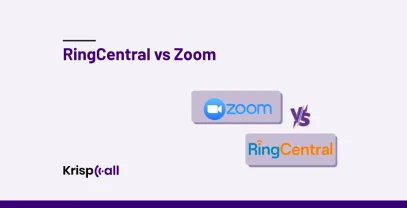Are you still making calls through a physical landline connection due to your small budget since you have no idea about Google Voice’s free solution?
Well then, Google Voice is👌worth considering as it offers a user-friendly VoIP service that can integrate all your calls and provide comprehensive features for businesses of any size, all at no cost.
Keep scrolling to discover more information about Google Voice as we will explore how it works, its pricing, requirements, standout features, and why it could be the ideal solution for your needs.
🔑 KEY HIGHLIGHTS
- Google Voice is a VoIP service that allows users to make calls, send texts, and receive voicemails using a Google phone number at no cost.
- Google Voice costs around $10 to $30 per user per month, depending on your chosen plan.
- Reasons to choose a Google Voice for your business are to get unlimited free calls, forward calls, record calls, and block unwanted callers.
- KrispCall outshines Google Voice with its standout features like call forwarding, power dialer, IVR, and Callbox, making it the preferred alternative.
What is Google Voice?
Google Voice is a VOIP service that gives users a free phone number for calling and voicemail. It works on smartphones and online, syncing across devices for easy use anytime. The telephone service offers US phone numbers to Google Workspace customers in many countries like Canada, Denmark, the UK, the US, and many more.
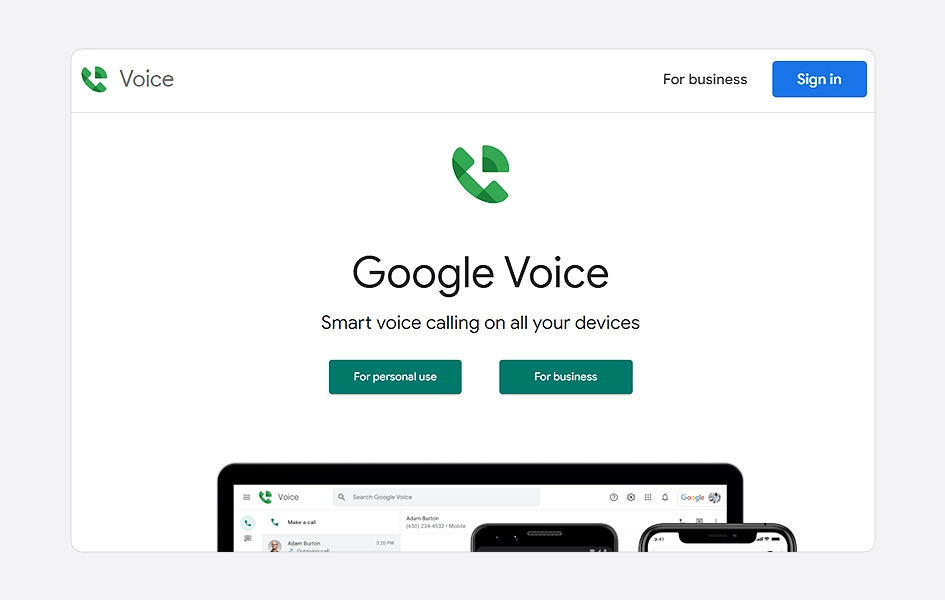
Google Voice is used for myriad purposes, like call forwarding, voicemail services, switching phones mid-call, call recording, real-time voicemail listening, and voice and text messaging. It is also used to make US and international calls.
Moreover, it is integrated with other Google apps such as Gmail, Contacts, Calendar, Google Meet, and Google Calendar to improve functionality and user experience most effectively. It integrates with Google Workspace for businesses to offer automated attendants, call transfers, ring groups for businesses in beta programs, etc.
How does Google Voice work?
Google Voice works by converting audio into a digital signal sent through the internet, using Voice over Internet Protocol (VoIP) technology. It allows users to make and receive calls and texts through an internet connection. It works smoothly on multiple devices or platforms, including cell phones, computers, and tablets, where you need only a speaker and microphone for calling functionalities.
Google Voice is a solution designed for all organizations, whether small, medium, or large, with cutting-edge features, including advanced reporting (BigQuery), call recording, and 24/7 customer support. Some key features of Google Voice are Call forwarding, SMS functionalities (US only), Voicemail transcription, Protection from spammers, and Voicemail greeting personalization.
What are the reasons to choose Google Voice for your business?
In most cases, people tend to have their cell phone numbers, but some have a landline at home or the office or even a separate cell phone for business use. This can be confusing and result in a mix-up of personal and professional matters.
By forwarding all calls to a single number using Google Voice, you can simplify the situation and answer calls from different numbers on one device. Here, we have listed the reasons for choosing Google Voice for your business, curated by carefully analyzing Google Voice reviews.
1. Make & Take Calls from Gmail
Through your Gmail account, you can make free calls to the US or Canada directly from your inbox without fees. Every time you reach out, you will receive a unique number, making it impossible for the recipient to know who is calling.
Google Voice can help you fix this problem quickly by giving you a Google Voice number for outgoing Gmail calls. This way, recipients will know it’s your calling.
2. Get Unlimited Free Texts
You get the free texting feature in the Google Voice service, which can be a big help if you like the speed and convenience of sending a swift text message. You can text through the service from your phone using the Google Voice application.
Additionally, you can text from any platform and mobile device since Google Voice is available on most platforms, including Android and iOS, or access it through a web browser that gives you the additional benefit of syncing across all platforms.
3. Easily forward calls to a single number
With Google Voice, you can effortlessly forward calls to different numbers by getting a special cell phone forwarding number and connecting your Google Voice number to it.
Google has a feature that enables you to transfer your current phone number to Google Voice, reducing the effort required to share your Google Voice number with others. Although this feature may be slightly costly, keeping your two contact numbers separate for business or personal use is worth keeping.
4. Easily transcribe voicemails.
With the help of advanced speech recognition technology, Google Voice’s voicemail service can transcribe voicemails into text, offering a convenient solution for determining the importance of messages without the hassle of listening to voicemails.
Moreover, Google Voice’s voicemail feature enables you to quickly search through an essential number of voicemail messages for important details as conveniently as you would with your emails.
5. Real-Time Voicemails Playback
Google Voice offers the convenient option of receiving voicemails in real-time. At the same time, they are being recorded, a feature not typically found with other phone service providers.
This feature allows you to check calls and messages without waiting for them to finish. Also, you can connect with the caller in the middle of a voicemail by pressing the * key.
6. Create call-forwarding rules
You can create call-forwarding rules, which means you can forward all your numbers and calls to one single Google Voice number and set up specific rules for the calls forwarded to find out what calls go where and when.
If you are unavailable for personal reasons and wish to ignore calls to avoid interruptions, you can establish rules to have calls from your cell phone sent to your office phone system while occupied.
7. Record Calls
With Google Voice, users can conveniently record calls by starting and stopping the recording process with just a touch and then access the recordings from anywhere with an internet connection.
This feature is crucial for saving and accessing phone meetings and interviews as needed. Recordings can be valuable for taking detailed notes, allowing you to concentrate on the call and listen to the recording later.
8. Block Unwanted Callers
By using Google Voice, you can prevent blocked calls and text messages from reaching you, especially those that are spam or sales-related.
Moreover, the person who generates the call or number will get a message saying, “Number not in service.” Also, Google Voice keeps a copy of the number in your message or call logs after you block a number.
9. Easily Switch Phones
Using the star key, you can effortlessly switch between phones associated with your android device and Google Voice, giving you the freedom to answer any calls on any device.
You can continue seamlessly from where you left off without the other person noticing any difference, which is helpful during phone calls at home or work when you need to leave briefly.
10. Make Conference Calls.
Google Voice offers a conference calling feature that helps use the service for personal and business conference calls. With this feature, users can easily initiate conference calls using Google Voice, enhancing collaboration and communication among multiple parties.
How to Set up Google Voice for Business?
Setting up Google Voice for business is a straightforward process that improves communication efficiency and professionalism. Below is a general overview of the steps in setting up Google Voice:
- Create a Google Account: First, you must sign up for a Google account and then log into it.
- Select a Google phone number: After logging in, select a phone number in your area that you want to create as your Google Voice Number.
- Verify an existing phone number: Once you get a virtual phone number, click Select, which directs you to click Verify number, then click Send Code.
- Finish Set Up: Enter the verification code you get and click Finish to complete the setup process of Google Voice.
- Sign in to the Google Voice App: Visit the app store to download the Google Voice app. Afterward, open the app, sign in with your Google Account, review the Terms of service and Privacy Policy, and Accept to them.
- Configure Your Settings: After completing the setup, ensure that your audio settings are configured to proceed with making and receiving calls.
How can I make a first Google Voice Call?
You can make the first Google Voice Call by going to a Google Voice website on your computer or opening up the voice app on your phone. Direct to the Calls tab and search for the list of the person you are trying to call through the contact list on the right side.
Then, dial the country code prior to the phone number when making international calls. For instance, enter +91 before the phone number to make a call to India. To keep a linked number in your Google Voice active, make a call at least one time every month, or else you will lose your Google Voice number after being inactive for 30 days.
How can I send a text message using Google Voice?
By accessing the Google Voice app or website on your computer, you can easily send a text message using Google Voice. Just click on the messages tab and select the compose icon. Then, choose a number from your contact list or manually enter the number that you intend to text.
Once you have entered the number, type out your message and then press Send to send a text message using Google Voice. Google Voice allows you to send texts to several numbers in a group chat with a limit of seven participants.
Can I use Google Voice on an iPhone?
Yes, you can use Google Voice on an iPhone as it offers an existing number of advanced features that let you listen to voicemails, place calls, personalize voicemail greetings, get protection from spam calls, block unwanted callers, and send text messages.
How to use Google Voice on iPhone?
To use Google Voice on iPhone, follow the given steps:
- Sign up for Google Voice and get a special phone number
- Download the Voice app on your iPhone through the App Store.
- Open the app and Sign in to your Google Voice account.
- Review the Terms of Service and Privacy and accept it.
- Select a Google Voice Number from available numbers in your area code or city.
- Follow the on-screen guidance to finish setting up.
How much does a Google Voice cost?
Although the price of Google Voice is based on different pricing plans depending on the features and needs of users, its costs fall in the range of $10 to $30 per user per month, depending on the plan you have chosen.
The pricing plans of Google Voice include the starter plan, which is perfect for smaller teams of around 10 users and has basic features. Similarly, it requires more advanced features for large businesses, which have a Standard plan and the Premier plan for businesses needing a wide set of features with automatic user call recording and support for unlimited international locations.
Below, I have curated the list of the subscription plans available for Google Voice that are suitable for different organizational requirements and budgets:
- Starter Plan: $10 per user per month (till 10 users)
- Standard Plan: $20 per user per month (Unlimited users)
- Premier Plan: $30 per user per month (advanced features and unlimited international locations)
What are the things you need to set up Google Voice?
The crucial things you need to set up Google Voice are compatible operating systems and web browsers. All You need to do is get a valid Google account for which you have to find the compatible devices of Google Voice, such as Chrome OS, Apple Mac, and Microsoft Windows, that are officially supported via Google.
Also, you will need a Web browser like Google Chrome, Safari, or Microsoft Edge to access Google Voice. Thus, the operating system and web browser are essential for Google Voice while setting it up to function properly. It is a VoIP service that depends on an internet connection, for which you need to know a valid OS and web browsers.
Best Alternative to Google Voice: KrispCall
Google Voice VoIP has its own limitations that make it less ideal for some users. It only works with US and Canadian phone numbers, which is problematic for those who want to make international calls. Also, it does not support video calls and desktop apps, which can be a huge drawback for those who prefer convenient and flexible communication.
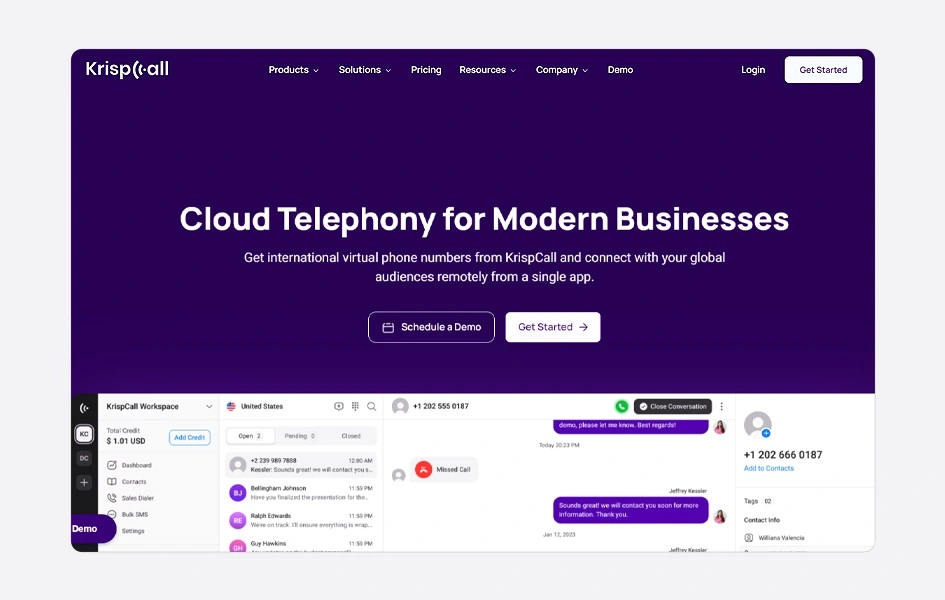
However, KrispCall offers many benefits that can be the best alternative to Google Voice. Firstly, it supports international calls outside the US and Canada. Unlike Google Voice, it has desktop apps, which can be helpful for user who like to use a computer on their calls. With KripsCall, you can make use of Google Voice without a phone number.
Some of the several key features to consider when it comes to VoIP services like KrispCall against Google Voice are:
- 24/7 Human Support: KrispCall provides 24/7 or round-the-clock human support to make sure that users have prompt assistance for any problems that may arise, which ultimately leads to improved user experience and problem-solving efficiency.
- CRM Integration Capabilities: KrispCall provides the functionalities that help to maintain smooth integration with CRM (Customer Relationship Management) platforms to improve HR communication and collaboration, simplify processes, and enhance overall productivity.
- Global Reach: Users can connect nationally and internationally with KrispCall, which offers phone numbers in over 100 countries to facilitate diverse communication and streamline communication across different countries on a global scale.
- Provides Softphone App to make calls: KrispCall offers a softphone app that allows users to make calls from their desktops, enhancing flexibility and ease of communication. The versatile free app transforms your computer into a high-powered phone with advanced features and crystal-clear audio for all your calling needs.
Upgrade to KrispCall for top-notch call services exceeding those of Google Voice. Sign up now and take advantage of all the benefits!
Conclusion
To recapitulate, Google Voice is the ideal solution for staying connected for both personal and business use. It’s essential to set up with compatible operating systems and web browsers. Port your phone number with Google Voice, which works on iPhone too!
Additionally, Consider reasons like unlimited free calls, transcribing voice mail, and call forwarding to a single number, etc. for selecting Google Voice to address your calling requirements on a national and international scale.
KrispCall emerges as a supreme alternative to Google Voice, offering constant support, global connectivity, and a cohesive callbox for users. Hence, Book a Free Demo with KrispCall.
FAQs
What are the drawbacks of Google Voice?
The drawbacks of Google Voice are:
- Texting Limitations
- Limited Integration
- Costly Plans
- No Toll-Free Numbers
- Lack of Customer service
Does Google Voice integrate with other Google products?
Yes, Google Voice integrates with various Google products, such as
- Gmail
- Google Workspace
- Grasshopper
- Google Meet
- Google Calendar
- Teamstack
Is Google Voice free to use?
Yes, Google Voice is a free service to use, but for personal use, plans include local area codes and let users make and receive phone calls and text messages via the Internet. Nevertheless, businesses require a paid subscription to Google Workspace.
What is a Google Voice number?
A Google Voice number is a unique phone number offered by Google that users can use to make and receive calls, send text messages, and manage their communication from different devices. It works by offering users a single phone number that can be forwarded to multiple phones or devices.
Does Google Voice hide your real phone number?
Yes, Google Voice hides your real number when making outgoing calls by allowing you to enable the “Anonymous Caller ID” feature within the settings of Google Voice.
Is Google Voice safe to use?
Yes, Google Voice is usually safe to use; however, there are some potential threats regarding privacy implications and potential data usage for advertising purposes.
How long does Google Voice number last?
Google number lasts till 30 days after being inactive, for which users must make at least one call or text per month.
Is Google Voice VoIP?
Yes, Google Voice is a VoIP service that lets users make calls through the data plan and offers features including call screening, call blocking, voicemail transcription, and group messaging.
Can I port my existing phone number to Google Voice?
Yes, you can port your existing phone number to Google Voice. Initially, you must sign up for the service that prompts you to enter your information.
Then, you have to pay a one-time $20. But if you decide to shift away from Google Voice, the process might become complicated. If you want to port out your mobile number from Google Voice, you need to unlock your Google Voice phone number and pay a $3 fee.