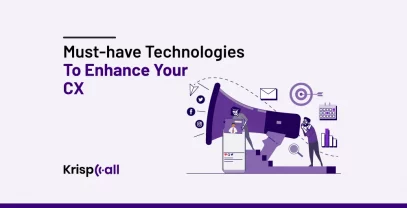Imagine you’re a customer who has just interacted with a business. What’s the next thing you expect? A callback. In today’s business world, where customer experience reigns supreme, customer callback is a key component often overlooked but crucial for excellent customer experience.
It’s not just a feature; it’s a necessity for businesses striving to provide top-notch service. But what exactly is a customer callback, and why does it matter? Let’s explore the benefits of this often-underestimated tool.
In this article, we will explain customer callbacks and why they matter for an excellent customer experience. We’ll also provide strategies for implementing effective callback processes using real-life examples of successful implementations.
Let’s dive in and find out how you can enhance your customer service.
🔑KEY HIGHLIGHTS!
- A customer callback is a feature that allows customers to request a callback from a company’s customer service team instead of waiting on hold.
- By implementing a callback system, businesses can reduce abandon rates, increase customer satisfaction, and optimize their call center operations.
- The customer requests a callback through an IVR system, mobile app, or website, providing their phone number and preferred callback time (if available).
- Customers can choose between scheduling a callback or receiving one from the next available agent.
- These best practices can help organizations leverage customer callbacks to enhance customer experience, improve operational efficiency, and drive long-term loyalty.
What is a customer callback?
A customer callback, also known as a virtual hold or automated callback, is a business phone system feature that empowers customers to schedule a callback at a time that suits them best. This eliminates the need to endure the often frustrating wait on hold for an available agent.
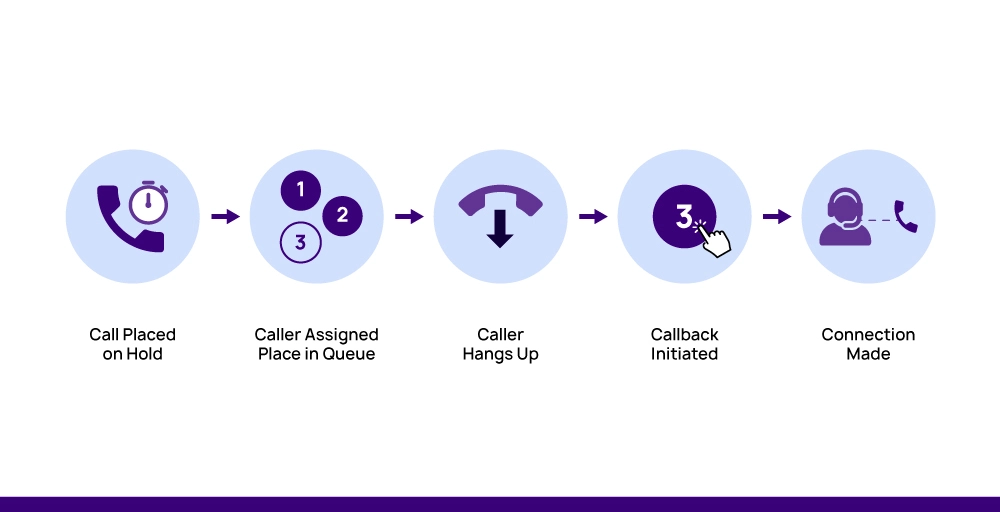
If a customer needs immediate support but can’t afford to wait on hold, they can simply hang up, secure their place in the virtual queue with a callback option, and receive an automated callback when it’s their turn.
Customers can choose between scheduling a callback or receiving one from the next available agent. If, for any reason, the customer cannot answer the callback, the system will make at least one more attempt to reach them before determining where we can improve the queue. This level of control and Respect for The customer’s time sets a callback system apart.
Why does Customer Callback matter for excellent customer experience?
Implementing a customer callback feature is crucial in delivering exceptional customer experiences. By putting customers in control of their wait time, businesses can significantly reduce the frustration and anxiety of lengthy hold times, creating a more relaxed and comfortable experience.
By offering scheduled callbacks at a time that suits customers, businesses demonstrate a deep understanding of the value of their customers’ time, leading to increased satisfaction, loyalty, and trust. This feature also allows customers to multitask while waiting, making the overall experience more efficient, convenient, and seamless.
The payoff is substantial: improved customer experience ratings, stronger relationships, and a loyal customer base that will drive long-term growth and success.
How does a customer callback work?
When a customer calls in, they’re given a prompt that asks them to press 1 to remain in the queue or 2 to request a callback. If they choose to request a callback, the request is added to a queue and is then pushed to an available agent in the Omni-Channel Call Controls tab. This allows the customer to receive a callback from an agent at a later time rather than waiting on hold.
A customer callback works as follows:
- A customer contacts a business and waits to speak with a customer service agent.
- Instead of waiting on hold, the customer is given the option to request a callback. This is typically done by pressing a button on their phone or clicking a button on the business’s website.
- When the customer requests a callback, their place in the queue is held, and their contact information is captured. The customer can choose to receive the callback immediately or later.
- When an agent becomes available, the system automatically calls the customer back at their provided number. Before connecting the call, the agent has access to the customer’s information and reason for calling.
- If the customer misses the callback, the system typically makes a few more attempts to reach them. If unsuccessful, a support ticket is created for the agent to follow up on later.
- Callbacks are tracked and reported on to analyze metrics like total callbacks, average wait time, and first-contact resolution rates.
Overall, a customer callback option provides a more convenient and efficient way for customers to connect with a company’s support team, leading to better customer satisfaction and operational efficiency.
🧐Also Read: How to reduce abandoned calls in call center
Advantages of using the callback feature
The customer callback feature provides customers with a more convenient and efficient experience by eliminating the need to wait on hold.
- Improved customer satisfaction and loyalty, as customers can choose a convenient callback time instead of waiting
- Increased first-contact resolution rates, as agents have the customer’s information ahead of time
- Reduced operational costs by distributing calls more efficiently and reducing abandoned calls
- Improved call center productivity, as agents can focus on active calls rather than managing long hold queues
Callback features also allow customers to easily cancel or reschedule their callbacks via text, enhancing the customer experience. Businesses can also offer customizable callback time slots, allowing customers to choose the best time.
Customer callback best practices
Having a well-organized callback system isn’t just about making calls—it’s about ensuring each interaction leaves customers feeling valued and satisfied. Here’s how we make sure your callback experience is top-notch:
- Set Clear Expectations: When scheduling a callback, clearly state the purpose of the call and the expected timeframe for the callback. Keep customers informed about wait times and their place in the queue so they’re never left wondering.
- Leverage Technology: Use automation and AI to ensure a seamless callback experience. Integrate with CRM systems to have customer information ready to go before making the call.
- Personalize the Experience: Review customer history before making the call to understand their unique needs and be prepared to address them.
- Listen and Learn: Solicit customer feedback after each call and analyze the data to identify areas for improvement. Use this feedback to make informed decisions and enhance the callback experience.
- Offer Flexible Communication Channels: Provide customers with multiple ways to interact, including phone, website, and app messaging. Accommodate their preferred method of communication.
- Refine the Approach: Continuously monitor key performance indicators and gather customer feedback to refine the callback strategy. Make data-driven decisions to improve the overall experience.
- Empower the Team: Give customer-facing teams the necessary tools, training, and autonomy to handle callbacks effectively. Ensure they have access to customer information and can respond to their needs.
- Track Progress and Improve: Monitor callback metrics, such as response time, customer satisfaction, and first-call resolution rates. Use this data to identify areas for improvement and implement changes to elevate the callback experience.
- Align the Callback Strategy: Integrate the callback plan with daily operations to ensure a cohesive and customer-centric approach.
- Keep Customers Informed: Send a reminder notification (e.g., text, email) before the callback to ensure customers are prepared and aware of the upcoming call.
By following these best practices, you can ensure that your callback system is efficient, effective, and customer-centric.
4 Top customer callback provider in 2024
Top customer callback providers offer a range of features and integrations to help businesses optimize their callback strategies, improve customer satisfaction, and drive operational efficiency. Here are 4 Top customer callback providers:
1. Five9
Five9 is a leading cloud contact center software provider that offers comprehensive callback solutions to enhance customer experience. Their system seamlessly integrates with existing CRM tools, ensuring efficient and timely customer interactions. Businesses benefit from its robust analytics and reporting features, which help track performance and improve service quality. Five9’s scalable solutions cater to companies of all sizes, making it a versatile choice for customer callback needs.
Top Five9 Callback Features
- Automated Callback Management
- Real-Time Analytics
- CRM Integration
- Quality Monitoring
- Web Callback
Five9 Callback Pros and Cons
| Pros | Cons |
| Easy integration with CRMs | The steep learning curve for new users |
| Scalable for all business sizes | Requires robust internet connectivity |
| Advanced analytics capabilities | The steep learning curve for new users |
Pricing
- Core Plan: $149/month
- Premium Plan: $169/month
- Optimum Plan: $199/month
- Ultimate Plan: $299/month
2. Avoxi
Avoxi provides innovative cloud-based communication solutions, including an efficient callback system to improve customer service. Their user-friendly platform offers a range of features catering to businesses aiming to optimize their call-handling processes. Avoxi stands out for its global reach and cost-effective pricing, making it a popular choice among businesses of various scales.
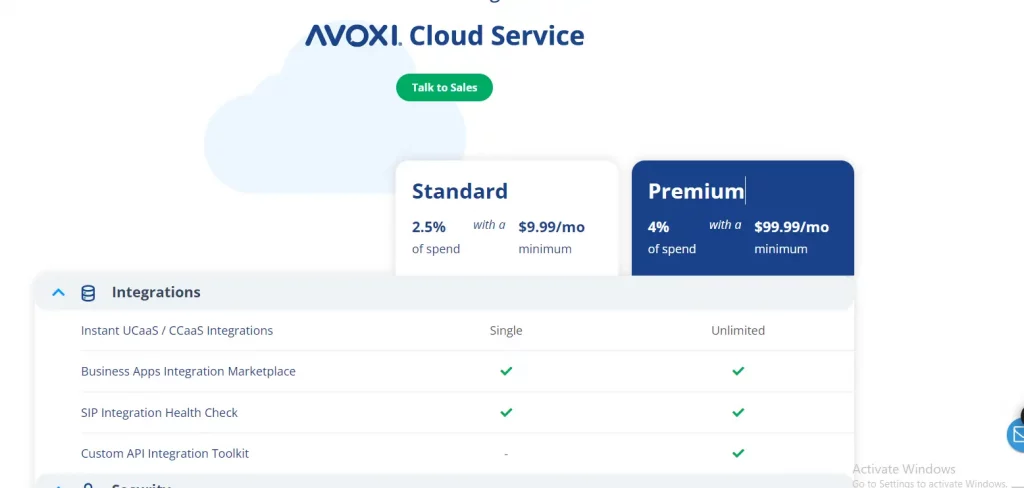
Top Avoxi Callback Features
- Global Reach
- Customizable IVR
- Real-Time Call Monitoring
- Callback Queue Management
- Integration with CRM Systems
Avoxi Callback Pros and Cons
| Pros | Cons |
| Affordable pricing options | Limited advanced features compared to competitors |
| Easy to set up and use | Occasional connectivity issues |
| Extensive global coverage | Basic reporting capabilities |
Pricing
- Standard: Starts at $9.99/month
- Premium: Starts at $99.99/month
3. Genesys
Genesys is a renowned name in the customer experience and contact center solutions industry. It offers sophisticated callback services that enhance customer satisfaction and operational efficiency. Its platform integrates advanced AI and machine learning to provide personalized and predictive customer service solutions. Genesys is highly regarded for its comprehensive and scalable solutions for large enterprises.
Top Genesys Callback Features
- AI-Powered Analytics
- Omnichannel Integration.
- Personalized Customer Interactions
- Click-To-Call Feature
- Classic Callback Services
Genesys Callback Pros and Cons
| Pros | Cons |
| Advanced AI and analytics | Higher cost for small to medium businesses |
| Omnichannel capabilities | Complex setup and customization |
| Highly scalable | Requires extensive training |
Pricing
Genesys Cloud CX has five main pricing plans:
- CX 1 – Voice: $75/user/month
- CX 2 – Digital: $95/user/month
- CX 2 – Digital + Voice: $115/user/month
- CX 3 – Digital + WEM: $135/user/month
- CX 3 – Digital + WEM + Voice: $155/user/month
4. NICE inContact
NICE inContact is a leading provider of cloud center software. It offers a robust callback Feature that enables businesses to deliver exceptional customer experiences. With NICE inContact, companies can reduce wait times, improve customer satisfaction, and increase operational efficiency.
Top NICE inContact Callback Features:
- Automated Callbacks
- Callback Prioritization
- Real-time Callback Analytics
- Customizable Callback Settings
- Integration with CRM Systems
NICE inContact Callback Pros and Cons:
| Pros | Cons |
| Advanced analytics and reporting | The steep learning curve for some users |
| Scalable and flexible solution | Limited customization options for some features |
| Seamless integration with CRM systems | Higher cost compared to some competitors |
Pricing
NICE inContact offers six main pricing plans ranging from $71 to $209 per user per month:
- Digital Agent: $71/user/month
- Voice Agent: $94/user/month
- Omnichannel Agent: $110/user/month
- Essential Suite: $135/user/month
- Core Suite: $169/user/month
- Complete Suite: $209/user/month
How can you measure the impact of customer callbacks?
Measuring the impact of customer callbacks is crucial for understanding their effectiveness and identifying areas for improvement. Here are several key metrics and methods to evaluate their effect:
1. Customer Satisfaction (CSAT) Scores
Customer satisfaction surveys are a direct way to gauge how customers feel about their callback experience. After a callback interaction, you can send a follow-up survey asking customers to rate their satisfaction on a scale (e.g., 1 to 5). High CSAT scores indicate that callbacks are meeting customer expectations.
2. Net Promoter Score (NPS)
NPS measures customer loyalty and their likelihood to recommend your company to others. After a callback, asking the customer how likely they are to recommend your service can provide insight into the effectiveness of your callback system. A high NPS score suggests customers value the callback service and perceive your brand positively.
3. First Call Resolution (FCR) Rate
First-call resolution (FCR) refers to resolving a customer’s issue on the first callback without additional follow-up calls. A high FCR rate indicates that the callback system is efficient and effective in promptly addressing customer concerns.
4. Average Wait Time
Track the time customers wait before receiving a callback. Shorter wait times generally increase customer satisfaction as they reflect prompt service. This metric helps assess the efficiency of your callback scheduling and resource allocation.
5. Call Abandonment Rate
This metric measures how often customers abandon the callback request due to long wait times or dissatisfaction with the callback process. A low abandonment rate indicates a smooth and satisfactory callback experience.
6. Call Handling Time
Average call handling time is the measure of the total time to handle each callback, from initiating the call to resolving the issue. Efficient handling times suggest that your agents are well-trained and your processes are streamlined.
7. Conversion Rates
For sales-related callbacks, track the conversion rates of callback interactions leading to successful sales or desired outcomes. Higher conversion rates indicate that callbacks are effectively driving business results.
By consistently tracking and analyzing these metrics, businesses can measure the impact of customer callbacks and continuously refine their strategies to enhance customer experience and operational efficiency.
Conclusion
Customer callbacks are potent tools for enhancing customer experience. They demonstrate to customers that their time is valued and their concerns are taken seriously. Businesses can transform callbacks into a significant competitive advantage by implementing best practices, leveraging appropriate tools, and continually striving for improvement.
FAQs
What is the difference between a callback and a follow-up call?
A callback is a customer service strategy in which the company calls a customer at a scheduled time. A follow-up call is typically made to check the customer’s satisfaction or provide additional information after initial contact.
How does customer callback impact customer experience?
Customer callback reduces wait times, enhances satisfaction, and shows customers their time is valued, leading to a better overall experience.
What are the best tools for customer callback?
CRM systems, specialized callback software, and integrated communication platforms like CloudTalk, EvaluAgent, and LiveAgent are the best tools for customer callback.
How can small businesses implement customer callback effectively?
Small businesses can start using affordable CRM solutions, investing in user-friendly callback software, and training their team to handle callbacks efficiently.
What are some common pitfalls in customer callback implementation?
Common pitfalls include ignoring customer preferences, poor callback timing, lack of follow-through, and failing to comply with data protection regulations.