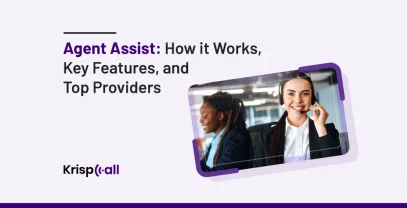Taking care of customers and sales can be extremely challenging for Canadian businesses🤯. And if that is not done properly, they may lose customer information, their ability to personalize the interaction, or not be able to address the customer’s needs.
To overcome these challenges, the businesses in Canada require an effective and user-friendly CRM system💻. It can also assist them in the management of their sale, marketing, and customer relations issues in a simpler manner.
Selecting the appropriate CRM solution will free up time⏰ and allow businesses to gain valuable insights about their customers while making those consumers extremely satisfied😊.
In this blog, we will be covering the best CRM software in Canada with its top features, pros, cons, and pricing along with the right way to choose CRM in Canada.
🔑KEY HIGHLIGHTS!
- The best CRM software in Canada are FreshSale, Pipedrive, Engagebay, HubSpot, and FreshWork.
- Small businesses in Canada can select CRMs like FreshSales, EngageBay, HubSpot, and Zoho CRM, which provide advanced features at affordable costs.
- To choose the best CRM software in Canada, you need to make sure it complies with Canada’s PIPEDA laws regarding customer data protection and security.
- CRM software in Canada can cost as low as $9 per user per month to as high as $5000 per user per month.
Comparing the Best CRM Software In Canada
| CRM Software | Starting Price | Free Trial | Integrations | Best For |
| Salesforce | $25/user/month | 30 days | 3000+ apps | Large enterprises |
| Zendesk | $5/user/month | 30 days | 100+ apps | Customer service teams |
| Monday.com | $19.99/user/month | 14 days | 100+ apps | Marketing and sales teams |
| Zoho CRM | $12/user/month | 30 days | 500+ apps | Small businesses |
| Pipedrive | $15/user/month | 30 days | 100+ apps | Sales teams |
| Freshsales CRM | $12/user/month | 30 days | 500+ apps | Sales teams |
| Hubspot CRM | $40/user/month | 30 days | 100+ apps | Marketing and sales teams |
| Microsoft Dynamics 365 | $65/user/month | 30 days | 100+ apps | Large enterprises |
| SugarCRM | $40/user/month | 30 days | 100+ apps | Large enterprises |
20 Best CRM Software In Canada
1. FreshSale
FreshSales is a cloud-based CRM software that manages business customer interactions efficiently. It offers a variety of advanced features, including deal management, AI-powered assistance for sales processes, and lead management to boost productivity and drive revenue growth.
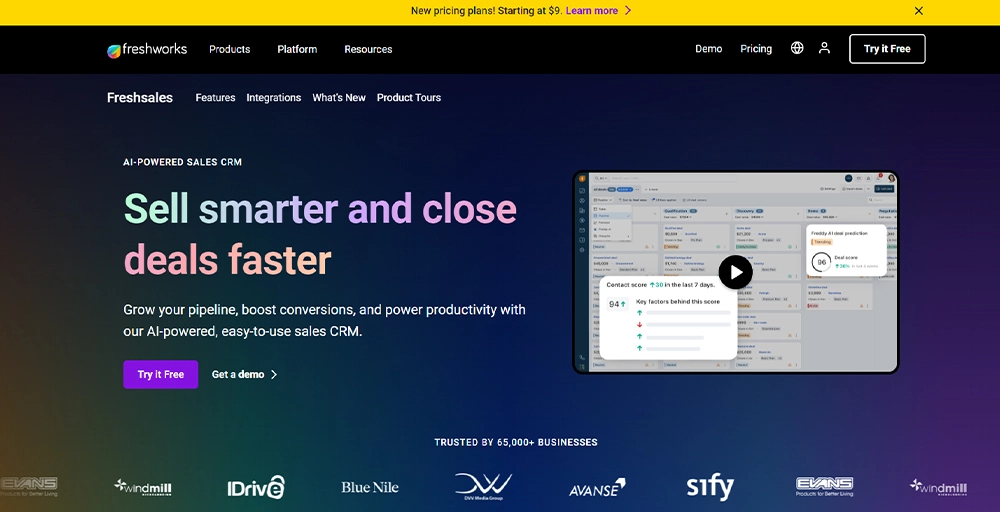
FreshSales is versatile, easy to use, and a perfect fit for any business, either small or large business, in Canada. It also saves time for managing repetitive tasks, allowing the sales teams to focus on valuable endeavors.
FreshSales Top Features
Here is the list of top features that FreshSales offers:
- Lead and Contact Management
- Sales Automation
- Email Analytics and Tracking
- Workflow Automation
- AI-Powered Insights
FreshSales Pricing
| Plan | Price per User per Month | Price per User per Year |
| Free | $0 | $0 |
| Growth | $19 | $180 |
| Pro | $65 | $468 |
| Enterprise | Custom | $828 |
FreshSales Pros
- User-friendly Interface and Intuitive
- An advanced set of features
- Cost-affordable Pricing
FreshSales Cons
- Insufficient for international businesses
- Finite customization options for workflows
- Limited Integration with third-party apps
Best For
FreshSales CRM is best suited for small to medium-sized businesses that are looking for robust and intuitive CRM solutions.
2. Pipedrive
Pipedrive is a Customer Relationship Management tool that facilitates better management of sales processes with a system of visual opportunity pipeline. Due to the easy and customizable format, it is more suitable for SMBs and businesses with sales departments in Canada.
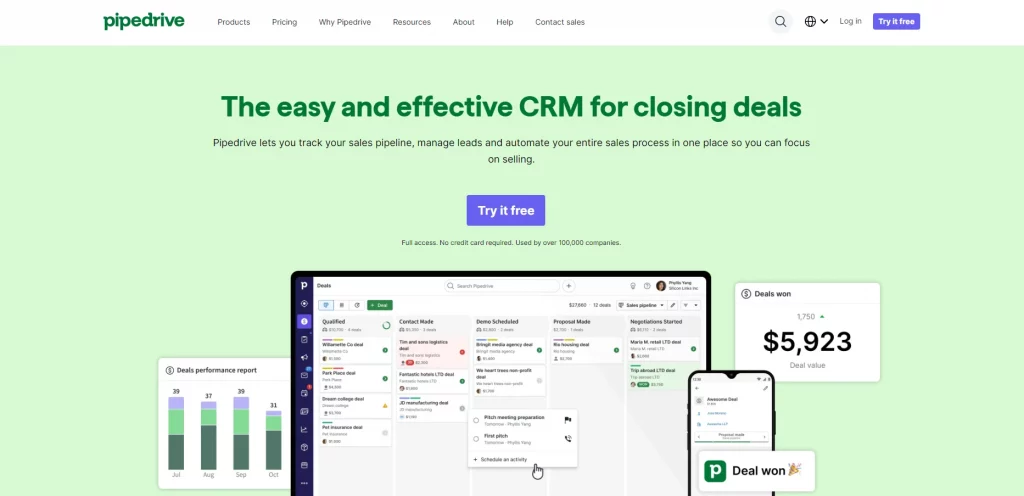
Pipedrive conveniently built its structure based on the sales pipeline concept, which enables users to adjust it to their needs. It also has features of automatic workflows and customizable fields to provide proper management of sales.
Pipedrive Pricing
| Plan | Monthly Price per User | Annual Price per User |
| Essential | $20 | $15 |
| Advanced | $35 | $30 |
| Professional | $60 | $50 |
| Enterprise | $119.00 | $99 |
Pipedrive Top Features
Here is the list of Pipedrive’s Top Features:
- Sales pipeline stages
- Activity Calendar
- Customizable pipeline
- Sorting data
- Two-Way Email Sync
Pipedrive Pros
- Quick importing
- Flexible pricing
- Sales assistant
Pipedrive Cons
- Task Management Limitation
- Inadequate automation features
- Difficulty setup
Best For
Pipedrive CRM is best suited for sales-focused businesses that are looking for simple and visually appealing CRM.
3. Engagebay
EngageBay is a complete CRM tool for small-scale businesses and startups to manage their sales, marketing, and customer support. The marketing automation application simplifies such tasks, whereas the CRM module records all the interactions with customers.
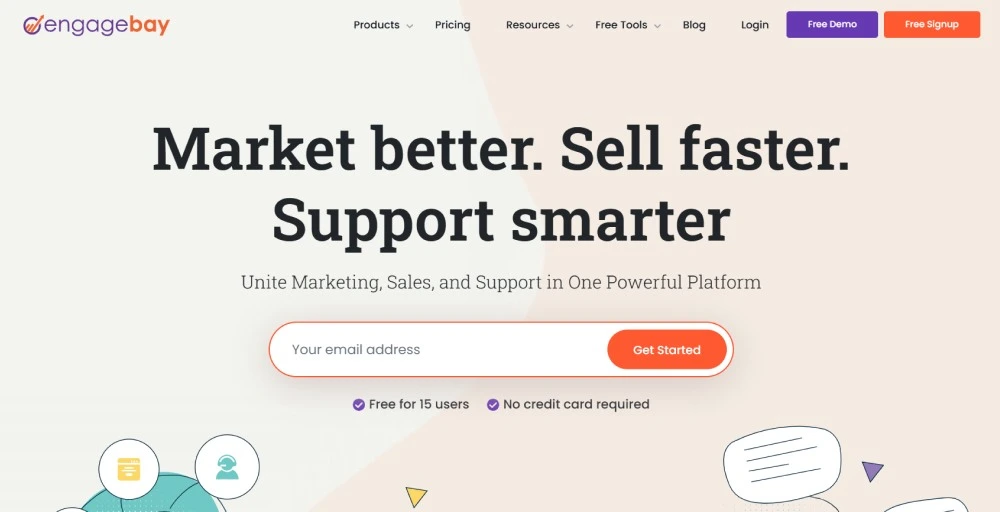
Businesses in Canada have appreciated the functionalities of EngageBay as it is easy to use, affordable, and packed with sophisticated features. EngageBay is one of the widely used all-in-one CRM systems because of the diverse functionality and numerous automation offered at a relatively low price.
Engagebay Top Features
Here is the list of Top Features that Engagebay offers:
- 360-degree customer view
- Visual deal pipeline
- Appointment scheduling
- Email communication sync
- Inventory management
Engagebay Price
| Plan | Cost per User per Month | Cost per User per Year |
| Free | $0 | $0 |
| Basic | $13 | $11 |
| Growth | $50 | $45 |
| Pro | $79.99 | $75 |
Engagebay Pros
- Developer-friendly
- Comprehensive feature set
- Scalable and reliable
Engagebay Cons
- Clunky at times
- Fewer template options
- Troubleshooting documentation
Best For
EngageBay CRM software is best suited for small businesses that are looking for an all-in-one solution with a variety of range of features in an affordable cost.
4. Hubspot
HubSpot is a customer relationship management(CRM) software that helps businesses manage and organize their customer relationships using a centralized and friendly platform. It offers an advanced set of features for customer service processes, sales, and marketing to any business size, from small startups to large enterprises.
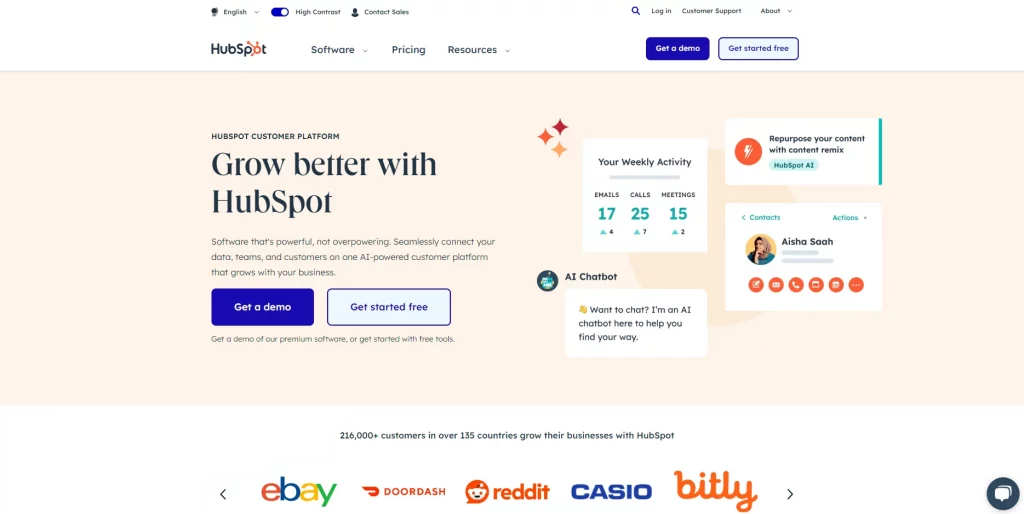
HubSpot CRM provides a range of functionalities, including email tracking, contact management, meeting scheduling, contact management, and many more. It offers effective tools for managing customer relationships, including the free and forever pricing model.
Hubspot Top Features
Here is the list of top features that Hubspot can offer:
- Pipeline management
- Live chat options
- Advanced analytics and reporting
- AI-Powered content optimization
- Customer service automation
Hubspot Price
| Plan | Monthly Price | Annual Price |
| Starter | $20 | $15 |
| Professional | $890 | $890 |
| Enterprise | $3,600 | $3,600 |
| Sales Hub | $50.00 | $50 |
| Service Hub | $50 | $50 |
| CRM Suite | $50 | $50 |
Hubspot Pros
- Easy to use
- Scalable
- Customer service
Hubspot Cons
- Limited flexibility
- No A/B testing on lower plans
- Limited customization
Best For
HubSpot CRM is perfectly fit for small to medium-sized businesses that are looking for easy-to-use CRM that provides robust marketing and sales capabilities.
5. ActiveCampaign
ActiveCampaign is the ultimate solution for sales, marketing, and customer support, and it includes exclusive automation, marketing, and CRM features. It also integrates with marketing automation for personalized experience and efficient lead management.
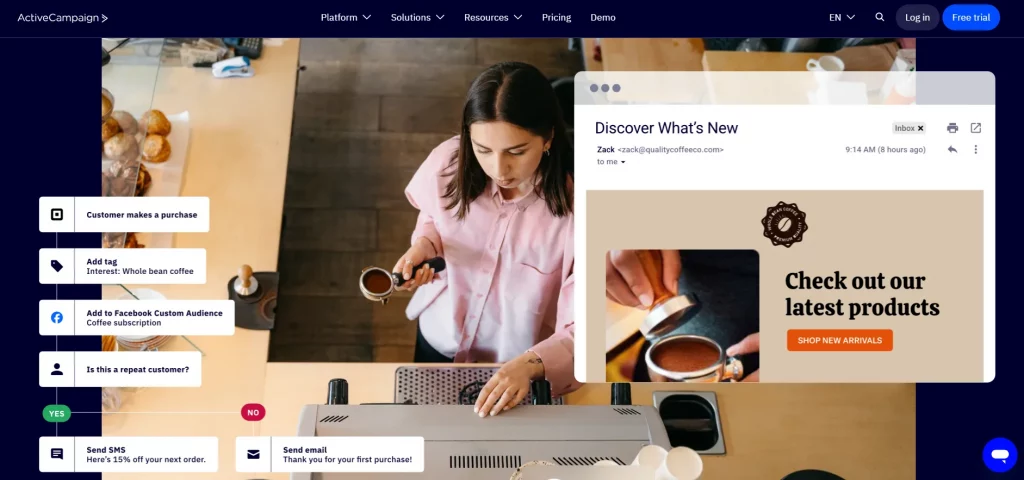
ActiveCampaign, as a CRM software, increases efficiency by reducing complex procedures, analyzing data, and integrating with other applications. Businesses in Canada can use it to achieve their goals and improve performance.
Top Features
- Email builder and segmentation
- CRM and messaging
- Analytics and Reporting
- A/B testing
- Customizable templates
Price
| Plan | Monthly Price | Annual Price |
| Lite | $29 | $15 |
| Plus | $49 | $49 |
| Professional | $149 | $149 |
| Enterprise | Custom | Custom |
Note: Please remember that the above-mentioned prices are subject to change, so they may not reflect the current pricing plan.
Pros
- Provides many integrations
- Has reliable customer Support
- Has good protection
Cons
- CRM limitations
- Difficulty in Email editor
- The pricing plan is expensive compared to other CRM
Best For
ActiveCampaign CRM software is a perfect fit for small to medium-sized businesses. It offers CRM with comprehensive solutions, including automation capabilities and advanced email marketing.
😎Check out 20 Cutting-Edge CRM Features You Can’t Afford to Miss
6. Monday.com
Monday.com is a cloud-based Work OS where users can build their own applications and project management software alongside some CRM-like tools but not an actual CRM system. Monday. Com is not a traditional CRM tool as it has contact and customer management, sales, and marketing automation tools, but Work OS for handling projects and teams.

Monday.com’s CRM is known for its flexibility. It provides pre-built templates to get you started quickly and allows you to customize the pipeline to fit your specific sales process completely. The CRM provides dashboards with customizable widgets to give you a clear visual overview of your sales pipeline and performance metrics.
Top Features
- Custom dashboard
- People-centric design
- Visual board
- Integration with Google Drive and Microsoft Office
- Customizable workspace
Price
| Plan | Price per User per Month | Total Monthly Price | Storage per Team | Automations per Month | Integrations per Month | 24/7 Customer Support |
| Basic | $12 | $36 | 5 GB | 0 | 0 | Yes |
| Standard | $17 | $51 | 20 GB | 250 | 250 | Yes |
| Pro | $28 | $84 | 100 GB | 25,000 | 25,000 | Yes |
| Enterprise | Custom | Custom | 1000 GB | 250,000 |
Pros
- Built for multiple users
- Great tracking features
- Powerful communication tool
Cons
- Limited visibility of notes
- Archiving and printing
- Limitation on mobile app
Best For
Monday.com CRM is best suited for businesses or teams that are looking for customizable and highly visual solutions that integrate with collaboration tools and project management.
7. Thyrv
Thryv CRM is a CRM solution for small businesses that has a customer list, appointment calendar, and tools for estimating and invoicing for efficient customer and sales management. This CRM software offers a variety of features, including ThrycPay, a payment solution to speed up and generate recurring revenue.
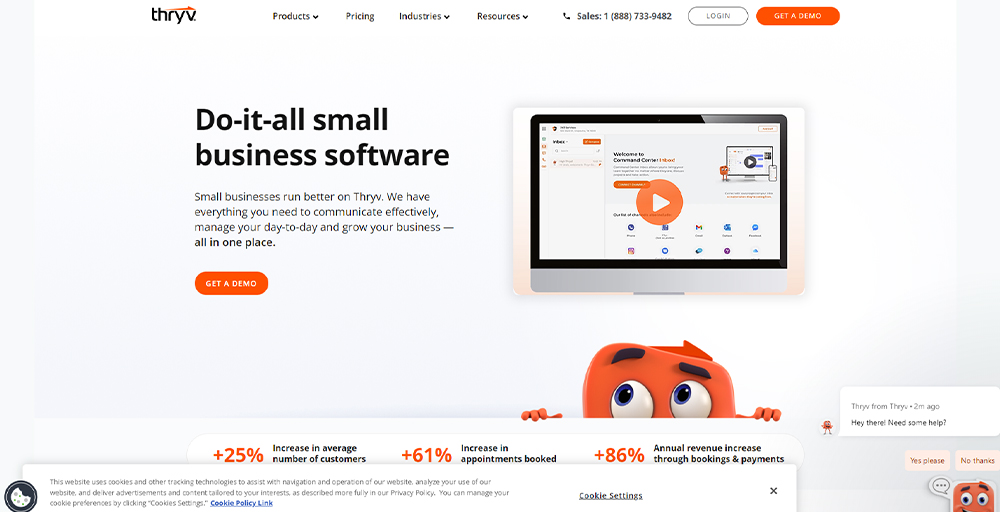
In addition to customer relationship management, Thryv CRM has social media management, document storage, online listing, email marketing, digital payment, and analytics. It makes it easy to use and accessible for small businesses in Canada to manage their operations.
Top Features
Here is the list of top features of Thyrv CRM:
- Marketing automation
- Customer management
- Email marketing automation
- Advanced analytics
- Multilingual support
Price
| Plan | Monthly Price |
| Basic | $20 |
| Plus | $30 |
| Professional | $349 |
| Unlimited | $499.00 |
Pros
- Easy payment processing
- Seamless Integration with other apps
- Customization according to business needs
Cons
- Limited reporting options
- Limitation on mobile app
- Complex setup
Best For
Thyrv CRM software is a perfect fit for small businesses that require all-in-one solutions that streamline operations and manage customer relationships.
8. Salesforce
In particular, the Salesforce CRM system is considered to be one of the most flexible and functional since it offers a wide range of tools and options to control sales, customer support, marketing, and many others.
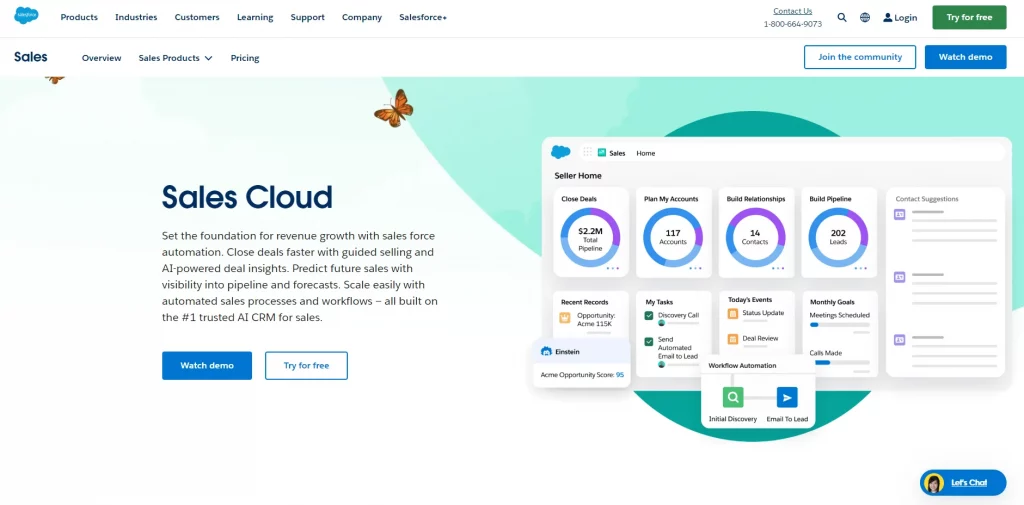
It is suitable for companies of any size and from any field that is based in Canada, and it can also be adapted depending on the needs of the business thanks to its flexibility of use. This platform is well known for its integration capabilities, scalability and customization according to business needs.
Top Features
Here is the list of top features of Salesforce:
- Offer cloud-based architecture
- Marketing tools, services, and comprehensive sales
- Advanced third-party integration
- Sophisticated analytics with AI
- Customizable dashboards and reports
Price
| Plan | Monthly Price per User | Annual Price per User |
| Essentials | $25 | $300 |
| Professional | $75 | $900 |
| Enterprise | $150 | $1,800 |
| Unlimited | $300.00 | $3,600 |
Pros
- Highly customization for any business need
- Extensible third-party integration
- AI capabilities and analytics
Cons
- Expensive for small businesses
- Steep learning curve
- Complex setup
Best For
Salesforce CRM is best suited for large businesses and enterprises that handle complex sales processes that require scalable and highly customizable CRM solutions.
9. Netsuite
The NetSuite CRM solution is cloud software that stores all the customer information and data in real time. It assists in the organization of business relationships with customers and external partners, and suppliers. It also provides solutions for sales, customer service, and marketing automation.
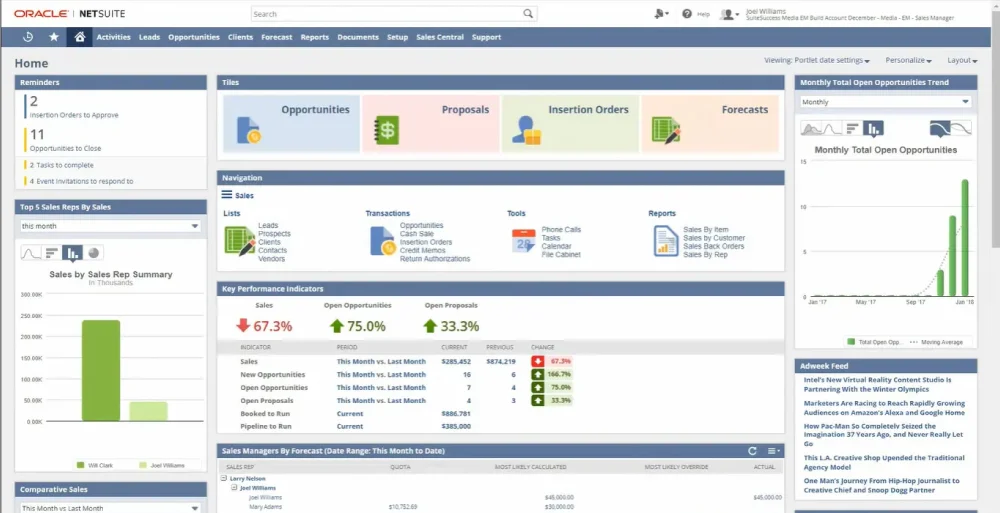
The NetSuite CRM offers an easy opportunity for a customer to go through the possible stages from the lead stage to opportunity to the fulfillment stage and so on. It is very useful, and versatile and can be implemented at any company in Canada, no matter the size and type of its activity.
Top Features
Here is the list of top features of NetSuite CRM:
- Time tracking
- Sales forecasting
- Customer management
- Lead Management
- Real-time dashboard
Price
| Plan | Monthly Price per User | Annual Price per User |
| Starter | $100 | $1,200 |
| Mid-Market | $200 | $2,400 |
| Enterprise | $300 | $3,600 |
Pros
- Easy of use
- Is a scalable solution
- Provides many integrations
Cons
- Limited support
- Finite customization options
- Subscription pricing
Best For
Netsuite CRM is perfect fit to businesses that need all-in-one solution which needs integration of e-commerce and ERP. It is also beneficial for small, medium, and large businesses that require to manage their inventory, finance, and other business aspects in a single platform.
10. Zoho
Zoho CRM is a web-based application that integrates sales, marketing, and customer support modules into the sales process. It gives businesses a 360-degree customer view, which ensures that businesses interact with customers at the right moment and with the right information.
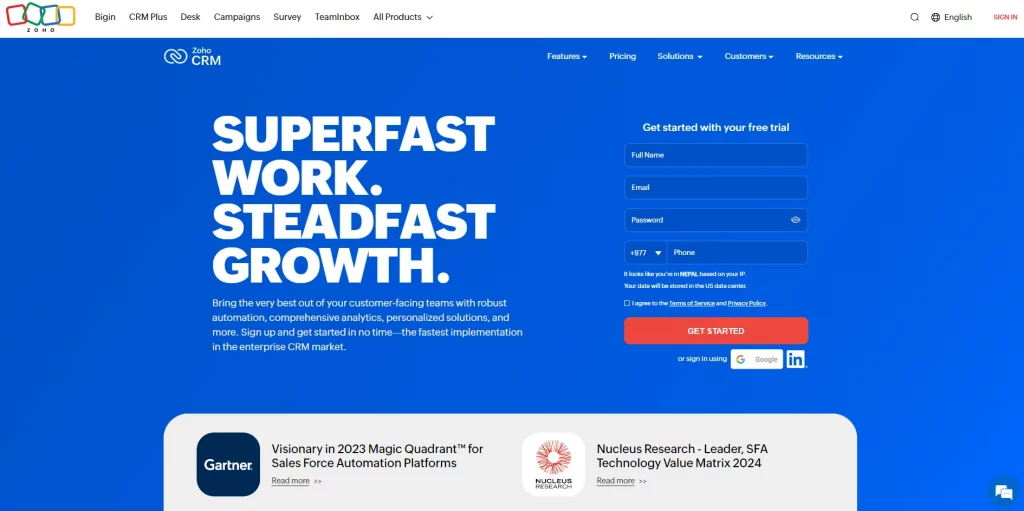
Zoho CRM has the advantages of being easy to use, flexible, and inexpensive. This helps automate the sale process, handle customer support services, and analyze the behavior of clients. Having configurable widgets and compatibility with all other apps of the Zoho family, it is a great solution for companies of all types that are Canada-based.
Top Features
Here is the list of top features that Zoho CRM offers:
- Efficient Sales force automation
- Mobile app
- Blueprint
- Territory management
- Process management and automation
Price
| Plan | Monthly Price per User | Annual Price per User |
| Free | $0 | $0 |
| Standard | $14 | $20 |
| Professional | $23 | $35 |
| Enterprise | $40.00 | $50 |
| Ultimate | $52 | $65 |
Pros
- Customizable
- Customer service automation
- User-friendly interface
Cons
- Complexity during setup
- Has many bugs
- Limited reporting options
Best For
Zoho CRM is best suited to businesses from small to medium-sized that seek highly customizable and cost-effective CRM solutions.
11. Microsoft Dynamics 365
Microsoft Dynamics 365 for Business is a CRM and ERP system that is in one package. The tool provides a wide range of solutions for sales, customer support, marketing, accounting, and operations steps, which makes it suitable for large companies.
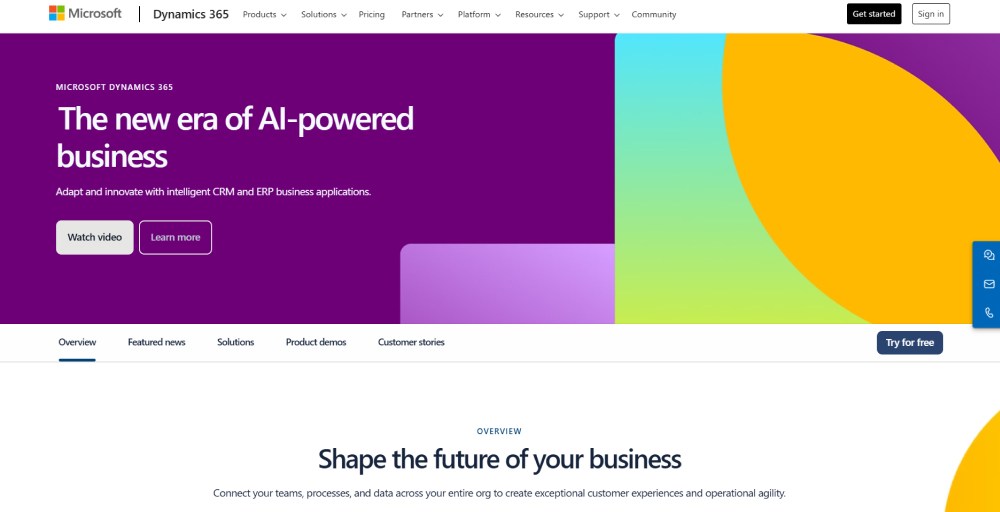
As part of this solution, Office 365 is also incorporated and provides Power BI access. The intelligent database enables the enhancement of a company’s efficiency and decision-making process, which is based on the application of artificial intelligence.
Top Features
- AI-driven features
- Seamless integration with other Microsoft products
- Analytics and Reporting
- ERP functions and integrated CRM
- Supply chain management
Price
| Plan | Monthly Price per User | Annual Price per User |
| Sales Professional | $65 | $780 |
| Sales Enterprise | $95 | $1,140 |
| Customer Service Professional | $50 | $600 |
| Customer Service Enterprise | $95.00 | $1,140 |
| Field Service | $20 | $240 |
| Project Service Automation | $95 | $1,140 |
| Relationship Sales | $135 | $1,620 |
| Team Member | $8 | $96 |
Pros
- Sophisticated business management solution
- Flexible modular approach
- It is a scalable solution
Cons
- Little expensive
- Complexity in setup and time-consuming
- It takes time to learn
Best For
Microsoft Dynamics 365 is perfect to large enterprise that requires a highly integrated CRM and ERP solution with AI capabilities and advanced analytics functionalities.
🧐Check this out: 15 Best Customer Service Software
12. Insightly CRM
This Insightly CRM is a unique tool that links the basic parts of CRM tools with some parts of project management tools. It has several features, including contacts, leads, and the ability to manage workflows, projects, and tasks.
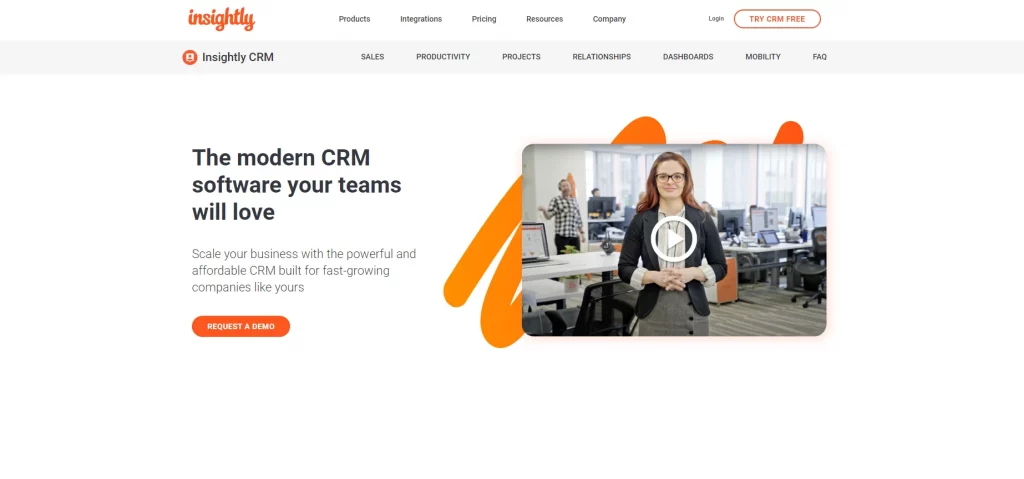
Insightly has several partnerships with companies, including G Suite, Office 365, and Mailchimp, which boost productivity. It provides many functionalities in terms of predictable characteristics, such as dashboards and reports, that make managing and analyzing sales and projects easier.
Top Features
- Lead and contact management
- Automation workflow
- Integration with other apps
- Task management
- Dashboard customization
Price
| Plan | Monthly Price per User | Annual Price per User |
| Free | $0 | $0 |
| Plus | $35 | $29 |
| Professional | $59 | $49 |
| Enterprise | $129.00 | $99 |
Pros
- Offer a wide range of integrations
- Project management capabilities integration
- Reports and customizable dashboard
Cons
- Little expensive for small businesses
- Finite customization in lower-tier plans
- User interface
Best For
Insightly CRM is perfectly fitted to small and medium-sized businesses that needs a feature-rich CRM solution to build relationships with customer.
13. Nimble CRM
Nimble CRM is a relationship-building tool that integrates social and email integration to manage the communication process. Nimble gives its clients an all-around picture by adding social media data post-connection and monitoring conversations across multiple touch points.
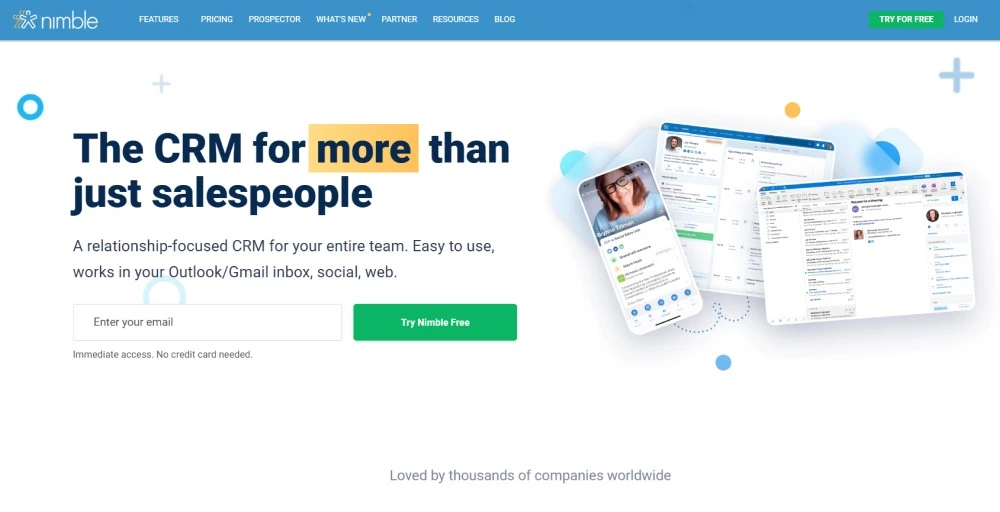
The feature of the platform is that it offers contact management, deals, and social listening. It provides easy connectivity with Office 365, G Suite, and over 160 other applications on the Zapier platform. Nimble will undoubtedly be of great use to business organizations in Canada looking to achieve social selling.
Top Features
- Deal tracking
- Advanced social listening tools
- Contact management
- Social listening
- Third-party integrations
Pricing
| Plan | Monthly Price per User | Annual Price per User |
| Nimble Contact | $12 | $9 |
| Nimble Business | $25 | $19 |
Pros
- Cost affordable pricing
- Social media integration
- Offer a unified view of customer interactions
Cons
- Finite advanced features
- Limited customizations options
- Social selling might be complex for new users
Best For
Nimble CRM is best suited to small businesses that need a social CRM to integrate their social media and email communication.
14. Copper CRM
Copper CRM is designed to complement Google Workspace and integrates well with Google Workspace products. Since contact management, lead tracking, and tasks are integrated directly into Gmail, Google Calendar, and Google Drive, Copper consolidates CRM tasks and avoids the need to use multiple programs.
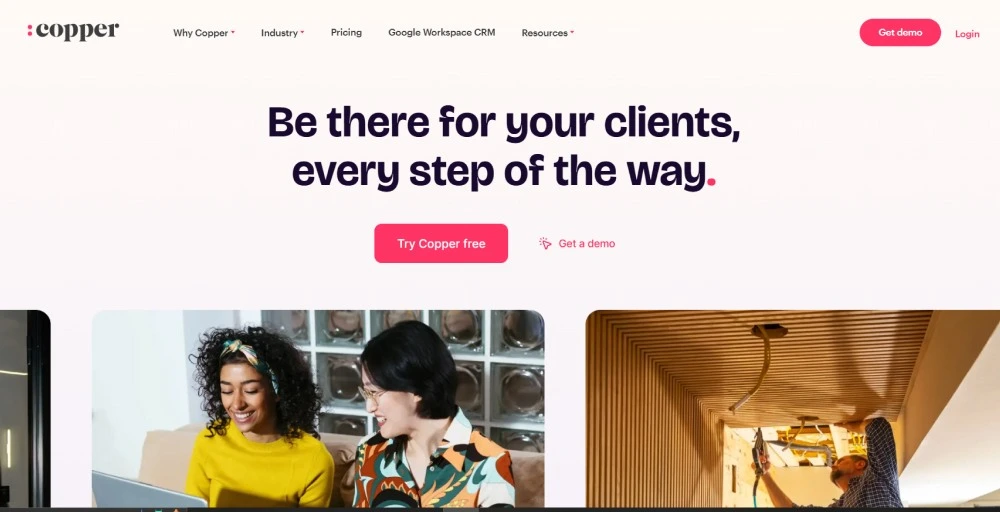
With Copper CRM, users can work within their Google environment, improving the ease of use and productivity. Additionally, Copper’s reporting and analysis features provide clear information about sales and business results, allowing companies to make informed decisions.
Top Features
Here is the list of features that Copper CRM offers:
- Lead generating and tracking
- Automation task
- Analytics and Reporting
- Contact management
- Smooth integration with Google Workspace
Pricing
| Plan | Monthly Price per User | Annual Price per User |
| Basic | $29 | $25 |
| Professional | $69 | $59 |
| Business | $134 | $119 |
Pros
- User-friendly interface for Google users.
- Improve productivity by centralizing all CRM activities within Google apps.
- Seamless integration with Google Workspace
Cons
- Expensive for larger teams
- Dependent on Google Workspace
- Finite features outside of Google integrations
Best For
Copper CRM is perfectly fit for businesses that requires Google Workspace and CRM solution for seamless integration with Google’s suite of products.
15. Bitrix24 CRM
Bitrix24 CRM is a universal solution that allows an organization to manage different processes connected with sales, marketing, and customer relations. Its most distinguishing aspect is an advanced collaboration and communication toolset: projects, documents, and the Yammer platform.
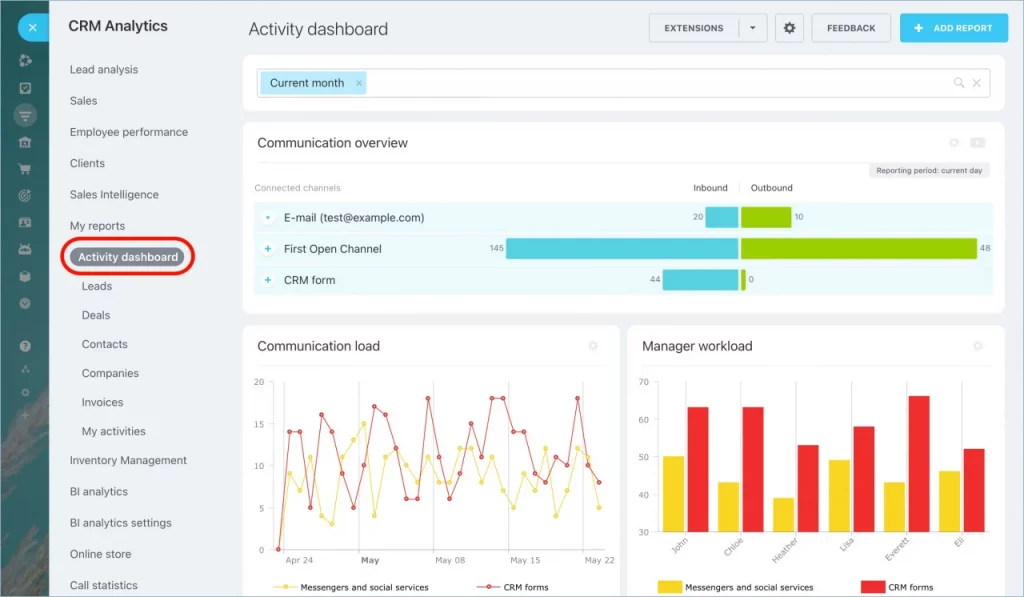
Contact management, lead tracking, and sales automation are also central components of the Bitrix24 CRM core. Furthermore, the free plan, which includes the basic functionalities, makes it more preferable for the startup or the small business in Canada that wants to start using CRM.
Top Features
- Lead management
- Sales automation
- Call center
- Unified users and records
- Project management
Pricing
| Plan | Monthly Price per User | Annual Price per User |
| Free | $0 | $0 |
| Standard | $19 | $15 |
| Professional | $55 | $45 |
| Business | $79.00 | $65 |
| Enterprise | $99 | $85 |
| Unlimited | $159 | $135 |
Pros
- Flexible deployment options
- Offer integrated collaboration
- A free plan is also available
Cons
- Finite third-party integrations
- Advanced features require higher-tier plans
- Complex user interface
Best For
Bitrix24 CRM is best suited to businesses from small to medium-sized require an all-in-one solution with communication tools and collaboration.
16. Agile CRM
Agile CRM provides sales, marketing, and customer support tools integrated with 360-degree customer views. The CRM also has features that help businesses manage contacts, email campaigns, web forms, and help desks, which are helpful in managing customer relations.
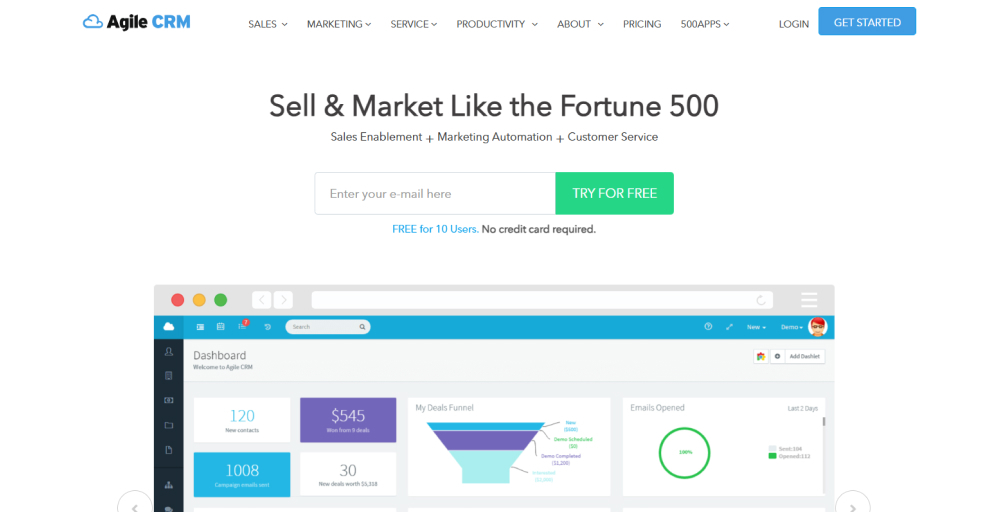
Considering Agile CRM’s impressive automation features, the system may help businesses increase the efficiency and structure of operations. Customer data matters can be managed on the move thanks to third-party integrations and a mobile application that Agile CRM provides.
Top Features
- Email marketing
- Call center
- Sales automation
- Collaboration tools
- Unlimited users and records
Price
| Plan | Monthly Price per User | Annual Price per User | Biennial Price per User |
| Free | $0 | $0 | $0 |
| Starter | $9 | $10 | $8.99 |
| Regular | $30 | $40 | $29.99 |
| Enterprise | $47.99 | $65 | $47.99 |
Pros
- Drag and Drop sales process
- Website integration
- Customer interaction management
Cons
- Limited customization options
- Clunky and buggy
- No AI-Powered insights
Best For
Agile CRM is perfect match for small businesses that are searching for budget-friendly CRM solutions that offer marketing, sales, and service automation capabilities.
17. Apptivo CRM
Apptivo CRM is an expandable system that is designed to work with other business applications. It also helps in accommodating and tracking consumers, and leads, and facilitating sales.
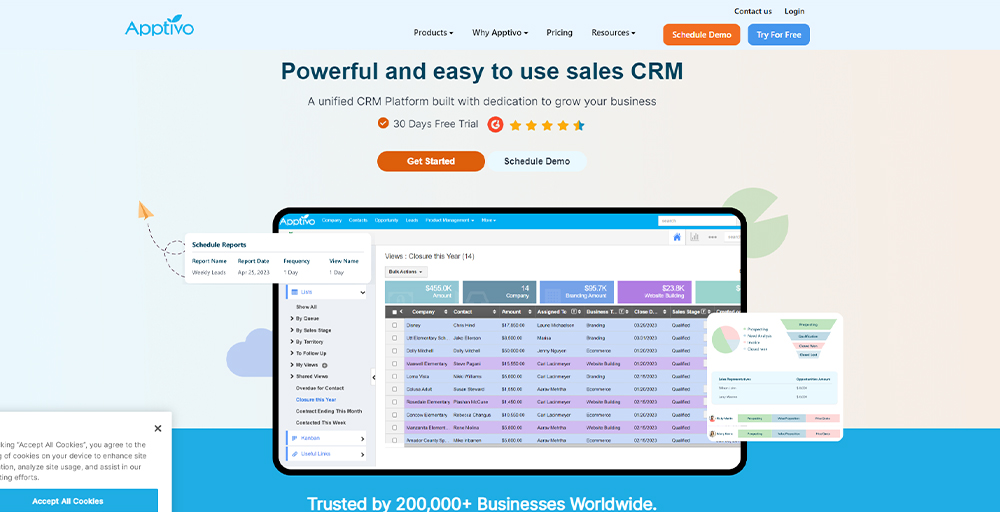
It also offers you with reports and analysis, which help you in making sound business decisions. Furthermore, it can be run on your mobile device, allowing you to bring it around and work at any location possible.
Top Features
- Lead tracking
- Contact management
- Sales automation
- Customization platform
- Project management integration
Pricing
| Plan | Monthly Price per User | Annual Price per User |
| Lite | $10 | $8 |
| Premium | $15 | $12 |
| Ultimate | $25 | $20 |
| Enterprise | Custom | Custom |
Pros
- Offer high customization options
- Cost-affordable price
- Easy integration with various business applications
Cons
- Limited advanced features for free plan
- Complex user interface
- Technical expertise require for customization
Best For
Apptivo CRM is best match for small to medium-sized businesses that needs a customizable and integrated CRM solutions that offers a variety of business apps.
18. Sugar CRM
SugarCRM is quite an open system that can be successfully implemented both in the variety of industries and for companies of different sizes. This includes tools for the automation of sales, marketing, and customer support features, and data analysis.
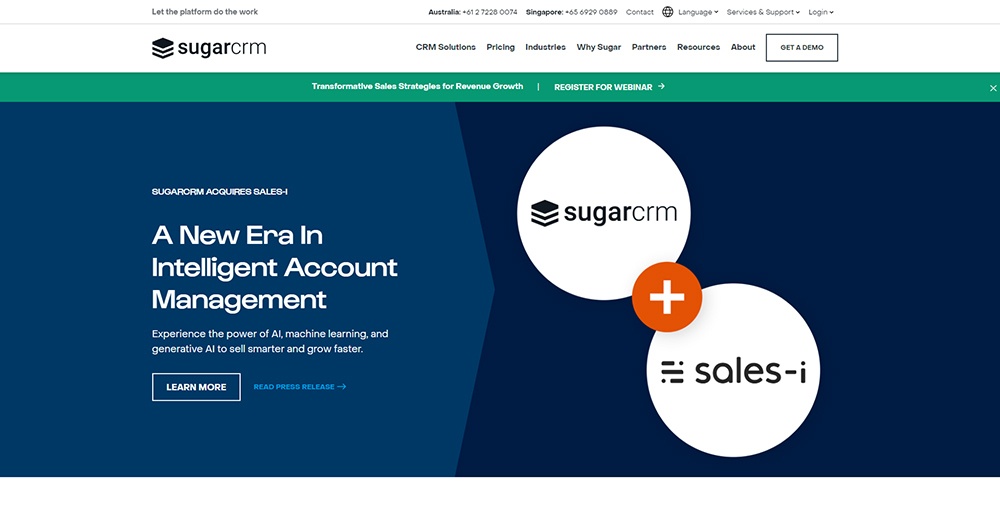
Businesses can use it in a way that suits their needs based on how they operate. It also gives elaborated reports and analyses for the companies in Canada with the objective of improving customer and sales insights.
Top Features
- Marketing automation
- Sales automation
- Sales management
- Customizable workflow
- Robust analytics and reporting
Pricing
| Plan | Monthly Price per User | Annual Price per User |
| Sugar Sell | $80 | $960 |
| Sugar Sell Premier | $135 | $1,620 |
| Sugar Enterprise | $85 | $1,020 |
| Sugar Serve | $80.00 | $960 |
| Sugar Market | $1,000 | $12,000 |
Pros
- Highly customization to any business needs
- Advanced feature set
- Customer support
Cons
- Little expensive
- Complex implementation
- The interface needs to be improved
Best For
Sugar CRM is a perfect match for businesses of all sizes that require highly customizable, flexible CRM solutions to tailor their business needs.
19. Zoho Bigin CRM
Zoho Bigin is a simple and straightforward CRM system designed for usage by small businesses and startups in Canada with basic CRM requirements and with no intention of paying for complex and costly software.

Some of the essential features that Zoho Bigin CRM provides are customer management, the monitoring of sales processes, and task scheduling. The program does not require a lot of IT support; it is quite friendly to users and relatively easy to implement, even if you aren’t very tech-savvy.
Top Features
- Easy integration with Zoho apps
- Automation in workflow
- Mobile access
- Pipeline management
- Contact management
Pricing
| Plan | Monthly Price per User |
| Free | $0 |
| Express | $13.20 (AU) per user per month |
| Premier | $23.10 (AU) per user per month |
Note: Please remember that above mentioned prices are subject to change so they may not reflect with current plan of pricing.
Pros
- Cost-affordable pricing
- Simple and easy to use
- Offer seamless integration with other Zoho apps
Cons
- For complex needs, it might be a problem
- Finite advanced features
- Limited customizations
Best For
Zoho Bigin is best suited for small and startups businesses that needs a simple and easy-to-use CRM solution at an affordable cost.
20. Freshworks CRM
Freshworks CRM is an easy-to-use tool that enhances the ways in which salespeople perform their duties by assigning tasks and applying AI. It also allows for contact organization and sorting, a lead scoring system, automated sales leads, and an integrated telephone and e-mail system.
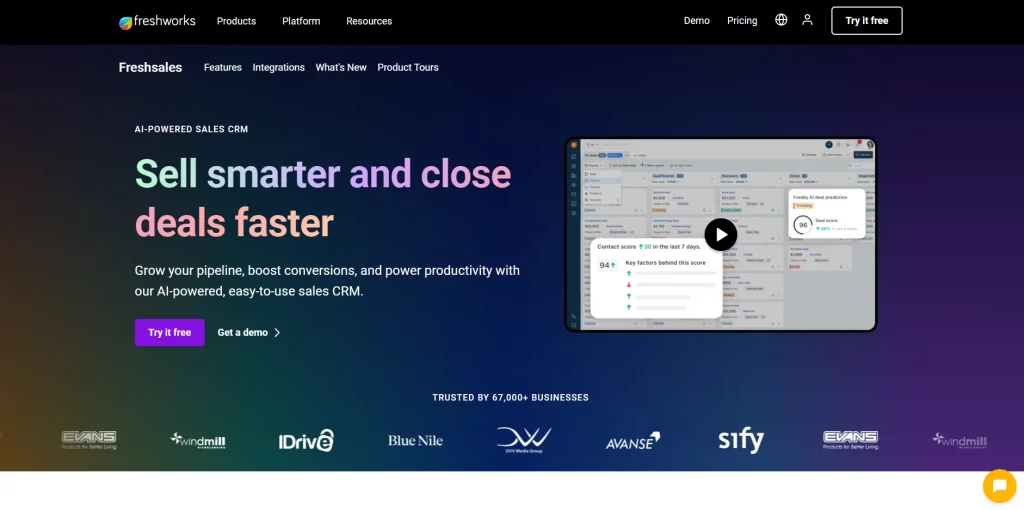
The application also provides artificial intelligence in lead scoring to help sales teams target the best leads. It also comes with extensive reports and analysis, and that will help in monitoring the sales and making the right decisions.
Top Features
- Sales automation
- AI-powered lead scoring
- Analytics and Reporting
- Contact management
- Built-in phone and email
Price
| Plan | Monthly Price per User | Annual Price per User |
| Free | $0 | $0 |
| Growth | $9 | $108 |
| Pro | $39 | $468 |
| Enterprise | $59.00 | $708 |
Pros
- User-friendly interface
- Cost-affordable price
- Strong AI with automation capabilities
Cons
- Advanced features require higher-tier plans
- Limited customization options
- The mobile app needs to be improved
Best For
Freshwork CRM is perfectly fitted for small and medium-sized businesses that require affordable and intuitive CRM solutions with AI capabilities and strong automation.
👀Take a look at: Best CRMs For Customer Service
Benefits of Using a CRM Software
Now that you know all about the top CRM software available in Canada. Now let’s look at some of the benefits these CRM software provide:
- Centralized Database: Integrated Application A CRM system contains all customer information in one location, allowing everyone to find what they need quickly.
- Improved Customer Knowledge: With CRM, you are able to have a full view of the customer, which includes the demographic details and details of purchase as well as previous communications. Thus, you can offer a better service to users and retain customers.
- Automation of Administrative Tasks: CRMs handle time-consuming tasks such as data entry, email management, and contact management to free up time for other activities.
- Enhanced Productivity: More efficiency since CRMs eliminate paperwork and repetitive tasks, the salespeople perform their duties more effectively and sell more.
- Better Customer Retention: Customer Retention CRMs help you identify unhappy customers and address their concerns before they leave.
- Detailed Analytics: Technical CRM features like comprehensive reporting and analysis enable businesses to evaluate the customer’s behavior, and patterns, and know the best ways to market their products.
- Marketing Automation: CRMs make processes faster, like with emails, so you have more time for procedural tasks.
- Improved Sales Process: CRMs enable you to define sales steps that can be easily amended for better management of the sales process.
- Security: Modern CRMs ensure that your data is not intercepted by hackers or is subject to malware attacks so that your customer’s data is secure.
- Mobile convenience: A vast majority of CRMs have web and mobile applications that enable users to access the pipeline, interactions, and communications from their mobile devices.
- Cost Reduction: CRMs help save costs by minimizing the workload, time, and expenses of the company’s employees.
- More Effective Campaigns: CRMs enable the creation of campaigns that are more appealing to potential customers by providing more comprehensive information.
- Customer Satisfaction: CRMs enable you to rank high with regards to the delivery of customer services to address the customer’s complaints.
- Scalability: CRMs can evolve with the growth of your business, as a means of a more adequate client relations and sales processes control.
How to Choose the Right CRM System for Your Business?
Selecting the right CRM for your business requires an understanding of your needs and the features that are necessary for your business. CRM offers a variety of features and functionality that can be suited for your business.
Here is the list of the guide you can follow to choose the right CRM system for your business:
- Identify the needs: Identifying your needs and requirements may depend on various factors, including total budget allocation, company sizes, and features needed. You should consider those factors as guides to choosing the right CRM for your business.
- Analyze CRM features and functionalities: CRM offers different features and integration options with third-party software. Explore CRM-offered features to know if they fit to your business. CRM helps to grow your business alongside your needs as it provides flexibility in scaling. Reviewing the existing customer’s insights can be a plus point to select best CRM.
- Evaluate and shortlist: Many CRMs provide free demos or trials to test whether they fit your workflow or not. So, choose wisely your CRM for better workflow and ease of interface for a business. User-friendly interface helps both customers and agents. So consider the user interface for ease of use. Also, it evaluates and shortlists customer support from the best CRM providers.
- Make decisions based on goals: CRM offerings differ in terms of features, interfaces, and pricing. Deep dive into their pros and cons before considering the plan. Choosing the right plan so that it can be beneficial for your long-term goals. Make sure your CRM offer best support for your business, now and in the future for its sustainability.
📚Also read: How To Choose the Right CRM For Your VoIP Business?
Conclusion
Currently, the CRM software market is rapidly developing in Canada. Businesses need to ensure customers are happy, employ cloud solutions, and protect data. FreshSales is one of Canada’s leading CRM software, along with Salesforce, Zoho CRM, HubSpot, Pipedrive, and Monday. com. All of this CRM software provides various features and charges adequately to cater to businesses of all sizes.
In this way, CRM solutions can benefit Canadian businesses and improve their sales, marketing, and customer service. This is also beneficial for the individuals and will allow them to develop progress, and develop sustainable. As the CRM technology advances, the companies require to adapt in order to be successful in future environment.
FAQs
How much does CRM software cost?
CRM software typically costs $5 to $300 per month per user. For enterprise usage, it can cost between $1250 and $5000 a month. Additionally, the cost of implementation, data migration, and customization can range from $1,000 to $10,000.
Is CRM in demand in Canada?
Yes, CRM is in demand in Canada. The CRM market in Canada is expected to grow at a CAGR of 14.7% from 2023 to 2030, extending USD 10.17 billion by 2030.
Which is the best CRM software for small businesses in Canada?
The best CRM software for small businesses in Canada includes variety of CRM such as ActiveCampaign, Zoho, Monday.com, FreshSales, Copper CRM, Microsoft Dynamic 365 and Agile CRM .
What is the top CRM in Canada?
The top CRM in Canada is FreshSales. It offers a wide range of features and functionalities for businesses to manage and build relationships with customers.




![Customer Service Goals-[How To Set Your Own]](https://krispcall.com/blog/wp-content/uploads/2024/06/Customer-Service-Goals-How-To-Set-Your-Own-407x208.webp)